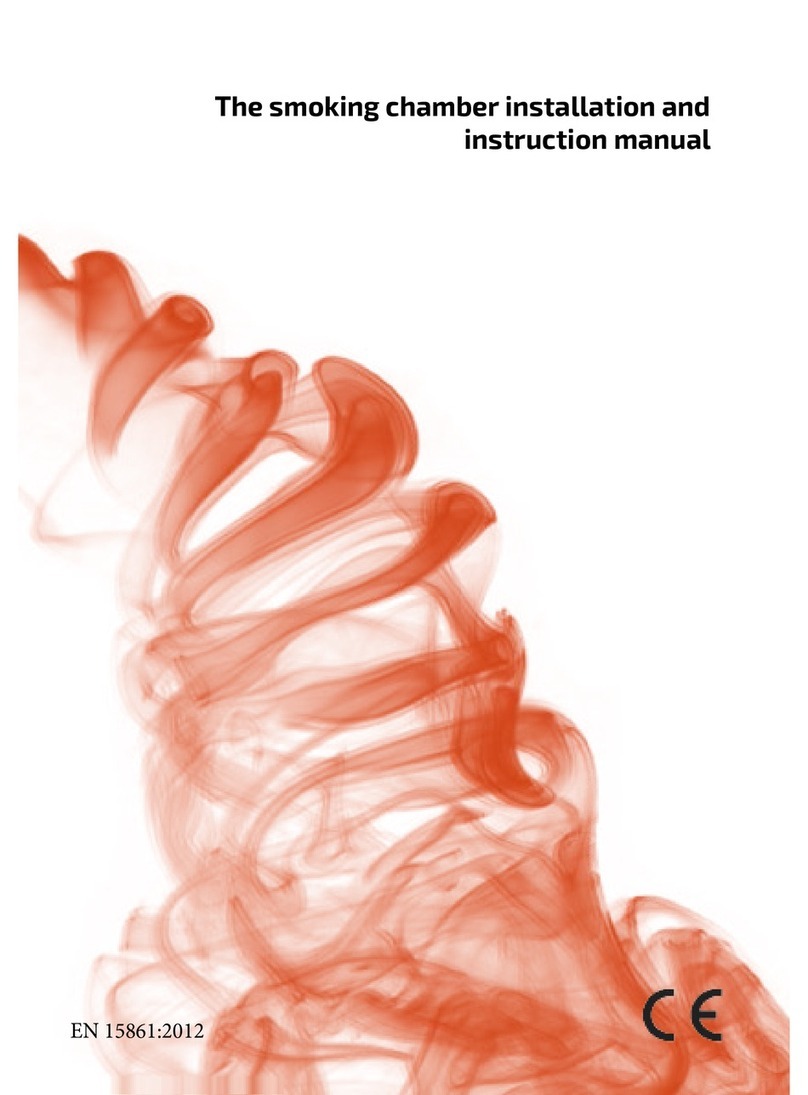Cookshack SM160 User manual

Models SM160/SM260/SM360
Fixed Shelf Smoker Ovens
Please read this entire manual for installation and use of these smokers.
Failure to follow these instructions could result in property damage,
bodily injury or even death.
Contact local building or fire officials about restrictions and installation
inspection requirements in your area.
SAVE THESE INSTRUCTIONS.
Version 18.03.19
Revision Date: 03/19/2018
Serial Number: ______
Purchase Date: ______
SM160 SM260 SM360

2
Cookshack SM160, SM260 & SM360 Operator’s Manual, V. 18.03.19
Dear Customer,
Thank you for choosing Cookshack!
Your Cookshack electric smoker will produce great barbecue and smoked foods.
It is easy to operate, clean and maintain. Use this Operator’s Manual to
familiarize yourself with the smoker and its operation. If you have a question or
problem not covered in the manual, call us at 1.800.423.0698 Monday through
Thursday, 8 a.m. to 4 p.m. CST, Friday, 8 a.m. to 2 p.m. or email us at
website at www.cookshack.com which has participation by both Cookshack
customers and team members.
These units are NSF and USDA approved and ETL Listed Commercial Cooking
Equipment in both the USA and Canada.
You must observe safe operating practices when using these smokers.
Cookshack, Inc. assumes no responsibility for results of careless and dangerous
operation of Cookshack smokers or other products. All warranties are null and
void if the practices described in the Operator’s Manual are not observed.
Read the following instructions thoroughly and completely before using your
smoker! Observe the instructions carefully. Be certain that you understand
completely how it functions before attempting to operate it.
This smoker oven is intended for use as a food smoker. It is not intended for any
use not specifically described in this manual. Misuse of this smoker can result in
serious injury and a fire hazard.
With these precautions in mind, enjoy your smoker and the delicious foods it will
produce.
Stuart Powell
President and CEO
Cookshack Inc.
Find CookshackInc on all your favorite Social Media!

3
Cookshack SM160, SM260 & SM360 Operator’s Manual, V. 18.03.19
Table of Contents
General Safety Instructions...........................................................................................................................4
Included Equipment........................................................................................................................................5
General Installation Instructions.................................................................................................................6
Location ...............................................................................................................................................................6
Venting.................................................................................................................................................................6
Season Your Smoker.......................................................................................................................................7
Wood Selection.................................................................................................................................................7
Operating Instructions ...................................................................................................................................7
Product Loading Instructions ......................................................................................................................8
Control Panel Operation................................................................................................................................9
Smoke/Cook Mode (3 stage cooking) ................................................................................................9
Cook Mode (2 stage cooking)............................................................................................................. 10
Probe Mode (2 or 3 stage cooking) .................................................................................................. 11
Preset Buttons ........................................................................................................................................... 12
USB Download Instructions....................................................................................................................... 12
Shut Down and Maintenance Procedures ........................................................................................... 13
Electrical Specifications............................................................................................................................... 14
Troubleshooting Guide............................................................................................................................... 16
Limited Warranty Policy.............................................................................................................................. 17
Return Merchandise Policy........................................................................................................................ 18
Commercial SM Illustration....................................................................................................................... 20
SM160 IQ5 120V Wiring Diagram .......................................................................................................... 21
SM160 IQ5 240V Wiring Diagram (Export).......................................................................................... 22
SM260 IQ5 220V Wiring Diagram .......................................................................................................... 23
SM260 IQ5 240V Wiring Diagram (Export).......................................................................................... 24
SM360 IQ5 220V Wiring Diagram ........................................................................................................245
SM360 IQ5 240V Wiring Diagram (Export)........................................................................................246

4
Cookshack SM160, SM260 & SM360 Operator’s Manual, V. 18.03.19
General Safety Instructions
This equipment is designed and sold for commercial use only. Only licensed
professionals should work on or service this equipment.
A MAJOR CAUSE OF OVEN-RELATED FIRES IS FAILURE TO MAINTAIN REQUIRED
CLEARANCES (AIR SPACES) TO COMBUSTIBLE MATERIALS. IT IS OF UTMOST
IMPORTANCE THAT THIS OVEN BE INSTALLED ONLY IN ACCORDANCE WITH
THESE INSTRUCTIONS.
Keep the oven free from combustible materials.
Never store or use gasoline in the vicinity of this oven.
All switches should be in the “OFF” position before plugging into receptacle.
Whenever working on, or servicing this unit ALWAYS disconnect the power.
This oven is equipped with a grounded plug for your protection from shock hazard.
Always plug this unit directly into a properly grounded receptacle.
WARNING! Exterior surfaces may be HOT!
Make sure all operating personnel are instructed on the proper use of the oven.
Never leave the oven door open while the oven is running.
Never use a high-pressure washer around electrical components.

5
Cookshack SM160, SM260 & SM360 Operator’s Manual, V. 18.03.19
Included Equipment
Once you have unpackaged your smoker, you should find the following standard
equipment:
•Cookbook (LT163)
•Operator’s Manual (MN002)
•Registration Card
•Wood box
oSM160 & SM260 –PM305
oSM360 –PM306
•Wood box housing
oSM160 –PM300
oSM260 –PM301
oSM360 –PM302
•Wood box handle (PM400)
•Grills
oSM160 –5 grills (PV012)
oSM260 –6 grills (PV013)
oSM360 –28 grills (PV012)
•Side Racks
oSM160 –Set of 2 (PM024)
oSM260 –Set of 2 (PM025)
oSM360 –Set of 4 (PM026)
•Spare Heating Element (PV320)
oSM160 –1500W120VIQ (PV320)
oSM260 & SM360 –1500W220VIQ (PV325)
•Drain Pan
oSM160 –4” Half Pan (PV701)
oSM260 –4” Full Pan (PV702)
oSM360 –n/a
•Wood Chunks
oSM160 & SM260 –10 lb. box
oSM360 –20 lb. box
•Pre-installed Casters
oSM160 –Set of 4 Locking Casters (PV171)
oSM260 & SM360 –Set of 4 Locking Casters (PV175)
•Sauce and Spice Sample Kit

6
Cookshack SM160, SM260 & SM360 Operator’s Manual, V. 18.03.19
General Installation Instructions
Local Code Officials and a Commercial Kitchen Ventilation Contractor should be
consulted prior to installation to determine the need to obtain a permit. Unit must be
installed per state and local fire codes and must meet NFPA 96 in the United States.
WARNING! Unit is very HEAVY. Extra care must be taken when unloading and
moving.
Ventilation is required for the proper operation of this unit.
Location
Stationary installation should be on a level surface.
Keep the smoker oven free from combustible materials. A good rule of thumb is to
allow an 18” clearance space around the oven, however, the minimum spacing
requirements from combustible material is 6.” For clearance of non-combustible
materials, follow these recommended service spacing guidelines:
•Front - Must have enough room to open door for loading and unloading of
product.
oSM160- 21”
oSM260- 27”
oSM360- 48”
•Side - Must have at least 1” clearance around all sides.
Venting
A small amount of smoke will escape from the top of the oven and from around the
door. Three methods of venting can be used, consult your local authorities to
determine which method meets your local codes:
1. The oven can be placed under a Class 2 hood.
2. The oven can be direct vented by suspending a 4” diameter pipe at least 3”
above the vent hole on top of the smoker that runs outdoors or to an existing
hood (Figure 1).
3. The unit can also be vented by an optional Smokehood from Cookshack. The
stainless steel Smokehood incorporates a removable grease filter and an
exhaust fan. It mounts directly on top of the smoker and removes the smoke
vented during normal cooking.
•SM160 Smokehood-Cookshack Part Number PA001
•SM260 Smokehood-Cookshack Part Number PA002
•SM360 Smokehood-Cookshack Part Number PA003

7
Cookshack SM160, SM260 & SM360 Operator’s Manual, V. 18.03.19
Season Your Smoker
The interior of your smoker needs to be “broken in” or seasoned before you cook
your first load of meat. Put 2 ounces (1-2 pieces) of your wood chunks inside each
wood box and then insert between the heating elements.
•Never place more than 6 ounces of wood in the SM160
•Never place more than 12 ounces of wood in the SM260
•Never place more than 48 ounces of wood in the SM360
Do not use your smoker without the wood box inserted in the proper position. Once
in the proper position, let the smoker run without meat for a minimum of 4 hours at
225ºF.
Wood Selection
As you progressively learn how to use your smoker, you will become more
comfortable with choosing the amount of wood to place in your smoker. It is wise to
start with a small amount of wood at first and then increase as necessary until you
have the smoky flavor you prefer. Personal taste dictates the amount of wood you
use, and this varies from person to person.
Try starting with two ounces of wood on your first smoke and adjust upward if you
want more smoke flavor on your next cook. Remember, normally one chunk of wood
can weigh anywhere from 2 to 4 ounces.
Wood should be used dry. You may use any fruit or nut hardwood in your smoker, as
long as it has good flavoring abilities. The most popular woods for smoking are
hickory, mesquite, apple and cherry. All of these are available from Cookshack at
(800) 423-0698 or online at www.cookshack.com. Other regional favorites are alder,
beech, pecan, maple, oak, buttonwood and mangrove. Use local woods only if
chunks are selected and sized properly.
Operating Instructions
This smoker oven is intended for use as a food cooker. While this smoker
oven is equipped with a HOLD cycle to allow meat to stay warm in the
smoker until it is ready to be served it was not designed as a warm holding
Figure 1- Direct
Venting Option

8
Cookshack SM160, SM260 & SM360 Operator’s Manual, V. 18.03.19
cabinet.
For easy cleanup, line the bottom of your smoker with heavy duty
aluminum foil.
1. Press through the foil to create a hole corresponding with the drain
hole located on the floor of the smoker.
2. Cover the heat shield with heavy duty aluminum foil for easy
cleaning.
3. Position the drain pan (provided with the SM160 and SM260)
beneath the drain hole under the smoker as well as under the
trough drain hole located at the front of the smoker.
4. Insert the wood-filled wood box into its proper position.
5. Do not change the wood box’s position during the cooking cycle.
•The wood box covers the burner and protects it from grease
dripping onto the heat source.
Product Loading Instructions
The maximum cooking capacity per load of your electric smoker is as
follows:
Pork Butts
Briskets
Ribs
Chickens
SM160
120 lbs.
100 lbs.
50 lbs.
20 whole
SM260
240 lbs.
200 lbs.
100 lbs.
40 whole
SM360
550 lbs.
500 lbs.
270 lbs.
100 whole
Keep meat approximately 1’’ from all oven walls at all times.
Load less meat on the bottom grill to ensure air flow to the top of the
cabinet. Never blanket load (completely load) the bottom rack because it
prevents adequate airflow inside the unit.
Close door and latch securely and ensure all latches are closed.

9
Cookshack SM160, SM260 & SM360 Operator’s Manual, V. 18.03.19
Control Panel Operation
Recommended cooking times and temperatures are based on full loads with no
holding cycle. Larger or smaller loads or the addition of holding time may require
adjustment of cooking time and temperature.
An audible signal indicates that the cook cycle is complete and that the oven is
going to the Hold Temperature Mode.
In order to see the set smoking temperature, cooking temperature, probe
temperature or holding temperature, briefly press the corresponding button and
press “OK.”
Smoke/Cook Mode (3 stage cooking)
SMOKE/COOK MODE is for standard operation and is the default mode.
Product will absorb more smoke at temperatures of 180°F or below, therefore, 3
stage cooking is ideal for increasing the amount of smoke flavor into foods.
In SMOKE/COOK MODE the smoker oven will cook at the set smoking temperature
for the set smoking time then will cook at the set cooking temperature for the set
cooking time. At that point, the controller will change to the set holding temperature
and remain there until the unit is manually shut down.
1. Make sure the Main Power Switch is ON.
2. If display reads off, Press the Power Button on the oven control panel.
3. Set Mode by pressing “PROBE” and use the UP or DOWN arrows until display
reads “TIMER” then press OK.
4. Set smoking time by pressing the SMOKE button and use the UP or DOWN
arrows to change smoke time setting.
5. Press OK.
Figure 2- Control Panel
Digital Display
Probe, Smoke, Cook and
Hold Buttons
8 adjustable pre-sets
Start/Stop Button
Up Arrow, Ok and Down Arrow
USB Data Button
Power Button

10
Cookshack SM160, SM260 & SM360 Operator’s Manual, V. 18.03.19
6. Set smoking temperature by using the UP or DOWN arrows to change smoke
temperature setting.
7. Press OK.
8. Set cooking time by pressing the COOK button and use the UP or DOWN
arrows to change cook time setting.
9. Press OK.
10. Set cooking temperature by using the UP or DOWN arrows to change cook
temperature setting.
11. Press OK.
12. Set holding temperature by pressing and holding the HOLD button and use
the UP or DOWN arrows to change hold temperature setting.
13. Press OK.
14. Press START.
PLEASE NOTE: The oven temperature displayed while the oven is running
is the actual air temperature inside the oven.
Cook Mode (2 stage cooking)
In COOK MODE the oven will cook at the set cooking temperature for the set
cooking time. At that point, the controller will change to the set holding temperature
and remain there until the unit is manually shut down.
1. Make sure the Main Power Switch is ON.
2. If display reads off, Press the Power Button on the oven control panel.
3. Set Mode by pressing “PROBE” and use the UP or DOWN arrows until display
reads “TIMER” then press OK.
4. Set smoking time by pressing the SMOKE button and use the UP or DOWN
arrows to change smoke time to 00:00.
5. Press OK.
6. Set cooking time by pressing the COOK button and use the UP or DOWN
arrows to change cook time setting.
7. Press OK.
8. Set cooking temperature by using the UP or DOWN arrows to change cook
temperature setting.
9. Press OK.
10. Set holding temperature by pressing and holding the HOLD button and use
the UP or DOWN arrows to change hold temperature setting.
11. Press OK.
12. Press START.
PLEASE NOTE: The oven temperature displayed while the oven is running is
the actual air temperature inside the oven.

11
Cookshack SM160, SM260 & SM360 Operator’s Manual, V. 18.03.19
Probe Mode (2 or 3 stage cooking)
PROBE MODE is used when cooking with the optional meat probe. In PROBE MODE
the oven will cook at the set smoking time and temperature then cook at the
cooking temperature until the internal temperature of the meat reaches the
temperature at which the probe is set. At that point, the controller will change to the
set holding temperature and remain there until the unit is manually shut down.
1. Connect the two-pin plug with twist lock into the meat probe connector on
the control panel.
2. Place the probe end through the vent hole (SM160 and SM260) or hinge side
of door (SM360) and insert probe into the largest piece of meat in the smoker
oven.
3. Make sure the Main Power Switch is ON.
4. If display reads off, Press the Power Button on the oven control panel.
5. Set Probe Mode by pressing “PROBE” and use the UP or DOWN arrows until
display reads “PROBE”
6. Press OK.
7. Set PROBE meat temperature using the UP or DOWN arrows.
8. Press OK.
9. If desired, set smoking time by pressing the SMOKE button and use the UP or
DOWN arrows to change settings or use the UP or DOWN arrows until the
time reads 00:00. (If you set time to 0, skip steps 11-12)
10. Press OK.
11. If desired, set smoking temperature by using the UP or DOWN arrows to
change settings or use the UP or DOWN arrows to set the smoke temperature
to 0.
12. Press OK.
13. Set cooking time by pressing the COOK button and use the UP or DOWN
arrows to change settings.
14. Press OK.
15. Set cooking temperature by using the UP or DOWN arrows to change
settings.
16. Press OK.
17. Set holding temperature by pressing and holding the HOLD button and use
the UP or DOWN arrows to change settings.
18. Press OK.
19. Press START.
PLEASE NOTES: The probe temperature displayed is the internal
temperature of the product.

12
Cookshack SM160, SM260 & SM360 Operator’s Manual, V. 18.03.19
Preset Buttons
The IQ5 controller is equipped with 8 “PRESET BUTTONS” for easy selection of
common settings for popular foods.
Pressing each of the pre-set buttons will put the smoker in the following cycles:
Pre-Set #
Description
Hours
Cycle
Temp
1
Brisket
4
Smoke
180°F
10
Cook
225°F
Hold
140°F
2
Pulled Pork
6
Smoke
180°F
8
Cook
250°F
Hold
140°F
3
Slab Ribs
1
Smoke
180°F
4
Cook
250°F
Hold
140°F
4
St. Louis Ribs
1
Smoke
180°F
3
Cook
250°F
Hold
140°F
5
Baby Back Ribs
1
Smoke
180°F
2
Cook
250°F
Hold
140°F
6
Sides of Salmon
1
Smoke
140°F
2
Cook
190°F
Hold
140°F
7
Sausage 1” Casing
1
Smoke
140°F
2
Cook
180°F
Hold
140°F
8
Prime Rib
2
Smoke
180°F
2
Cook
250°F
Hold
140°F
Once one of these preset buttons has been pushed you may start a cook cycle using
these settings by simply pressing “START.”
All pre-sets are also programmable. To set a preset button to your own preferences,
make all settings as desired following the steps listed for each Mode Setting. Once
your settings have been made hold the pre-set button down for 5 seconds to save
the settings. If done correctly, the display will read “Program [#] Saved.”
PLEASE NOTE: All saved settings and programs will be lost if a factory reset
is performed.

13
Cookshack SM160, SM260 & SM360 Operator’s Manual, V. 18.03.19
USB Download Instructions
With the IQ5 controller, you have the option to download your smoking, cooking
and holding logs to a FAT formatted USB flash drive. The IQ5 Controller will hold
1023 cycles which is approximately 512 hours of cook time.
To use this feature, while the smoker is on:
•Plug in your flash drive to the USB port.
•Press and hold the USB DATA button until the digital controller reads “File
Saved.”
•It will then ask “Do you want to clear log?”
•Press the UP or DOWN arrow until the controller reads “Yes” (The smoker will
clear your log as it runs out of memory. Clearing your log will stop the
accidental loss of data).
•Press OK. See Figure 3 for example download.
Shut Down and Maintenance Procedures
ALWAYS DISCONNECT THE OVEN FROM ITS ELECTRICAL SUPPLY BEFORE CLEANING
OR SERVICING.
When you think the product is finished, turn the Master Switch to the OFF position.
Wait ten minutes before opening the oven door to check the product for doneness.
When the product is done to your satisfaction, remove from the smoker.
Follow these shutdown procedures AFTER EACH USE:
1. Press Start/Stop button for 5 seconds.
2. Press the Power button
3. Switch the master switch to OFF
4. Unplug smoker from the outlet.
5. Allow oven to cool.
6. After allowing the oven to cool, carefully remove the wood box from the oven
and douse the contents with water.
NOTE: Failure to follow the shutdown procedure instructions may result in a fire hazard!
Follow these cleanup and maintenance procedures EVERY DAY:
1. Disconnect oven from power supply and allow the oven to cool.
2. Remove the grills and racks; Scrape and wash with soap and water (the racks
and grills can go into the dishwasher, however do not use any caustic oven
cleaners as they will destroy the plating on the grills).
Figure 3 –This is what your download of information will look
like. Column A is the current Cook Cycle. Column B is Oven
Temperature. Column C is Probe Temperature.

14
Cookshack SM160, SM260 & SM360 Operator’s Manual, V. 18.03.19
3. Remove wood and ash remnants by discarding the aluminum foil covering
(douse wood with water before discarding).
4. Remove all grease from interior of oven, using paper towel or cloths (once
again, do not use caustic cleaners on the inside of smoker as this will damage
the heating element, but if you use oven cleaners, make sure liquid does not
come into contact with the heating element).
5. Empty or remove drippings from drip pan.
6. Scrape loose grease and scale from walls with a plastic flat edge scraper.
7. Replace racks and grills.
8. Bottom of oven must be kept clean. Change foil in bottom of oven and from
top of wood box after each cook. Be sure the drain hole is open at all times. If
drain becomes plugged, oven bottom can fill with grease and a fire hazard
may occur.
Follow these cleanup and maintenance procedures EVERY 6 MONTHS:
•Check electrical plug and wire for any wear or damage.
•Put two drops of lightweight oil on the hinge pins to prevent binding.
•Check casters for free movement.
Electrical Specifications
SM160
•Single burner system using 120VAC power.
•Protect with a breaker or fuse rated at 15 amps.
SM160 Export
•Single burner system using 240VAC power.
•Protect with a breaker or fuse rated at 15 amps.
SM260
•Dual burner system using 208 to 240VAC, single-phase power with 20 amp
breaker or fuse.
•Use a NEMA L14-20R pin configuration receptacle.
SM260 Export
•Dual burner system using 240VAC power with 20 amp breaker or fuse.
SM360
•Four-burner system using 208 to 240VAC power, single-phase power with 50
amp breaker or fuse.
•Use a Hubbell CS6369 receptacle.
SM360 Export
•Four-burner system using 240VAC power with a 50 amp fuse or circuit
breaker.

15
Cookshack SM160, SM260 & SM360 Operator’s Manual, V. 18.03.19
Troubleshooting Guide
This is an initial guide for troubleshooting. If any of the following steps do not
correct your issue, contact Cookshack Customer Service at 1.800.423.0698.
Trouble
Probable Cause
Solution
Uneven Cooking
Improper meat loading
See Loading Instructions
Strong grease fume or
“charcoal” flavor
Excessively dirty oven
See Shut Down and
Maintenance Instructions
Meat sticks to lower grill
Heavy “blanket” loading
Load with ample room
for upward passage of
heat
Smoke is coming from
the top of the door
This is normal
No need to change
Product gets too done
on the bottom grill;
product on top grills is
raw or underdone
Improper loading
Load lighter at the
bottom for efficient heat
and smoke circulation
Door alarm sounds
when door is closed
Door Closed Switch Dirty
Clean door switch.
Poultry is too dark or
skin is bitter; Fish is too
dark
Too much wood
Use less wood
Dry product
Oven humidity is too low
Increase, heat decrease
time
Cook with fattier product
Use a Cookshack Flavor
Reservoir (Part PM015)

16
Cookshack SM160, SM260 & SM360 Operator’s Manual, V. 18.03.19
Limited Warranty Policy
Cookshack Smoker Ovens are guaranteed to be free from defects in material and
workmanship under normal use and when installed in accordance with factory
recommendations.
This limited warranty includes parts and labor for the first 90 days. Following the 90
day period, the two (2) year limited warranty is for parts only.
Cookshack, Inc.’s obligation under this warranty shall be to repair or replace at its
option any part deemed defective upon examination by Cookshack, Inc., or its
authorized agent, for a period of two (2) years from the date of sale.
Customer must obtain approval from Cookshack, Inc. before performing any service.
Cookshack, Inc. is not responsible for any unauthorized service work.
1. The Limited Warranty extends to the original purchaser only.
2. To make claim or request for the Limited Warranty, the original purchaser
must notify Cookshack, Inc. Customer Service for instructions as to the repair
or replacement of the defective merchandise prior to attempting or
contracting for repair of the oven. (See following page for Return
Merchandise Policies).
3. The model number and serial number of the Cookshack Smoker Oven must
accompany any request for service to the oven.
4. The Limited Warranty shall not apply if the merchandise has been improperly
installed; damaged due to abuse, misuse, misapplication, accident; or as a
result of service or modification by any other than an authorized Cookshack,
Inc. service agent.
There are no express warranties other than the limited warranty stated herein above.
No warranties whether express or implied, including, but not limited to, any implied
warranties of merchantability of fitness for a particular purpose, shall extend beyond
the respective warranty periods described above.
Cookshack, Inc. shall not be liable for any direct, indirect, special, consequential,
incidental, or punitive damages; lost profits or loss of use or interruption of business
regardless of the form of action or theory of liability resulting from any defect in or
use of the Cookshack smoker oven, accessories and/or heating elements.
Additional information on obtaining service under this Limited Warranty is available
on the following page or by contacting a Cookshack, Inc. Customer Service
Representative directly at (800)423-0698.

17
Cookshack SM160, SM260 & SM360 Operator’s Manual, V. 18.03.19
Return Merchandise Policy
If you have merchandise that you believe is defective and requires repair or
replacement:
1. Call Cookshack, Inc. at (800)423-0698. Ask to speak to a Customer Service
Representative. Have your Smoker Oven model number and serial number
ready.
If you are advised to return the merchandise to the factory for repair or
replacement, please observe the following procedures.
2. You will be issued a return number. A Customer Service Representative will
issue you a return number and/or mail you an instruction form (called a
Return Merchandise Authorization) for returning the merchandise with the
return number on it.
All return merchandise must have a return number. Do not return
merchandise without a return number.
3. Attach the return number to the merchandise.
If you were sent a Return Merchandise Authorization, attach it to the
merchandise you are returning.
If you were issued an RETURN NUMBER by phone and not sent a Return
Merchandise Authorization, attach a note to the merchandise with your
name, address and RETURN NUMBER.
Print the RETURN NUMBER on the outside of the return packaging.
4. Ship the merchandise back to Cookshack.
Return the merchandise to Cookshack, Inc., shipping prepaid, F.O.B.
destination, in the original container or equivalent.
All return merchandise must be shipped to: Cookshack, Inc., 2405 Sykes
Blvd., Ponca City, OK, 74601.
You assume the risk of any loss or damage that occurs during transit due to
improper packaging of the returned merchandise. Use the original container
that the merchandise was shipped in or equivalent.
5. Repair or replacement of merchandise under warranty.
Replacement or repairing defective merchandise is at Cookshack, Inc.'s
option.
If repair of merchandise is deemed necessary by Cookshack, Inc. you will be
instructed as to the necessary arrangements in order to affect the repair of
the merchandise.

18
Cookshack SM160, SM260 & SM360 Operator’s Manual, V. 18.03.19
If replacement merchandise is deemed necessary by Cookshack, Inc. you will
be invoiced for the replacement merchandise upon shipment. Credit for
merchandise under warranty deemed to be defective by Cookshack, Inc. will
be issued upon return of the defective merchandise.
Credit may be denied if the returned merchandise is not found to be
defective by Cookshack, Inc.; if it is not under warranty; if it is not received at
Cookshack, Inc. 30 days after your RETURN NUMBER is issued; if it is
damaged due to abuse, misuse, misapplication or accident; if it has been
serviced or modified by any other than an authorized Cookshack, Inc. service
agent; is not returned with an RETURN NUMBER; is not in clean condition; is
not complete; is damaged or lost in transit.
Replacement merchandise is sent to you via FedEx Ground or common
carrier. If you request replacement merchandise to be sent by faster service
than FedEx Ground or common carrier you shall incur the cost of shipping.

19
Cookshack SM160, SM260 & SM360 Operator’s Manual, V. 18.03.19
Commercial SM Illustration
Not Shown:
Control board: PV640
Meat Probe Jack Cover: PV523
Limit Switch: PV551
Relay: PV682
Power Cord (SM160): PV461
Power Cord & Plug (SM260):
PV462 & PV482
Power Cord & Plug (SM360) :
PV463 & PV481
Vent Assy. (SM160): PV146
Vent Assy. (SM260): PA060
Vent Assy. (SM360): PA061
USB Cable: PV413
Transformer: PV625
Keypad Label: LA170
Door Switch: PV366
(4) Casters (SM160): PV171
(4) Casters (SM260 & SM360): PV175
Latch: PV169
Grill (SM160 & SM360): PV012
(Stainless Steel Grill Option: PV012SS)
Grill (SM260): PV013
(Stainless Steel Grill Option: PV013SS)
Side Rack (SM160): PM024
Side Rack (SM260): PM025
Side Racks (SM360): PM026
(1) Woodbox (SM160): PM305
(2) Woodbox (SM260): PM305
(2) Woodbox (SM360): PM306
(1) Element (SM160): PV320
(2) Element (SM260): PV325
(4) Element (SM360): PV325
Drip Pan (SM160): PV701
Drip Pan (SM260): PV702
Drip Pan (SM360): n/a
Seal Kit (SM160): PA220
Seal Kit with Strips (SM160): PA221
Seal Kit (SM260): PA230
Seal Kit with Strips (SM260): PA231
Seal Kit (SM360): PA232
Seal Kit with Strips (SM360): PA233
Meat Probe Jack: PV429
Meat Probe (additional
accessory): PV530
Oven Probe: PV718
USB Cover: PV414
Master On/Off: PV696
(1) Woodbox Housing (SM160): PM300
(2) Woodbox Housing (SM260): PM301
(2) Woodbox Housing (SM360): PM302

20
Cookshack SM160, SM260 & SM360 Operator’s Manual, V. 18.03.19
SM160 IQ5 120V Wiring Diagram
This manual suits for next models
2
Table of contents
Other Cookshack Smoker manuals
Popular Smoker manuals by other brands
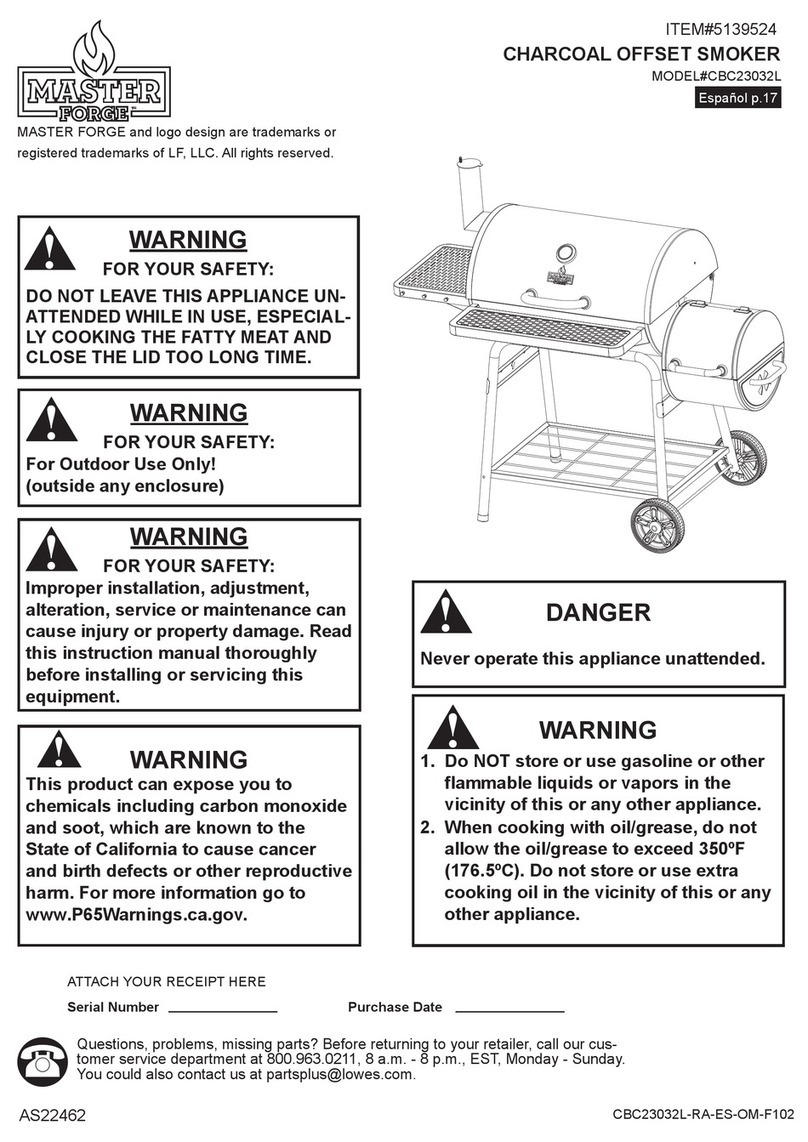
Master Forge
Master Forge CBC23032L manual

A-MAZE-N PRODUCTS
A-MAZE-N PRODUCTS SMOKER MAZE instruction manual

SmokinTex
SmokinTex 1300 Pro Series operating manual

Klarstein
Klarstein FLINTSTONE STEEL manual

New Braunfels
New Braunfels 11201699 Product guide

Sausace Maker
Sausace Maker 30 Lb. Country Smokehouse Assembly and operating manual

PRO SMOKER
PRO SMOKER RESERVE 50 DRY AGER owner's manual
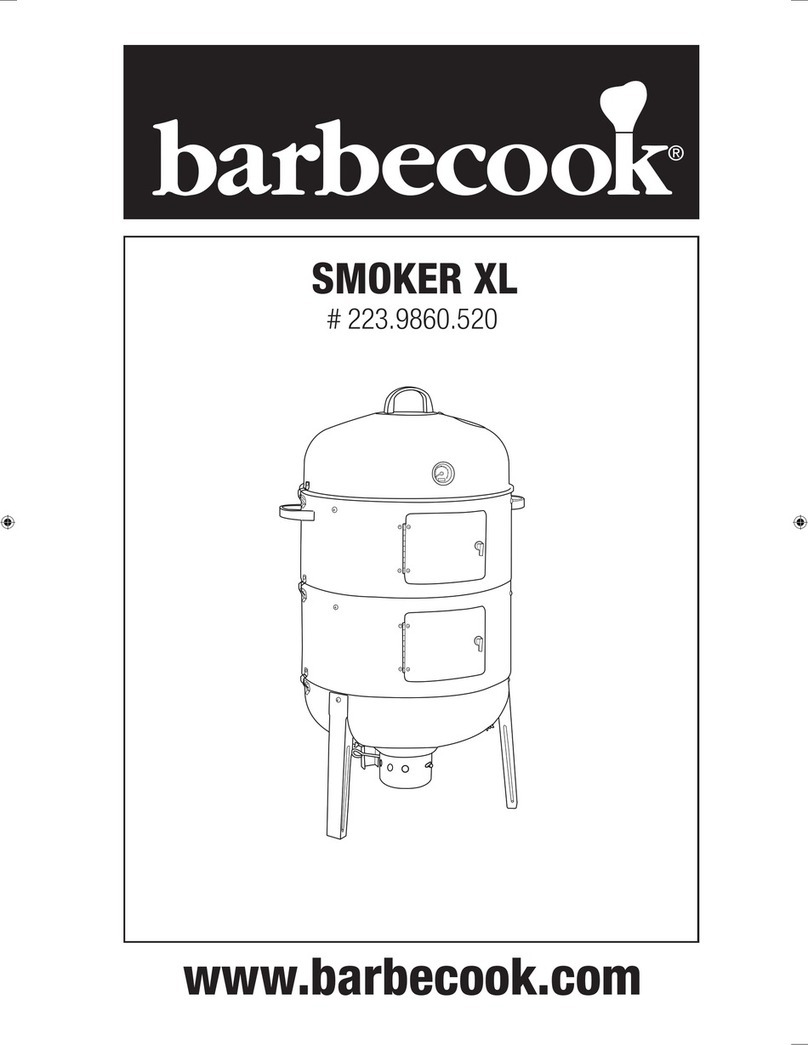
Barbecook
Barbecook 223.9860.520 User manual and assembly instructions

Kemper
Kemper SB-01 instruction manual
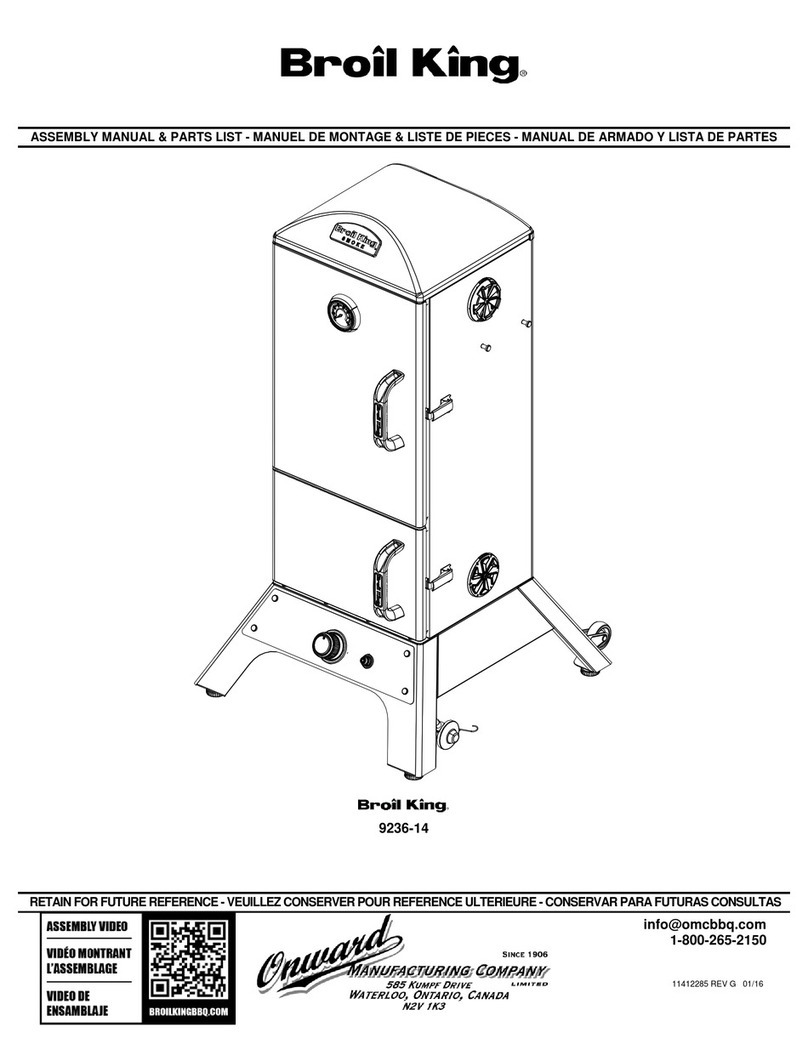
Broil King
Broil King 9236-14 Assembly manual

Pit Boss
Pit Boss 3 Series Assembly and operation instructions
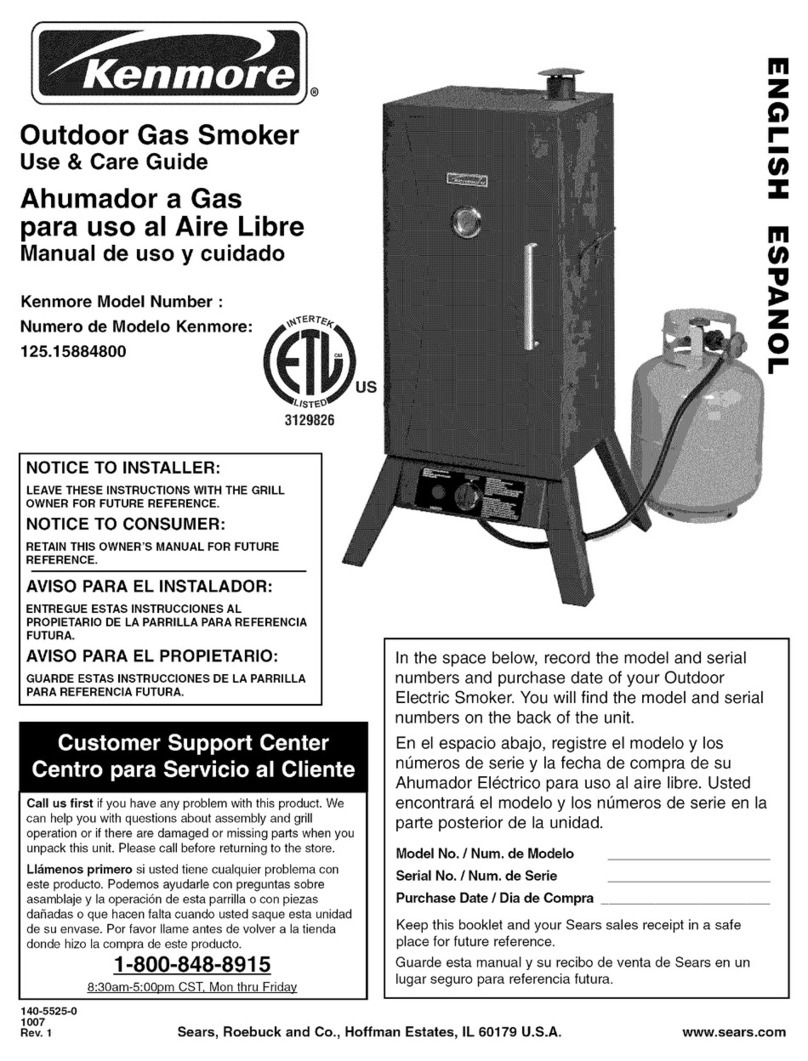
Kenmore
Kenmore Gas smoker 125.15884800 Use & care guide