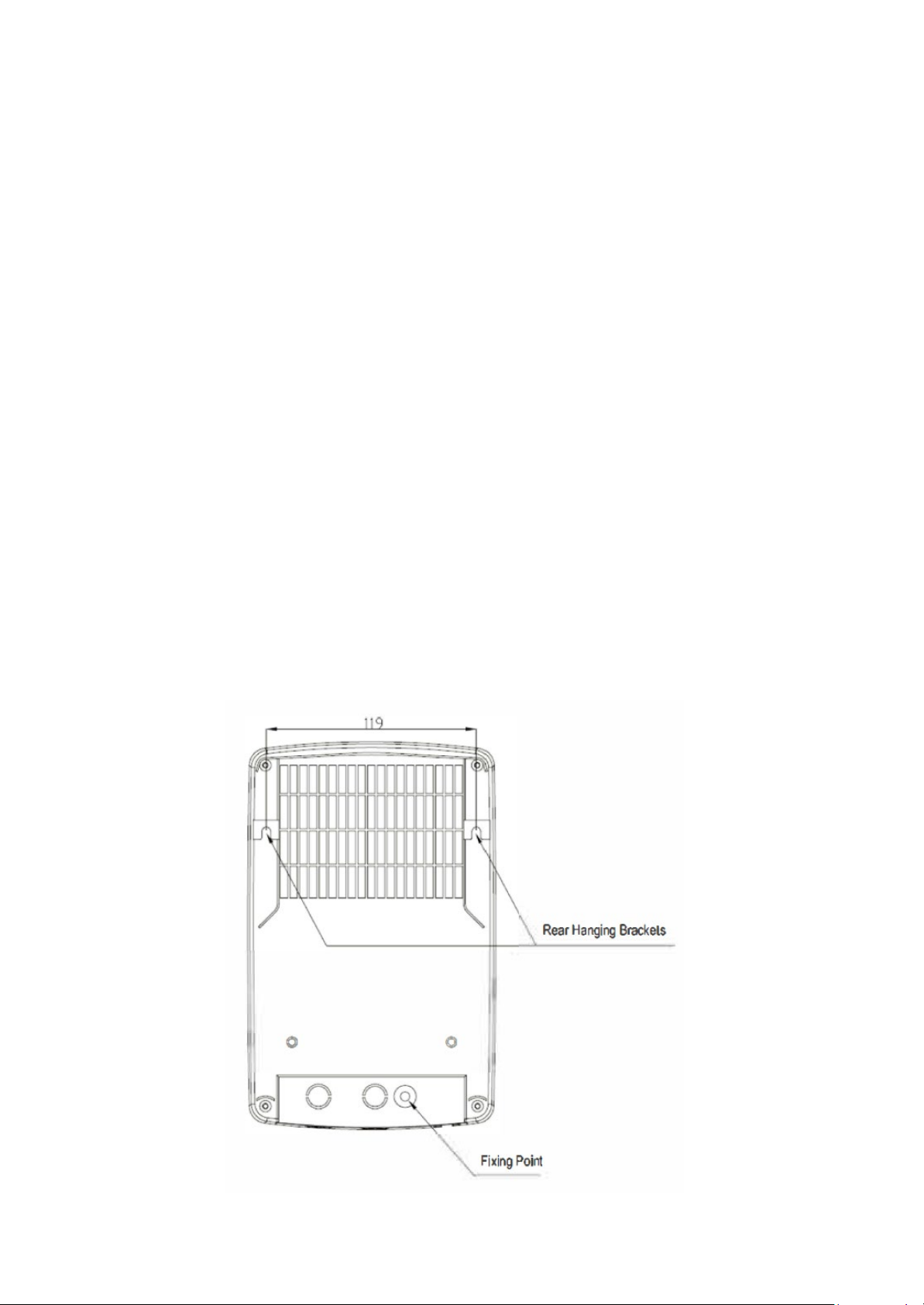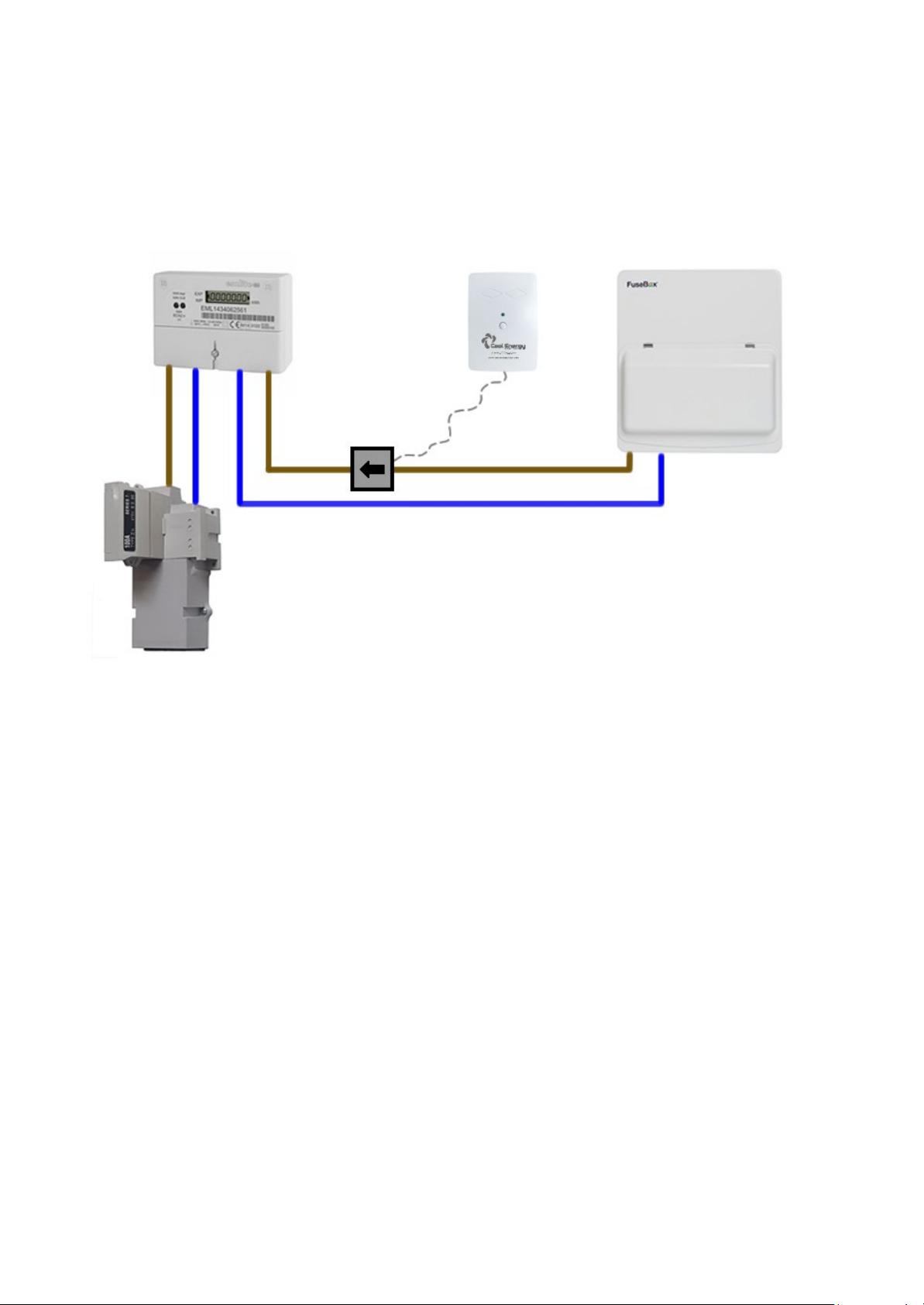Page | 2
Cool Energy diverTech Manual v1.1 2022 ©
---------------------------------------------
HEALTH AND SAFETY INFORMATION
------------------------------------------------------------------
INFORMATION FOR INSTALLER AND SERVICE ENGINEERS
Under the Consumer Protection Act 1987 and the Health and Safety at Work Act 1974, it is required to provide
information on substances hazardous to health (COSHH Regulations 1998).
Cool Energy takes every reasonable care to ensure that these products are designed and constructed to meet
these general safety requirements, provided they are properly installed and used.
To fulfil this requirement, products are comprehensively tested and examined before dispatch.
When working on the appliance, it is the responsibility of the user/engineer to ensure that any necessary personal
protective clothing or equipment is worn when appropriate for parts, which could be considered hazardous or
harmful.
This appliance may contain some of the items below:
Button Cell Battery & Printed Circuit Board
WEEE, also referred to as e-waste, is basically any waste item that has electrical components, circuitry, or a power
supply.
When WEEE is thrown away it ends up in landfills or is incinerated, resulting in valuable resources being lost
forever. Electrical items contain gold, silver, copper, and many other precious metals, which we should be doing
our utmost to keep in circulation. Retrieving them from old equipment means we can reuse them in new items
and reduce our reliance on the difficult and environmentally damaging process of mining them from the ground.
In fact, if we recovered all the copper and gold from WEEE being thrown away in Europe, we would have more
than enough for all of the new electrical equipment Europe purchases each year.
Most unwanted or broken electrical items can usually be repaired with the right tools. The more electricals we
reuse in our community, the less damage we do to the environment (and our pockets!). If reuse isn’t an option, or
items cannot be returned to the original retailer or manufacturer, WEEE can be recycled by accredited
reprocesses. Reprocesses break the items down into their component parts and recover the valuable resources
within for use in new products.
Glue, Sealants, and Paints
Glue, sealants, and paints are used in this appliance and present no known hazards when used in the manner of
which they are intended.