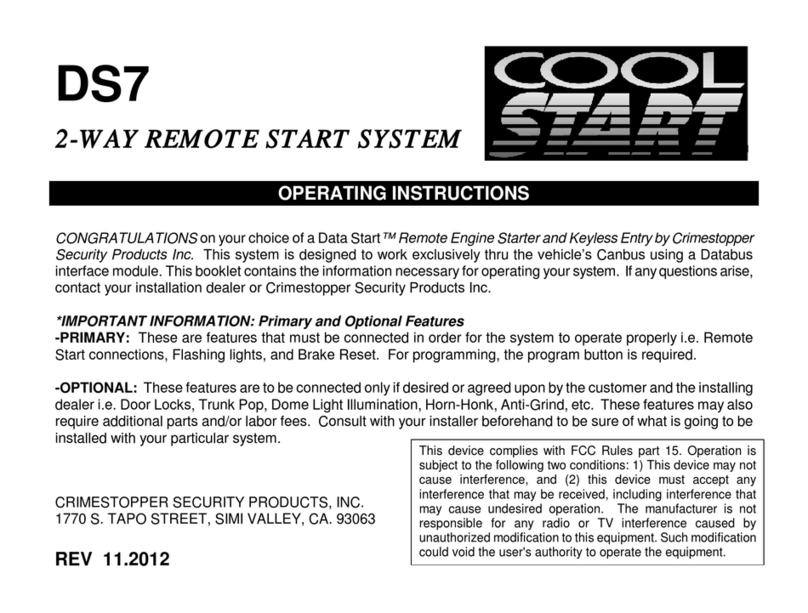TABLEOF CONTENTS
Pre-Installation Considerations….………...……...………………………………………………………………..….………..2
Installation Cautions&Warnings………………………………………………………………………………..….....……..…3
5PinPower Plug……..…………………………………………………………………………………………....…………......3
Optional8PinPlug...…………………………………….…………….……..…………...….…………..………….………..4-5
AUXChannelOutput (Trunkrelease, Domelight or Horn honk)…..……………………………………………..…………5
Door Lock Diagrams………….……………………….…………………..…..…….…......………………………………….…6
Smart Tachless Mode…..………….…………………………………………………………………………....….…..............7
TachProgramming Options….…………….……………………………...……………………...…..…………..…….………8
Option Programming Table….………. …….………….……………………………..……………..…….....….….....……..8-9
Option Descriptions……………..……………………………...………….……….……..…………………………...……11-15
Antenna Diagram……………………….…………………………………………………………..………………………..….15
Transmitter Programming and 2VehicleProgramming………………………….….…………….…...…..…..……..........16
ManualTransmission Mode……………………….………………………………...…………………….….……..…………17
SystemWiring Diagram……………….………….………………………………...…………………….….……..……..……18
DataPort………………………………………..………………………………..………..….……….…………………………19
RemoteStart Diagnostics.…………….…………………………………………………………..…………………….…..….20
PRE-INSTALLATIONCONSIDERATIONS
BEFORE BEGINNING,check all vehiclemanufacturer cautionsandwarnings regardingelectricalservice (AIR BAGS, ABS
BRAKES, ENGINE / BODYCOMPUTER AND BATTERY).
PLANOUT YOUR INSTALLATION anddeterminemost suitablelocationsfor all components to be placed. These components
include: themoduleitself, valet/program button,possiblerelays, andantenna/receiver (RS1, RS3andRS4 only,theRS00 model
does not include antennaor remotes.) Allow enoughwire to create aservice loop withstrainrelief, shouldservicingbe required.
This will also allow easier access and mounting.
DAMAGE to the Data Start unit resultingfrom incorrect installation or failure to follow guidelines stated in thisbook will not be
covered under warranty and will be subject to repair or replacement charges.
USE AVOLTOHM METER to test and locate all connections. Test Lights candamage a vehicle’s computer systems.
ADDITIONALPARTS,whichare not included withthisunit, may be needed for yourparticular vehicle. These itemsmay include
extra relays or Anti-Theft System Bypass modules.