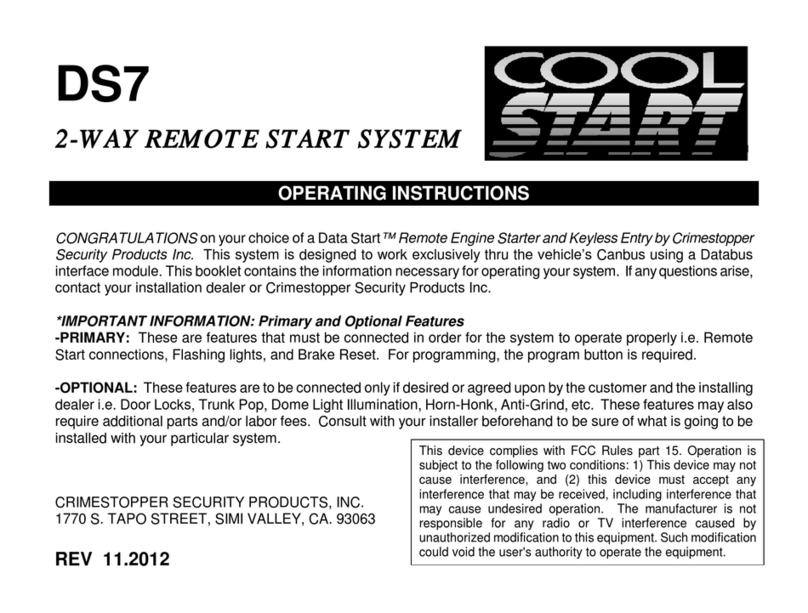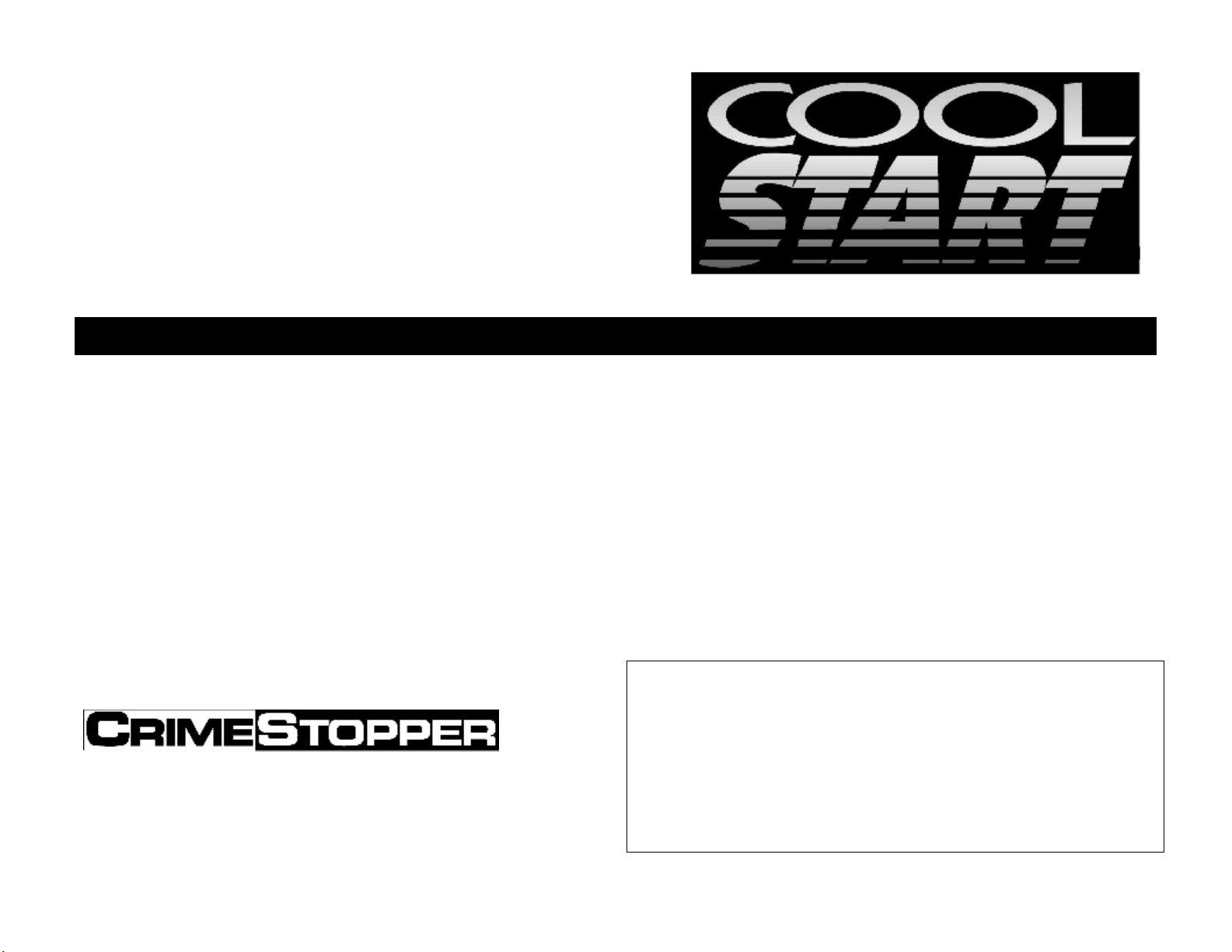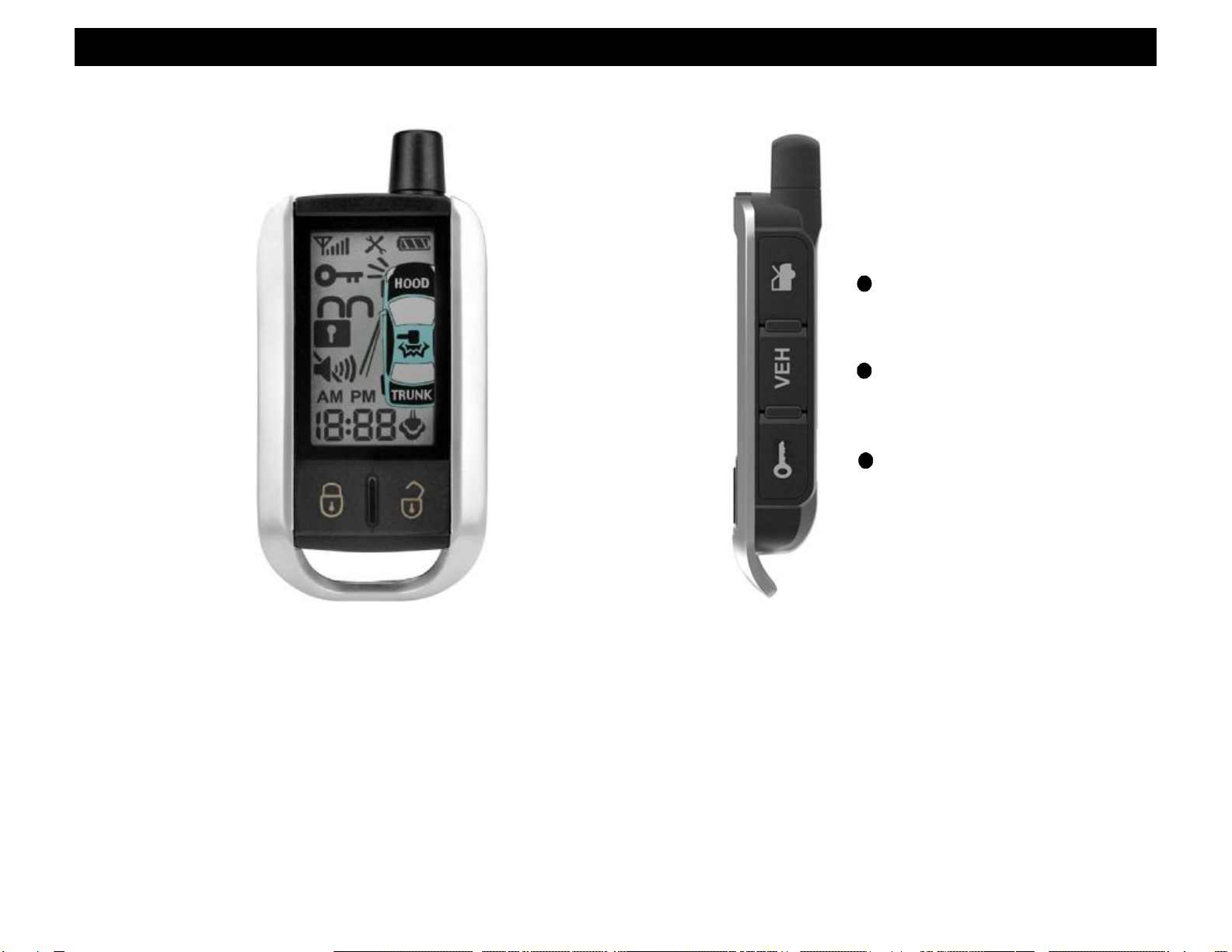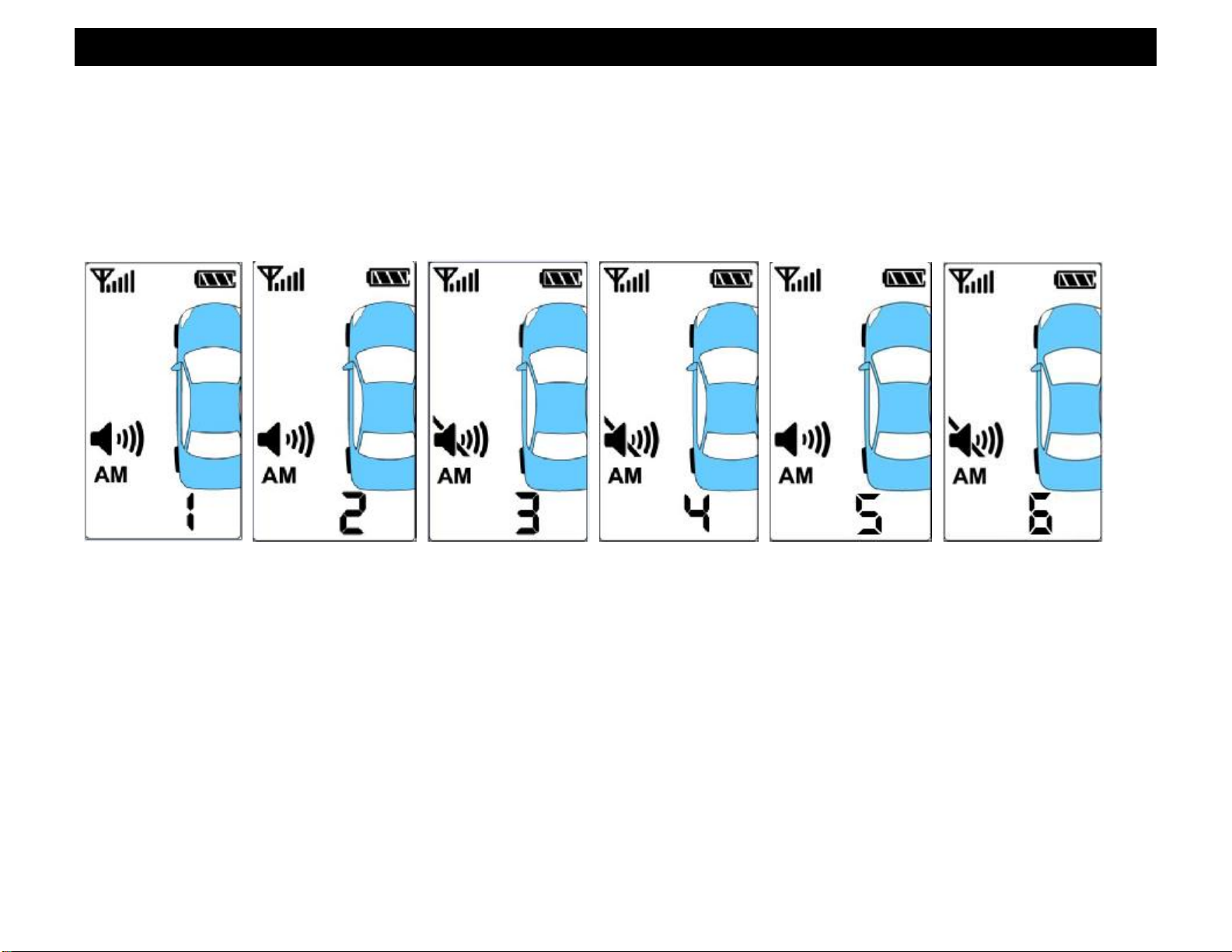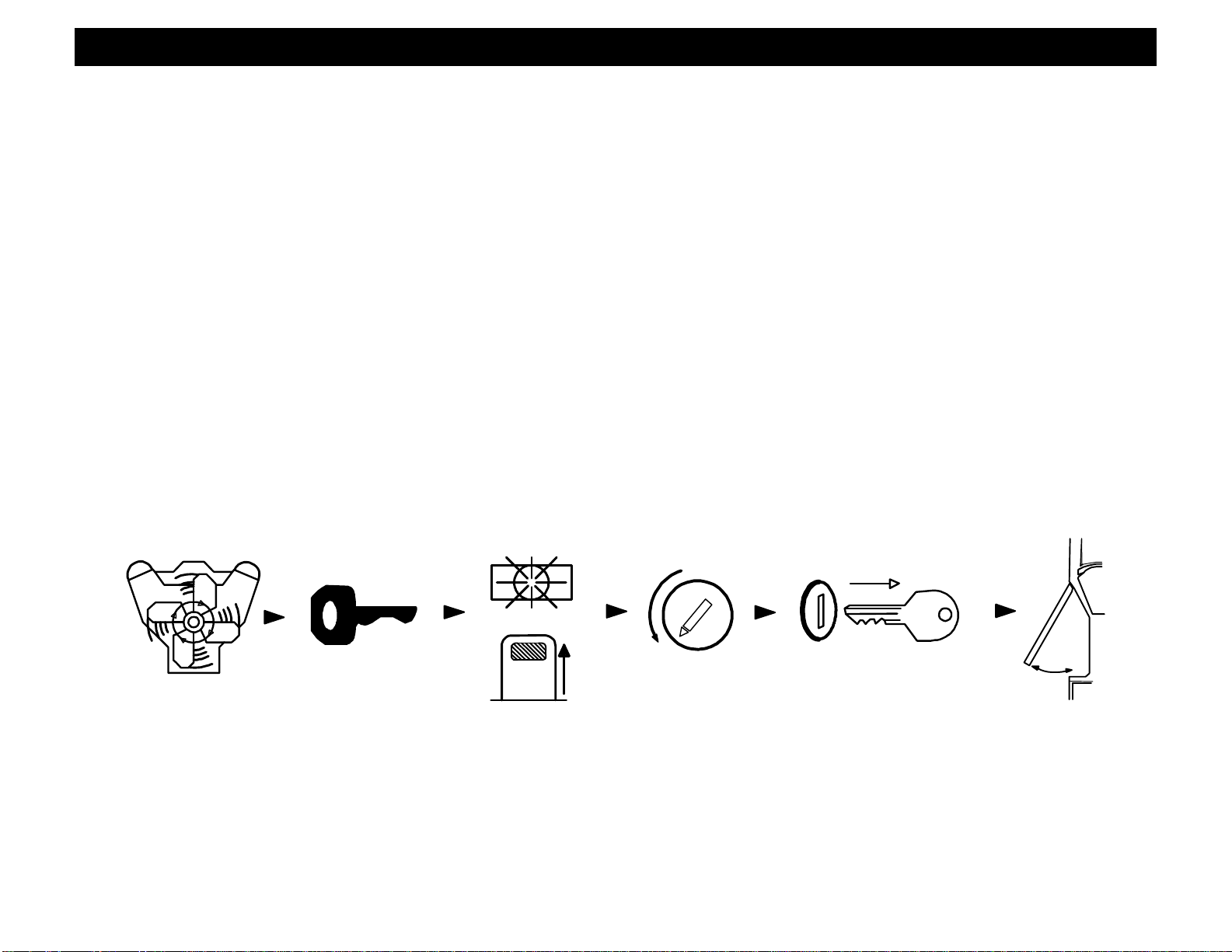2
TABLEOF CONTENTS
Operation Cautions&Warnings…….……………..….………………………………….…………….….…………2
Using theRemote Control (1, 4and 5button)….……………….……………………….………....………….....3-4
Using the2-Way Pager……………………………………………….……………………….………....…………...5-6
Setting theClock and BeeporVibrate Selection…………………………………………………….……….….6-7
StatusLED………………………………………………………………………………………………..……….….……8
Remote EngineControl…………….…..……………………………………………………………….…….…..…8-11
Turbo TimerMode……………………………….……………………………………...……………….…………..….12
Manual Transmission Mode……………………………….……………………………………...…………………..13
Convenience and Safety Features……………………………….………………………………….…...……....14-15
TransmitterProgramming….…………….…………………………………………….……………….…………16-17
2VehicleOperation.…………………………………….………………...…………………………………….………18
NoFactoryKeyless EntryafterRemote Start…………..………………………………………………………….19
Remote StartDiagnostics……………………………………………………………………………………………..19
2-Way Data Portand SmartPhoneData Port………………………………………………………………………20
Remote BatteryReplacement(1, 4and 5button remote)……...…………………..…………….………….21-23
OPERATIONCAUTIONS&WARNINGS
CRIMESTOPPERSECURITYPRODUCTS,INC. and its VENDORS shall notbe liablefor anyaccidentresulting
fromthe useofthisequipment. Thissystemisdesigned tobe professionallyinstalled intoacarorvehicleinwhich
all items,suchasparking brakeand all associated components,door switches,transmission shift linkage,throttle
linkage, and all engine safetyfeatures, are inperfect working condition.
ITISABSOLUTELYTHEOWNER’SSOLERESPONSIBILITYTO: A)Understand the operation ofthissystem
and itssafetyfeatures.B)Check for proper operation ofthe systemprior toaccepting deliveryofthe vehiclefrom
the installation facility.C)Check and maintainthe condition ofthe vehicleand all itemsrelativetothe proper
operation ofthissystemand itssafetyfeatures.D)Always leavethe doorsand windowsclosed and locked to
protect against accidentsand theft.
DONOTremote startthevehicleinaclosedgarage. Makesure thatthe garage door isopen or there is
adequateventilation.Failure toobservethisrulecouldresultininjuryordeath frompoisonousCarbonMonoxide
fumes