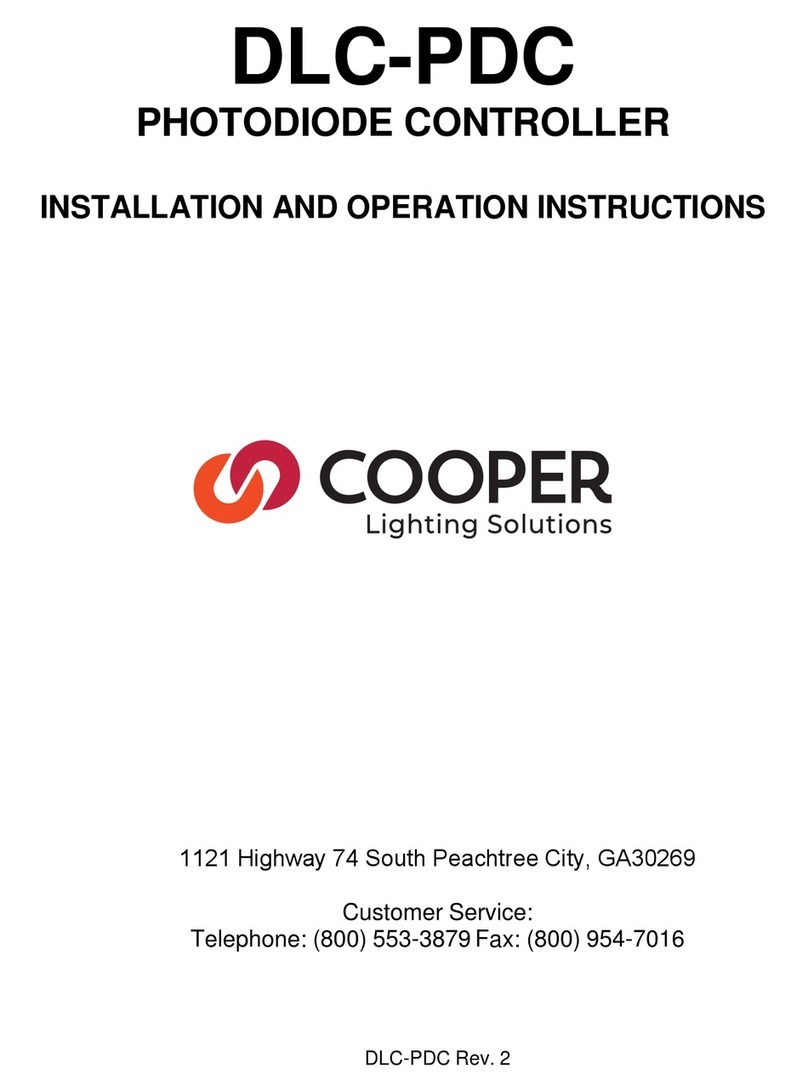1200W Power Module
NOTICE: Designed for indoor installation and use only. Dry location rated.
IMPORTANT SAFEGUARDS
When using electrical equipment, basic safety precautions should always be followed including the following:
a) READ AND FOLLOW ALL SAFETY INSTRUCTIONS.
b) Do not use outdoors (this item may be omitted if the product is suitable for outdoor use).
c) Do not let power supply cords touch hot surfaces.
d) Do not mount near gas or electric heaters.
e) Equipment should be mounted in locations and at heights where it will not readily be subjected to tampering by
unauthorized personnel.
f) The use of accessory equipment not recommended by the manufacturer may cause an unsafe condition.
g) Do not use this equipment for other than intended use.
SAVE THESE INSTRUCTIONS
WARNING
Risk of Fire, Electrical Shock, Cuts or other Casualty Hazards- Installation and maintenance of this product must be
performed by a qualified electrician. This product must be installed in accordance with the applicable installation code
by a person familiar with the construction and operation of the product and hazards involved. For continued protection
against shock hazard replace all covers and guards after field wiring is completed.
Risk of Fire and Electric Shock- Before installing or performing any service, the power MUST be
turned OFF. All installations should be in compliance with the National Electric Code and all state
and local codes.
Risk of Burn- Disconnect power and allow product to cool before handling or servicing.
Risk of Personal Injury- Due to sharp edges, handle with care. Failure to comply with these instructions may result in
serious injury (including death) and property damage.
DISCLAIMER OF LIABILITY: Cooper Lighting Solutions assumes no liability for damages or losses of any kind that may arise from the
improper, careless, or negligent installation, handling or use of this product.
IMPORTANT: Read carefully before installing product. Retain for future reference.
NOTICE: Product may become damaged and/or unstable if not installed properly.
Note: Specifications and dimensions subject to change without notice.
ATTENTION Receiving Department: Note actual product description of any shortage or noticeable damage on delivery receipt. File
claim for common carrier (LTL) directly with carrier. Claims for concealed damage must be filed within 15 days of delivery. All damaged
material, complete with original packing must be retained.
WaveLinx Low-VoltageQuick Start Guide