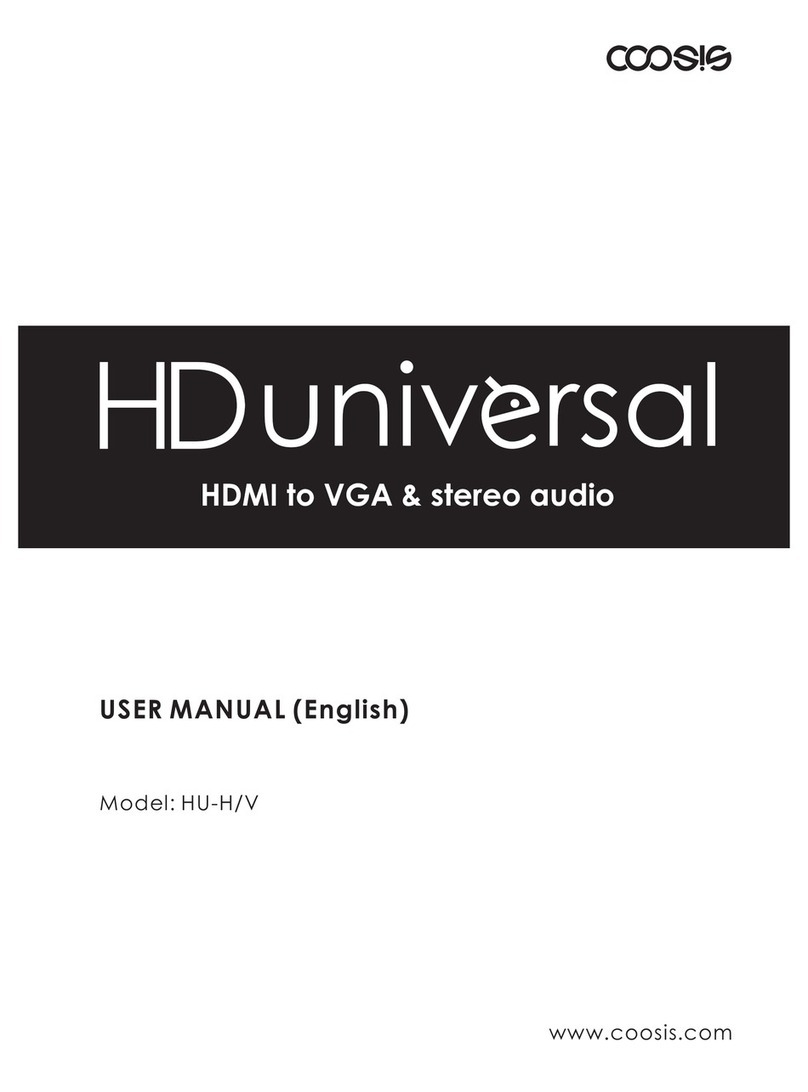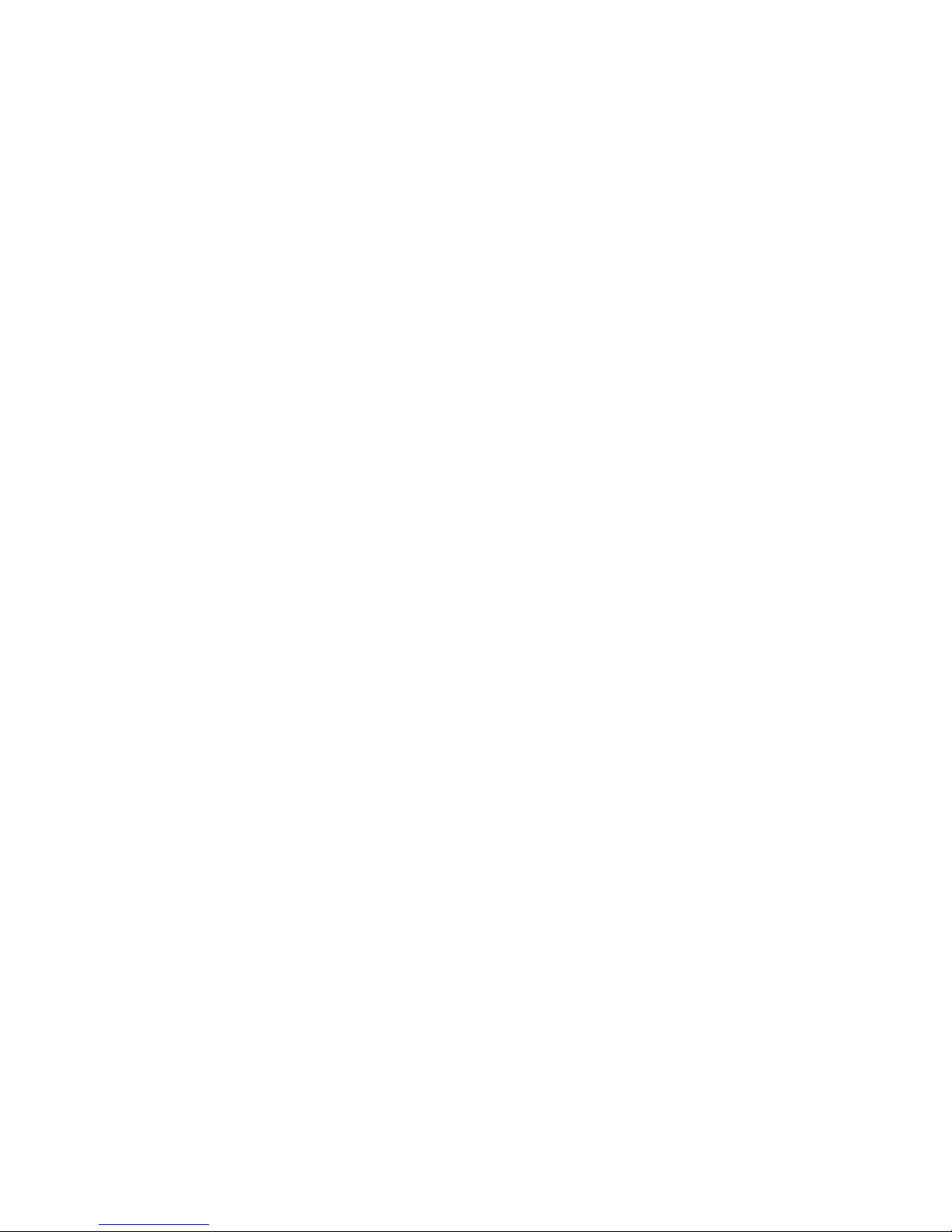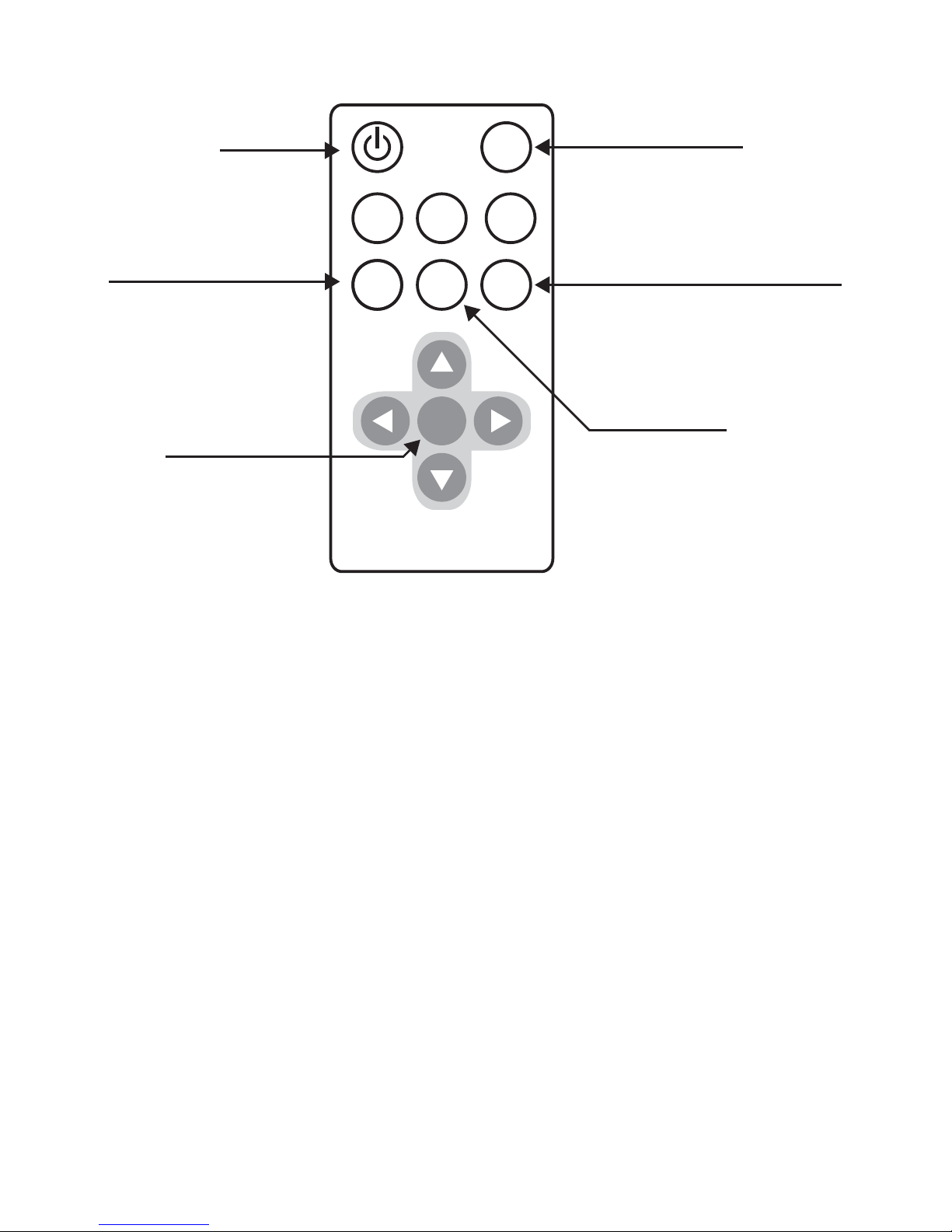1. Introduction
2 . Package Contents
Coosis HD GAMING PRO 2 (HDMI w/ Dual Component & VGA to VGA 1080 Converter,
Model: HG-PRO2) is the 2nd edition of the HD Gaming Pro. It provides a smart way to
convert any analog components (Ypbpr) and digital HDMI signals to VGA providing
a maximum 1920X1200 resolution. It preserves your previous investment on expensive
monitors, CRT projector, digital projectors or plasma displays which are not
compatible with Component and HDMI inputs. With this converter, you will be able
to achieve the full potential from any display while using sources such as the PS3,
XBOX360, WII, satellite boxes, or Blu-ray players etc. Dual component and HDMI input
jacks make HD Gaming Pro 2 a hub to receive signals from any applicable source.
Considering the stretched image caused by varied screen aspect ratios, (4:3, 16:9 &
Full screen), this converter is integrated with image aspect ratio correction to
recover 1:1 pixel matching. It also provides a VGA input to take the signals from a PC,
laptop or other VGA source. It then mirrors the VGA output and audio output when
on stand-by for easy monitoring. This relieves the constant pain of dealing with a
tangled-mess of cables and wires.
v
v
v
v
w
w
w
w
w
Plug & Play, no driver required
3 image aspect ratios – 4:3, 16:9 and full screen
OSM for detailed image adjustment
Dark Details & Motion Level
This function facilitates the discovery of the converter in your A/V system without
the need for physical device configuration, or intervention in resolving resource
conflicts.
By adding horizontal / vertical sidebars to retain the original format's aspect
ratio, this converter provides three built-in image aspect ratio options - 4:3, 16:9
and full; this keeps the output images in condition to best fit your screens
physical aspect ratio at 1:1 pixel matching.
Detailed image quality can be adjusted through the OSM (On Screen Menu),
this menu allows fine-tuning of Brightness, Contrast, Saturation, Sharpness, dark
detail, motion level and other colour options; this helps achieve clear, brighter
and sharper picture quality.
Through black stretch technology, HD Gaming Pro is capable of improving the
subject details when the image is deep black without adjusting the brightness of
the entire image.
Motion level is the value of motion compensation, which constructs an
intermediate image for motion pictures. This helps to show a “moving” subject in
an intermediate position between the positions shown in two original,
consecutive frames and removes the discontinuous moving images (Motion
level 0 = off, 5 = on).
1 X Coosis HD Gaming Pro 2 (Model:HG-PRO2)
1 X Power Adapter (+5VDC, 2A)
1 X Remote Control
1 X
1 X User Manual
Component compact to Component (general) cable()