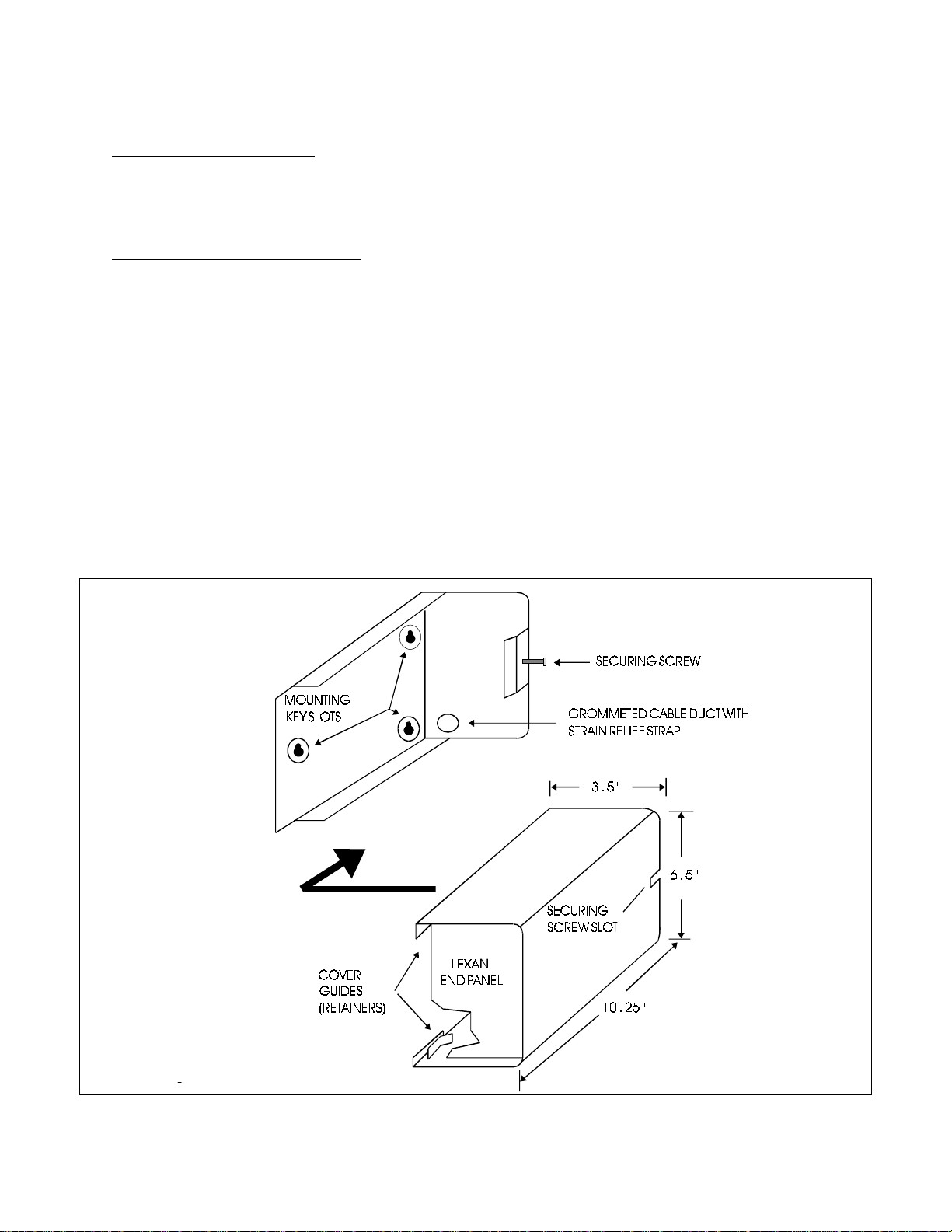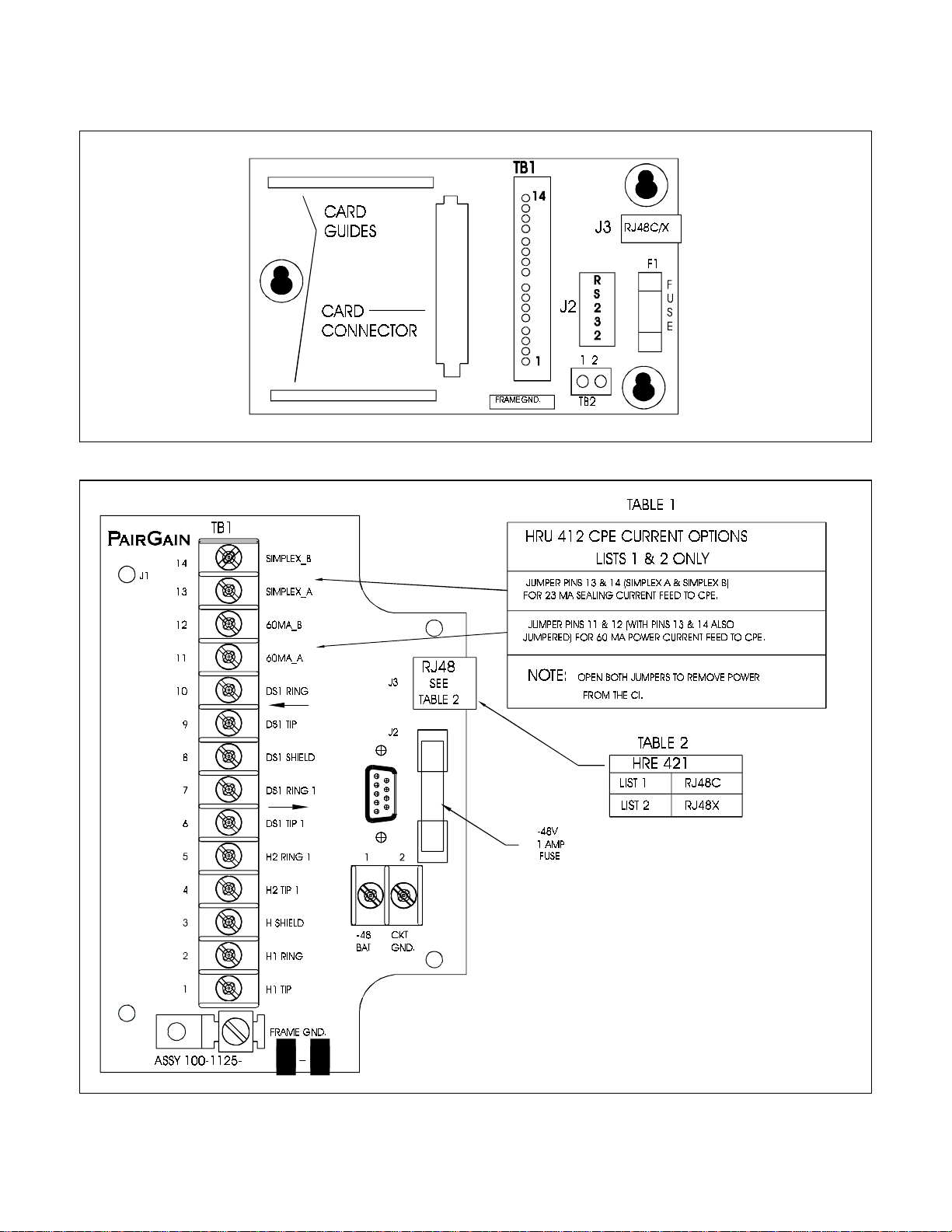Section 100-421-100
Revision 05
Page 3
4. TECHNICAL ASSISTANCE
4.01 PairGain Technical Assistance is available
24-hours-a-day, 7-days-a-week by contracting
PairGain’s Customer Service Engineering group at
one of the following numbers:
Telephone: (800) 638-0031
(714) 832-9922
Fax: (714) 832-9924
During normal business hours (8:00 AM to 5:00 PM,
Pacific Time, Monday - Friday, excluding holidays),
technical assistance calls are answered directly by a
Customer Service Engineer. At other times, a request
for technical assistance is handled by an on-duty
Customer Service Engineer through a callback
process. This process results in a callback within 30
minutes of initiating the request.
In addition, PairGain maintains a computer bulletin
board system for obtaining current information on
PairGain products, product troubleshooting tips and
aids, accessing helpful utilities, and for posting
requests or questions. This system is available 24-
hours-a-day by calling (714) 730-3299. Transmission
speeds up to 28.8 kbps are supported with a
character format of 8-N-1.
5. LIST OF MATERIAL
5.01 The following material is included with each
HRE-421:P
Description Qty.
HRE-421 Technical Data
Sheet 1
#10x3/8 pan hd. sht. metal
screw 3
10-32x3/8 button tamper
proof screw 1
Circuit Assignment Label 1
The tamper proof screw can replace the factory
provided blade “securing screw” shown in Fig 2. This
screw requires an Allen key wrench, available on
requrest, to install. It is intended to provide additional
security if desired. The gummed Circuit Assignment
Label is for circuit I.D. It can be attached to any
convenient location on the enclosure.
6. MOUNTING
6.01 See Figures 1 and 2. Select a location for
wall mounting the unit which will allow
sufficient access to wiring connections on the right
and indicators, test jacks, etc., on the left. Lift the
cover off the mounting plate and use it as a template
for drilling or locating mounting holes. Attach the plate
securely to the wall.
7. WIRING
7.01 Power and Grounding: See Figure 4.
Attach earth ground to FRAME GND if local
practice dictates. Terminals 3 & 8 of TB1 are
connected to pins 7 & 8 (S & S1) respectively of J3 in
Figures 5 & 6. They are used to terminate the shields
from the two CPE DS1 pairs and are provided for
DS1 shield continuity if desired. These terminals are
not connected to either Circuit or Frame Ground, but
may be wired to either if required. The -48 V battery
connection to TB2 is only required when using an
HRU-412 that is provisioned for local powering.
7.02 HDSL Connections: Refer to Figure 4.
Connect HDSL loop 1 T & R to pins 1 (H1
TIP) and 2 (H1 RING) respectively of TB1. Connect
HDSL loop 2 T & R to pins 4 (H2 TIP 1) and 5 (H2
RING 1) respectively of TB1. Since the HDSL signals
are bi-directional, they do not carry a”transmit” or
“receive” designation. With reference to T1
terminology, however, Loop 1 is called the “receive
pair” and Loop 2 the “transmit pair”. Note that if these
leads are reversed, a “CHREV” message is displayed
in the ALARMS display field when viewing the HRU
STATUS screen from a HIGAIN terminal interface
port. This condition does not affect system operation
but it should be corrected to avoid any confusion
regarding the identities of the 2 HDSL loops. Note that
this CHREV message does not appear on the HLU’s
status screen.
7.03 DS1 Connections to CI: The DS1 CPE
interface ports may be connected to either the
RJ-48C (Fig.5)/RJ-48X (Fig.6) jack (J3), located on
the rear panel of the HRE-421, or directly to TB1. If
TB1 is used, connect the DS1 output from the CPE to
terminals 9 and 10. Connect the DS1 input to the CPE
to terminals 6 and 7. Note if TB1 is used for the CPE
access when using the List 2 HRE-421, the shorted
pins in the RJ-48X jack J3 must be opened. This is
accomplished by inserting a dummy RJ-48 plug into
J3.