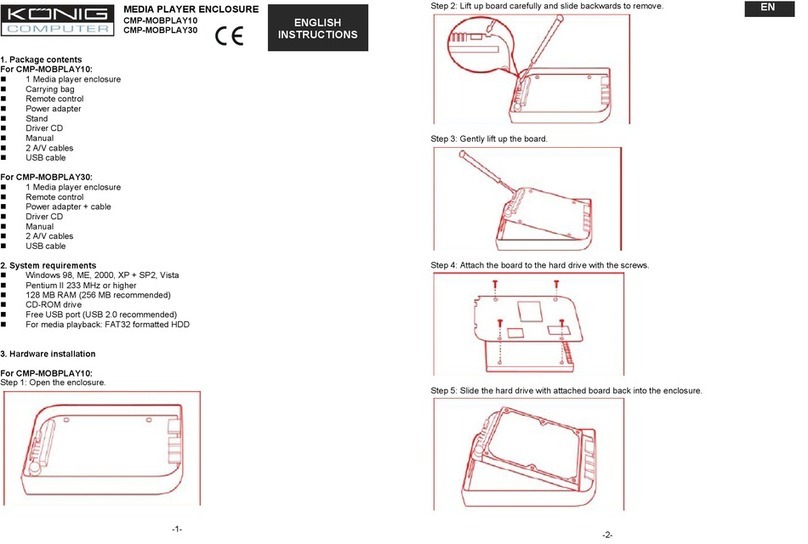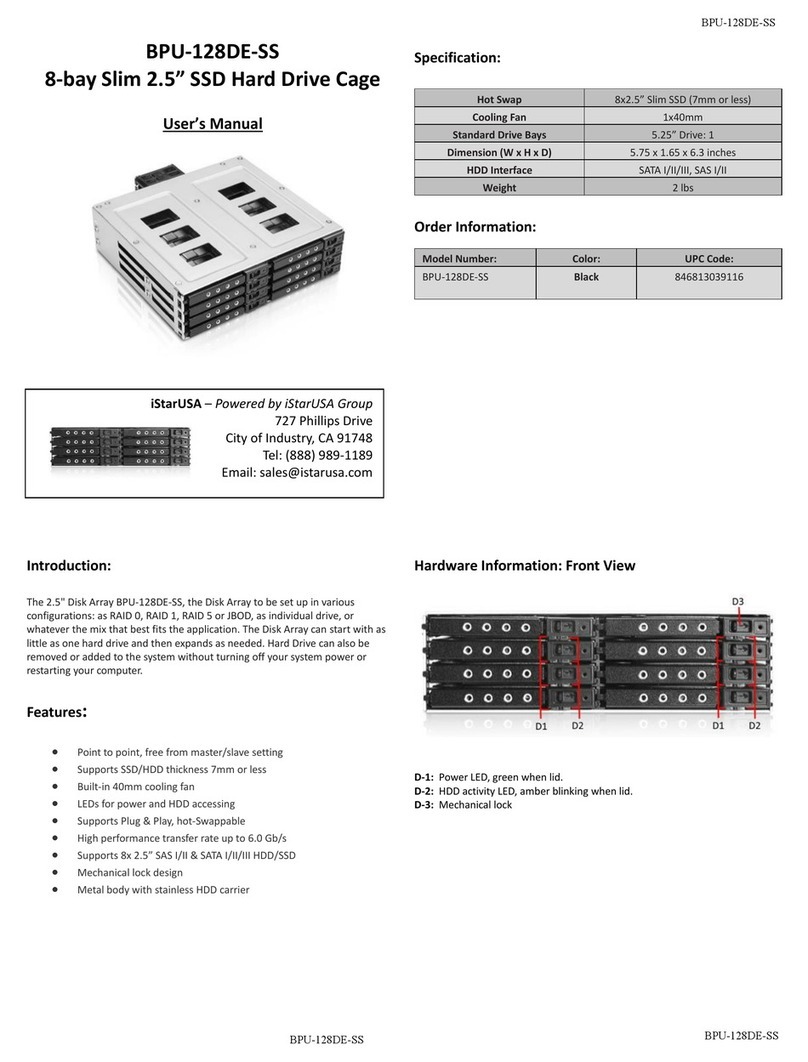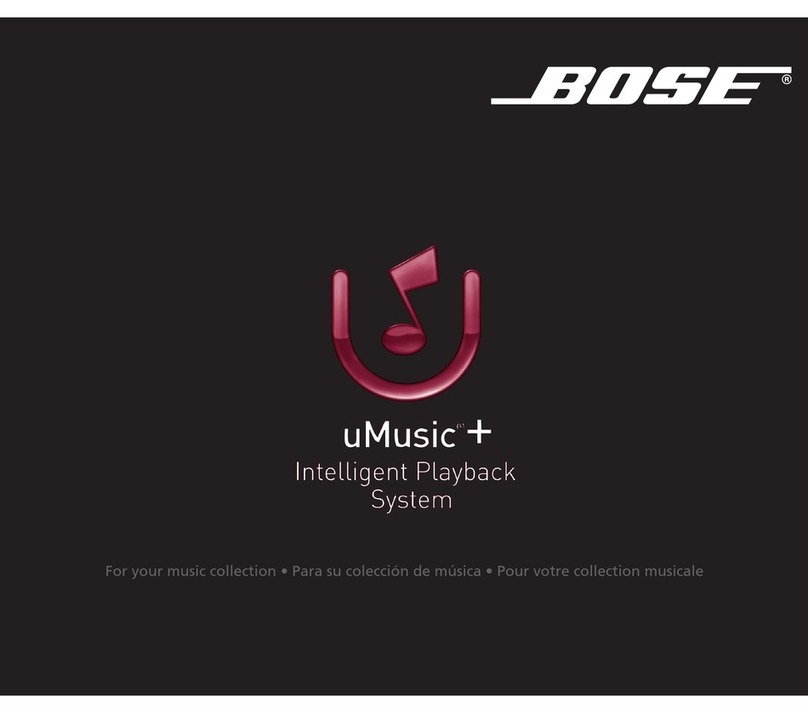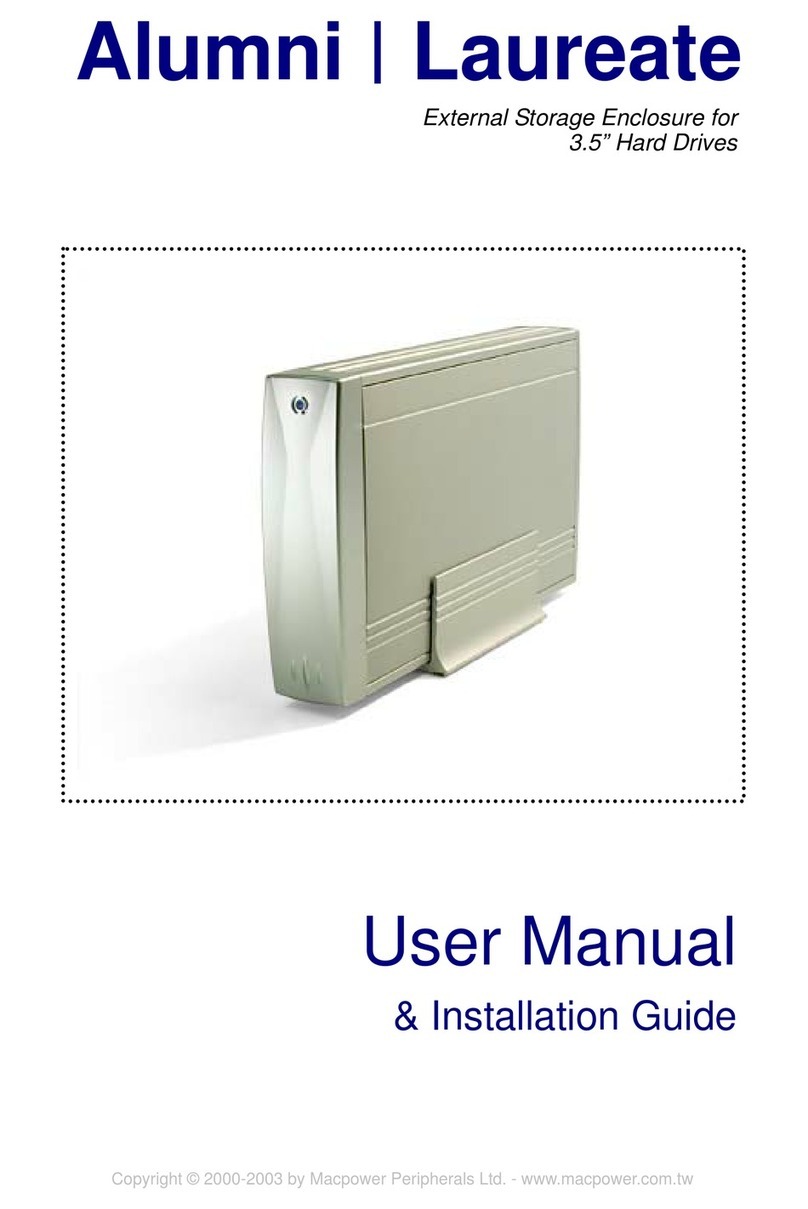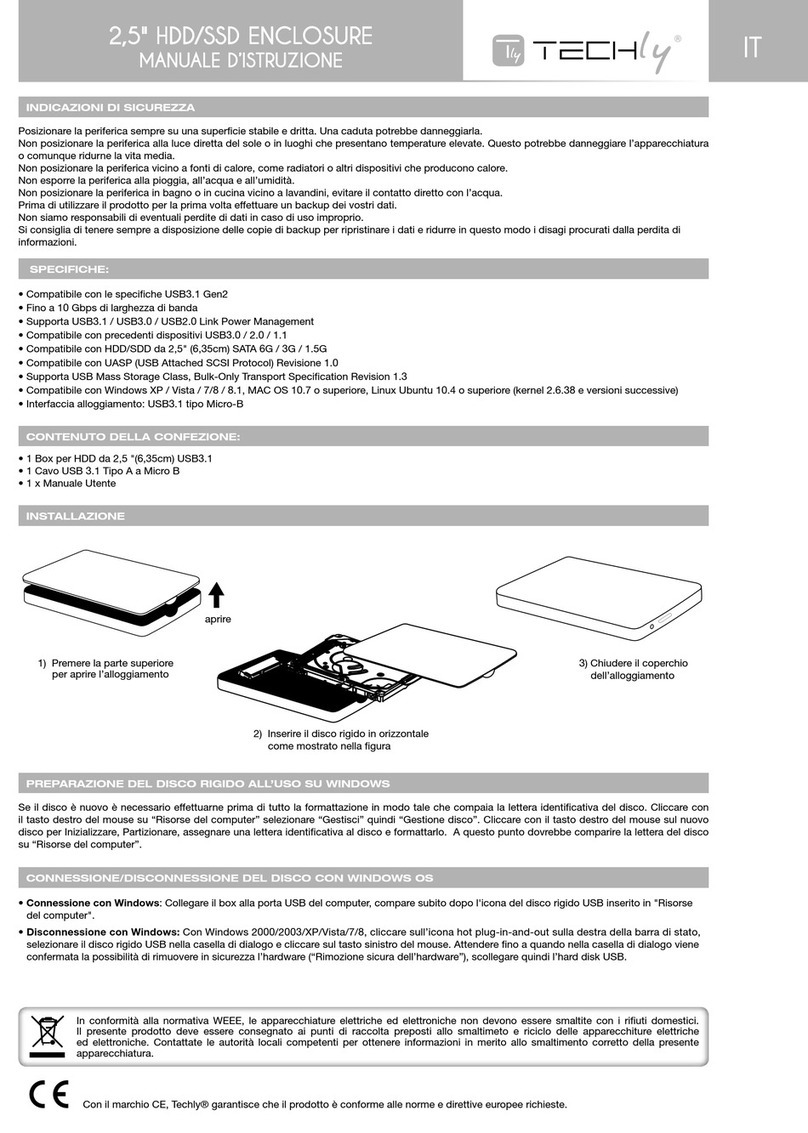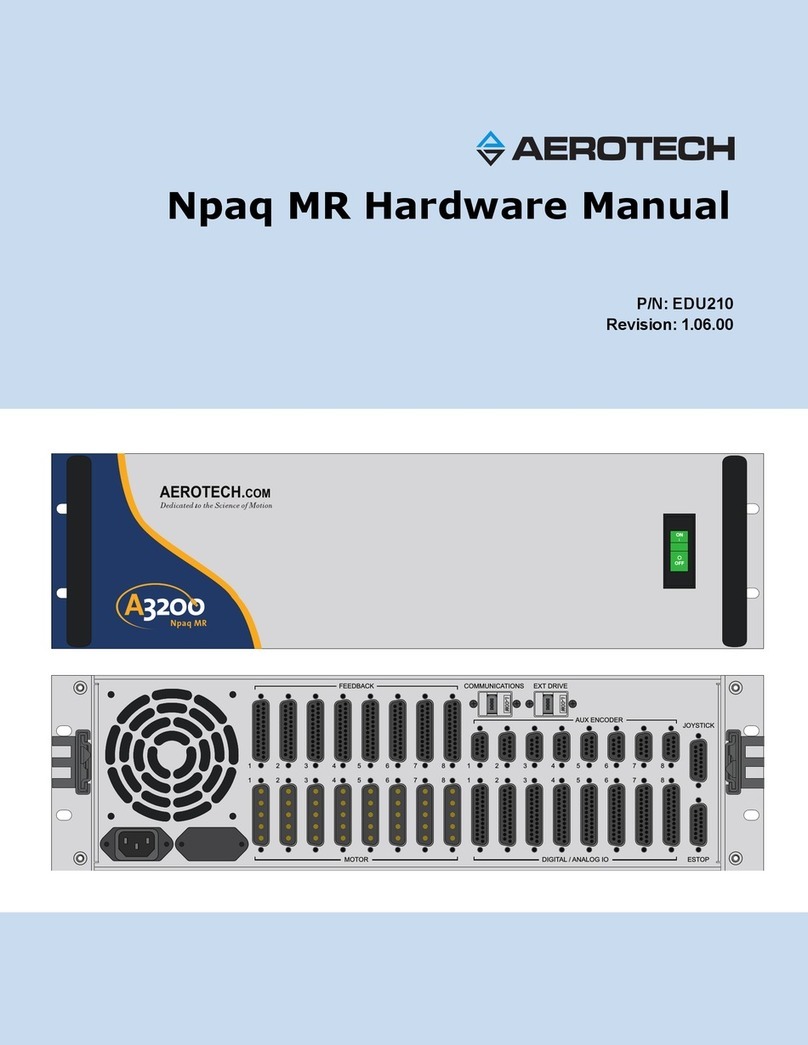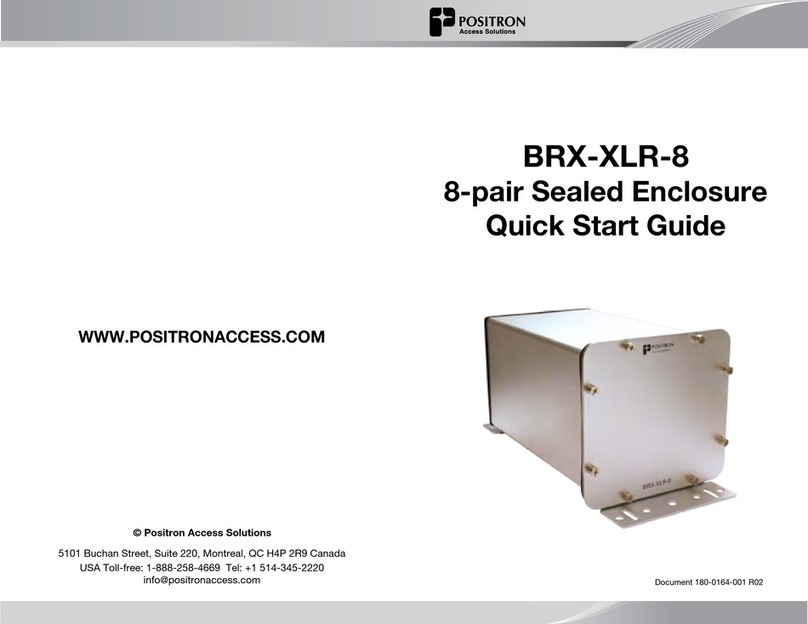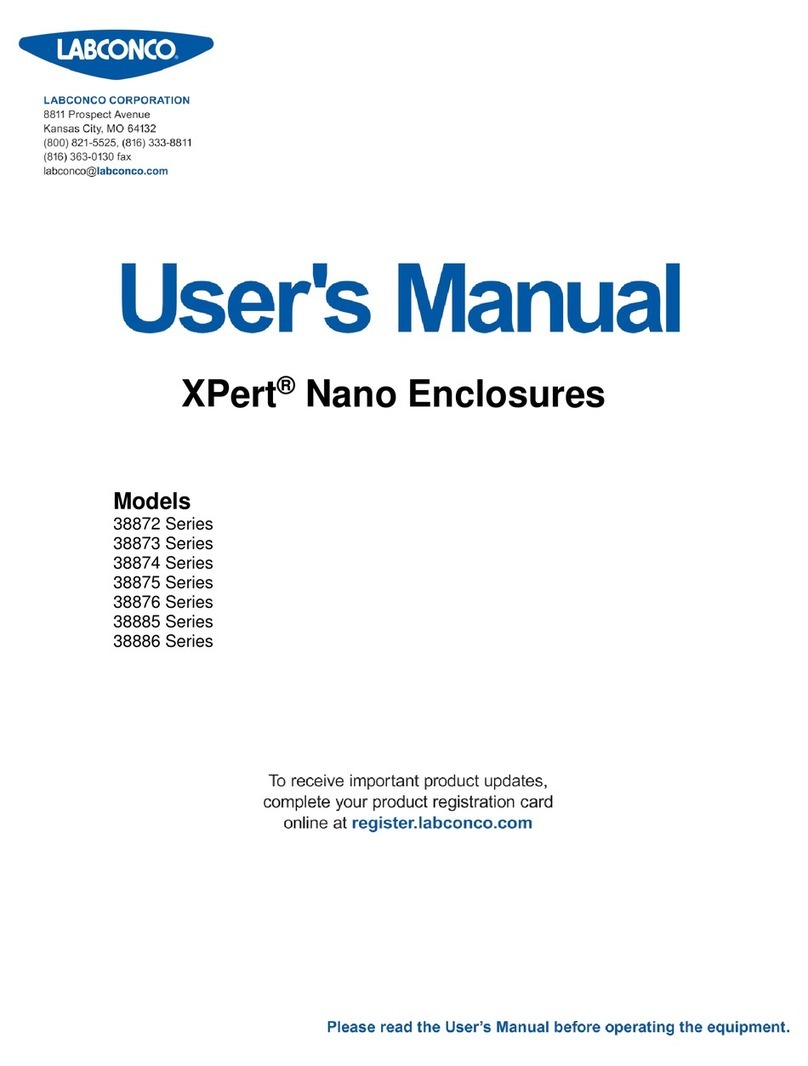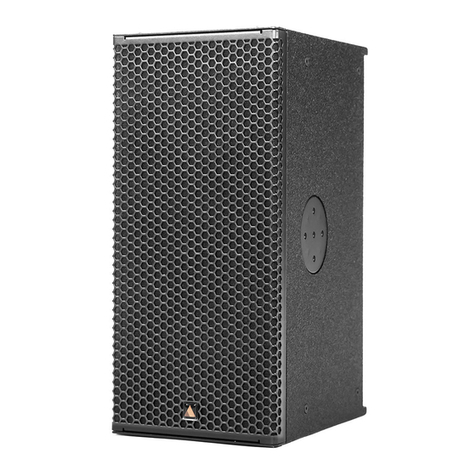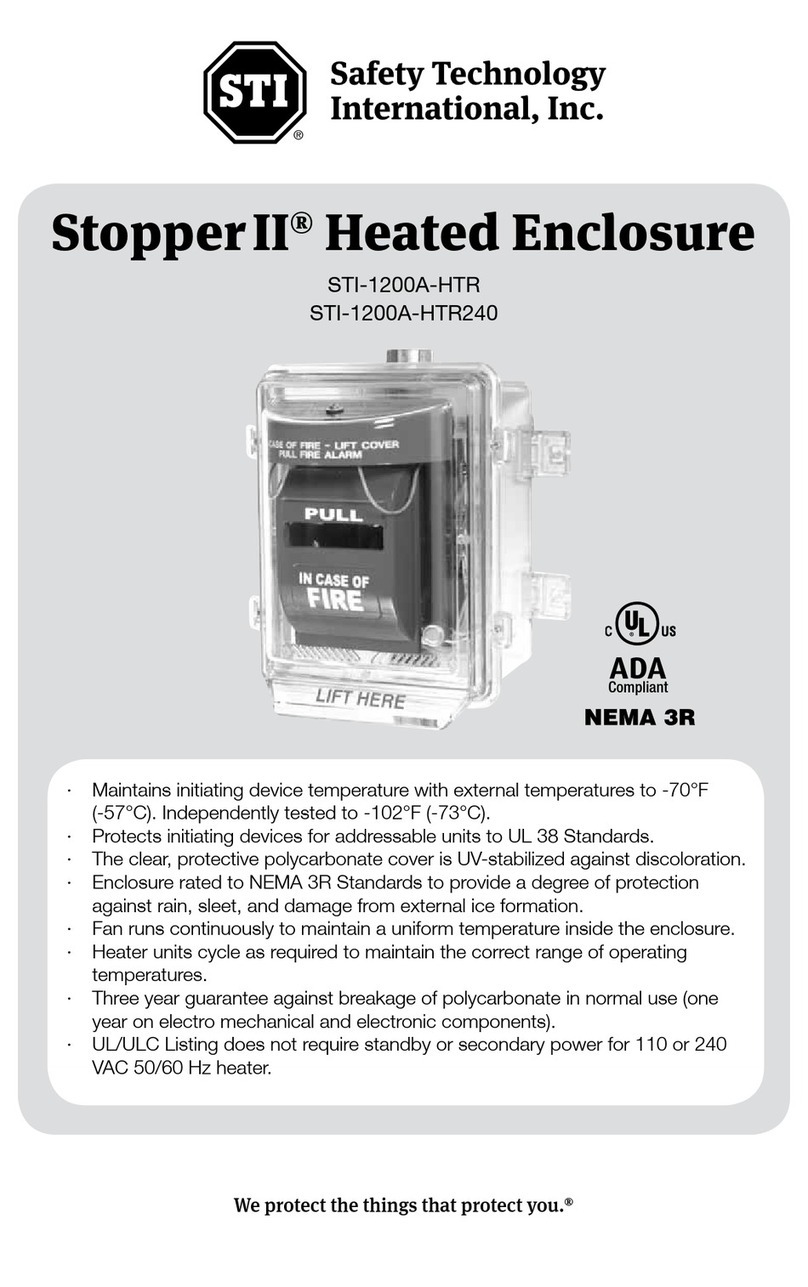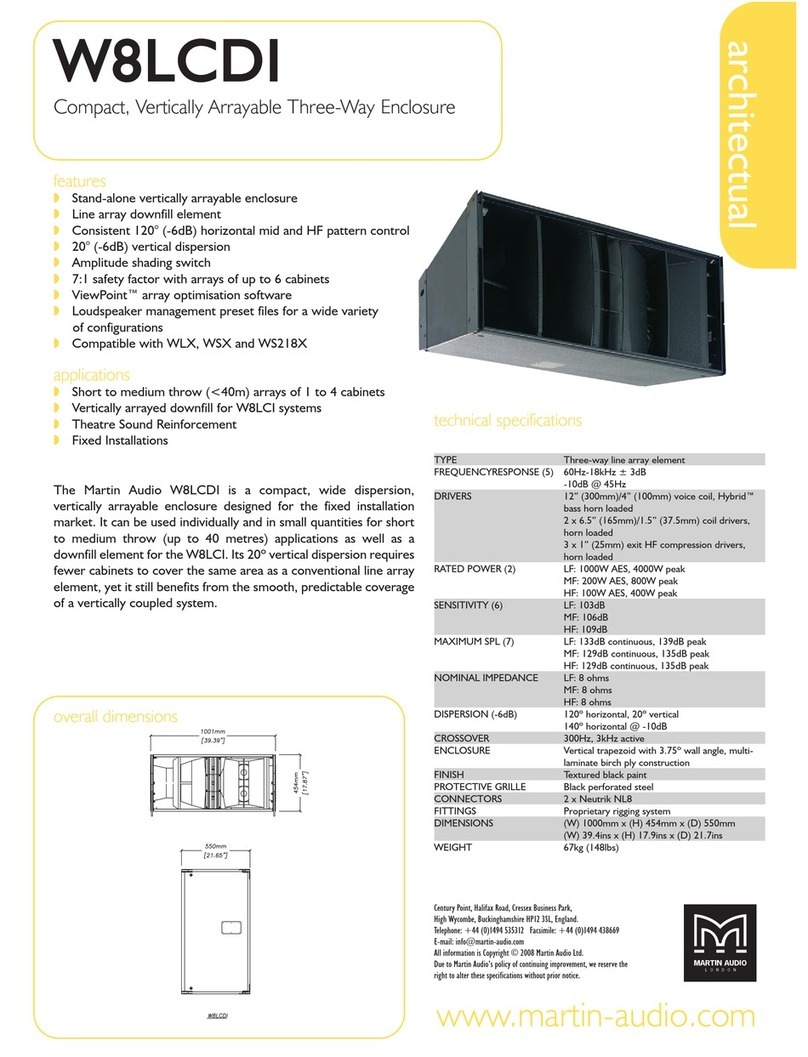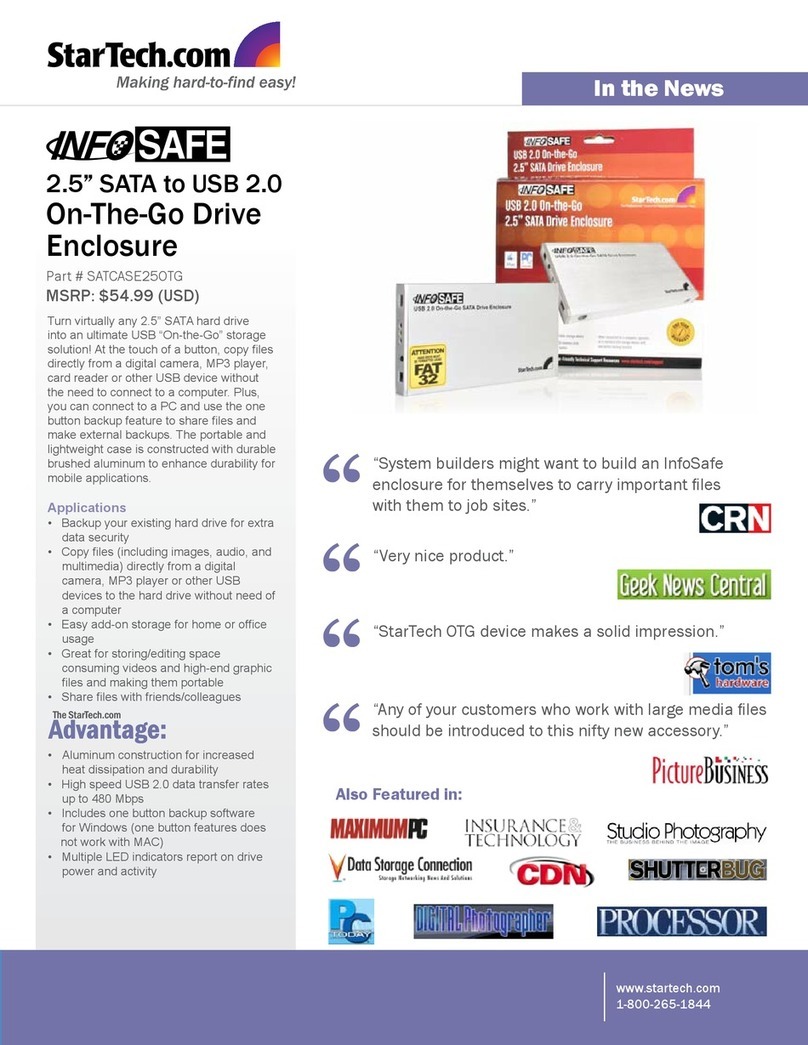SINGULARITY COMPUTERS SPECTRE 2.0 User manual

v
Revision 2.10

Spectre | Assembly Manual
1
IMPORTANT: Spectre Warranty
Thank you for your purchase, we look forward to seeing what you do with our creation. Spectre
2.0 introduced a number of new technologies and ideas. With this product we have pioneered
liquid cooling integration using a production CNC machined manifold. Anything new requires
education and there is an adjustment period.
Spectre 2.0 has a 2-year limited warranty.
Welcome to Singularity Computers and your new Spectre 2.0! We look forward to seeing what
you create.
1: The Integrated Liquid Cooling System is pressure tested at the factory, so there is no need to
adjust the fasteners on the manifold. Take care not to over tighten any fasteners on the acrylic.
As soon as you feel any significant feedback or tension go no more than 1/4th of a turn past it.
On the metal parts you can tighten normally. We are not responsible for damage caused by
over-tightening the fasteners.
2: Any thread stripping, cross threading or thread damage of any kind will not be covered under
our warranty. All threads are pre-tested. We use stainless steel fasteners which are extremely
tough.
3: All acrylic is carefully checked for scratches, marks or particles as the manifold is assembled.
We are not responsible for mistreatment of the acrylic. Only clean with a microfiber cloth and
use nothing except distilled or deionized water for cleaning, or Novus Plastic Cleaner. Damage
caused by cleaning agents (particularly alcohols or solvents) is not covered under warranty.
4: Acrylic Surface Guarantee: Marks on acrylic which cannot be wiped away with a microfiber
cloth will only be covered under warranty under the following conditions: That they did not
occur after the item was shipped from the Singularity Computers Factory or Retailer. If there are
more than 10 marks which are beyond 5mm in length and visible when facing perpendicular to
the surface. Evidence of this must be photographed in detail and photographs must be taken
perpendicular to the surface. Marks must be easily visible in photographs; subtle marks will not
be covered.
5: For the latest coolant recommendations please visit http://bit.ly/sc-important-info. We are
not responsible for staining of the acrylic, but it has never been an issue with our products.
Most staining will be easy to remove by flushing out the loop with distilled water for 24hrs or
using Mayhems Blitz. If you are concerned about staining then we suggest Mayhems Non-Stain
Dyes.
6: Any damage which occurs after the item leaves the Singularity Computers Factory or our
Retailers is not covered under warranty. We are not responsible for shipping damage or
mishandling.

Spectre | Assembly Manual
2
Contents
Introduction & Features .........................................................................................................................................3
Integrated Liquid Cooling Components........................................................................................................3
Integrated Cable management ........................................................................................................................3
Advanced Manufacturing Techniques & Quality................................................................................ 3
Specifications ...................................................................................................................................................4
Tools Required ................................................................................................................................................. 5
Assembly Note ................................................................................................................................................. 5
Case Assembly ................................................................................................................................................. 6
Step 0: Struts Assembly ............................................................................................................................ 6
Step 1: Struts to manifold.......................................................................................................................... 7
Step 2: Top and Front Plate to Manifold. .............................................................................................. 8
Step 3: PSU Bracket Assembly. .............................................................................................................. 10
Step 4: PSU Bracket Assembly to Manifold. ....................................................................................... 11
Step 5: Level 1 Stainless Steel Posts. ................................................................................................... 12
Step 6: Level 2 & 3 Rear I/O Assembly..................................................................................................13
Step 7: Attach The Side Panel to The Case.......................................................................................... 14
Step 8: Vertical GPU Addon..................................................................................................................... 14

Spectre | Assembly Manual
3
Introduction & Features
Integrated Liquid Cooling Components
Spectre’s design is focused on integration of liquid cooling components. The idea was to create a
streamlined crossover between liquid cooling and cases. To create something extremely user friendly
but also a base for modders to take things to the extreme. To create a substantial cost saving in liquid
cooling components. The key was to cancel out the extremely high production costs of a manifold
with integration. To create the first standardized production manifold.
Spectre has an integrated reservoir, pump top and half of the tube is also built into channels in the
acrylic manifold. It includes a fill and drain port, integrated for ease of use. The integrated cooling
system is designed for any D5 pump, two 360mm x 60mm radiators and can handle all of the most
high-end components on the market. A second traditional loop can also be added for dual loops. A
Singularity Computers Protium D5 Pump Cover is included with the case.
Integrated Cable management
Integrated cable management is another unique and also cost saving feature in Spectre. The cables
run through channels similar to the cooling system. The channels also have removable Acrylic cable
combs which are compatible with 4mm cables and below. The cable layer can be accessed by
removing the rear panel. There are cable channels hidden around the outside of the case for fans,
lighting etc. There is plenty of space in the PSU shroud to hide excess cables so stock cables can be
used or even extensions.
Advanced Manufacturing Techniques & Quality
This is the first production case ever built using machining for the entire process. The case is entirely
built using a CNC Router, CNC Mill and CNC Lathe. This has never before been done because of the
extremely high costs which comes with such quality. We were able to use integration to cancel out
most of this extra cost. This means access to incredible quality without having to purchase or install
half of the liquid cooling system. Build times are also massively decreased, so far, we are finding build
times are down below half. For modders, this means more time can go into creativity instead of
assembly. The manifold is built from machined layers of cast acrylic sheet of varying thicknesses. The
layers represent different parts of the cooling system and cable management, there are two liquid
layers and two cable layers. The aluminum panels are all CNC machined billet, there is no folding.
There are stainless steel rods which are turned on a lathe which hold the layers together. All of the
fasteners in Spectre are stainless steel. There are no threads in the acrylic except for the larger G1/4”
threads, the rest are all done with stainless steel inserts. In Spectre, we have used gaskets instead of
O-rings for higher reliability. Each manifold is pressure tested during assembly.

Spectre | Assembly Manual
4
Specifications
Form Factor XL-ATX (Max: 320mm x 285mm 7 Expansion Slots, 8th slot fits but
component cannot be mounted), E-ATX, ATX, M-ATX, Mini-DTX,
Mini ITX.
Case Form Factor Mid Tower
Case Dimensions L 533 mm x W 303 mm x H 575 mm
Case Weight 16 Kg
Manifold Weight 8 Kg
Case Weight in Package 18 Kg
Expansion Slots x7
Storage 2.5″x3
Radiator Top 360mm (Up to 60mm thick with 1 set of 25mm fans)
Radiator Front 360mm (Up to 60mm thick with 1 set of 25mm fans)
Maximum GPU Length 500mm
Maximum GPU Height 150mm mounted on motherboard
(Unlimited height if vertically mounted)
Maximum PSU Length 280mm
Front Panel I/O No Front I/O. Vandal Switch Power Button 19mm
Ports x6 G1/4″BSPP; x1 Fill; x1 Drain
Pump Compatibility Any D5 pump (Pump not included)
Cables Integrated Cable Management is for 4mm sleeved cables
Cable Lengths There is space for excess cable length inside of the PSU shroud.
For exact lengths see additional information:
https://bit.ly/Spectre-add-info
Vertical GPU Mount x1 included with ribbon cable
(2nd Mount can be purchased separately for dual GPUs)
Lighting Integrated 30cm LED Strip position under top panel
(Install during case assembly)
Materials 6061 Aluminium, Cast Acrylic, 304 Stainless Steel
Manufacturing Process
CNC Router, CNC Mill, CNC Lathe
Assembly Assembled by hand

Spectre | Assembly Manual
5
Tools Required
•M3 Hex Key – Not included
•M6 Metric Hex Key – Not included
•M4 Hex Key – Not included
Assembly Note
1. Spectre is built from thick billet alloy parts with very tight tolerances. There is no flex in the
metal parts like there is on other cases. The case is designed for all assembly to be done with
the screws still slightly loose so that everything can settle into position. Then once the
assembly is complete you can go back later and tighten the screws. (Be careful not to over
tighten). Any loss of anodizing or paint under the fasteners is a warning that you are going
too tight.
2. All fasteners on the manifold are carefully checked for tension during and after pressure
testing during assembly at the factory. They are tightened to an exact specification which
allows for the many thermal cycles the case will experience during its lifetime. This means
that it is possible for 1-3 of the manifold screws to come out during shipping from vibration.
If this happens to you replace them carefully and copy the tension from the surrounding
fasteners of the same type. This will not void your warranty.

Spectre | Assembly Manual
6
Case Assembly
Step 0: Struts Assembly
0 M4 x 20
M4 x 30 + Washer
2 pcs
4 pcs

Spectre | Assembly Manual
7
Step 1: Struts to manifold.
Parts in this step
1A M6 x 40 5 pcs
1B M6 x 50 2 pcs

Spectre | Assembly Manual
8
Step 2: Top and Front Plate to Manifold.
Parts in this step
2A M4 x 14 8 pcs
2B M4 Cap Nut 16 pcs
2C M4 x 45 8 pcs
2D M4 Washer 32 pcs
2E M4 Spring Washer 16 pcs

Spectre | Assembly Manual
9

Spectre | Assembly Manual
10
Step 3: PSU Bracket Assembly.
Parts in this step
3A + 3C M6 x 10 + 18mm Stainless Steel Post 1 set
3B M4 x 8 17 pcs
3D M4 x 6 4 pcs

Spectre | Assembly Manual
11
Step 4: PSU Bracket Assembly to Manifold.
4A M6 x 20 4 pcs

Spectre | Assembly Manual
12
Step 5: Level 1 Stainless Steel Posts.
5A M6 x 50 2 pcs
5B 63mm Level 1 Stainless Steel Posts 2 pcs
5C 180mm Stainless Steel Posts 2 pcs
5D M6 x 40 2 pcs

Spectre | Assembly Manual
13
Step 6: Level 2 & 3 Rear I/O Assembly.
Parts in this step
6A M6 x 20 4 pcs
6B M6 x 25 Grub Screw 4 pcs
6C 54mm Level 2 Stainless Steel Posts 2 pcs
6D 60mm Level 3 Stainless Steel Posts 2 pcs
6E M4 x 8 1 pc

Spectre | Assembly Manual
14
Step 7: Attach The Side Panel to The Case.
7A M6 x 10 5 pcs
Step 8: Vertical GPU Addon
SINGLE 6-32 x 0.25” 2 pcs
DUAL 6-32 x 0.5” + Washer + Nut 2 pcs
M4 x 8 M4 x 8 2 pcs
Table of contents
Other SINGULARITY COMPUTERS Enclosure manuals
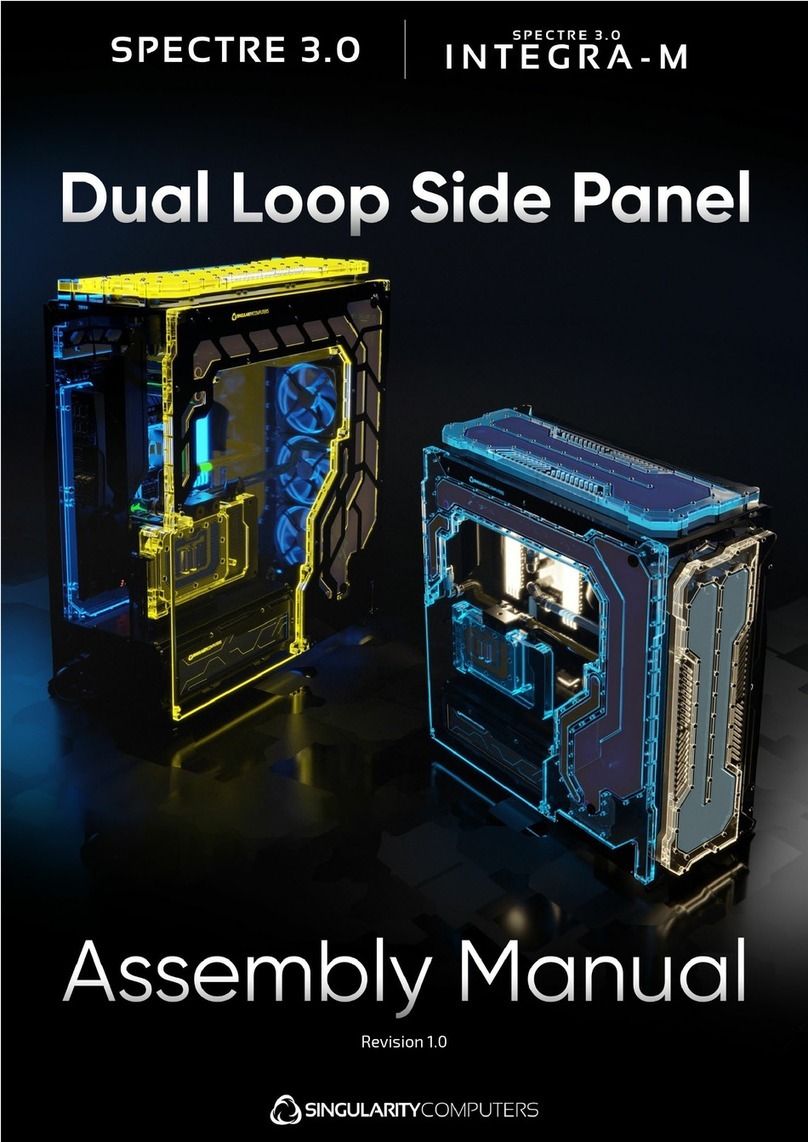
SINGULARITY COMPUTERS
SINGULARITY COMPUTERS Spectre 3.0 Integra User manual

SINGULARITY COMPUTERS
SINGULARITY COMPUTERS Spectre III Elite User manual

SINGULARITY COMPUTERS
SINGULARITY COMPUTERS SPECTRE III User manual

SINGULARITY COMPUTERS
SINGULARITY COMPUTERS WRAITH 2.0 User manual
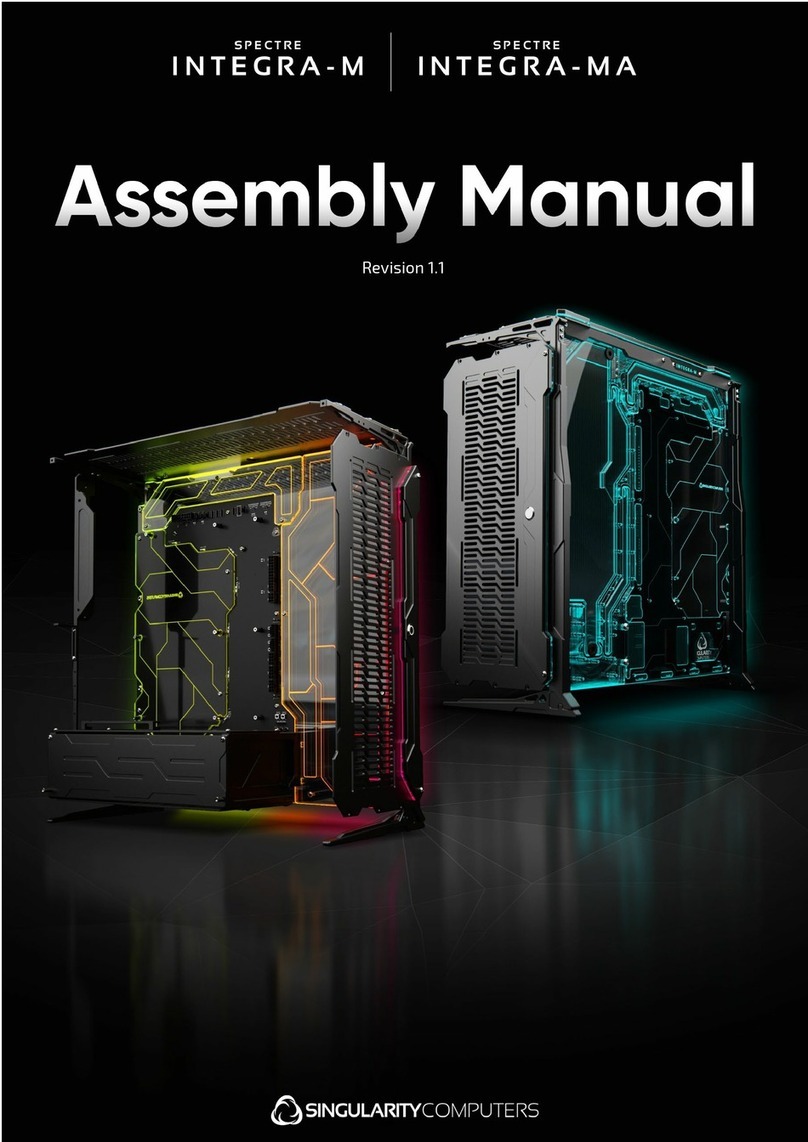
SINGULARITY COMPUTERS
SINGULARITY COMPUTERS SPECTRE INTEGRA-M User manual

SINGULARITY COMPUTERS
SINGULARITY COMPUTERS STREAM-S ITX User manual

SINGULARITY COMPUTERS
SINGULARITY COMPUTERS Eclipse Series User manual