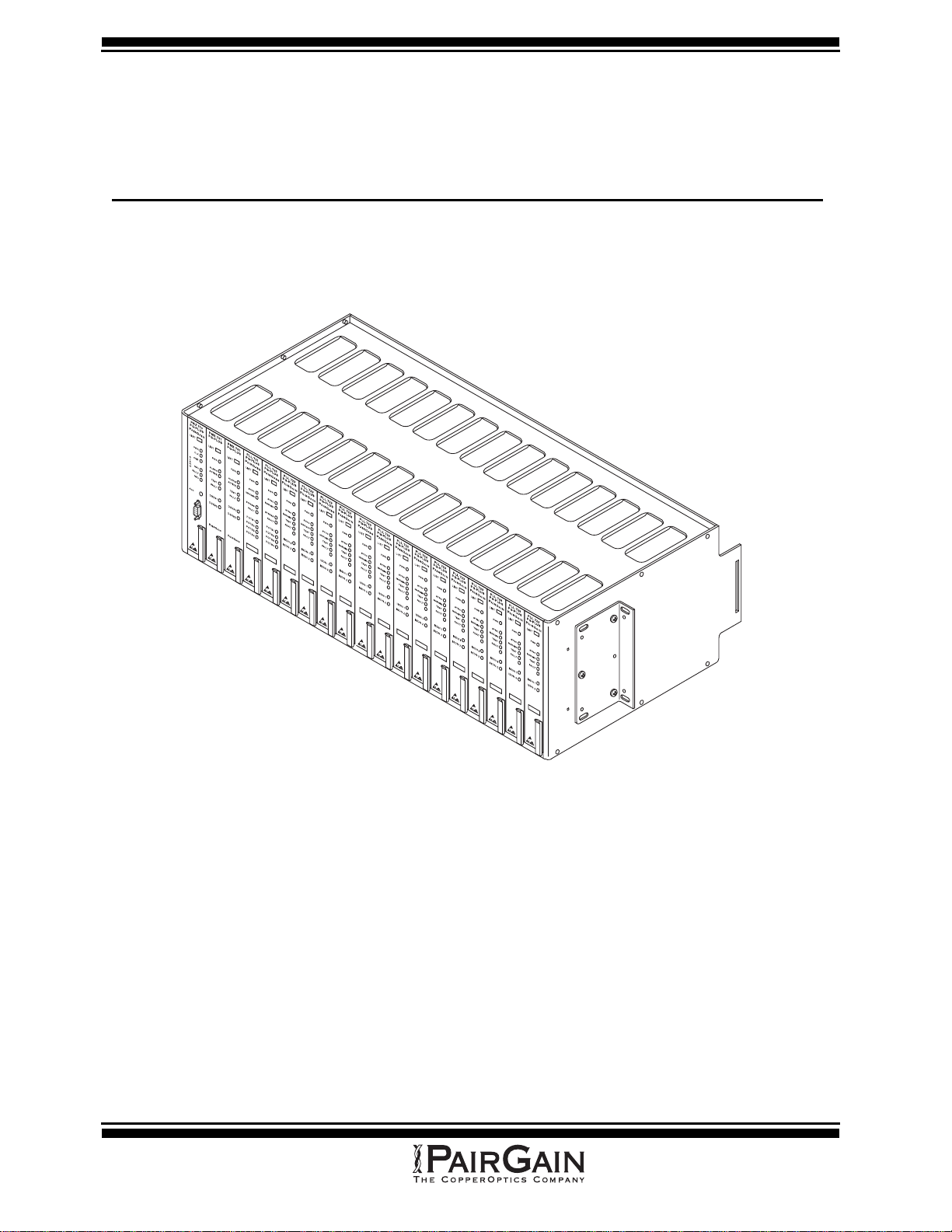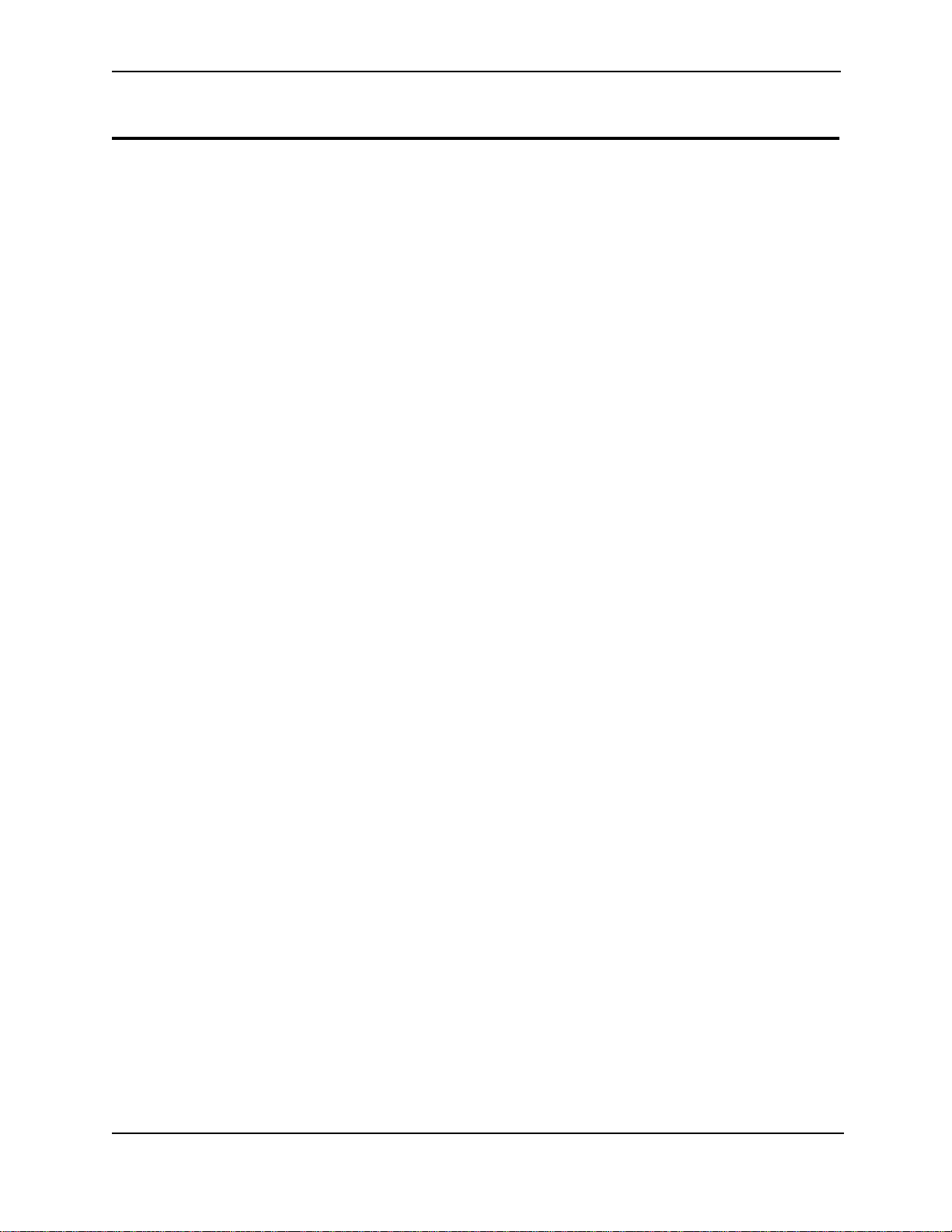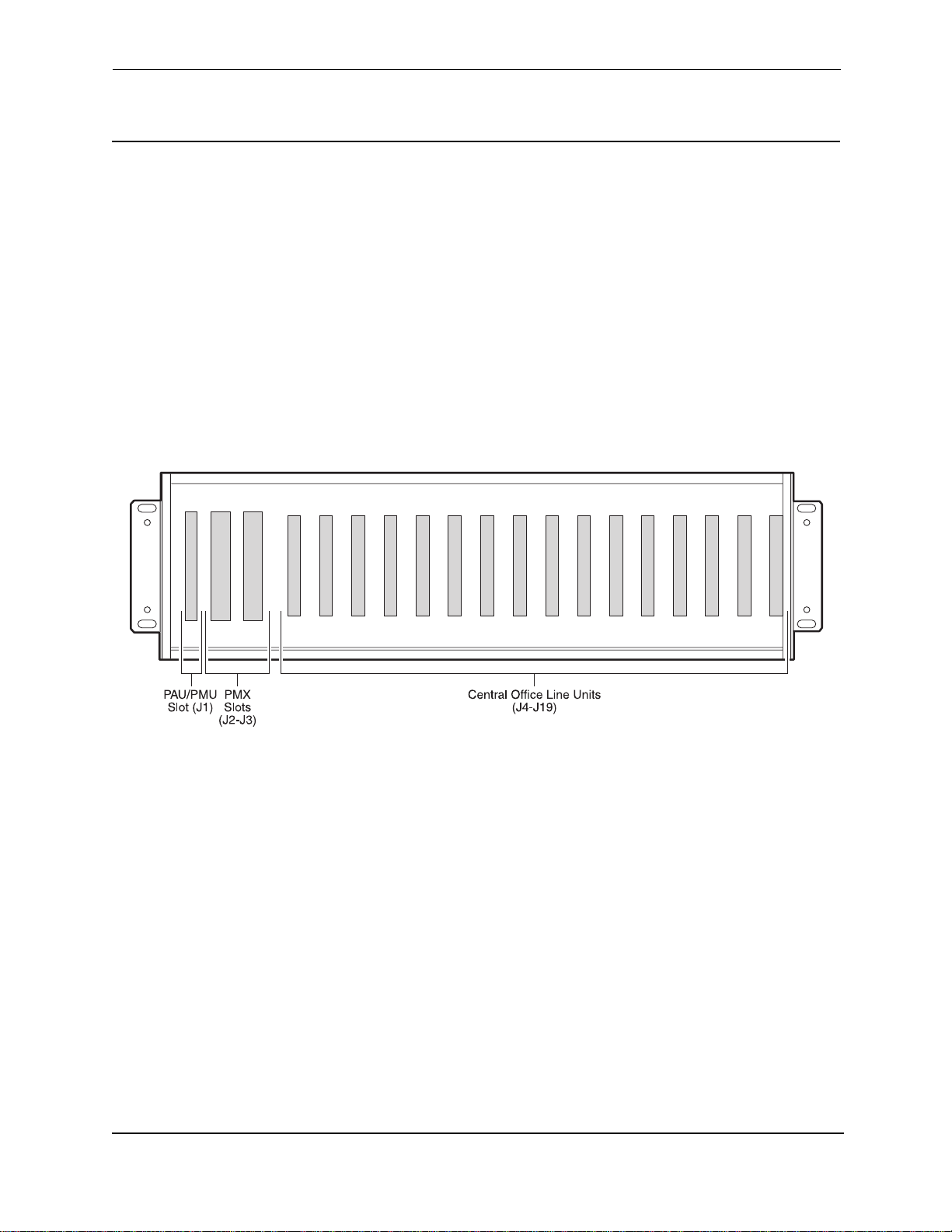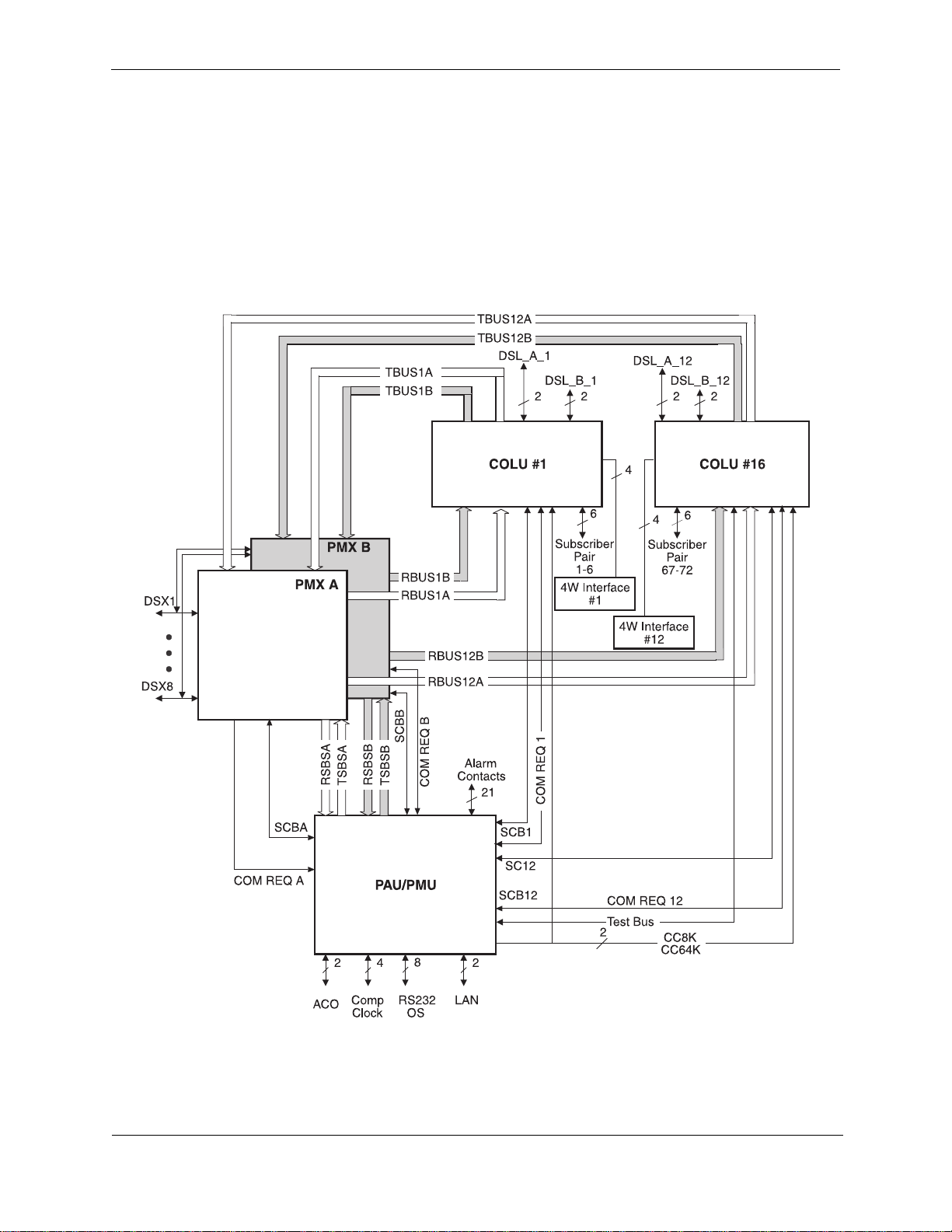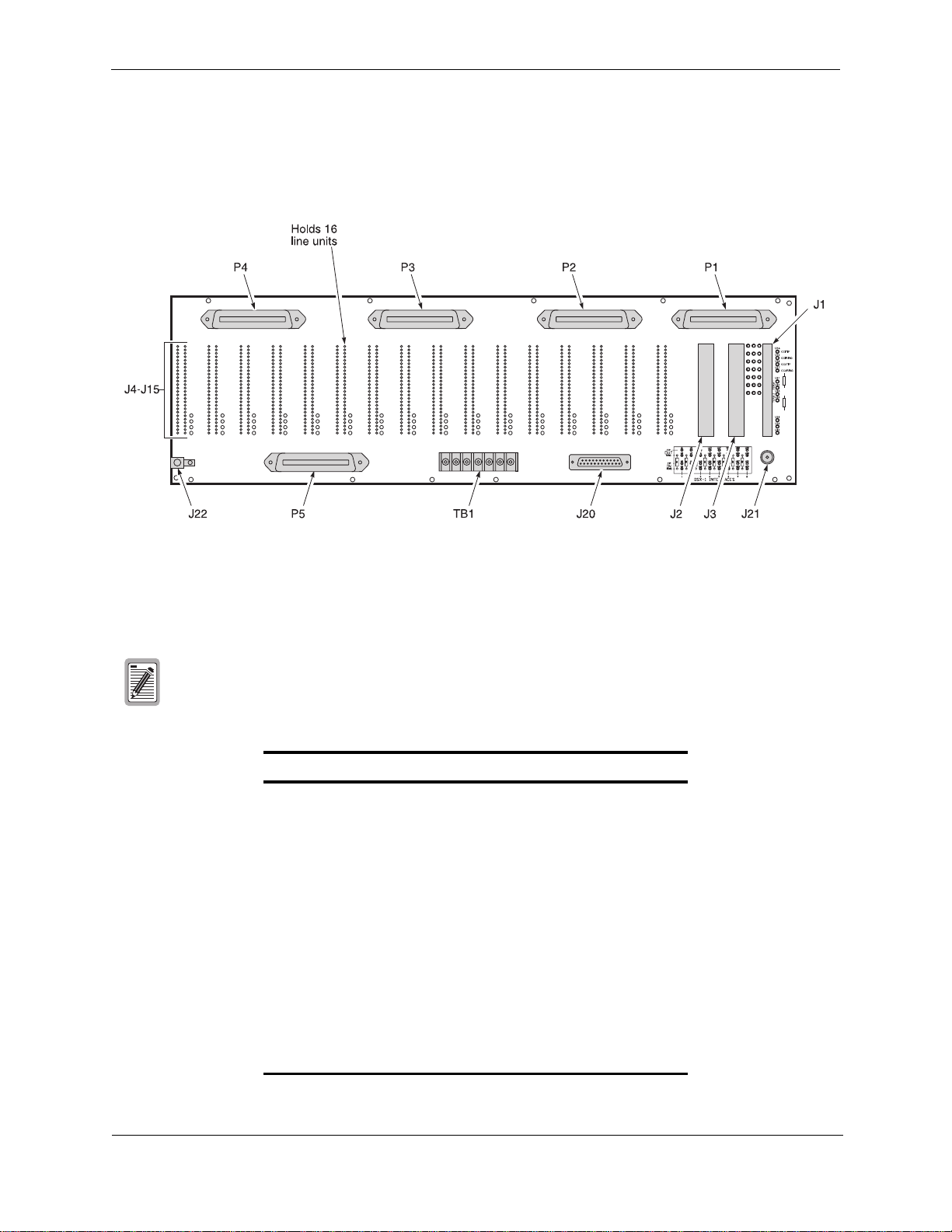Section 950-719-100 September 2, 1997 Revision 03
PG-Plus PCS-719 PairGain Engineering - Plant Series Page iii
TABLE OF CONTENTS
Using This Technical Practice.................................................................................................................................... iv
Inspecting Your Shipment.......................................................................................................................................... iv
PCS-719 Overview ....................................................................................................................................................... 1
Description and Features ..........................................................................................................................................................1
Theory of Operation ................................................................................................................................................................. 2
Data Channel Overview ....................................................................................................................................................2
Serial Communications Bus .............................................................................................................................................3
Composite Clock Signals ..................................................................................................................................................3
Test Bus ............................................................................................................................................................................3
Communication Requests .................................................................................................................................................3
Backplane Connections ............................................................................................................................................................ 4
Power ................................................................................................................................................................................5
COLU HDSL ....................................................................................................................................................................5
Two-Wire Subscriber Pairs ..............................................................................................................................................5
Four-Wire Pairs ................................................................................................................................................................5
COLU Edge Card Connectors ..........................................................................................................................................6
Alarm Cutoff ..................................................................................................................................................................13
Alarm Contacts ...............................................................................................................................................................14
OS Interface ....................................................................................................................................................................14
LAN Interface .................................................................................................................................................................14
DSX1 Connections .........................................................................................................................................................15
PAU/PMU Connector .....................................................................................................................................................15
PMX Connector ..............................................................................................................................................................16
Specifications .........................................................................................................................................................................18
Installation and Test .................................................................................................................................................. 18
Required Tools and Test Equipment ......................................................................................................................................18
Power ......................................................................................................................................................................................18
Mounting ................................................................................................................................................................................18
Wiring Access ........................................................................................................................................................................19
Alarm Leads ...........................................................................................................................................................................19
HDSL Lines ............................................................................................................................................................................19
Subscriber Lines .....................................................................................................................................................................19
Connections ............................................................................................................................................................................19
Ground Connections .......................................................................................................................................................19
Power Connections .........................................................................................................................................................20
Redundant-Shelf Powering .............................................................................................................................21
Split-Shelf Powering .......................................................................................................................................22
Single-Source Powering .................................................................................................................................23
Audible and Visual Alarm Connections .........................................................................................................................24
Subscriber Connections From CO ..................................................................................................................................25
Composite Clock Connections .......................................................................................................................................32
HDSL Wiring .................................................................................................................................................................33
External ACO Connection ..............................................................................................................................................34
Turn-Up and Test ...................................................................................................................................................................34
Product Support .........................................................................................................................................................35
Technical Support ...................................................................................................................................................................35
Warranty .................................................................................................................................................................................35
FCC Compliance ....................................................................................................................................................................35
Modifications ..........................................................................................................................................................................36
Abbreviations ............................................................................................................................................................. 36