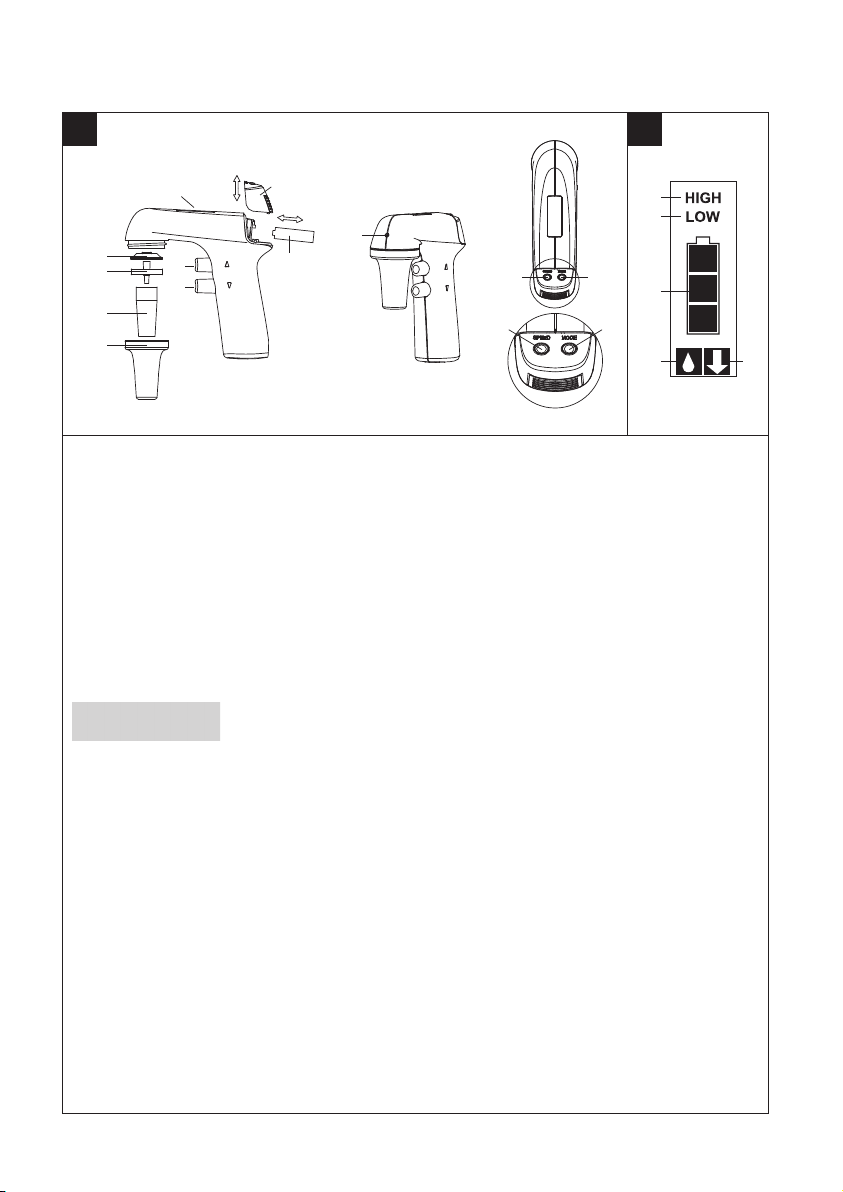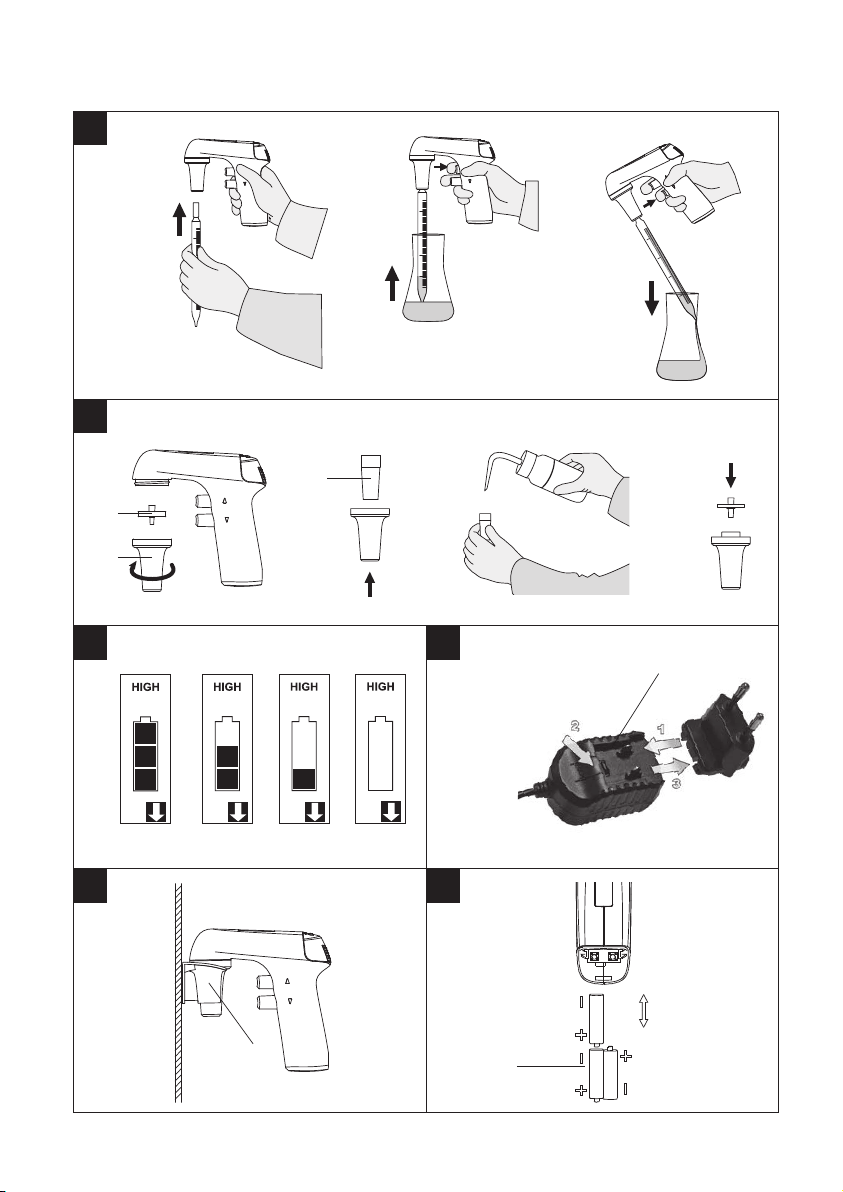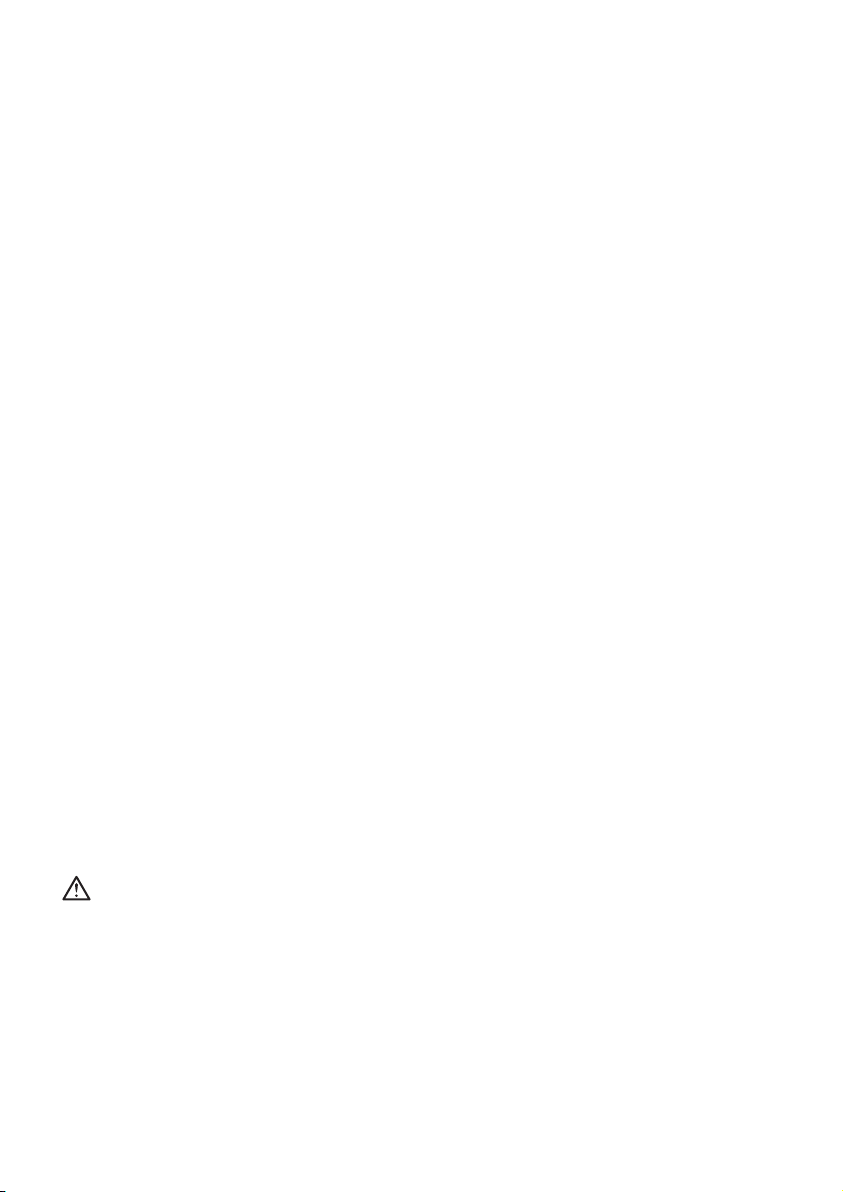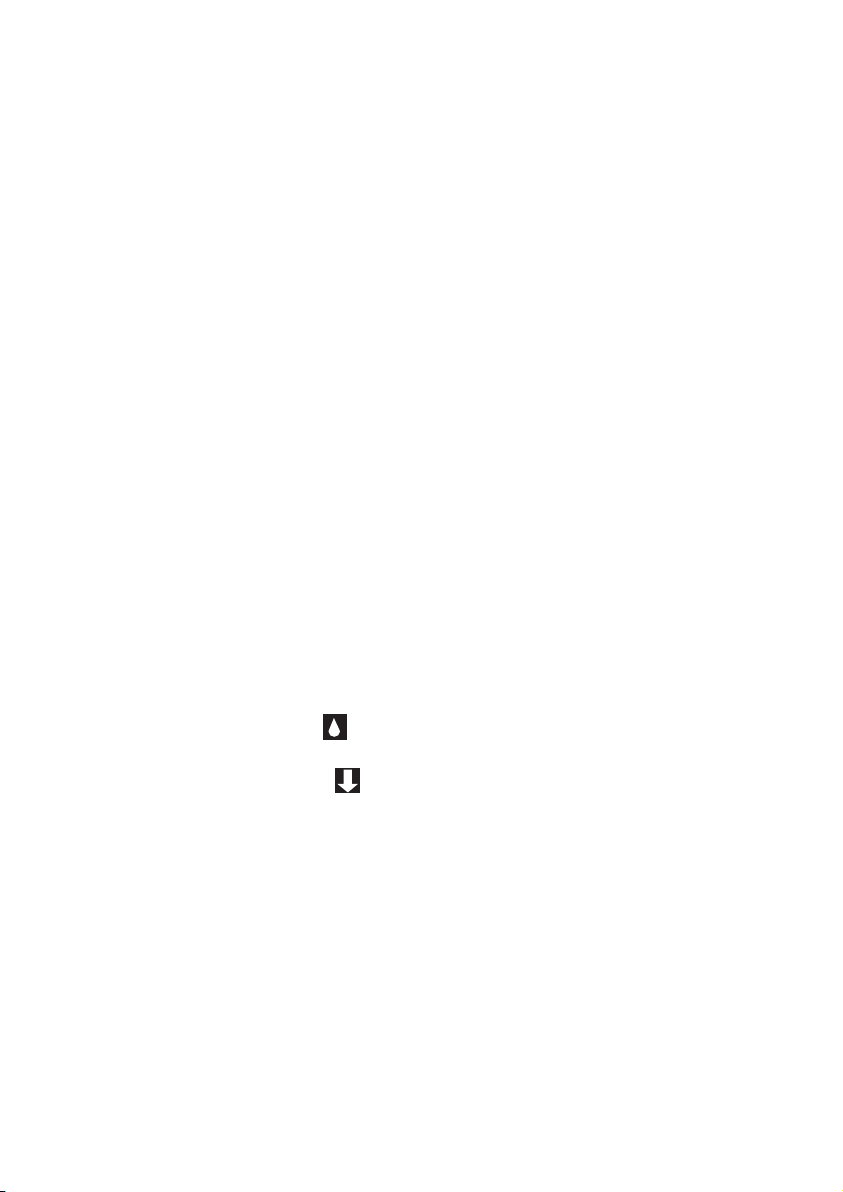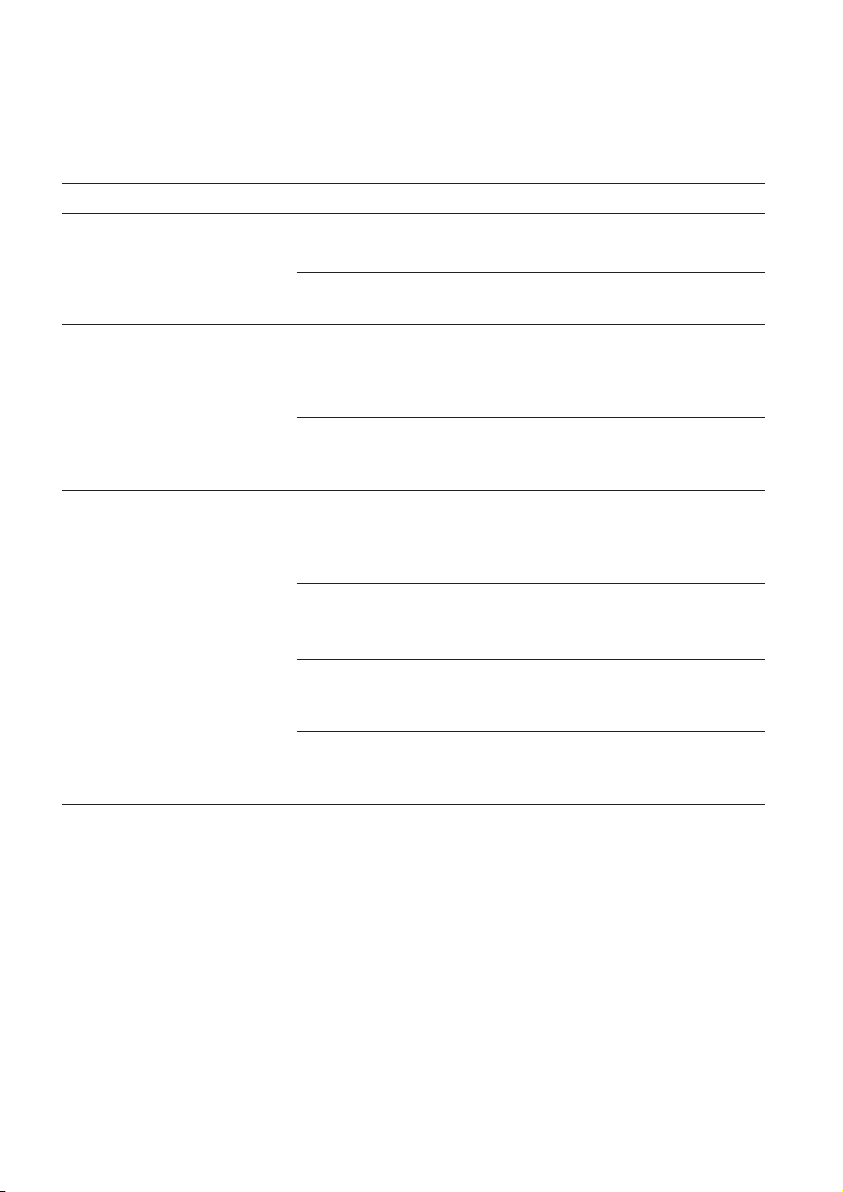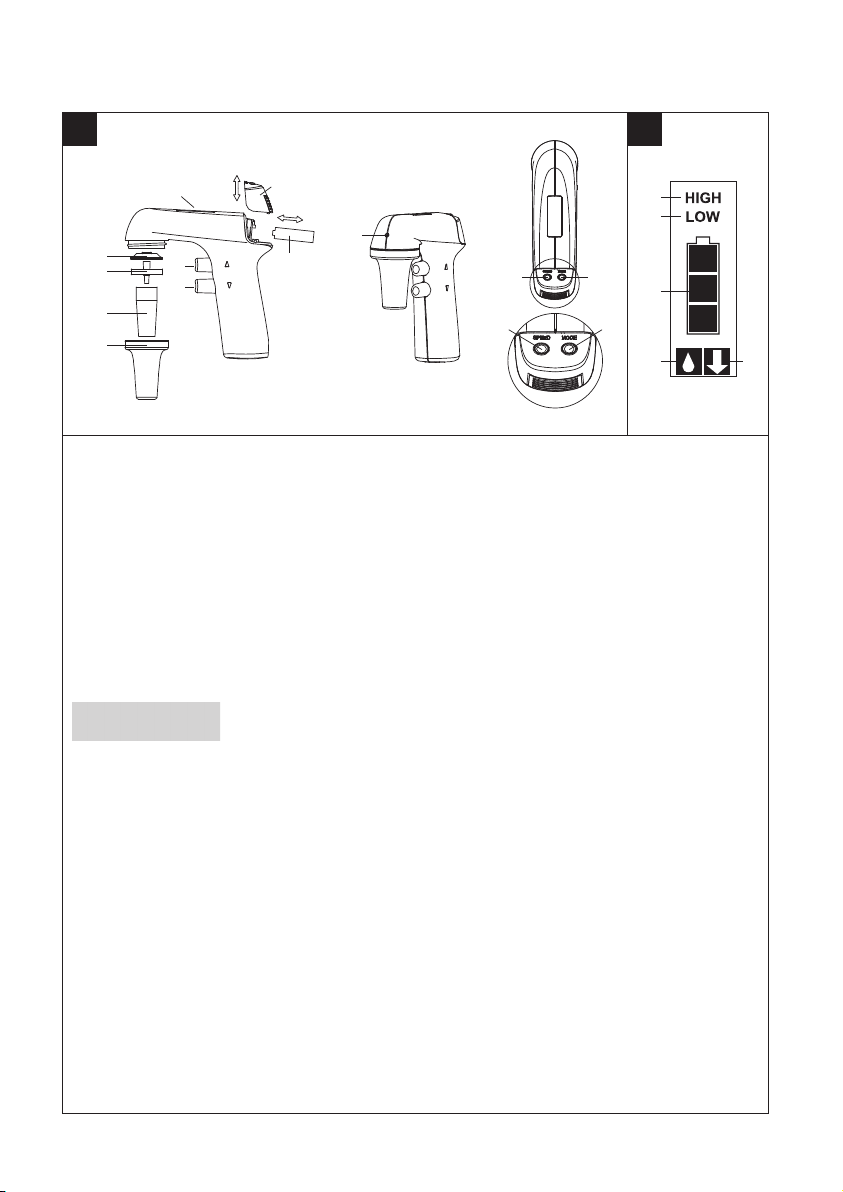
ENGLISH
A- Aspira ion bu on - PP
B-Dispense bu on - PP
C-Suc ion speed swi ch - PP
D-Dispense mode swi ch - PP
E-Display
F-Nose piece - PP
G - Pipe holder - SI
H-Membrane fil er - PP/PTFE
J-Connec or gaske - SI
K-Ba ery cover - PP
L-Ba ery - NiMHH, AAA, 1.2V
M- Wall moun - PP
N-Charger 9V: EU, US, UK, AU
INPUT: 100-240V, 50/60Hz,
0.3A
OUTPUT: AC DC 9V, 230mA
O - Direc ou le of liquid vapors
Casing -PP
DEUTSCH
A-En nahme as e -PP
B-Ausgabe as e -PP
C-Geschwindigkei sschal er -PP
D-Schal er der
Ausgabebe riebsar -PP
E - Anzeige
F-Schu zabdeckung für den
Hal er -PP
G - Pipe enhal er -SI
H-Membranfil er -PP/PTFE
J-Dich ung des
Verbindungss ückes -SI
K-Akku-Deckel -PP
L-Akku - NiMH, AAA, 1.2V
M- Wandhal erung -PP
N-Ladegerä 9V: EU, US, UK, AU
INPUT: 100-240V, 50/60Hz,
0.3A
OUTPUT: AC DC 9V, 230mA
O - Direk er Aus ri der
Flüssigkei sdämpfe
Gehäuse -PP
FRANÇAIS
A-
Bou on poussoir d'aspira ion -PP
B-Bou on-poussoir
de refoulemen - PP
C-Sélec eur de vi esse -PP
D-Sélec eur du mode de
refoulemen -PP
E-Ecran
F-Embou de fixa ion -PP
G-Pince (fixa ion) de la pipe e -SI
H-Fil re à membrane -PP/PTFE
J-Join de raccord -SI
K-Couvercle des accumula eurs
-PP
L-Accumula eur
- NiMH, AAA, 1.2V
M- Suppor mural -PP
N-Chargeur 9V: EU, US, UK, AU
ENTREE: 100-240V, 50/60Hz,
0.3A
SORTIE: AC DC 9V, 230mA
O - Sor ie direc e des vapeurs de
liquide
Suppor -PP
ESPAÑOL
A-Bo ón de succión -PP
B-Bo ón de dispensación -PP
C-Selec or de velocidad -PP
D-Selec or de modo de
dispensación -PP
E-Pan alla
F-Cono de pro ección PP
G-Boquilla de conexión para
pipe a -SI
H-Membrana fil ran e -PP/PTFE
J-Jun a de acople -SI
K-Cubier a de la ba eria -PP
L-Ba ería: Ni-MH - NiMH, AAA,
1.2V
M- Percha -PP
N-Cargador 9V: EU, US, UK, AU
INPUT: 100-240V, 50/60Hz,
0.3A
OUTPUT: AC DC 9V, 230mA
O - Salida direc a de los vapores de
líquidos
Carcaza: PP
PORTUGUÊS
A- Bo ão de aspiração -PP
B-Bo ão para esvaziar -PP
C-Sele or de velocidade de sucção
– PP
D-Sele or do modo de
esvaziamen o -PP
E-Display
F-Cone de pro eção -PP
G-Supor e da pipe a -SI
H-Membrana fil ran e -PP/PTFE
J-Jun a de conexão -SI
K-Tampa das ba erias -PP
L-Ba eria
- NiMH, AAA 900mAh, 1.2V
M- Supor e -PP
N-Carregador 9V: EU, US, UK, AU
ENTRADA: 100-240V, 50/60Hz,
0.3A
saída: AC DC 9V, 230mA
O - Tomada direc a de vapores do
líquido
Caixa -PP
POLSKI
A-Przycisk pobierania -PP
B-Przycisk wydawania -PP
C-Przełącznik prędkości
pobierania -PP
D-Przełącznik rybu wydawania
-PP
E-Wyświe lacz
F-Osłona uchwy u pipe y -PP
G-Uchwy pipe y -SI
H-Fil r membranowy -PP/PTFE
J-Uszczelka łącznika -SI
K-Pokrywka akumula orów -PP
L-Akumula or - NiMHH, AAA,
1,2V
M- Wieszak -PP
N-Ładowarka 9V: EU, US, UK, AU
INPUT: 100-240V, 50/60Hz,
0.3A
OUTPUT: AC DC 9V, 230mA
O - Wylo oparów
Obudowa -PP
êìëëäàâ
A-äÌÓÔ͇ ̇ÔÓÎÌÂÌËfl -PP
B-äÌÓÔ͇ ÒÎË‚‡ -PP
C-èÂÂÍβ˜‡ÚÂθ ÒÍÓÓÒÚË
‚Ò‡Ò˚‚‡ÌËfl -PP
D-èÂÂÍβ˜‡ÚÂθ ÂÊËχ
ÒÎË‚‡-PP
E-ÑËÒÔÎÂÈ
F-äÓÌÛÒ -PP
G-ÑÂʇÚÂθ ÔËÔÂÚÍË -SI
H-
åÂÏ·‡ÌÌ˚È ÙËÎ¸Ú - PP/PTFE
J-èÓÍ·‰Í‡ ÒÓ‰ËÌËÚÂÎfl -SI
K-äp˚¯Í‡ ‡ÍÍÛÏÛÎflÚÓÓ‚ - PP
-ÄÍÍÛÏÛÎflÚÓ - NiMHH, AAA,
1,2V
M-ç‡ÒÚÂÌÌ˚È ÍÂÔÂÊ - PP
N-á‡fl‰ÌÓ ÛÒÚÓÈÒÚ‚Ó 9V: EU,
US, UK, AU
INPUT: 100-240V, 50/60Hz, 0.3A
OUTPUT: AC DC 9V, 230mA
O-éÚ‚ÂÒÚË ÔflÏÓ„Ó ‚˚ÔÛÒ͇
ÊˉÍËı Ô‡Ó‚
äÓÔÛÒ - PP
日本語
A - 吸引ボタン - PPB - 排出ボタン - PPC - 吸引速度スイッチ - PPD - 排出モード切り替えスイッチ - PPE - 液晶ディスプレイF - ノーズピース - PPG - ピペットホルダー - SIH - メンブレンフィルター - PP/ PTFEJ - コネクタガスケット - SIK - 電池カバー - PPL - 充電池 - ニッケル水素、単4、1.2VM - 壁掛けホルダー - PPN - 充電器9V:EU、米国、英国、オーストラリアINPUT:100-240V、50/60Hzの、0.3A出力:AC DC9V、230ミリアンペアO - 液気拡散口ケーシング - PPPP : ポリプロピレンPTFE: ポリテトラフルオロエチレンSI: シリコン
PP: Polypropylene
PTFE: Poly e rafluoroe hylene
SI: Silicone