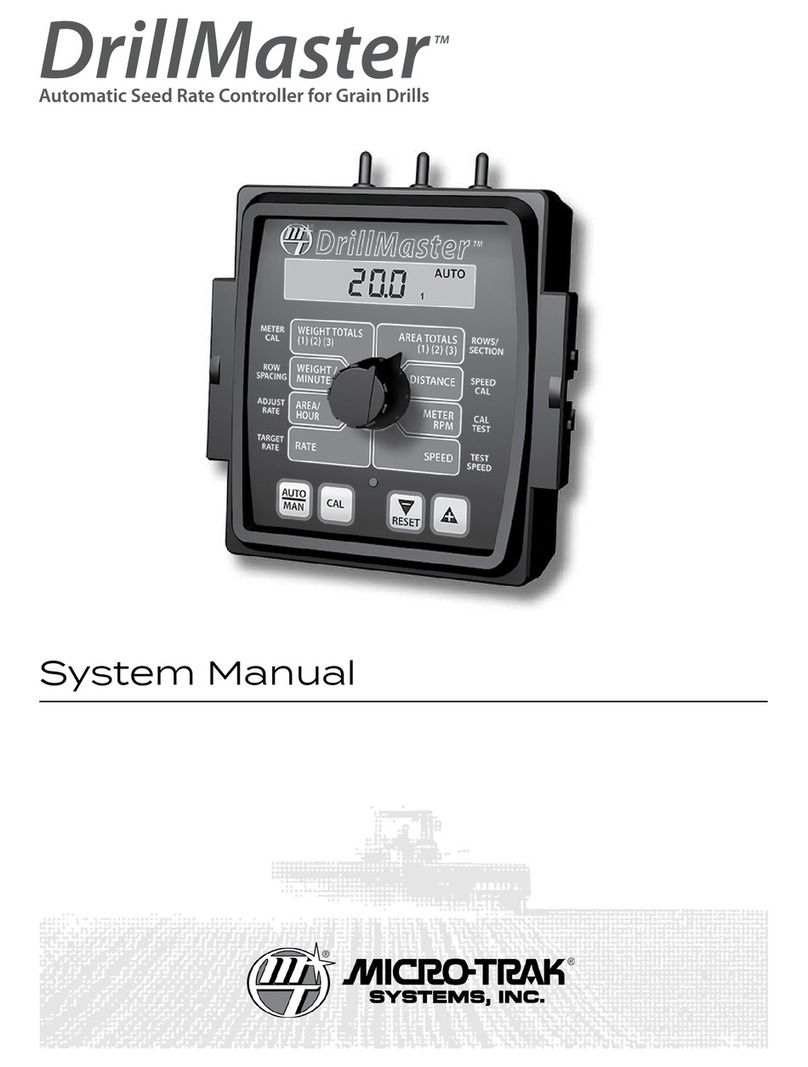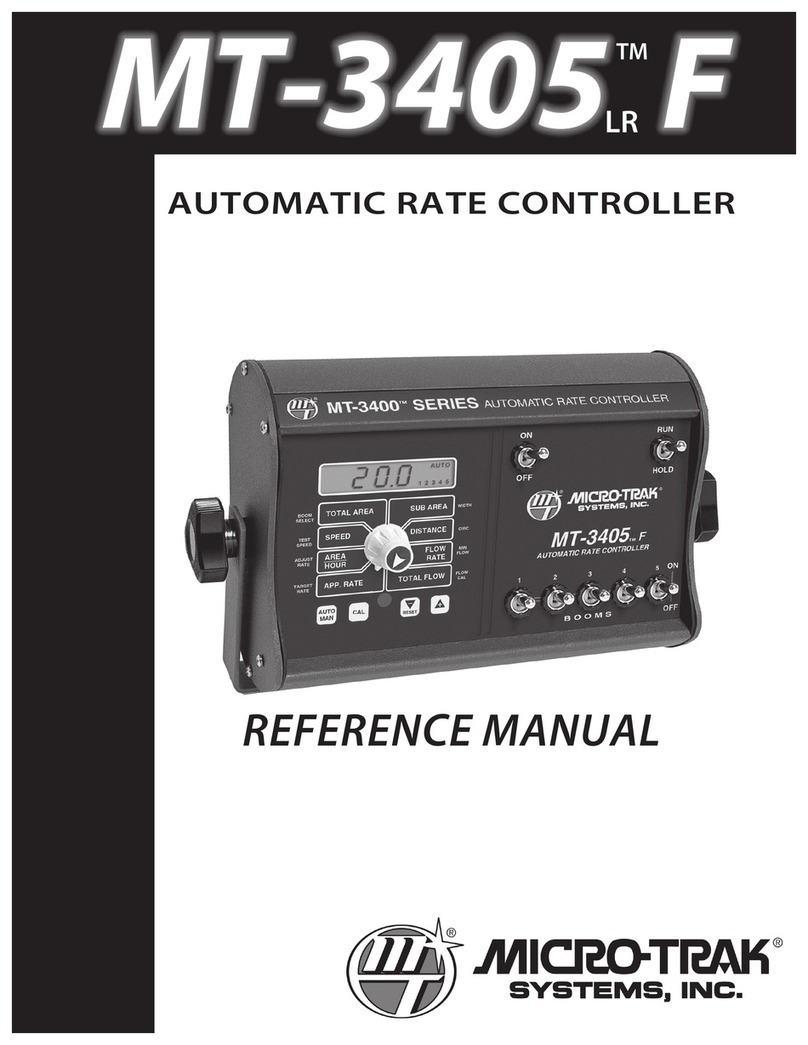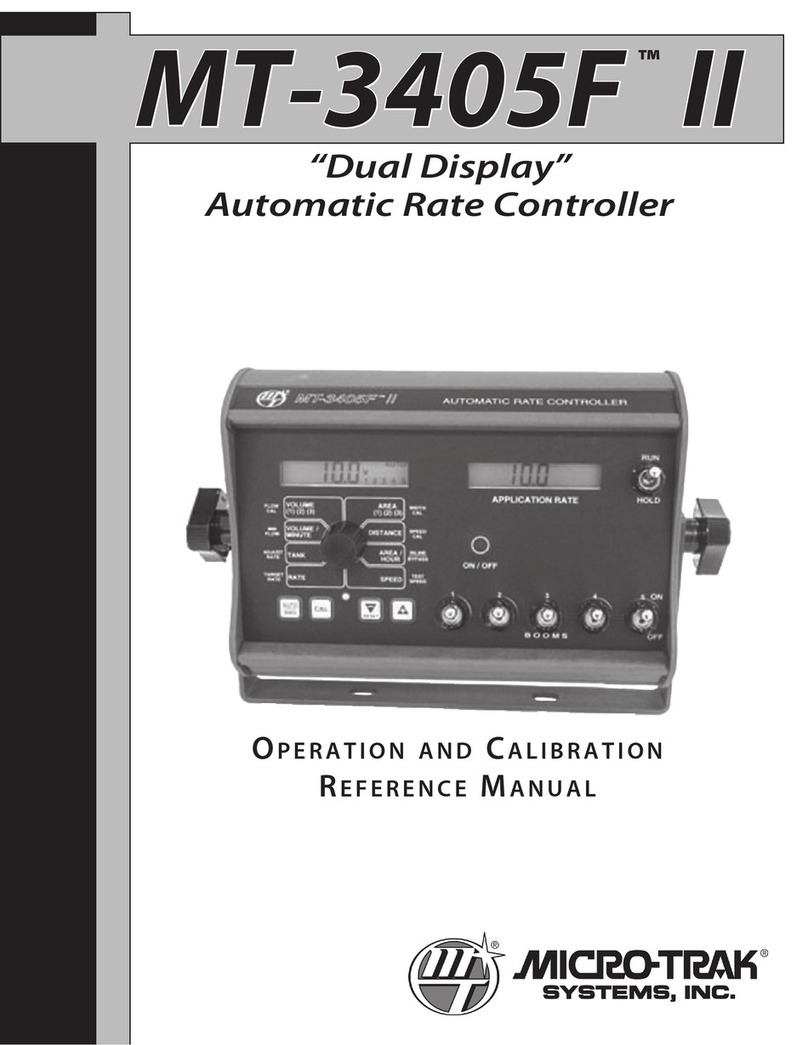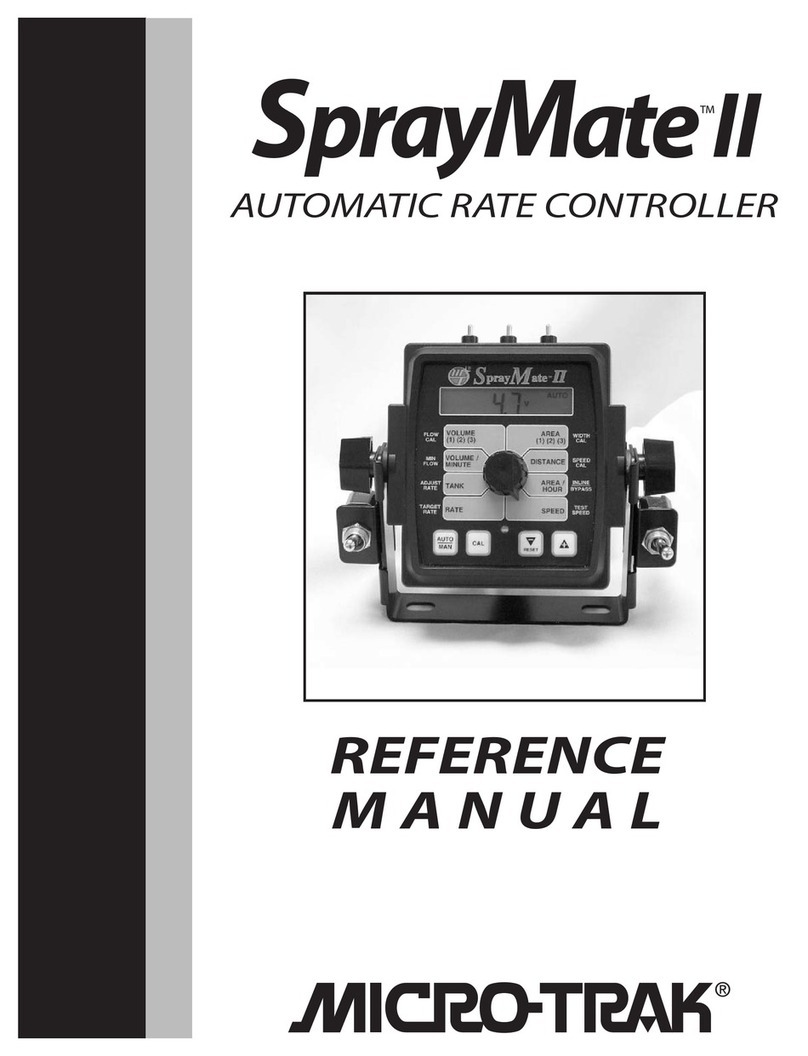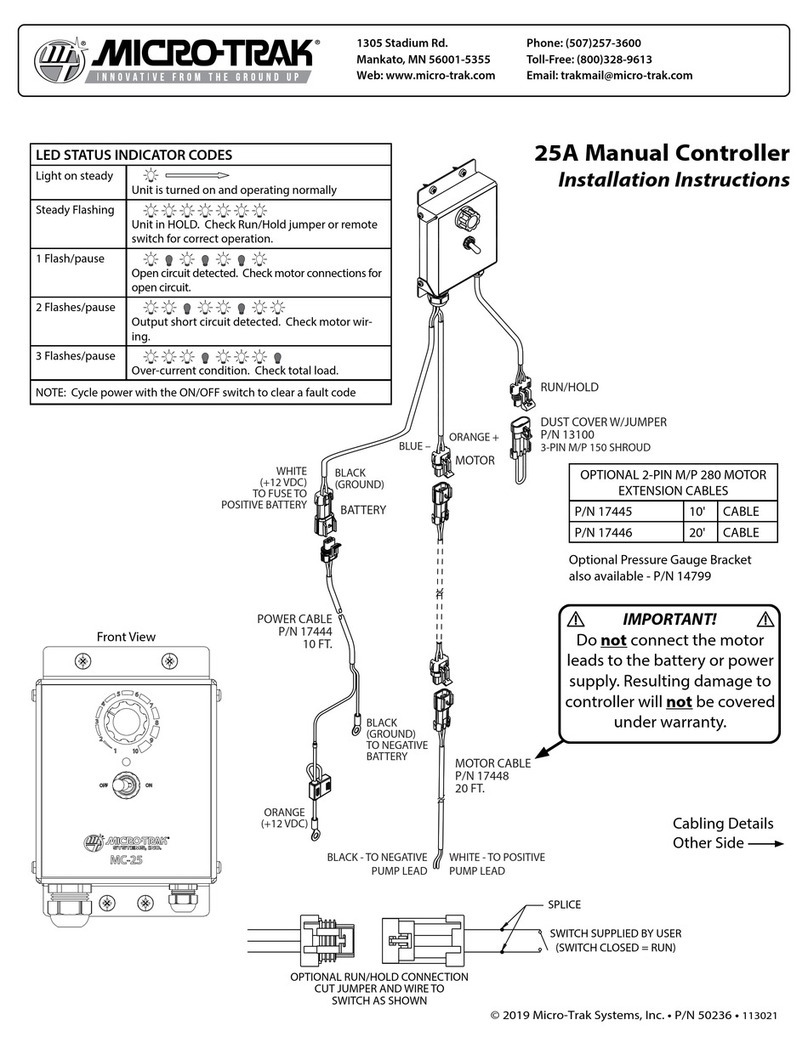3
Micro-Trak Systems, Inc.
Limited Warranty Statement
Micro-Trak Systems, Inc. (herein “Seller”) warrants to the original purchaser (herein “Buyer”) that, if any product or part of the prod-
uct (herein “Parts”) proves to be defective in material or workmanship, upon inspection and examination by Seller, within three (3)
years from the original date-of-purchase, and is returned to Seller with dated proof-of-purchase, transportation prepaid, within
sixty (60) days after such defect is discovered, Seller will, at their option and sole discretion, either repair or replace said part, except
that the warranty for expendable Parts, including but not limited to, light bulbs, batteries, hose and tubing, nuts, bolts, screws and
other fasteners shall be thirty (30) days from the original date-of-purchase; and except that the warranty for Parts manufactured by
someone other than the Seller, including but not limited to, shut-o valves, control (servo) valves, owmeters, pressure sensors and
regulators, pumps, motors, compressors, tanks and tank accessories, DGPS receivers and related repeater and base stations shall be
one (1) year from the original date-of-purchase; and except that the warranty for Parts manufactured by someone other than the
Seller, including but not limited to, memory cards and drives, mapping software, terminals, PC’s, laptops, tablets and other com-
puter devices shall be thirty (30) days from the original date-of-purchase. Any damage or failure to said part resulting from abuse,
misuse, neglect, accidental or improper installation or maintenance, unauthorized modication, use with other parts and/or prod-
ucts, or attributable to acts of God, as determined solely by the Seller, will invalidate the warranty. Said part will not be considered
defective if it substantially fullls the performance specication. Buyer shall be responsible for all maintenance services, if any, all in
strict accordance with the procedures outlined in the manual. The warranty does not include labor, installation, replacement parts
or repairs, delivery of replacement parts or repairs or time and travel. Said warranty is non-transferable.
THE FOREGOING WARRANTY IS EXCLUSIVE AND IN LIEU OF ALL OTHER WARRANTIES OF MERCHANTABILITY, FITNESS FOR PURPOSE
AND OF ANY OTHER TYPE, WHETHER EXPRESS OR IMPLIED. THE SELLER’S LIABILITY, WHETHER IN CONTRACT, IN TORT, UNDER
ANY WARRANTY, IN NEGLIGENCE OR OTHERWISE, SHALL NOT EXCEED THE RETURN OF THE AMOUNT OF THE PURCHASE PRICE
PAID BY THE BUYER, AND UNDER NO CIRCUMSTANCES SHALL THE SELLER BE LIABLE FOR SPECIAL, INDIRECT, CONSEQUENTIAL,
INCIDENTAL OR PUNITIVE DAMAGES. SELLER NEITHER ASSUMES NOR AUTHORIZES ANYONE TO ASSUME FOR IT ANY OTHER
OBLIGATION OR LIABILITY IN CONNECTION WITH SAID PART. NO ACTION, REGARDLESS OF FORM, ARISING OUT OF THE TRANS
ACTIONS UNDER THIS AGREEMENT MAY BE BROUGHT MORE THAN ONE 1YEAR AFTER THE CAUSE OF ACTION HAS OCCURRED.
Buyer accepts these warranty terms and limitations unless the part is returned to Seller, via proper distribution channels and ap-
proved return authorization, with dated proof-of-purchase, transportation prepaid, within sixty (60) days from the date-of-purchase
for refund of the purchase price.
Source Doc: MTS Warranty Statement 080120
At Micro-Trak® Systems, we believe a product that delivers quality and performance at a reasonable cost is what is needed to help
today’s operator and the operator of the future compete in the world market.
It is our goal to provide operators with a line of electronic equipment that will help build and maintain an efficient and profitable
operation that can be passed on to future generations.
We thank you for your purchase and hope that we can be of service to you in the future.
Micro-Trak® Systems, Inc.
MAIL and UPS:
Micro-Trak® Systems, Inc.
ATTN: Service Department
111 LeRay Avenue
Eagle Lake, MN 56024-9650