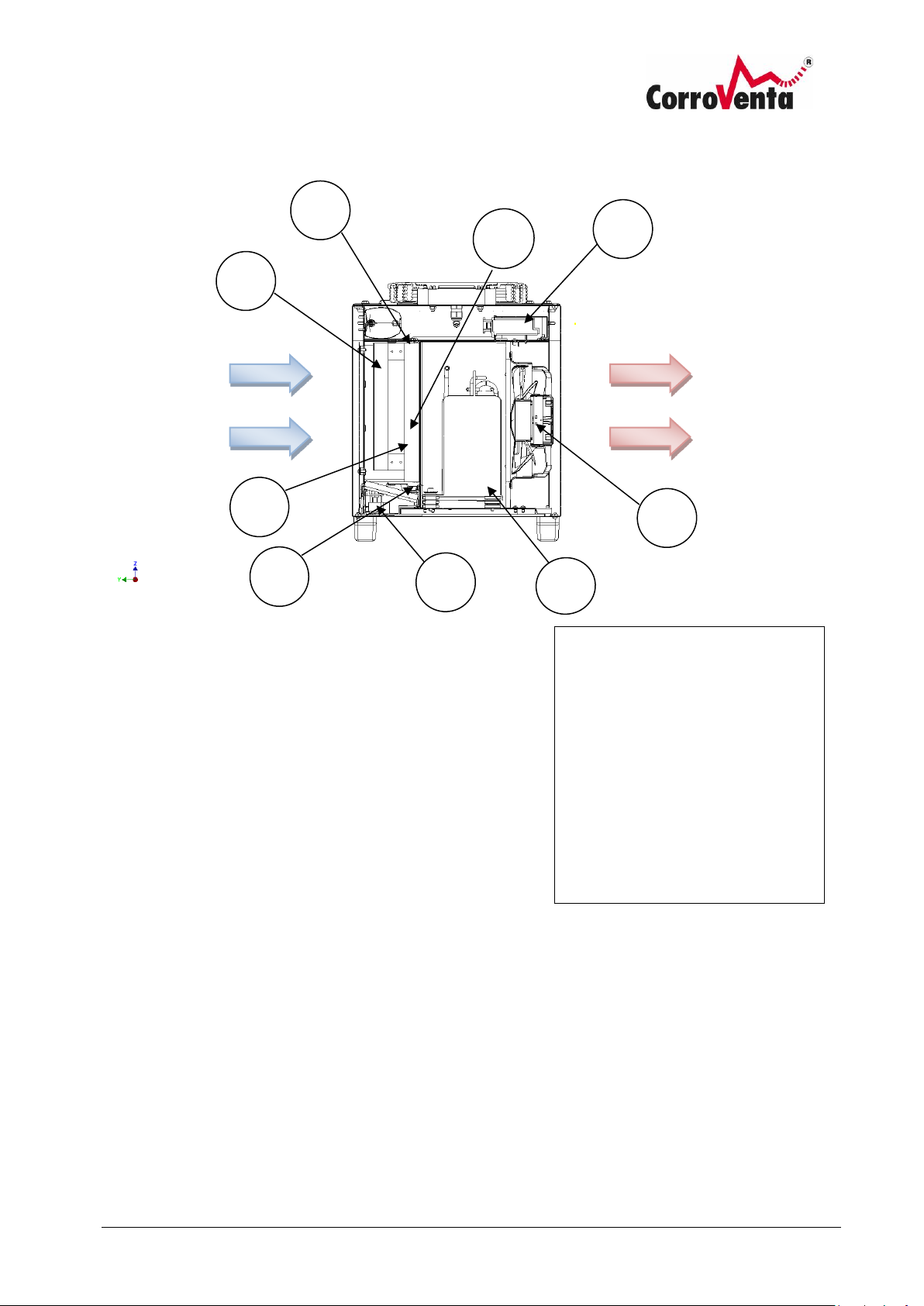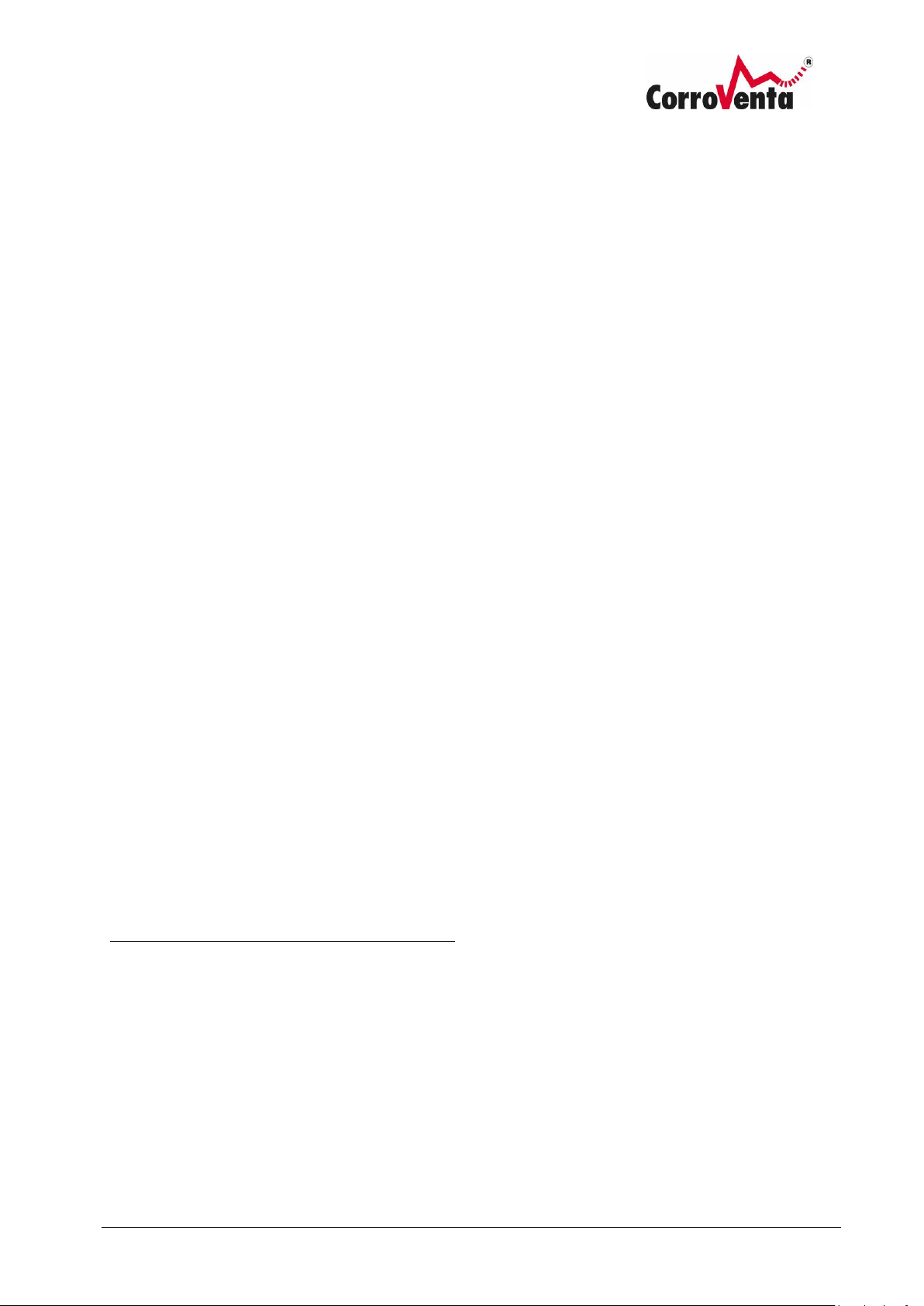Safety information
The device can be used by children over 8 years old and people (including children) with reduced
physical, sensory or mental capabilities, or lack of experience or knowledge, if they have received
guidance or information on how to use the device safely and understand the risks that may occur.
Children must not play with the device. Cleaning and maintenance must not be carried out by
children without the supervision of an adult.
Electrical installations carried out in connection with the dryer installation must be done by a
qualified electrician in accordance with local and national regulations.
1. The dryer is only intended for indoor use.
2. The dryer must not be covered during operation, as this may cause overheating and fire.
3. The dryer's protective covers and shields must always be in place during operation.
4. The dryer must not be used as a work table, trestle or stool.
5. The dryer is not intended to stood or climbed on.
6. Never operate the dryer without installing the filter as this may damage the dryer. Ensure
that the filter is clean. If it is blocked, the machine may overheat.
7. Avoid sucking oil, grease or similar into the dryer.
8. The dryer may not be used in areas where it can produce explosive gases.
9. Do not insert objects into the intake or exhaust vents as this could damage the dryer and
people.
10. The machine must be used and transported upright.
11. The dryer must always be upright when it is in operation. Place the dryer on a firm and flat
surface so that it cannot overturn.
12. Do not damage the electrical cable. Extension cables must be intact and of the right quality
and dimension. They must nor run through water or over sharp edges.
13. Never carry or drag the dryer by the electrical cable or the drain hose.
14. Using electrical equipment in very damp or wet conditions can be dangerous. Do not operate
the dryer if it is standing in water.
15. Always use an earth-fault breaker to minimise the risk of electric shock.
16. Water must not come into contact with the dryer's electrical components. If it does, ensure
that they are dried thoroughly before the dryer is used again.
17. Never open the dryer for cleaning or service without first ensuring that the dryer is
disconnected from power.
18. Repairs and maintenance of the dryer's cooling system must be performed by a qualified
refrigeration engineer.
19. Repairs and maintenance of the dryer's electrical system must be performed by a qualified
electrician.
20. The dryer must not be used with accessories other than those described in this manual or
approved by Corroventa Avfuktning AB.
21. The dryer must be placed at a distance of at least half (0.5) a metre from walls and ceilings to
ensure that air can circulate.
Contact the supplier of this dryer for further advice on the safety and use of the product.