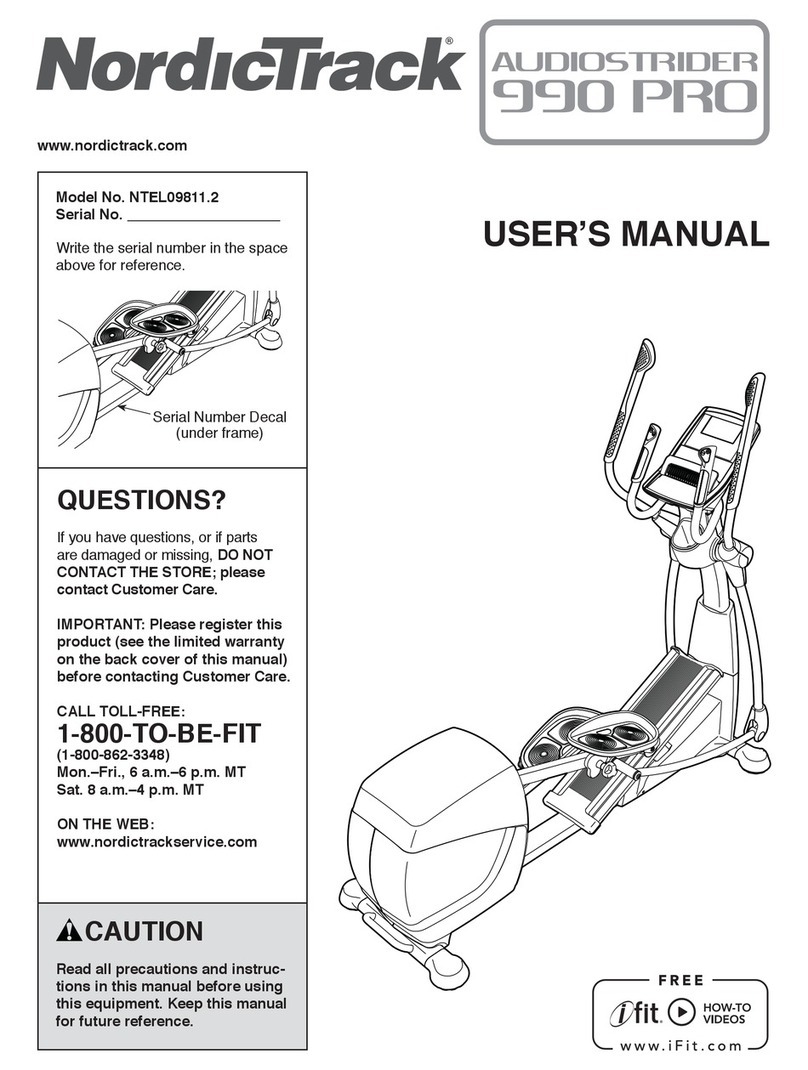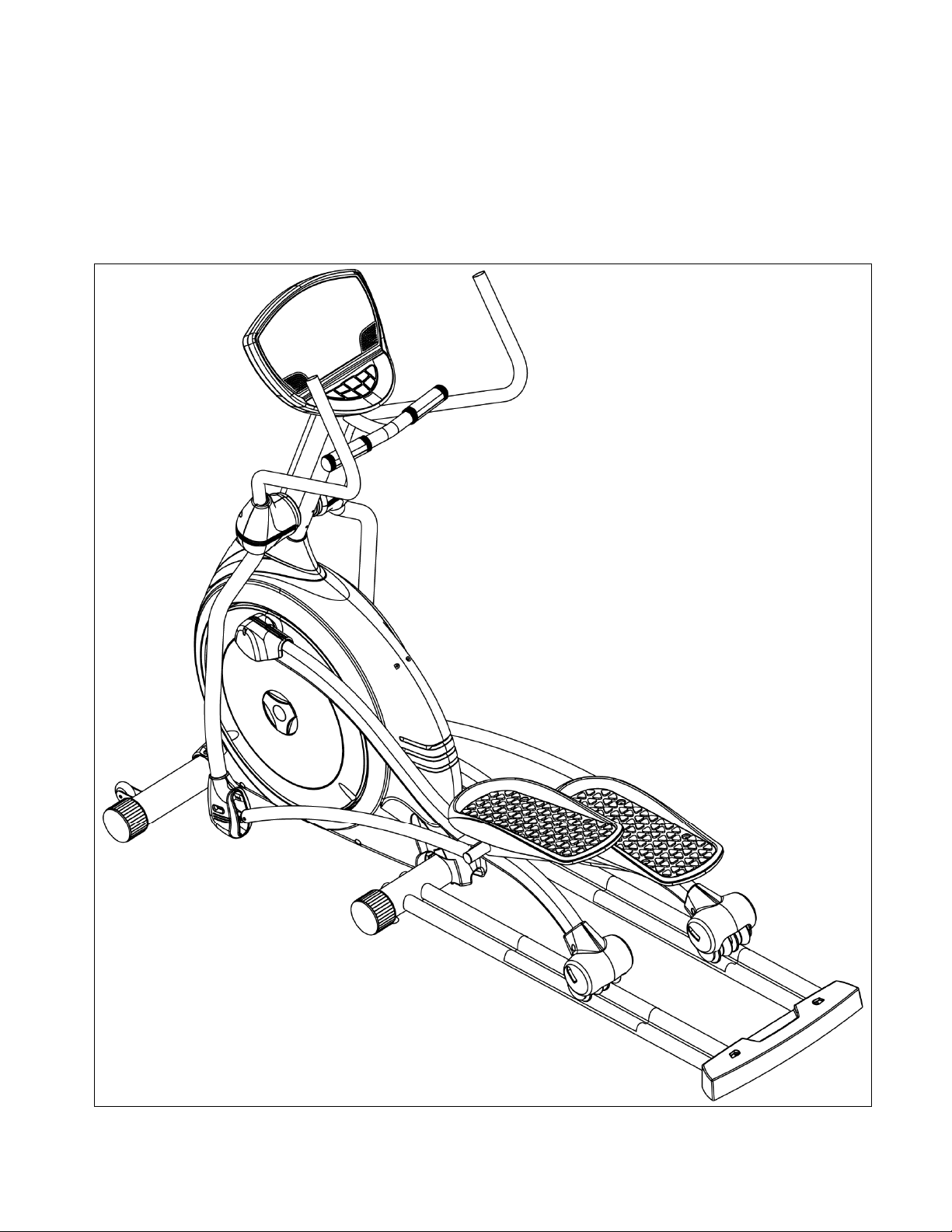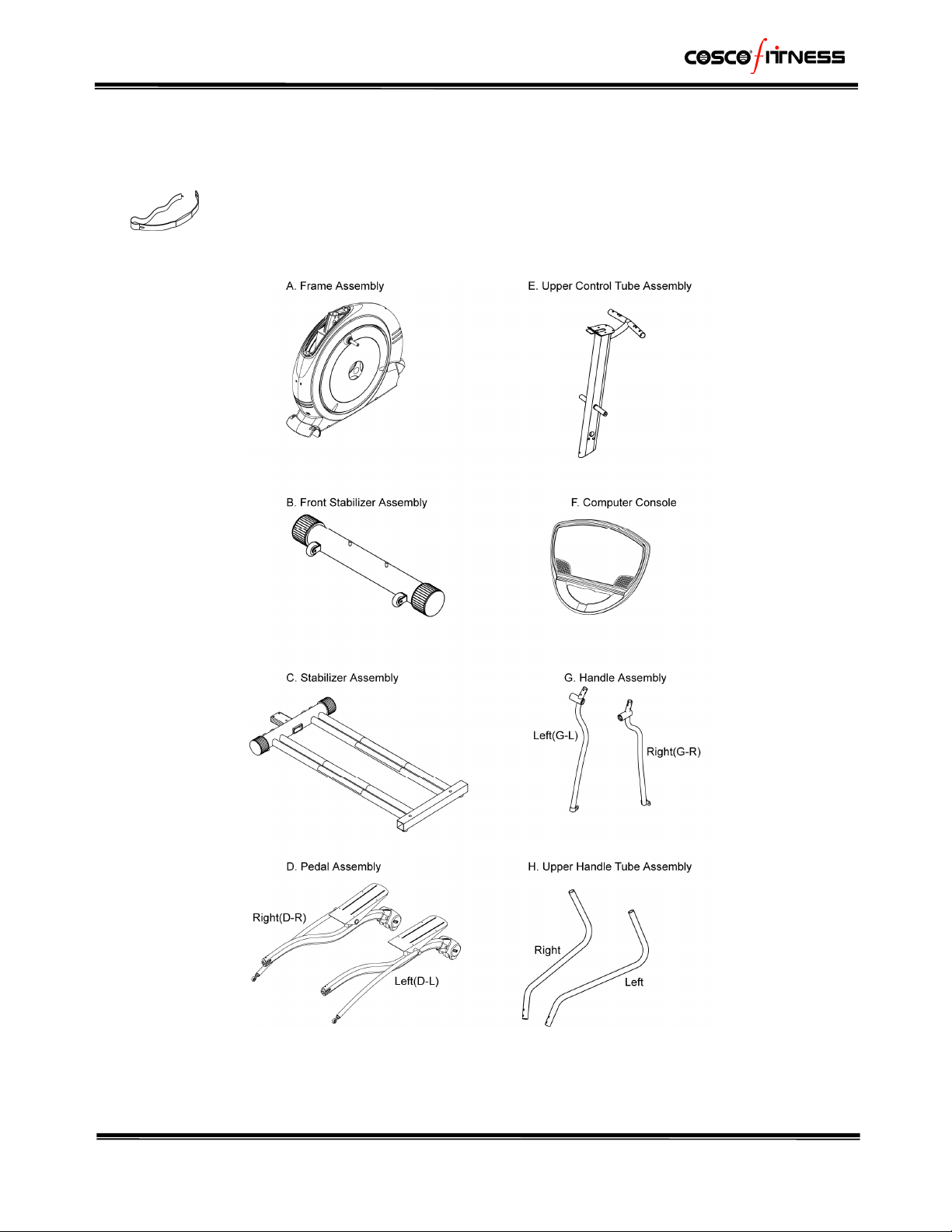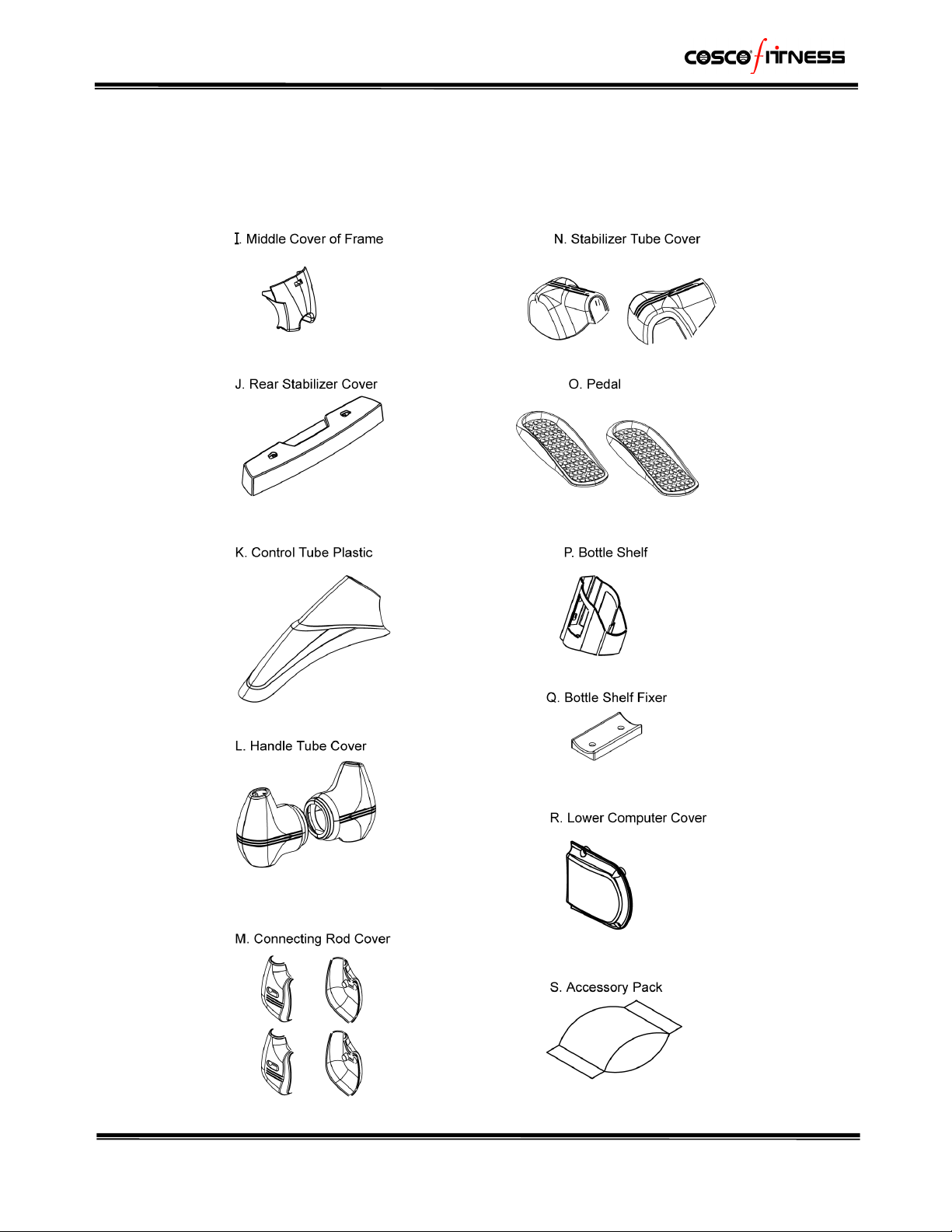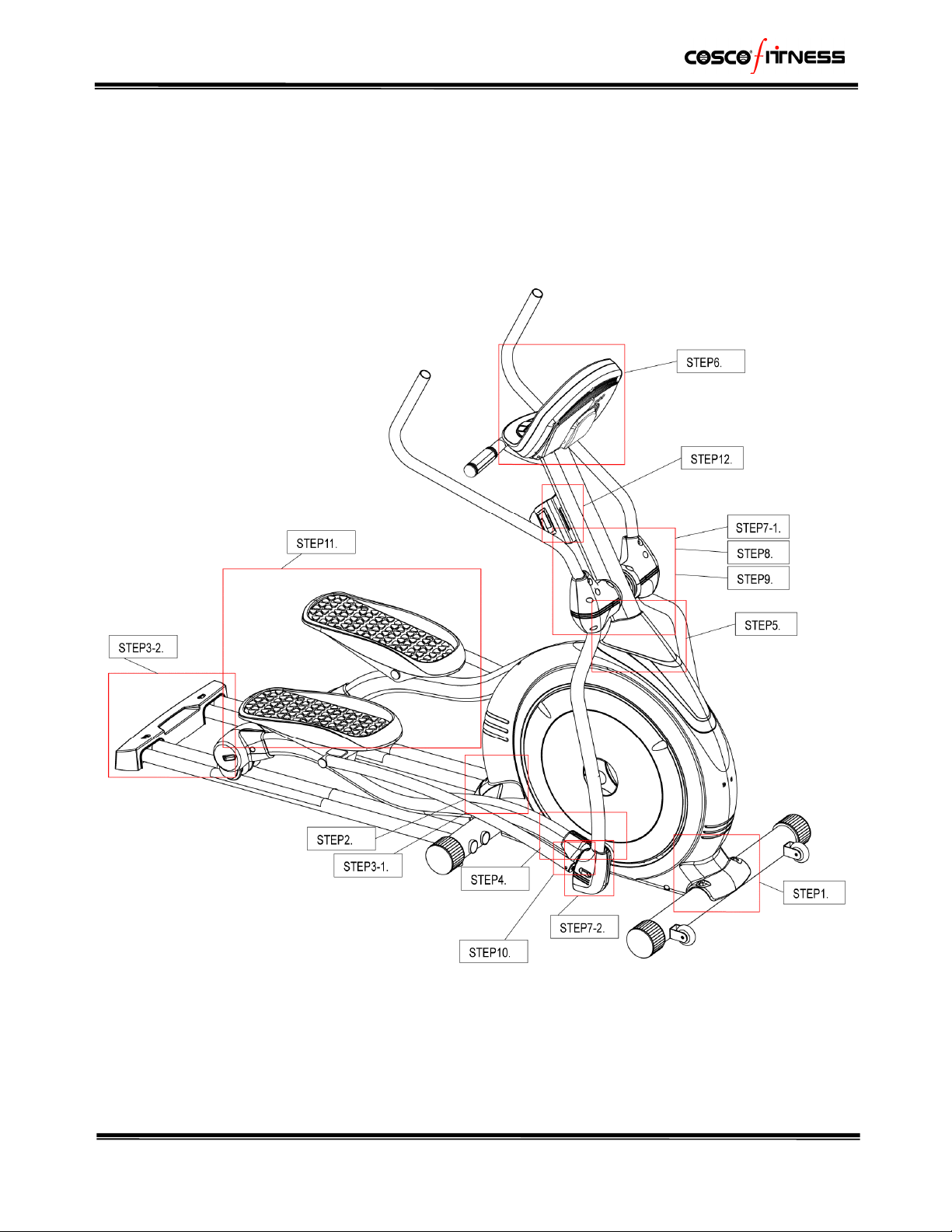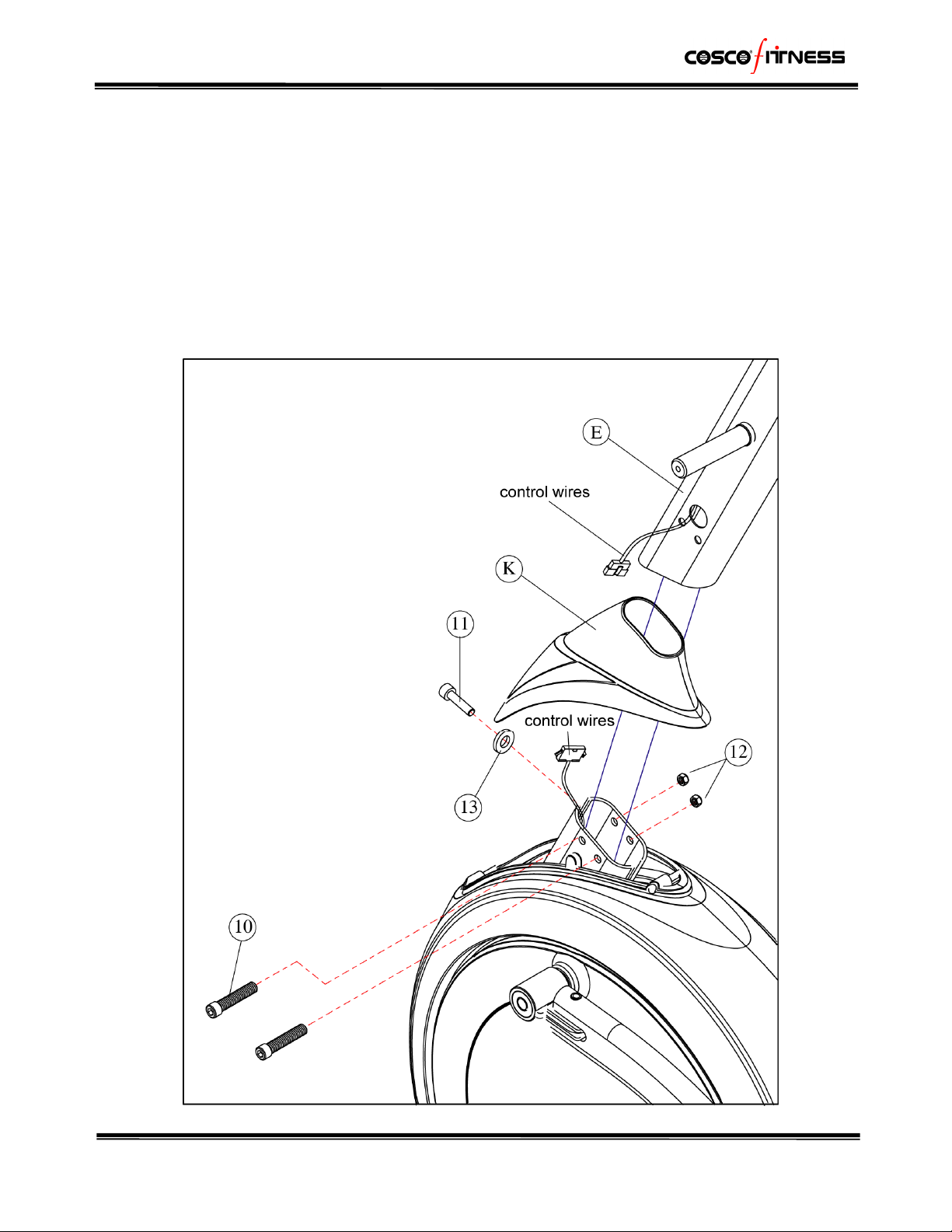32011/3/11 Ver1.0+V1.0
Accessory List
STEP ITME Description Qty STEP ITME Description Qty
1 1 Lon
Hex Nut 2 7 21 N
lon Nu
M12 2
2
2 CKS Hex Screw M10x40 Blue N
lon
atch 38 22 Carria
e Screw M8x45 4
3 S
rin
Washe
M10 3 23 N
lon Nu
M8 4
4 Flat Washe
Ø10x Ø20x1.5t 3 9 24 Truss Phili
s Self Ta
in
Screw
Ø5x15 8
3 5 Truss Phili
s Screw M5x10 1 10 25 Truss Phili
s Screw M4x15 6
6 Truss Phili
s Screw M4x15 2 11 26 Truss Philips Screw M5x10 stainless steel
8
4
7 Truss Hex Screw M8x15- Blue N
lon
atch 227Washe
Ø6x Ø13x1.0t stainless steel 8
8 Washer Ø8x Ø25x2.0t 2
12 28 Truss Philips Screw M6x15 2
9 Wave Washer
Ø17x Ø24x0.3t 2 29 Washe
Ø6x Ø13x1.0t 2
5
10 CKS Hex Screw M10x70 2
Tool
30 Hex Wrench 75x150<8MM> 1
11 CKS Hex Screw M8x15 1 31 Hex Wrench 10mm 1
12 N
lon Nu
M10 2 32 Hex Wrench 6mm 1
13 Washe
Ø8x Ø25x2.0t 1 33 Hex Wrench 5x25x67mm 1
6
14 Truss Hex Screw M4xP0.7x8 Blue
Nylonpatch 4 34 Hex Wrench +Screwdriver 5x40x180mm 1
15 Washer Ø6x Ø13x2.0t 4 35 Bushing Wrench + Screwdriver
13mm+17mm Zinc 1
16 Acorn Cap Nut M6xP1.0 4 36 Lug Wrench
1
7
17 Truss Hex Screw M8x15
Blue Nylonpatch 2 37 Open end wrench 10mm 1
18 Flat Washer Ø8.5Ø302.0t 2 7 38 Flat WasherØ25x Ø35x1.0t 2
19 Wave Washer Ø26.4xØ34.2x0.3t 4 3
Flat WasherØ4x Ø10x1.0t
20 CKS Hex Screw M12x40 2