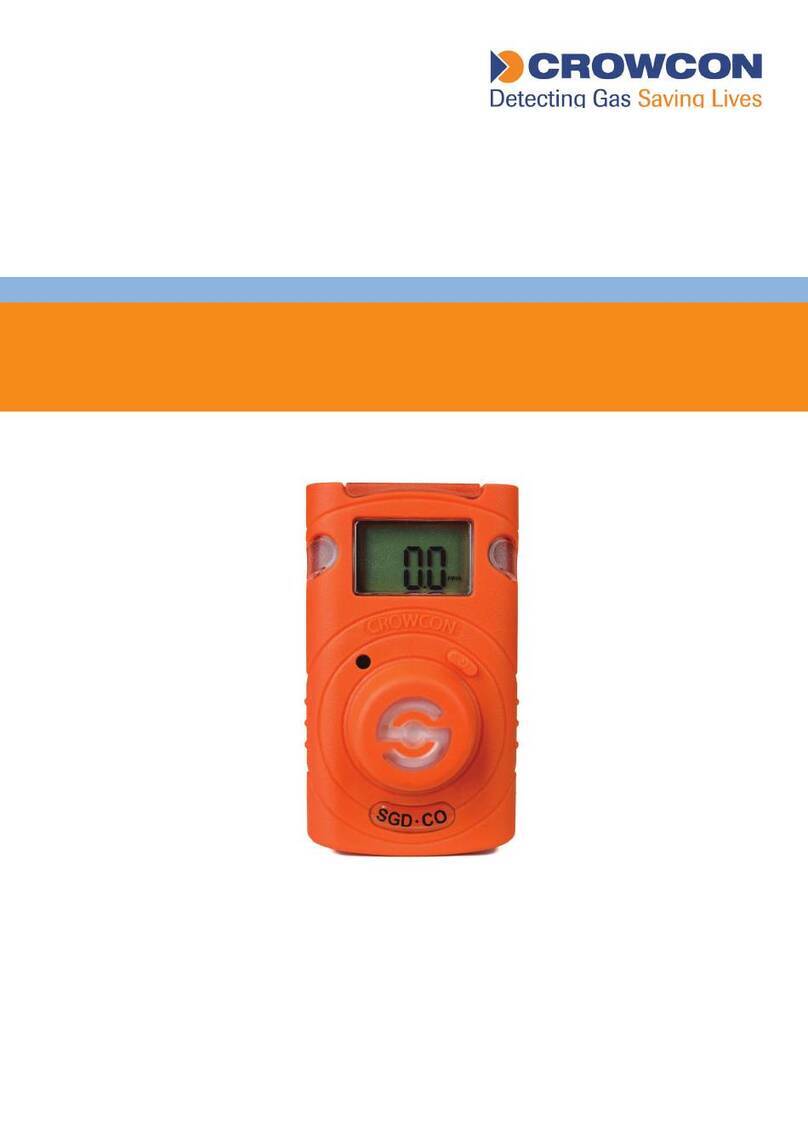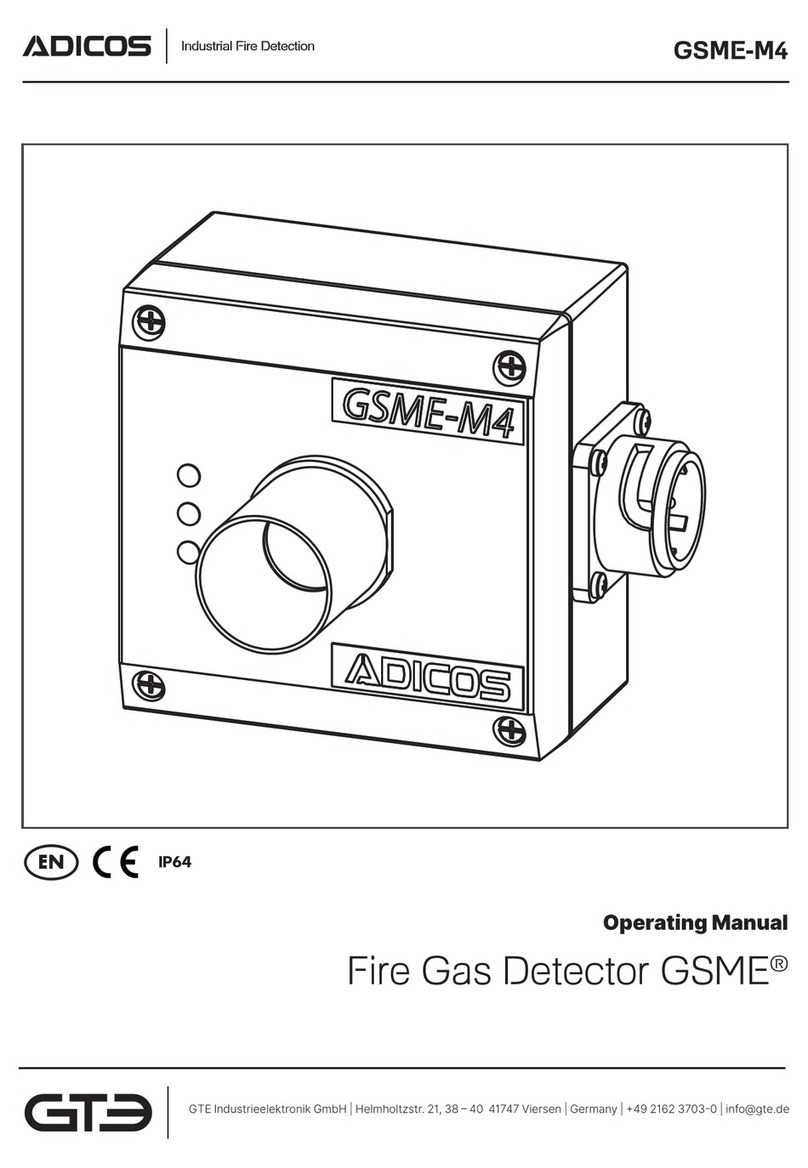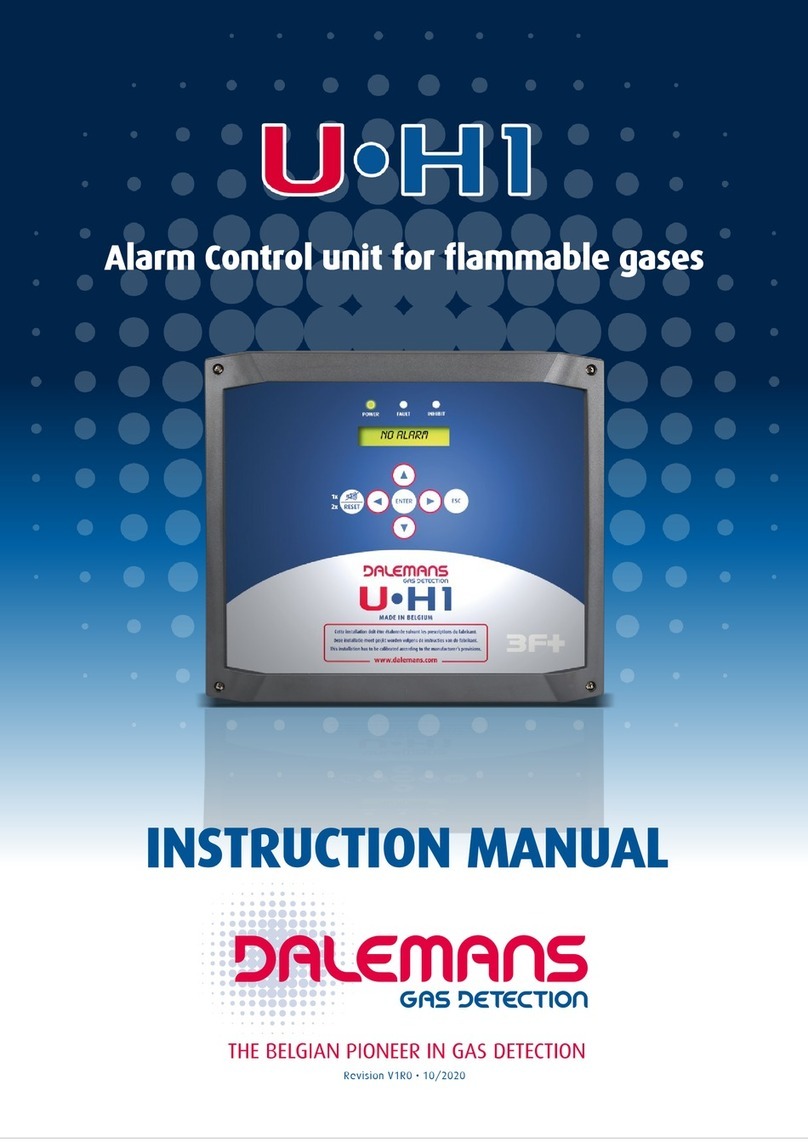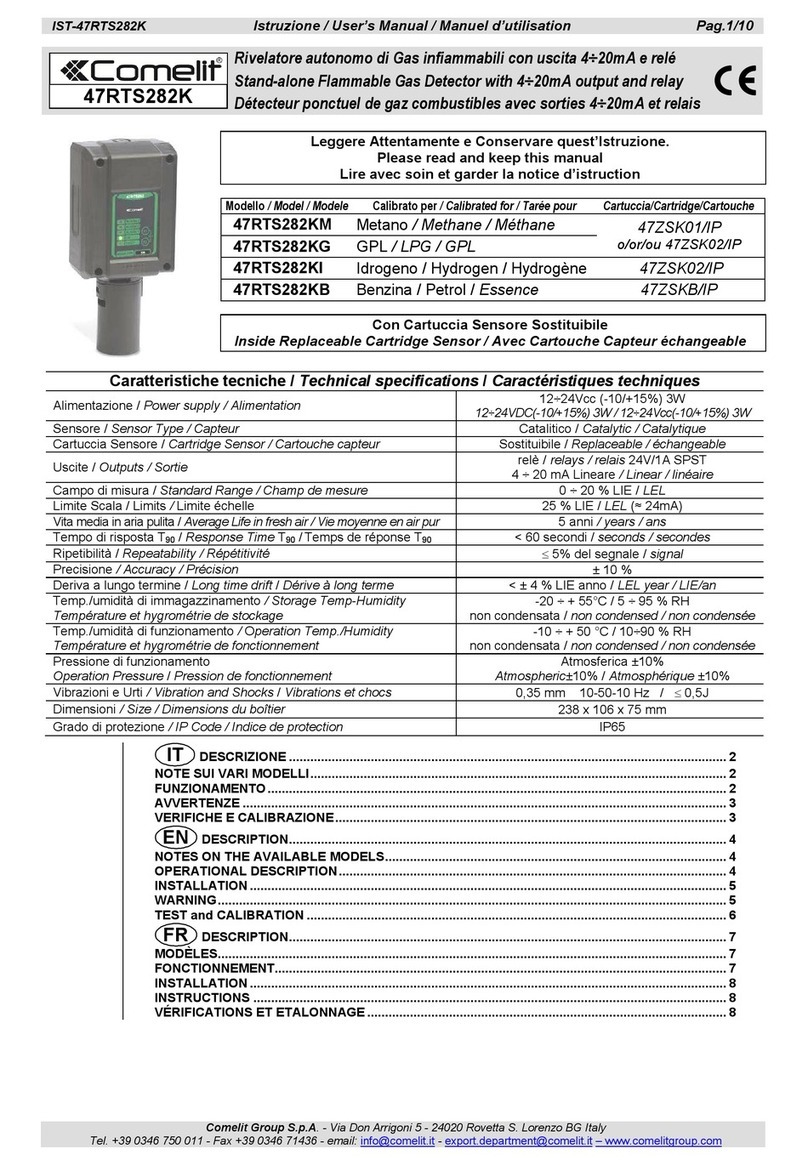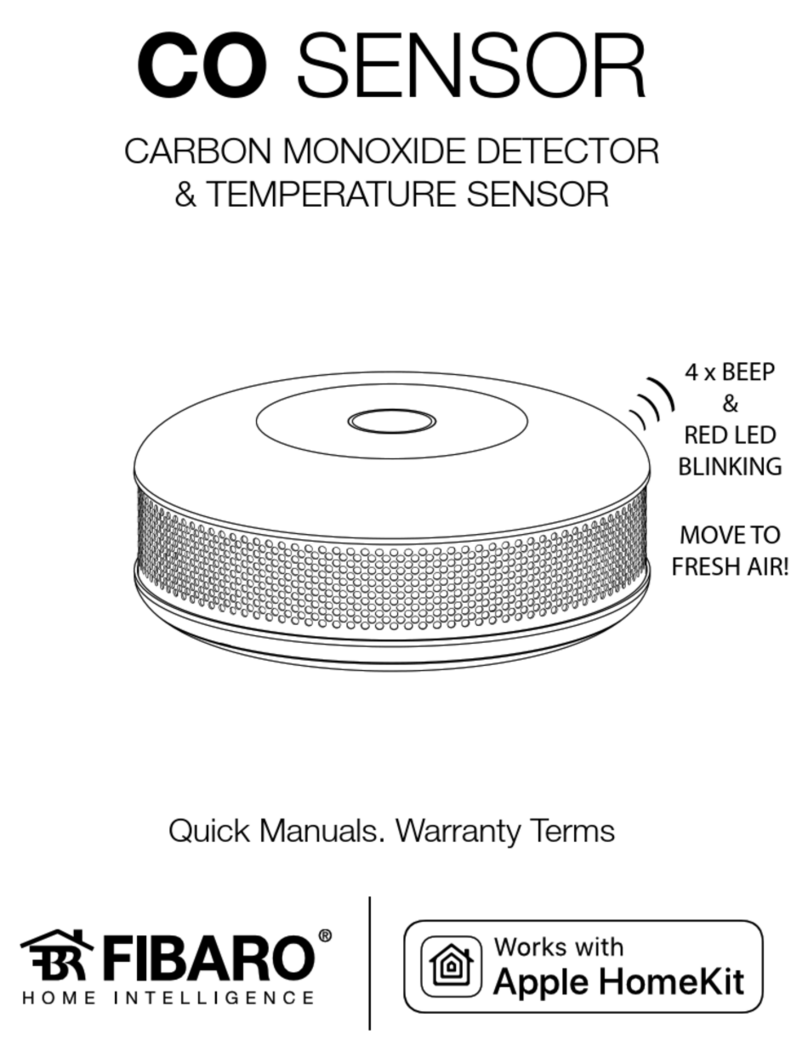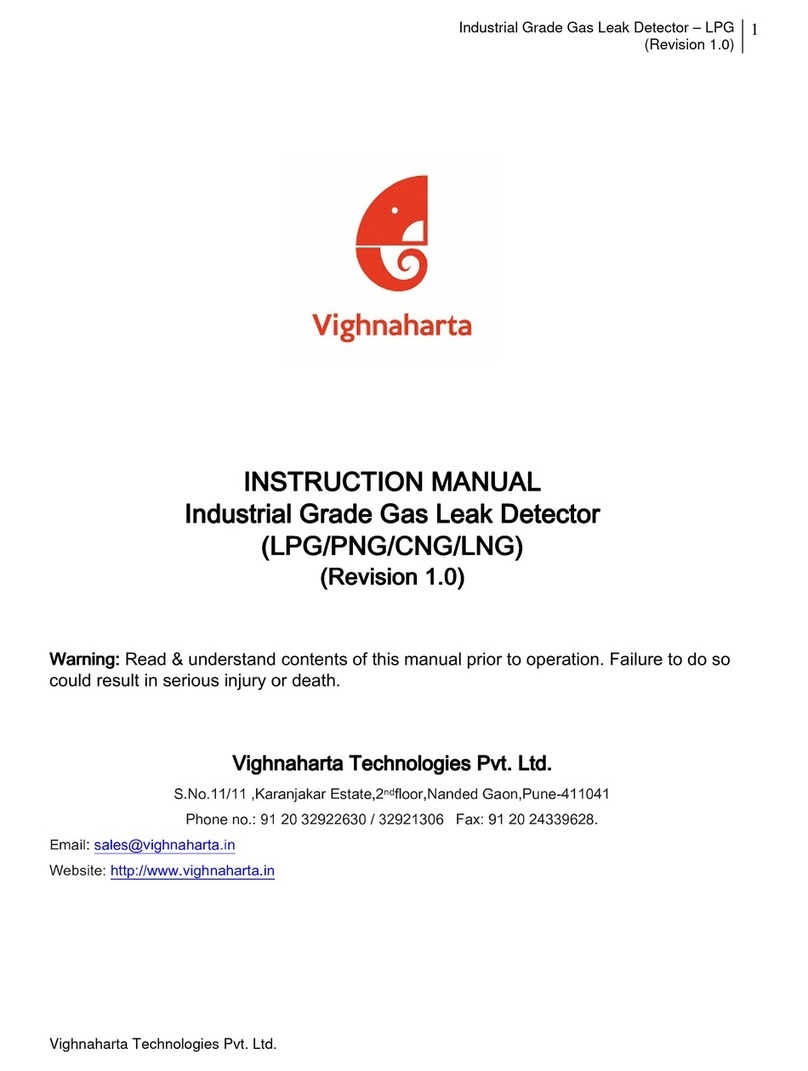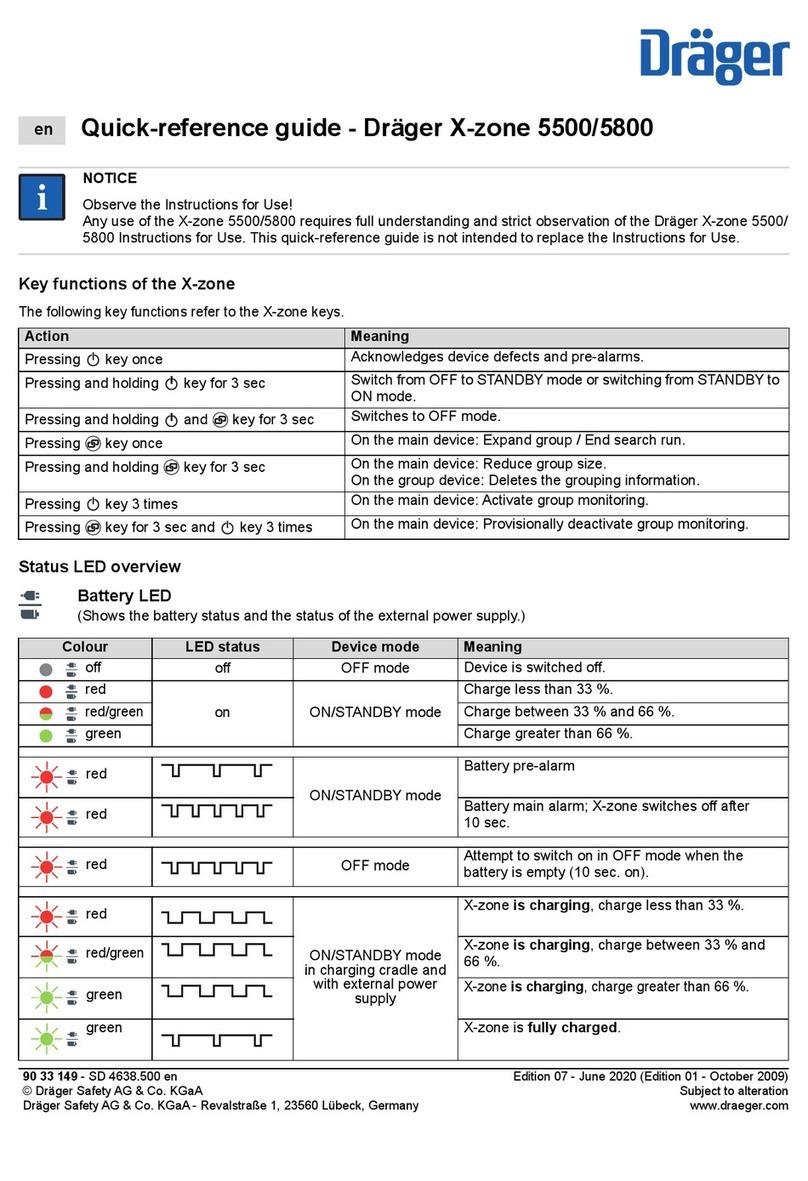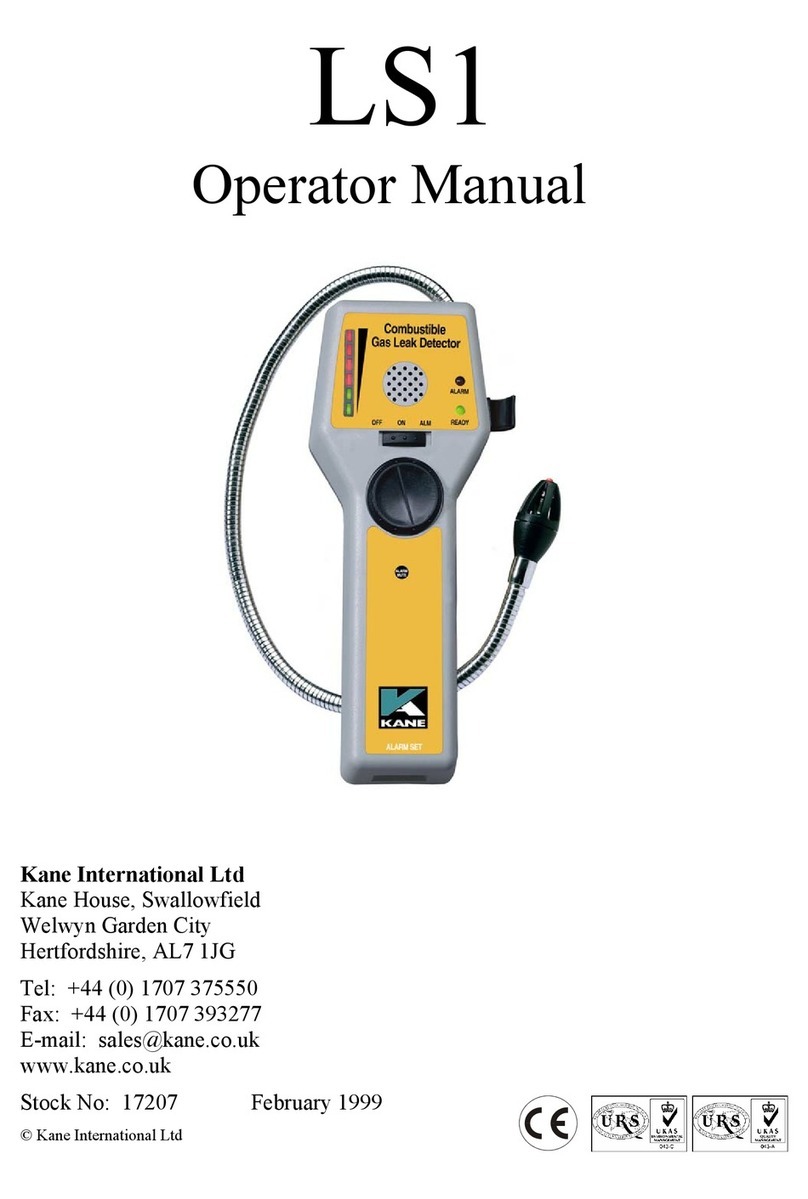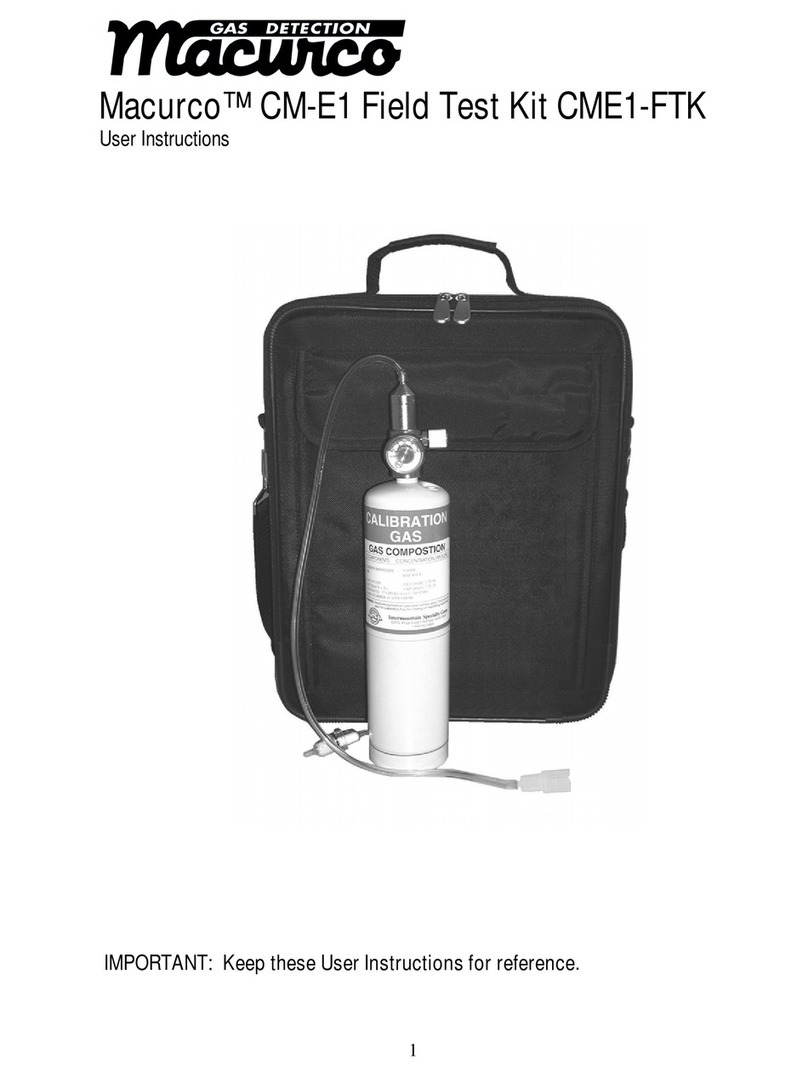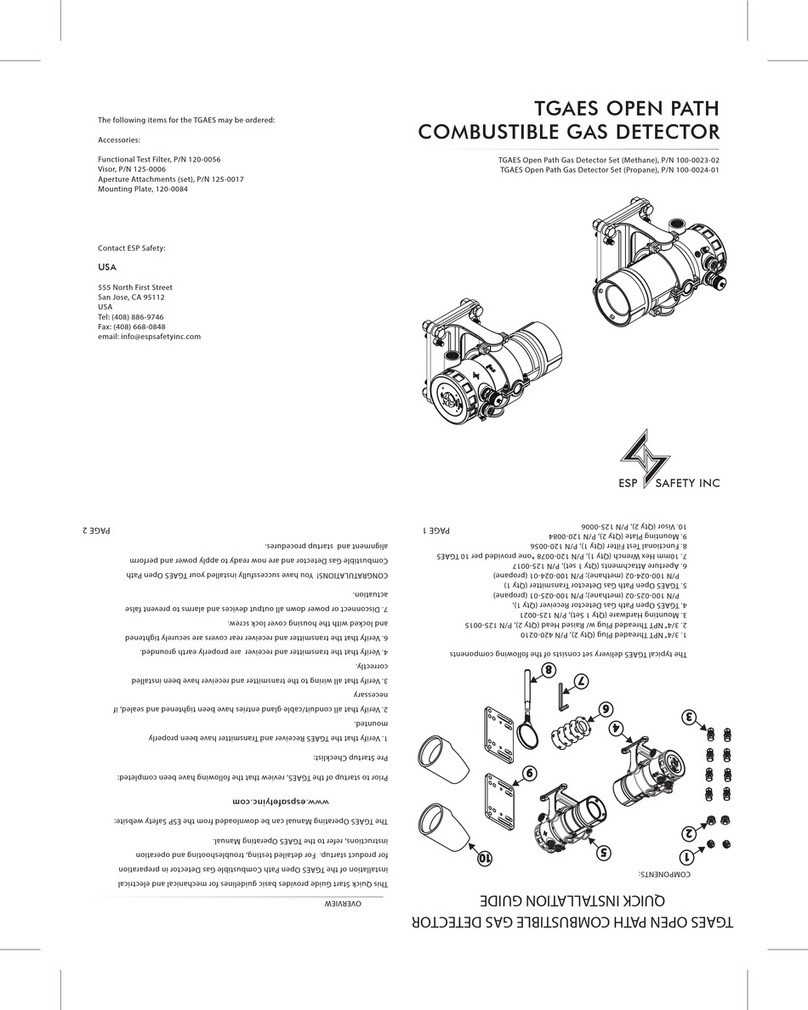ii
Accessing Settings...................................................................................................................................................................... 43
Settings Menus ........................................................................................................................................................................... 44
Examples for Working in Settings ............................................................................................................................................... 44
Reviewing and Editing Settings .................................................................................................................................................. 46
Maintenance menu ................................................................................................................................................................. 46
Start-up menu ......................................................................................................................................................................... 49
Operation menu ...................................................................................................................................................................... 50
Alarm menu............................................................................................................................................................................. 52
Sensor menu........................................................................................................................................................................... 54
Admin menu............................................................................................................................................................................ 56
Wireless menu ........................................................................................................................................................................ 58
Operation.....................................................................................................................................................61
The Instrument Buttons............................................................................................................................................................... 61
The Instrument Display ............................................................................................................................................................... 62
Operating the Instrument ............................................................................................................................................................ 62
Information and LENS Wireless .............................................................................................................................................. 62
Utilities .................................................................................................................................................................................... 63
Wearing the Instrument............................................................................................................................................................... 64
Using Upgrade Cards ................................................................................................................................................................. 65
Using an iNet Now connected instrument................................................................................................................................... 65
User-site Assignments ................................................................................................................................................................ 65
Using LENS Wireless.................................................................................................................................................................. 66
Overview ................................................................................................................................................................................. 66
How to form, join, or leave a LENS Wireless group ................................................................................................................ 66
Peer gas readings................................................................................................................................................................... 68
Alarms and Warnings At-a-glance .............................................................................................................................................. 68
Alarms..................................................................................................................................................................................... 68
Warnings................................................................................................................................................................................. 70
Alarms, Warnings, and Notifications...........................................................................................................71
Overview ..................................................................................................................................................................................... 71
Alarms......................................................................................................................................................................................... 71
Warnings..................................................................................................................................................................................... 75
Indicators .................................................................................................................................................................................... 77
Failures and Errors ..................................................................................................................................................................... 77
Maintenance................................................................................................................................................79
Guidelines ................................................................................................................................................................................... 79
Process At-a-glance.................................................................................................................................................................... 79
Supplies and Preparation............................................................................................................................................................ 80
Instruction ................................................................................................................................................................................... 81