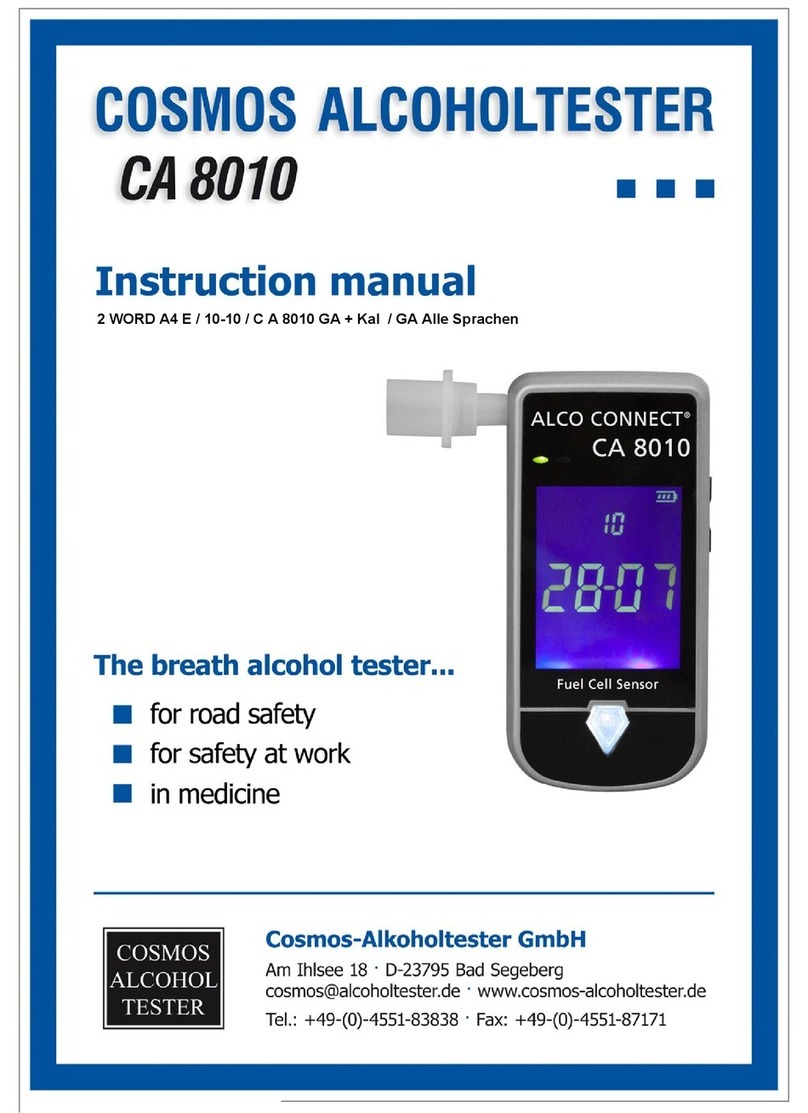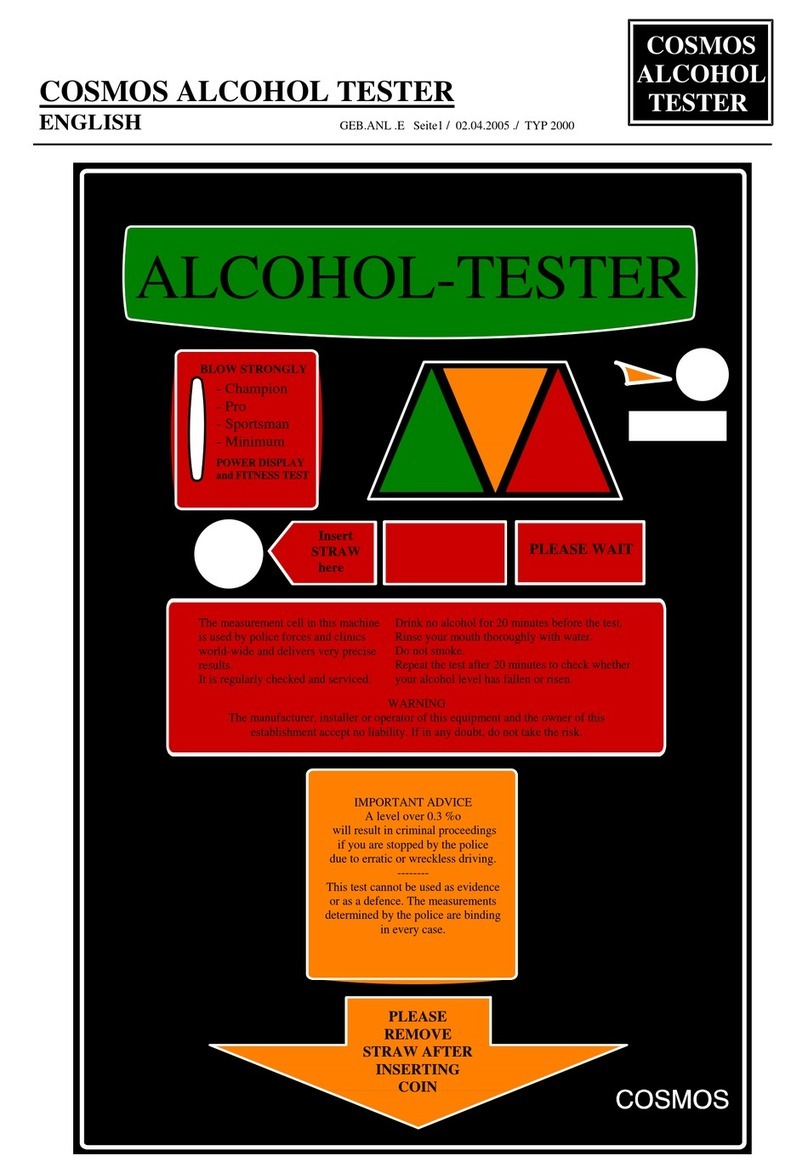CA 8120 Instruction Manual
- 2 -
Table of contents
The device..............................................................................................................................................3
Important information............................................................................................................................4
The measuring method...........................................................................................................................4
CA 8120 Operation..............................................................................................................................5
IMPORTANT:.......................................................................................................................................6
Turning on and off .................................................................................................................................6
Performing a measurement ....................................................................................................................6
Active measurement........................................................................................................................6
Passive measurement......................................................................................................................7
Printing following a measurement ( optional )...............................................................................7
Data Storage...........................................................................................................................................7
Menu Operation .....................................................................................................................................7
Password protected menu items.............................................................................................................8
Menu item: Time.............................................................................................................................8
Menu item: Unit..............................................................................................................................8
Menu item: Print *..........................................................................................................................8
Menu item: Device number.............................................................................................................9
Menu item: Limit.............................................................................................................................9
Menu item: Languages ...................................................................................................................9
Menu item: Password...................................................................................................................10
Menu item: Delete.........................................................................................................................10
Menu item: Temperature ..............................................................................................................10
Menu item: Calibration ................................................................................................................10
Troubleshooting...................................................................................................................................11
For your safety.....................................................................................................................................11
Safety information................................................................................................................................12
Cleaning...............................................................................................................................................12
Technical information..........................................................................................................................12
Order information – for the CA 8120 ..................................................................................................13
These instructions have been prepared with the greatest of care – should you
however, when working, find details which do not agree with the system, we would
ask that you please inform us briefly so that we can correct the inconsistencies as
quickly as possible.