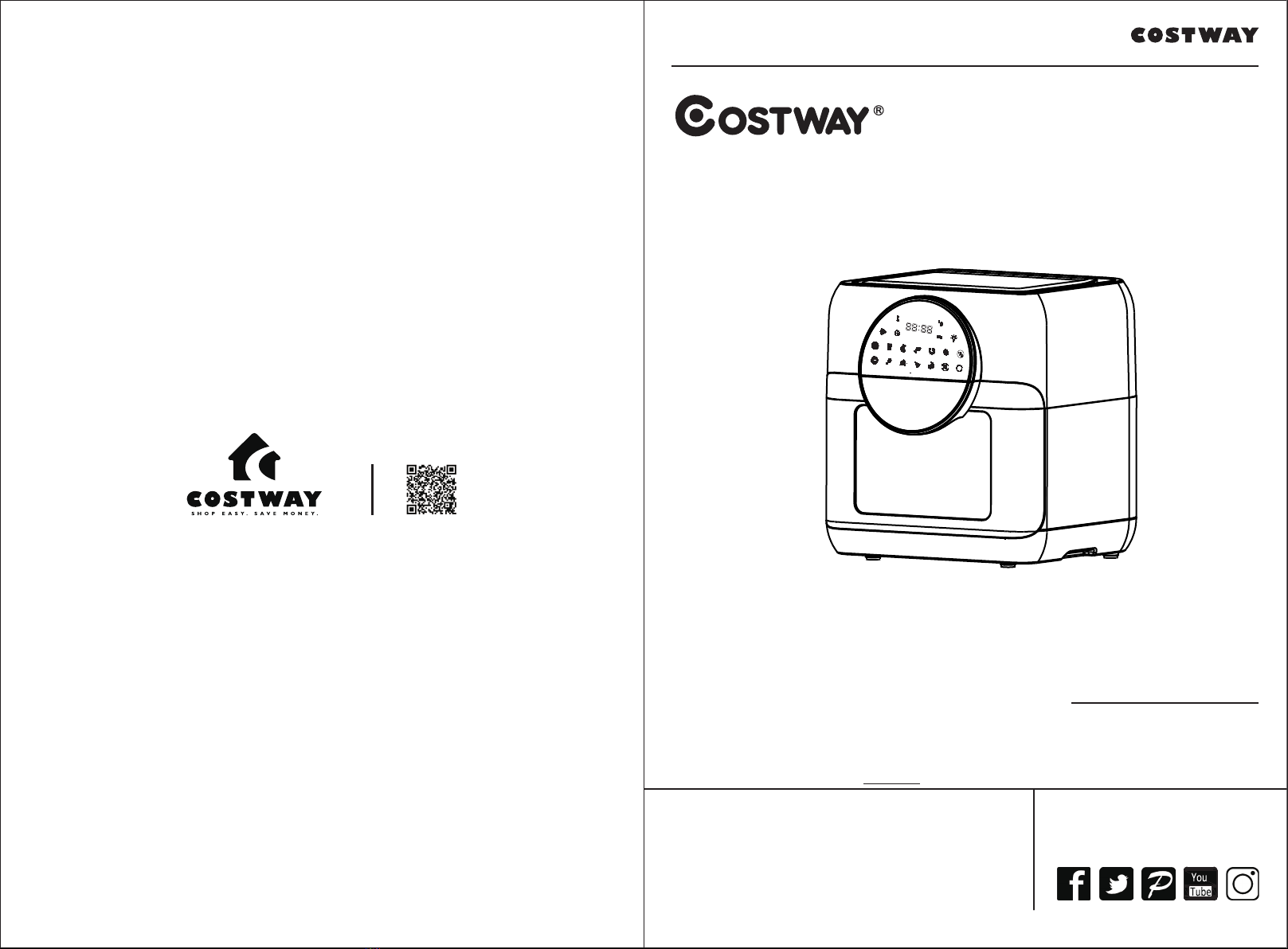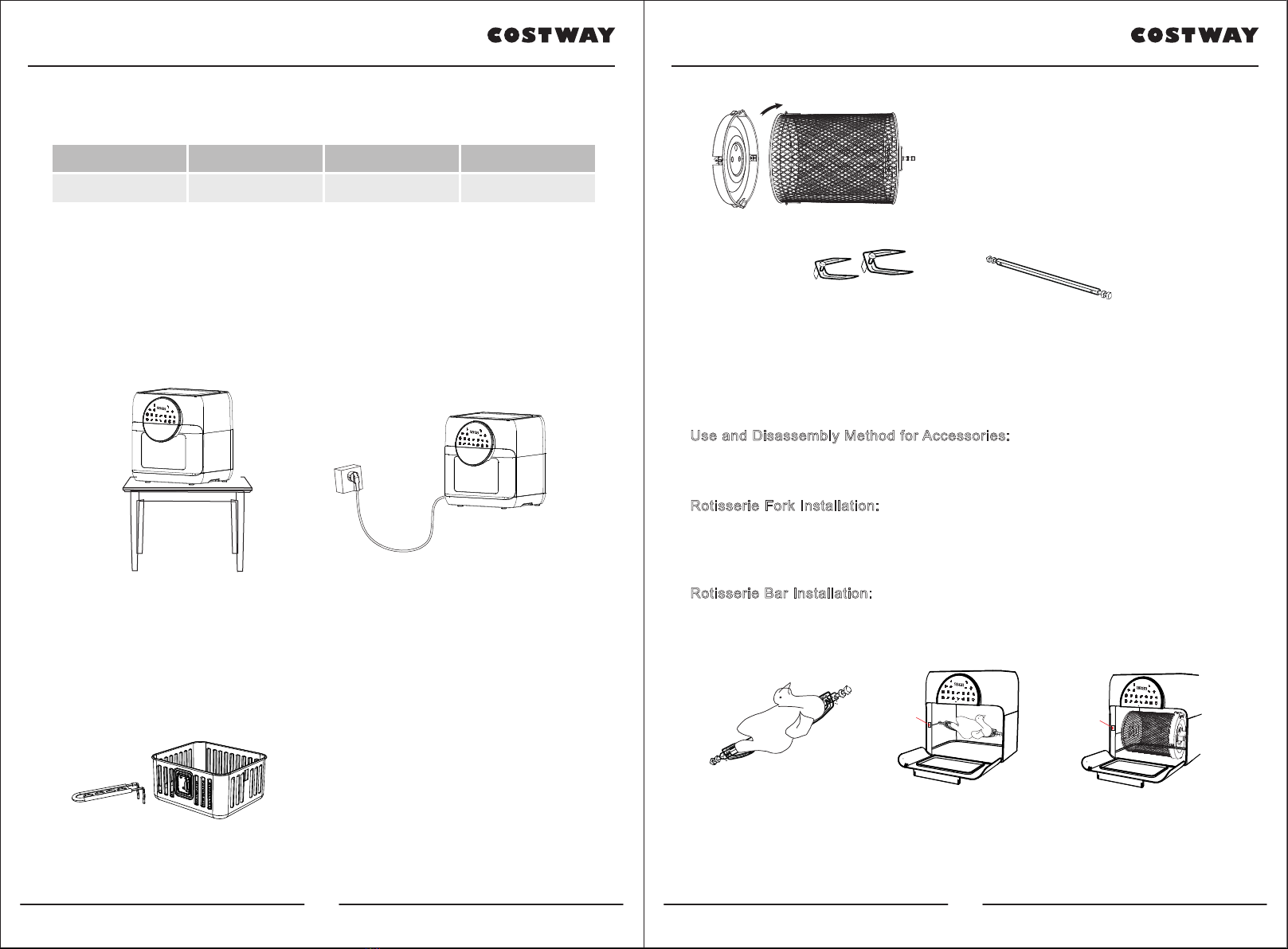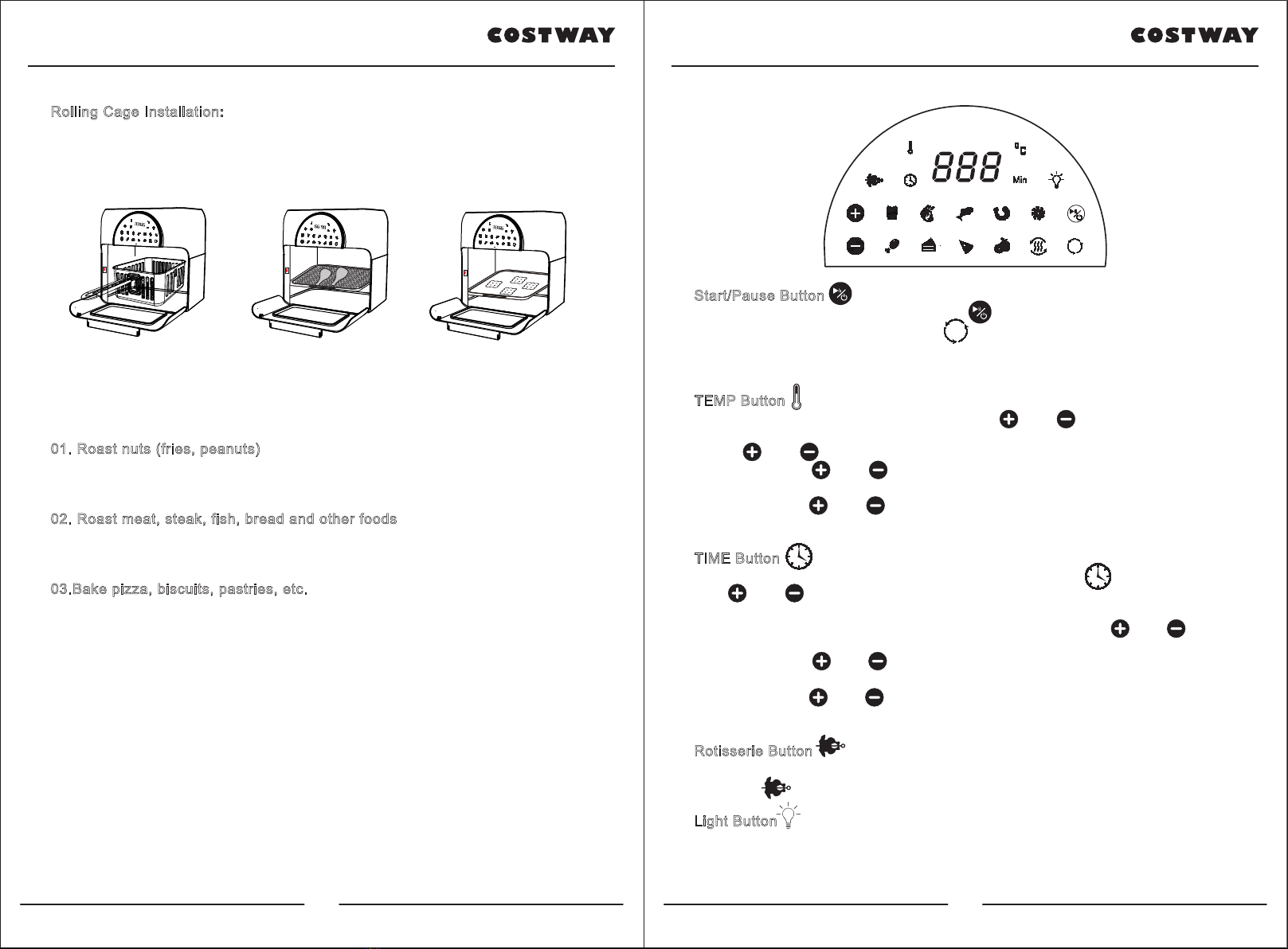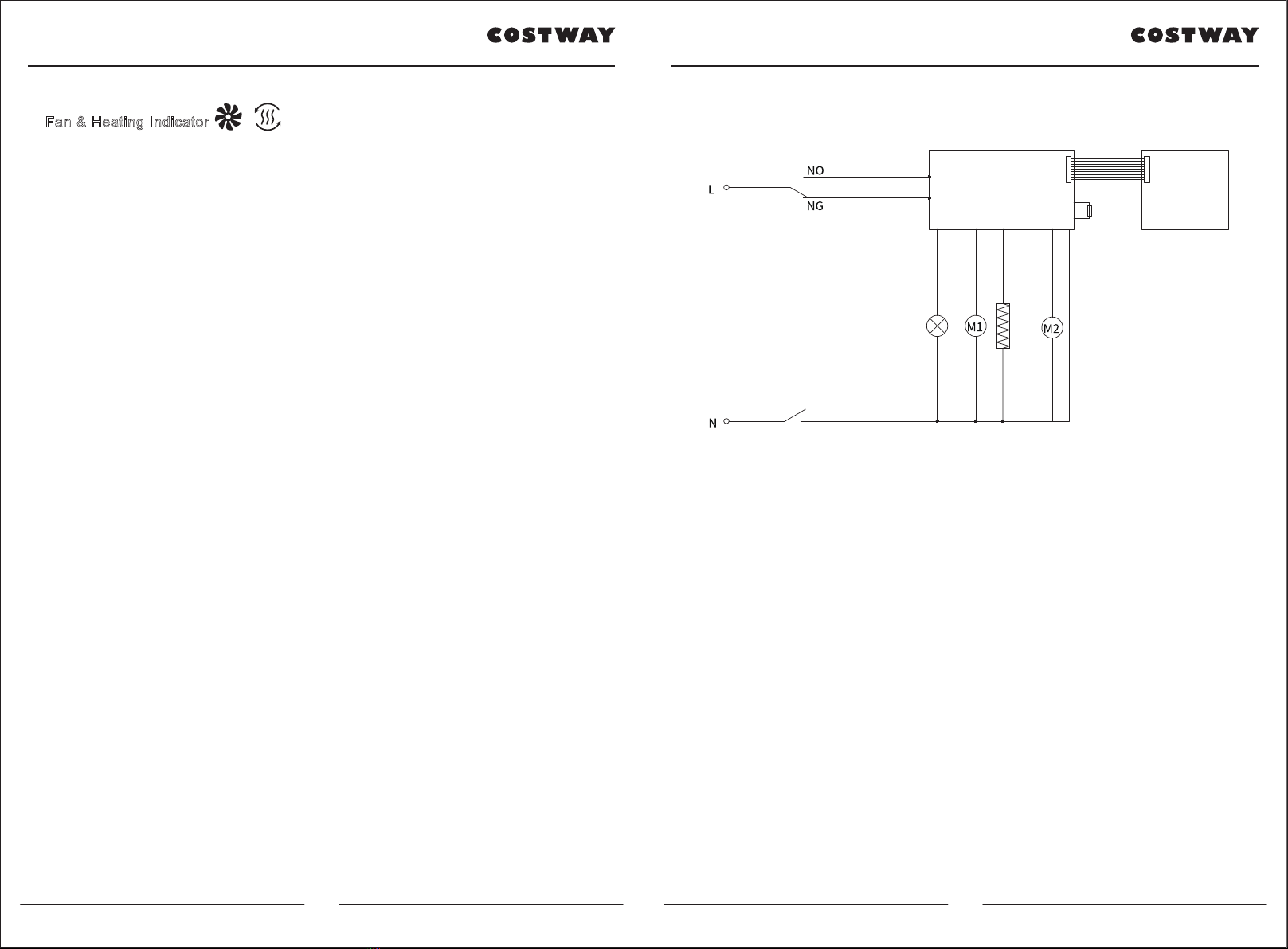Contact Us!
Do NOT return this item.
Contact our friendly customer service department for help first.
E-mail
US: cs.us@costway.com
UK: cs.uk@costway.com
Before You StartBefore You Start
Please read all instructions carefully.
Retain instructions for future reference.
Separate and count all parts and hardware.
Read through each step carefully and follow the proper order.
We recommend that, where possible, all items are assembled near to the
area in which they will be placed in use, to avoid moving the product
unnecessarily once assembled.
Always place the product on a flat, steady and stable surface.
Keep all small parts and packaging materials for this product away from
babies and children as they potentially pose a serious choking hazard.
www.costway.com www.costway.com
When using electric appliances, basic safety precautions should always be
followed:
1.Read all instructions.
2.This appliance is not intended for use by persons (including children young-
er than 8) with reduced physical, sensory or mental capabilities, or lack of
experience and knowledge,unless they have supervision.
3.Check if the voltage indicated on the appliance corresponds to the local
main voltage before you connect the appliance.
4.Do not use the appliance if the plug, the main cord or the appliance itself is
damaged. Always make sure that the plug is inserted properly into a wall
outlet.
5.Do not operate any appliance with a damaged cord or plug,after the appli-
ance malfunctions, or has been damaged in any manner. Return appliance to
the nearest authorized service facility for examination, repair, or adjustment.
6.Close supervision is necessary when any appliance is used near children.
Children should be supervised to ensure that they do not play with the appli-
ance. Cleaning and user maintenance shall not be done by children unless
they are older than 8 and supervised.
7.Do not let the cord hang over the edge of the table or counter or touch hot
surfaces.
8.To protect against electric shock, do not immerse cord, plugs, or appliance
in water or other liquid. Do not plug in the appliance or operate the control
panel with wet hands.
9.Never connect this appliance to an external timer switch or separate
remote-control system in order to avoid a hazardous situation. To disconnect,
turn off the appliance, then remove plug from wall outlet.
10. Do not place the appliance on or near combustible materials such as a
tablecloth or curtain. The accessible surfaces may become hot during use. Do
not place on or near a hot gas or electric burner, or in a heated oven.
11. Do not place the appliance against a wall or against other appliances.
Leave at least 4 inches of free space on the back and sides and 4 inches of
free space above the appliance. Do not place anything on top of the appli-
ance.
12. Do not use the appliance for any other purpose than described in this
manual. The use of accessory attachments not recommended by the appli-
ance manufacturer may cause injuries.
13. Do not let the appliance operate unattended. Extreme caution must be
used when moving an appliance containing hot oil or other hot liquids.
14. Do not use outdoors.
IMPORTANT SAFEGUARDS
02 03