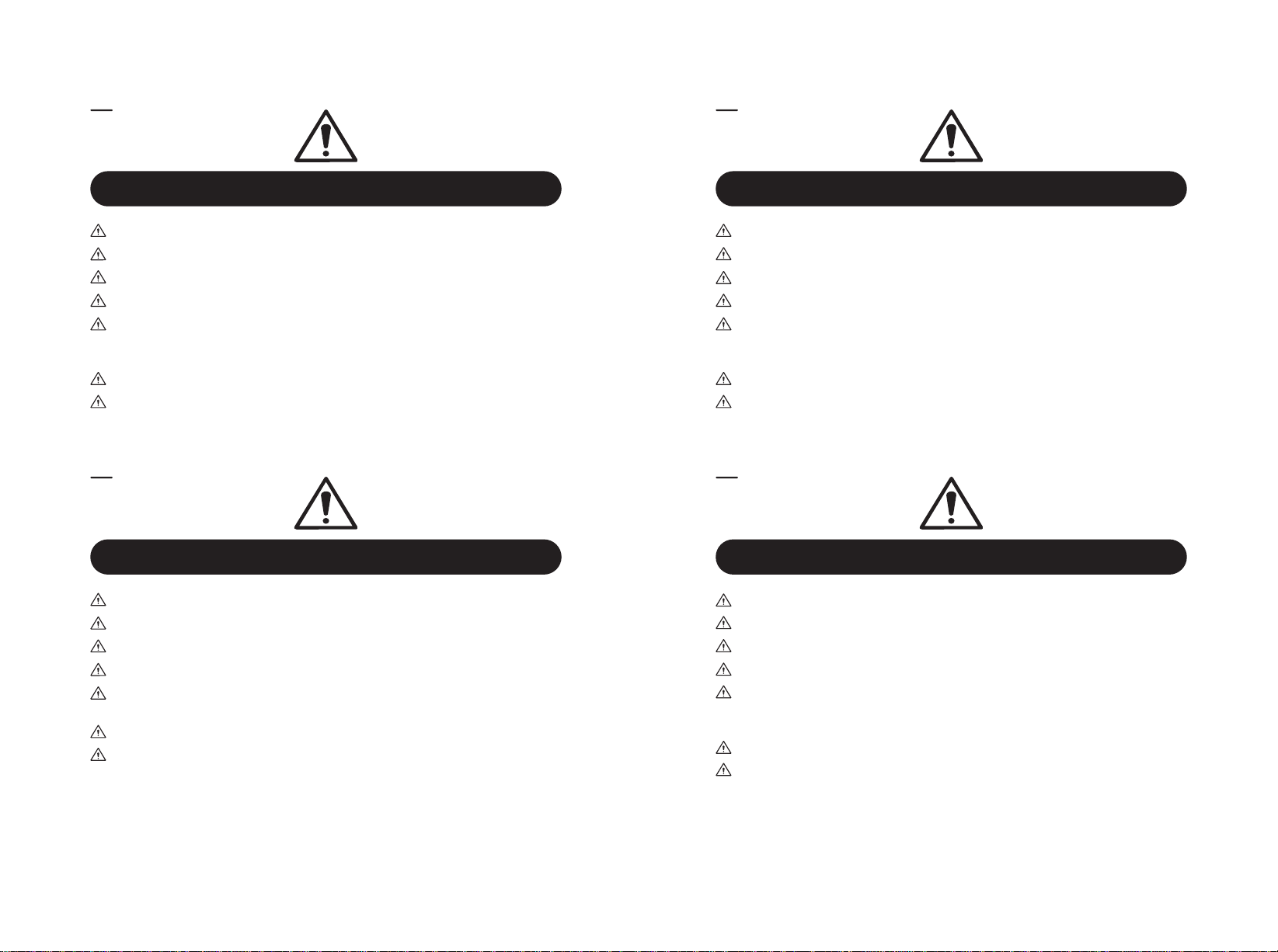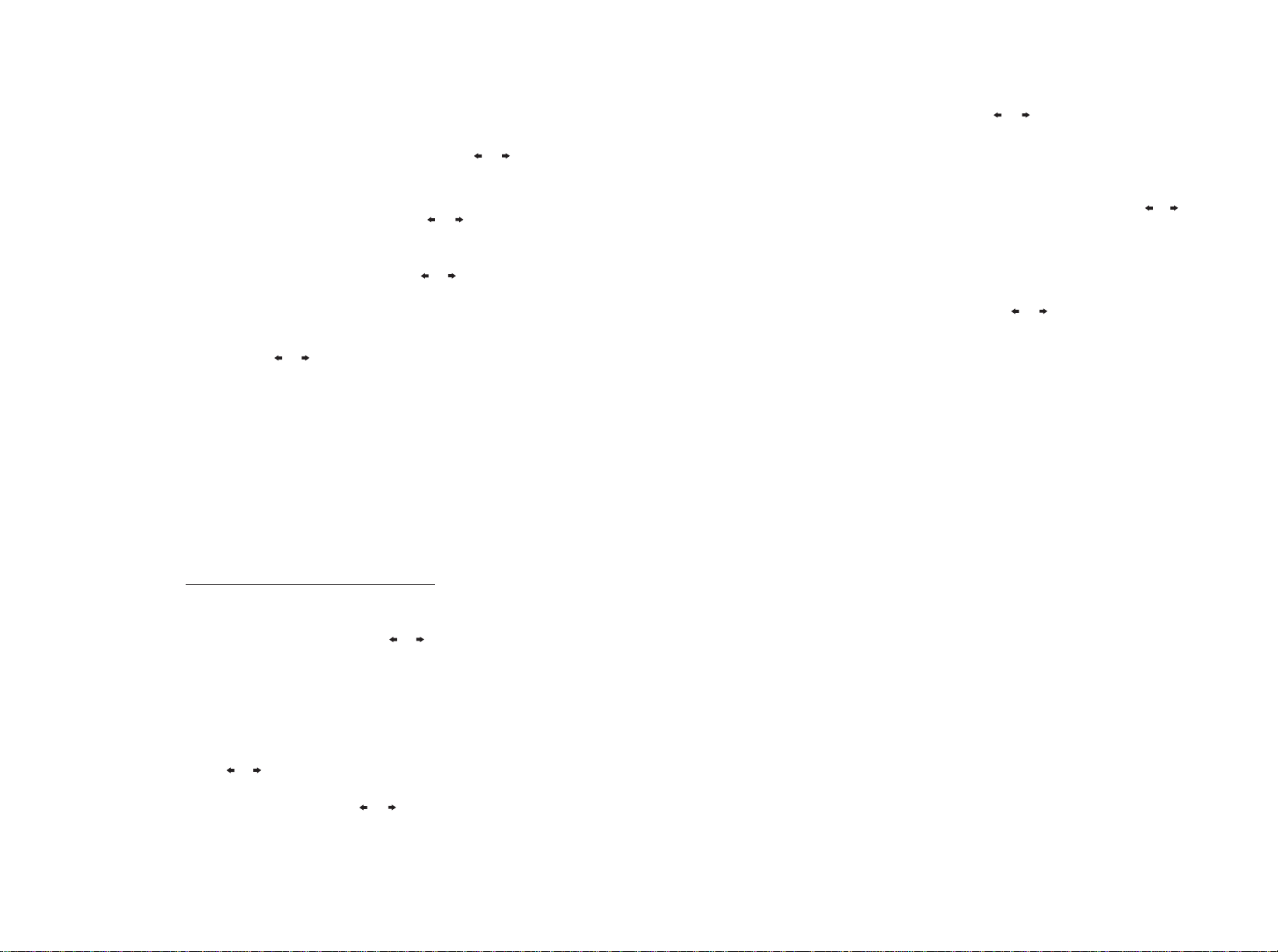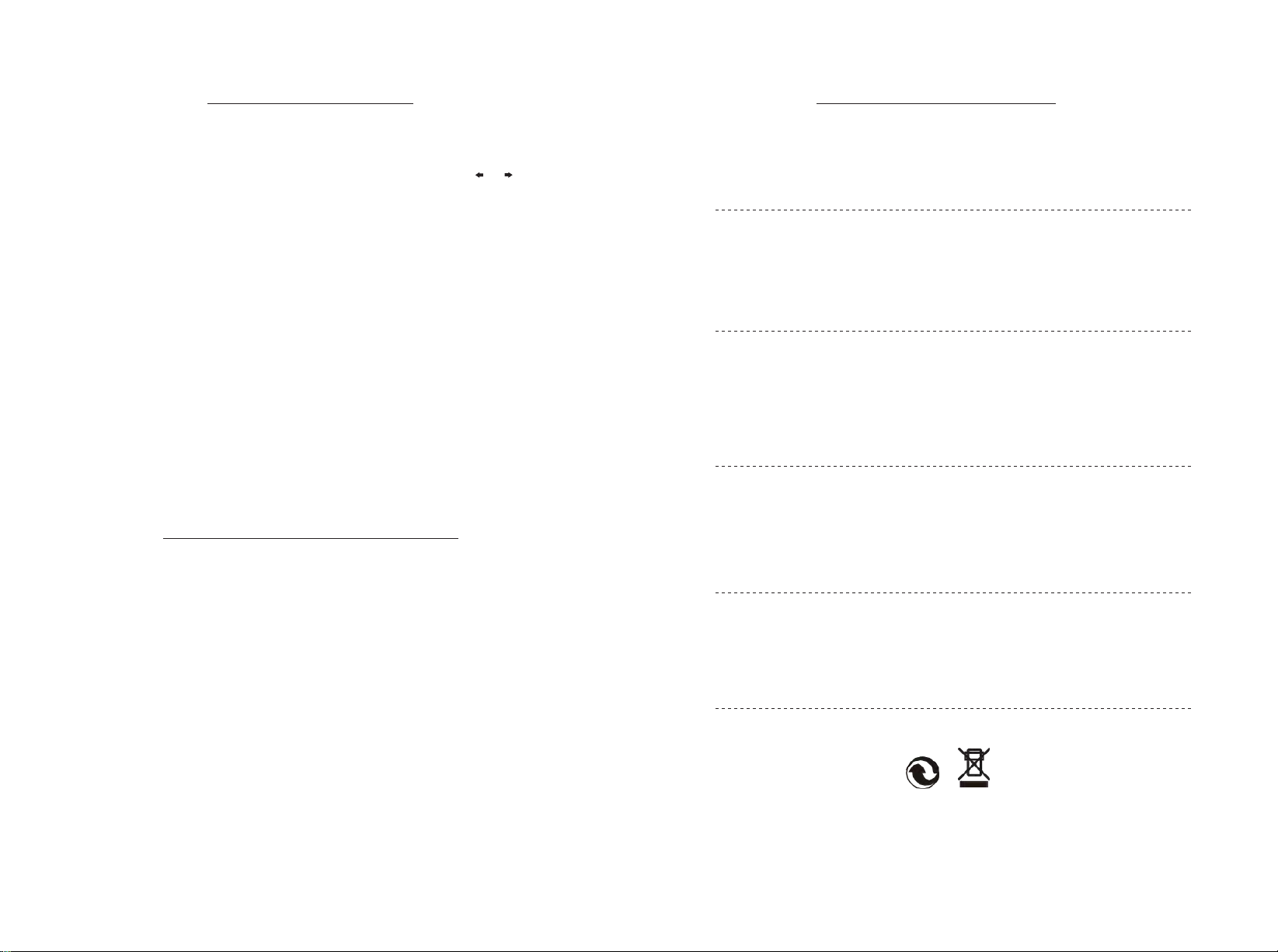INDOOR TESTING AND USE
3.CONTROL BUTTONS
MENU: Press MENU, LCD will display VOLUME, SENS, DISC,
NOTCH.
VOLUME: Press MENU to select VOLUME. Then press or to
adjust the level (0-4) of VOLUME. The level will be displayed on the
LCD.
SENS: Press MENU to select SENS. Then press or to adjust
the level (2-8) of sensitivity. The level will be displayed on the LCD.
DISC: Discriminates the unwanted target by setting the numeric
range. Press MENU to select DISC. Then press or to adjust the
numeric range of discrimination. The number will be displayed on
the LCD.
NOTCH: Eliminates the target you don’t want. Press MENU to
select NOTCH.Then press or to select the target to be notched.
The cursor around the selected target will flash. Press ENTER
again, the target name inside the cursor will disappear.
PP: Pinpoints the location of the target accurately.
1.Press the power switch to turn on the detector.
2.Setting the operating mode:
(1)DISC: Press MENU to select DISC, then or to set the DISC
numeric value. If the DISC value is set to 00, the detector can
detect all kinds of metal. In this case, when the detector finds a
target, the cursor around the target name lights. Also the detector
sounds a tone, low for iron, 5 cent; medium for pull tabs, 1 cent;
high for 10 cent or 25 cent. If you don’t want to find the target listed
on the LCD, you can set the relative numeric range of DISC by
pressing DISC then or . For example, the numeric target range for
5¢ is 11-25, you can simply press MENUS to select DISC, then
set the DISC number to 28 by pressing or . In this case, the
numeric range is beyond 5¢.The detector will not have response to
it. Neither will the detector have response to iron. Because the
target numeric range for iron is 0-10.
(2)NOTCH:
Press MENU to select NOTCH, then or to select the target to
be notched. The cursor around the selected target will flash. Press
ENTER again, the target name inside the cursor will disappear. It
means this target will be notched during the detection and the
detector will have no reaction to the notched target. If you want to
pick up the target notched, simply press ENTER again. Press or ,
the cursor will move from left or right. If ENTER is not pressed within
about 3 seconds, the detector will enter standby state.
3.Press MENU to select SENS, then press or to set the sensitivity.
4.Place the detector on a wooden or plastic table, then remove any
watches, rings, or metal jewelry you are wearing.
5.Adjust the search coil so the flat part points towards the ceiling.
4.BACKLIGHT switch
Press the backlight switch to turn on/off the backlight of the detector.
Note:
It is not recommended to notch all targets listed on the LCD. Because
if you notch everything, you can’t find anything.
6.Slowly sweep a sample of the material you want the detector to find
(such as a gold ring or a coin) 2-3 inches / 5-7.5cm or more above the
face of the search coil. When the detector detects any metal, it
sounds a tone and the cursor around the target name will light. Also
LCD displays the numeric value of target as well as the signal
strength of it. Please note that the signal strength is only a reference.
7.PP(PINPOINT)
After you find a metal object, you can use PP to pinpoint the target.
Press the PP button. Slowly move the search coil above the sound
area. The detector sounds and the signal indicator on the LCD
displays the level of signal. Then press PP button again to release
the PP. Sweep the search coil again, keeping the same distance of
search coil, sound disappears. Press PP button again, closer the
search coil to the sound area, the detector sounds again. Repeat the
above steps until the detector displays the stronger signal where the
location of the target is.
Note: To find the exact location of target, you need to practise more
times.
Note:
Never test the detector on a floor inside a building.
Most buildings have metal of some kind in the floor,
which might interfere with the objects you’re testing or
mask the signal completely.
Note:
If you are using a coin, the detector will detect it more easily if you
hold it so a flat side is parallel with the flat side of the search coil. A
sweep with the side of coin over search coil might cause false
indication and unstable display of target.
5.MEMORY
The detector will memorize all the settings before power is off.
10 11