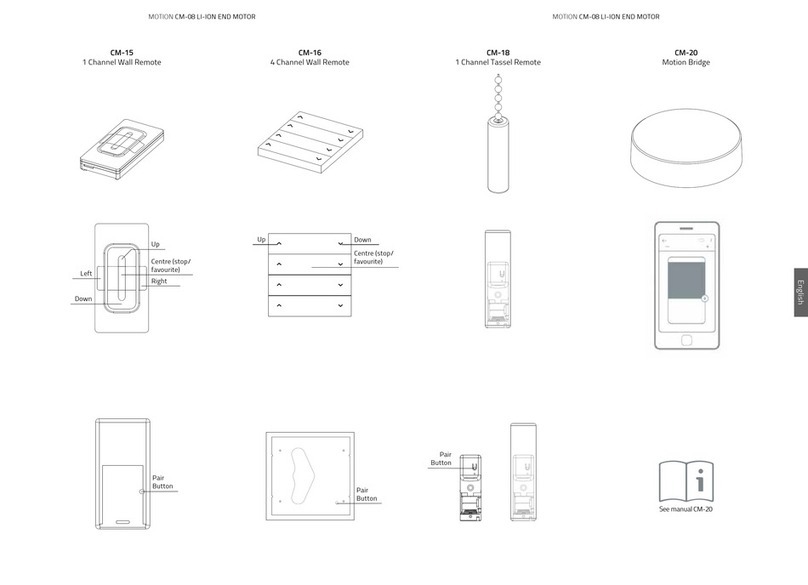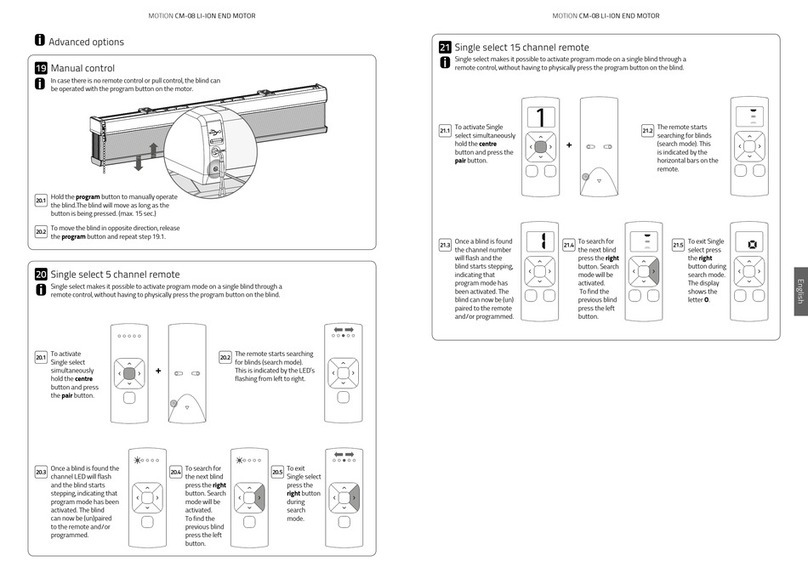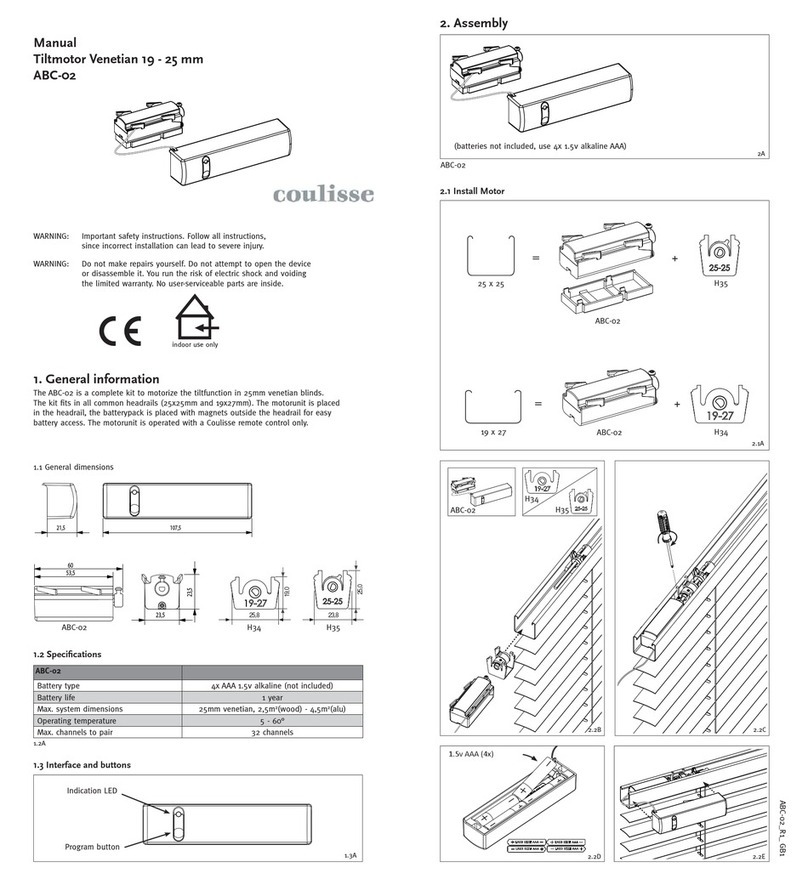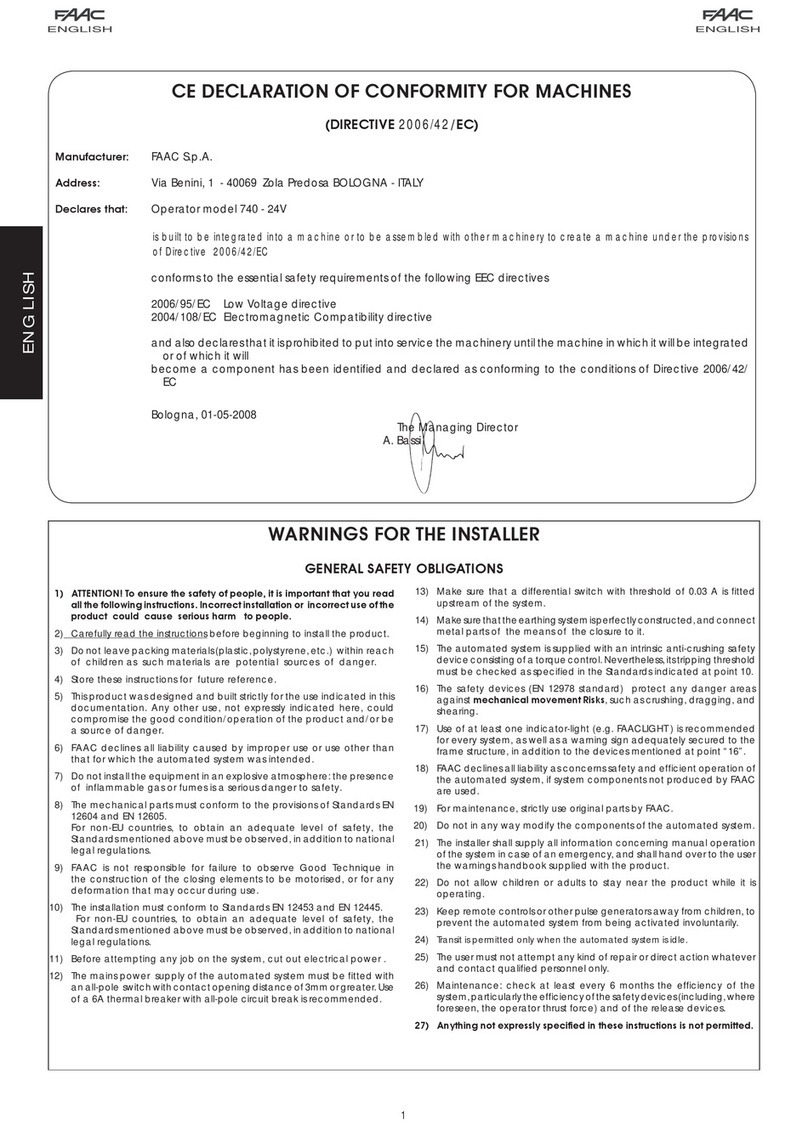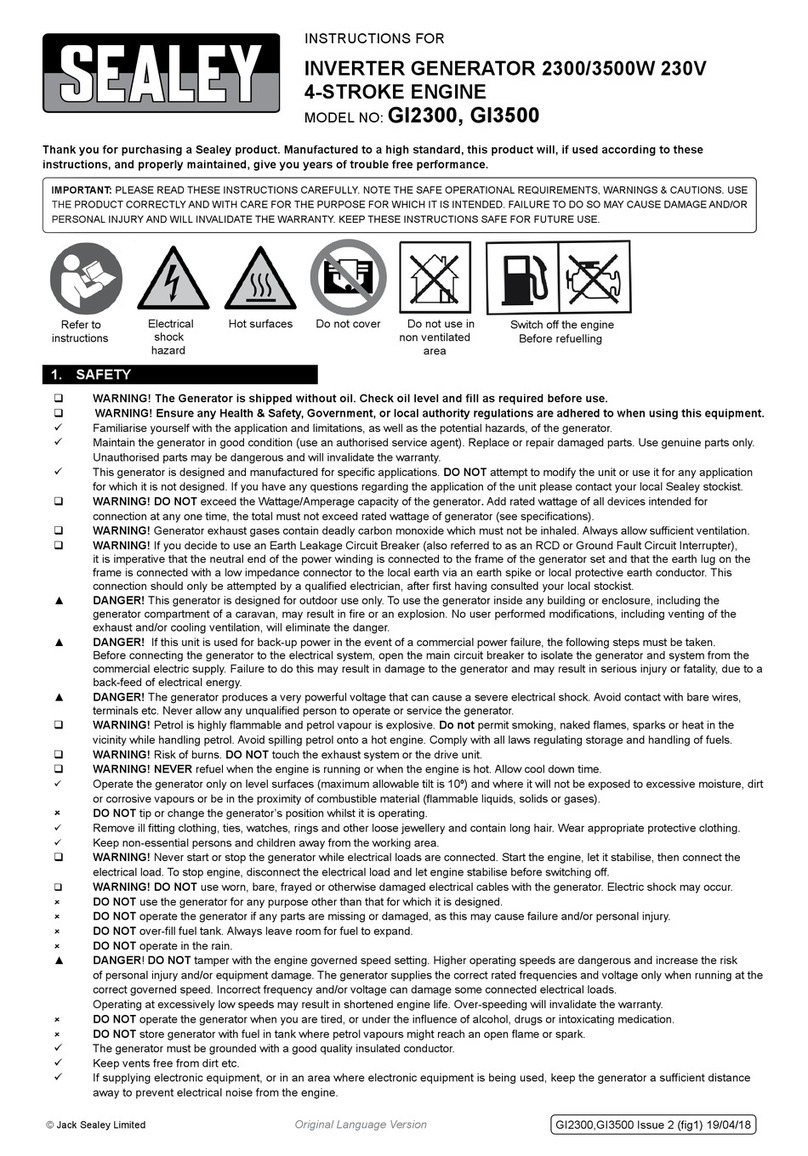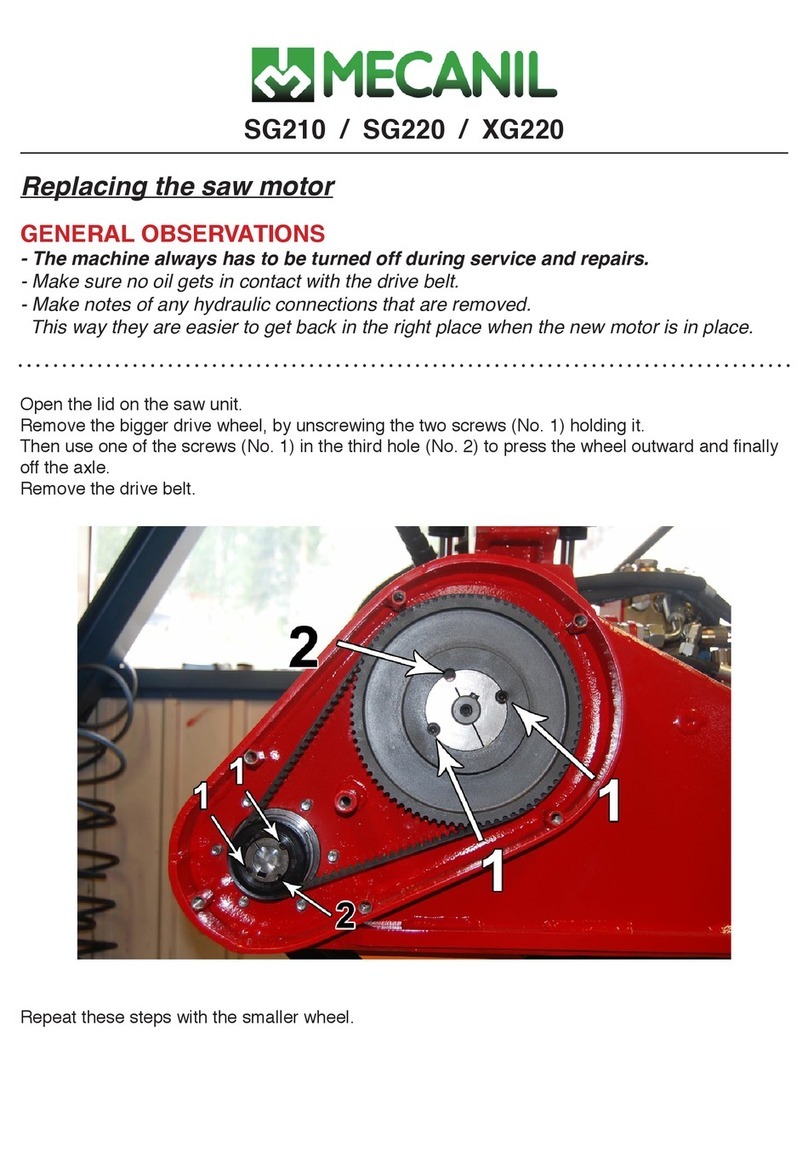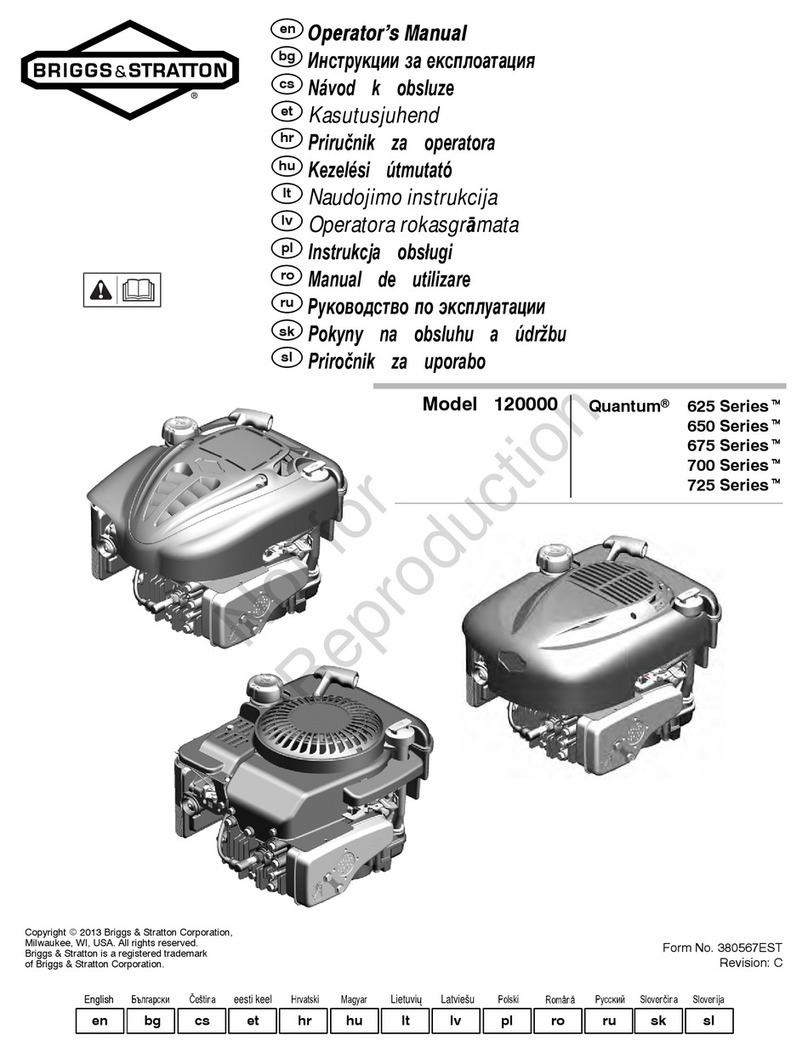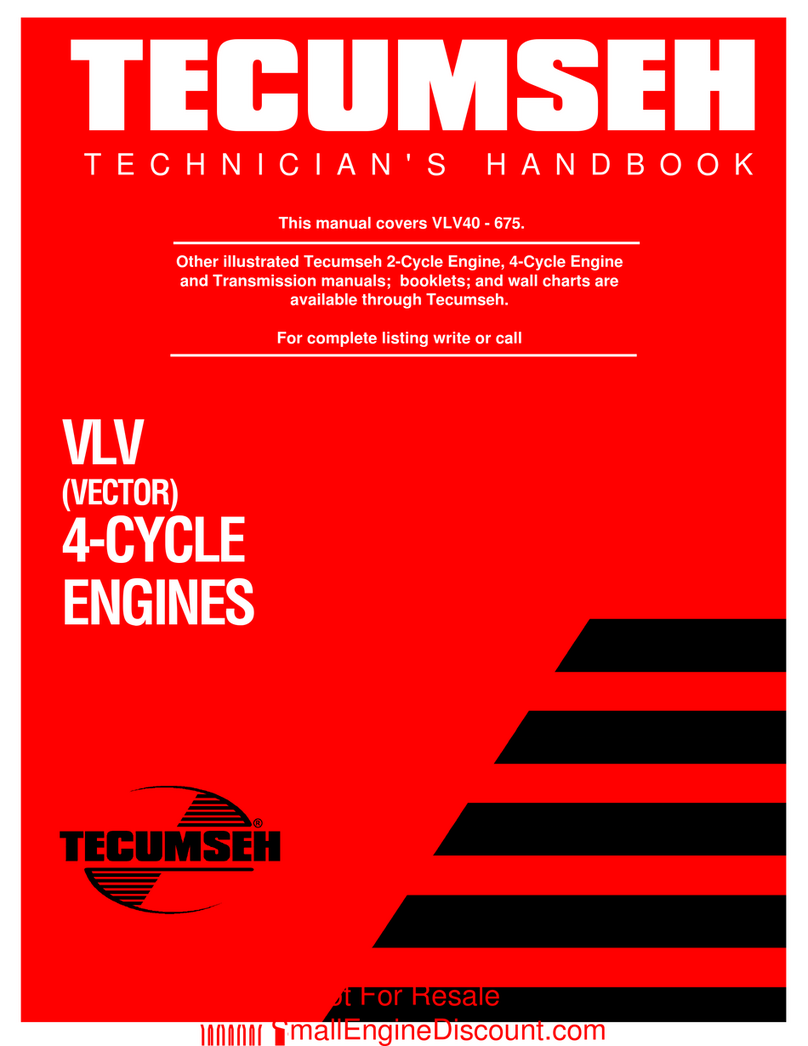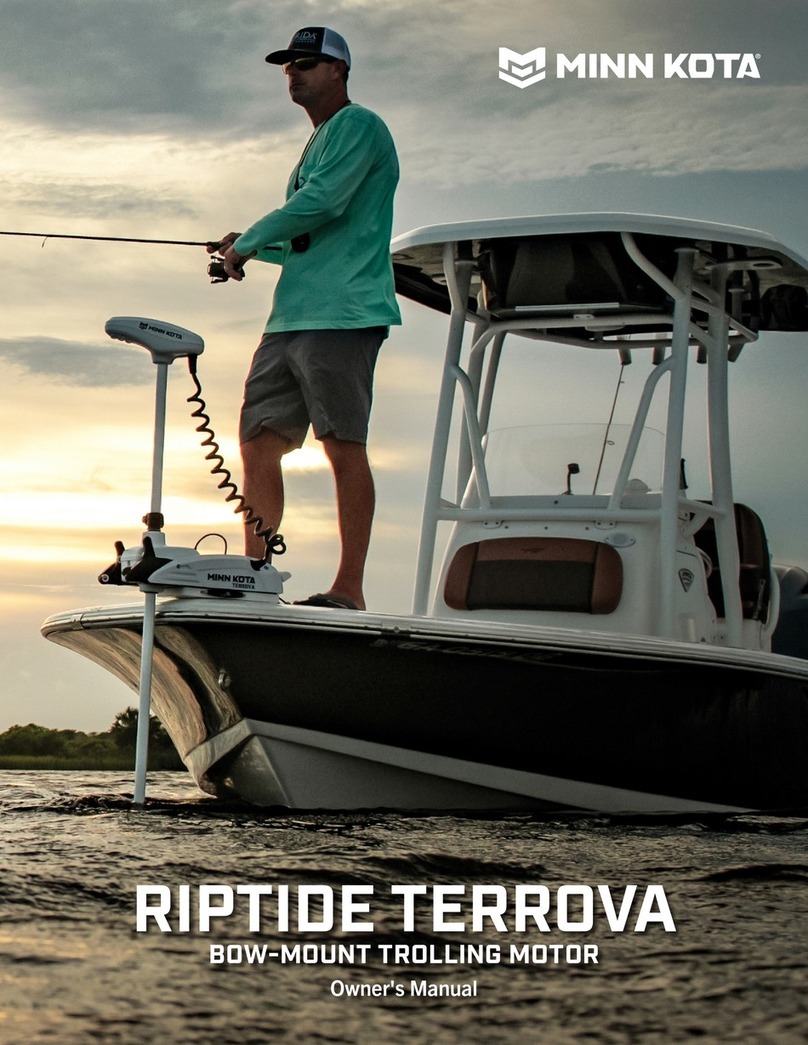Coulisse MOTION CM-09 User manual

7
6 8
6.1
5.1
7.1
8.1
5
MOTION CM-09/10 ELECTRONIC TUBULAR MOTOR MOTION CM-09/10 ELECTRONIC TUBULAR MOTOR
Down
Set top position
Down
Centre
Up
Centre
Press and hold the down button until the
blind reaches the desired bottom position.
WARNING: Risk of damage.
Slowly approach the bottom position.
Simultaneously hold the centre and the up
button until the blind stops stepping and
starts stepping again.
The bottom position has been saved.
Press and hold the up button until the blind
reaches the desired top position.
WARNING: Risk of damage.
Slowly approach the top position.
Simultaneously hold the centre and the down
button until the blind stops stepping and
starts stepping again.
The top position has been saved.
Up
Set bottom position
EnglishEnglish
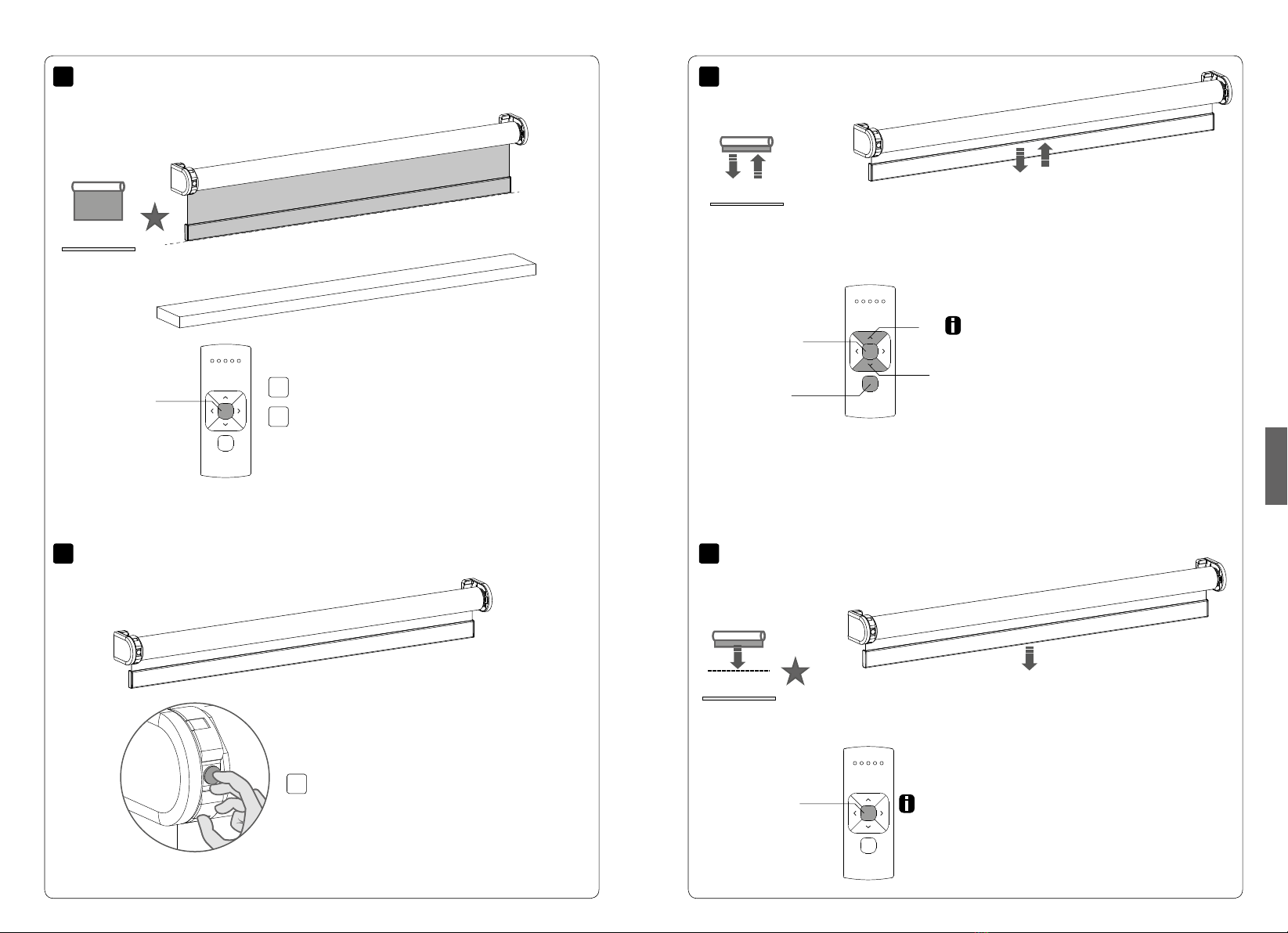
9
9.2
10.1
9.1
10
11
12
MOTION CM-09/10 ELECTRONIC TUBULAR MOTOR MOTION CM-09/10 ELECTRONIC TUBULAR MOTOR
Move the blind to a desired favourite position.
Shortly press the program button to de-activate
program mode. The blind stops stepping and can
be operated. Remote control: Press the centre button to
move the blind to the favourite position.
Remote control: Choose the channel to which the blind
has been paired using the channel button.
Press the up or down button to operate the blind.
Press the centre button to stop the blind.
Up
Down
Centre
Channel
Selection
Centre
Centre
De-activate program mode
Operate the blind
Operate to favourite position
Hold the centre button to save this favourite
position. The blind shortly stops stepping
indicating the favourite position has been
saved.
Set favourite position (optional)
EnglishEnglish

15
14.2
14.1
15.1
13.1
13.2
13.3
13.4
13
14
MOTION CM-09/10 ELECTRONIC TUBULAR MOTOR MOTION CM-09/10 ELECTRONIC TUBULAR MOTOR
Move the blind to a desired favourite position.
Press the program button on the motor to activate
program mode. The blind starts stepping.
Hold the centre button to save this favourite position. The blind shortly
stops stepping indicating the favourite position has been saved succesfully.
Press the program button on the motor to de-activate
program mode. The blind stops stepping.
Press the program button on the motor to activate
program mode. The blind starts stepping.
Hold the program button until the blind stops stepping (approximately 5 seconds)
to de-activate or re-activate direct control.
When pressing the up or down button on the remote control the blind directly moves to
its end positions (direct control). To operate the blind with smaller steps using the up and
down button, direct control can be de-activated. Now, the blind only directly moves to its end
positons when the up or down button is held longer than two seconds.
It is possible to only delete end limits or to do a default factory reset.
A default factory reset will delete the end limits and remove the connection to any paired
remote.
Press the program button on the motor to activate program mode.
Delete end limits: To delete the end limits of the blind hold the program button
until the blind stops stepping for the first time, keep holding the button until the
blind stops stepping for the second time. (approximately 10 seconds)
Default factory reset: To reset the blind to the default factory setting hold the button for at least 20
seconds.The blind will stop stepping twice. After the second stop the blind will give one extra step to
confirm the default factory reset.
Centre
Reset favourite position
De-activate direct control
Reset the blind
EnglishEnglish
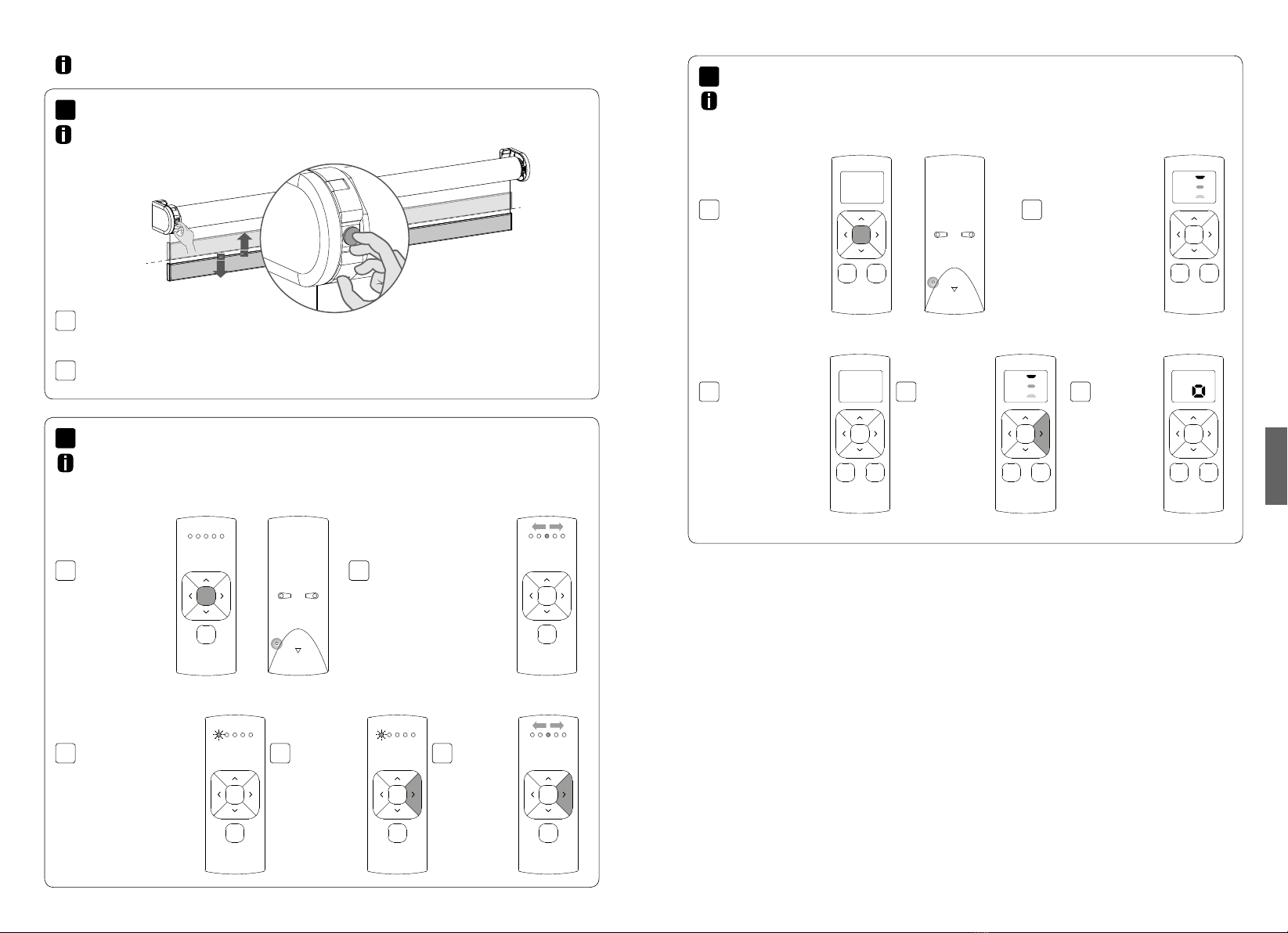
1
1
1
1
1
11
11
1
+
+
11
16
17
18
16.2
17.1 17.2
17.4 17.517.3
16.1
18.1
18.3
18.2
18.4 18.5
MOTION CM-09/10 ELECTRONIC TUBULAR MOTOR MOTION CM-09/10 ELECTRONIC TUBULAR MOTOR
Hold the program button to manually operate
the blind.The blind will move as long as the
button is being pressed. (max. 15 sec.)
To move the blind in opposite direction, release
the program button and repeat step 16.1.
In case there is no remote control or pull control, the blind can
be operated with the program button on the motor.
Advanced options
The remote starts searching
for blinds (search mode).
This is indicated by the LED’s
flashing from left to right.
To activate
Single select
simultaneously
hold the centre
button and press
the pair button.
To search for
the next blind
press the right
button. Search
mode will be
activated.
To find the
previous blind
press the left
button.
To exit
Single select
press the
right button
during
search
mode.
Once a blind is found,
the channel LED will
flash and the blind starts
stepping, indicating that
program mode has been
activated. The blind
can now be (un)paired
to the remote and/or
programmed.
The remote starts
searching for blinds
(search mode). This
is indicated by the
horizontal bars on the
remote.
To activate Single
select simultaneously
hold the centre
button and press the
pair button.
Single select makes it possible to activate program mode on a single blind through a
remote control, without having to physically press the program button on the blind.
To search for
the next blind
press the right
button. Search
mode will be
activated.
To find the
previous blind
press the left
button.
To exit Single
select press
the right
button during
search mode.
The display
shows the
letter O.
Once a blind is found
the channel number
will flash and the
blind starts stepping,
indicating that
program mode has
been activated. The
blind can now be (un)
paired to the remote
and/or programmed.
Single select makes it possible to activate program mode on a single blind through a
remote control, without having to physically press the program button on the blind.
Manual control
Single select 5 channel remote
Single select 15 channel remote
EnglishEnglish
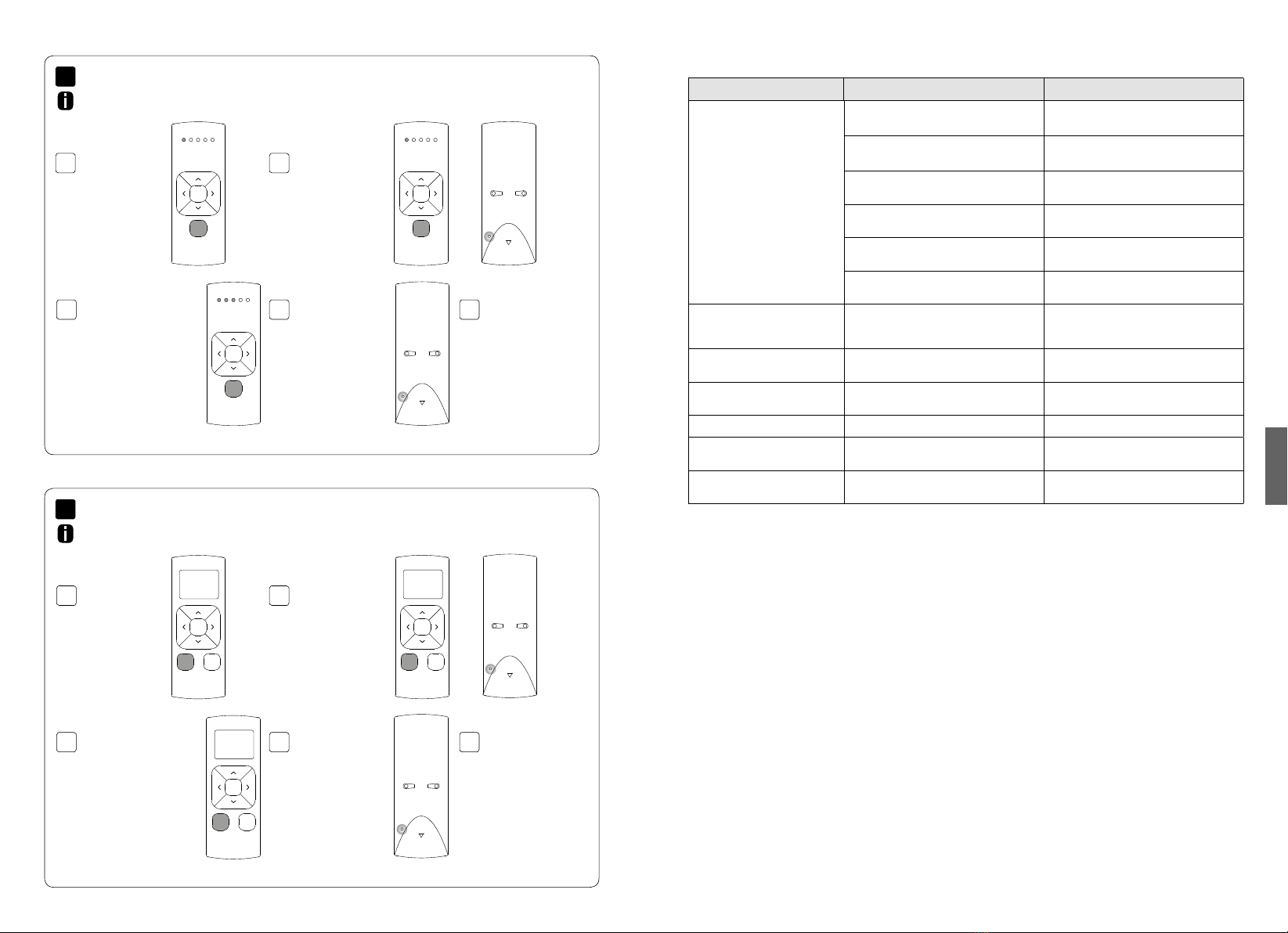
1
13 3 3
1
1
3 3 3
1 1 3 3 3
1 1
3
3 3
1 1 3 3 3
+
+
20
19.1 19.2
19.3
20.3 20.4 20.5
20.1
19.4 19.5
19
20.2
MOTION CM-09/10 ELECTRONIC TUBULAR MOTOR MOTION CM-09/10 ELECTRONIC TUBULAR MOTOR
Channel select makes it possible to copy blinds in between channels/remotes without having
to physically press the program button on the motors.
To activate
channel select
simultaneously
hold the channel
selection button
and press the pair
button.
Press the pair
button on the (new)
remote to pair the
blinds to the new
channel.
To exit channel
select go back to the
channel selected at
step 19.1 and repeat
step 19.2
All blinds in the selected
channel will start
stepping, indicating
program mode has been
activated. All blinds
can be copied to a new
channel on the same
remote or other remote.
Select a new channel on
the (new) remote.
Channel select makes it possible to copy blinds in between channels/remotes without having
to physically press the program button on the motors.
Select the channel
you would like to
copy.
To activate
channel select
simultaneously hold
the channel selection
button and press the
pair button.
Press program
button on the (new)
remote to pair the
blinds to the (new)
remote.
To exit channel
select choose
the channel you
selected at step 20.1
and repeat step 20.2
All blinds in the selected
channel will start
stepping, indicating
program mode has been
activated. All blinds
can be copied to a new
channel on the same
remote or to other
remotes. Select a channel
on a (new) remote.
Frequently Asked Questions
Channel select 5 channel remote
EnglishEnglish
Problem Cause Solution
Blind does not work.
Power supply is not connected. Connect the power supply to the motor.
Remote battery is empty. (LEDS of remote
are flashing rapidly.)
Replace the battery in the remote.
See the manual of the remote.
Remote battery is inserted incorrectly. Replace the battery in the remote.
See the manual of the remote.
Radio-frequency interference Make sure that the antenna of the motor is
out of the way from metal objects.
The distance from the remote to
the motor is too far.
Move closer to the motor.
The remote is not connected to
the blind.
Pair the remote to the motor.
See step 3.
Multiple blinds respond to a
remote. (Unable to program a
single blind)
Multiple blinds are paired to a single
channel.
Pair the blind to a free channel to program
or use single select to program the blind.
Blind moves in small steps. 1) No end limits are programmed.
2) Direct control is de-activated.
1) Program end limits. See step 5 - 8.
2) Activate direct control. See step 14.
Favourite position can not
be programmed.
No end limits are programmed. Program end limits. See step 8 - 11.
Blind lowers too far. End limits are programmed incorrect. Reprogram end limits. See step 8 - 8.
Blind moves in the opposite
direction
The direction of rotation has been
set incorrect.
Change the direction of rotation.
See step 4.
The blind keeps moving up and
down.
The blind is in program mode. Press the program button on the motor
to exit program mode.
Channel select 15 channel remote
Select the channel
from which the
blinds must be
copied.

MOTION CM-09/10 ELECTRONIC TUBULAR MOTOR MOTION CM-09/10 ELECTRONIC TUBULAR MOTOR
Disclaimer:
© Copyright Coulisse
All rights reserved. No part of this publication may be reproduced,
stored in a retrieval system, or transmitted, in any form, by any
means, electronic, mechanical, photocopying, recording, digital or
otherwise without the written permission of the publisher.
Although this manual has been composed with the utmost
care, Coulisse B.V. does not accept any responsibility for damage
due to mistakes and/or faults in this manual.
Coulisse B.V. reserves the right to revise the manual and to revise
and/or change its content at any time, without obligation to
notify any person or entity of such revisions or changes.
The most recent version replaces older versions of this manual.
The most recent version is available at my.coulisse.com or by
contacting your Coulisse contact person.
We invite you to send remarks and comments about this manual
For the latest information and updated
manuals visit rtube.nl/cm-09
EnglishEnglish

Coulisse B.V. Vonderweg 48 7468 DC Enter The Netherlands
t+31 547 85 55 55 f+31 547 85 55 50 e[email protected]
coulisse.com
CM09/10-U-R2
MOTION CM-09/10 ELECTRONIC TUBULAR MOTOR
This manual suits for next models
1
Other Coulisse Engine manuals
Popular Engine manuals by other brands

Kohler
Kohler Lombardini 11 LD 522-3 Use & maintenance

Briggs & Stratton
Briggs & Stratton 400000 Professional Series manual

Briggs & Stratton
Briggs & Stratton 100000 650 Series Operator's manual

Grizzly
Grizzly G2908 instruction sheet

Mitsubishi
Mitsubishi S3Q2 Service manual

Overview
Overview Titan OVU00212 quick start guide