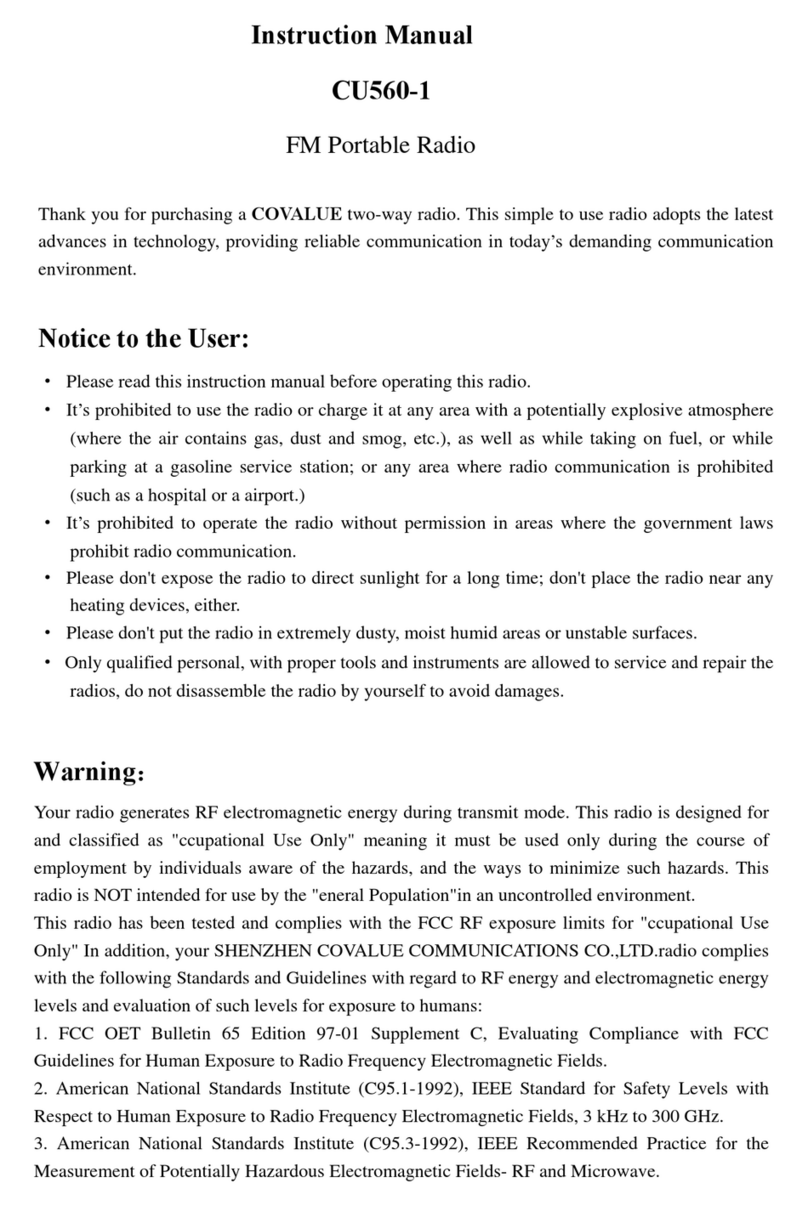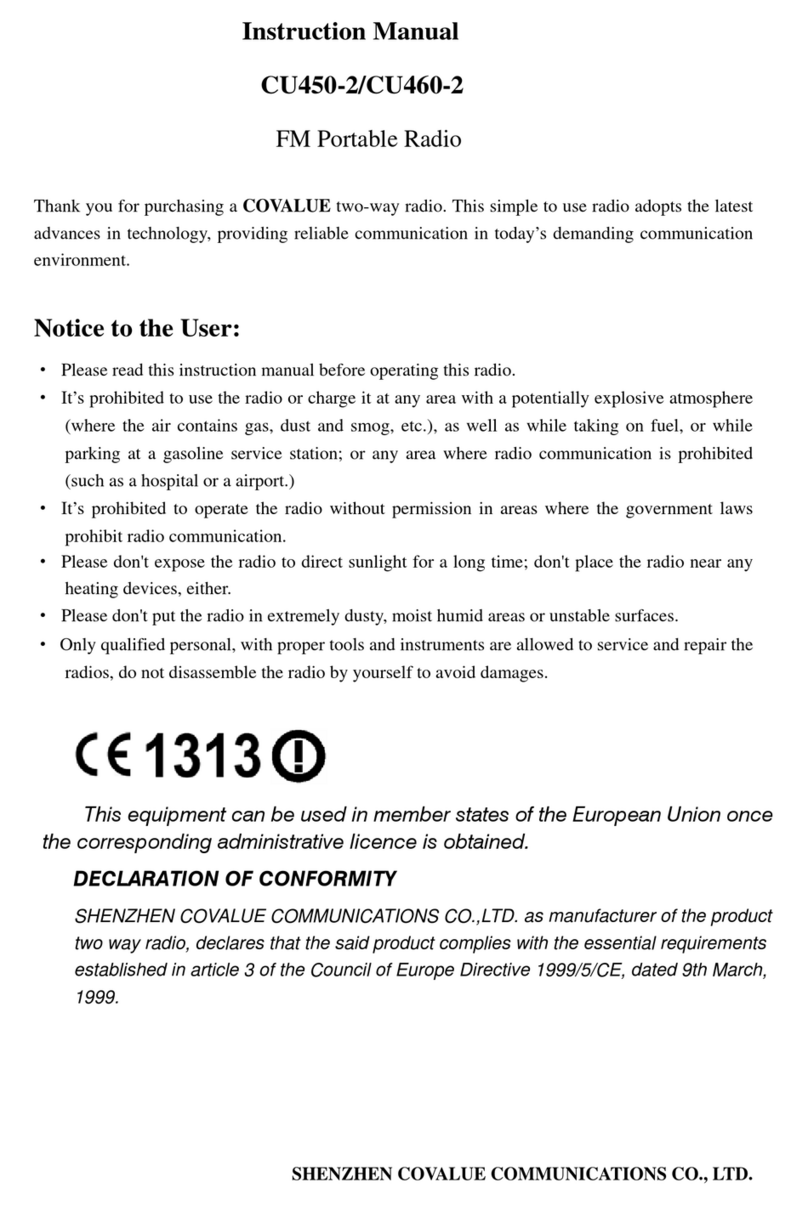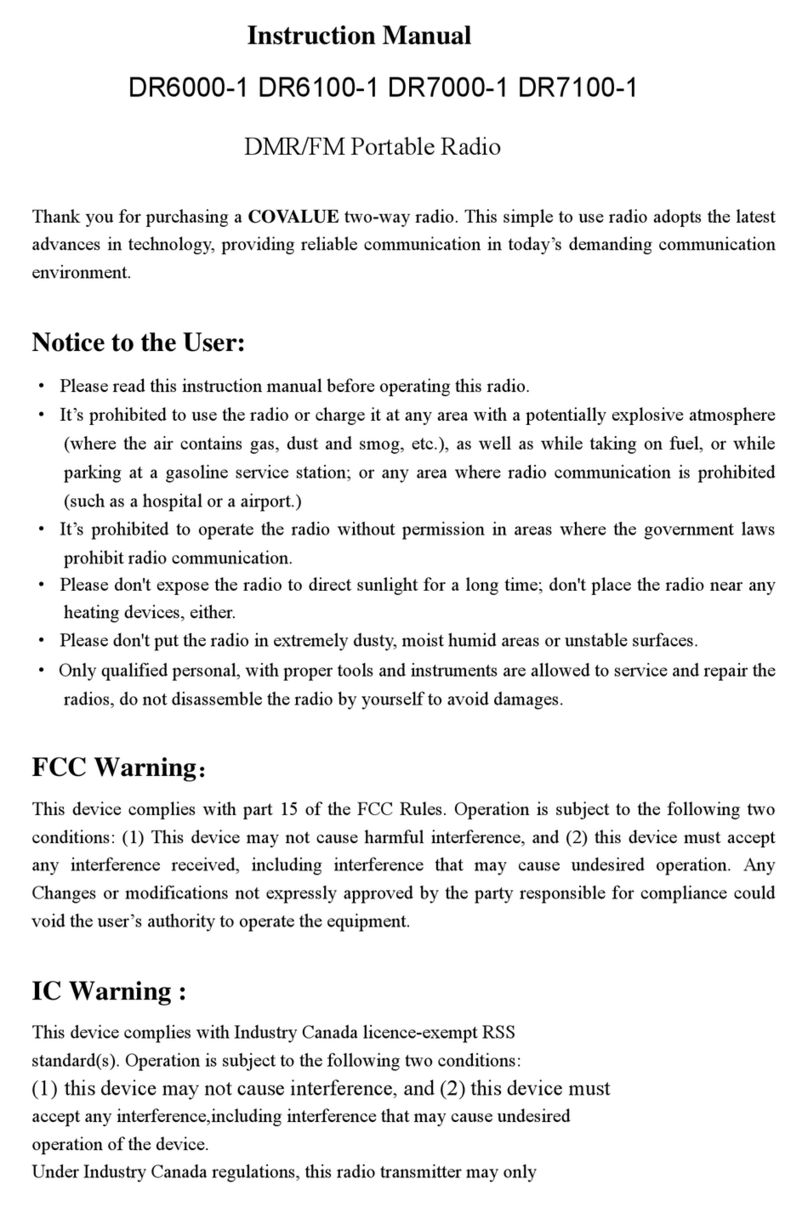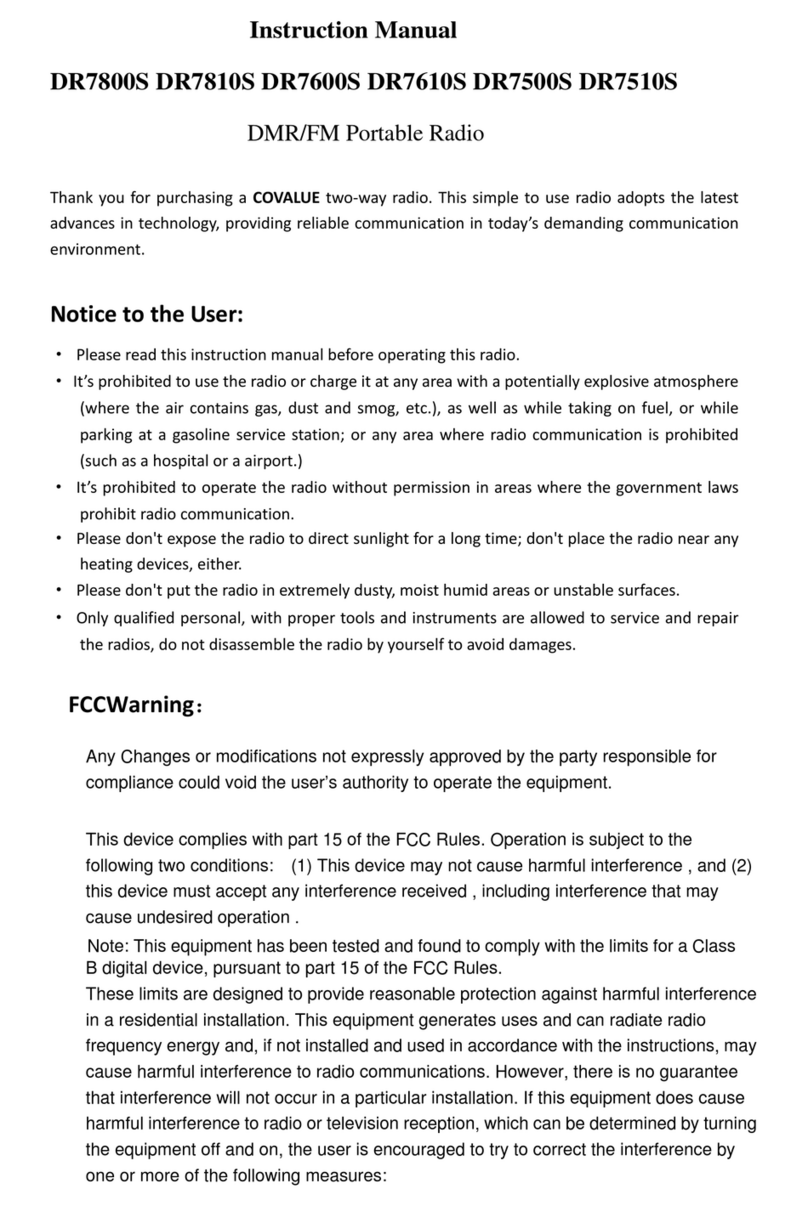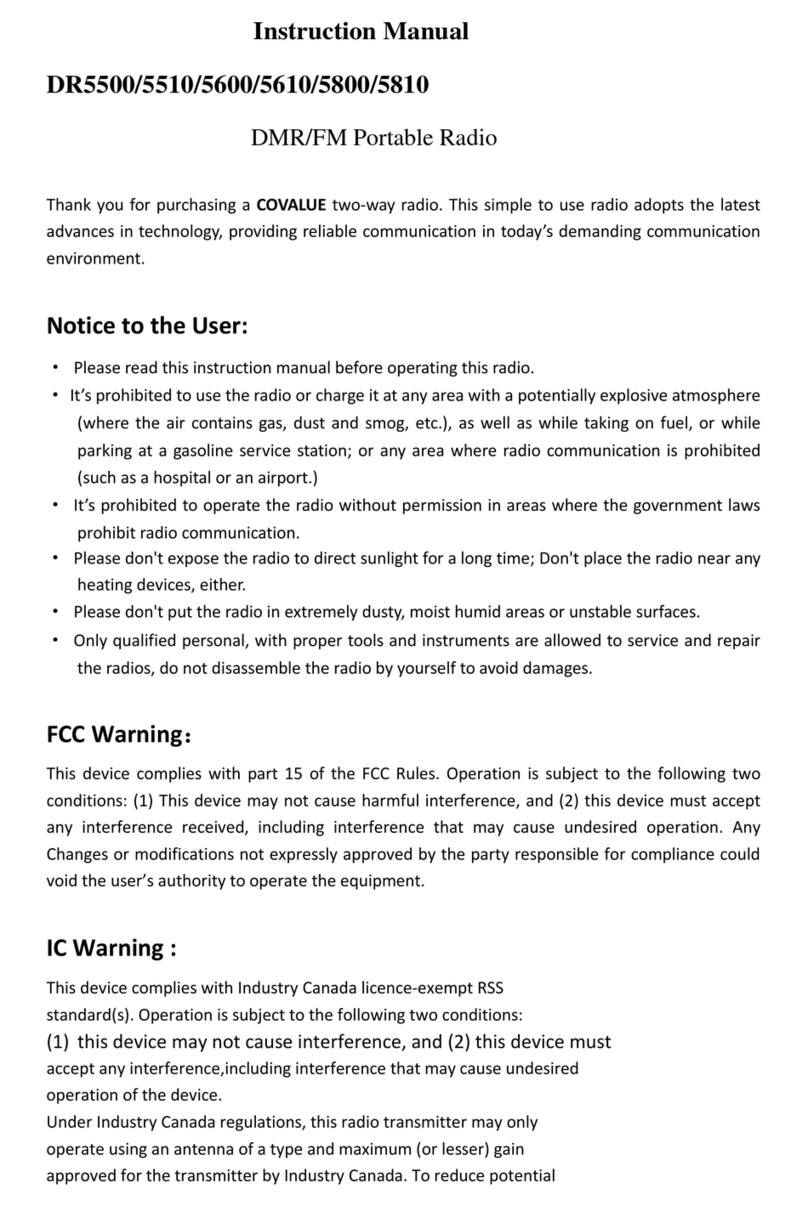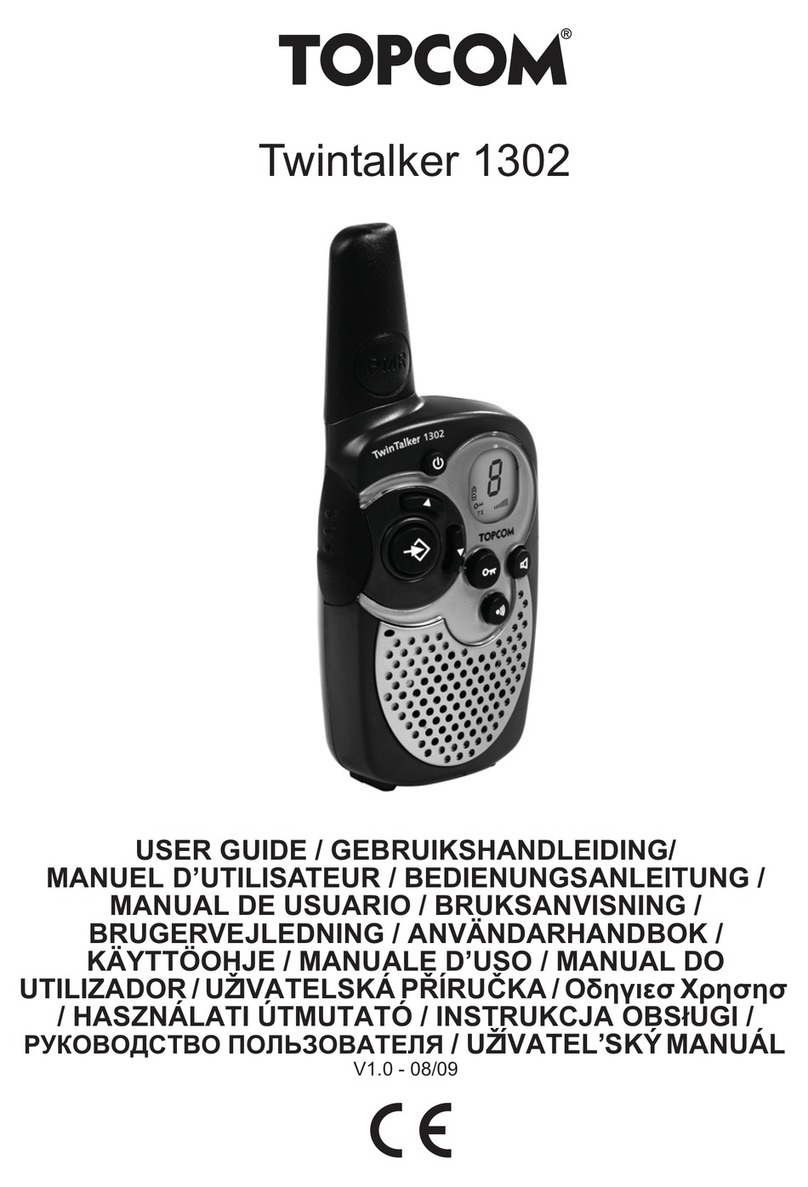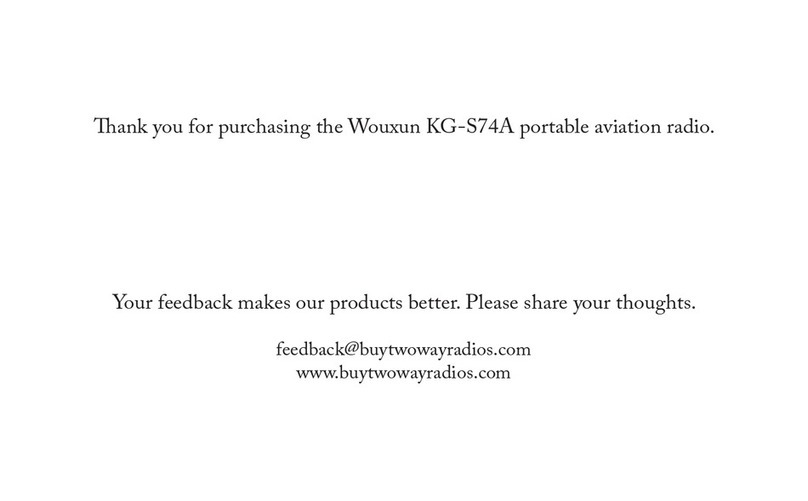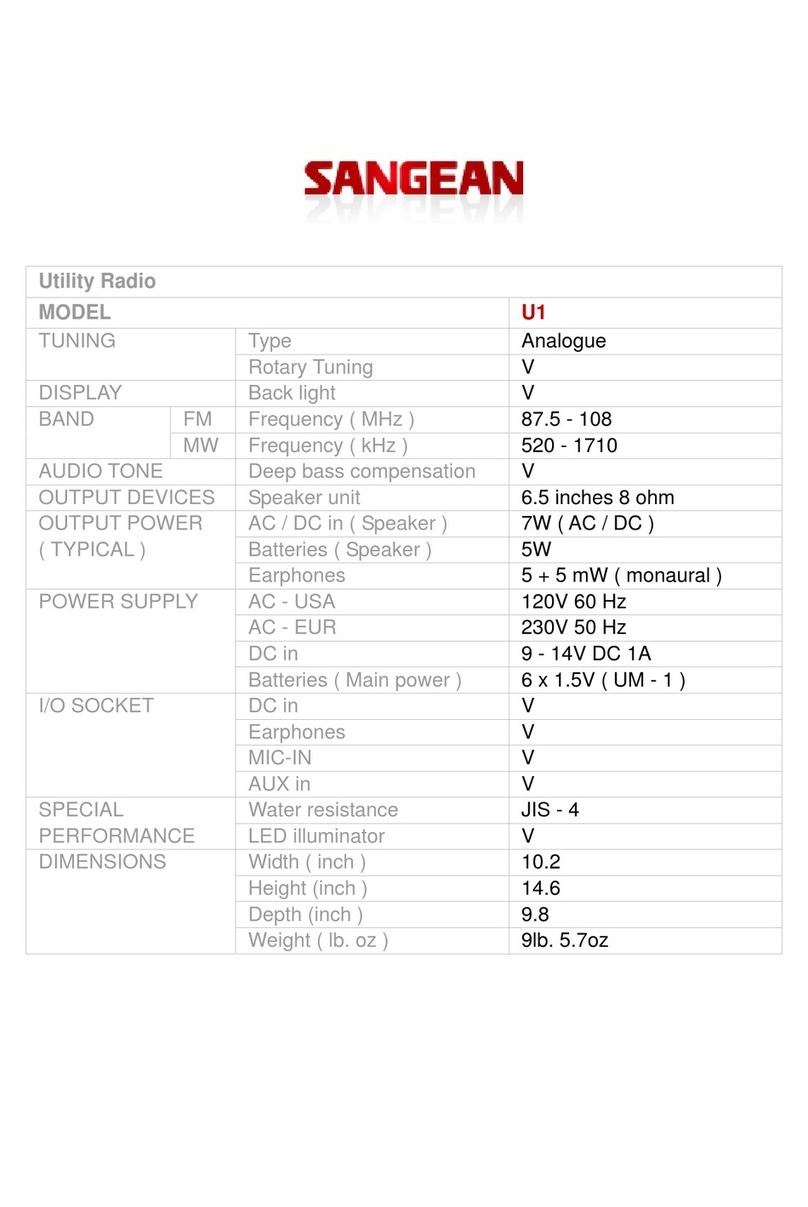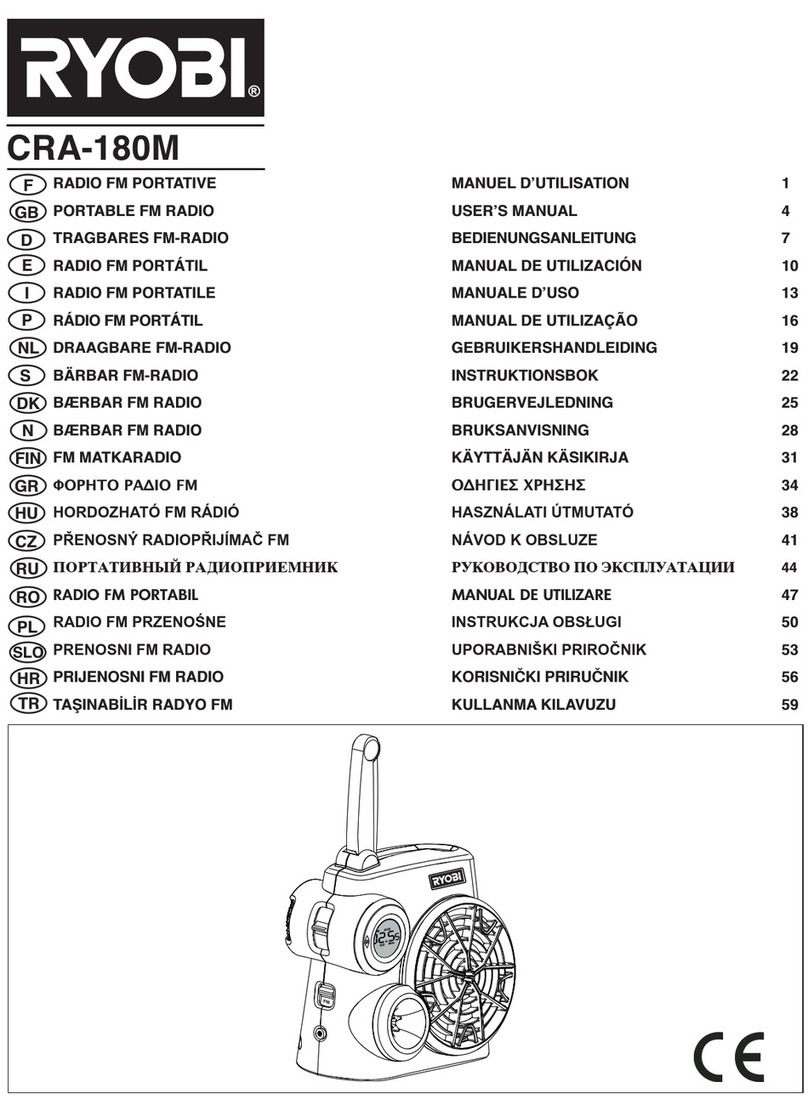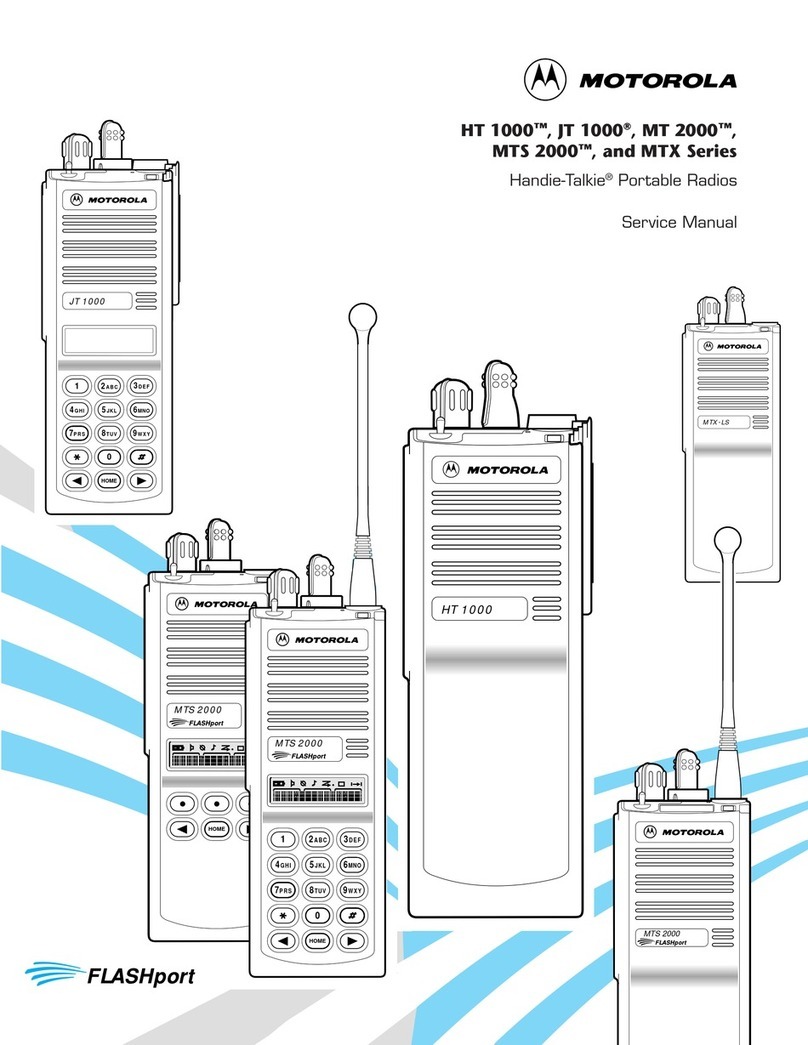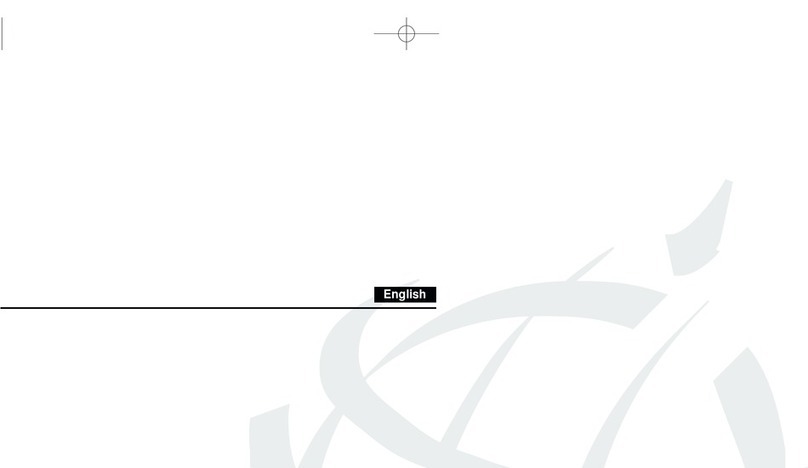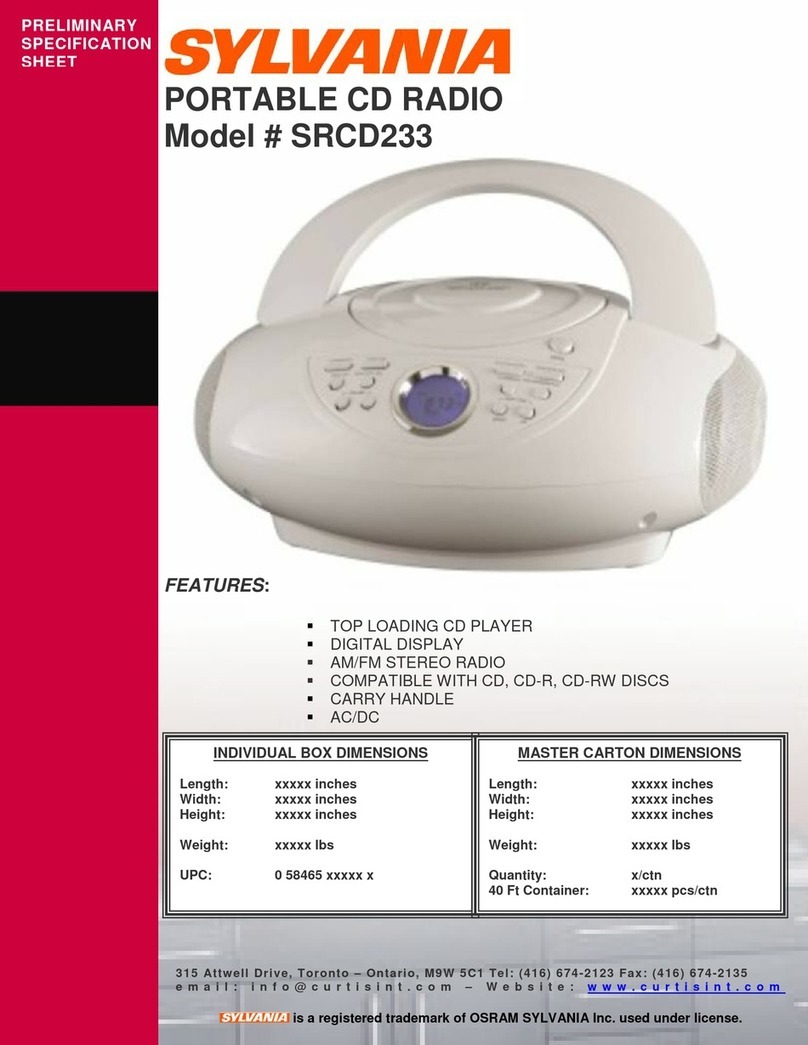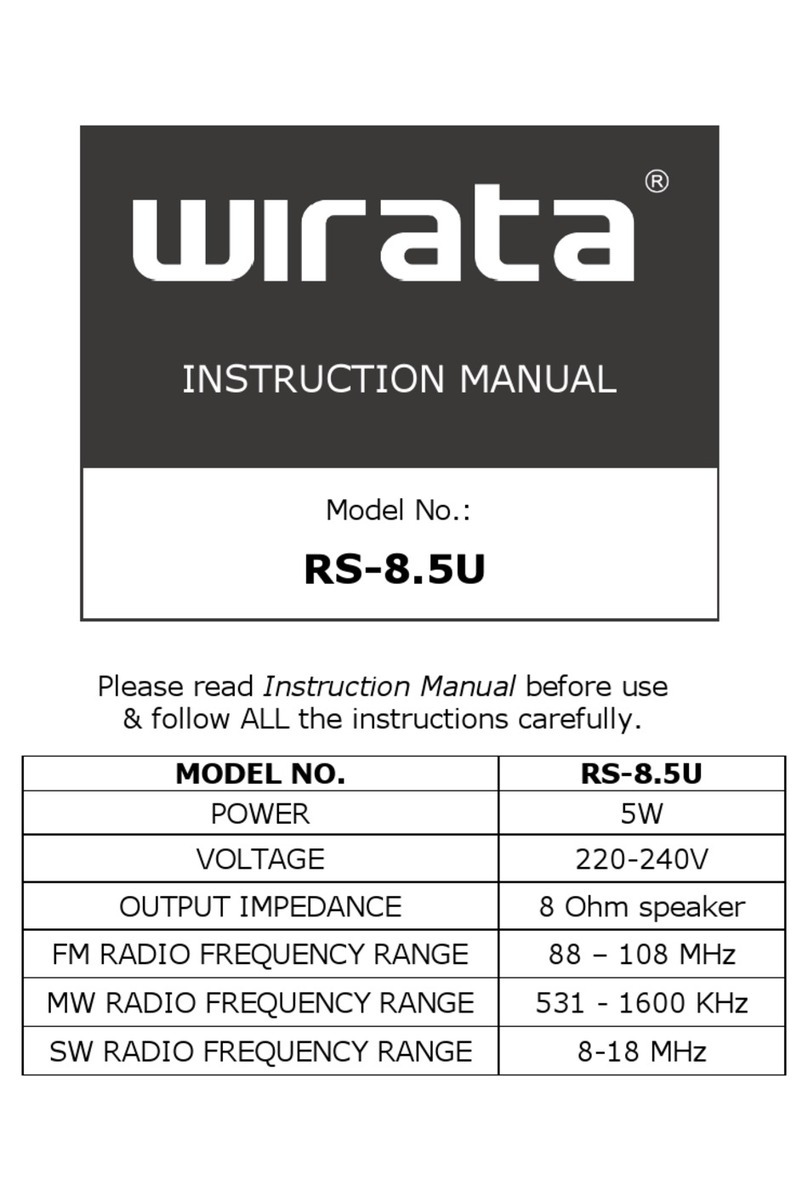Covalue DR5100-2 User manual

Instruction Manual
DR5000-2/DR5100-2/DR5200-2
DMR/FM Portable Radio
ThankyouforpurchasingaCOVALUETwowayradio.Thissimpletouseradioadoptsthelatest
advancesintechnology,providingreliablecommunicationintoday’sdemandingcommunication
environment.
NoticetotheUser:
·Pleasereadthisinstructionmanualbeforeoperatingthisradio.
·It’sprohibitedtousetheradioorchargeitatanyareawithapotentiallyexplosiveatmosphere
(wheretheaircontainsgas,dustandsmog,etc.),aswellaswhiletakingonfuel,orwhile
parkingatagasolineservicestation;oranyareawhereradiocommunicationisprohibited
(suchasahospitaloraairport.)
·It’sprohibitedtooperatetheradiowithoutpermissioninareaswherethegovernmentlaws
prohibitradiocommunication.
·Pleasedon'texposetheradiotodirectsunlightforalongtime;don'tplacetheradionearany
heatingdevices,either.
·Pleasedon'tputtheradioinextremelydusty,moisthumidareasorunstablesurfaces.
·Onlyqualifiedpersonal,withpropertoolsandinstrumentsareallowedtoserviceandrepair
theradios,donotdisassembletheradiobyyourselftoavoiddamages.
FCCWarning:
AnyChangesormodificationsnotexpresslyapprovedbythepartyresponsibleforcompliance
couldvoidtheuser’sauthoritytooperatetheequipment.
Thisdevicecomplieswithpart15oftheFCCRules.Operationissubjecttothefollowingtwo
conditions:(1)Thisdevicemaynotcauseharmfulinterference,and(2)thisdevicemustaccept
anyinterferencereceived,includinginterferencethatmaycauseundesiredoperation.
Note:ThisequipmenthasbeentestedandfoundtocomplywiththelimitsforaClassBdigital
device,pursuanttopart15oftheFCCRules.Theselimitsaredesignedtoprovidereasonable
protectionagainstharmfulinterferenceinaresidentialinstallation.Thisequipmentgenerates
usesandcanradiateradiofrequencyenergyand,ifnotinstalledandusedinaccordancewiththe
instructions,maycauseharmfulinterferencetoradiocommunications.However,thereisno
guaranteethatinterferencewillnotoccurinaparticularinstallation.Ifthisequipmentdoes
causeharmfulinterferencetoradioortelevisionreception,whichcanbedeterminedbyturning
theequipmentoffandon,theuserisencouragedtotrytocorrecttheinterferencebyoneor
moreofthefollowingmeasures:
—Reorientorrelocatethereceivingantenna.

—Increasetheseparationbetweentheequipmentandreceiver.
—Connecttheequipmentintoanoutletonacircuitdifferentfromthattowhichthereceiveris
connected.
—Consultthedealeroranexperiencedradio/TVtechnicianforhelp.
ISEDCwarning:
NOTICE: This radio is intended for use in occupational/controlled conditions where
users have full knowledge of their exposure and can exercise control over their exposure
to meet the occupational limits in FCC/ISEDC and International standards. This radio
device is not authorized for general population consumer use.
RF Exposure Requirements:
. To control your exposure and ensure compliance with the occupational/controlled
environmental exposure limits, always adhere to the following procedures.
Guidelines:
Do not remove the RF Exposure Label from the device.
User awareness instructions should accompany device when transferred to other
users.
Do not use this device if the operational requirements described herein are not met.

Operating Instructions:
Transmit no more than the rated duty factor of 50% of the time. To transmit (talk), push
the Push-To-Talk (PTT)key. To receive calls, release the PTT key. Transmitting 50% of
the time, or less, is important because the radio generates measurable RF energy only
when transmitting (in terms of measuring for standards compliance).
Keep the radio unit at least 2.5 cm away from the face.Keeping the radio at the proper
distance is important as RF exposure decreases with distance from the antenna.
The antenna should be kept away from the face and eyes.
When worn on the body, always place the radio in a COVALUE approved holder,
holster, case, or body harness or by use of the correct clip for this product. Use of
non-approved accessories may result in exposure levels which exceed the FCC's
occupational/controlled environmental RF exposure limits.
Use of non-approved antennas, batteries, and accessories causes the radio to exceed
the FCC RF exposure guidelines.
Respectez toujours les procédures suivantes pour contrôler votre exposition et vous
assurer de la conformité avec les limites d'exposition professionnelle en milieu de travail /
environnementales contrôlées.
Des lignes directrices:
Ne retirez pas l'étiquette d'exposition RF de l'appareil.
Les instructions de sensibilisation des utilisateurs doivent accompagner l'appareil lors de
son transfert à d'autres utilisateurs.
N'utilisez pas cet appareil si les exigences opérationnelles décrites ici ne sont pas
satisfaites.
Mode d'emploi:
Ne transmettez pas plus que le facteur de droit nominal de 50% du temps. Pour
transmettre (parler), appuyez sur la touche Push-To-Talk (PTT). Pour recevoir des appels,
relâchez la touche PTT. La transmission de 50% du temps, ou moins, est importante car
la radio génère une énergie RF mesurable uniquement lors de la transmission (en termes
de mesure pour la conformité aux normes).
Maintenez l'unité radio à au moins 2,5 cm du visage.Le maintien de la radio à la distance
appropriée est important car l'exposition aux radiofréquences diminue avec la distance de
l'antenne.
L'antenne doit être éloignée du visage et des yeux.
Lorsqu'il est porté sur le corps, placez toujours la radio dans un support, un étui, un étui
ou un harnais de sécurité approuvé par COVALUE ou utilisez le clip approprié pour ce
produit. L'utilisation d'accessoires non approuvés peut engendrer des niveaux
d'exposition supérieurs aux limites d'exposition aux RF professionnelles /
environnementales contrôlées de la FCC.
L'utilisation d'antennes, de piles et d'accessoires non approuvés a pour conséquence que
la radio dépasse les consignes d'exposition RF de la FCC.
SHENZHENCOVALUECOMMUNICATIONSCO.,LTD.

PROFESSIONALDIGITALTWO‐WAYRADIO
DR5800SERIESDR5800/5810/5820/5600/5610/5620/5000/5010/5020
DIGITALPORTABLERADIOS
QUICKREFERENCEGUIDE
DR5000‐2SERIES
DigitalPortableRadios
QuickReferenceGuide
NOTE:RefertoUserGuideformoredetailsonyour
radio'soperations/features.
RadioControls
Non‐KeypadRadio
Recordyourradio’sprogrammablebuttonfunctionsintheblanksprovided.SPrepresentsshort
press,LPrepresentslongpress.
①On/Off/VolumeControlKnob
②ChannelSelectorKnob
③Antenna
④EmergencyButton(Programmable)
⑤Speaker
⑥Push‐to‐Talk(PTT)Button

⑦SideButton1(Programmable)
SP:__________LP:___________
⑧SideButton2(Programmable)
SP:__________LP:___________
⑨LEDIndicator
⑩UniversalConnectorforAccessories
⑪Microphone

■ LEDIndicator
Blinkingred–Radioisatlowbatterycondition
SolidOrange–Poweringup
Solidgreen–Radioisreceiving,ordetectingactivityovertheair.
SolidRED–Radioistransmitting
BlinkingOrang–Radioisscanning,orinselectivecall,oremergencystate
■PoweringUpandTurningOfftheRadio
RotatetheOn/Off/VolumeControlKnobclockwiseuntilyouhearaclick.
TheLEDlightsupsolidorangeandtheHomescreenlightsupifthebacklightsettingissettoturn
onautomatically.
Toturnofftheradio,rotatethisknobcounterclockwiseuntilyouhearaclick.
■ AdjustingtheVolume
Toincreasethevolume,turntheOn/OffVolumeControlKnobclockwise.
Todecreasethevolume,turnthisknobcounterclockwise.
■SelectingaZone
Azoneisagroupofchannels.Usethefollowingproceduretoselectazone.
Thenon‐keypadradiosupportsupto32channelsand2zones,withamaximumof16channels
perzone.
1.PresstheprogrammedZonebutton.
2.Youhearapositiveindicatortone,indicatingtheradiohasswitchedfromZone1toZone2.
OR
Youhearanegativeindicatortone,indicatingtheradiohasswitchedfromZone2toZone1.
■ SelectingaChannel
Oncetherequiredzoneisdisplayed(ifyouhavemultiplezonesinyourradio),turnthe
programmedChannelSelectorKnobtoselectthechannel.
■MakingaGroupCall
1.TurntheChannelSelectorKnobtoselectthechannelwiththeactivegroupaliasorID.
2.Holdtheradiovertically1to2inches(2.5to5.0cm)fromyourmouth.
3.PressthePTTbuttontomakethecall.TheLEDlightsupsolidred.TheGroupCalliconappears.
Thefirsttextlineshowsthegroupcallalias.
4.WaitfortheTalkPermitTon etofinish(ifenabled)andspeakclearlyintothemicrophone.
OR
WaitforthePTTSidetonetofinish(ifenabled)andspeakclearlyintothemicrophone.
5.ReleasethePTTbuttontolisten.Whenthetargetradioresponds,theLEDlightsupgreen.You
seetheGroupCallicon,thegroupaliasorID,andtransmittingradioaliasorIDonyourdisplay.
6.IftheChannelFreeIndicationfeatureisenabled,youwillhearashortalerttonethemoment
thetargetradioreleasesthePTTbutton,indicatingthechannelisfreeforyoutorespond.Press

thePTTbuttontorespond.
OR
Ifthereisnovoiceactivityforapredeterminedperiodoftime,thecallends.
7.Radioreturnstothescreenyouwereonpriortoinitiatingthecall.
■MakingaPrivateCall
1.TurntheChannelSelectorKnobtoselectthechannelwiththeactivesubscriberaliasorID.
2.Holdtheradiovertically1to2inches(2.5to5.0cm)fromyourmouth.
3.PressthePTTbuttontomakethecall.TheLEDlightsupred.ThePrivateCalliconappears.The
firsttextlineshowsthesubscriberalias.Thesecondtextlinedisplaysthecallstatus.
4.WaitfortheTalkPermitTon etofinish(ifenabled)andspeakclearlyintothemicrophone.
5.ReleasethePTTbuttontolisten.Whenthetargetradioresponds,theLEDlightsupgreen.
6.IftheChannelFreeIndicationfeatureisenabled,youwillhearashortalerttonethemoment
thetargetradioreleasesthePTTbutton,indicatingthechannelisfreeforyoutorespond.Press
thePTTbuttontorespond.
OR
Ifthereisnovoiceactivityforapredeterminedperiodoftime,thecallends.
7.Youhearashorttone.ThedisplayshowsCallEnded.
■ ScanningChannels
PresstheprogrammedScanbuttontoturnscanonoroff.
Duringscan,theLEDblinksorange.
■ MakingaCallAlert
1.PresstheprogrammedOneTouch AccessbuttontomakeaCallAlerttothepredefinedID.
2.TheLEDlightsupsolidredwhenyourradioissendingtheCallAlert.
3.IftheCallAlertacknowledgementisreceived,twochirpssound.
OR
IftheCallAlertacknowledgementisnotreceived,alow‐pitchedtonesounds.
■ SendingaQuickTex tMessage
YoucansendQuickTextmessages,programmedbyyourdealer,viatheprogrammablebutton.
1.PresstheprogrammedOneTouchAccessbuttontosendapredefinedQuickTextmessagetoa
predefinedID.
2.TheLEDlightsupsolidred.
3.Twochirpsindicatethatthemessageissentsuccessfully.
OR
Alow‐pitchedtoneindicatesthatthemessagecannotbesent.
■ SendinganEmergencyAlarm
NOTE:IfyourradioissettoSilent,itwillnotdisplayanyaudioorvisualindicatorsduring
Emergencymode.
1.PresstheprogrammedEmergencyOnbutton.
2.ThedisplayshowsTxAlarmandthedestinationalias.

TheLEDblinksredandtheEmergencyiconappears.
OR
ThedisplayshowsTxTeleg ram andthedestinationalias.TheLEDblinksredandtheEmergency
iconappears.
3.WhenanEmergencyAlarmacknowledgmentisreceived,theEmergencytonesoundsandthe
LEDlightsoff.ThedisplayshowsAlarmSent.
OR
IfyourradiodoesnotreceiveanEmergencyAlarmacknowledgement,andafterallretrieshave
beenexhausted,atonesoundsandthedisplayshowsAlarmFailed.
4.RadioexitstheEmergencyAlarmmodeandreturnstotheHomescreen.
■ Privacy
PresstheprogrammedPrivacybuttontotoggleprivacyonoroff.
This manual suits for next models
2
Table of contents
Other Covalue Portable Radio manuals