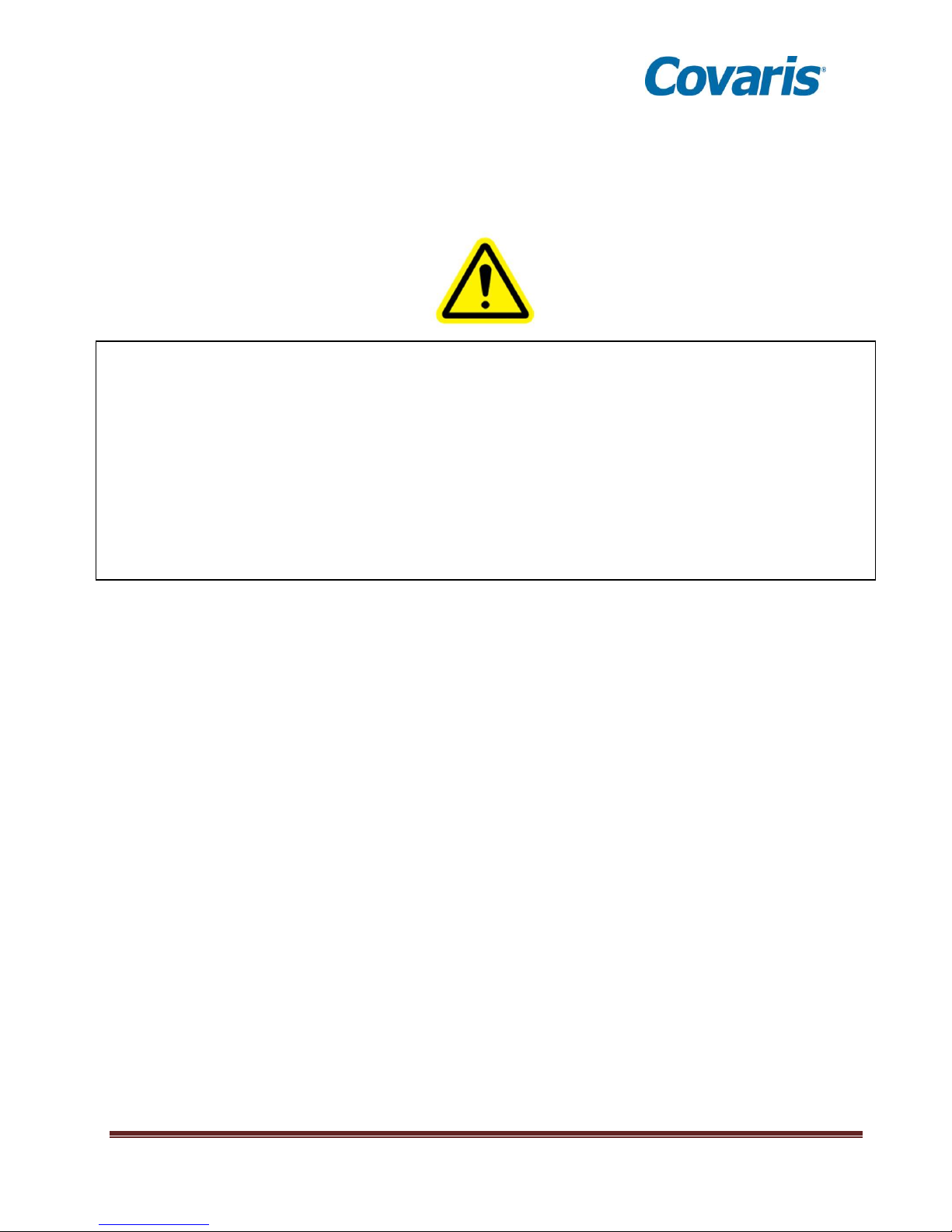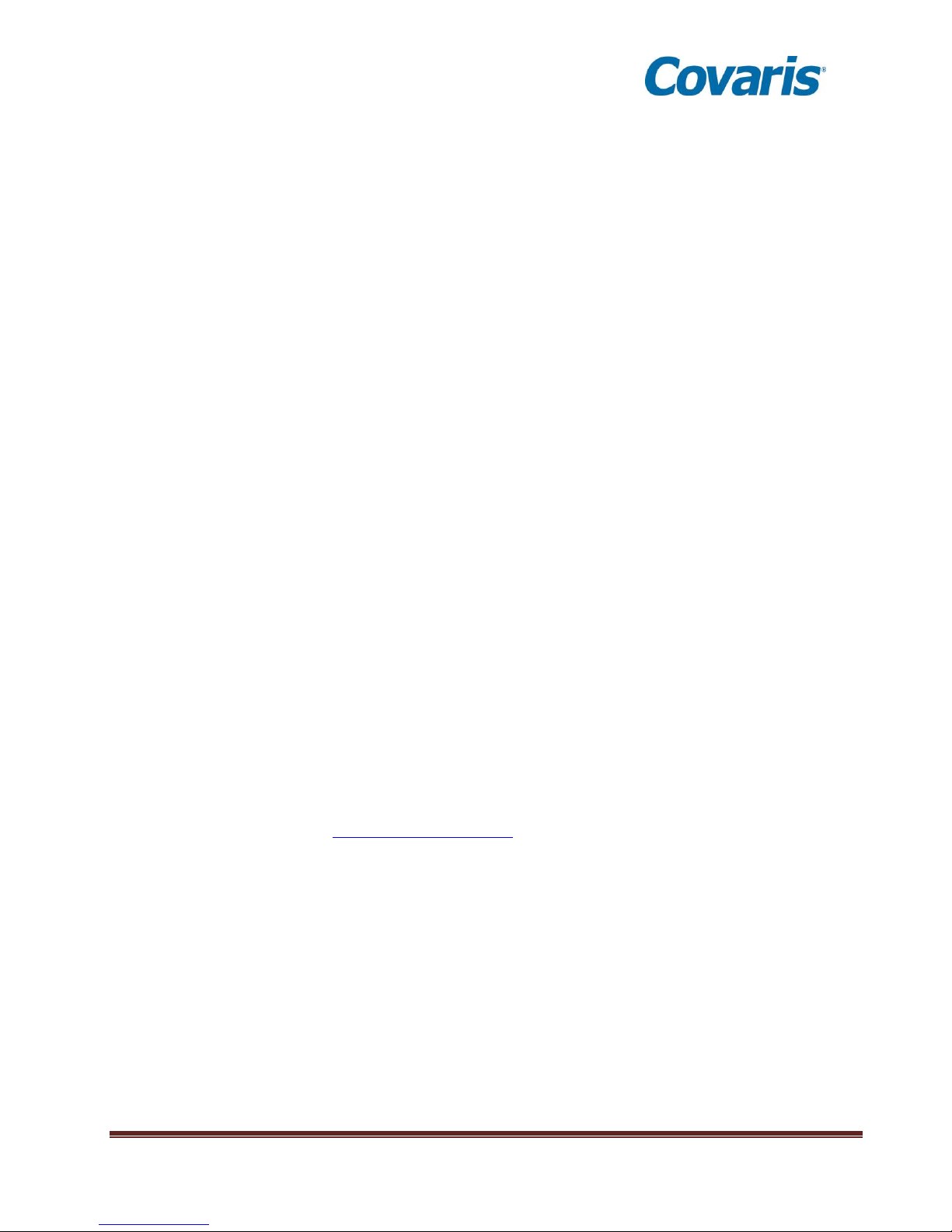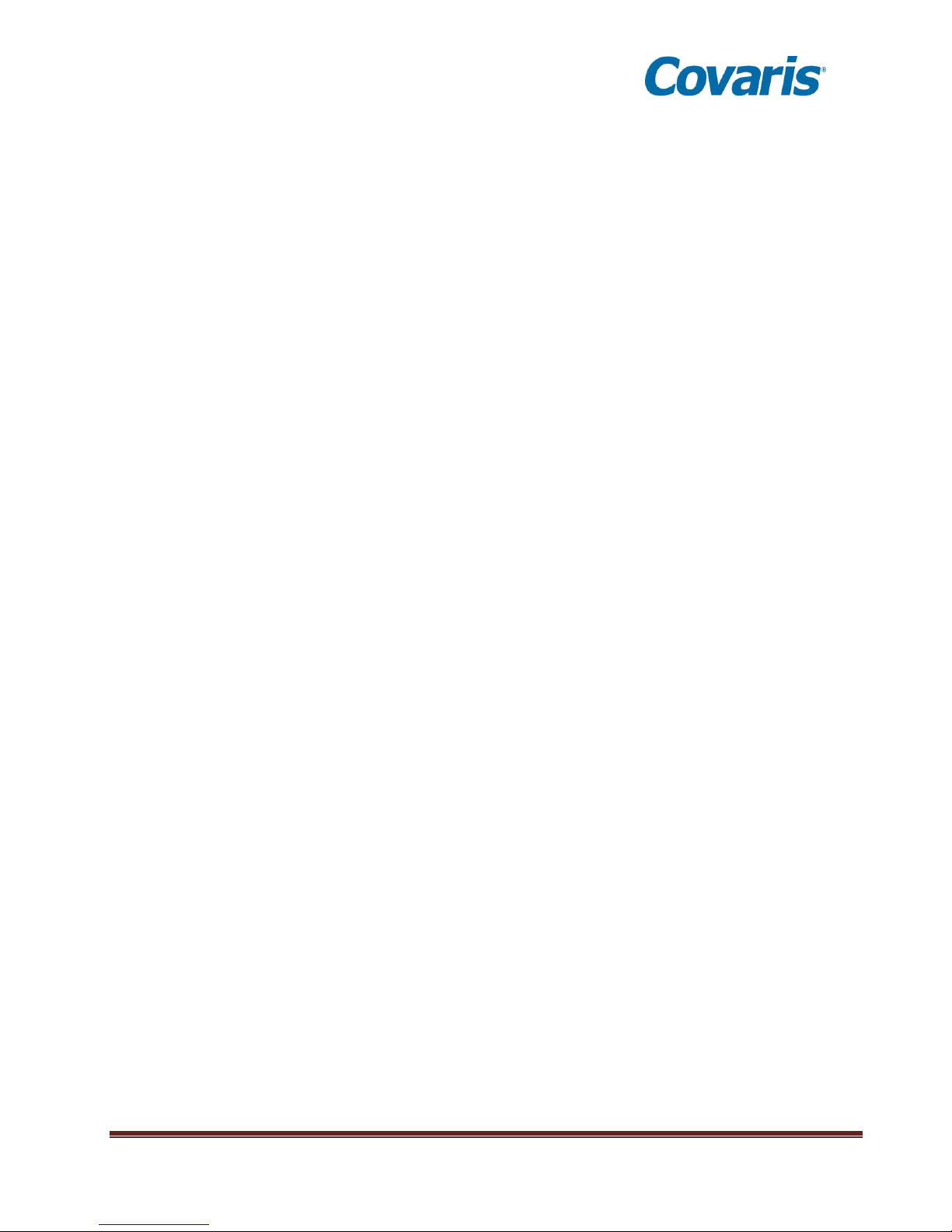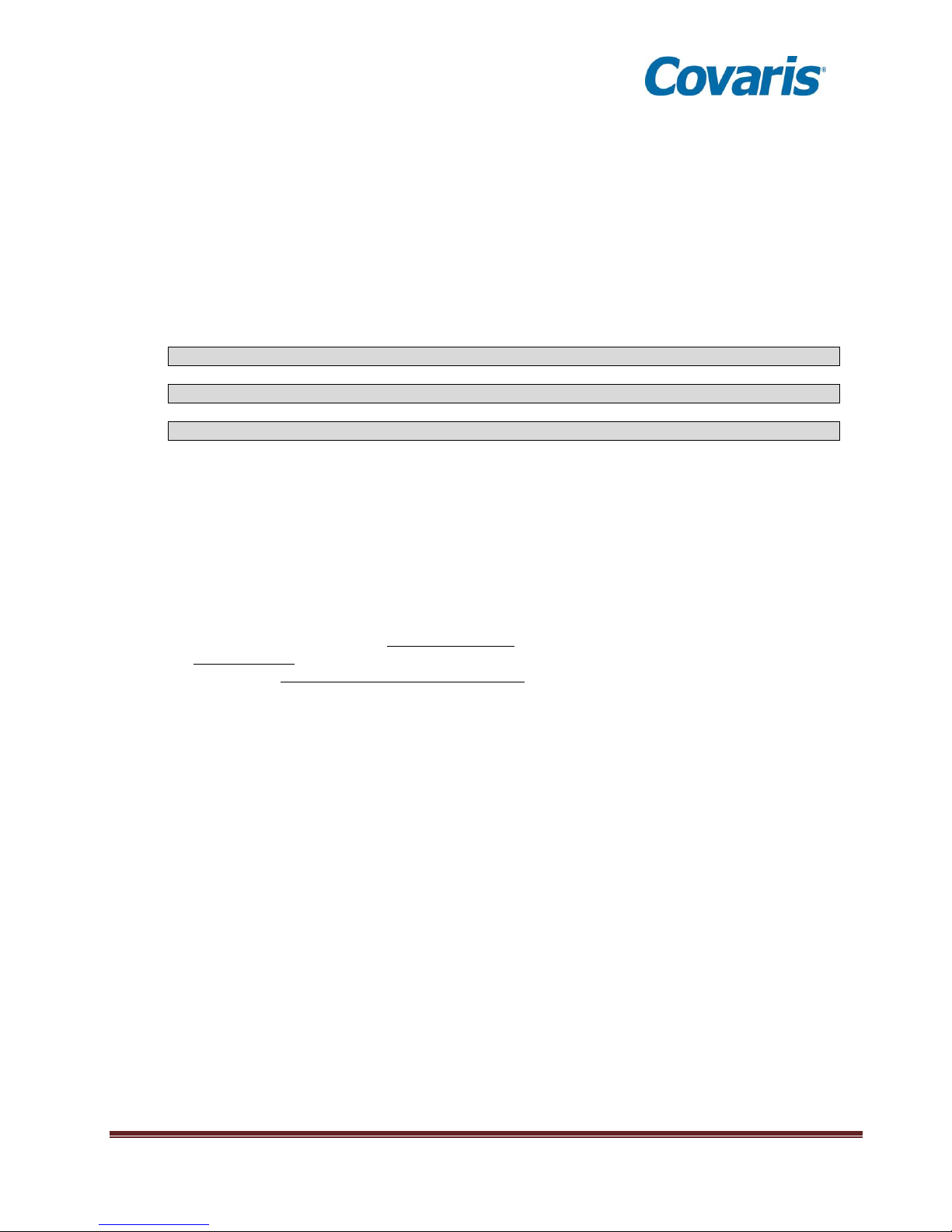S220(x) User Manual Page 5
TABLE OF CONTENTS
1.0 INTRODUCTION................................................................................................................................6
1.1 Overview of the User Manual.........................................................................................................6
1.2 The S220 and the Covaris Process ...............................................................................................6
2.0 INSTALLATION AND SETUP............................................................................................................7
2.1 Assembly........................................................................................................................................7
2.2 S220 Series Installation .................................................................................................................8
3.0 GETTING STARTED .......................................................................................................................10
3.1 Fill the Water Bath........................................................................................................................10
3.2 Start the System...........................................................................................................................10
3.3 The SonoLab Run Screen - Running a Method...........................................................................11
3.4 System Shutdown ........................................................................................................................14
3.5 Temperature Control....................................................................................................................15
3.6 Degas System..............................................................................................................................15
4.0 SonoLab™ APPLICATION SOFTWARE.........................................................................................16
4.1 Run Screen ..................................................................................................................................16
4.2 Create and Edit Methods .............................................................................................................17
4.3 Temperature Tab..........................................................................................................................21
4.4 Saving Methods in Folders...........................................................................................................22
4.5 History Tab...................................................................................................................................23
4.6 Setup Screen................................................................................................................................23
4.7 Maintenance Screen ....................................................................................................................28
4.8 About Tab.....................................................................................................................................29
5.0 SYSTEM SPECIFICATIONS ...........................................................................................................30
6.0 MAINTENANCE...............................................................................................................................31
6.1 Cooling Air Intake.........................................................................................................................31
6.2 Water Bath ...................................................................................................................................31
6.3 Transducer...................................................................................................................................31
6.4 Safety System..............................................................................................................................31
6.5 Degassing System .......................................................................................................................31
6.6 Cleaning the System....................................................................................................................31
7.0 TROUBLESHOOTING.....................................................................................................................32
Appendix A: Suggested S220 Series IQ / OQ / PQ ....................................................................................34
Appendix B: S Series Site or Transport Preparation...................................................................................40
Appendix C: Installing SonoLab Software, Firmware and Instrument Drivers ............................................41
Appendix D: Recirculating Chiller................................................................................................................46