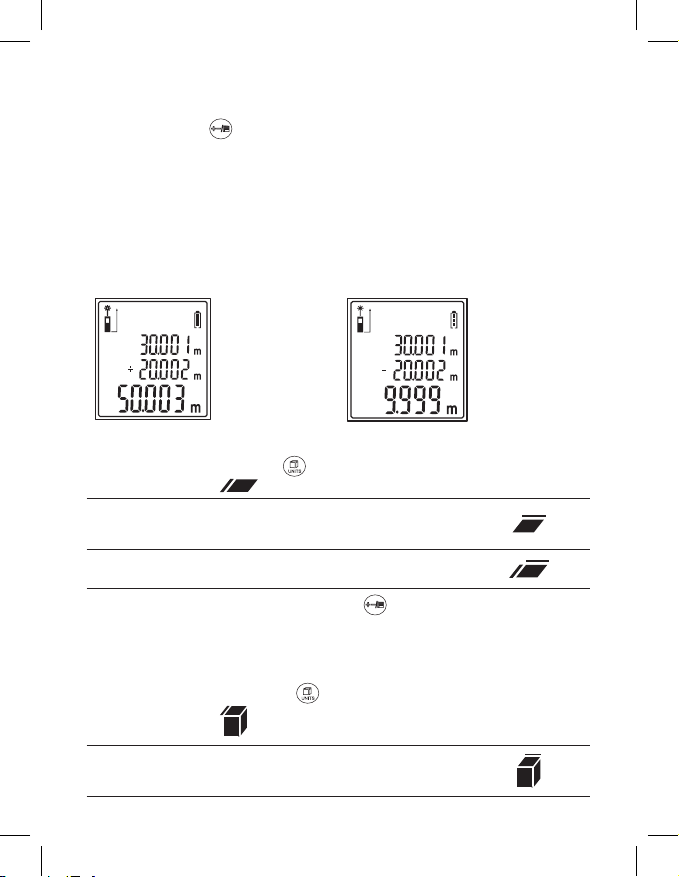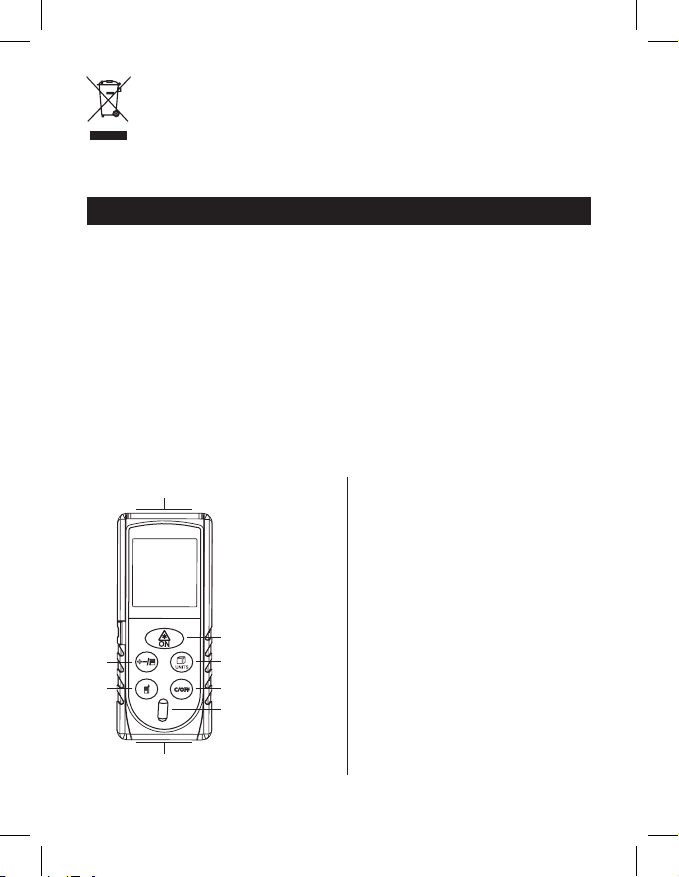6
Errors during Measurement
The following error codes may be displayed when measuring:
Error code Likely cause Solution
Err10 Flat batteries Replace batteries
Err15 Measurement out of range Shorten the measuring distance
Err16 Weak return laser signal Use a brighter measuring point; hold the
device steady in hand while measuring
Err18 Measuring point too bright Use a darker measuring point
Err26 Value outside of the screen‘s display
range
Repeat the measuring process, adjust
measuring distance
Err08 Incorrect measuring procedure Repeat the measuring process
Err00 Error in communication Restart the device and repeat the mea-
surement
Errors in measurement may also appear if:
- measurement is made in strong sunlight
- measuring point has poor reectance or very rough surface
- temperature during measurement is outside of the operating temperature limits listed in the manual
Care and Maintenance
The product is designed to provide trouble-free service for many years if used appropriately. Some
advice for proper operation:
• Read the manual carefully before using this product.
• Do not expose the product to direct sunlight, extreme cold and moisture, and sudden changes in
temperature.This would reduce accuracy of detection.
• Do not place the product in locations prone to vibration and shocks – these may cause damage.
• Do not expose the product to excessive force, impacts, dust, high temperatures or humidity - these
may cause malfunction, shorter battery life, damage to batteries and deformation of plastic parts.
• Do not expose the product to rain or high humidity, dropping or splashing water.
• Do not place any open ame sources on the product, e.g. a lit candle, etc.
• Do not place the product to places with inadequate air ow.
• Do not tamperwith the internal electriccircuits ofthe product – doingso maydamage the product, which
will automatically void the warranty. The product should only be repaired by a qualied professional.
• To clean the product and laser lens, use a slightly moistened soft cloth. Do not use solvents or cleaning
agents - they could scratch the plastic parts and cause corrosion of the electric circuits.
• Do not touch the lenses at the top of the device with your ngers.
• Do not immerse the product in water or other liquids.
• In the event of damage or defect of the product, do not perform any repairs by yourself. Have it
repaired where you purchased the product.
• This device is not intended for use by persons (including children) whose physical, sensory or mental
disability or lack of experience and expertise prevents them from safe use of the device, if they are not
supervised or if theyhave not beeninstructed regardingthe useof this appliance by a personresponsible
for their safety. It is necessary to supervise children to ensure they do not play with the device.