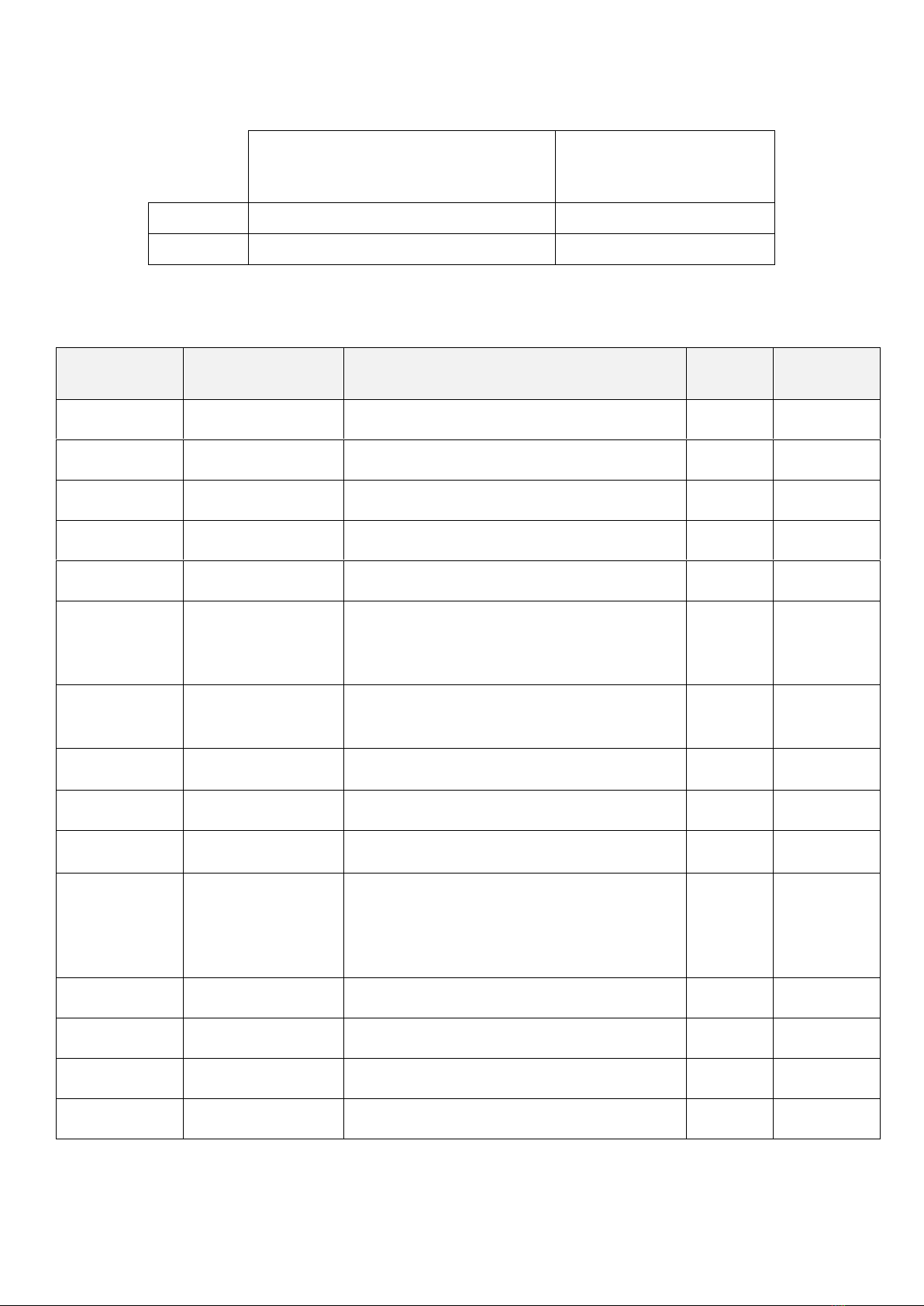2
ATIM_ACW-MR4_UG_EN_V1.5
Table of contents
DOCUMENT VERSION HISTORY .................................................................................................................................................... 4
DISCLAIMER ................................................................................................................................................................................ 5
TRADEMARKS AND COPYRIGHT ................................................................................................................................................... 5
DECLARATION OF COMPLIANCE................................................................................................................................................... 6
ENVIRONMENTAL RECOMMENDATIONS...................................................................................................................................... 6
A.EXPLOSIVE ATMOSPHERE .............................................................................................................................................................. 6
B.ENVIRONMENT ........................................................................................................................................................................... 6
C.RADIO ...................................................................................................................................................................................... 7
ACW-MR PRODUCT LINE ..................................................................................................................................................................... 8
TECHNICAL SPECIFICATIONS ........................................................................................................................................................ 9
PRODUCT .................................................................................................................................................................................. 9
SENSORS’FUNCTION............................................................................................................................................................................. 9
Input’s characteristics................................................................................................................................................................ 9
CASING ..................................................................................................................................................................................... 10
FOOTPRINT.............................................................................................................................................................................. 10
FASTENERS .............................................................................................................................................................................. 11
PRODUCT IDENTIFICATION........................................................................................................................................................... 11
INSTALLATION AND DISMANTLING ................................................................................................................................................. 12
INSTALLATION........................................................................................................................................................................... 12
CONNECTOR MAPPING .............................................................................................................................................................. 13
OPERATING............................................................................................................................................................................... 14
MODE OF OPERATION ................................................................................................................................................................ 14
PUTTING THE PRODUCT INTO SERVICE............................................................................................................................................ 15
SENDING A TEST FRAME.............................................................................................................................................................. 16
DEEP SLEEP.............................................................................................................................................................................. 16
RADIO MODULE ACTIVITY ............................................................................................................................................................ 16
THRESHOLD EXCEEDED ............................................................................................................................................................... 16
ANTI-FRAUD SYSTEM.................................................................................................................................................................. 17
SUBSTITUTION TO THE MAGNET.................................................................................................................................................... 17
BATTERY PASSIVATION................................................................................................................................................................ 17
ACW CONFIGURATOR................................................................................................................................................................ 18
A.COMPATIBLE CONFIGURATOR VERSION .......................................................................................................................................... 18
............................................................................................................................................................................................. 19
B.ACW-MR4 SETUP.................................................................................................................................................................... 19
Emission period and samples in the frame ............................................................................................................................... 19
Keep alive frame period ............................................................................................................................................................ 20
Frame timestamp ..................................................................................................................................................................... 20
Product clock ............................................................................................................................................................................ 21
Product versions ....................................................................................................................................................................... 21
Inputs configuration ................................................................................................................................................................. 21
Metering thresholds setup........................................................................................................................................................ 22
Meters overview ....................................................................................................................................................................... 22
Setup validation........................................................................................................................................................................ 22
C.FACTORY SETTINGS .................................................................................................................................................................... 22
D.UPDATES OF ACW.................................................................................................................................................................... 23
FRAMES FORMAT...................................................................................................................................................................... 24
SIGFOX AND LORAWAN ............................................................................................................................................................ 24