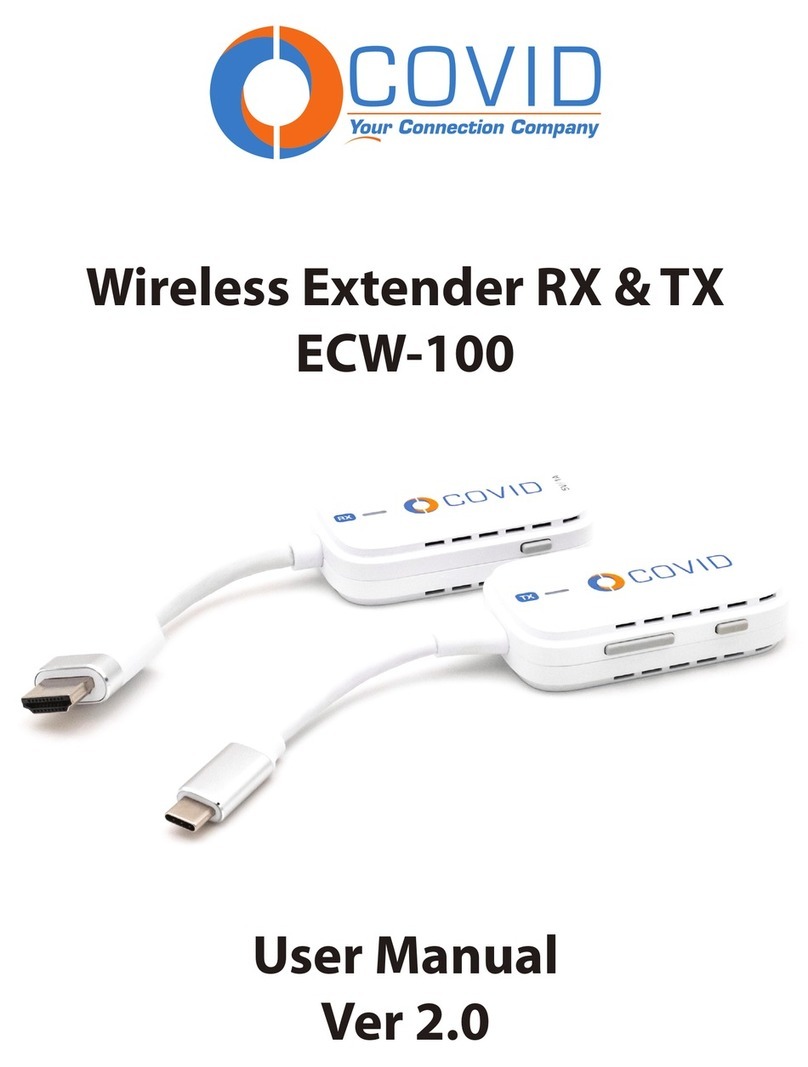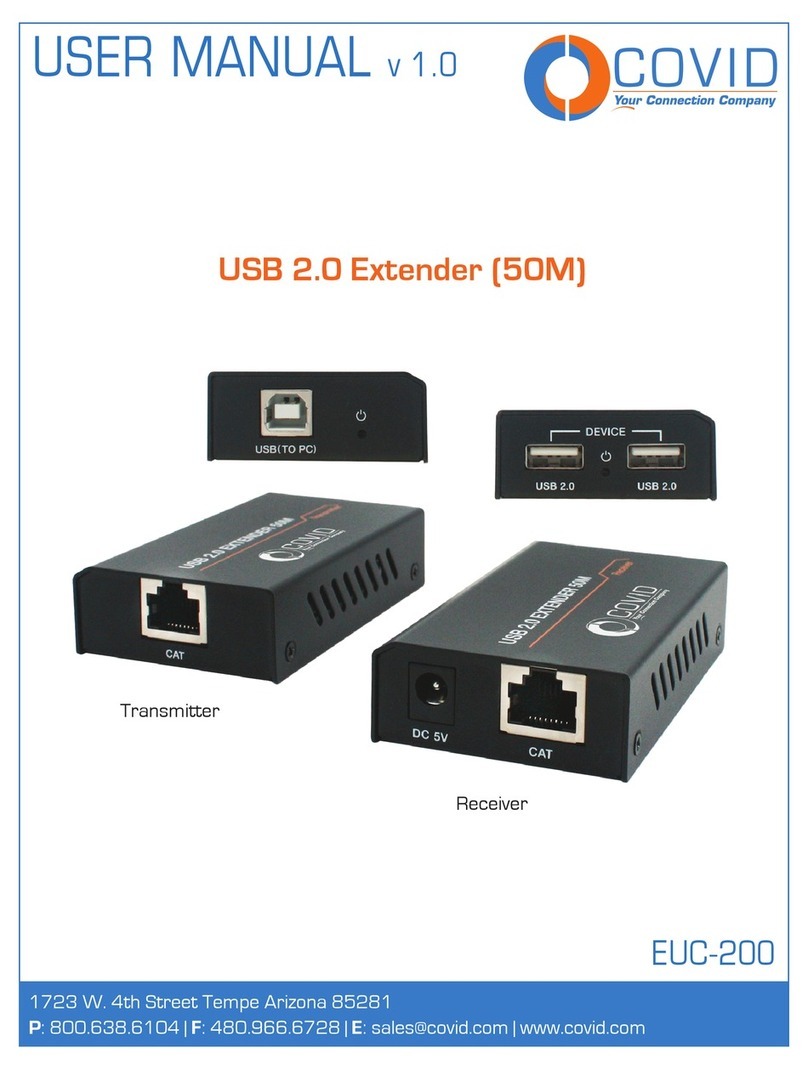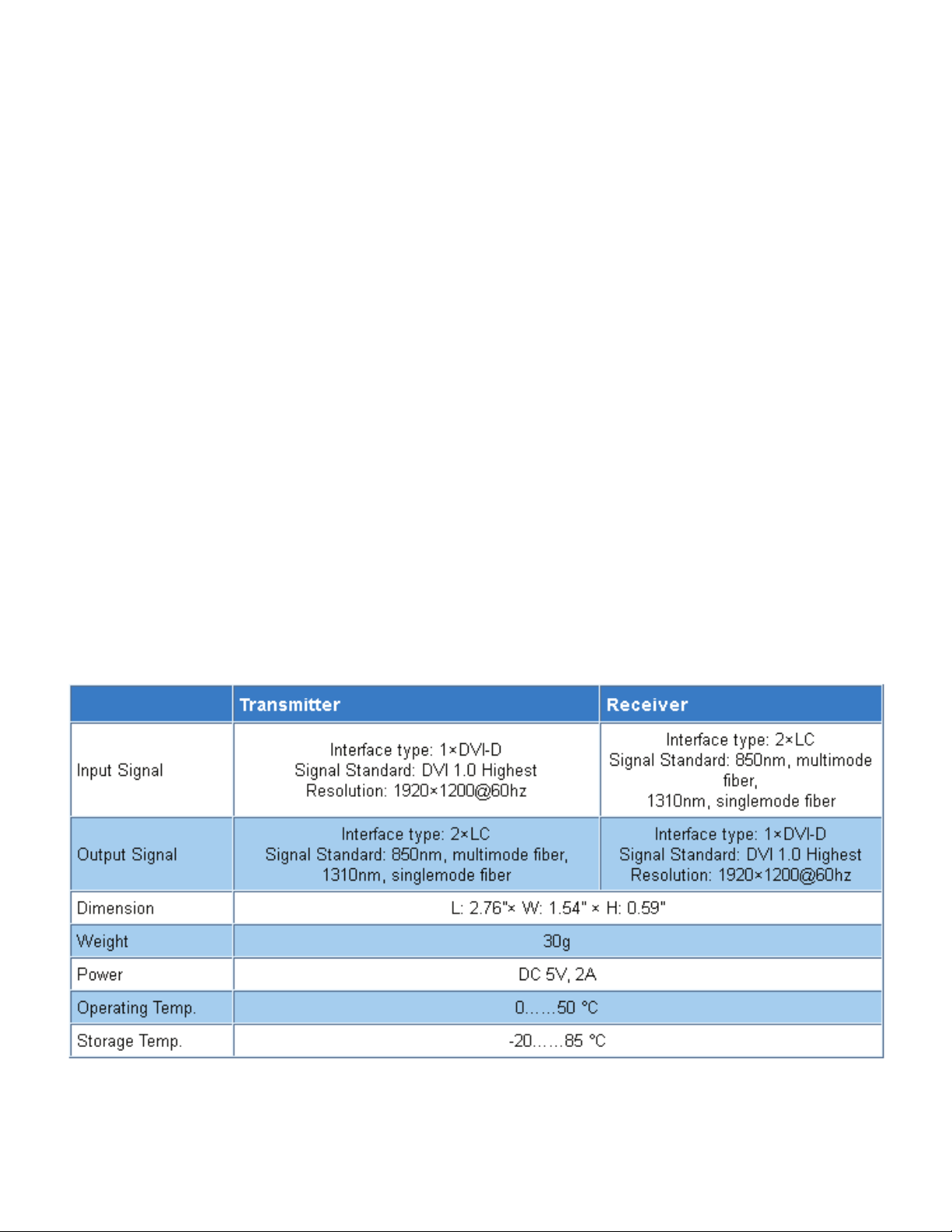EX-DVID-CAT Application diagram
1.8. Installation and Operation
1.9. Note:
Please use the following installer, if not, the device may not work or will not working properly.
Step 1: Respectively connected the power of PC and display.
Step 2: Read display’s EDID, please follow below steps
(1) First power on display, then connect the EX-DVID-2LC-T DVI interface to the display device.
(2) After the connection is completed, connect the power of CDL -202-T to ensure that the red
LED power indicator lights up.
(3) Click the EDID read button on the left of the DVI interface, now the EDID indicator lights up in
blue, and begins reading the EDID information of the current display device. 5 seconds later, the indi-
cator goes out, which means the EDID information read is completed, then disconnect the transmitter
power and remove the transmitter.
Notes: If you want to change the connected display, pls redo step two.
Step 3: Connected the transmitter DVI interface with PC DVI interface, now the blue LED light up, 2
seconds later it will go out. ( You can choose to use the AC/DC power adapter freely, it depends on
your graphics card whether you can provide a +5V supply.)
Step 4: Connect the 5V power adapter with receiver, insure the red LED light up.
Connect transmitter with DVI port.
Step 5: According to Picture above, connect TX with RX multimode or single mode LC ber.
Page 5User Manual