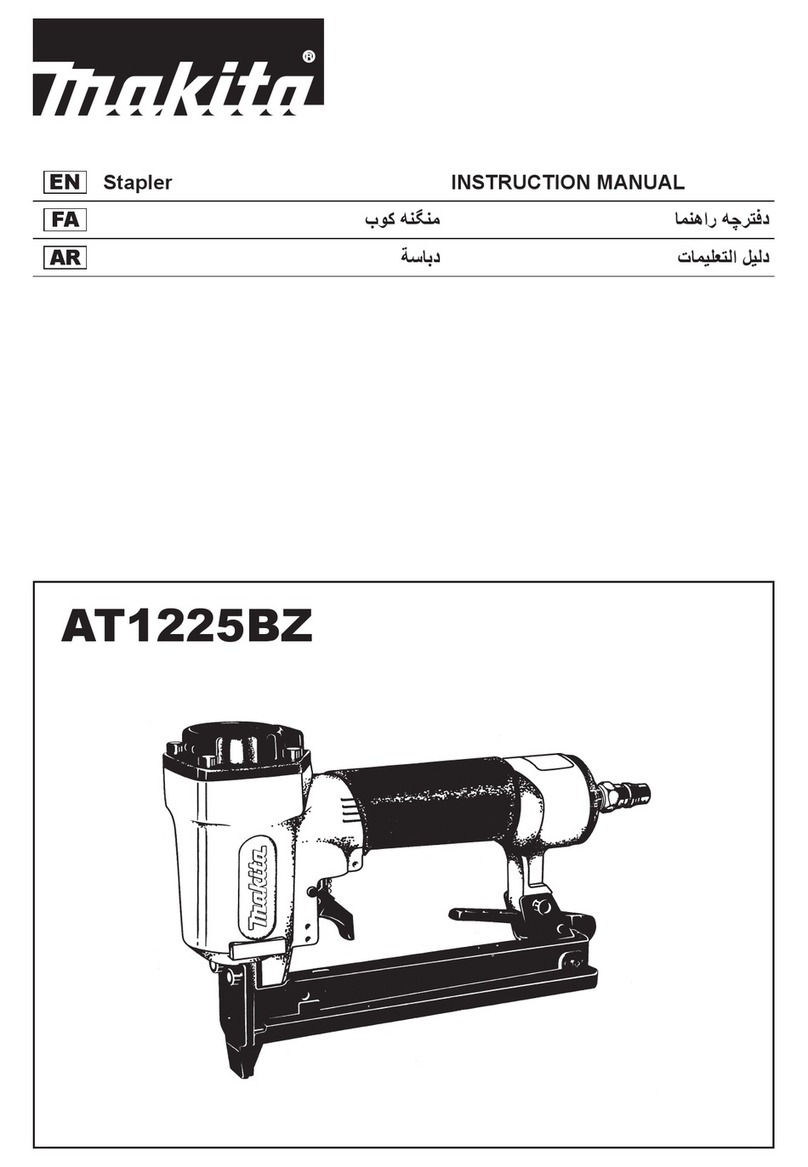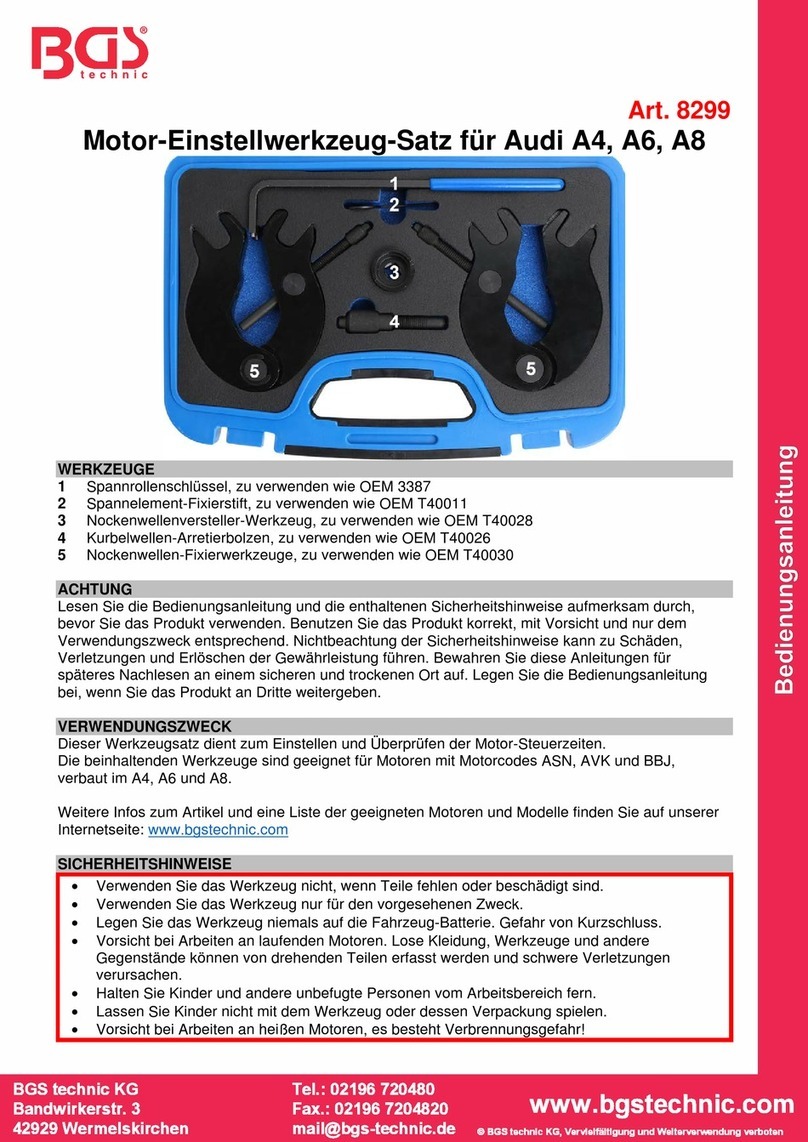Covidien Signia Stapling System User manual

User Manual
Signia™
Stapling System
en
cs
sk
sl
et


PT00042681
Signia™ Stapling System User Manual
cs
en
Signia™ Svorkovací systém Uživatelská příručka
sk
Signia™ Svorkovací systém Návod na použitie
sl
Signia™ Spenjalni sistem Priročnik za uporabo
et
Signia™ Klammerdamis-süsteem Kasutus-juhend


Table of Contents
1. System Overview. . . . . . . . . . . . . . . . . . . . . . . . . . . . . 1
2. Instructions for Use . . . . . . . . . . . . . . . . . . . . . . . . . . 15
3. Cleaning and Sterilization . . . . . . . . . . . . . . . . . . . . . . 33
Obsah
1. Přehled systému . . . . . . . . . . . . . . . . . . . . . . . . . . . . 35
2. Návod k použití . . . . . . . . . . . . . . . . . . . . . . . . . . . . . 49
3. Čištění a sterilizace . . . . . . . . . . . . . . . . . . . . . . . . . . . 67
Obsah
1. Prehľad systému. . . . . . . . . . . . . . . . . . . . . . . . . . . . .69
2. Návod na použitie . . . . . . . . . . . . . . . . . . . . . . . . . . . 83
3. Čistenie a sterilizácia . . . . . . . . . . . . . . . . . . . . . . . . . 103
Kazalo vsebine
1. Pregled sistema . . . . . . . . . . . . . . . . . . . . . . . . . . . . 105
2. Navodila za uporabo . . . . . . . . . . . . . . . . . . . . . . . . . 119
3. Čiščenje in sterilizacija. . . . . . . . . . . . . . . . . . . . . . . . 139
Sisukord
1. Süsteemi ülevaade . . . . . . . . . . . . . . . . . . . . . . . . . . 141
2. Kasutusjuhised . . . . . . . . . . . . . . . . . . . . . . . . . . . . 155
3. Puhastamine ja steriliseerimine . . . . . . . . . . . . . . . . . . 175

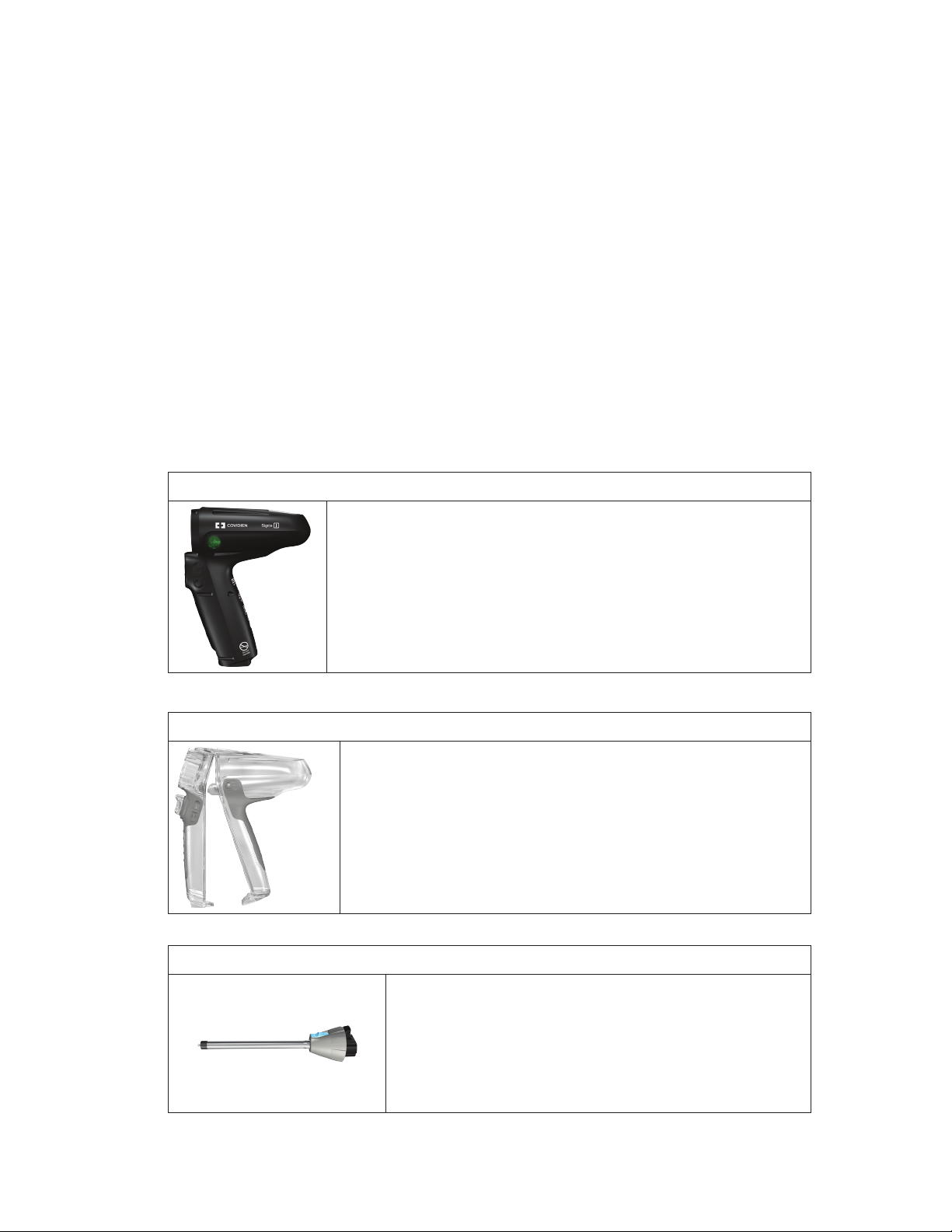
1
System Overview
1. System Overview
Description
Signia™ Stapling System
The Signia™ stapler is an intelligent surgical stapler that provides push-button powered
maneuverability and delivery of compatible stapling reloads. The Signia™ stapling
system is the combination of the Signia™ stapler and system accessories.
The Signia™ stapler is composed of the Signia™ power handle, Signia™ power shell, and
Signia™ adapters. The system accessories include a reusable insertion guide, a manual
retraction tool, a single-bay charger, and a four-bay smart charger. The Signia™ stapler is
compatible with Endo GIA™ single-use reloads and Endo GIA™ single-use reloads with
Tri-Staple™ Technology .
Power Handle
The Signia™ power handle is a non-sterile reusable, battery-
powered stapling handle that includes microprocessors,
electronics, motors, a OLED display screen, and a rechargeable
lithium-ion battery −all within a sealed handle.
Power Shell
The Signia™ power shell is a single-use, sterile shell that
covers the non-sterile Signia™ power handle to create an
aseptic barrier, control interface, and universal adapter
connector.
Linear Adapters
The Signia™ linear adapters are non-sterile reusable
instruments that attach to the stapling handle to enable
functionality of compatible stapling reloads. Included
are motor mating connectors and electronic sensors. It is
provided non-sterile and must be cleaned and sterilized
prior to each use.

2
Signia™ Stapler Accessories Descriptions
Stapler Reusable Insertion Guide
The Signia™ reusable insertion guide is used to help
maintain the sterility of the power shell during insertion
of a non-sterile Signia™ power handle. It is provided
non-sterile and must be cleaned and sterilized prior to
each use.
Manual Retraction Tool
The Signia™ manual retraction tool is a reusable,
handheld device that can be used to operate the
adapter controls in the event of a malfunction during
operation. The tool can be used to complete a firing,
retract the knife and open the jaws, and/or articulate a
stapling reload. It is provided non-sterile and must be
cleaned and sterilized before use.
Single-Bay Charger
The Signia™ single-bay charger is designed for use
as an accessory to the Signia™ stapler and is used for
charging the Li-ion batteries within the power handle.
The charger will monitor the state of charge of a
charging battery and report its status using color LEDs.
Four-Bay Smart Charger
The Signia™ four-bay smart charger is designed for
use as an accessory with the Signia™ stapler, which
includes four power handle charging bays and a
touch-screen LCD display screen. Its purpose is to
charge the Li-ion batteries within the power handle.
The touchscreen LCD is used to investigate the Signia™
power handle’s charge status.
Compatibility
The Signia™ stapler is composed of the Signia™ power handle, Signia™ power shell and
Signia™ adapters. Compatible accessories include a manual retraction tool, reusable
insertion guide, a single-bay battery charger and four-bay smart charger. The Signia™
System Overview
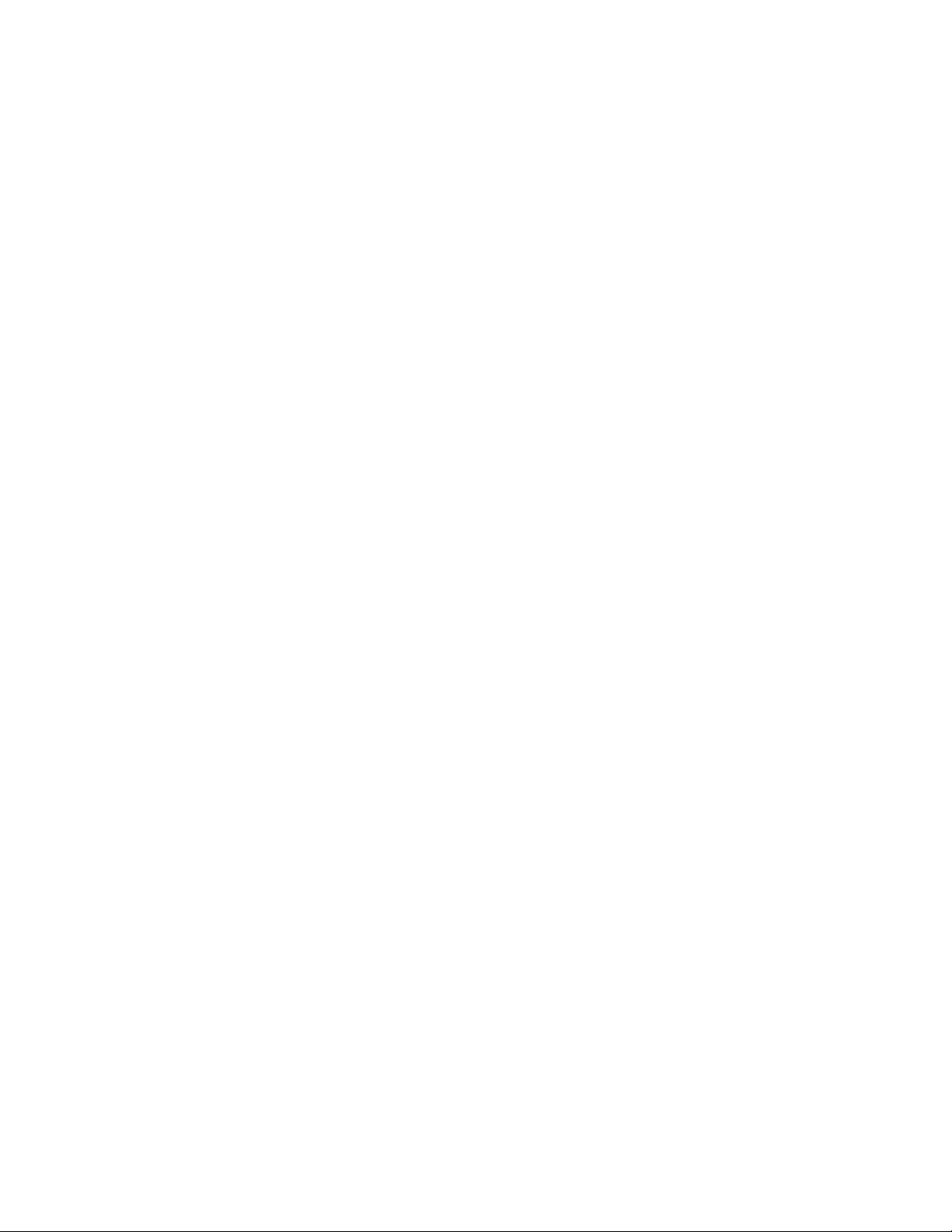
3
System Overview
stapler is compatible with Endo GIA™ single-use reloads and Endo GIA™ single-use
reloads with Tri-Staple™ Technology.
Indications for Use
The Signia™ stapler, when used with Endo GIA™ single-use reloads and Endo GIA™ single-
use reloads with Tri-Staple™ Technology, has applications in abdominal, gynecological,
pediatric, and thoracic surgery for resection, transection, and creation of anastomosis. It
may be used for transection and resection of liver substance, hepatic vasculature, and
biliary structures and for transection and resection of the pancreas.
The Signia™ stapler, when used with Endo GIA™ curved tip single use reloads can be
used to blunt dissect or separate target tissue from other certain tissue.
The Signia™ stapler, when used with Endo GIA™ single use Radial Reloads with
Tri-Staple™ Technology, has applications in open or minimally invasive general
abdominal, gynecologic, pediatric and thoracic surgery for resection and transection
of tissue and creation of anastomosis, as well as application deep in the pelvis, i.e.,
low anterior resection. It may be used for transection and resection of liver substance,
hepatic vasculature and biliary structures and for transection and resection of the
pancreas.
The Signia™ stapler, when used with Endo GIA™ single use reinforced reloads with
Tri-Staple™ Technology preloaded with polyglycolic acid staple line reinforcement, has
applications in abdominal, gynecologic, pediatric and thoracic surgery for resection,
transection of tissue and creation of anastomosis. It may be used for transection
and resection of liver substance, hepatic vasculature and biliary structures, and for
transection and resection of the pancreas.
Contraindications
1. Refer to the Instructions for Use provided with the compatible Endo GIA™ single-use
reloads and Endo GIA™ single-use reloads with Tri-Staple™ Technology for specific
indications, contraindications, warnings, and precautions.
2. Tissue thickness should be carefully evaluated before firing any stapler. Refer
to the Instructions for Use provided with the selected Endo GIA™ single-use
reload or Endo GIA™ single-use reload with Tri-Staple™ Technology for the specific
contraindications regarding compressed tissue thickness for the selected reload.
3. Do not use the Signia™ stapler where adequacy of hemostasis cannot be verified
visually after applications.
4. Do not use any linear cutter on major vessels without making provisions for
proximal and distal control.
5. Do not use the instrument on ischemic or necrotic tissue.

4
6. The Signia™ stapler should not be used on friable or delicate tissue where the
closure of the device might be destructive.
7. When using curved-tip reloads with the Signia™ stapler, do not use on tissue or
structures that cannot fit completely within the reload jaws proximal to the transitional
angle of the curved tip.
8. The Signia™ power shell is provided STERILE and is intended for use in a SINGLE
procedure only. DISCARD AFTER USE. DO NOT RESTERILIZE.
9. Endo GIA™ single-use reloads and Endo GIA™ single-use reloads with Tri-Staple™
Technology are provided STERILE and are intended for use in a SINGLE procedure only.
DISCARD AFTER USE. DO NOT RESTERILIZE.
Precautions and Warnings
System-Specific Precautions and Warnings
Precautions
1. This document is designed to assist in using this product. It is not a reference to
surgical techniques.
2. Do not use the stapler if the packaging or device components appear damaged.
3. Endoscopic procedures should be performed only by physicians having
adequate training and familiarity with endoscopic techniques. Prior to performing
any endoscopic procedures, consult the medical literature relative to techniques,
complications, and hazards.
4. The stapler and associated components are to be used by medical professionals
qualified in the transportation, preparation, cleaning, sterilization, and use of surgical
devices. Covidien™ single-use reloads are intended for use in a sterile operating room
environment in surgical procedures where surgical stapling is indicated.
5.
A thorough understanding of the principles and practices of electrical equipment
is essential to avoid shock and other hazards to the operators and/or the device
accessories. Ensure that electrical isolation and outlet grounding are not compromised.
6. The stapler is a precise instrument. Care should be taken to avoid dropping.
Handling or cleaning the power handle improperly, or sterilizing it, may shorten device
life and/or lead to device failure.
7. The power handle is provided non-sterile. DO NOT STERILIZE.
8. The adapters are provided non-sterile. Clean and sterilize before each use.
9. The reusable insertion guide is supplied non-sterile. Clean and sterilize before each use.
10. The manual retraction tool is provided non-sterile. Clean and sterilize before each use.
11. Do not hold or carry the stapler by the distal end of the adapter or by the stapling
reload.
System Overview

5
Warnings
12. The power shell is provided STERILE and is intended for use in a SINGLE procedure
only.
13. The stapler does not directly sense tissue thickness. Select the stapling reload with an
indicated tissue range that is appropriate for the target tissue. Overly thick or thin tissue
may result in unacceptable staple formation.
14. After firing staples and removing the instrument, always inspect the staple line and
the surrounding site for hemostasis and/or leakage. Minor bleeding or leakage may be
controlled by electrocautery or sutures.
15. When dividing major vascular structures, be sure to adhere to the basic surgical
principles of proximal and distal control.
16. Failure to completely fire the stapling reload will result in an incomplete cut and/or
incomplete staple formation, which may result in poor hemostasis and/or leakage.
Component-Specific Warning and Precautions
Refer to component specific Instructions for Use for specific individual component
warning and precautions.
Adverse Reactions
Adverse reactions, adverse events and potential complications may include but are
not limited to:
• seroma/hematoma
• bleeding/hemorrhage/anastomotic leak
• fistula
• infection, which may include intraabdominal abscesses/sepsis
• ischemia
• chronic pain
• allergic reactions
• inflammatory reaction
• visceral adhesions
• nerve entrapment
• tissue erosion
• small bowel perforation
• potential for stricture
• potential for delayed gastric emptying, and the need for future re-operation.
System Overview

6
System Indicators
A.
B.
C.
D. E. F.
2
1
(1) LED INDICATOR
During use, the stapler uses an LED light, housed within the safety button, to indicate
fully clamped status, readiness to fire, and fire-enabled status.
GREEN LED INDICATOR INDICATES
OFF Stapling reload is not loaded or fully clamped
ON Stapling reload is fully clamped
BLINKING The green LED / safety button is pressed; device
is entering firing mode
(2) OLED DISPLAY SCREEN INDICATORS
Graphical display indicators provide additional device status and operative readiness
for use in separate zones within the status border indicator frame.
OLED SYSTEM INDICATORS INDICATES
A. System status
B. Power status
C. Reload recognition status
D. Power handle and power shell status
E. Adapter status
F. Reload status
System Overview

7
BATTERY INDICATORS INDICATES
GREEN
Functional, sufficient charge, available for use.
YELLOW
Functional, low battery indicator, available firings,
available for use.
RED
Non-Functional, insufficient battery charge, not
available for use.
Low battery status will indicate when there is enough battery charge to complete
firing two linear staple reloads or cartridges. An insufficient battery charge will not
allow you to continue to fire stapling reloads.
Component Status Indicators
Component status indicators will display the device life numerically for the stapler
when setting it up.
When the setup completes, the stapler will indicate it is ready for use with an audible
sequence of tones.
System Overview

8
Table 10: Signia™ Stapler Set up Sequence
1
Power handle procedures
remaining
2
Insert power handle
into power shell using
insertion guide indicator
3
Power handle, power
shell status and attach an
adapter indicator
4
Power handle power shell,
adapter status and attach
a stapling reload indicator
5
Perform stapling reload
cycle test before use
indicator
6
Ready for use stapler
system status indicator
Operational Use Indicators
The stapler measures force when clamping and firing staples and will prevent the force
from exceeding predetermined safety limits. As it enters three specially developed,
predetermined force zones, the device will adjust and maintain its firing speed in each
zone to optimize staple formation.
Table 11: Signia™ Stapler Firing Progress and Excessive Force
Display - (e.g., using a 45mm reload)
1
Pre-fire status
2
Fire travel to 30 mm indicator
System Overview

9
3
Fire travel to 45 mm indicator
4
Excessive force indicator, firing stops
The handle LED light will illuminate green when fully clamped and flash when in fire
mode.
Firing Process
1. Press DOWN to fire and begin firing the stapler, the reload recognition bar fills green
indicating firing progress.
2. Complete the fire when the knife reaches end of the reload and the reload
recognition bar is completely filled green for the appropriate distance.
3. Press UP to retract the knife, the reload status bar and system status changes to
inactive status indicating the device is no longer fully ready for use.
4. Upon completion of firing, the device with notify the user with an audible
completion tone.
NOTE
The handle LED will flash green during fire mode and stay illuminated when
firing is complete. The LED will turn off when the reload is opened.
In Table 12, Images (1-3) indicate using an Endo GIA™ single-use reload or Endo GIA™
single-use reloads with Tri-Staple™ Technology
System Overview
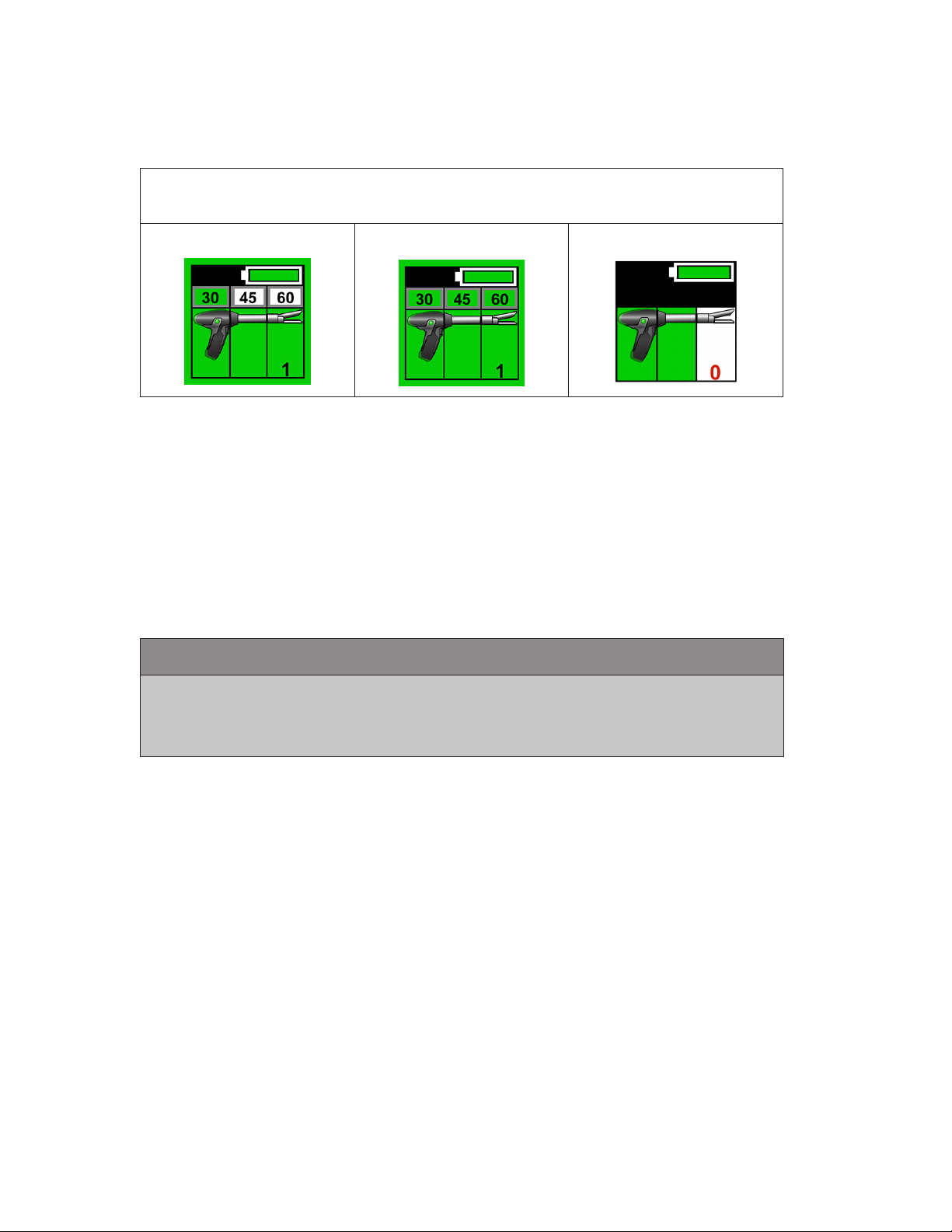
10
Table 12: Signia™ Stapler Firing Progress Indicators -
(e.g., using a 60 mm reload).
123
Reload travel distance indicators will display when using compatible Endo GIA™
single-use reloads and Endo GIA™ single-use reloads with Tri-Staple™ Technology.
Additional Controls Indicators
The Signia™ stapler’s power rotation controls are preset ON as ambidextrous, but can
be configured for dedicated right- or left-handed use. Configuring rotation buttons
can occur at any time once a Signia™ adapter is attached.
NOTE
The configuration will clear once the power pack is returned to the charger.
Disable/Re-Enable Rotation Button Controls
1. Disable or re-enable rotation controls by pressing and holding both rotation buttons
on one side of the handle for three seconds. The screen will show deactivation or
reactivate countdown and change to its active status (see Table 13).
2. Pressing a single disabled rotation control will display the current disabled and
active status.
System Overview
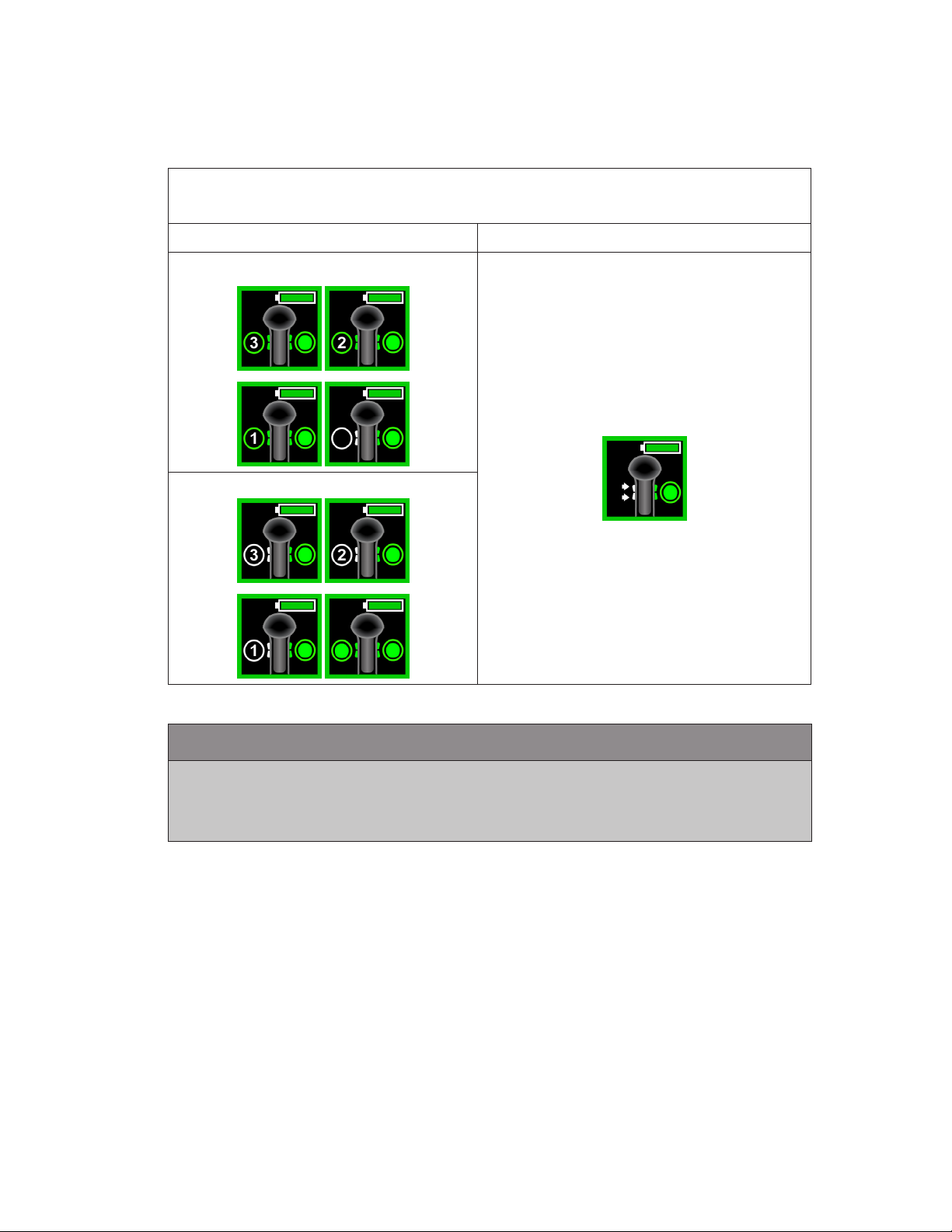
11
Table 13: Signia™ Stapler Special Use Controls –
Disabling and re-enabling the rotation button controls.
1 2
Deactivation Sequence
Current Status
Re-activation Sequence
NOTE
Positive audible tones will notify when settings have been changed.
Manually Changing Firing Speeds
When fully clamped on tissue and in fire mode, the rotation buttons are turned off and
are mapped into speed selection controls. Based on the force measured, the device
will program the appropriate speed selection and faster speeds will not be available.
To adjust to slower speeds, use the following steps:
1. Double click either lower rotation button to enter a slower speed setting. There are
only three speed settings (Standard, Medium and Slow).
System Overview
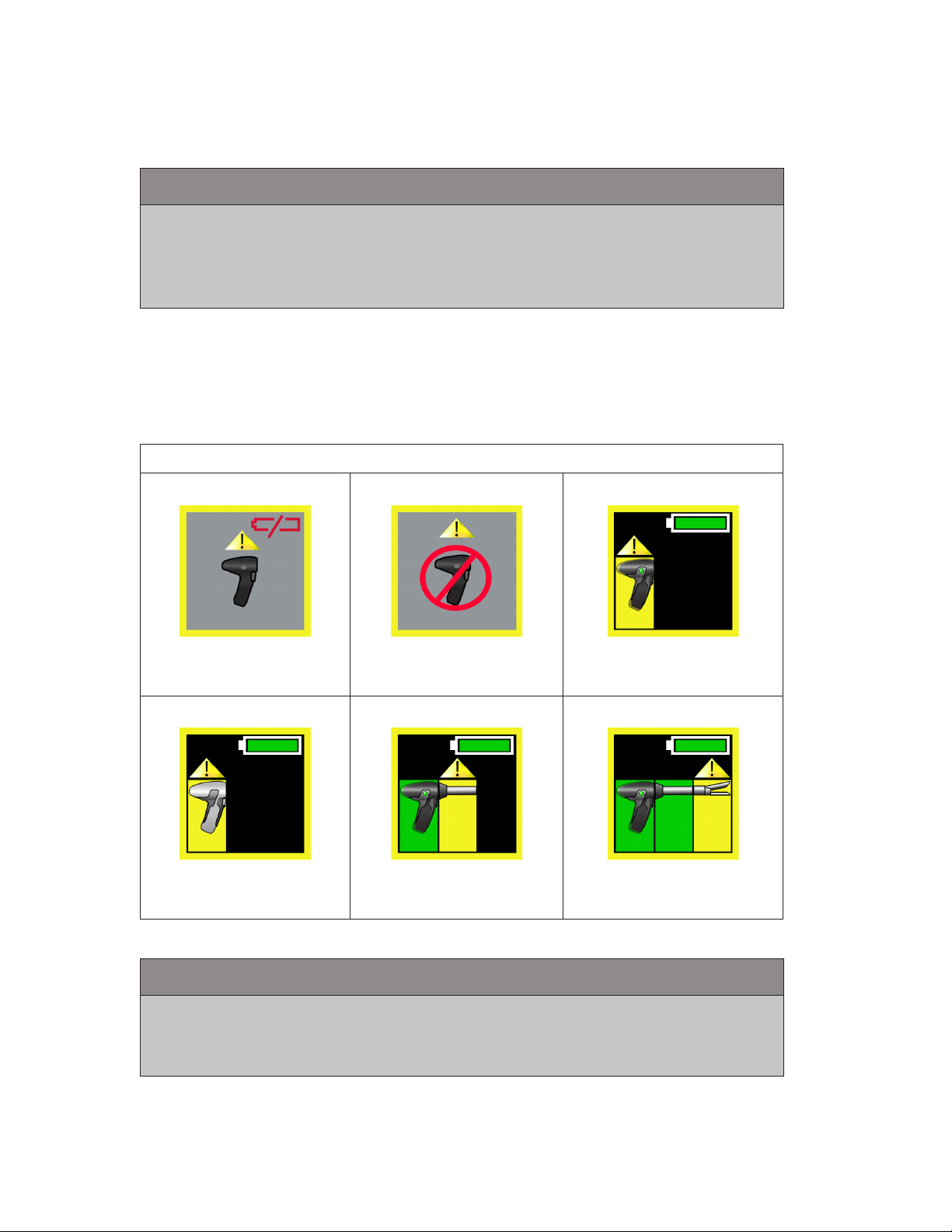
12
NOTE
At any time the device measures higher force than programmed for a speed
setting, the device will override the speed setting and move to a slower speed
to optimize stapling performance.
Trouble Shooting Indicators
If faced with any of the following errors, document the error and replace the
instrument.
Table 14: Signia™ Stapler Error Trouble Shooting Guide
1
Battery error indicator
2
Power handle error
indicator
3
General error indicator
4
Power shell error indicator
5
General adapter error
indicator
6
General reload error
indicator
NOTE
All fault conditions are notified with an audible fault tone
System Overview

13
End-of-Life Indicators
If faced with any of the following End-of-Life conditions, document the issue and
replace the component.
Table 15: Signia™ Stapler End-of-Life Guide
1
End-of-life service
indicator – audible fault
tone notification
2
Used power shell attached
indicator
3
End-of-life adapter
indicator
4
Used stapling reload attached
System Overview

14
Table of contents
Languages: