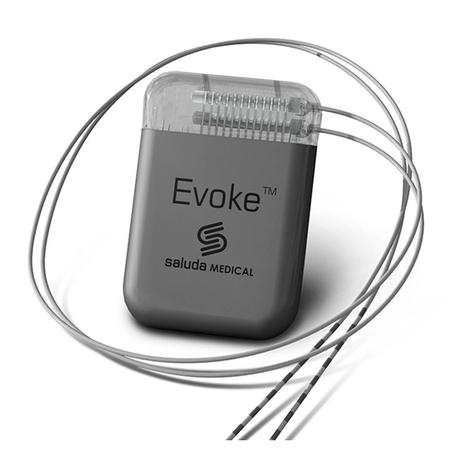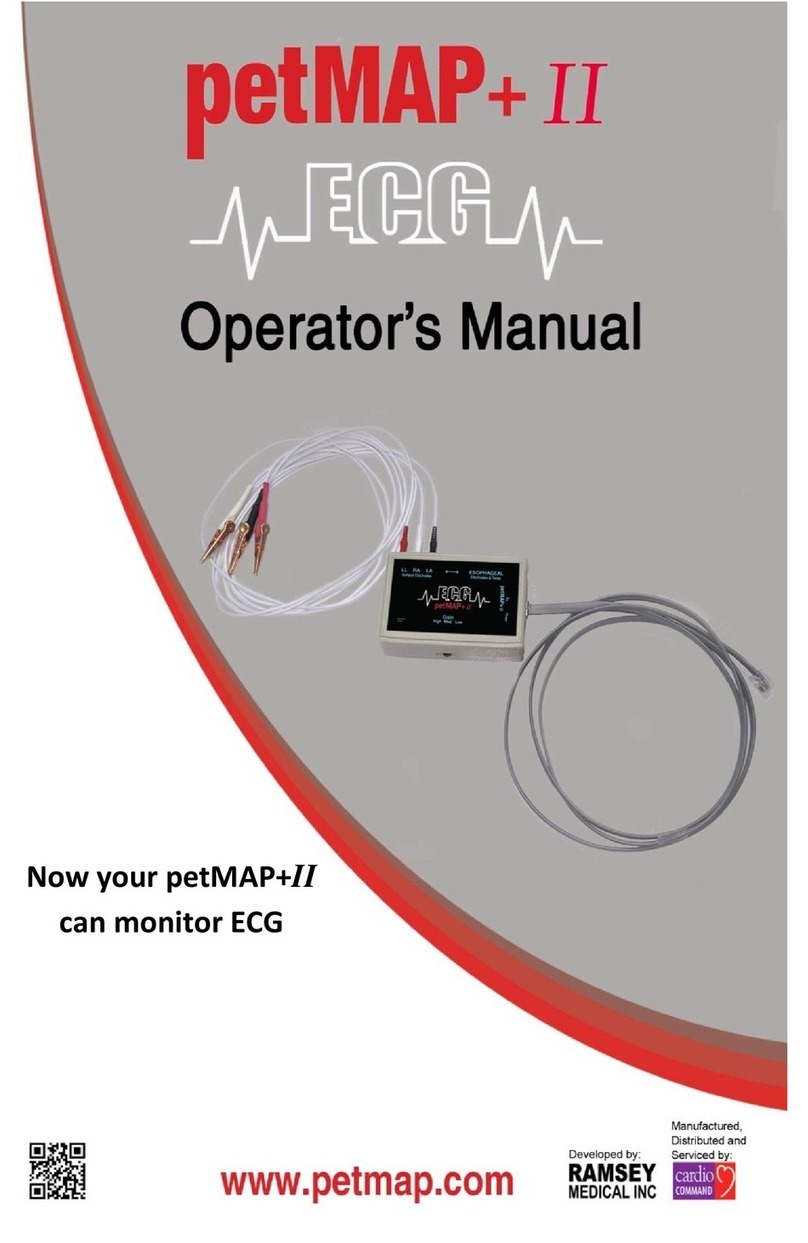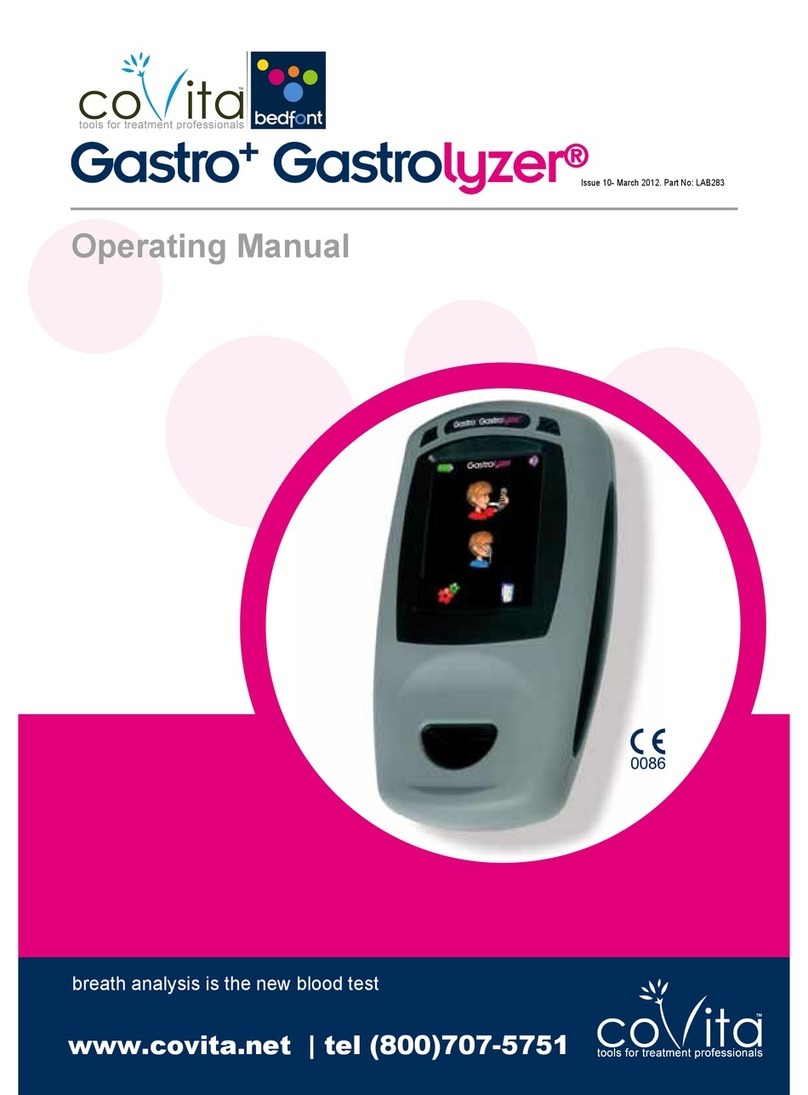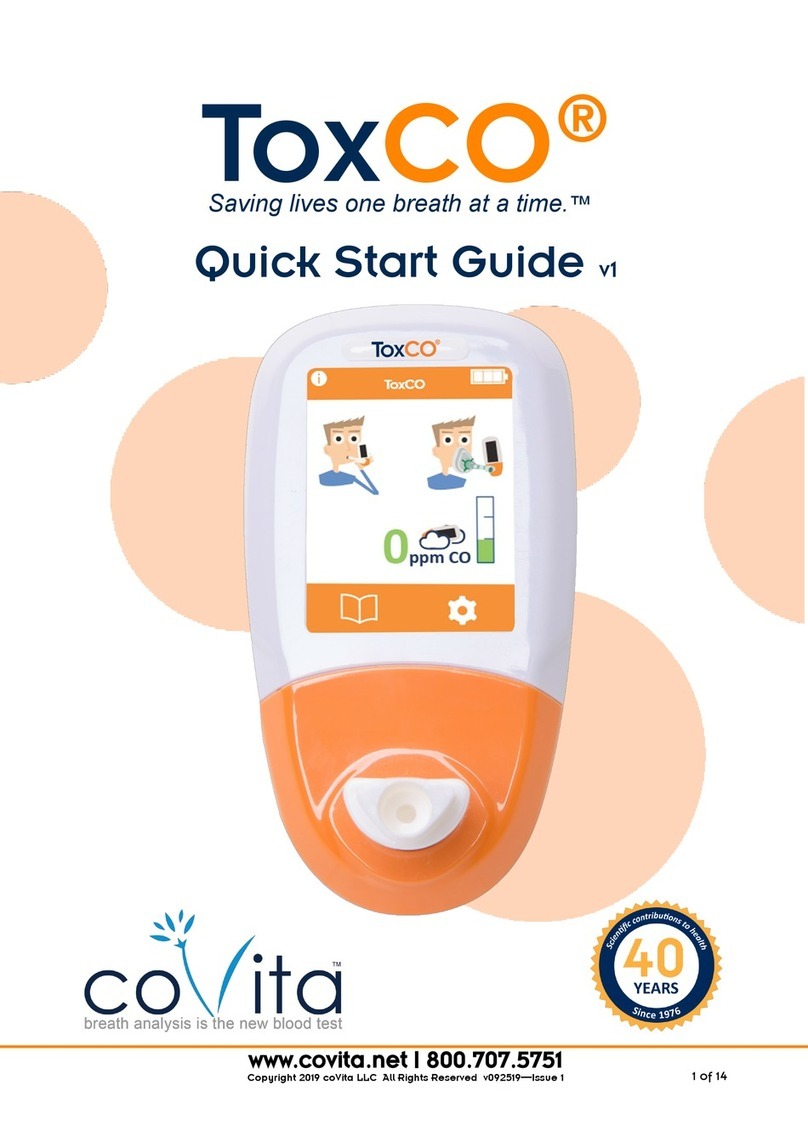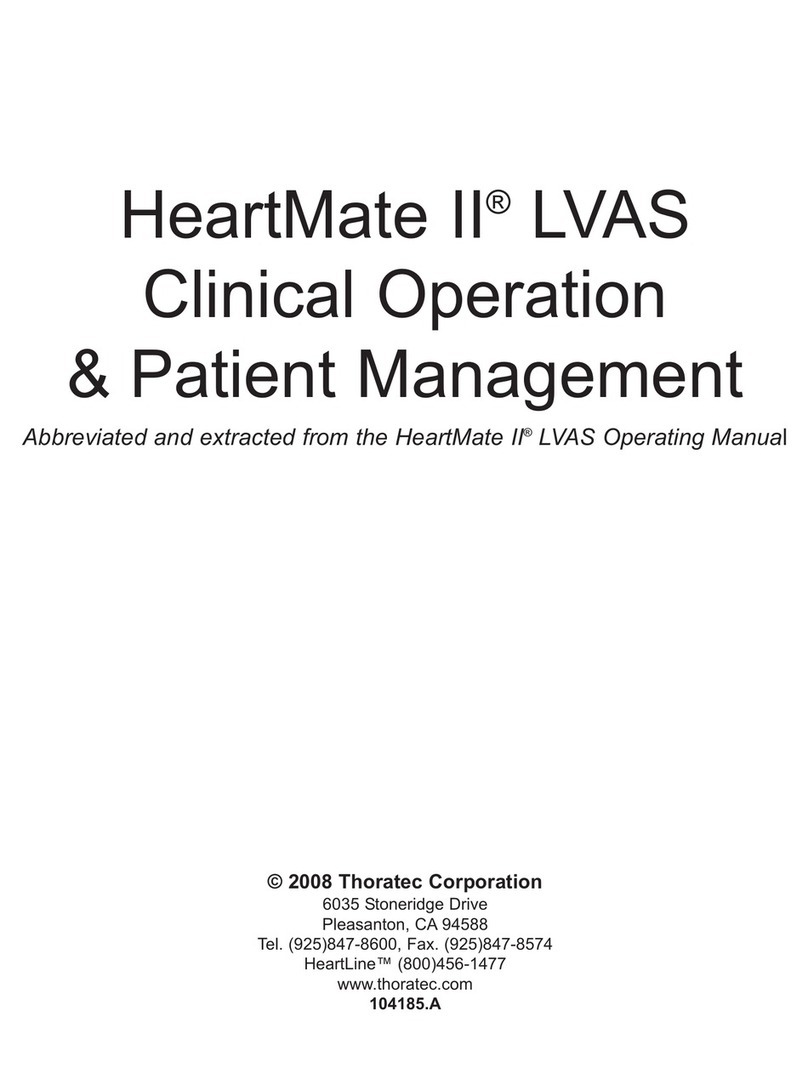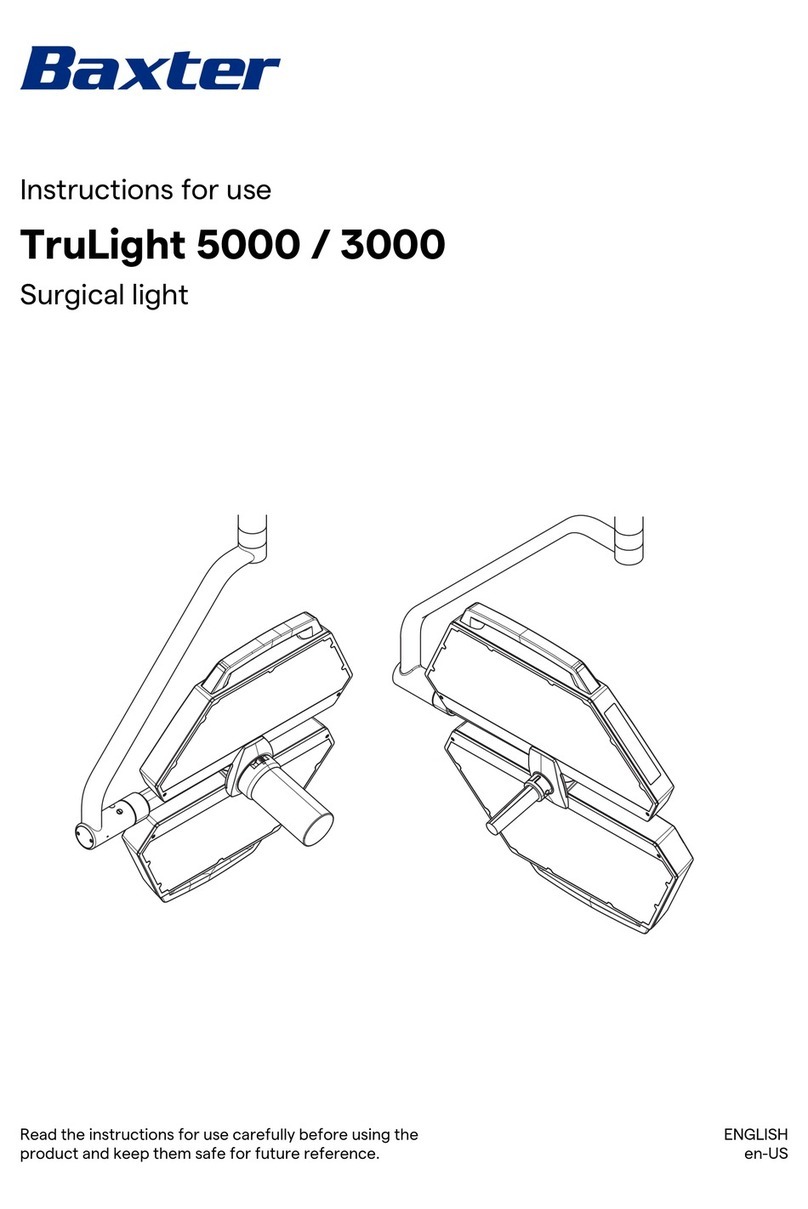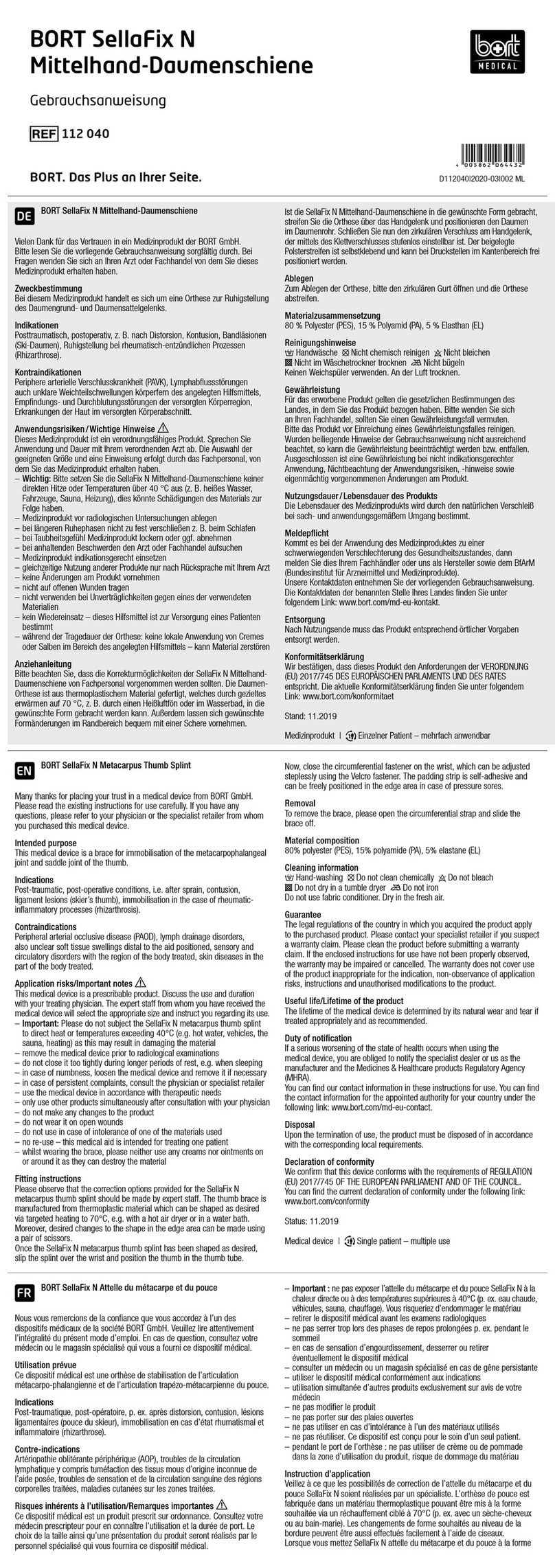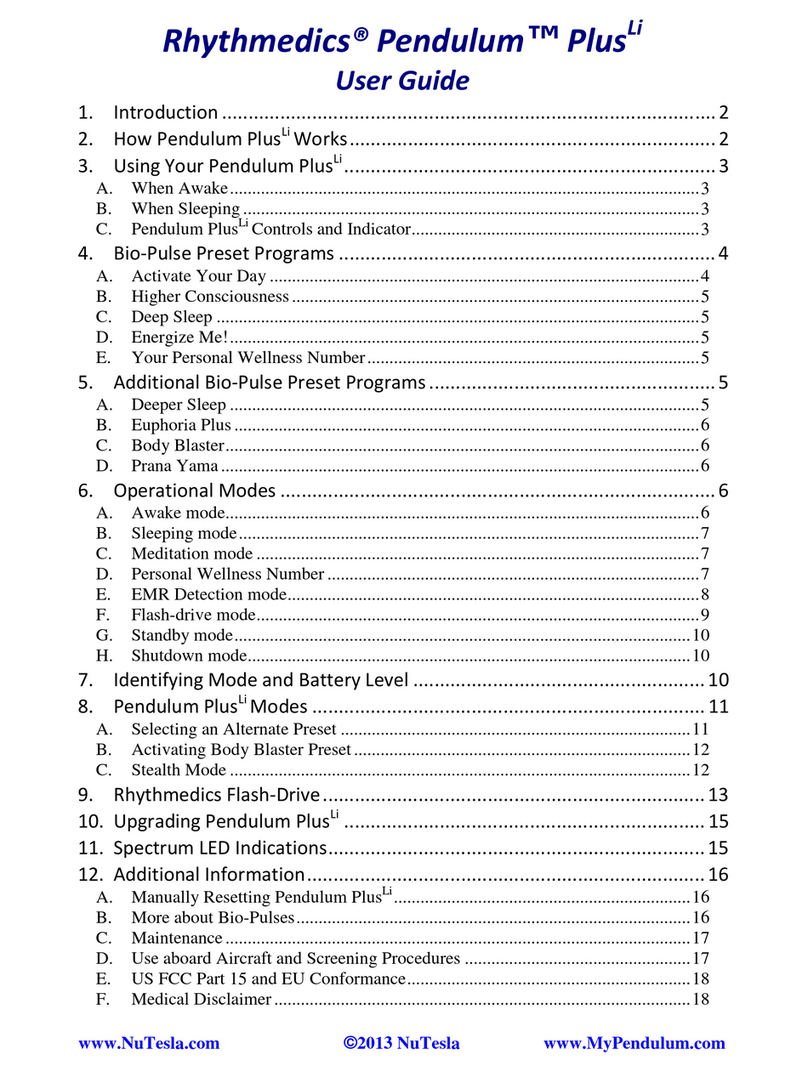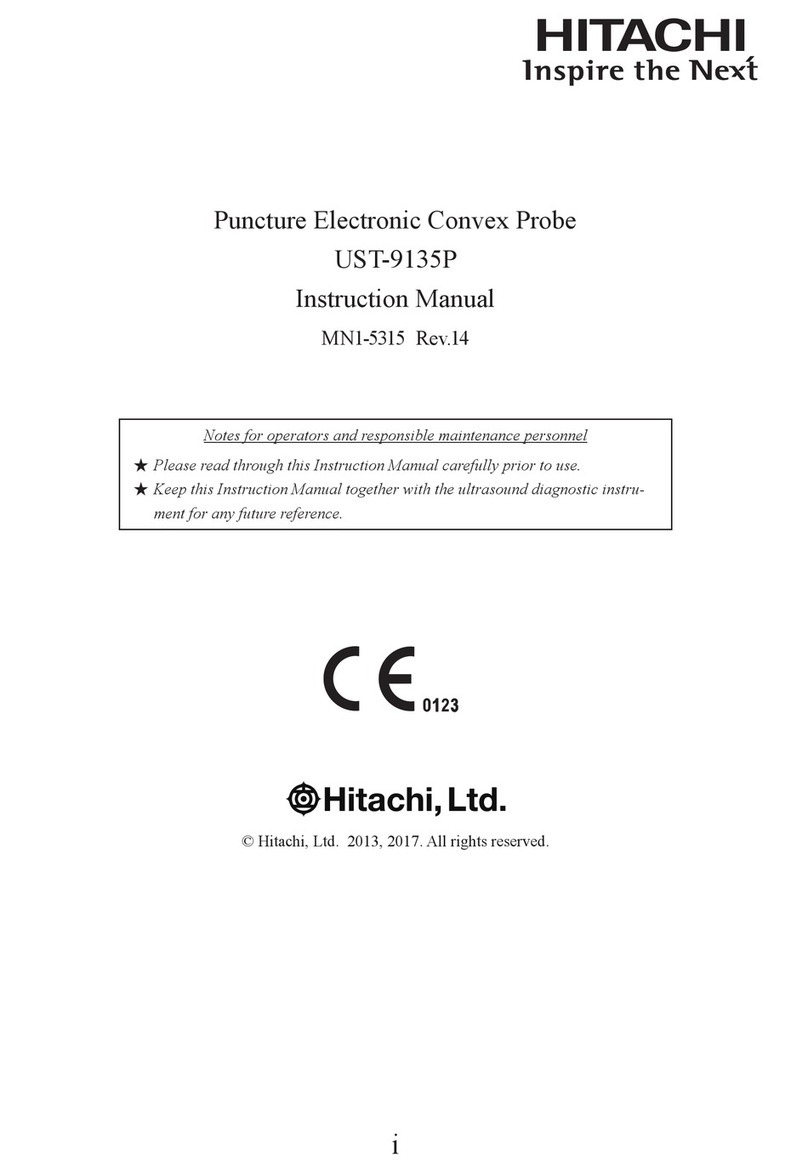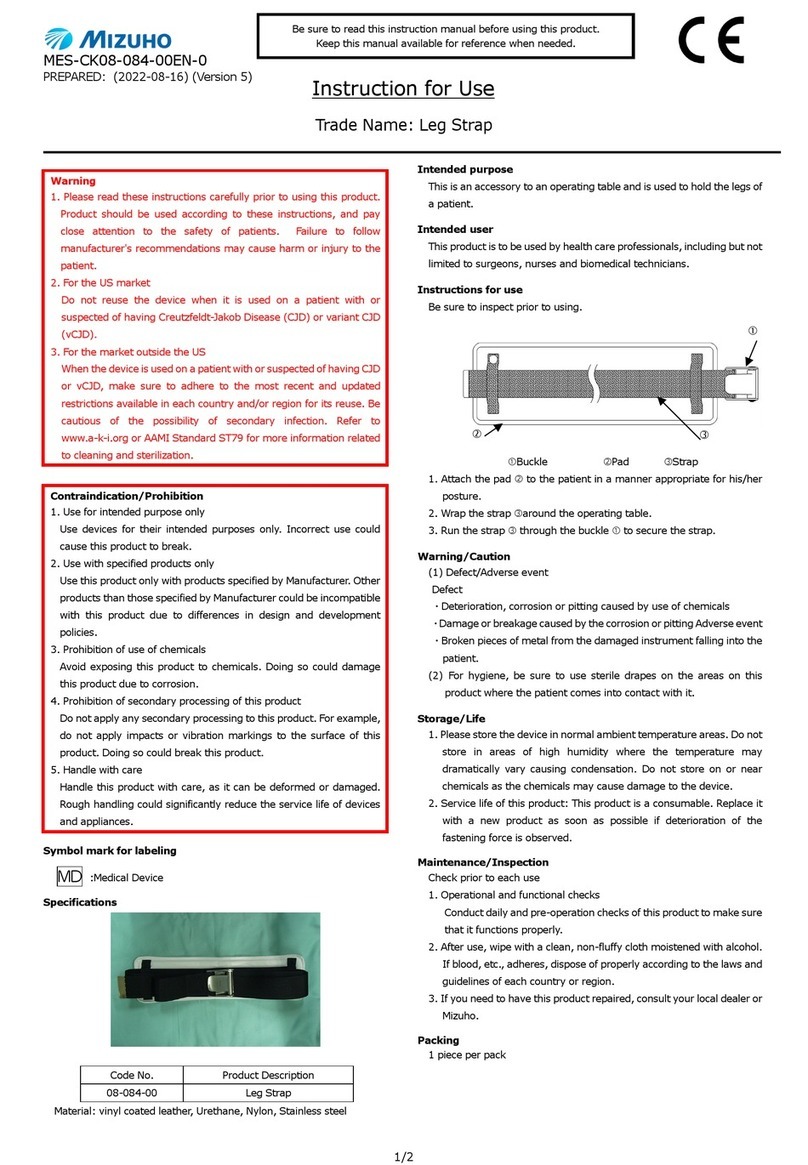1. Ensure you are performing a calibration in a fresh air environment.
2. Turn piCO+™ON by holding the button down for three seconds.
3. Main Screen
a. Single click the button to move the pointer to the
calibration canister icon.
b. Next, double click the button to select the calibration canister
icon.
4. Calibration Mode
a. With the pointer on the zero scale, double click to zero the
monitor. The monitor will display a rotating hour glass and then a
check mark. Double click the return arrow to return back to
the calibration screen.
b. Single click to move the pointer to the canister icon.
c. Double click the button to select the canister icon.
d. Immediately turn on the gas by turning the valve.
No fine tuning is required because this regulator is fixed at 1 lpm.
e. The monitor’s reading will slowly climb from zero and an hour glass will
be shown on the screen as well.
f. When you receive a check mark, turn OFF the gas.
g. Double click the button to select return arrow and to go previous
menu.
h. Double click the button to select the return arrow and return to
main menu.
i. Calibration Complete
Note: If you receive and instead of a please contact coVita for
further assistance.
**coVita offers annual maintenance packages.**