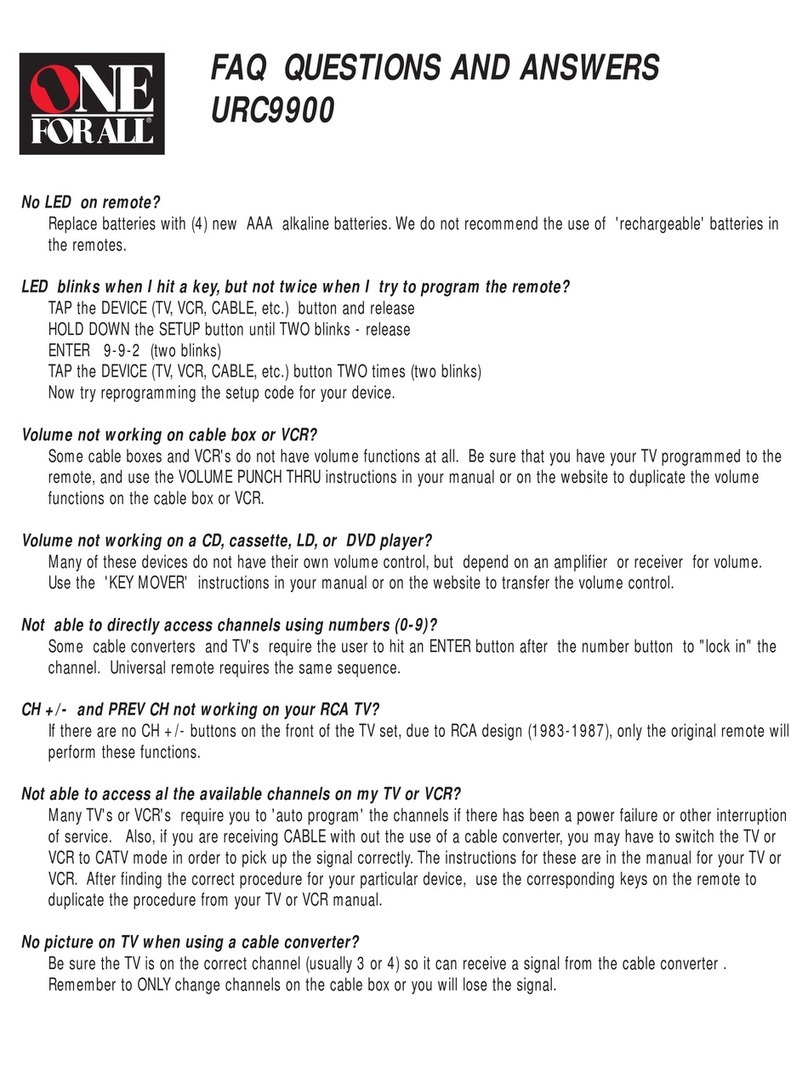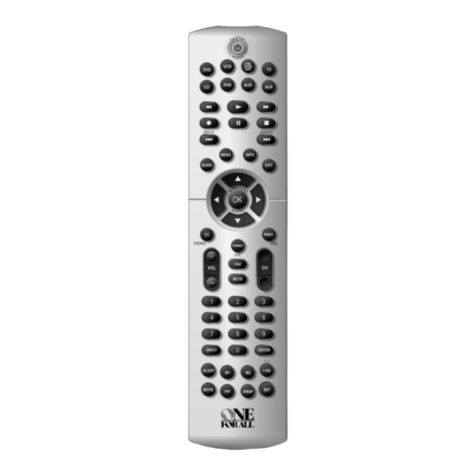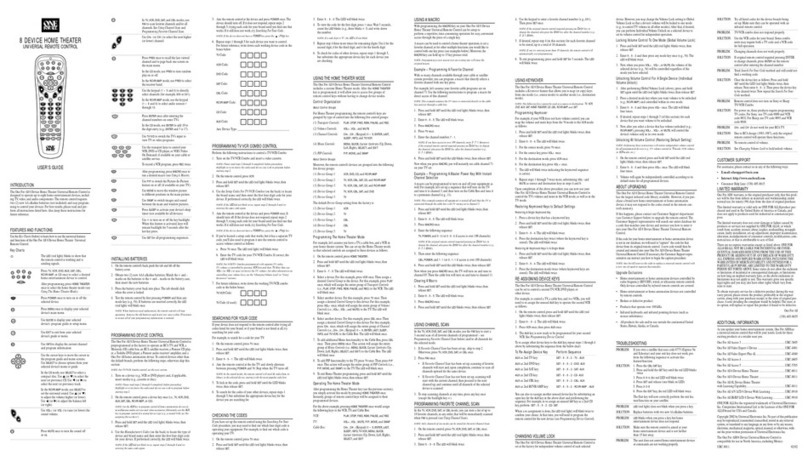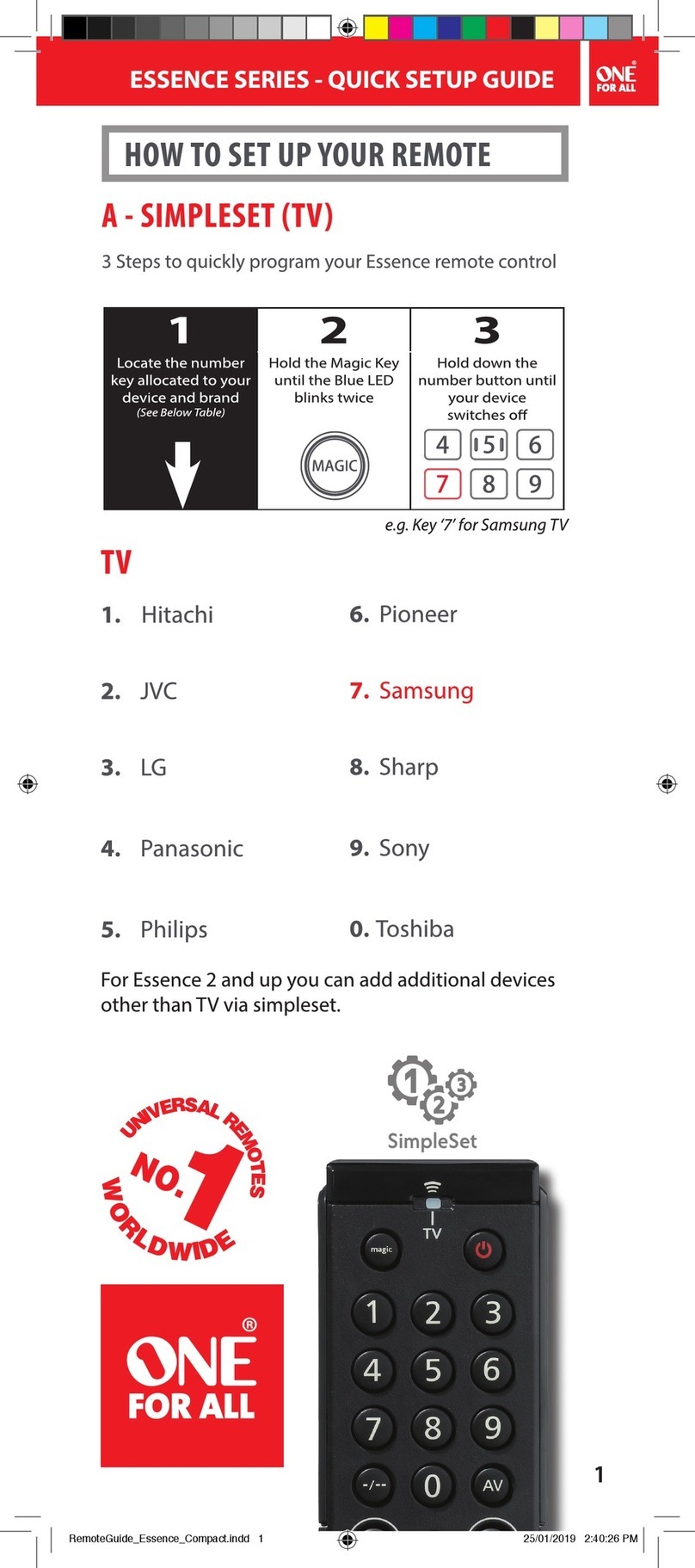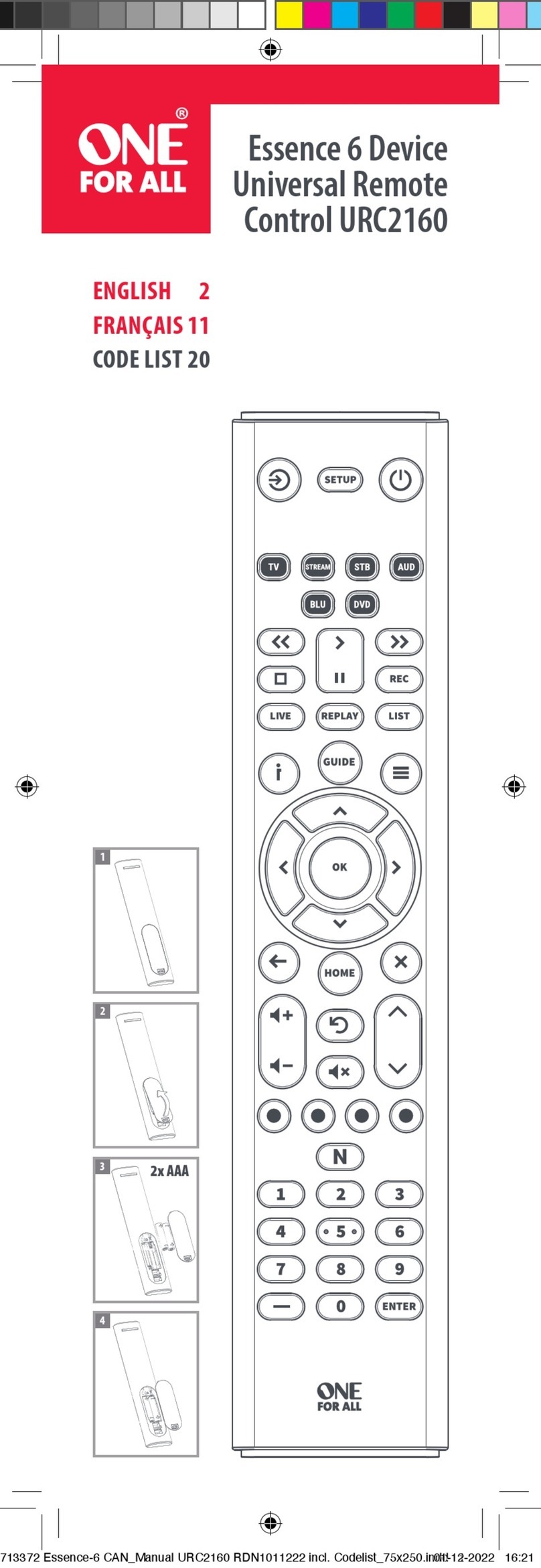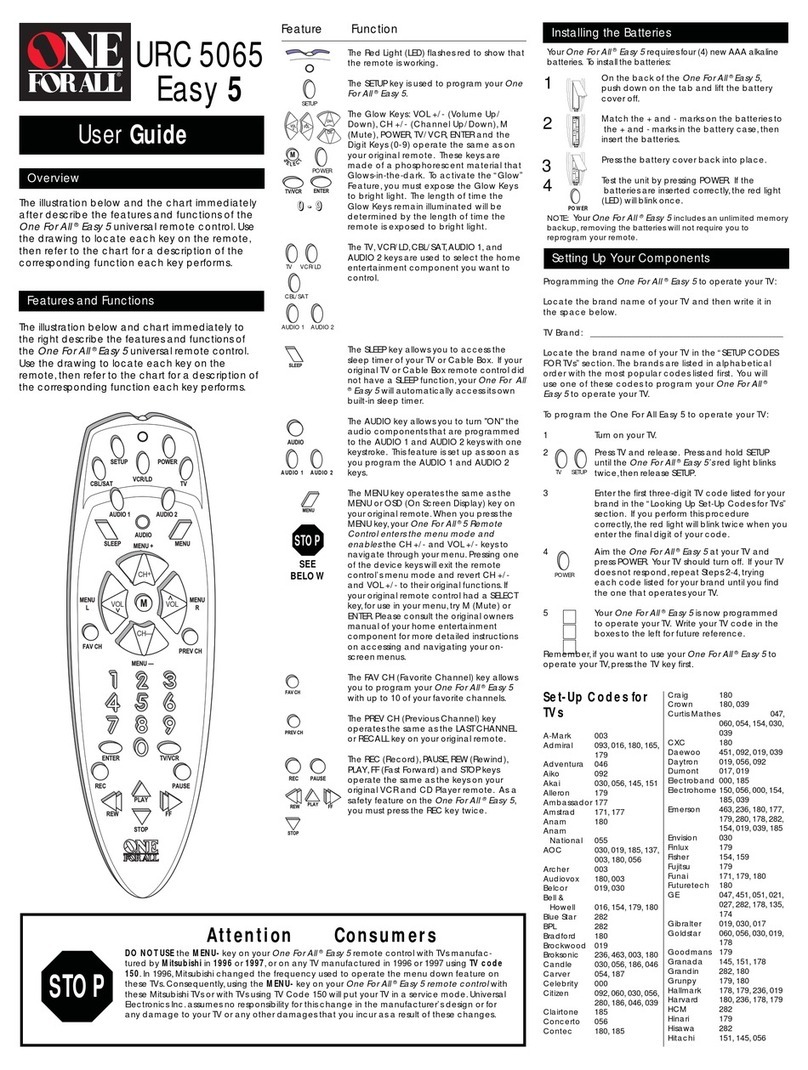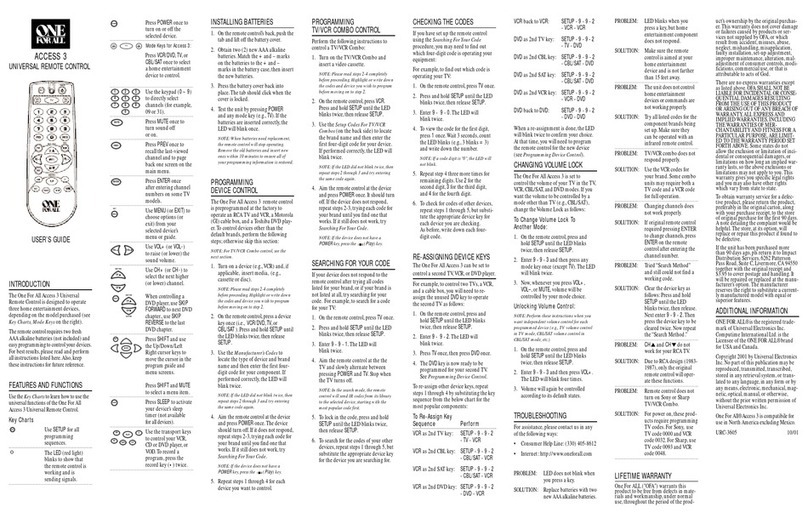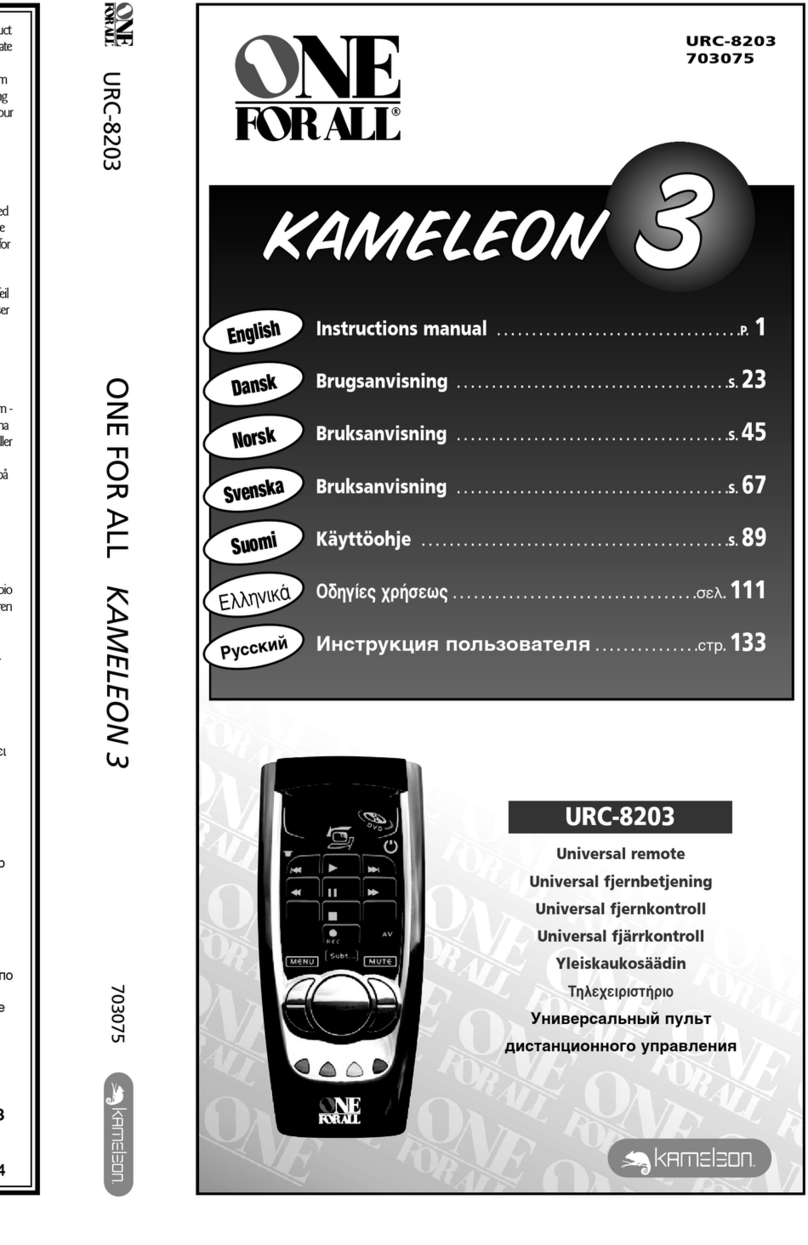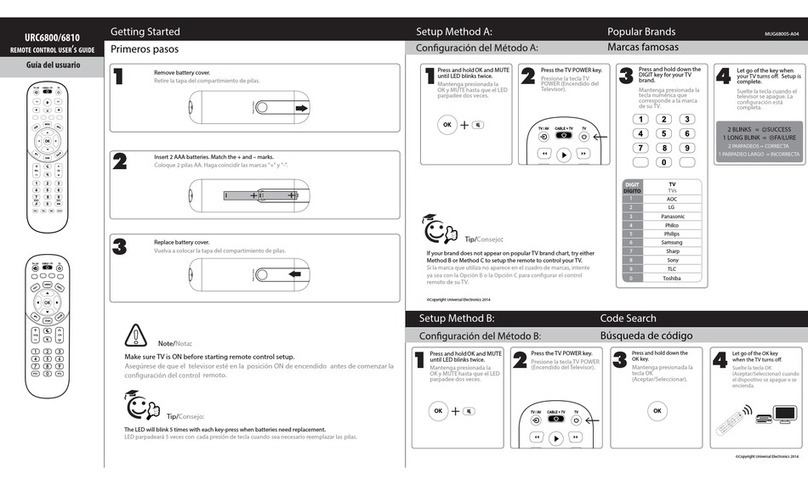KAMELEON 8-DEVICE REMOTE
54 Troubleshooting
PROBLEM: The bottom two IR indicato segments a e flashing.
SOLUTION: Replace batte ies with fou new AA alkaline batte ies.
PROBLEM: No display when p og amming.
SOLUTION: Display has tu ned off due to inactivity. Sta t p og amming
again and do not pause while pe fo ming inst uctions.
PROBLEM: Du ing p og amming, the two bottom IR segments display
a long flash.
SOLUTION: An invalid ent y has occu ed. Check the keys to be p essed
and sta t p og am again.
PROBLEM: How do I stop p og amming?
SOLUTION: P ess HOME once to etu n to the Program Keys sc een.
P ess HOME once mo e to exit completely.
PROBLEM: The unit does not cont ol home ente tainment devices o
commands a e not wo king p ope ly.
SOLUTION: T y all listed codes fo the device b ands being set up.Make
su e they can be ope ated with an inf a ed emote cont ol.
PROBLEM: T ied earching For Your Code method and still could not
find a wo king code.
SOLUTION: Pe fo m Restoring Factory Default ettings on page 42. Then
epeat earching For Your Code on page 19.
PROBLEM: Cannot p og am a mac o onto M1 – M4 o POWER keys.
SOLUTION: Make su e the total numbe of key p esses being
p og ammed is less than 15.
PROBLEM: Powe mac o does not execute.
SOLUTION: Fi st, p ess the Home Theater key once, then p ess POWER
once.
PROBLEM: Favo ite channel function does not wo k p ope ly.
SOLUTION: Some devices (e.g.,Cable Boxes o Satellite Receive s) use
two-digit channel numbe s. Du ing p og amming, p ess
ENTER o OK once afte ente ing a channel numbe (e.g., 0 2
ENTER fo channel 2). See Programming Favorite Channel
can on page 41.
PROBLEM: Changing channels does not wo k p ope ly.
SOLUTION: If the o iginal emote cont ol equi ed p essing ENTER to
change channels, then p ess ENTER on the emote cont ol
afte ente ing channel numbe s.
PROBLEM: No emote cont ol of volume.
SOLUTION: See Changing Volume Lock on page 27 to lock/unlock
volume.
PROBLEM: Two bottom IR segments flash when a key is p essed, but
home ente tainment device does not espond.
SOLUTION: Make su e the emote cont ol is aimed at you home
ente tainment device and is not fa the than 15 feet away.
PROBLEM: CH! and CH"do not wo k fo you RCA TV.
SOLUTION: Due to RCA design (1983-1987), only the o iginal emote
cont ol will ope ate these functions.
PROBLEM: P essing SCROLL one o times in CD, DVD, PVR o Home
Theater mode, does not display a seconda y menu sc een.
SOLUTION: Even though SCROLL is displayed, fo these modes, the e a e
no additional menu sc eens.
PROBLEM: Cannot p og am my combo device code.
SOLUTION: Make su e have selected the co ect device key fo you
combo code.
OFA Kameleon wRF UG rev 3.fm Page 54 Monday, August 16, 2004 8:19 PM