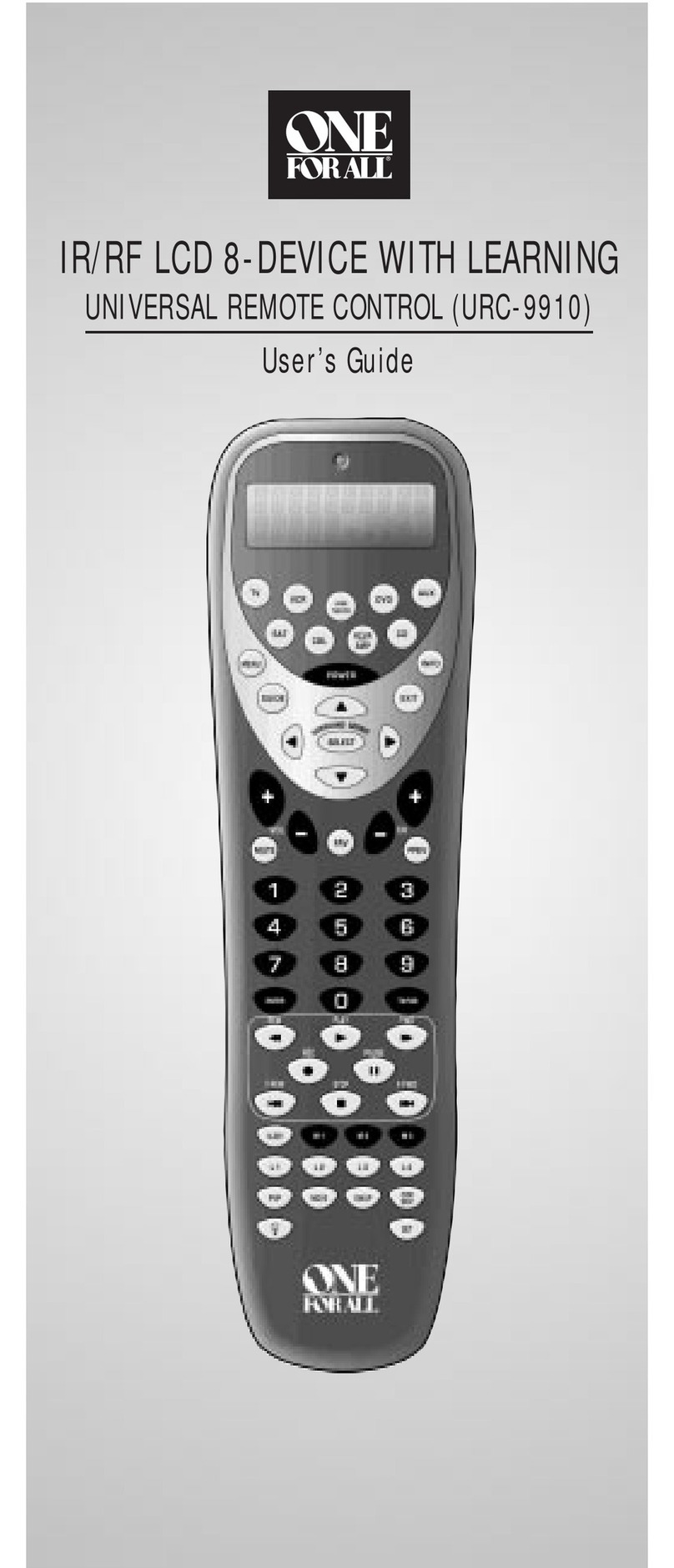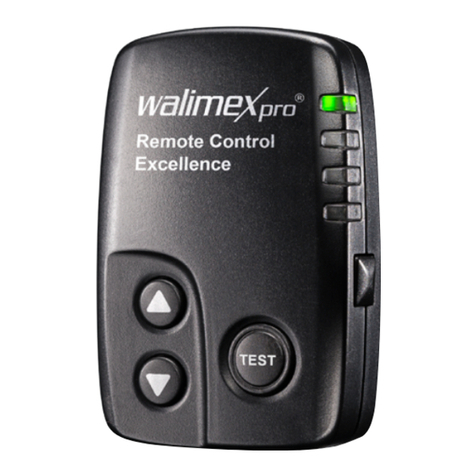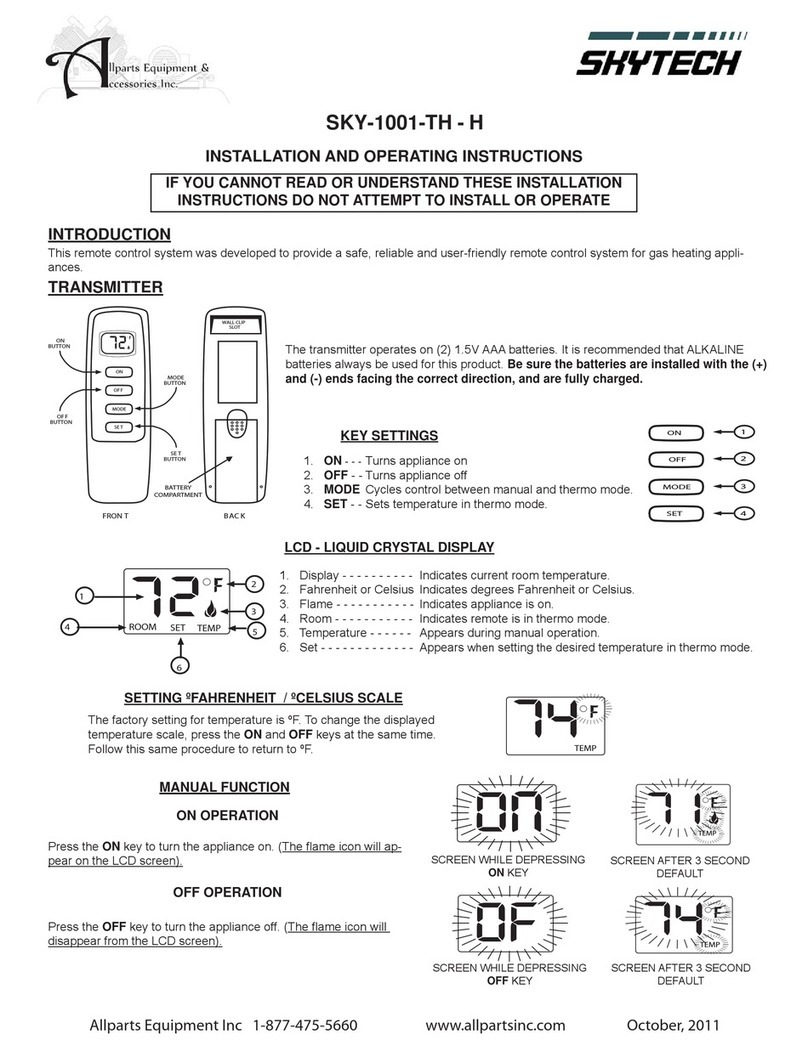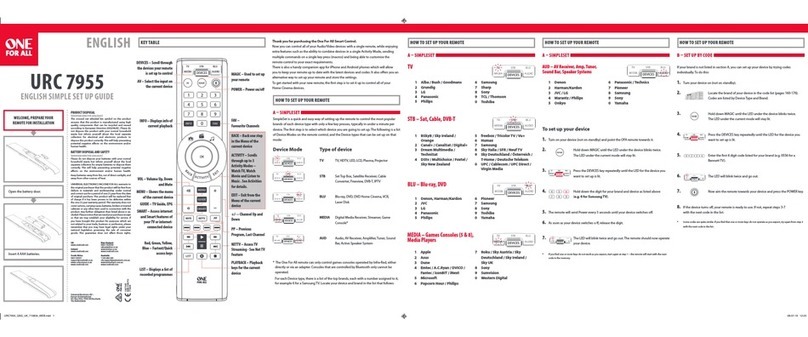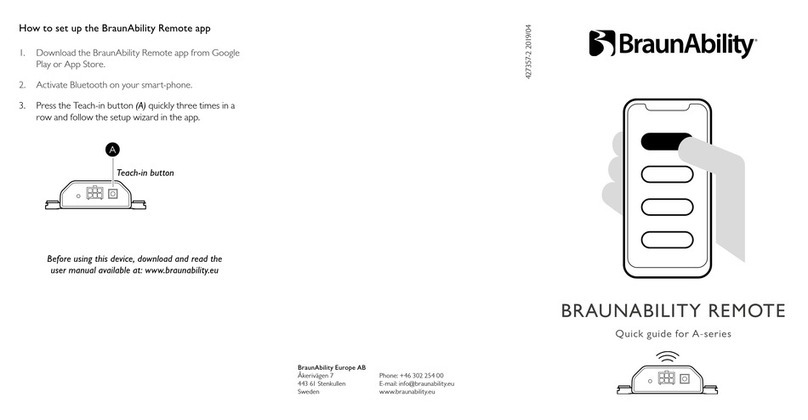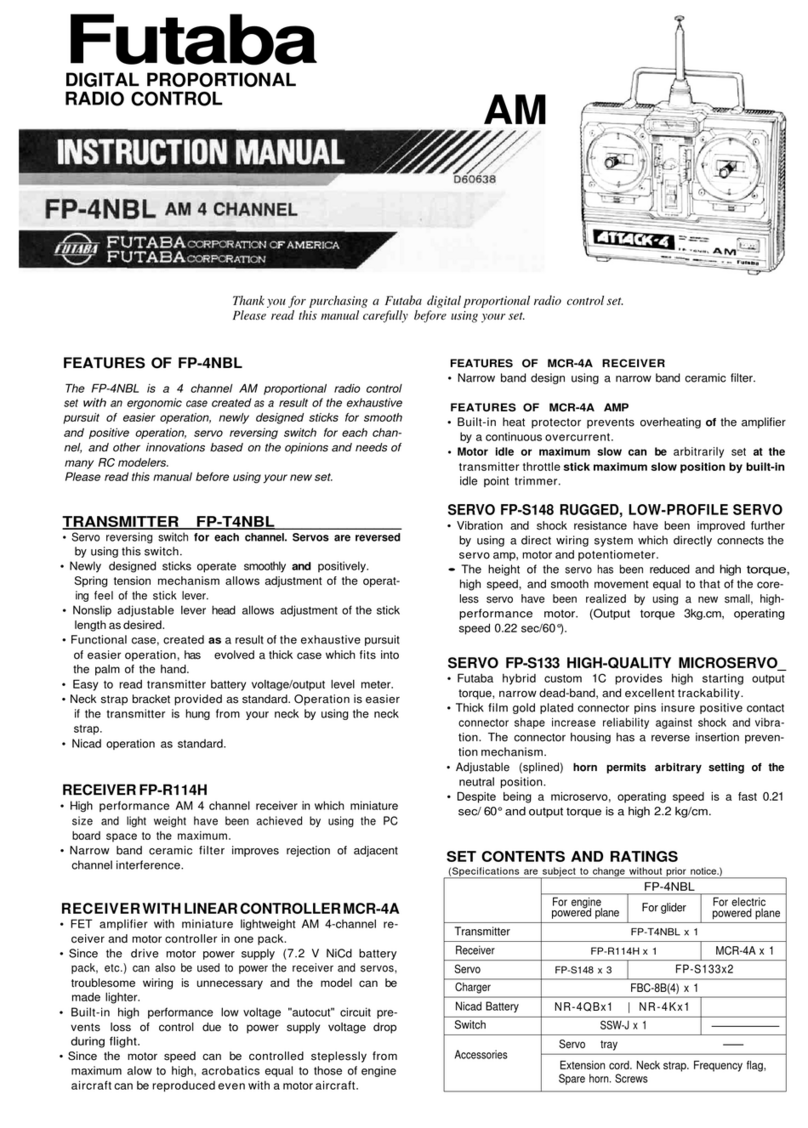Hobby-Wing Xerun V10 G3R JMRCA User manual

01
CAUTIONS
• To avoid short circuits, ensure that all wires and joints must be well insulated before connecting the motor to related devices.
• Never allow this product or other electronic components to come in contact with water, oil, fuel or other electro-conductive liquids. If it happens,
stop the use of the product immediately and let it dry carefully.
• Read through the manuals of all power devices and chassis and ensure the power configuration is rational before using this unit.
• Never apply full throttle if the pinion gear is not mounted on, because (under the no-load circumstances) high RPMs may get the motor damaged.
• Please connect all the devices carefully, you may not control the vehicle properly or encounter some unpredictable issues like damaged
components if any poor connection exists.
• To avoid possible damage (result from overheat) to the product, please control the soldering time within 5 seconds when soldering the motor
wires (a soldering iron with the power of at least 60W is needed).
• Stop immediate usage once the casing of the motor exceeds 100℃/212℉ as high temperature may damage the motor and cause the rotor to
demagnetize. Hobbywing recommends activating the “Motor Thermal Protection” (of the ESC).
02
FEATURES
• The built-in high precision Hall sensor combined with the high precision and balanced rotor guarantee outstanding linearity of the motor.
• The motor case is designed to be easy to dismantle for maintenance purposes and for the replacement of common wearing parts.
• The special shell design which makes the stator core expose to the air maximizes cooling. Big holes on the end plates further help reduce heat.
• The use of high-performance stator core, heat(200℃)-resistant wire, heat(180℃)-resistant rotor with strong structure, world-class high precision
and high strength bearings, and copper solder tabs with super current endurance guarantees outstanding performance and super durability.
• It's compliant with JMRCA rules, and certificated by RoHS, CE, FCC and etc.
CAUTIONS
ATTENTION
USER MANUAL
V10 G3R JMRCA
Notes:
• The KV value is measured when no load is applied to the motor, the motor timing is set to the value by default and the ESC timing is set to Zero.
• Never allow the motor to get overheat, because high temperatures may affect its performance. Please let the motor cool down before using it
again in case that it gets too hot.
• The input current corresponding to the maximum output power can be instructive for load configuration & ESC selection, we strongly suggest
not allowing the load to be higher than the input current corresponding to the maximum output power.
03
SPECIFICATIONS
Thanks for purchasing Hobbywing XERUN V10 G3R JMRCA
motor. This sensored brushless power system is very powerful,
any improper usage can be dangerous and may damage the
product and related devices. Please take your time and read
through the following instructions before you start using the
motor. We have the right to modify the product design,
appearance, features and usage requirements without
notification. We, Hobbywing, are only responsible for our
product cost and nothing else are result of using our product.
20190628
Model
(Turns)
PN
KV
(No-load)
Resistance
(Ω)
LiPos
No-load
Current
(A)
Max.
Output
Power
(W)
Current
@Max.
Output
Power (A)
Diameter/
Length
(mm)
Shaft
Diameter/
Length (mm)
Stock Rotor Weight
(g)
Poles
Applications
Ø7-Ø12.0*24.1-FUT
Ø7-Ø12.2*24.1-FUT
Ø=35.8mm
(1.41in)
L=51.7mm
(2.04in)
Ø=3.17mm
(0.125in)
L=13.0mm
(0.51in)
1/10th STOCK Class Racing
1/10th STOCK Class Racing &
Rock Crawler
30401127
30401128
30401129
13.5T
17.5T
21.5T
3280
2540
2020
0.0275
0.0445
0.0655
1.4
1.1
1
315
259
185
49
42
32
161 (5.68oz)
161 (5.68oz)
160 (5.64oz)
22-3S

04
INSTALLATION & CONNECTION
• The three output wires (on the ESC) need to be soldered onto the
motor, the wires are differentiated by colors. In general,
Blue/Yellow/Orange represents phase A/B/C respectively.
Please note the following points when mounting or connecting
the motor.
• The M3 screws with the length (not longer than 8mm) are needed
when mounting the motor onto your vehicle.
• Please pay attention to the relevant marks (on the ESC) when
soldering/connecting those output wires to the motor and make
sure that you will strictly follow the wiring order (between the ESC
& the motor) of “A-A, B-B, and C-C”.
• Please ensure the sensor cable is clean and undamaged when
you’re using a sensored ESC. You need to pay attention to the
two connectors on the cable when connecting the ESC to the motor.
• Re-check all the connections between the ESC & the motor and
ensure that they are all correct (as shown in the diagram) before
turning on the ESC.
05
TIMING ADJUSTMENT
The V10 G3R JMRCA motors provide a wide range of adjustable mechanical timings, the following are the methods &
principles you can follow when adjusting the timing.
• You can adjust the motor timing after unfastening the screw on the rear end plate. Please adjust the timing as needed
according to the mark (/white lines) at the rear end of the motor and fasten the screw after the adjustment.
For obtaining the optimal performance, you can change the output range and characteristic of your power system
through adjusting the motor timing.
And the timing is 40 degrees by default.
As shown in the picture, turn the rear end plate clockwise can reduce the timing and turn it counter-clockwise can
increase the timing.
• Increasing the timing can increase the motor speed (/RPM), while that also increases the motor temperature and
reduces the efficiency. A high(er) timing usually requires a high(er) ratio.
• Please ensure your ESC is properly programmed before setting the motor timing. For detailed information about ESC
programming, please refer to the user manual of the ESC.
• After the timing adjustment, please ensure that your motor will not get overheat after running a whole pack (i.e. LiPo). You can get the
information about the motor temperature via a infra-red temperature gun or the LCD program & a laptop (with the Hobbywing USB Link
APP installed) or the WiFi module & smart phone (with the Hobbywing WiFi Link App installed). If the temperature is too high, please let the
motor cool down first and then test again. If the temperature is still too high, then please reduce the timing or increase the FDR (that is to
replace the pinion gear with fewer teeth or spur gear with more teeth.).
PARTS LIST
07
The V10 G3R JMRCA motor contains the following parts:
Front End Plate x 1Pcs
Rotor x 1Pcs
Stator x 1Pcs
Sensor Module x 1Pcs
Short Screws (M2.50) x 1Pcs
Long Screws (M2.50 x 45mm) x 3Pcs
Sensor Wires (80mm, 200mm) x 2PcsRear End Plate x 1Pcs
06
The XERUN V10 G3R JMRCA Motor is very strong in construction but also easy to disassemble for
maintenance.
We recommend checking the bearings and cleaning the motor periodically..
Please follow the steps (as shown below) to assemble the motor. When disassembling the motor, the
sequences are reversed.
ASSEMBLY & DIS-ASSEMBLY
Sensor wire
Blue power wire (motor phase “A”)
Yellow power wire (motor phase “B”)
Orange power wire (motor phase “C”)
Switch
ESC
Input TH
Channel
(Ch.2)
Receiver
Servo
Battery Positive (Red)Battery Negative (Black)
- + S
Install the rear end plate Install the rotor
Fasten the rear end plate with those long screws
Finished product
Install the sensor module
Install the front end plate
1 2 3
4 5 6
Front end plate x1
Rotor x1
Stator x1
Sensor module x1
Short screws x1
M2.50
Long screws x3
M2.50 x 45mm
Rear end plate x1
Other Hobby-Wing Remote Control manuals