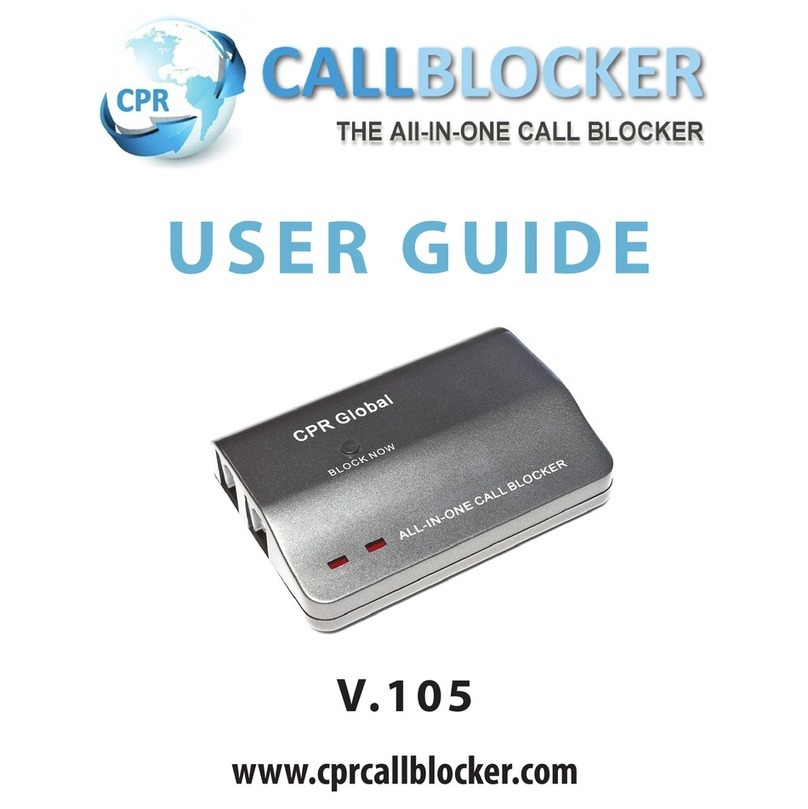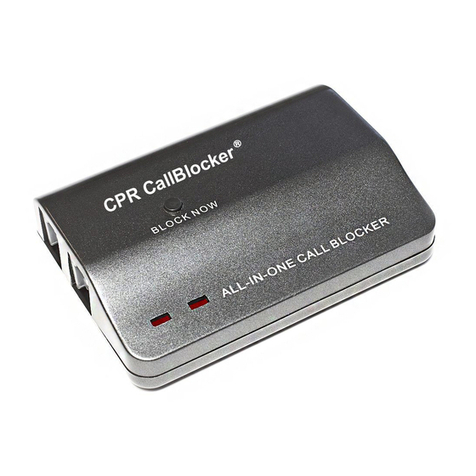CPR Call Blocker User manual

www.cprcallblocker.com
SETTING UP
CPR CALL BLOCKER
USER GUIDE
Congratulations on your new purchase!
Before using this guide there are a few things you need to know:-
• Call Blocker protects a single phone, or a cordless phone with multiple handsets
• CPR Call Blocker requires your line to have Caller Identity service (Caller ID) from your
telephone operator.
• Caller ID is a service that forwards the caller’s number to you with each call. It is available
from most telephone companies. You might be familiar with this from your mobile phone. To
register for Caller ID contact your telephone operator by dialling 150 - it is available free with
BT and most other providers.
• The CPR Call Blocker will work with a wide range of telephone equipment including corded
and cordless phones. It protects all the phones that are plugged into it. If you need a
number of extensions in your house we recommend that you use a modern multi-handset
cordless phone system so that The CPR Call Blocker can protect all your phones.
• We recommend that you don’t use the CPR Call Blocker with phones plugged into other
extension sockets in your house. These may give a short ring when calls from unknown
callers are received, and won’t ring when the caller is put through.
• Some phones automatically check the 1571 network voicemail service at regular intervals
and display a ‘Message waiting’ light. These are called 1571 phones. We recommend that you
do not use 1571 phones with The CPR Call Blocker
• We recommend that you don’t plug The CPR Call Blocker into a wireless phone line
extension box, as these don’t forward Caller ID.
Congratulations on your new purchase!
Before using this guide there are a few things you need to know:-
• Call Blocker protects a single phone, or a cordless phone with multiple handsets
• CPR Call Blocker requires your line to have Caller Identity service (Caller ID) from your
telephone operator.
• Caller ID is a service that forwards the caller’s number to you with each call. It is available
from most telephone companies. You might be familiar with this from your mobile phone. To
register for Caller ID contact your telephone operator by dialling 150 - it is available free with
BT and most other providers.
• The CPR Call Blocker will work with a wide range of telephone equipment including corded
and cordless phones. It protects all the phones that are plugged into it. If you need a
number of extensions in your house we recommend that you use a modern multi-handset
cordless phone system so that The CPR Call Blocker can protect all your phones.
• We recommend that you don’t use the CPR Call Blocker with phones plugged into other
extension sockets in your house. These may give a short ring when calls from unknown
callers are received, and won’t ring when the caller is put through.
• Some phones automatically check the 1571 network voicemail service at regular intervals
and display a ‘Message waiting’ light. These are called 1571 phones. We recommend that you
do not use 1571 phones with The CPR Call Blocker
• We recommend that you don’t plug The CPR Call Blocker into a wireless phone line
extension box, as these don’t forward Caller ID.
02.
Programming a number into "Blocking" list
1. Pick up the telephone and input * 7 # you will hear a "Beep”
2. Then enter the telephone number you wish to block, followed by the # key,
You will hear a ‘beep’ to conrm success.
3. Enter the next number or hang up to complete setup.
Erasing one Number from the "Blocking" list
1. Pick up the telephone and input * 6 # you will hear a ‘beep’
2. Then enter the telephone number you wish to delete followed by the # key,
you will hear a ‘beep’ to conrm success.
3. Hang up to complete setup.
Resetting the Call Blocker back to factory settings
1. Get a dial tone and input * 1 # * 1 #
You will hear a ‘beep’ to conrm success.
Note:
Two "Beeps” means an error has occurred - Either a number has been entered
incorrectly or a blocking function is already ON.
Programming a number into "Blocking" list
1. Pick up the telephone and input * 7 # you will hear a "Beep”
2. Then enter the telephone number you wish to block, followed by the # key,
You will hear a ‘beep’ to conrm success.
3. Enter the next number or hang up to complete setup.
Erasing one Number from the "Blocking" list
1. Pick up the telephone and input * 6 # you will hear a ‘beep’
2. Then enter the telephone number you wish to delete followed by the # key,
you will hear a ‘beep’ to conrm success.
3. Hang up to complete setup.
Resetting the Call Blocker back to factory settings
1. Get a dial tone and input * 1 # * 1 #
You will hear a ‘beep’ to conrm success.
Note:
Two "Beeps” means an error has occurred - Either a number has been entered
incorrectly or a blocking function is already ON.
PROGRAMMING
CODES
INTRODUCTION
The easiest way block Nuisance Callers is to use the BLOCK NOW button located on the
top of the Call Blocker.
When a Nuisance Caller gets through press the ‘BLOCK NOW’ and hang up the call, this
Caller will now be blocked from calling you again.
You can also use this function without having to answer the phone.
For example: If an unfamiliar number is calling, you can press the BLOCK NOW button
and it will block that number from calling you again.
If you are recieving nuisance calls from ‘WITHELD’ or ‘INTERNATIONAL’ numbers use the
programming codes on page 5.
The easiest way block Nuisance Callers is to use the BLOCK NOW button located on the
top of the Call Blocker.
When a Nuisance Caller gets through press the ‘BLOCK NOW’ and hang up the call, this
Caller will now be blocked from calling you again.
You can also use this function without having to answer the phone.
For example: If an unfamiliar number is calling, you can press the BLOCK NOW button
and it will block that number from calling you again.
If you are recieving nuisance calls from ‘WITHELD’ or ‘INTERNATIONAL’ numbers use the
programming codes on page 5.
Step 1
Remove the line cable from your telephone and plug into the LINE 1 port of the Call
Blocker.
Step 2
Use the small Black cable provided to connect the TEL 1 port to your telephone
Step 3
Insure all cables are connected securely
The Call Blocker is setup correctly when there is a red light displayed on the top of the
unit, this is shown when the phone is off the reciever or when on a call. If you are using
a cordless phone then press the Call Button for a dial tone.
If you have no dial tone or no red light you will need to disconnect then reconnect the
Cables using the LINE 2 and TEL 2 ports.
Step 1
Remove the line cable from your telephone and plug into the LINE 1 port of the Call
Blocker.
Step 2
Use the small Black cable provided to connect the TEL 1 port to your telephone
Step 3
Insure all cables are connected securely
The Call Blocker is setup correctly when there is a red light displayed on the top of the
unit, this is shown when the phone is off the reciever or when on a call. If you are using
a cordless phone then press the Call Button for a dial tone.
If you have no dial tone or no red light you will need to disconnect then reconnect the
Cables using the LINE 2 and TEL 2 ports.
INSTALLATION
DIAGRAM
line Cable
Short Black
Cable Provided
Telephone
BLOCK NOW
1234
Main Wall
Socket
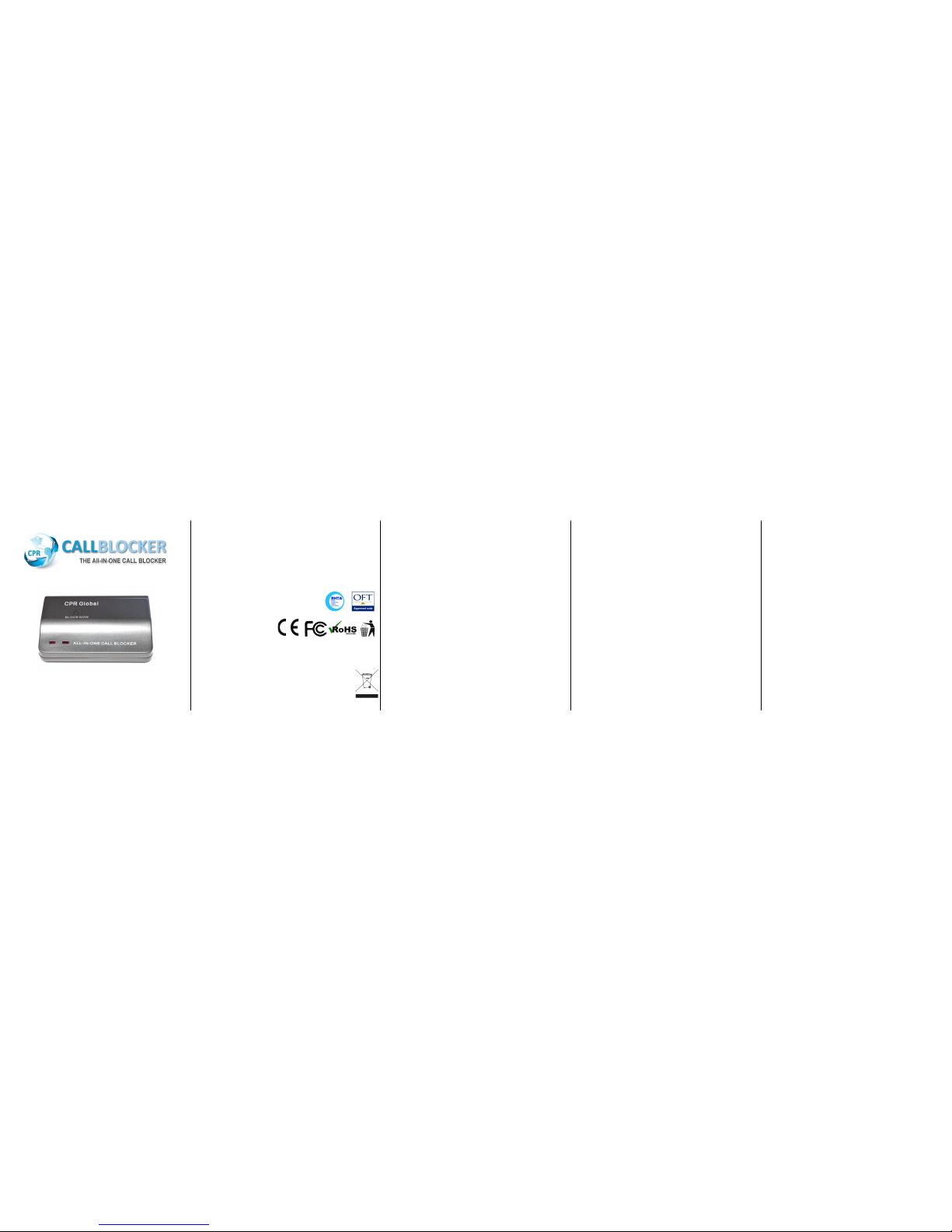
Need more help?
If you need further help setting up CPR Call Blocker or If you’re stuck then email, or phone
through to our Customer services team for help with problems, or advice.
CPR Global
Post :
CPR Global LTD
York Chambers
York Street
Swansea
UK
SA1 3LZ
Phone : +44 0800 652 7780
© CPR Global 2011
Patent Number - 1200049.3
www.cprcallblocker.com
Need more help?
If you need further help setting up CPR Call Blocker or If you’re stuck then email, or phone
through to our Customer services team for help with problems, or advice.
CPR Global
Post :
CPR Global LTD
York Chambers
York Street
Swansea
UK
SA1 3LZ
Phone : +44 0800 652 7780
© CPR Global 2011
Patent Number - 1200049.3
www.cprcallblocker.com
NEED MORE
HELP?
04.
Disposal instructions
Waste electronic equipment should be
separated from your normal household
waste and taken to your local recycling
centre for disposal, or back to where
you bought the equipment.
Proper recycling of electronic equipment will help
PROGRAMMING
CODES
Blocking all “Withheld” Callers
1. To Turn On: Get a dial tone and input * 7 # 7*#
2. To Turn Off : Get a dial tone and input * 6 # 7*#
You will hear a ‘beep’ to conrm success.
Blocking all “International” Callers
1. To Turn On: Get a dial tone and input * 7 # * #
2. To Turn Off : Get a dial tone and input * 6 # * #
You will hear a ‘beep’ to conrm success.
Blocking all IP Dialing systems (skype / overseas nuisance call centers)
1. To Turn On: Get a dial tone and input * 7 # 6*#
2. To Turn Off : Get a dial tone and input * 6 # 6*#
You will hear a ‘beep’ to conrm success.
Blocking all “0” type calls (Single digit spoof callers)
1. To Turn On: Get a dial tone and input * 7 # 0#
2. To Turn Off : Get a dial tone and input * 6 # 0#
You will hear a ‘beep’ to conrm success.
Blocking all “Withheld” Callers
1. To Turn On: Get a dial tone and input * 7 # 7*#
2. To Turn Off : Get a dial tone and input * 6 # 7*#
You will hear a ‘beep’ to conrm success.
Blocking all “International” Callers
1. To Turn On: Get a dial tone and input * 7 # * #
2. To Turn Off : Get a dial tone and input * 6 # * #
You will hear a ‘beep’ to conrm success.
Blocking all IP Dialing systems (skype / overseas nuisance call centers)
1. To Turn On: Get a dial tone and input * 7 # 6*#
2. To Turn Off : Get a dial tone and input * 6 # 6*#
You will hear a ‘beep’ to conrm success.
Blocking all “0” type calls (Single digit spoof callers)
1. To Turn On: Get a dial tone and input * 7 # 0#
2. To Turn Off : Get a dial tone and input * 6 # 0#
You will hear a ‘beep’ to conrm success.
5
Safety
• Simply clean CPR Call Blocker with a damp cloth. Do not use chemicals or abrasive
cleaning products.
• Do not open CPR Call Blocker as there are voltages inside the unit.
Environmental
• CPR Call Blocker is intended for indoor use only.
• Do not submerge any part of CPR Call Blocker in water and do not use it in
damp or humid conditions, such as in bathrooms.
• Do not expose CPR Call Blocker to re, explosive or other hazardous conditions.
• There is a slight chance that CPR Call Blocker could be damaged by an electrical storm.
We recommend that you unplug the telephone line cord for the duration of the storm
as such damage is not covered by the guarantee.
Data Protection
We are registered under the Data Protection Act 1998 (registration Z2140320 ).
The data controller is CPR Global Limited of York Chambers,
York Street, Swansea , SA1 3LZ
We will process personal data disclosed by you in accordance with
our privacy policy published on our web site (www.cprcallblocker.com)
Safety
• Simply clean CPR Call Blocker with a damp cloth. Do not use chemicals or abrasive
cleaning products.
• Do not open CPR Call Blocker as there are voltages inside the unit.
Environmental
• CPR Call Blocker is intended for indoor use only.
• Do not submerge any part of CPR Call Blocker in water and do not use it in
damp or humid conditions, such as in bathrooms.
• Do not expose CPR Call Blocker to re, explosive or other hazardous conditions.
• There is a slight chance that CPR Call Blocker could be damaged by an electrical storm.
We recommend that you unplug the telephone line cord for the duration of the storm
as such damage is not covered by the guarantee.
Data Protection
We are registered under the Data Protection Act 1998 (registration Z2140320 ).
The data controller is CPR Global Limited of York Chambers,
York Street, Swansea , SA1 3LZ
We will process personal data disclosed by you in accordance with
our privacy policy published on our web site (www.cprcallblocker.com)
GENERAL INFORMATION 6
FREQUENTLY ASKED QUESTIONS
7
www.cprcallblocker.com
Q. Will the CPR Call Blocker work on my broadband line?
A. The CPR Call Blocker will work happily alongside your broadband connection - just
unplug your telephone and plug into Call Blocker.
Q. How much power does the CPR Call Blocker use?
A. The CPR Call Blocker uses only the power from your telephone line which is of no cost
to you!
Q. Which network providers does the CPR Call Blocker support?
A. The CPR Call Blocker will work on standard domestic telephone lines from all the
main telephone providers.
Q. Do I need caller ID for this product to work?
A. Yes. Caller ID should be enabled on your telephone line for the product to work
effectively. Caller ID Display is available free for BT customers
Q. Can I use any telephone with the CPR Call Blocker?
A. The CPR Call Blockerwill work with a wide range of modern telephone equipment -
cordless DECT phones, cordless analogue phones.
Q. Can I use the CPR Call Blocker with extension telephone sockets?
A. The CPR Call Blocker is designed to work on one telephone socket. If you wish to
have several phones around the house it is best to use a DECT phone with multiple
cordless handsets
Q. Will the CPR Call Blocker work on my broadband line?
A. The CPR Call Blocker will work happily alongside your broadband connection - just
unplug your telephone and plug into Call Blocker.
Q. How much power does the CPR Call Blocker use?
A. The CPR Call Blocker uses only the power from your telephone line which is of no cost
to you!
Q. Which network providers does the CPR Call Blocker support?
A. The CPR Call Blocker will work on standard domestic telephone lines from all the
main telephone providers.
Q. Do I need caller ID for this product to work?
A. Yes. Caller ID should be enabled on your telephone line for the product to work
effectively. Caller ID Display is available free for BT customers
Q. Can I use any telephone with the CPR Call Blocker?
A. The CPR Call Blockerwill work with a wide range of modern telephone equipment -
cordless DECT phones, cordless analogue phones.
Q. Can I use the CPR Call Blocker with extension telephone sockets?
A. The CPR Call Blocker is designed to work on one telephone socket. If you wish to
have several phones around the house it is best to use a DECT phone with multiple
cordless handsets
Other manuals for Call Blocker
1
Other CPR Telephone Accessories manuals