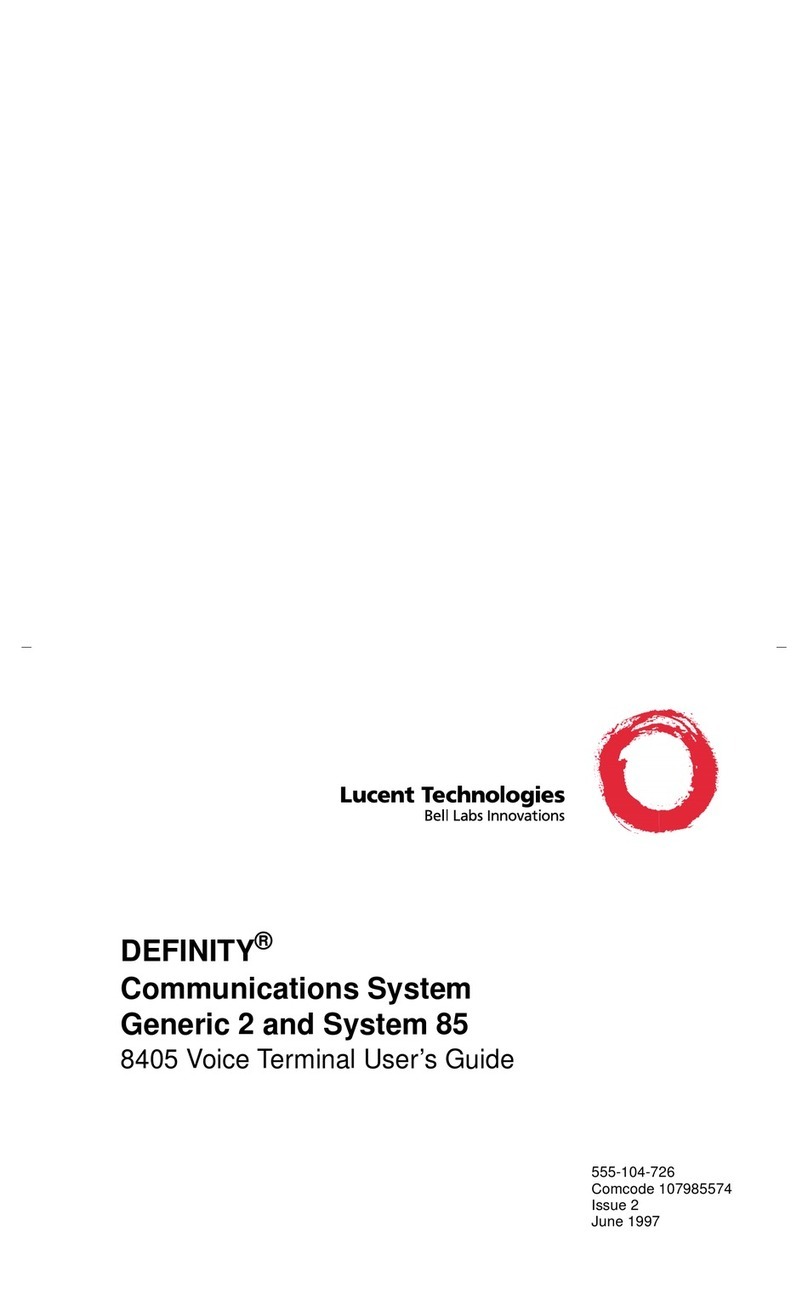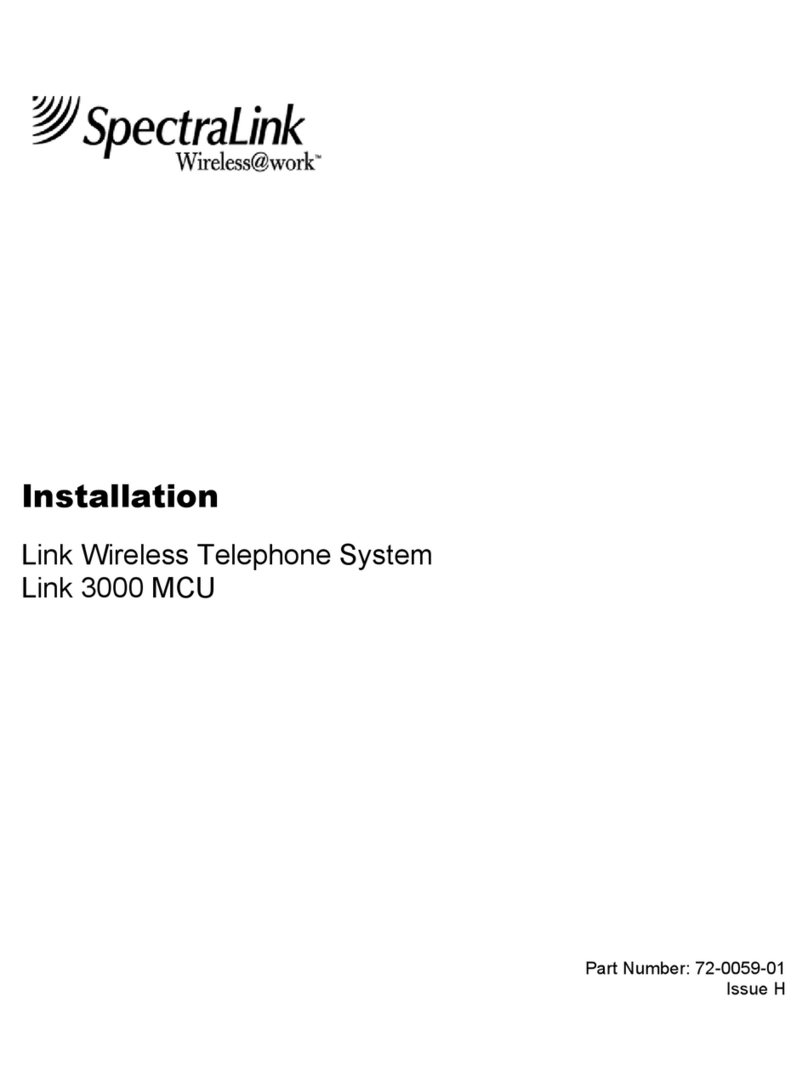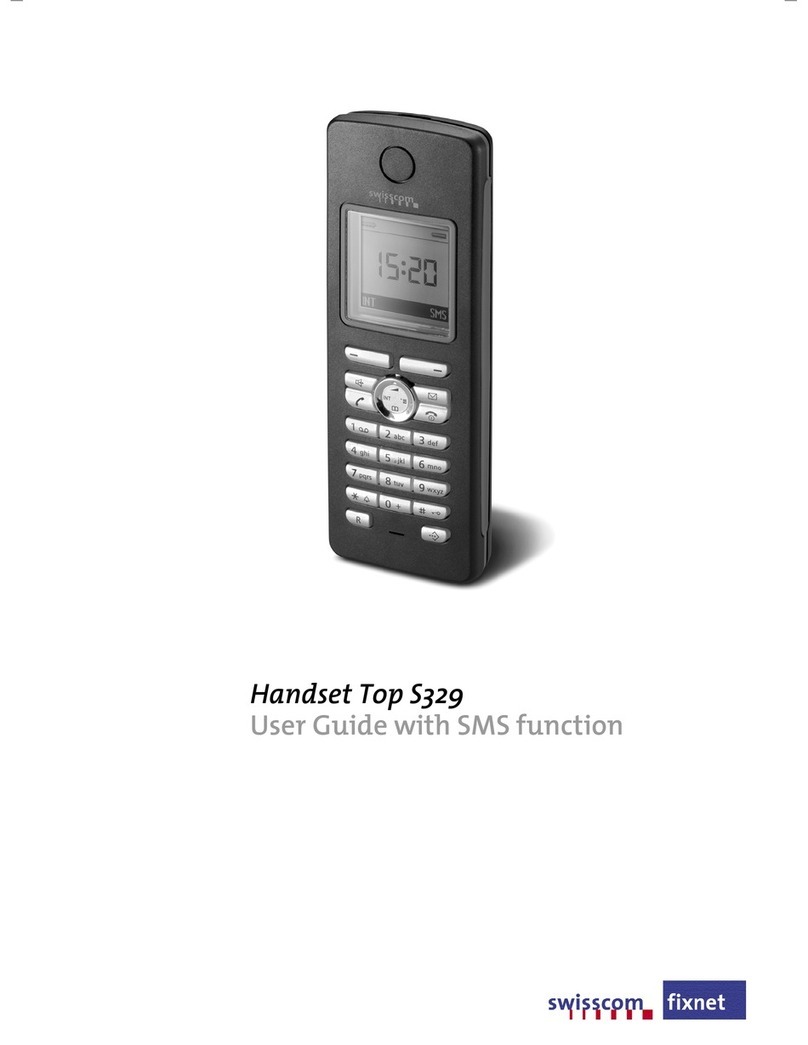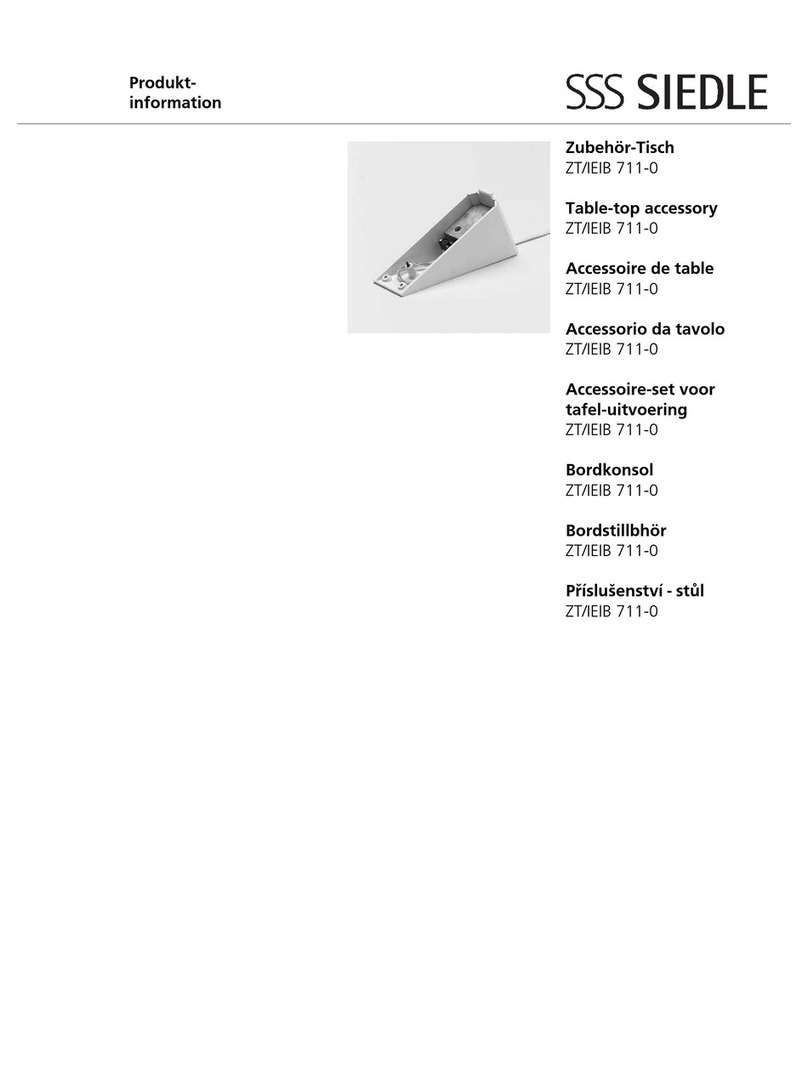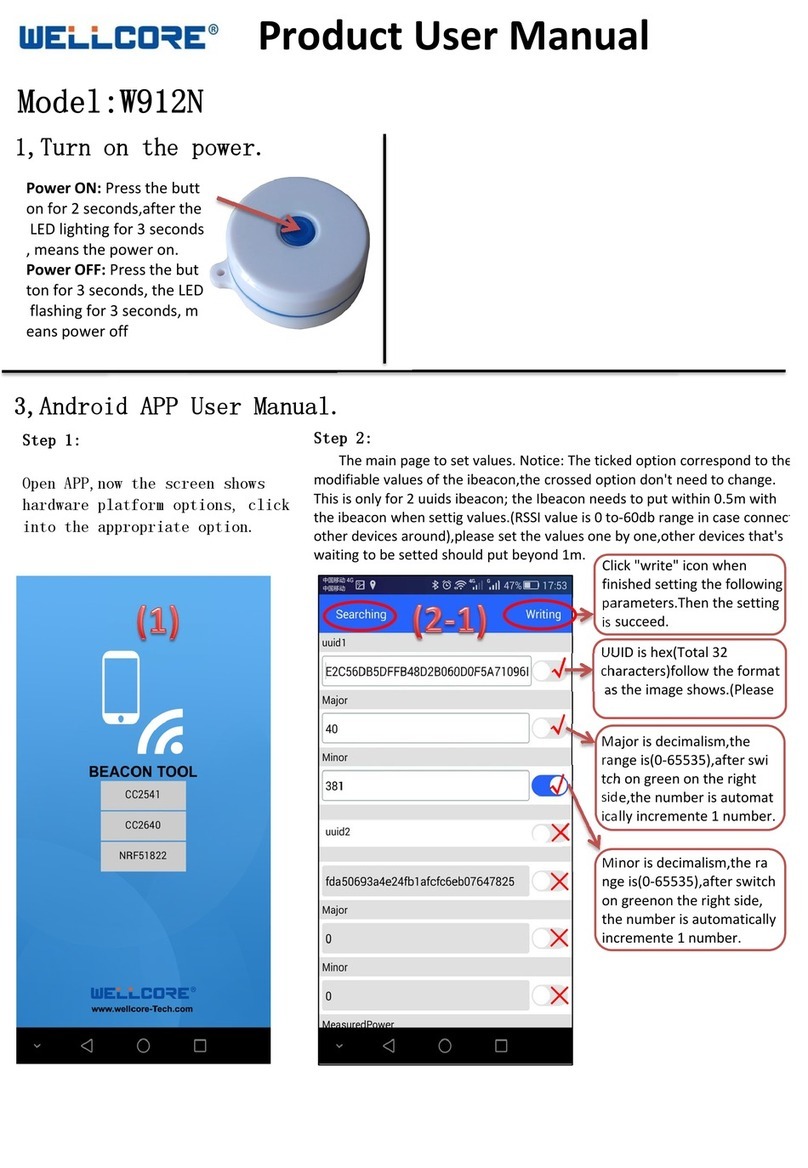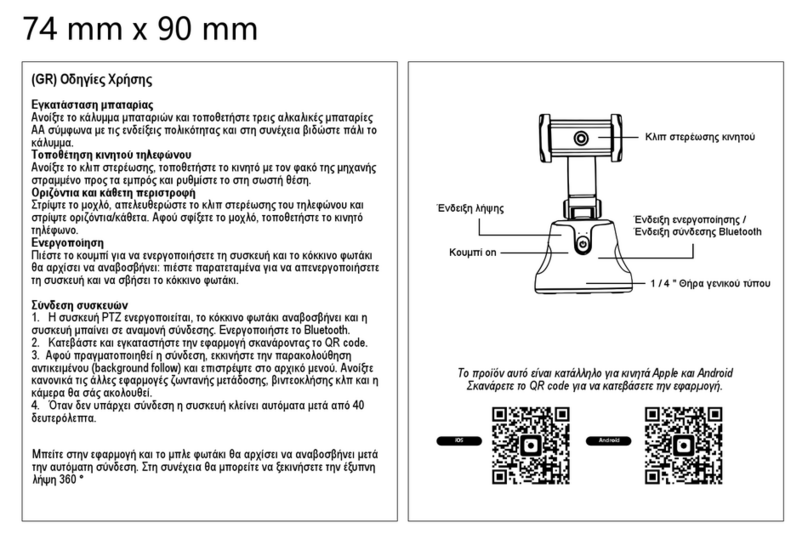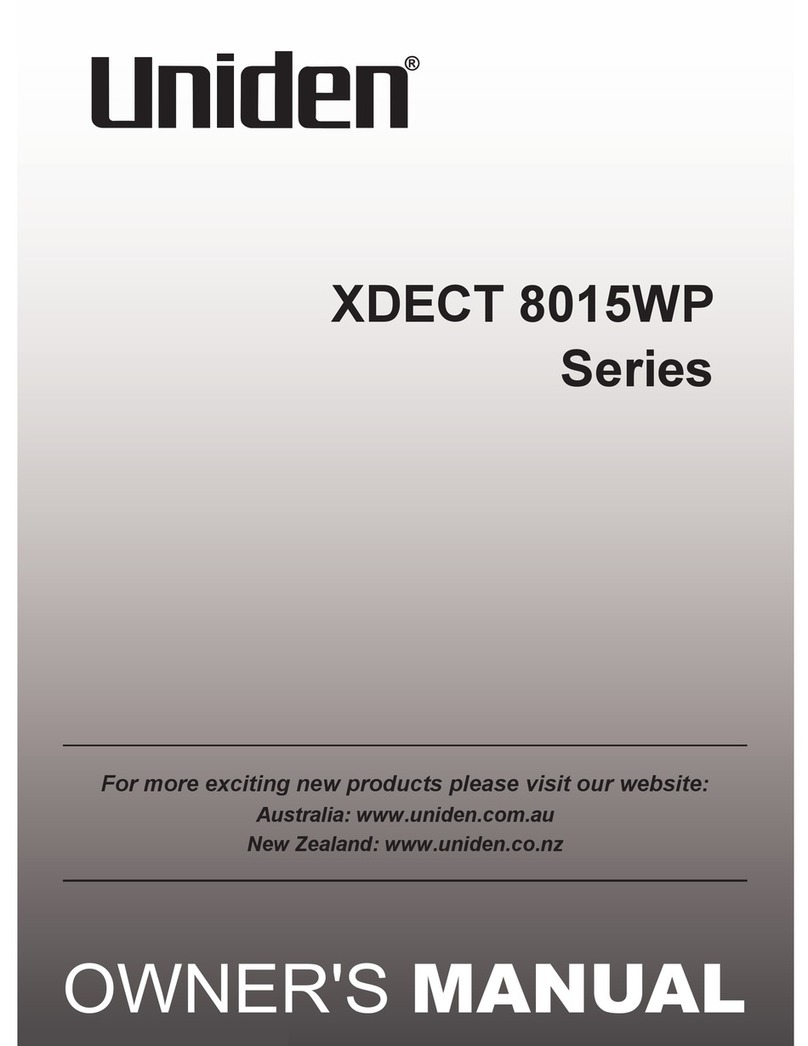iDect Eclipse Plus User manual

USER GUIDE
EclipsePlusCallBlocker
EclipsePlusTwinCallBlocker
EclipsePlusTripleCallBlocker
EclipsePlusQuadCallBlocker
DECTTelephonewith
answeringmachine
BinatoneHelpline
(forUKonly)
Mon‐Fri‐8.00amto8.00pm
Sat‐8.30amto2.00pm
Tel:08445579677**
**Callscostupto5pperminutefromaBTlandline,
andmaycostmorefrommobilesorothernetworks.
Orvisitourwebsites: www.binatoneglobal.com
www.iDECTonline.com
Beforeoperatingthisset,
pleasereadtheseinstructionscarefully.
THIS
EQUIPMENT
IS
NOT
DESIGNED
FOR
MAKING
EMERGENCY
TELEPHONE
CALLS
WITHOUTMAINSPOWER.
ALTERNATIVE
ARRANGEMENTS
SHOULD
BEMADE
FOR
ACCESS
TO
EMERGENCY
SERVICES.
TECHNICALDETAILS
StandardDigitalEnhancedCordlessTelecommunication(DECT)
Frequencyrange1.88to1.9GHz(bandwidth=20MHz)
Channelbandwidth1.728MHz
OperatingrangeUpto300moutdoors;Upto50mindoors
Operatingtime
Standby:230hours;Talking:13hours
Batterychargetime:15hours
TemperaturerangeOperating:0oCto40oC;Storage:‐20oCto60oC
Electricalpower
Baseunitpoweradapter:
TenPao:S003IB0600050&S003IV0600050
Input100‐240Vac50‐60Hz;Output6VDC/500mA.
Chargerunitpoweradapter:
TenPao:S003IB0600015&S003IV0600015
Input100‐240Vac50‐60Hz;Output6VDC/150mA.
Batteryinformation:
2X1.2VAAAsize,650mAhNiMH(Rechargeable)
CAUTION
USEONLYADAPTERSANDBATTERIESLISTEDABOVE.
Riskofexplosionifthebatteryisreplacedbyanincorrecttype.
Disposeofusedbatteriesaccordingtotheinstructions.
Portspecification
Theport(connectedtothemainspowersupply)isaSELVportwithrespectto
EN41003.
Theport(connectedtothetelephoneline)isaTNVportwithrespecttoEN41003.
CLEANINGANDCARE
Donotcleananypartofyourphonesystemwithbenzene,thinnersorother
solventchemicalsasthismaycausepermanentdamage,whichisnotcoveredby
theGuarantee.
Whennecessary,cleanitwithadampcloth.
Keepyourphonesystemawayfromhot,humidconditionsorstrongsunlight,and
don'tletitgetwet.
Everyefforthasbeenmadetoensurehighstandardsofreliabilityforyourphone
system.However,ifsomethingdoesgowrong,pleasedonottrytorepairit
yourself,butconsultyoursupplierorcalltheHelpline.

1
TableofContents
1IMPORTANTSAFETYINSTRUCTIONS.................................................. 6
2INSTALLINGYOURPHONE ................................................................. 9
2.1 ConnectingtheBaseStation ....................................................... 9
2.2 InstallingandChargingtheRechargeableBatteries .................... 9
2.3 RemovingthebackcoveroftheEclipsePlusHandset .............. 10
3GETTINGTOKNOWYOURPHONE................................................... 11
3.1 OverviewoftheHandset,BaseStation ..................................... 11
3.2 Handsetkeysdefinition............................................................. 12
3.3 DisplayIconsandSymbols......................................................... 14
3.4 MenuMapandMenuNavigation ............................................. 16
3.5 TextandNumberEntry.............................................................. 17
4USINGYOURPHONE........................................................................ 18
4.1 MakeaCall ................................................................................ 18
4.1.1 Pre‐dialling ............................................................................ 18
4.1.2 DirectDialling ........................................................................ 18
4.1.3 CallfromtheRedialList......................................................... 18
4.1.4 CallfromtheCallLog............................................................. 18
4.1.5 CallfromthePhonebook....................................................... 19
4.2 AnswerandEndaCall ............................................................... 19
4.3 HandsetSpeakerphone ............................................................. 19
4.4 AdjustEarpieceVolume............................................................. 19
4.5 AdjustSpeakerVolume.............................................................. 19
4.6 Mute/UnmutetheMicrophone ................................................ 20
2
4.7 Paging........................................................................................ 20
4.8 SwitchingtheHandsetOn/Off................................................... 20
4.9 ToLock/UnlocktheKeypad ....................................................... 20
4.10 MakeanInternalCall(Multi‐handsetmodelsonly) ................ 21
4.11 InitiateanIntercomCall ............................................................ 21
4.12 AnsweranExternalCallduringanIntercomCall....................... 22
4.13 InitiateanIntercomduringaCall .............................................. 22
4.14 TransferanExternalCalltoanotherHandset............................ 23
5PHONEBOOK ................................................................................... 24
5.1 StoreaContactinthePhonebook............................................. 24
5.2 AccessthePhonebook .............................................................. 25
5.3 ModifyaPhonebookEntry........................................................ 26
5.4 DeleteaPhonebookEntry......................................................... 26
5.5 DeleteAllEntriesfromthePhonebookList............................... 27
5.6 DIRECTACCESSMEMORY.......................................................... 28
5.6.1 AddDirectAccessMemory ................................................... 28
5.6.2 DeleteDirectAccessMemory ............................................... 28
6CALLERDISPLAY(NETWORKDEPENDENT) ...................................... 29
6.1 CallLog ...................................................................................... 30
6.1.1 AccesstheCallLog ................................................................ 30
6.1.2 SaveaCallLogEntryintothePhonebook ............................. 30
6.1.3 DeleteaCallLogEntry........................................................... 30
6.1.4 DeleteAllEntriesintheCallLog............................................ 31
6.2 RedialList .................................................................................. 31

3
6.2.1 AccesstheRedialList............................................................. 31
6.2.2 SaveaRedialNumberintothePhonebook ........................... 31
6.2.3 EditaRedialNumber............................................................. 32
6.2.4 DeleteaRedialNumber ........................................................ 32
6.2.5 DeleteAllEntriesfromtheRedialList ................................... 32
7CLOCKANDALARMSETTINGS......................................................... 33
7.1 DateandTimeSettings ............................................................. 33
7.2 ChangetheTimeFormat........................................................... 34
7.2.1 ChangetheDateFormat ....................................................... 34
7.3 AlarmSettings ........................................................................... 35
7.3.1 SettheAlarmTone ................................................................ 36
8HANDSETOPTIONS.......................................................................... 37
8.1 RenametheHandset................................................................. 37
8.2 SettheRingVolume .................................................................. 37
8.3 SettheRingTone....................................................................... 38
8.4 SettheKeyTone........................................................................ 39
8.5 SettheDisplayLanguage........................................................... 39
8.6 SetAutoHang‐up ...................................................................... 40
9SETTINGS......................................................................................... 41
9.1 ChangetheMasterPIN ............................................................. 41
9.2 HandsetRegistration ................................................................. 41
9.3 RegisterAdditionalHandsets .................................................... 42
9.4 DeregisterYourHandset............................................................ 42
9.5 ResettheUnit............................................................................ 43
4
9.6 ChangetheRecallTime............................................................. 44
10 CALLBLOCKER ................................................................................. 45
10.1 CallerID(CID)Type.................................................................... 45
10.1.1 CIDTypeSetting .................................................................... 46
10.2 DND(DoNotDisturb)................................................................ 47
10.2.1 DNDOn/OffSetting ............................................................... 47
10.2.2 Start&EndTimeSetting ....................................................... 48
10.2.3 DNDModeSetting................................................................. 49
10.2.4 WhiteListSetting .................................................................. 50
10.3 BLACKLIST.................................................................................. 52
10.3.1 BlacklistOn/OffSetting ......................................................... 52
10.3.2 AddaNewBlacklistEntry...................................................... 53
10.3.3 ViewBlacklistEntries ............................................................ 53
10.3.3.1 EditBlacklistEntries .......................................................... 54
10.3.3.2 DeleteBlacklistEntries ...................................................... 54
10.3.3.3 DeleteAllBlacklistEntries ................................................. 54
10.3.4 BlockMode ........................................................................... 55
11 ANSWERINGMACHINE.................................................................... 56
11.1 TurningtheAnsweringMachineOn/Off.................................... 56
11.2 AnswerMode ............................................................................ 57
11.3 SetAnswerMode ...................................................................... 57
11.4 AnsweringMachineSettings ..................................................... 58
11.4.1 SettheRingDelay ................................................................. 58
11.4.2 Activate/DeactivateRemoteAccess ...................................... 59
11.4.3 ChangetheVoiceLanguage................................................... 59

5
11.5 MessagePlayback ..................................................................... 60
11.6 DeleteAllMessages .................................................................. 61
11.7 Announcement.......................................................................... 61
11.7.1 RecordaPersonalAnnouncement ........................................ 62
11.7.2 Listentoanannouncement................................................... 62
11.7.3 DeleteaPersonalAnnouncement......................................... 63
11.8 RemoteAccess .......................................................................... 63
11.8.1 AccesstheAnsweringMachineRemotely ............................. 64
12 TROUBLESHOOTING ........................................................................ 67
13 DECLARATIONOFCONFORMITY ..................................................... 71
14 GUARANTEEANDSERVICE .............................................................. 73
14.1 WhiletheunitisunderGuarantee............................................ 73
14.2 AftertheGuaranteehasexpired ............................................... 73
6
1IMPORTANTSAFETYINSTRUCTIONS
Pleasefollowthesesafetyinstructionswhenusingyourtelephone
equipmenttoreduceriskoffire,electricshockandinjury:
1) Readandunderstandalltheinstructions.
2) Followallwarningsandinstructionsmarkedontheproduct.
3) Unplugthisproductfromthewalloutletbeforecleaning.Donotuse
liquidcleanersoraerosolcleaners.Useadampclothforcleaning.
4) Keepthisproductawayfromhot,humidconditionsorstrong
sunlight,anddon’tletitgetwetoruseitnearwater(forexample,
nearabathtub,kitchensink,orswimmingpool).
5) Donotoverloadwalloutletsandextensioncordsasthiscanresult
intheriskoffireorelectricshock.
6) Unplugthisproductfromthewalloutletandobtaintheserviceof
ourRepairCentreunderthefollowingconditions:
Whenthepowersupplycordorplugisdamagedorfrayed.
Iftheproductfailstooperatenormallydespitefollowingthe
operatinginstructions.
Iftheproducthasbeendroppedandthecabinethasbeendamaged.
Iftheproductexhibitsadistinctchangeinperformance.
7) NEVERuseyourphoneoutdoorsduringathunderstorm.Unplug
thebasefromthetelephonelineandthemainssocketwhenthere
arestormsinyourarea.Damagecausedbylightningisnotcovered
bytheguarantee.
8) Donotusethetelephonetoreportagasleakinthevicinityoftheleak.
9) UseonlythesuppliedNiMH(NickelMetalHydride)batteriesthat
camewithyourphoneoranauthorizedreplacement
recommendedbythemanufacturer.Thereisariskofexplosionif
youreplacethebatterywithanincorrectbatterytype.Theuseof
otherbatterytypesornon‐rechargeablebatteries/primarycells
canbedangerous.Theymaycauseinterferenceand/ordamageto
theunitorsurroundings.Themanufacturerwillnotbeheldliable
fordamagearisingfromsuchnon‐compliance.
10) Donotusethirdpartychargingpods.Damagemaybecausedtothebatteries.
11) Pleaseensurethatthebatteriesareinsertedinthecorrectpolarity.
12) Disposeofbatteriessafely.Donotburn,immersetheminwater,
disassemble,orpuncturethebatteries.

7
PackageContentforsinglemodel
Thepackagecontainsthefollowingitems:
1EclipsePlusHandset
1BaseStation
1MainsPowerAdapterfortheBaseStation
1TelephoneLineCord
2AAANiMHRechargeableBatteries
1BackCoverfortheEclipsePlusHandset
1BackCoverUnlockTool
1UserGuide
Note:IfyouhavepurchasedaTwin,TripleorQuadsystem,youwillalso
havethecorrespondingextrahandset(s)andbatteries,achargingpod
andabackcoverforeachextrahandset.
ConnectionandConditionsforUse
Youcanconnectyourphonetoadirectexchangeline(DEL)onalocal
exchangewithitsownphonenumber;toanextensionsocketconnected
toaDEL;ortoanextensiononanapprovedcompatiblePBX.Donot
connectasanextensiontoapayphone.
Theringerequivalencenumbers(REN)ofallequipment(phones,fax
machines,modems,etc.)connectedtoanexchangelinemustnotaddup
tomorethan4,otherwiseoneormoreofthemmaynotringand/or
answercallscorrectly.ThephonehasaRENof1,regardlessofhowmany
handsetsareregisteredtothebase,andmostothertelephoneshavea
RENof1unlessmarkedotherwise.
8
CallBlockerFunction
TheEclipsePlusCallBlockersystemcanbeprogrammedtoblockcertain
calltypesorcallingnumbers.(Seesection10.)
FormostoftheCallBlockingfunctionsyoumustsubscribetoandreceive
theCallerDisplayservicefromyourtelephonelineprovider.
Whenablockedcallisreceived,thebaseandhandsetswillnotring,but
thehandsetwillshowthecallerdisplayinformationandthebacklight
willturnon.Iftheansweringmachineisenabled,itwillanswerablocked
callafteritsnormalsetnumberofringsanditwillrecordanymessage
leftbythecaller,butwithnocallscreening.
NOTE:OthertelephonesconnectedinparalleltotheEclipsePlusCall
Blockermayaffectitsoperation.
Handset&BaseConnection
1) Whenpurchased,allhandsetsarealreadyregisteredtothebase
unitandshouldlinktoitwhentheyareallpoweredup.
2) Touseyourcordlesshandsetandbaseunittogether,youmustbe
abletoestablisharadiolinkbetweenthem.Thesignalbetweenthe
handsetandthebaseunitisinaccordancewiththenormal
standardsforaDECTphone:Maximumrangeupto300meters
outdoorsor50metersindoors.Beawarethat:
>Largemetalobjects,suchasrefrigerators,mirrorsorfiling
cabinets,betweenthehandsetandthebaseunitmayblockthe
radiosignal.
>Solidstructures,suchaswalls,mayreducethesignalstrength.
>Electricalequipmentmaycauseinterferenceand/oraffectthe
range.
3) Donotplacethebaseunitclosetoanothertelephone,TVoraudio
equipment‐itmaycauseinterference.
4) Puttingthebaseunitashighaspossibleensuresthebestsignal.
5) Ifthesoundintheearpiecebecomesfaintordistortedduringacall,
youmaybegoingoutofrangeofthebaseunit.Movenearertothe
baseunitwithin20seconds;otherwisethelinemaybecutoff.
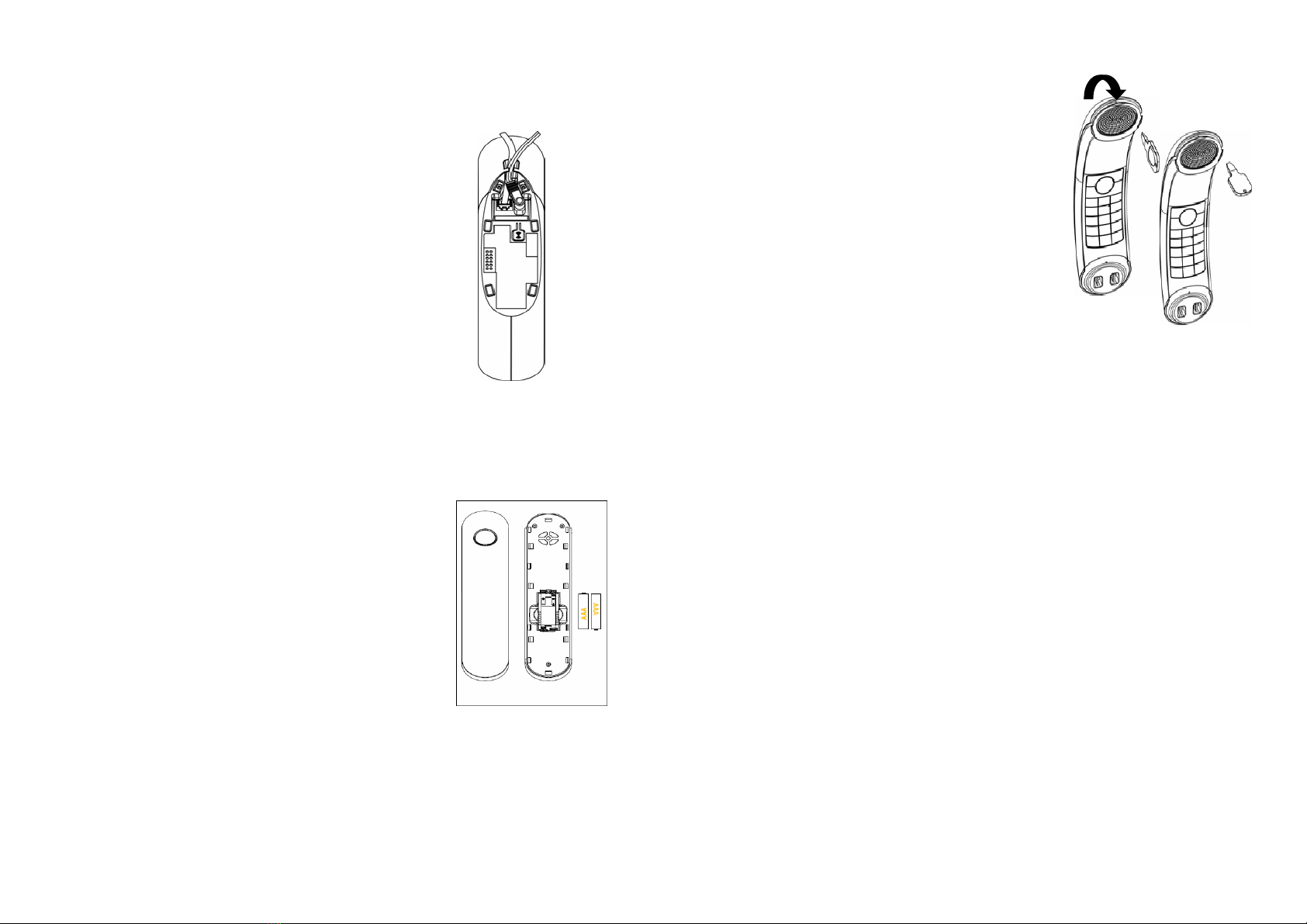
9
2INSTALLINGYOURPHONE
2.1 ConnectingtheBaseStation
1) Plugthemainspowercableandtelephone
linecordintothebasestation.
2) Plugthepoweradapterintoa100‐240Vac,
50‐60Hzmainspowersocket,andthe
telephonelinecordintoatelephone
linesocket.
Warning:
Alwaysusethecablesprovidedinthebox.
Useonlythesuppliedadaptor.Usingotherpower
cablesmaydamagetheunit.
Note:
Placethebaseunitwithineasyreachofthemains
powersocket.
Nevertrytolengthenthemainspowercable.
Thebasestationneedsmainspowerfornormaloperation,andthe
cordlesshandsetswillnotworkwithoutit.
2.2 InstallingandChargingtheRechargeableBatteries
1) Insertthe2suppliedbatteriesintothe
batterycompartment,observingthecorrect
polarity(seemarkingsinsidebattery
compartment).
Warning:UseonlythesuppliedNiMH
rechargeablebatteries.
2) Placethebackcoveroverthebackofthe
handsetandpressdownuntilitclicksinto
place.
3) Placethehandsetonthebaseandchargefor
15hoursbeforeusingthehandsetforthefirsttime.
• Thehandsetwillgiveadoublebeepwhenitisproperlyplaced
onthebaseandthebatterychargingindicatoronthebase
lightsuptoindicatecharging.
Note:Thehandsetmaybecomewarmwhenthebatteriesarebeing
chargedorduringprolongedperiodsofuse.Thisisnormalanddoesnot
indicateafault.
Tothe
telephoneline
socket
Tothemains
powersocket
10
2.3 RemovingthebackcoveroftheEclipsePlusHandset
Insertthesuppliedkeyintothegrooveas
indicatedintheillustrationandtwistit
clockwisetoreleasethebackcover
Ifyouhaveabroadbandline
Ifyouconnectyourtelephonetoalinewitha
broadbandconnection,youwillneedto
insertamicro‐filterbetweenthetelephone
andthetelephoneline;otherwiseyoumay
getinterferencebetweenthetelephoneand
thebroadband,whichcouldcauseproblems.
Inahomewithbroadband,everytelephonemusthave
amicro‐filterconnected,notjusttheoneatthetelephonepointthat
yourmodemisconnectedto.
Ifyouneedmorebroadbandmicro‐filterscontactyourbroadband
supplier.
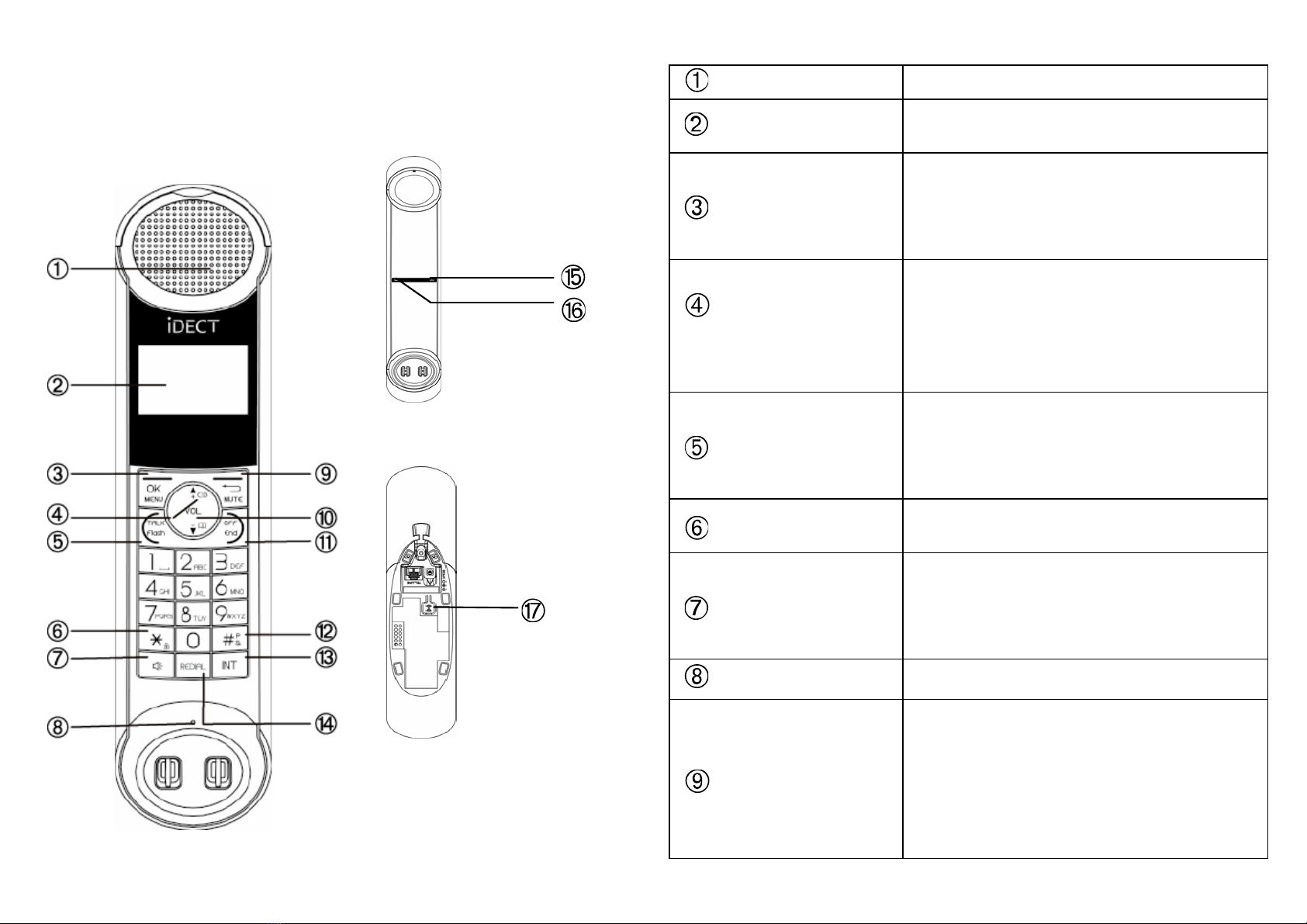
11
3GETTINGTOKNOWYOURPHONE
3.1 OverviewoftheHandset,BaseStation
HandsetBasestation(top)
Basestation(bottom)
12
3.2 Handsetkeysdefinition
EARPIECE
LCDDISPLAYDisplaysmenus,phonenumbers,handset
name,date/timeandstatusicons.
MENU/OKAYM
Instandbymode,presstoentertheMain
Menulist.
Presstoselectanitem,ortosaveanentry
orsetting.
CID,VOLUME+,UP
+
Inmenumode,presstoscrollup.
Duringacallormessageplayback,pressto
increasethevolume.
Instandbymode,presstoaccessthecall
log(CID).
TALK,FLASHT
Instandbymode,presstomakeoranswer
acall.
Duringacall,presstosendaFlashsignal
(alsocalledRecall)fornetworkservices.
LOCKON/OFF,**
Instandbymode,pressandholdtoswitch
thekeylockonoroff.
SPEAKERF
Instandbymode,presstomakeoranswera
callinspeakerphonemode.
Duringacallormessageplayback,pressto
switchbetweenspeakerphoneandearpiece.
MICROPHONE
MUTE/BACKm
Presstocancelanaction.
Duringpre‐dialling,presstodeletethelast
digitentered.
Duringacall,presstomutethe
microphone,andpressagaintoresume
conversation.

13
PHONEBOOK,
VOLUME‐,DOWN
-
Inmenumode,presstoscrolldown.
Duringacall,ormessageplayback,press
todecreasethevolume.
Instandbymode,presstoaccessthe
phonebooklist.
Duringpre‐dialling,presstodeletethelast
digitentered.
POWERON/OFF,
PHONEOFF
O
Duringacall,presstoendthecall.
Duringprogramming,presstocanceland
exitwithoutmakingchanges.
Instandbymode,pressandholdtopower
thehandseton/off.
RINGERON/OFF,
PAUSE,##
Instandbymode,pressandholdtoturn
thehandsetringeron/off.
Pressandholdtoaddadiallingpause
whendiallingorenteringnumbersintothe
phonebook.
INTERCOM(INT)IInstandbymodeorduringacall,pressto
initiateanintercomcallortransferacall.
REDIALRInstandbymode,presstoaccesstherediallist.
LightsupinGreenwhentheanswering
machineison.
Flashesiftherearenewmessages.
Flashesrapidlyiftheansweringmachine
memoryisfull.
LightsupinRedwhenahandsetisonthe
basetoindicateitischarging.
(PAGEor
HANDSETLOCATE)
Presstofind/pageallregisteredhandsets.
Pressthebuttonagain,oranykeyonthe
handsettoturnoffthepagesignal.
Pressandholdtostartregistrationprocess.
14
3.3 DisplayIconsandSymbols
Thehomescreengivesyouinformationonthecurrentstatusofthephone.
IconMeaning
Displayswhenthebatteryisfullycharged.
Internalsegmentscyclewhilecharging.
Displayswhenthelineisinuse.
Flasheswhenthereisanincomingcall.
Flasheswhenyouhaveanewvoicemailmessage.
(Thisisacallerdisplayserviceandisnotusually
availablefromUKnetworkproviders.)
Displayswhenyouhavenewmissedcalls,orthe
calllogisbeingviewed.
Displayswhenthephonebookisaccessed.
Displayswhenthealarmisset.
Displayswhenhandsetringeristurnedoff.
Displayswhenthehandsetisregisteredand
within rangeofthebasestation.
Flasheswhenthehandsetisoutofrangeandis
searchingforabase.
Displayswhentheansweringmachineison.
Flashesslowlywhentherearenewanswering
machinemessage(s)orwhentheanswering
machinememoryisfull.
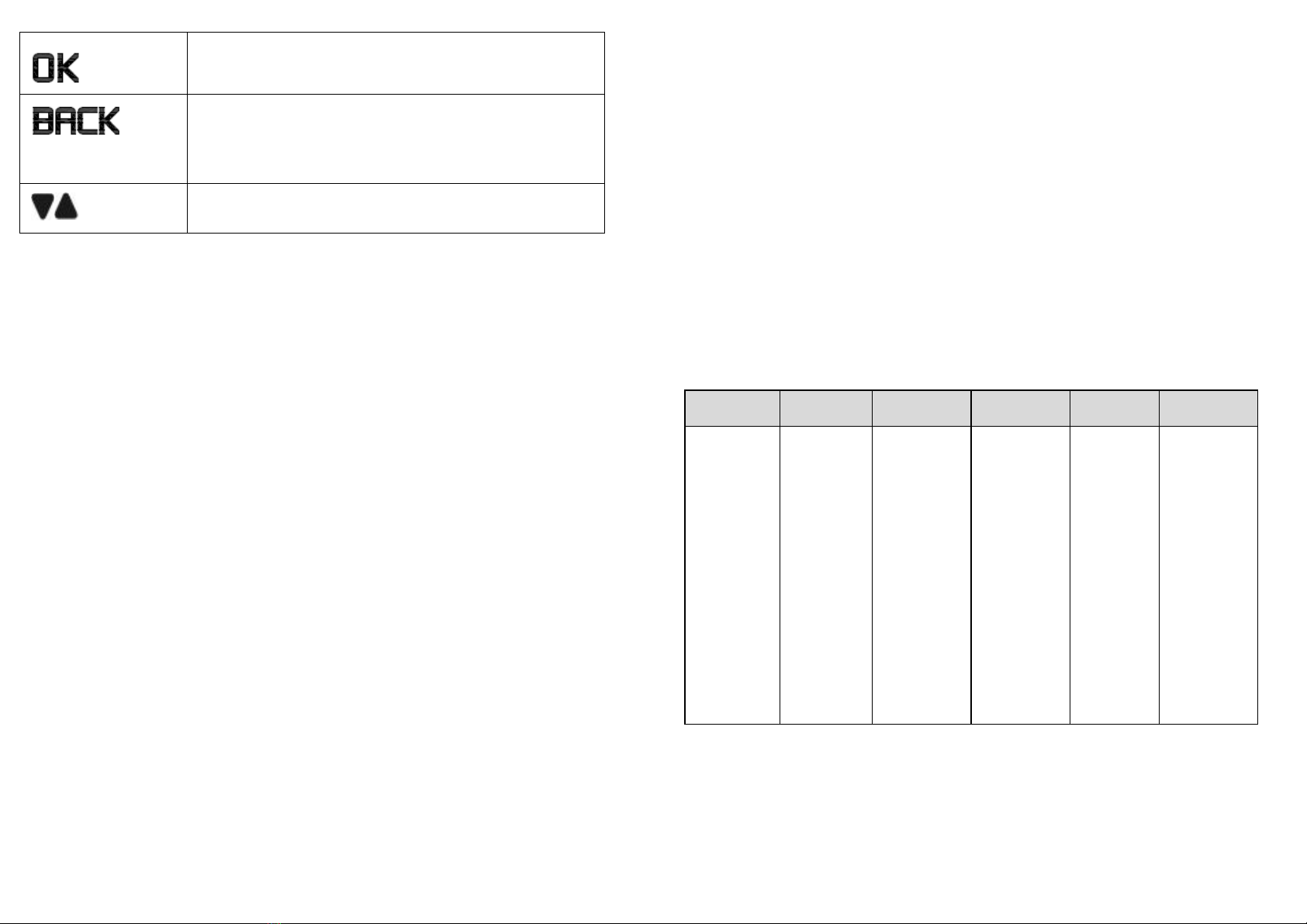
15
Turnsonwhenconfirmationofselectionor
programmingisavailable.
Turnsonduringphonebookeditingmodeto
deletethelastdigit.
Turnsonduringmenumodewhenyoucan
returntothepreviousstateorpreviousstep.
Turnsonwhenthescreendisplayison.
16
3.4 MenuMapandMenuNavigation
Fromthehomescreen,pressMtoaccessANS.SYSTEM,thefirst
optionintheMainMenulist.
Press+or-togotootheroptionsinthemenulist.
PressMtoenterasub‐menuorfunction.
Pressmtogobacktothepreviouslevel.
PressOtocancelthecurrentoperationandreturntothehomescreen.
Note:Ifyoudonotpressanykeyonthehandsetfor15seconds,the
displaywillautomaticallyreturntothehomescreen.
ANS.SYSTEMPHONEBOOKCLOCK&ALARMHANDSETOPTSSETTINGSCALLBLOCKER
PLAY
DELETEALL
ANS.ON/OFF
ANNOUNCEMENT
RECORDMSGS
ANSWERONLY
ANSWERMODE
RECORDMSGS
ANSWERONLY
ANS.SETTING
RINGDELAY
REMOTEACC.
LANGUAGE
NEWENTRY
VIEWENTRIES
EDITENTRY
DELETE
DELETEALL
DIRECTMEM.
DATE&TIME
SETFORMAT
TIMEFORMAT
DATEFORMAT
ALARM
ALARMMELODY
HANDSETNAME
RINGER&TONES
RINGVOLUME
RINGTONE
KEYTONE
LANGUAGE
AUTOHANG‐UP
CHANGEPIN
REGISTRATION
DEREGISTER
RESET
RECALLTIME
CIDTYPE
WITHHELD
INTERNATIONAL
UNAVAILABLE
PAYPHONE
DND
DNDON/OFF
START&END
DNDMODE
WHITELIST
BLACKLIST
ON/OFF
NEWENTRY
VIEWENTRIES
BLOCKMODE

17
3.5 TextandNumberEntry
Thefollowingtableshowsyouwhereeachletterandpunctuation
charactercanbefound,byusingrepeatedpressesofthealphanumeric
keypad.Thiswillbehelpfulwhenstoringanameinthephonebookor
renamingyourhandset.
Forexample,toenterthenameTom:
TPress8once
OPress6threetimes
MPress6once
Ineditingmode,acursorisdisplayedtoindicatethecurrenttextentry
position.
Itispositionedattherightofthelastcharacterentered.
WritingTips:
1. Onceacharacterisselected,thecursorwillmovetothenext
positionafterashortpause.
2. Pressmtodeletethelastletterornumber.
CharacterMap
Key1st
press
2nd
press
3rd
press
4th
press
5th
press
6th
press
1Space1_<>*
2ABC2
3DEF3
4GHI4
5JKL5
6MNO6
7PQRS7
8TUV8?
9WXYZ9
00‐/Space#+
**
##
18
4USINGYOURPHONE
4.1 MakeaCall
4.1.1 Pre‐dialling
1. Enterthephonenumber(maximum24digits).
Ifyoumakeamistake,pressmtodeletethelastenterednumber.
2. PressTtodialthephonenumber.
4.1.2 DirectDialling
1. PressT.
2. Dialthenumber.
Note:Ifyoumakeamistake,youcannotcorrectitwithm.
3. PressOtoreturntothehomescreen.
4.1.3 CallfromtheRedialList
1. PressRinstandbymode.
• Thelastnumberdialledisdisplayed.
2. Press+or-toselectthedesiredentryintheredial
listandthenpressTtodialouttheselectedredialnumber.
4.1.4 CallfromtheCallLog
1. Press+instandbymode.
2. Press+or-toselectthedesiredentryinthecalllog
andthenpressTtodialouttheselectedcalllognumber.
Note:YouneedtosubscribetoCallerLineIdentificationservicetobe
abletoseethecaller’snumberornameinthecalllog.
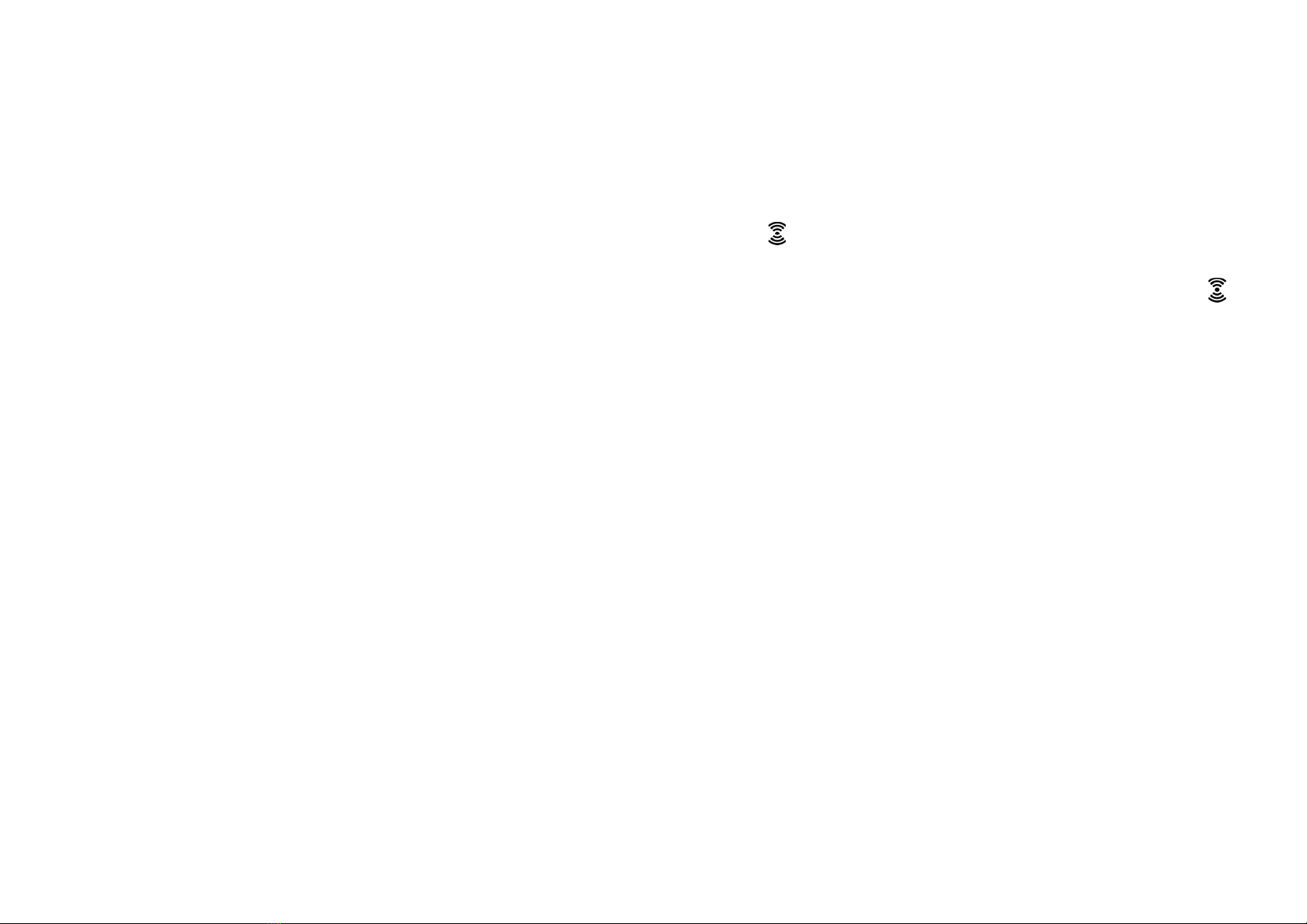
19
4.1.5 CallfromthePhonebook
1. Press-instandbymode.
2. Press+or-toselectthedesiredentryinthe
phonebookandthenpressTtodialouttheselected
phonebooknumber.
4.2 AnswerandEndaCall
1. Whenthephonerings,pressT.
2. Toendaconversation,pressO.
Warning:Whenthehandsetisringing,pleasedonotholdittoocloseto
yourearasthevolumeoftheringingtonemaydamageyourhearing.
Note:Youcansimplyplacethehandsetbackonitsbasestationorthe
additionalhandsetbackonitschargingpodtoendthecall,provided
youhavenotdeactivatedtheAutohang‐upfeature.(SeeSetAuto
Hang‐up.)
4.3 HandsetSpeakerphone
Duringacall,youcanpressFtoalternatebetweenhands‐free
speakerphoneandhandsetearpiece.
4.4 AdjustEarpieceVolume
Thereare5levelsofearpiecevolumeonhandset.
1. Duringacall,press+or-toselectfromVOLUME1
toVOLUME5onyourhandset,Thecurrentsettingisshown.
• Whenyouendthecall,thesettingwillremainatthelast
selectedlevel.
4.5 AdjustSpeakerVolume
Thereare5levelsofspeakervolumeonHandset.
Duringaspeakerphonecall,press+or-onthehandsetto
selectfromVOLUME1toVOLUME5.
• Thecurrentsettingisshown.
• Whenyouendthecall,thesettingwillremainatthelastselectedlevel.
20
4.6 Mute/UnmutetheMicrophone
Whenthemicrophoneismuted,thehandsetdisplaysMUTEON,and
yourcallercannothearyou.
Duringacall,pressmtoturnon/offthemicrophone.
4.7 Paging
Thepagingfeatureenablesyoutolocateamissinghandsetifthehandset
isinrangeandcontainschargedbatteries.
Presstheunderthebaseunit.
• Alltheregisteredhandsetsthatareinrangewillstarttoring.
Youcanstopthepagingbypressinganykeyonahandsetorthe
underthebaseunitagain.
4.8 SwitchingtheHandsetOn/Off
PressandholdOformorethan2secondstoswitchthehandseton
oroffinstandbymode.
• Whenfirstturnedon,thedisplayshowsSEARCHING…untilthe
handsetfindsthebase.
Note:Youcanswitchthehandsetofftosavebatterylife,ifthehandsetis
notonthebaseorachargingpodandyoudonotwanttouseitforawhile.
IMPORTANT:WhenthehandsetisOFF,itcannotbeusedformaking
callsincludingemergencycalls.Itwillnotringwhenthereisan
incomingcall.
Toansweracall,youwillneedtoswitchitbackonanditmaytakesome
timeforthehandsettore‐establisharadiolinkwiththebaseunit.
4.9 ToLock/UnlocktheKeypad
Youcanlockthekeypadonyourhandsettoavoidmakingcallsor
pressingthekeysaccidentally.
1. Instandbymode,pressandhold*for1secondtolockthekeypad.
• ThehandsetdisplaysKEYSLOCKED.
2. Toturnthekeypadlockoff,pressandhold*again.
Note:Incomingcallscanstillbeansweredevenifthekeypadislocked.

21
4.10 MakeanInternalCall(Multi‐handsetmodelsonly)
Thesystemallowsanintercomcallbetweenanytwohandsets
registeredtothesametelephonebase.Italsoallowsyoutotransfer
externalcallsfromonehandsettoanother,andsetupa3‐way
conferencewithtwohandsetsandanexternalcall.
Ifyoutrytomakeacallwhileanotherhandsetisalreadyonan
externalcall,youwillbeconnectedtothecallinconferencemode
automatically,withoutgivinganywarningtotheotherparties.
4.11 InitiateanIntercomCall
1. Instandbymode,pressI.
• Intercomisestablishedimmediatelyifthereareonly2
registeredhandsets.
• Iftherearemorethan2registeredhandsets,thehandset
numberswhich
areavailableforintercomwillbedisplayed.
2. Pressthehandsetnumberyouwishtocallorpress*tocallallhandsets.
PressTonacalledhandsettoanswertheinternalcall, whereboth
internalcallerscantalk.
Toendtheintercomcall,pressO.
Note:
1) Youcancanceltheintercomcallbeforeitisansweredbypressing
I,orOontheoriginatinghandset.
2) Ifthereisnoanswerfromthecalledhandsetwithinoneminute,
thepagingwillbecancelledautomatically.
3) Ifnootherhandsetisregisteredtothebase,4beepswillbeheard
anditwillreturntostandbymode.
22
4.12 AnsweranExternalCallduringanIntercomCall
Youwillhearanalerttonewhenyoureceiveanincomingexternalcall
duringanintercomcall,andyoucanchoosefromthefollowingoptions:
1. PressOtocanceltheintercomcallandletthehandsetsreceive
normalincomingringing.
2. PressTtoanswertheincomingcallandendtheintercomcall.
3. PressItoanswertheincomingcallandputtheintercomcall
onhold.
4. Whentheincomingexternalcallisconnectedandtheintercomcall
isonhold,pressandholdItostartathree‐partyconference
callwithboththeincomingandtheintercomparties.
5. Whenahandsetisconnectedtoanexternalcall,youcanpressT
onanyotherhandsettoenterintoathree‐partyconferencecall
directly.
4.13 InitiateanIntercomduringaCall
Youcanintercomwithanothersystemhandsetduringacall,orinvite
anothersystemhandsettojoininaconferencecallwithyouandthe
externalcaller.
1. Duringthecall,pressItoputtheexternalcallonhold.
• Intercomisestablishedimmediatelyifthereareonly2
registeredhandsets.
• Iftherearemorethan2registeredhandsets,thehandset
numberswhich
areavailableforintercomwillbedisplayed.
2. Pressthehandsetnumberyouwishtocallorpress*tocallall
handsets.

23
Note:Ifthereisnoanswerfromthecalledhandset,oryouwishto
canceltheintercomcallbeforeitisanswered,pressItoreturnto
theexternalcall.
PressTonthecalledhandsettoanswertheinternalcall, whereboth
internalcallerscantalk.
Whentheintercomcallisconnected,youcanchoosefromthefollowing
optionsontheoriginatinghandset:
1) PressandholdIfor2secondstoconnectbothhandsetsto
thecallinconferencemode.
2) PressOonhandsettoterminatetheintercomonthathandset,
andleavetheexternalcallconnectedtotheotherhandset.
4.14 TransferanExternalCalltoanotherHandset
1. Duringthecall,pressItoputtheexternalcallonhold.
• Intercomisestablishedimmediatelyifthereareonly2
registeredhandsets.
• Iftherearemorethan2registeredhandsets,thehandset
numberswhich
areavailableforintercomwillbedisplayed.
2. Pressthehandsetnumberyouwishtocallorpress*tocallall
handsets.
Note:Ifthereisnoanswerfromthecalledhandset,oryouwishto
canceltheintercomcallbeforeitisanswered,pressItoreturnto
theexternalcall.
3. PressTonthecalledhandsettoanswertheinternalcall,
wherebothinternalcallerscantalk.
4. PressOontheoriginatinghandsettotransfertheexternalcall
tothecalledhandset.
• Theexternalcallistransferred
24
5PHONEBOOK
Thehandsetcanstoreupto200phonebookentries.Eachphonebook
entrycanhaveamaximumof24digitsforthephonenumberand12
charactersforthename.
5.1 StoreaContactinthePhonebook
1. Fromthehomescreen,pressM.
2. Press+or- toPHONEBOOKandthenpressMtoselect.
3. PressMtoselectNEWENTRY.
• ThescreendisplaysENTERNAME.
4. Enterthenameofthecontact(maximum12characters)usingthe
keypad.
Ifyoumakeamistake,pressmtodeletethelastcharacterentered.
5. PressMtoconfirmthenameentry.
• ThescreendisplaysENTERNUMBER.
6. Enterthenumberofthecontact(maximum24digits)usingthe
keypad.
Ifyoumakeamistake,pressmtodeletethelastdigitentered.
7. PressMtoconfirm.
• Aconfirmationtoneisplayed.
8. PressOtoreturntostandbymode.
Note:
Youcannotstoreanewphonebookentrywhenthememoryisfull.Inthis
case,youhavetodeleteexistingentriestomakespacefornewones.
Whenstoringthenumberforalocalcall,youcanenteronlythe6or
7‐digitlocalnumberwithoutSTD(area)code,anditwillstilldisplay
thenameifthereisanincomingcallandyousubscribetocaller
display.

25
5.2 AccessthePhonebook
1. Fromthehomescreen,press-toopenthephonebooklist.
Alternatively,fromthehomescreen,youcanpressM,then
+or-toPHONEBOOK,thenpressMand+
or-toVIEWENTRIES,thenpressMtoopenthe
phonebooklist.
• Thephonebookentriesarelistedinalphabeticalorder.
2. Press+or-toscrollthroughthelistofentries.
3. Press#toviewthedetailsoftheselectedentry.
4. PressOtoreturntostandbymode.
Note:
Insteadofpressing+or-tobrowsethephonebookentries,
youcanpressthenumerickeycorrespondingtothefirstletterofthe
entryyouwishtolocate.
Forexample,pressing2willshowthefirstentrystartingwithA.
Pressing2againwillshowthefirstentrystartingwithB,andsoon...,
andthenpress+or-,ifnecessary,tofindtheentryyouwant.
26
5.3 ModifyaPhonebookEntry
1. Fromthehomescreen,press-toopenthephonebooklist.
2. Press+or-toselecttheentryyouwanttomodify.
3. PressMtoopenthephonebookmenuoptions.
4. Press+or-toEDITENTRYandthenpressMtoselect.
• Thecurrentnameisdisplayed.
5. Editthenameusingthekeypad,usingmtodeletecharacters.
6. PressMtoconfirm.
7. EditthenumberandthenpressMtoconfirm.
• Aconfirmationtoneisplayed.
8. PressOtoreturntostandbymode.
5.4 DeleteaPhonebookEntry
1. Fromthehomescreen,press-toopenthephonebooklist.
2. Press+or-toselecttheentryyouwanttodelete.
3. PressMtoopenthephonebookmenuoptions.
4. Press+or-toDELETEandthenpressMtoselect.
• CONFIRM?isdisplayed.
5. PressMagaintoconfirm.
• Aconfirmationtoneisplayed.
6. PressOtoreturntostandbymode.

27
5.5 DeleteAllEntriesfromthePhonebookList
1. Fromthehomescreen,press-toopenthephonebooklist.
2. PressMtoopenthephonebookmenuoptions.
3. Press+or-toDELETEALLandthenpressMtoselect.
• CONFIRM?isdisplayed.
4. PressMagaintoconfirm.
• Aconfirmationtoneisplayed.
28
5.6 DIRECTACCESSMEMORY
Inadditiontothephonebookmemory,thereare2directaccess
memories(Keys1&2)onallhandsets.Alongpressonthekeysin
standbymodewillautomaticallydialthestoredphonenumber.
5.6.1 AddDirectAccessMemory
1. Fromthehomescreen,press-toopenthephonebooklist.
2. PressMthen+or-toDIRECTMEM.
3. PressMthen+or-forKEY1orKEY2.
4. PressMtoshowthestorednameorNONUMBERifitisempty.
5. PressM,MtoselectEDITNUMBERandshowthecurrently
storednameorjustENTERNAMEifitisempty.
6. EditorenterthenameofyourcontactandpressM toshowthe
currentlystorednumberorjustENTERNUMBERifitisempty.
7. EditorenterthenumberofyourcontactandpressM.
• Aconfirmationtoneisplayed.
5.6.2 DeleteDirectAccessMemory
1. Followsteps1to4in5.6.1above.
2. PressMthen+or-toDELETE.
3. PressMtoselect.
• CONFIRM?isdisplayed.
4. PressMagaintoconfirm.
• Aconfirmationtoneisplayed.

29
6CALLERDISPLAY(NETWORKDEPENDENT)
IfyouhavesubscribedtotheCallingLineIdentification(CLI)servicewith
yournetworkserviceprovider,thephonenumberofyourcallerwill
appearonthehandsetdisplaywhenthereisanincomingcallandthen
storedinyourCallLog.
Ifthecaller’snumberisstoredinyourphonebookalongwithaname,the
namewillappearonthehandsetdisplaywhenthecallisreceivedandin
theCallLog.
Note:
1) Ifthecallisfromsomeonewhosenumberiswithheld(e.g.by
dialling141),thehandsetwilldisplayWITHHELDwhenyoureceive
thecallandintheCallLogafterwards.
2) Ifthecallisfromsomeonewhosenumberisunavailable(e.g.an
internationalcallorfromaprivateexchange),thehandsetwill
displayUNAVAILABLEwhenyoureceivethecallandintheCallLog
afterwards.
3) IfyouhavenotsubscribedtotheCallerLineIdentificationservice,
thehandsetwilldisplayUNKNOWNwhenyoureceivethecall,andit
willnotbesavedintheCallLog.
4) Informationaboutincomingcallsvariesbycountryandnetwork
operators.
30
6.1 CallLog
TheCallLogstoresthelast20externalcallsforthehandset,whetheror
notyouhaveansweredthecall.
Onlythemostrecentcallissavediftherearerepeatcallsfromthesamenumber.
WhentheCallLogisfull,thenextnewcallwillreplacetheoldestentry.
6.1.1 AccesstheCallLog
1. Fromthehomescreen,press+onyourhandset.
2. Press+or-tobrowsethroughthecalllist.
• Thecallsaredisplayedinchronologicalorderwiththemost
recentcallatthetopofthelist.
6.1.2 SaveaCallLogEntryintothePhonebook
1. Fromthehomescreen,press+.
2. Press+or-toselectanentryandthenpressM.
3. PressMagaintoselectSAVENUMBER.
4. Enterthenameofthecontact(maximum12characters)andthen
pressMtosave.
5. Editthenumber(ifnecessary)andthenpressMtosavetheentry.
• Aconfirmationtoneisplayed.
6. PressOtoreturntostandbymode.
6.1.3 DeleteaCallLogEntry
1. Fromthehomescreen,press+.
2. Press+or-toselectanentryandthenpressM.
3. Press+or-toDELETEandthenpressMtoselect.
• CONFIRM?isdisplayed.
4. PressMagaintoconfirm.
• Aconfirmationtoneisplayed.
5. PressOtoreturntostandbymode.

31
6.1.4 DeleteAllEntriesintheCallLog
1. Fromthehomescreen,press+.
2. PressM.
3. Press+or-toDELETEALLandthenpressMtoselect.
• CONFIRM?isdisplayed.
4. PressMagaintoconfirm.
• Aconfirmationtoneisplayed.
6.2 RedialList
Theredialliststoresthelast10numbersdialledfortheEclipsePlus
Handset.Amaximumof24digitscanbedisplayedforeachentry.
6.2.1 AccesstheRedialList
1. Fromthehomescreen,pressR.
2. Press+or-onyourhandsettobrowsetherediallist.
• Thelastdiallednumberwillappearfirstintherediallist.
• Ifthenumberhasmorethan14digitsonthehandset,press
#toseeotherdigits.
6.2.2 SaveaRedialNumberintothePhonebook
1. Fromthehomescreen,pressR.
2. Press+or-toselectanentryandpressM.
3. PressMagaintoselectSAVENUMBER.
4. Enterthenameofthecontact(maximum12characters)andthen
pressM.
5. Editthenumber(ifnecessary)andthenpressMtosave.
• Aconfirmationtoneisplayed.
6. PressOtoreturntostandbymode.
32
6.2.3 EditaRedialNumber
1. Fromthehomescreen,pressR.
2. Press+or-toselectanentryandthenpressM.
3. Press+or-toEDITENTRYandthenpressMtoselect.
4. EditthenumberandpressMtoconfirm.
• Aconfirmationtoneisplayed.
5. PressOtoreturntostandbymode.
6.2.4 DeleteaRedialNumber
1. Fromthehomescreen,pressR.
2. Press+or-toselectanentryandthenpressM.
3. Press+or-toDELETEandthenpressMtoselect.
• CONFIRM?isdisplayed.
4. PressMagaintoconfirm.
• Aconfirmationtoneisplayed.
5. PressOtoreturntostandbymode.
6.2.5 DeleteAllEntriesfromtheRedialList
1. Fromthehomescreen,pressR.
2. PressM.
3. Press+or-toDELETEALLandthenpressMtoselect.
• CONFIRM?isdisplayed.
4. PressMagaintoconfirm.
• Aconfirmationtoneplayed.

33
7CLOCKANDALARMSETTINGS
7.1 DateandTimeSettings
IfyouhavesubscribedtotheCallingLineIdentificationservice,thetimeand
datesettingswillbeautomaticallyupdatedbythenetworkwhenyoureceive
anincomingcall,butyoumaystillneedtosetthecorrectyear.
Youcanalsosetthedateandtimemanually.
1. Fromthehomescreen,pressM.
2. Press+or-toCLOCK&ALARM,thenpressMtoselect.
3. PressMagaintoselectDATE&TIME.
• Thelaststoreddateisdisplayed,withthethirddigitofthe
yearflashing.
4. EnterthecurrentdateandpressMtoconfirm.
Enter03May2014as[1],[4],[0],[5],[0],[3].
Ifyoumakeamistake,pressmtodeletethelastdigitentered.
5. EnterthecurrenttimeandpressMtoconfirm.Thedefault
timeformatis24HOURS.(Tochangethedateformat,see
7.2.1ChangetheDateFormat.)
For24‐hourformat,enter1:30pmas[1],[3],[3],[0].
For12‐hourformat,enterthetimeandthenpress+toselectam,
orpress-toselectpm.
Ifyoumakeamistake,pressmtodeletethelastdigitentered.
• Aconfirmationtoneisplayed.
6. PressOtoreturntostandbymode.
34
7.2 ChangetheTimeFormat
Thetimecanbedisplayedeitheras12‐houror24‐hour.Thedefault
settingis24HOURS.
1. Fromthehomescreen,pressM.
2. Press+or-toCLOCK&ALARMandthenpressM
toselect.
3. Press+or-toSETFORMATandthenpressM
toselect.
4. PressMagaintoselectTIMEFORMAT.
• Thecurrentsettingisdisplayed.
5. Press+or-toselect12HOURSor24HOURSand
thenpressMtoconfirm.
• Aconfirmationtoneisplayed.
7.2.1 ChangetheDateFormat
ThedatecanbedisplayedeitherasMonth/DayorDay/Month.The
defaultsettingisDD/MM.
1. Followsteps1to3in7.2above.
2. Press+or-toDATEFORMATandthenpressMto
select.
• Thecurrentsettingisdisplayed.
3. Press+or-toselectDD/MMorMM/DDandthen
pressMtoconfirm.
• Aconfirmationtoneisplayed.

35
7.3 AlarmSettings
Analarmcanbesetonahandset,tosoundatasettimeonlyonceor
repeatedeachday.
Whenanalarmisset,thealarmiconisshownonthehandsetdisplay.
Whenthealarmtimeisreached,thehandsetwillflash‐ALARM‐onthe
displayandsoundanalarmfor1minute,atthesamevolumesettingas
thehandsetringer.Iftheringerisoff,itwillringatvolumesetting1.
Whenthealarmrings,youcanpressanykeyonthehandsettostopthe
ringing,evenifthekeylockisactivated.
Fromthehomescreen,pressM.
Press+or-toCLOCK&ALARMandthenpressMto
select.
Press+or-toALARMandthenpressMtoselect.
Press+or-togotoanalarmoption.
OFF:Turnalarmoff
ONCE:Thealarmsoundsonceatthesettime.
DAILY:Thealarmsoundsdailyatthesettime.
PressMtoselecttheoption.
IfONCEorDAILYisselected,enterthedesiredhourandminutes.
Press+toselectam,orpress-toselectpmifthe
timeisin12‐hourformat.
PressMtoconfirmthealarmsetting.
• Aconfirmationtoneisplayed.
PressOtoreturntostandbymode.
36
7.3.1 SettheAlarmTone
Youcanselectfrom3alarmmelodies.
1. Fromthehomescreen,pressM.
2. Press+or-toCLOCK&ALARMandthenpressM
toselect.
3. Press+or-toALARMMELODYandthenpressMto
select.
4. Press+or-toselectthedesiredalarmtone(each
tonewillsoundasitisselected)andthenpressMtoconfirm.
• Aconfirmationtoneisplayed.
5. PressOtoreturntostandbymode.

37
8HANDSETOPTIONS
Yourphonecomeswithaselectionofsettingsthatyoucanchangeto
personaliseyourphonetothewayyoulikeittowork.
8.1 RenametheHandset
Youcanchangethenameshownonthehandsetinstandbymode.
1. Instandby,pressMthen+or-forHANDSET
OPTS.
2. PressM,MforHANDSETNAMEandshowthecurrentname.
3. Pressmtoeraseletters,andenteranewname,upto10letters.
4. PressMtoconfirm
Aconfirmationtoneisplayed.
8.2 SettheRingVolume
YoucansetthehandsetringervolumefromLevel1toLevel4orturn
theringeroff.
1. Instandby,pressMthen+or-forHANDSETOPTS.
2. PressMthen+or-forRINGER&TONES.
3. PressMtoselectandMagaintoselectRINGVOLUME.
4. Press+or-toselectthedesiredsetting(eachvolume
levelwillplayasitisselected)andthenpressMtoconfirm.
• Aconfirmationtoneisplayed.
Note:Youcanalsopressandhold#toswitchtheringerOnandOff
whenthehandsetisinstandbymode.Theringerofficondisplaysonthe
screenwhenringerofffeatureisactivated.
38
8.3 SettheRingTone
Youcanselectfrom10ringermelodiesforbothinternalandexternalcalls.
1. Fromthehomescreen,pressM.
2. Press+or-toHANDSETOPTSandthenpressMto
select.
3. Press+or-toRINGER&TONESandthenpressMto
select.
4. Press+or-toRINGTONEandthenpressMto
select.
5. Press+or-toselectthedesiredringermelodyfrom
1to10(eachmelodywillplayasitisselected)andthenpress
Mtoconfirm.
• Aconfirmationtoneisplayed.
6. PressOtoreturntostandbymode.
Other manuals for Eclipse Plus
1
This manual suits for next models
3
Table of contents
Popular Telephone Accessories manuals by other brands

Avaya
Avaya one-X Deskphone Value Edition 1608 instruction manual

Bentel Security
Bentel Security BTEL-GT Installation and user manual

On-Hold Plus
On-Hold Plus OHP-4500 user manual
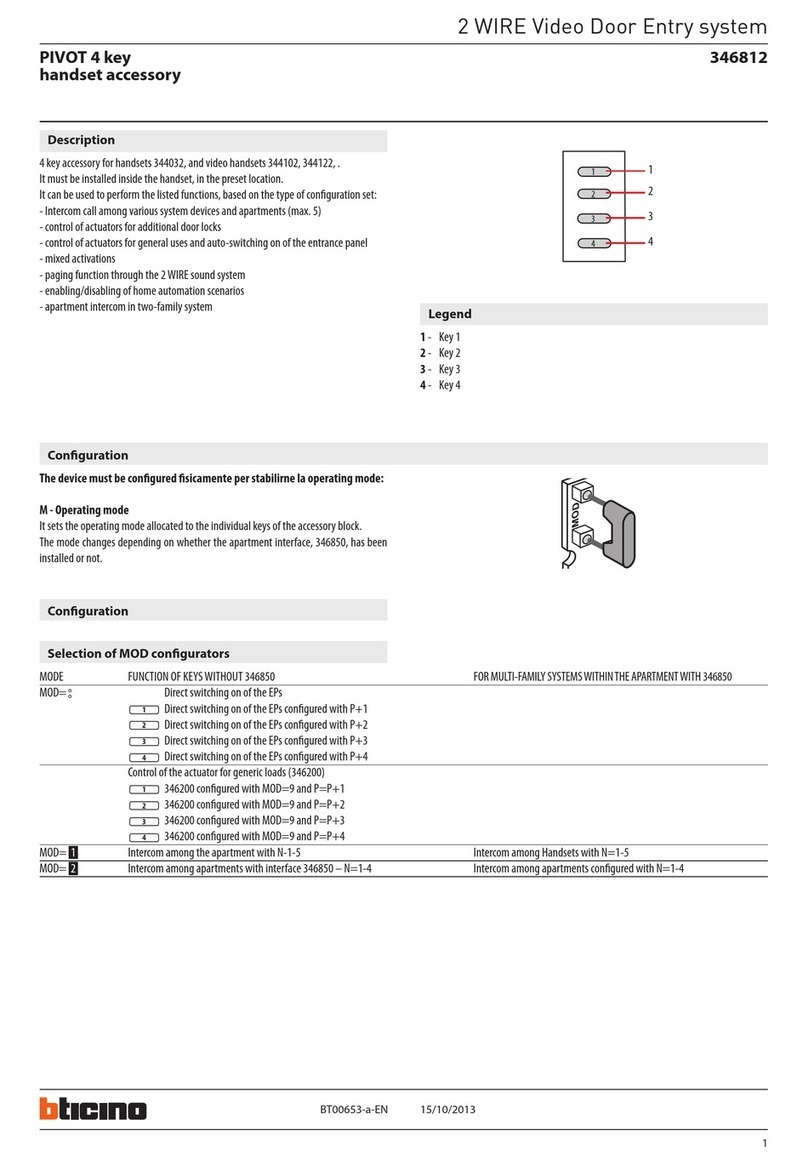
Bticino
Bticino 346812 manual

Avaya
Avaya Telephone Handset Lifter Accessory HL10 Quick Start & Information Guide
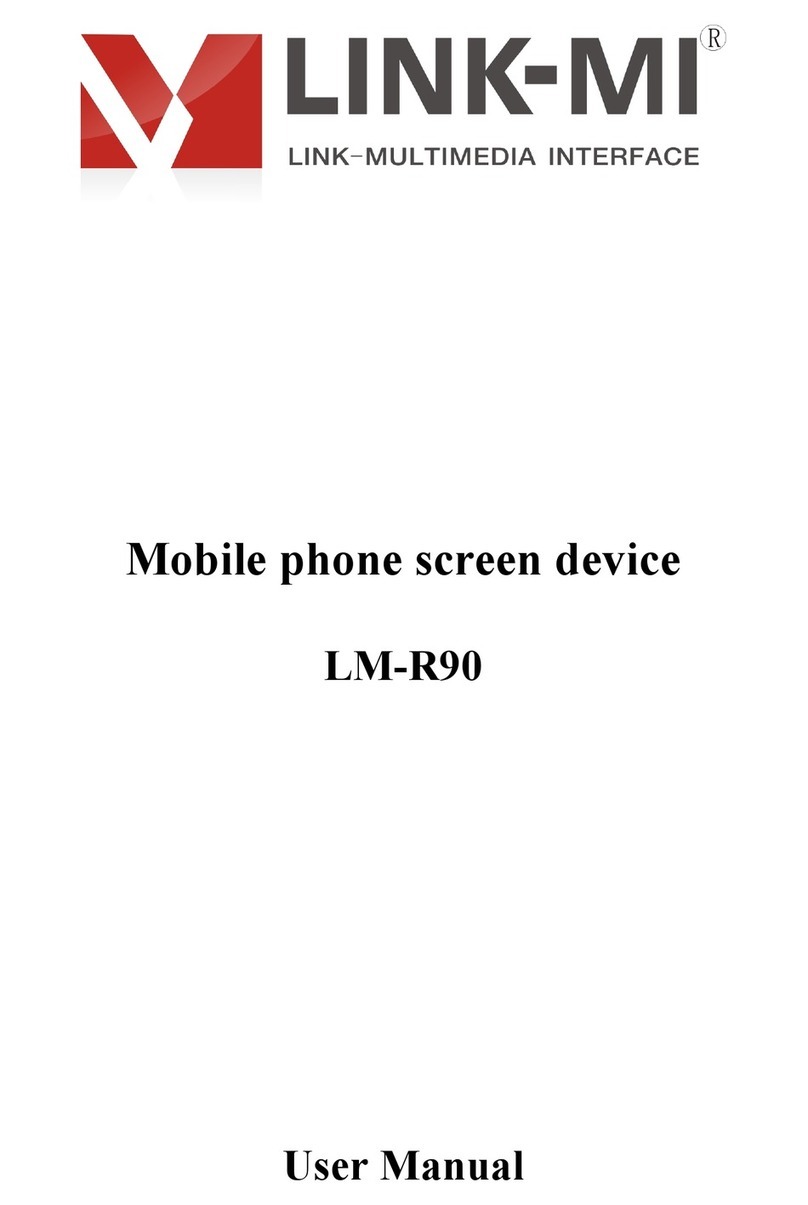
LINK-MI
LINK-MI LM-R90 user manual