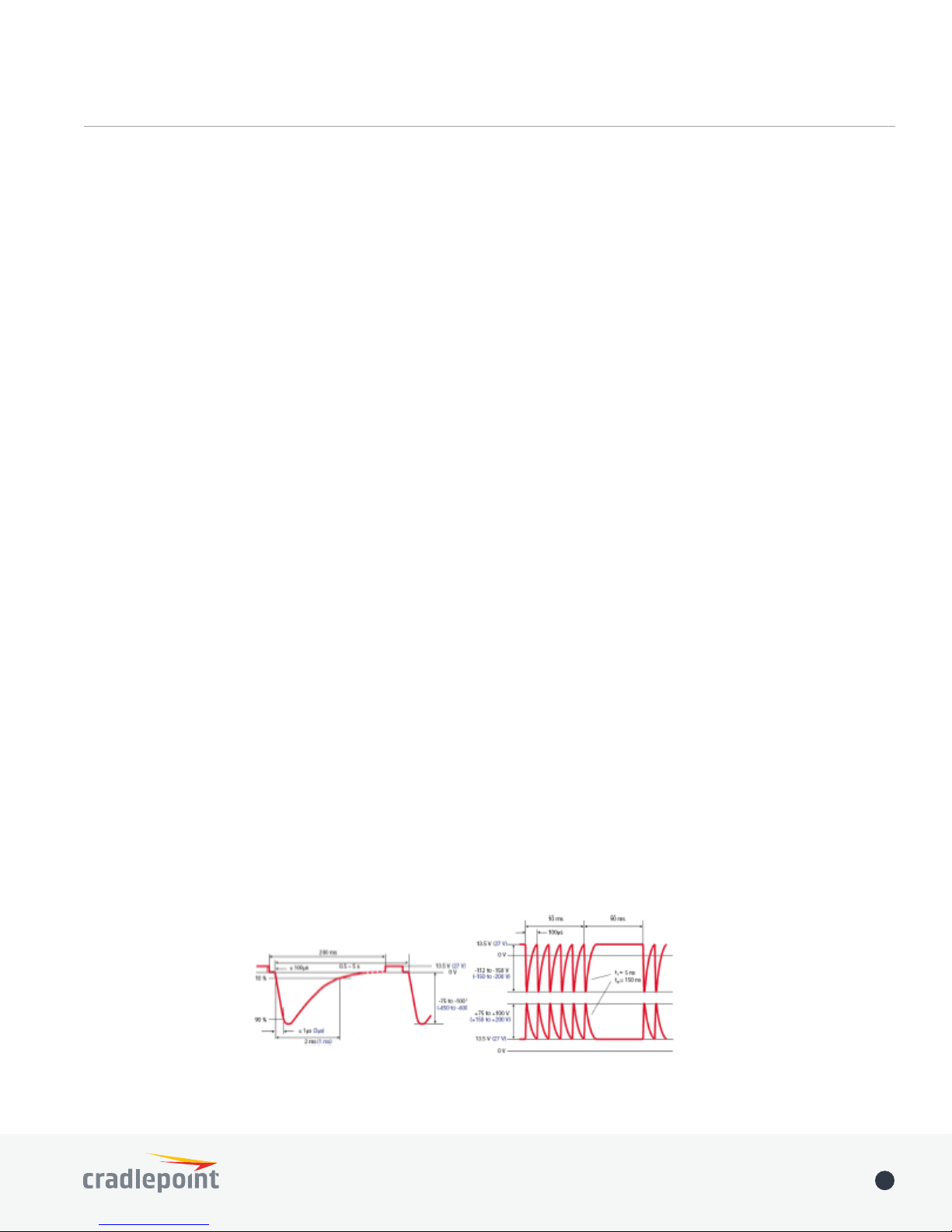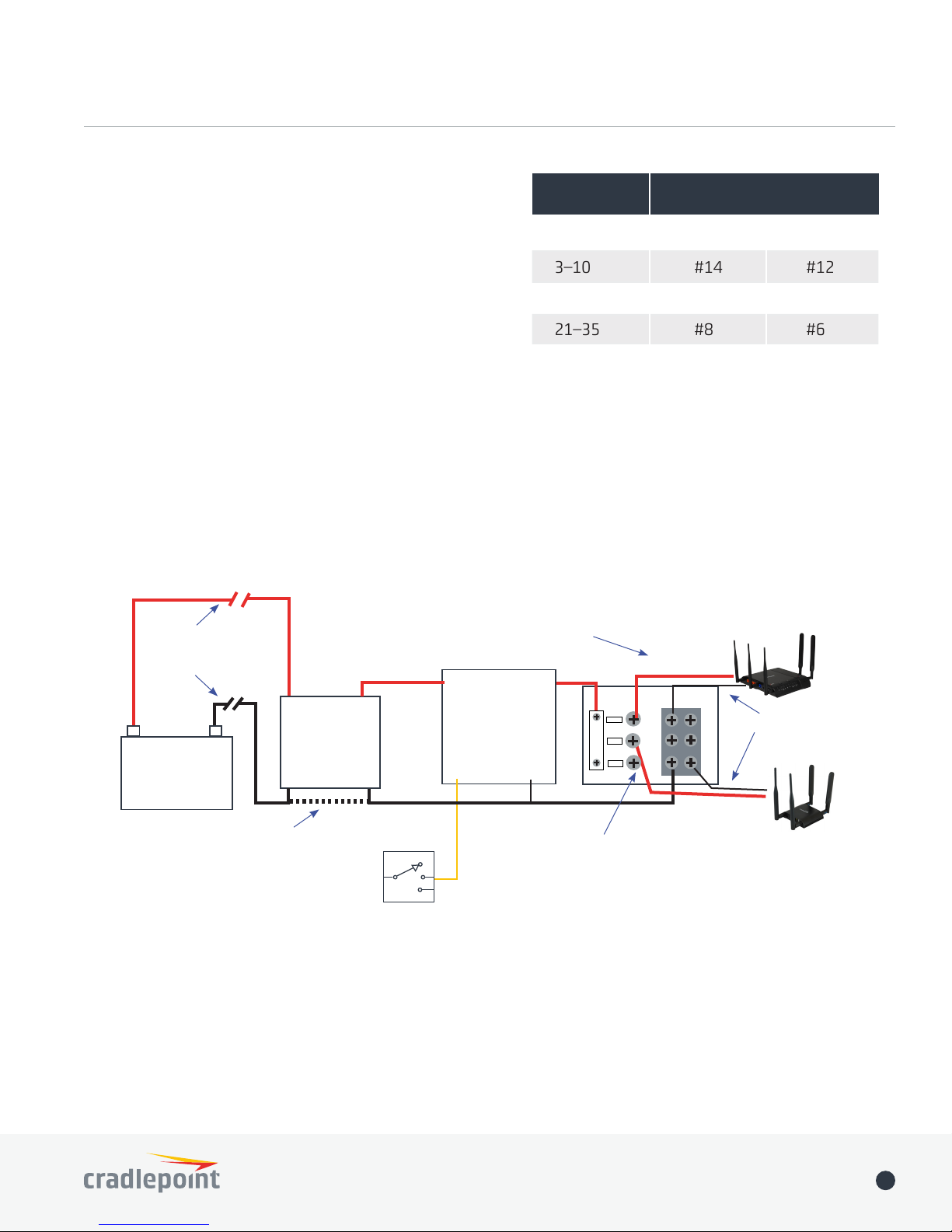+ Capacitors (caps) should be rated at least
150% of the expected voltage and a low
ESR is preferred. Over time, a higher
temperature rated cap will be less likely to
fail.
+ Caps have eective frequency ranges
depending on the material used in their
construction.
+ Aluminum electrolytic, or “metal can,” caps
are used for lower frequency noise and
voltage dips. These caps have positive and
negative terminals and must be connected
correctly or damage will occur. Capacitance
values ranging from tens to hundreds of
thousands of microfarads (uF) are available.
For example a 5000 uF 35 V 85 ºC aluminum
capacitor would be a good starting value.
+ Ceramic capacitors are used to control high
frequency noise. It is critical to keep these
as close a possible to the device input and
keep lead lengths short. Typical values are
0.001–0.47 uF, 50 VDC.
+ Inline inductors must be capable of
handling the full load current of the
device(s) attached to it.
+ Pi lters are typically sold as “noise lters”
by automotive audio stores. These must
also be able to handle full load current.
INSTALLATION, FUSING AND WIRING
Proper installation of the power conditioning
devices in relation to the mobile device you are
trying to protect is important.
+ It is best to locate all conditioning
devices such as DC-DC converters, power
management devices, distribution blocks,
and lters as close to the router equipment
as possible. That being said, some are more
critical than others.
+ Filters and distribution blocks should be
located as close to the mobile device(s) as
possible. Long power leads from the lter
to the mobile device can degrade or nullify
lter performance.
+ Use the proper wire size for the amount
of current being drawn. Long cable lengths
with undersized wire will result in voltage
losses over the length of the cable and
can possibly overheat (see table for
recommended wire size).
+ Use of a dedicated ground wire, rather
than attaching to chassis ground, may be
preferred.
+ Chassis ground can be susceptible to
corrosion eects and intermittent
connections.
©2017 Cradlepoint. All Rights Reserved. |+1.855.813.3385 |cradlepoint.com 7
White Paper /COR IBR600 Vehicle Installation Guide
Fig 4. Standardized Examples of Automotive Transients (ISO-7637-2)