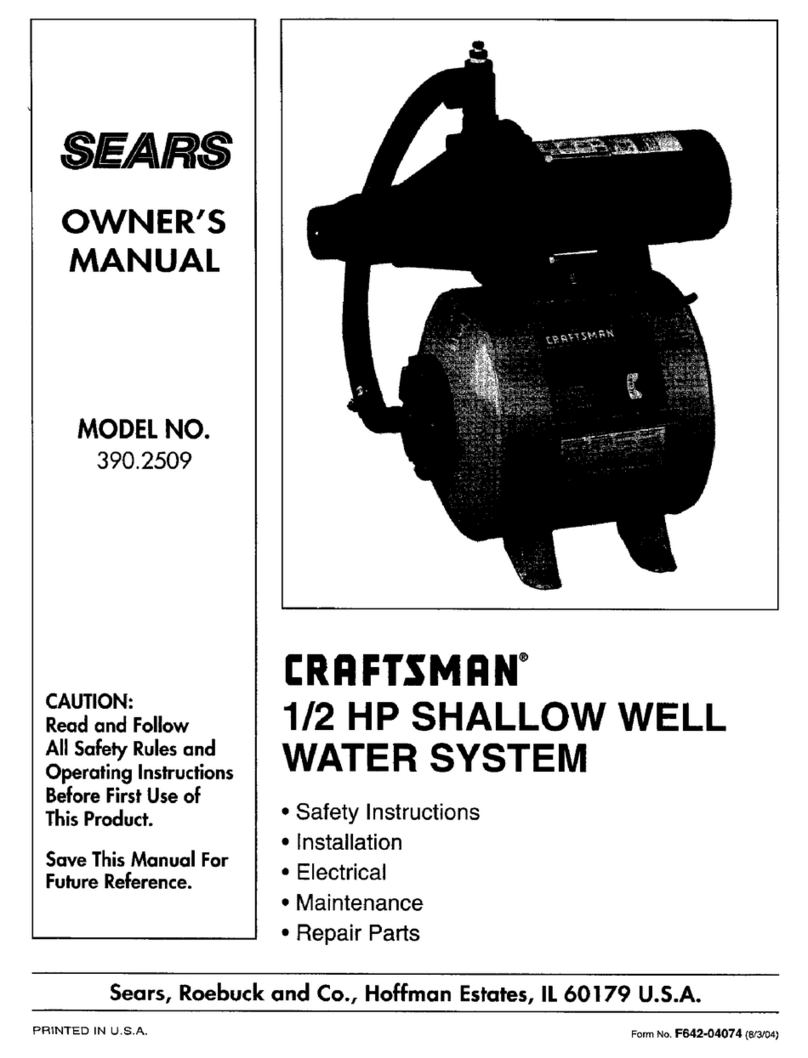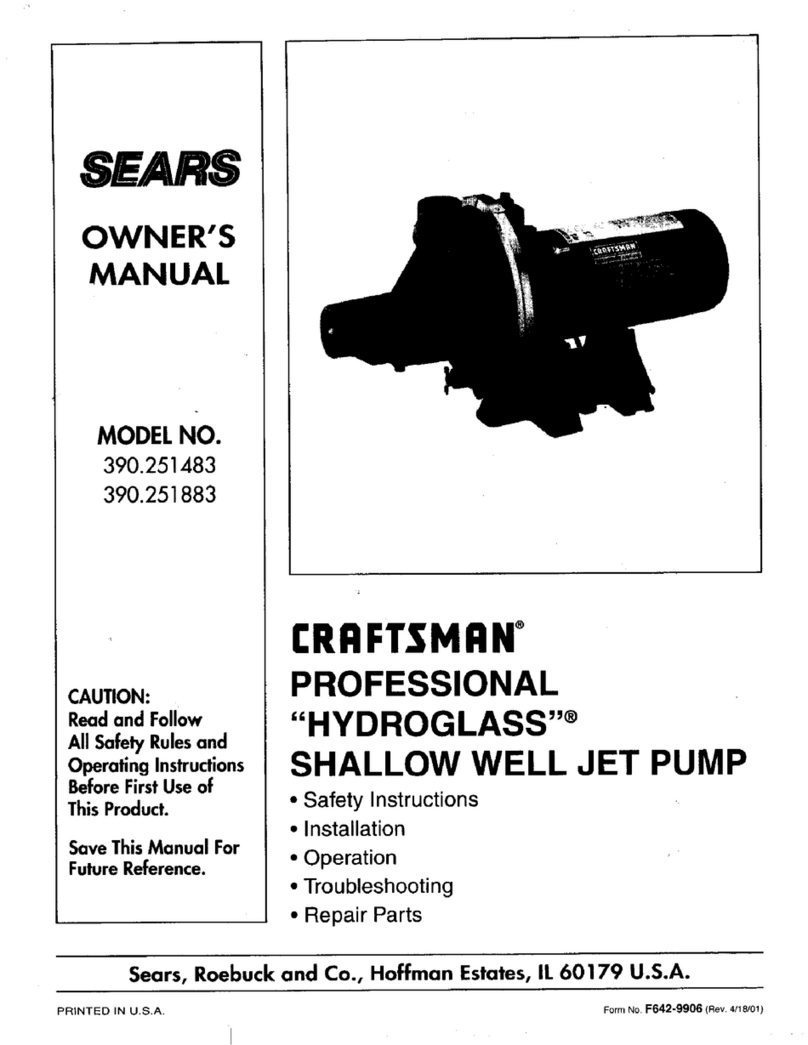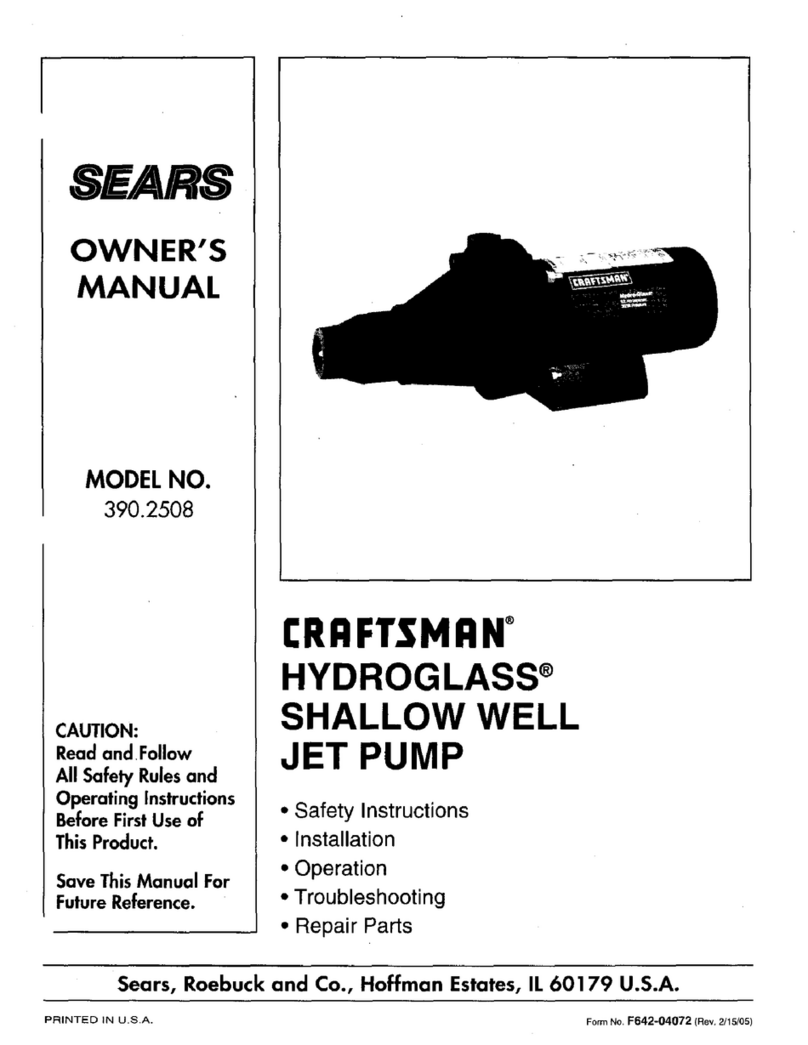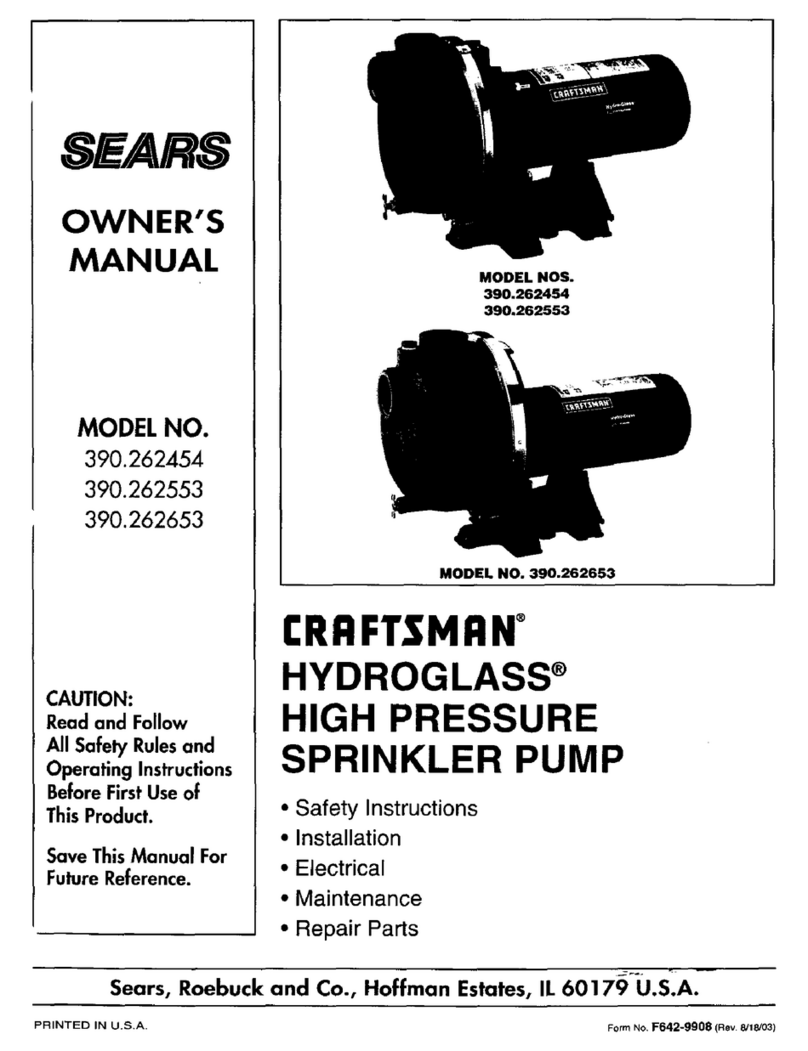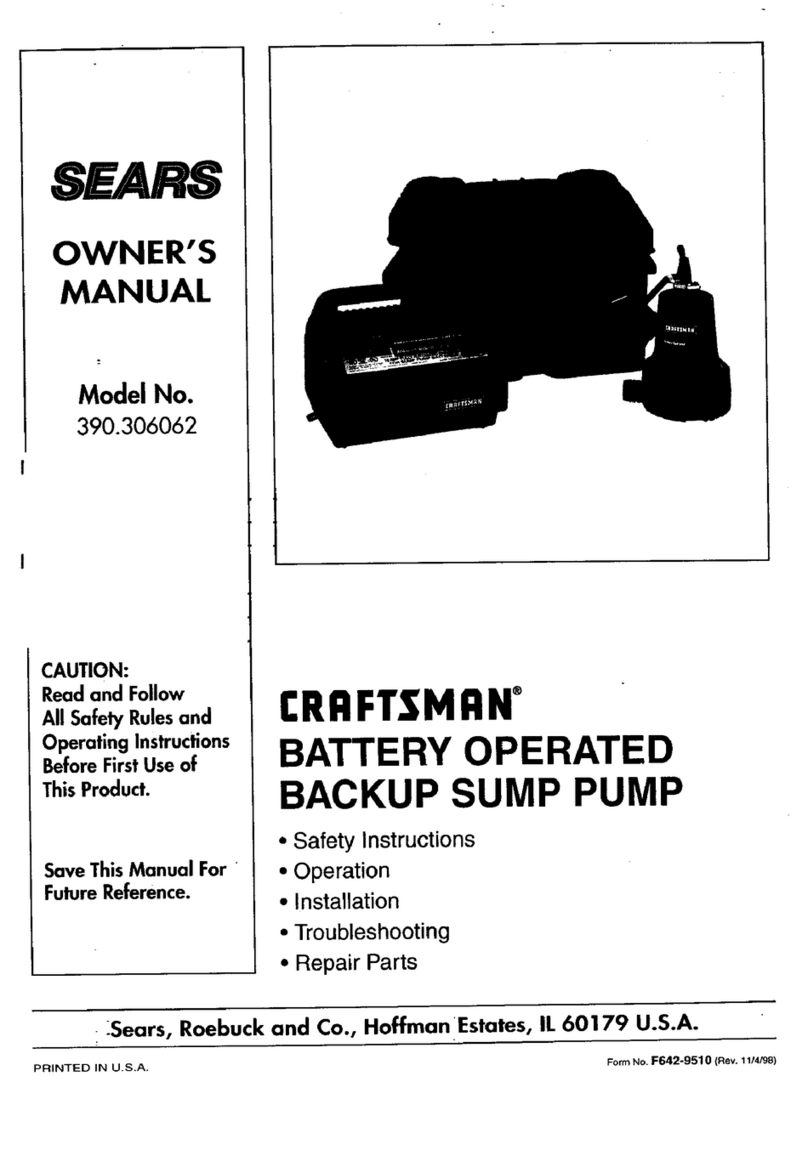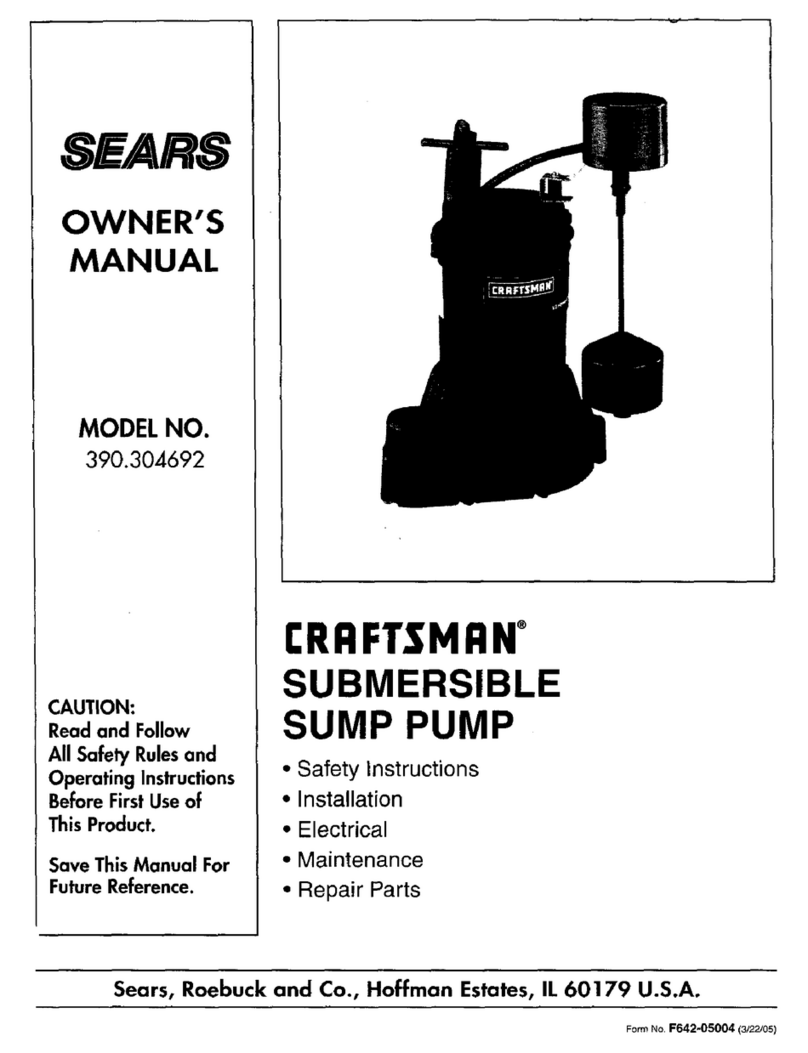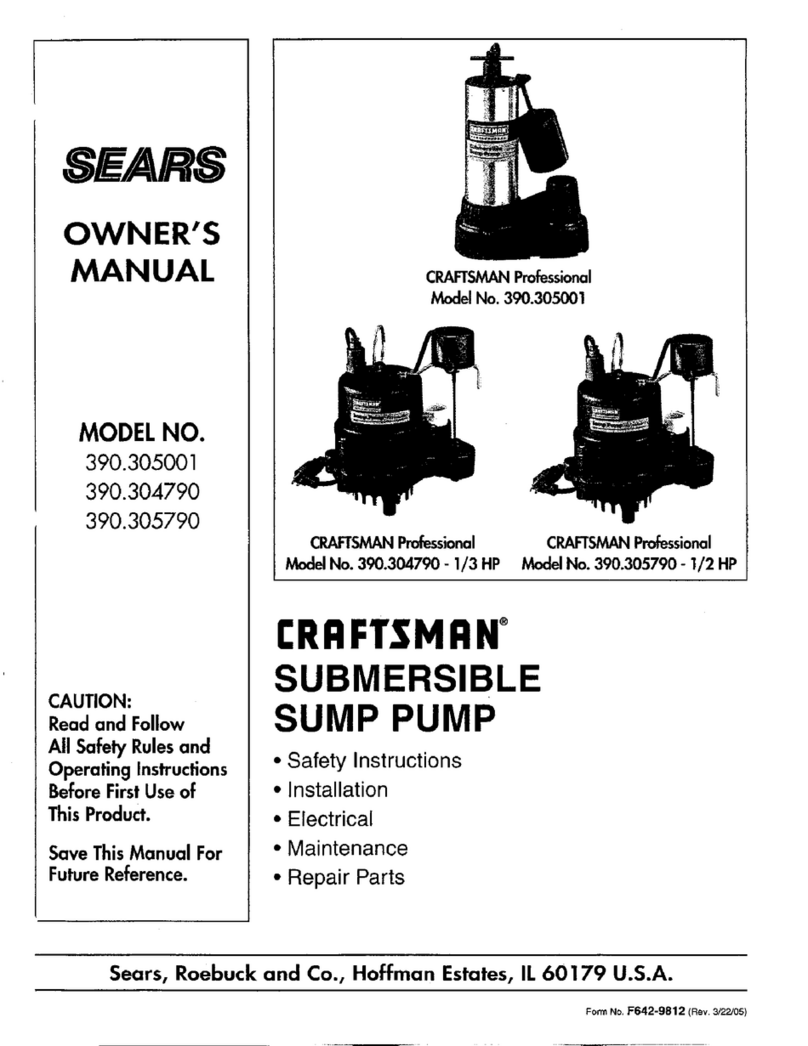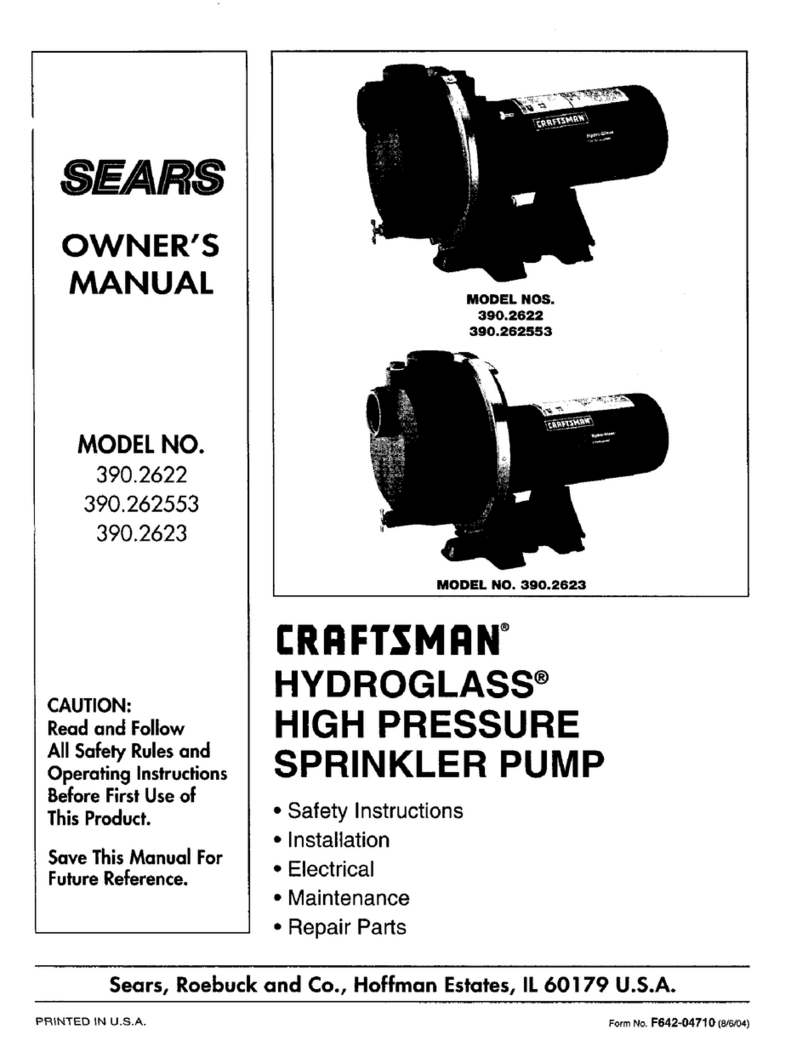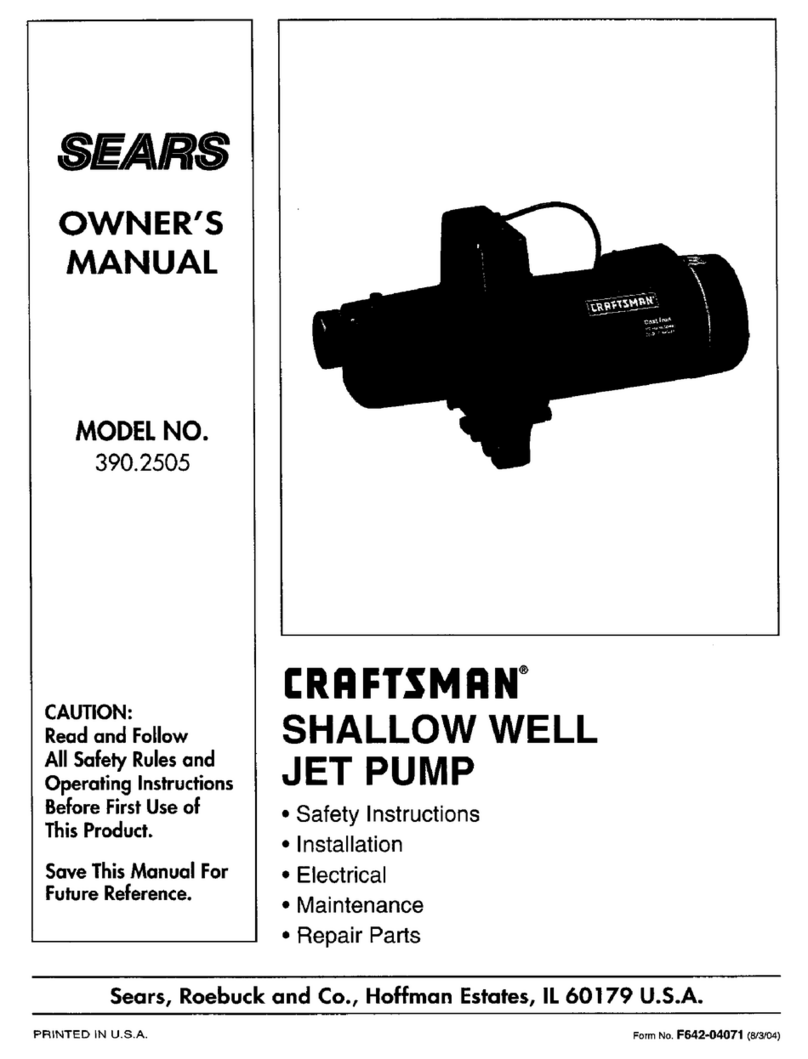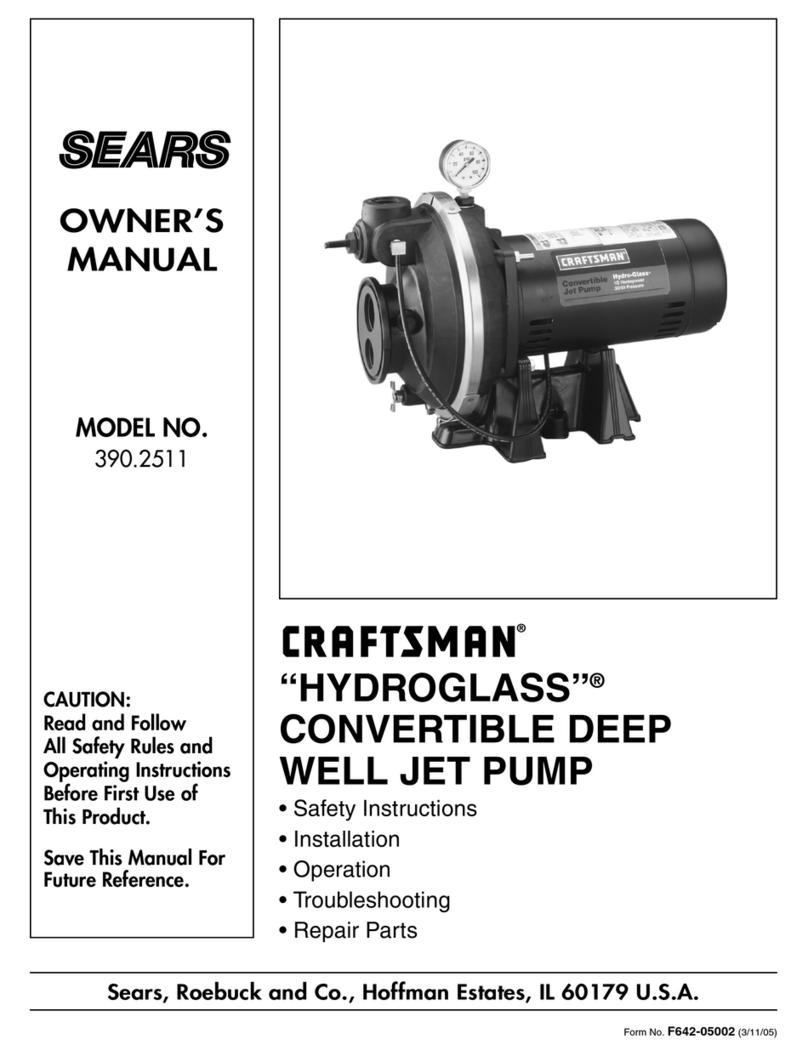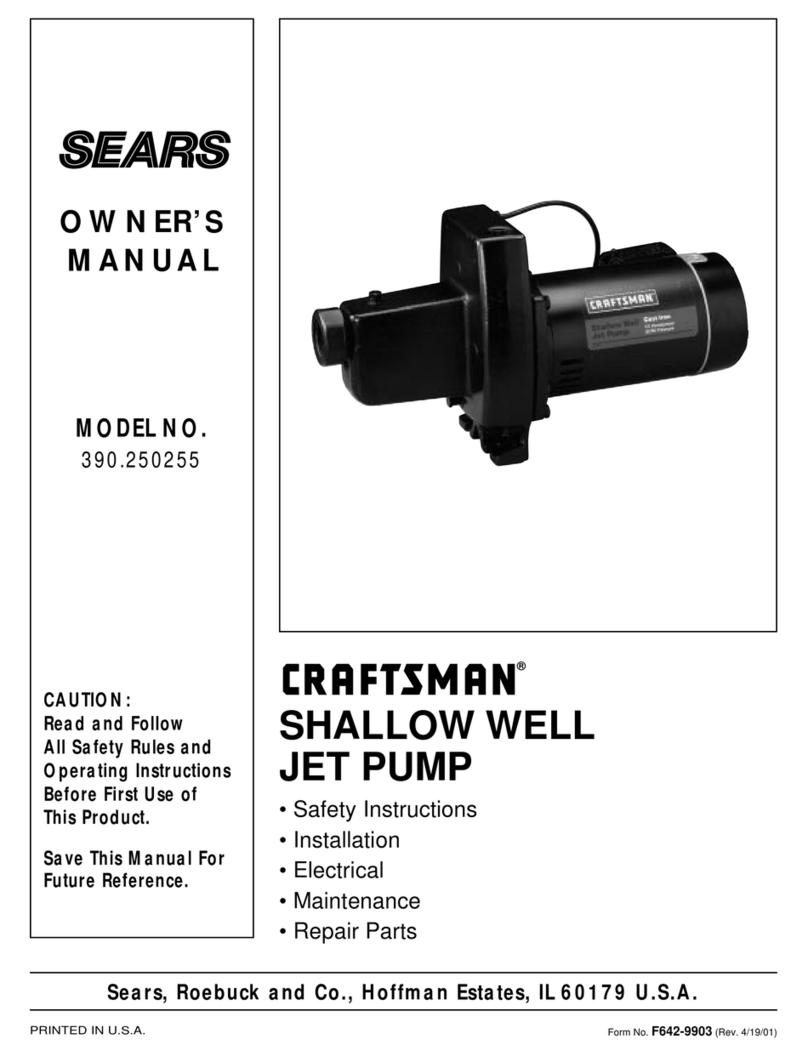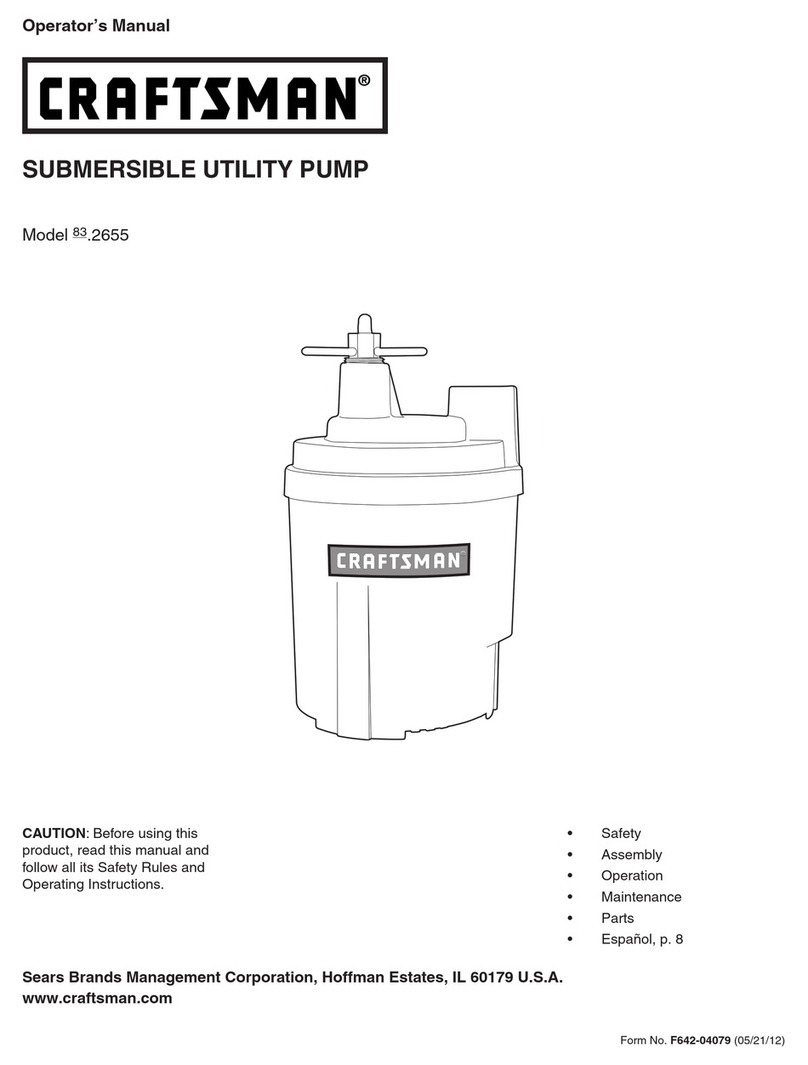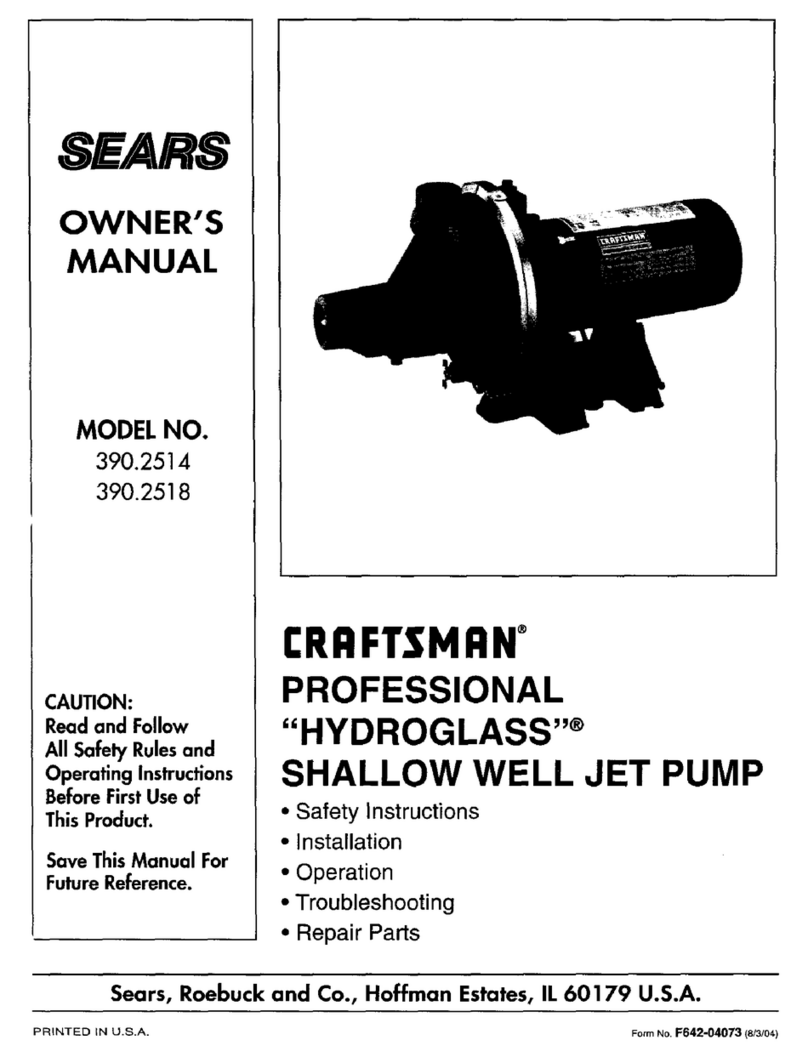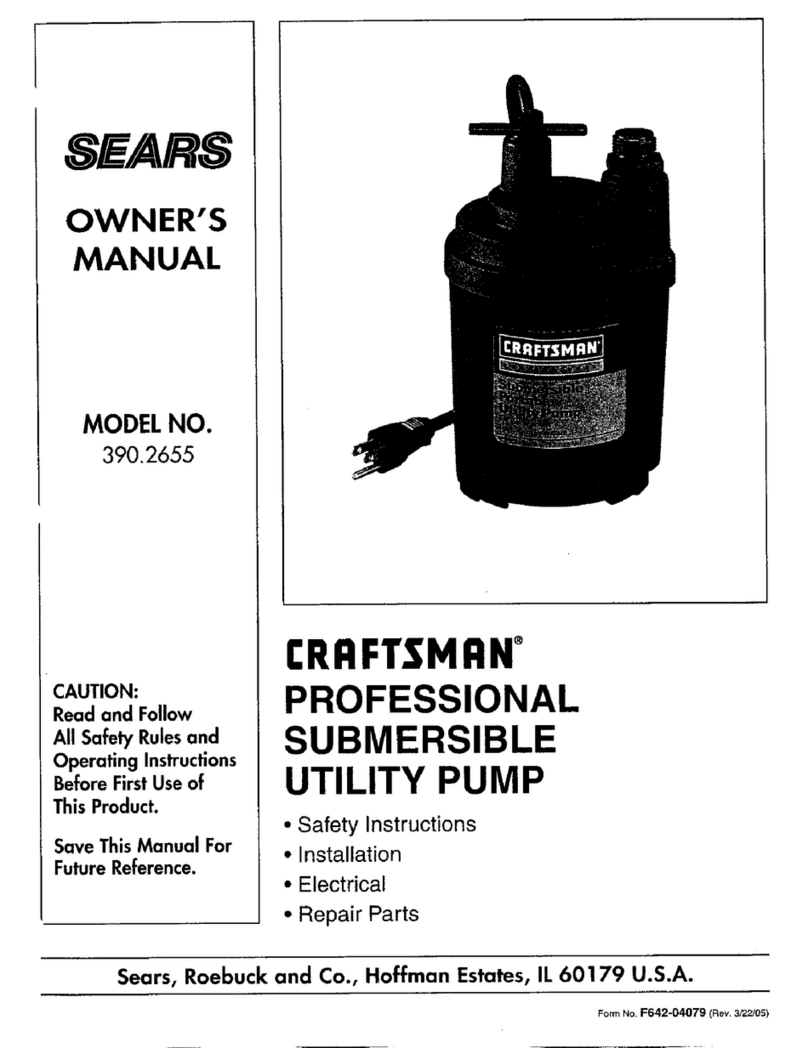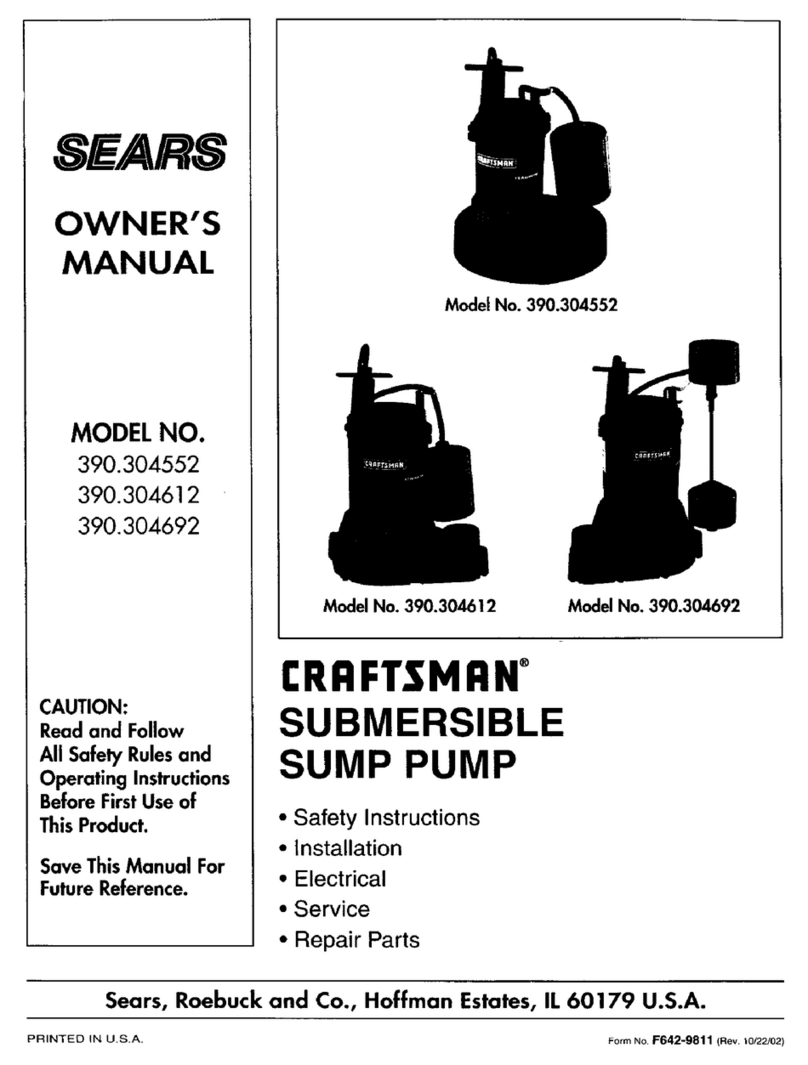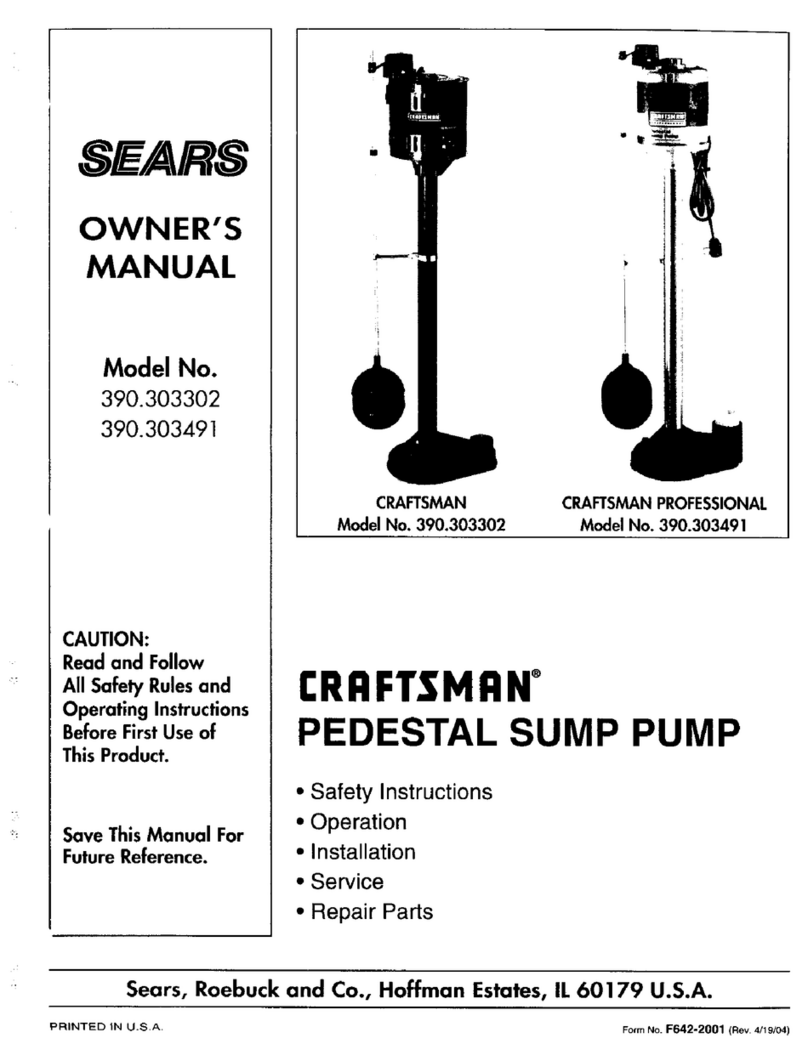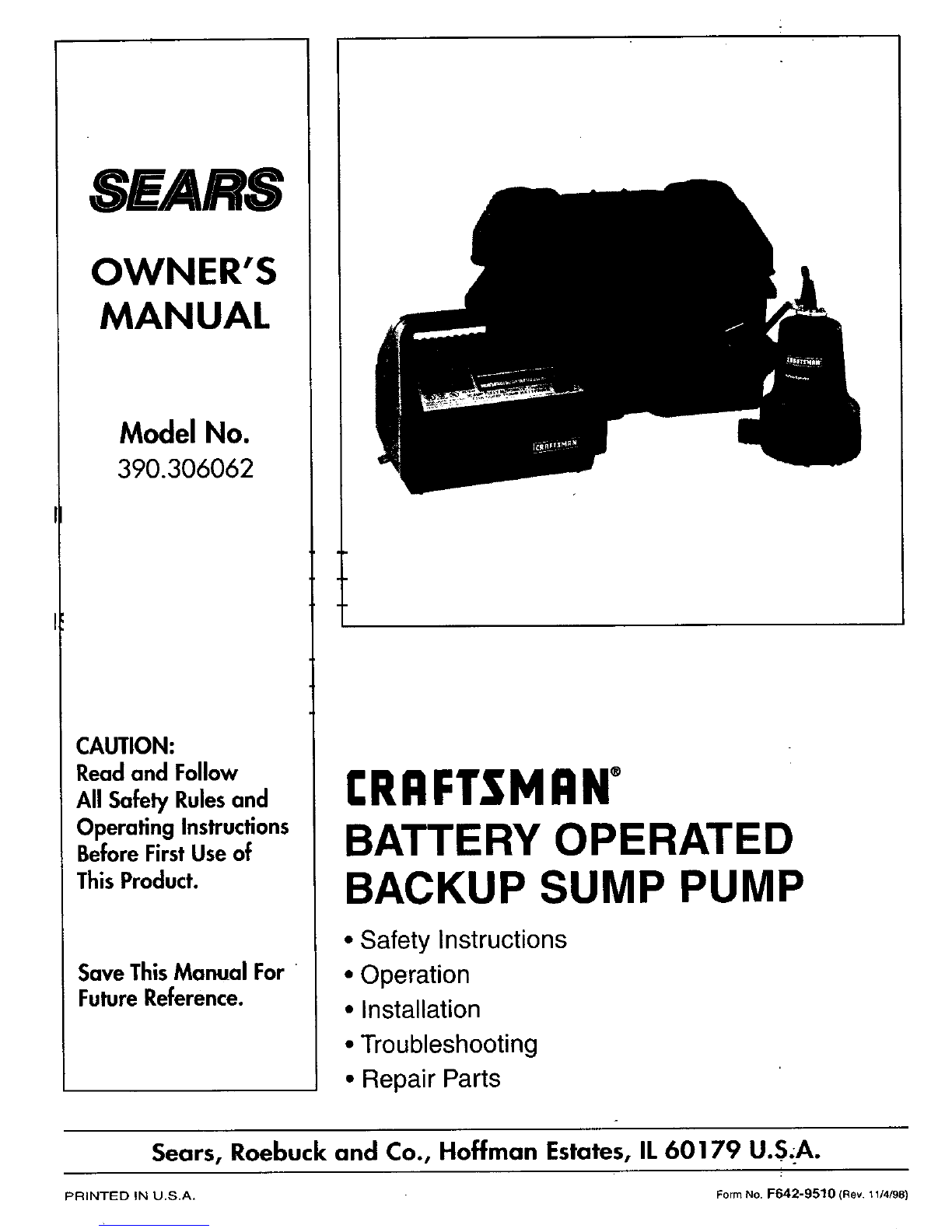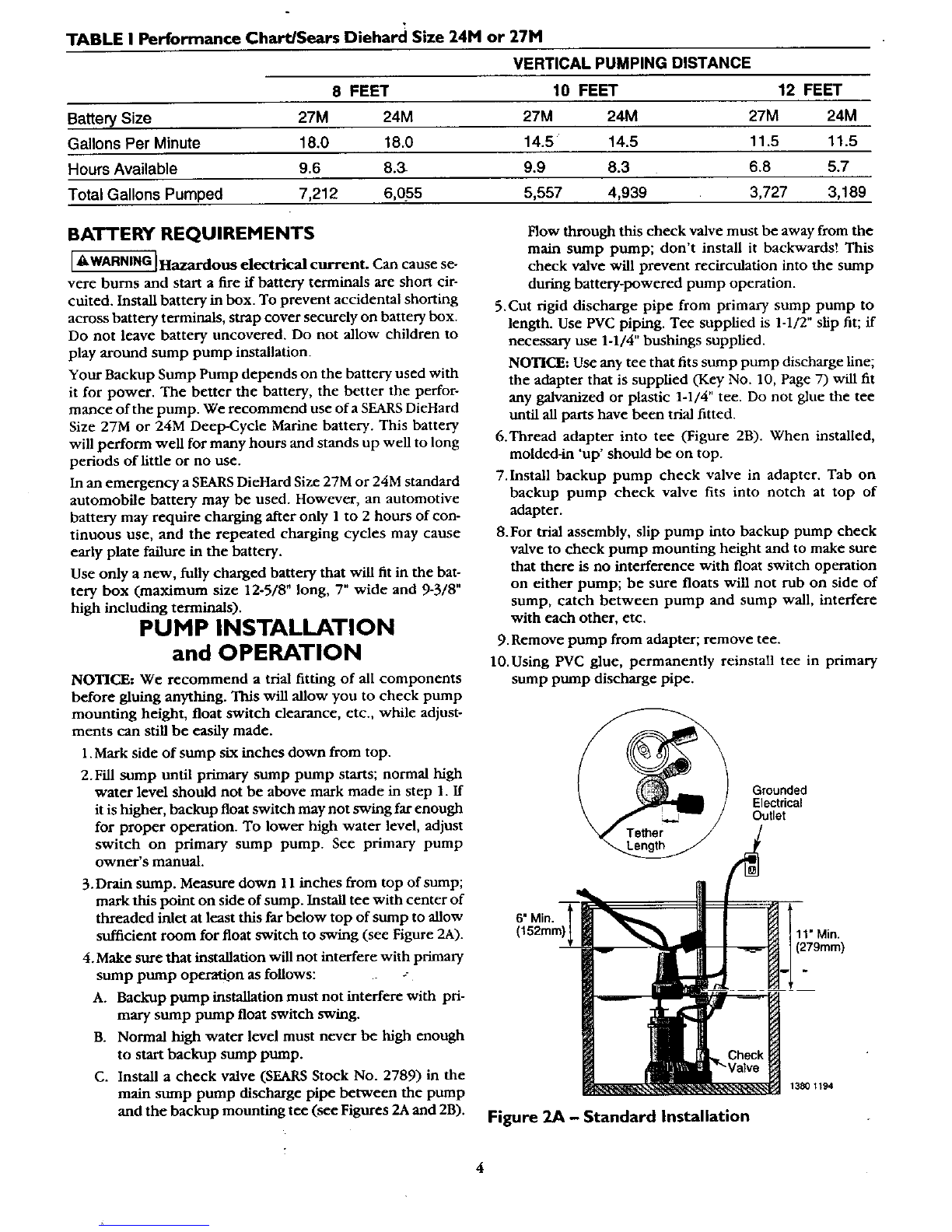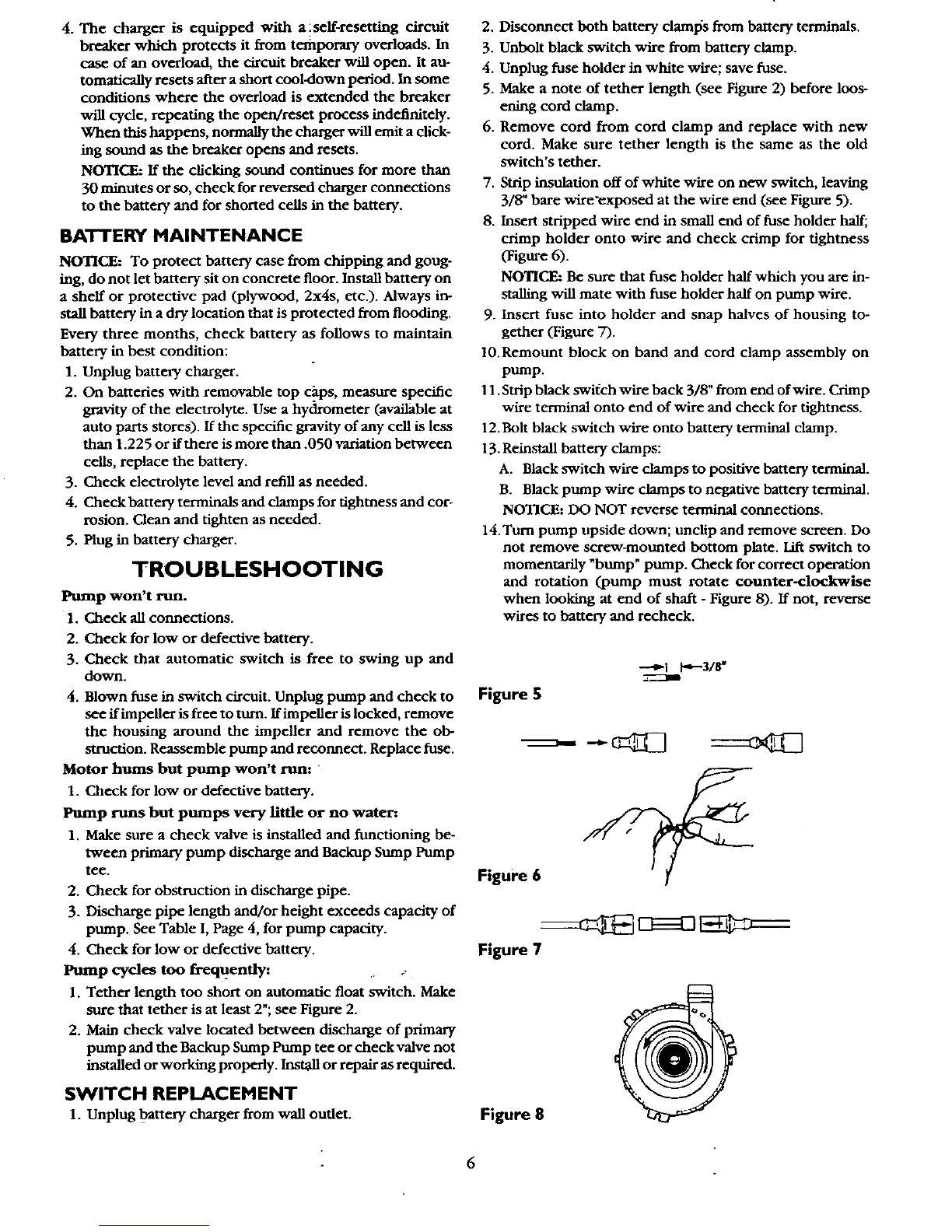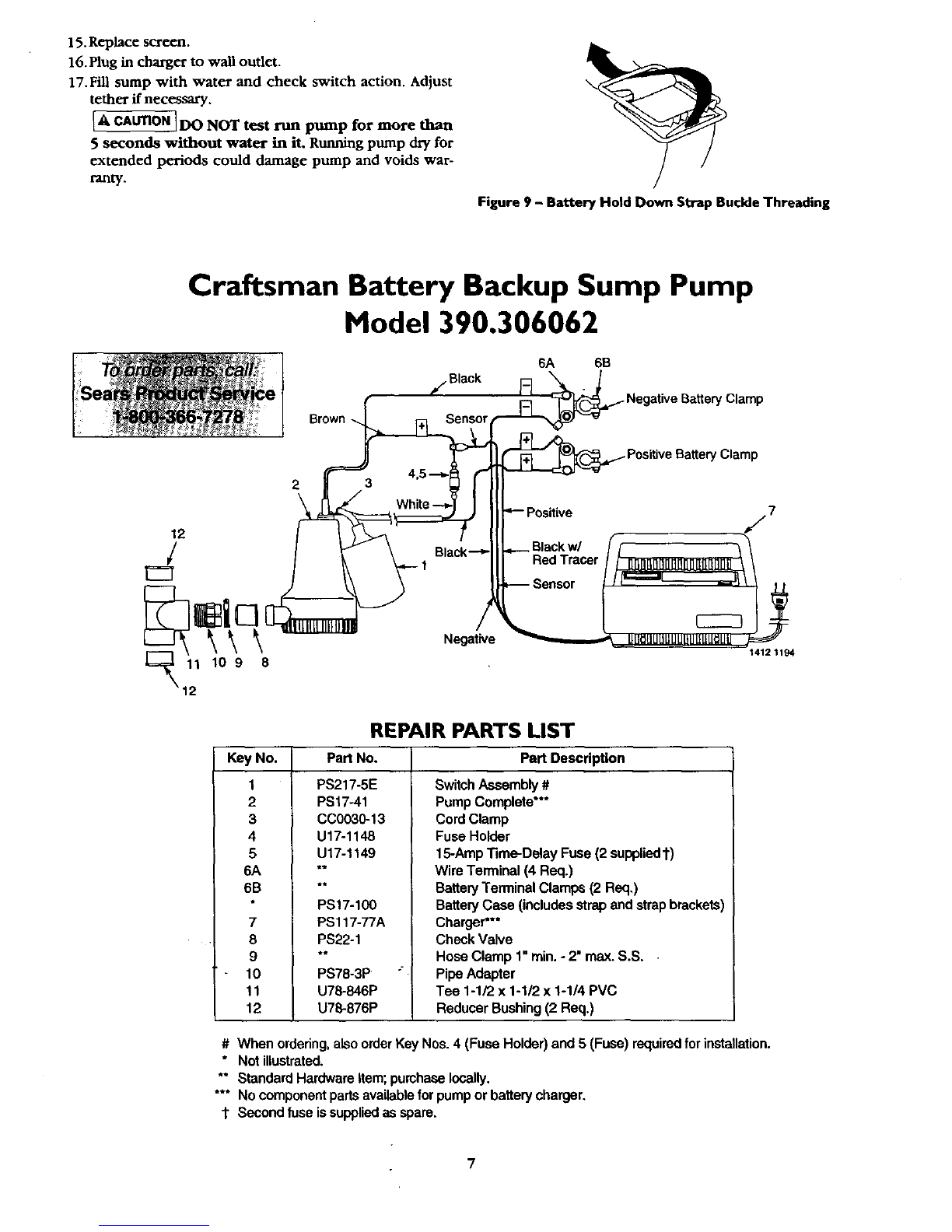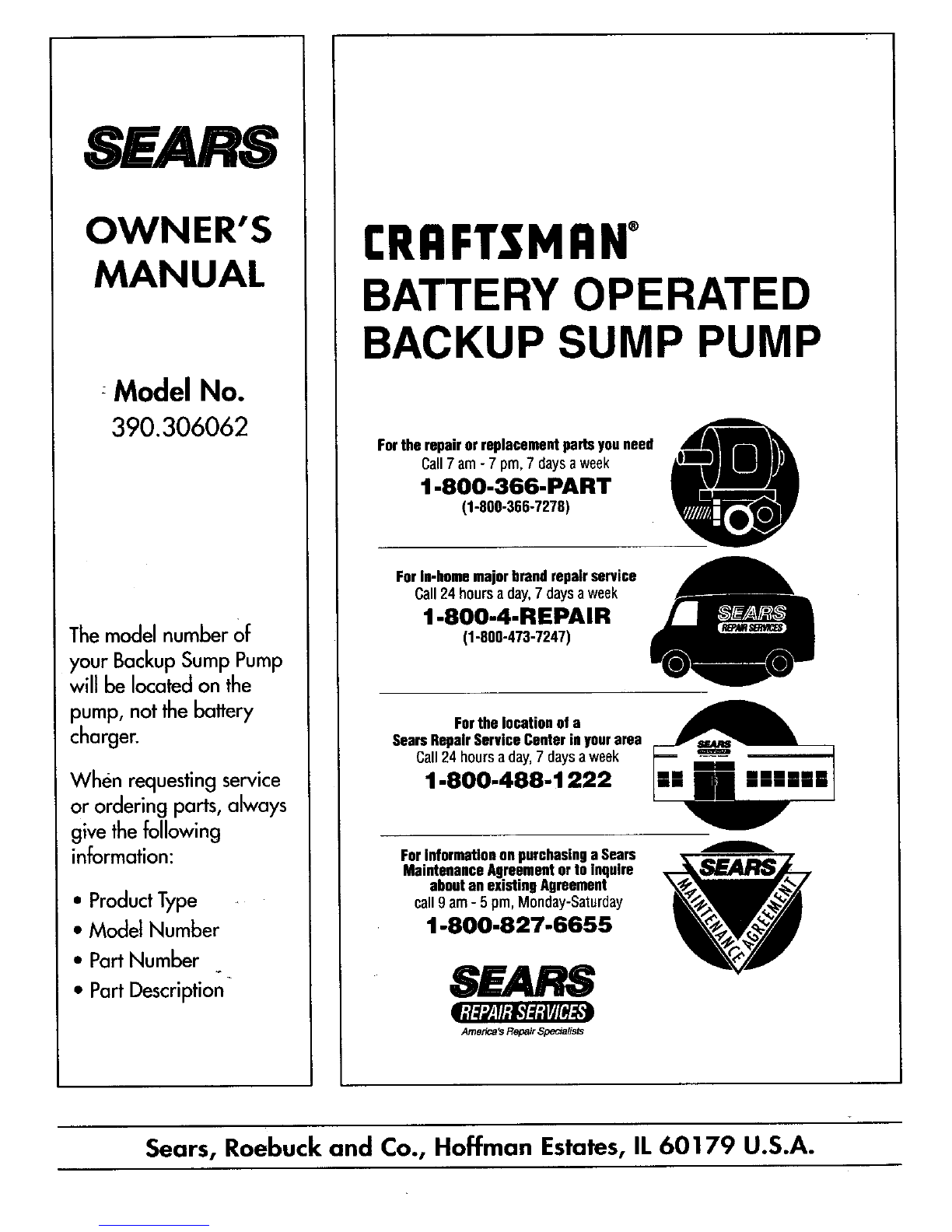3.Use this pump only for backup sump pump duty in a res-
idential appfication. Ris not designed as a primary sump
pump.
4, [AWAaNING_][_azardous Voltage. Can cause severe or
fatal electrical shock. Do not plug in or unplug battery
charger while standing on a wet floor or in water. Be sure
one hand is free when plugging in or unplugging charger.
If basement floor is wet, disconnect power to basement
before walking on floor.
5.Do not lift pump by electrical cord.
6. Pump water only with this pump.
7.Do not run pump dry. To do so will damage seals and can
cause leaking and property damage.
8. Pump is permanently lubricated at the factory. Do not try
to lubricate it!
9. Keep battery charger and battery box in a dry, cool, well
ventilated area.
10.To avoid danger of fire or explosion, keep sparks and
flame away from battery.
11. L&WARNING_ Battery acid is corrosive. Do not spill on
skin, clothing, or battery charger. Wear eye protection
when working on battery.
12.Maximum vertical pumping distance is 15 feet.
13. Make sure sump is clear of debris.
BASIC TOOLS AND MATERIALS NEEDED
Pipe Wrenches Screwdriver
Hacksaw 1-1/4" Check Valve
Adjustable Wrench Teflon Tape
Knife 12-volt Battery
GENERAL INFORMATION
The Battery-Powered Back-up Sump Pump is not a substitute
for your primary sump pump. It is designed as a backup
pump to pinch-hit for your primary sump pump during a
power outage or other problem which prevents normal op-
eration. Do not use it to pump flammable liquids or chemi-
cals.
Keep battery charger dry and protected from damage.
In an emergency (such as an extended power outage)
which depletes the system battery, your automobile battery
may be temporarily substituted. Be sure to replace the sys-
tem battery as soon as possible.
CHARGER OPERATION
Backup pump vdll start automatically when sump water
level rises far enough to trip float switch. After a delay of
about 4 seconds, alarm will sound. Silence alarm by pushing
ALARM TEST/RESET button. In normal (switch actuated) op-
eration, alarm is locked-out until about 4 sec6nds after float
switch has dropped to OFF position; cycle can then begin
again.
Test alarm by pushing ALARM TEST/RESET button when
alarm is not sounding. Alarm will then sound as long as but-
ton is held down. Pushing ALARM TEST/RESET button to
test alarm overrides lockout, so alarm can be tested at any
time.
If alarm sounds, check operation of primary pump, which
may need service. If battery backup operation is due to a
power outage, alarm will sound, but no service is likely to
be required to primary pump.
Battery charger has capacity to run pump and charge battery
at the same time as long as power to the charger is not in-
terrupted. If power to charger circuit is interrupted, the
length of time that the backup pump will run depends on
the Ampere-hour capacity of the battery used.
Extended periods of operation (for example, during an ex-
tended power outage) may exhaust the battery. However,
once the load is removed, usually it will self-regenerate far
enough to allow the charger to start. The battery charger will
begin charging the battery as long as the battery has a charge
of at least 1/2 volt, and power is available to the charger.
After power is restored, charger will automatically re<barge
battery fully in about six hours.
NOTICE: Some trouble conditions will cause the alarm to
sound. See chart below for causes and action:
PROBLEM _- ACTION
Back-up pump has run Push 'Reset'. Check main pump.
Power out more than Disconnect charger from battery.
24 hours Call power company.
Continuous charging Disconnect charger from battery.
more than 24 hours Check for defective battery.
Loose connection or Disconnect charger from battery.
no power to charger Check plug, receptacle, and
power at main breaker.
After restoring power or replacing battery, alarm can be
reset.
•Purchase locally.
For small/shallow sump pits install as illustrated above. Installation Kit 2785
includes the necessar_ clamps and support pad needed for this installation.
Follow other instructions in the owner's manual.
Figure I - Installation in small or shallow sumps
- use Kit 2785; sump diameter is exaggerated
for clarity.