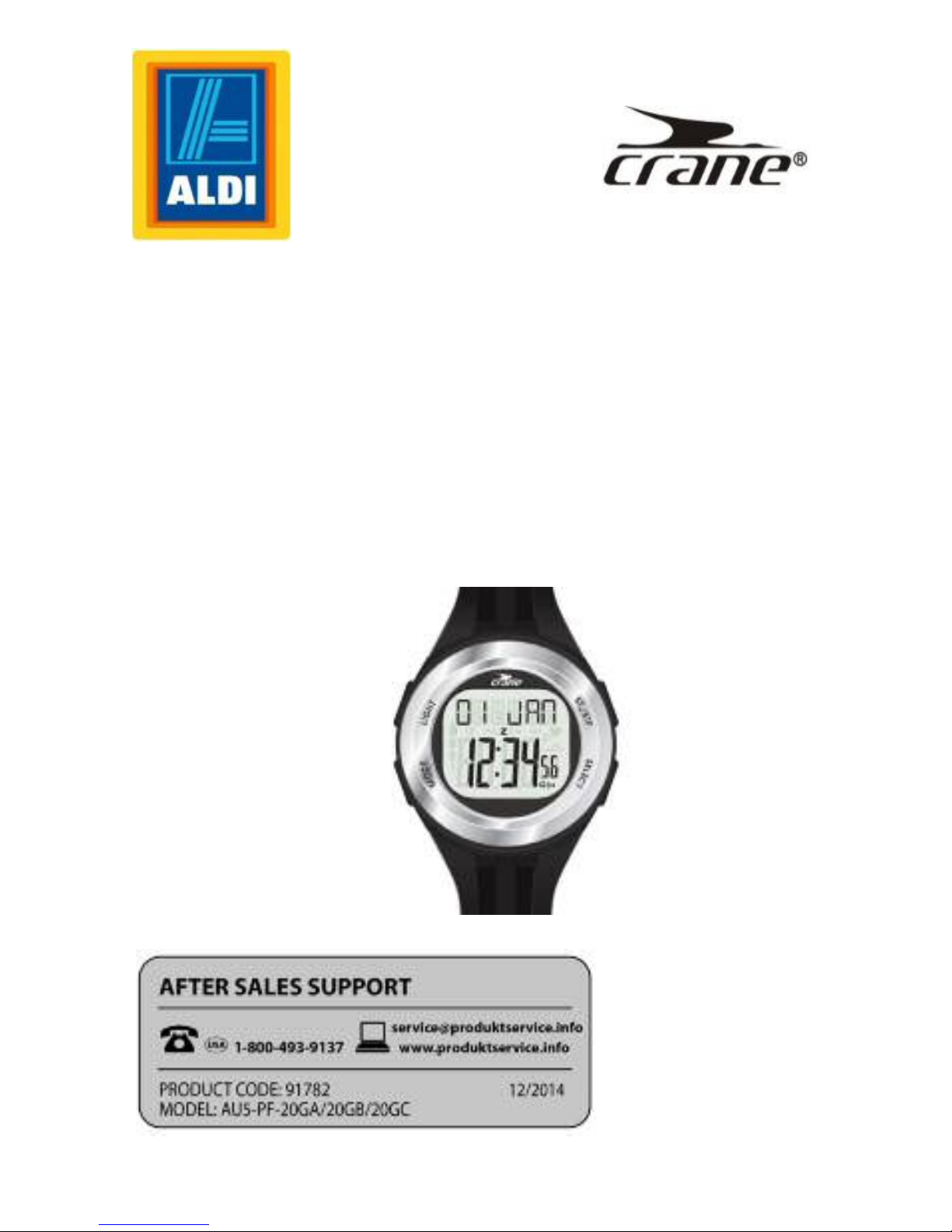Heart Rate Monitor Watch with Pedometer General Information
AFTER SALES SUPPORT service@produktservice.info / www.produktservice.info 1-800-493-9137
3
TABLE OF CONTENTS
1GENERAL INFORMATION............... 4
2 SAFETY............................................ 5
Safety Information ............................. 52.1
Batteries ............................................ 62.2
3MAINTENANCE................................ 7
Operational Environment Conditions. 73.1
Water Resistance.............................. 83.2
Disposal .......................................... 103.3
Cleaning and Care .......................... 103.4
Storage............................................ 113.5
Notes on operating instructions....... 113.6
4 GETTING STARTED ...................... 12
5 FUNCTION KEYS / MODES /
SETTINGS ...................................... 13
Function Keys of the Fitness Watch 135.1
Main Function Modes...................... 145.2
Time Mode ...................................... 155.3
Training Mode ................................. 195.4
Stopwatch Mode ............................. 285.5
Alarm Mode..................................... 315.6
Countdown Mode with Interval5.7
Timer ............................................... 33