Crazy Catch Reaction Rebounder User manual

ReactorRebounderUser’sManual
REACTIONREBOUNDERINCLUDES:
NetandBungees HardwareandWrenchesReactionReboundNetTool
BlackWashers(4)
SilverWashers(2)
Nuts(2)
Bolts(2)
FrameParts: FrameStandParts: AdjustmentArm:
Part1–Topleft&RightFrameLBar(2)Part4–FrameStandLBar(2) Part7–Adjustmentarm
Part2–BottomLeft&RightFramelBar(2) Part5–SingleclipConnectors(2) (withknob)
Part3–FrameConnectors(4) Part6‐DoubleClipConnector Part8–Adjustmentarm
1. 4. 7/8.
2
.
5.
NOTE:
Foreasyassembly,layall
thepiecesoutaspictured
above.
3.6.
Important:
ImpropersetuporuseofReactorReboundercanresultinserious
injury.Readandfollowenclosedinstructionsfortheproperandsafe
useoftheReactorRebounderbeforeyoubegin.
BEFOREYOUBEGIN
o Readallsetupandusageinstructionscarefullybeforeusing.Ifthesetup
and/orinstructionsarenotfollowedcorrectlyitcouldresultininjuryor
damagetotheproduct
o Adultassemblyrecommended
o MakesureyouhavealltheReactorReboundercomponents.Please
contactCrazyCatchservicedepartment0393104429ifyouaremissing
anything.
CAREINSTRUCTIONS
o Whennotinuse,storetheCrazyCatchindoorsandoutoftheelements
SparePartService:Ifyourequiresparepartsorassistance,pleasedonotreturn
itemtothestore,pleasecontactHunterLeisureon1800‐632‐792
WARNING:
o Donotclimborhangonthereboundnet
o Keepawayfromfireandheatsources
o Notsuitableforchildrenunder3yearsofage
o Regularlycheckforwearandtear.Stopusingreboundnetifanypartof
itbreaksortears.Failuretodosocouldresultininjury.
o Thenetwillbeunderextremetensionandmustbeattachedcarefully.
Adultassemblyisstronglyrecommended.
o Toavoidpinchinghazards,keepfingersclearwhenconnectingpoles
andnethooksduringassembly,andpush
Itiscriticaltoalwayskeepyoureyeontheballandexercisecarewhen
usingreboundnet.
o TheCrazyCatchnetisarebounderandwillpropeltheballtowardsthe
throwerathighspeeds.Besuretheuserandobserversaresafely
positionedbeforeusing.
Thedangerzoneextendsfromthenetfivetimesthedistancefromwherethe
throwersarepositioned.
DonotsitorstandbehindtheReboundernet.

Important:
ASSEMBLY:
STEP1–FRAMESUPPORTASSEMBLY
Jointhe2framestandLBars(#4)togetherwiththe
doubleclipconnector(#6)makingsurebothgripsareon
thesameside.Joineachsingleclipconnector(#5)with
openendsofL‐Bars.Setaside
STEP2–ADJUSTMENTARMASSEMBERLY
FullyloosentheknoblockAdjustmentArm(#7)andslide
allthewaydownoverAdjustmentArm(#8).Tightenthe
Knobtosecure.Setaside.
STEP3–FRAMEASSEMBLY
ConnectTopLeftFrameL–Bar(#1)andTopRightFrame
Bar(#1)withaframeconnectorpiece(#3)makingsurethat
theboltholesareoneachside.Theframeconnector
piecewillslideintotheL–Bars.Thisisthetopofthe
rebounderframe.
Boltholesmustbeoppositeof
Eachotherwhenyouputthe
frametogether.Iftheyarenot
youwillbeunabletoattachthe
framestand.Asshownincirclesonabovediagram
ConnectbottomleftframeLBar(#2)andbottomright
frameLBar(#2)withframeconnectorpiece(#3),makingsure
thegripsarebothonthesameside.Thisisthebottomof
therebounderframe.Slidethelast2frameconnectorpieces(#3)
intotheendsofpart(#2).Slidethetopoftheframe
intothebottomoftheframe.
NOTE:Foreasyassembly,makesuretoslidethetopframe
overeachconnectoratthesametime.Makesureall
connectionsarecompletelysecured.
STEP4–NETATTACHMENT
Laytheassembledframeonaflatsurfaceandlaythenet
inthemiddleoftheframewiththebungeeloopsupas
pictured.
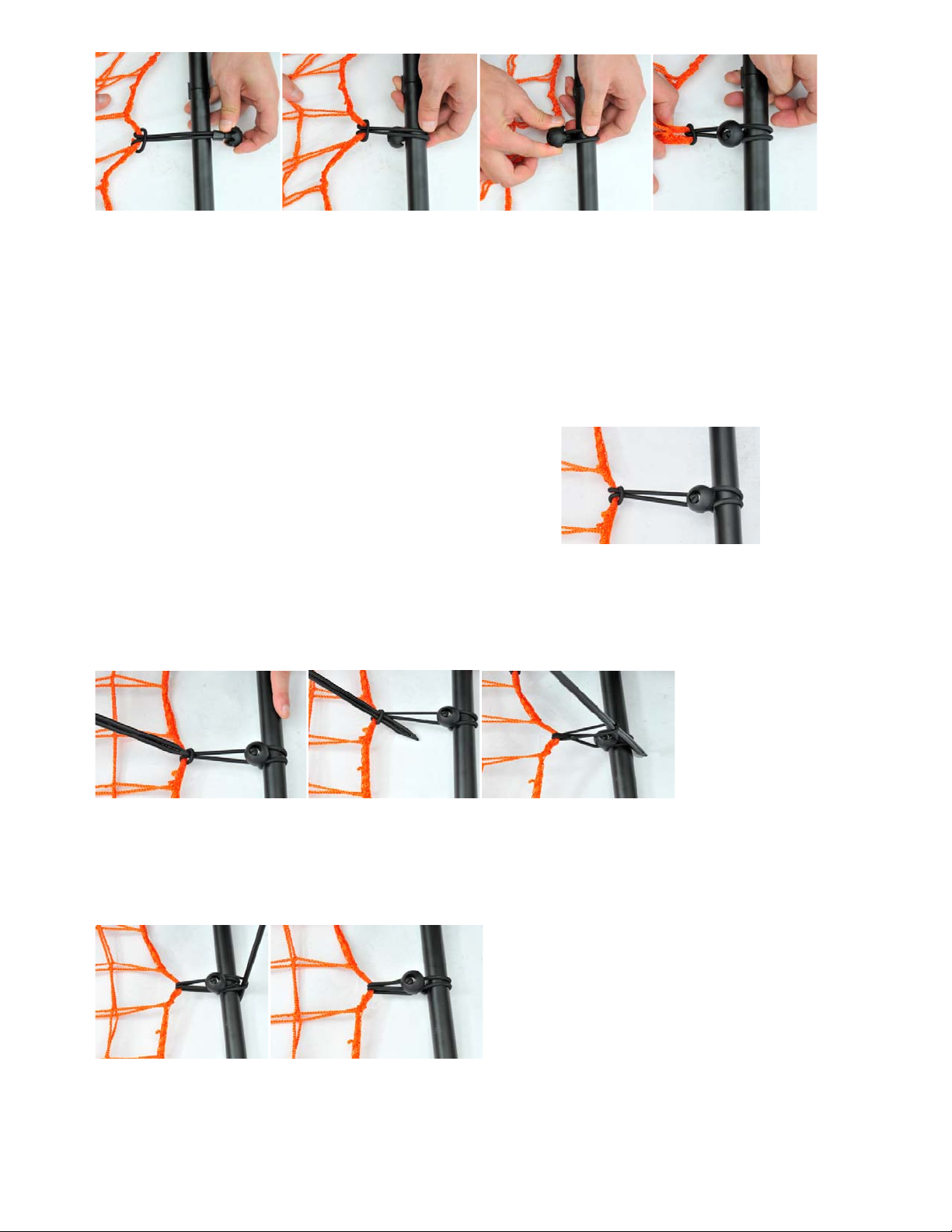
4a 4b 4c 4d
Startingatthetopoftheframe,grasponeofthemiddlebungeesbytheknob.Pulltheknobovertheframe(4a)andwrapitundersoitloops
theframe(4b).Pulltheknobthroughthebungeetosecureontheframe(4c).Whileholdingthenet,slidetherubbertubeuptowardsthe
knob(4d).Repeatthestepsaboveontheotherthreesides.
Onceyouhavefinishedconnectingallthemiddlebungees,moveontoconnectingeachofthecorners.Onceyouhavethecornersandmiddle
bungeesconnected,connecttheremainingbungeestoframe.
STEP5–GREATERNETTENSION
Ifyourequiremorenettension,thenetcantightenedfollowingthe
belowsteps.
Allyourbungeesshouldbeconnectedandfacingupaspictured.
NOTE:Bungeesshouldbetightenedbasedonthesamepattern
youusedinSTEP4.Performthisstepcarefullyasthe
bungeescreatesveryhightension.
Slidethepointedendofthereactionreboundernettoolintothepartofthebungeeloopedaroundthenet(5a).Pullthebungeelooptowards
theknob(5b).Pullthebungeeovertheloopandrestthenettoolontheothersideoftheframetohelpsteadythebungeetool(5c)
5a5b5c
Holdingthetensionofthebungeewiththenettoolagainsttheframe,useyourfingerstoslipthebungeeundertheknobtosecure(5d)and
thenslidethetoolout.Oncefinished,yourbungeeandknobshouldresembleimage(5e).Makesurethebungeeissecureundertheknob.
Repeatontheremainingbungees.Makesurethebungeesinthecornersfallintothegrovesoftheframe;slidethemoverandintothegrooves
iftheyarenottherealready.
5d5e

STEP6–ATTACHINGTHEFRAMESUPPORTSTOTHEREBOUNDER
Laytheframewithattachednetdownontheground,bungeeknobstouchingtheground,
andplacetheframestanddownaroundthebottomoftheframe.
Slidetheboltthroughtheframestandandslidetwo(2)blackwashersontothebolt,thenslideboltintotheframe.Slideone(1)sliver
washerontothebolt.Tightentheboltwithanutandwrench.Makesurethenutisontheinsideoftheframe.Repeatonotherside.
STEP7–CONNECTADJUSTMENTARMTOFRAME
Cliptheadjustmentarmontothemiddleoftheframestand
in‐betweenthegrips.Standtherebounderupandclipthe
otherendoftheadjustmentarmtothetopoftherebounder
frame.Makesurethebungeeknobsfacetowardstheback
ofyourrebounder.YourReactorRebounderisnow
readytouse.
STEP8–ADJUSTINGTHEANGLEOFTHEREACTIONREBOUNDER
Simplyloosentheknobontheadjustmentarmandmovethepolesfurtherapartorclosertogetherdependingonwhatangleyouwant.
Tightentheknobwhenyouhavereachedthedesiredangle.
STEP9–STORAGE
Thereisnoneedtodisassemblethereboundnetonceyouhaveputittogether.
Simplyfoldupbyunclippingtheadjustmentarmfromtheframeandslidingitintothenet.
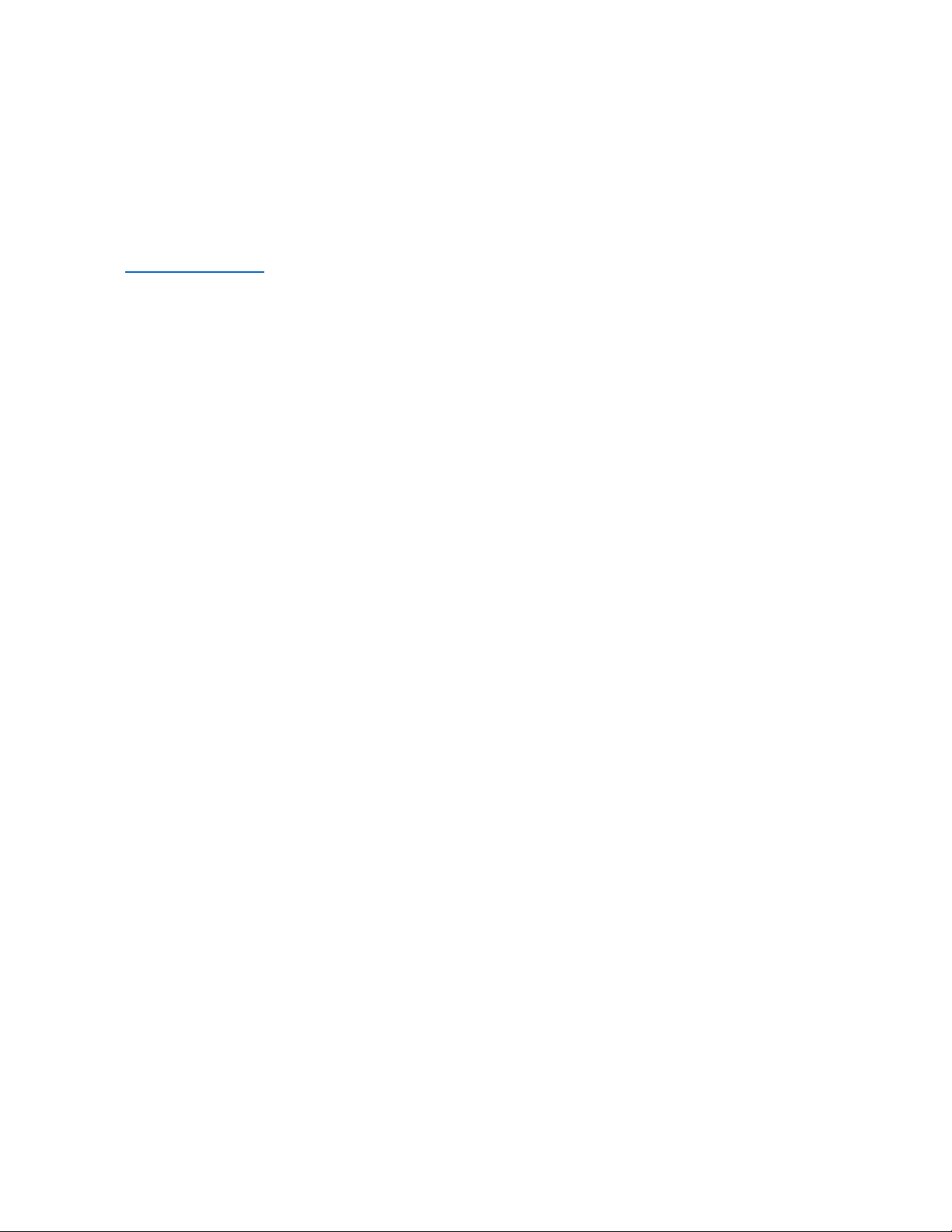
STEP10–BUNGEEREPLACEMENT
Ifyouneedtoreplaceorremovethebungees,holdtheknobwhenunloopingthebungee.
Forreplacementbungeespleasevisitcrazycatch.comorcall0393104429.
DRILLS
Visitwww.crazycatch.comforalargerangeofdrillsandexercises
Popular Fitness Equipment manuals by other brands

G-FITNESS
G-FITNESS AIR ROWER user manual

CAPITAL SPORTS
CAPITAL SPORTS Dominate Edition 10028796 manual

Martin System
Martin System TT4FK user guide

CIRCLE FITNESS
CIRCLE FITNESS E7 owner's manual

G-FITNESS
G-FITNESS TZ-6017 user manual

Accelerated Care Plus
Accelerated Care Plus OMNISTIM FX2 CYCLE/WALK user manual











