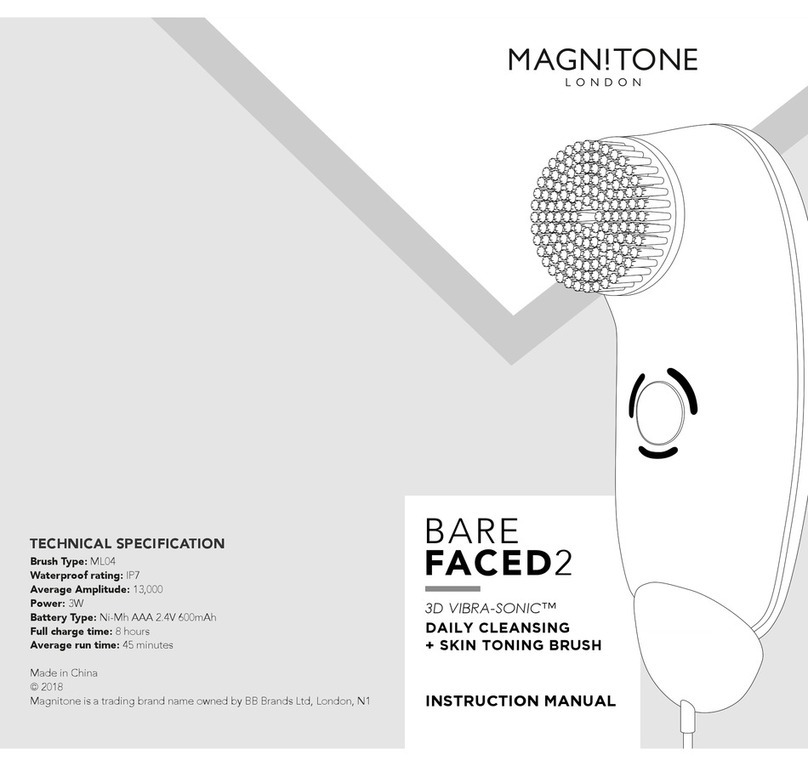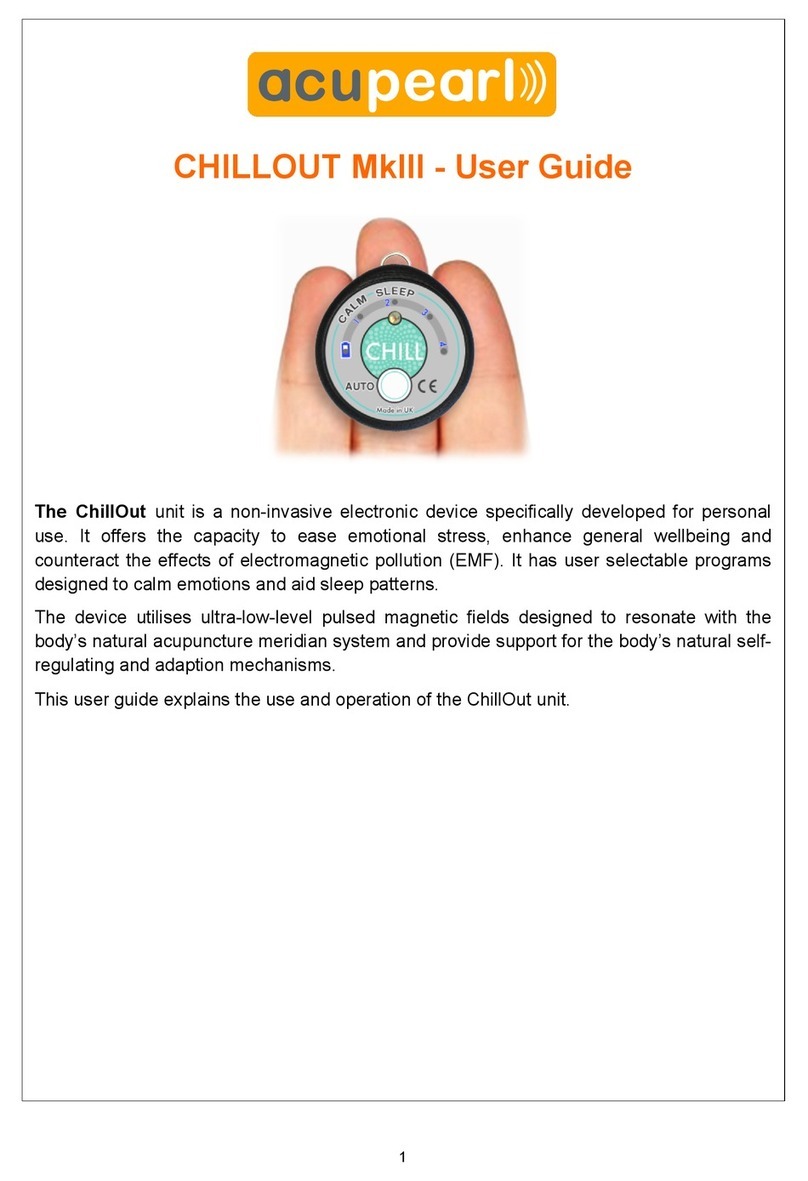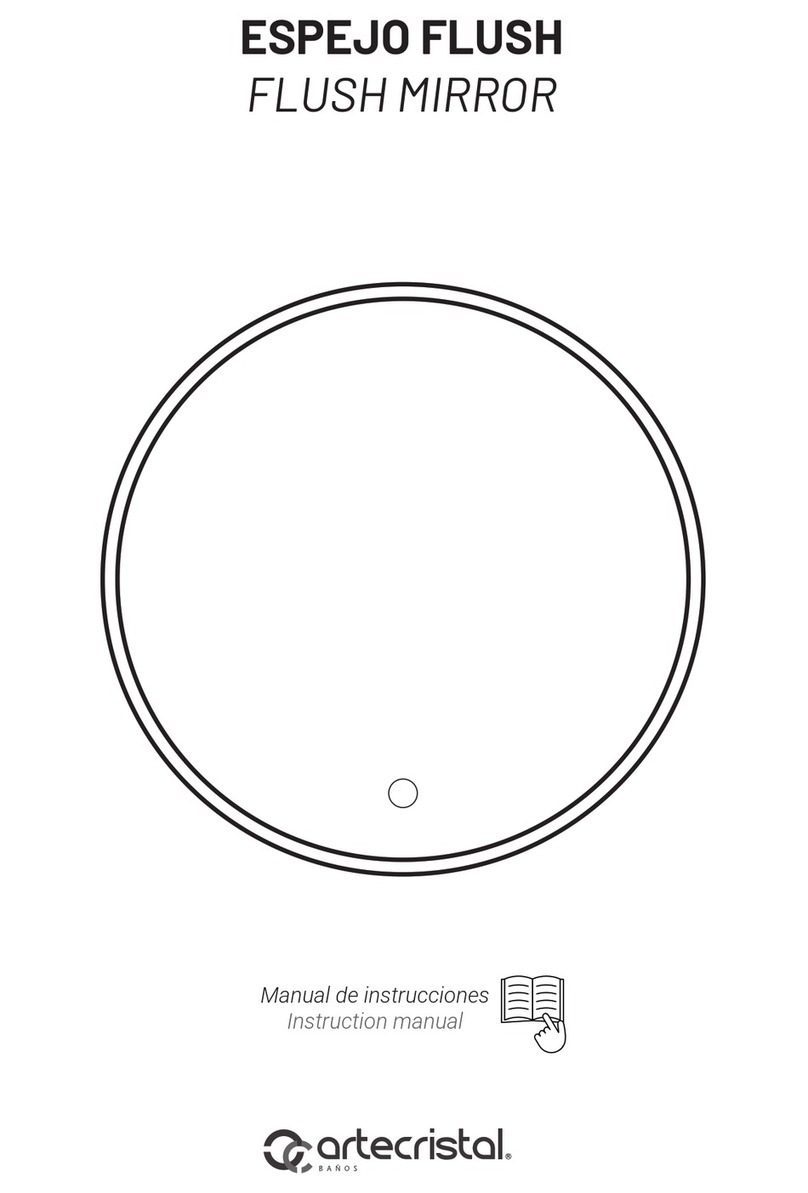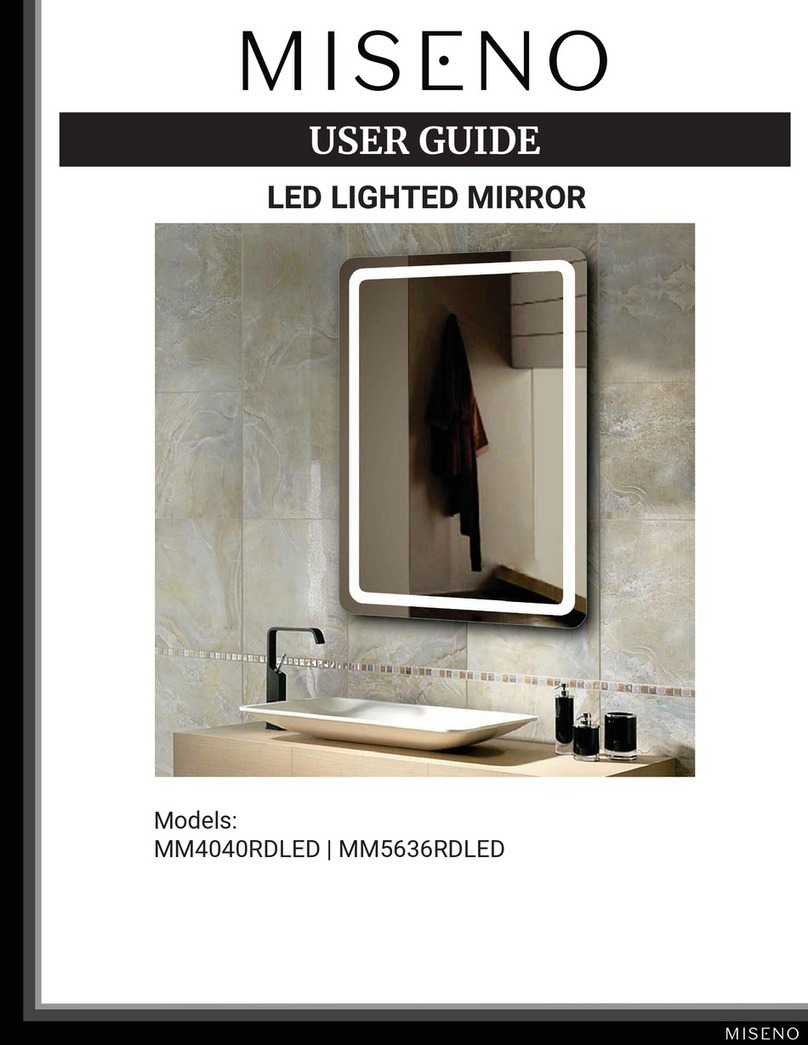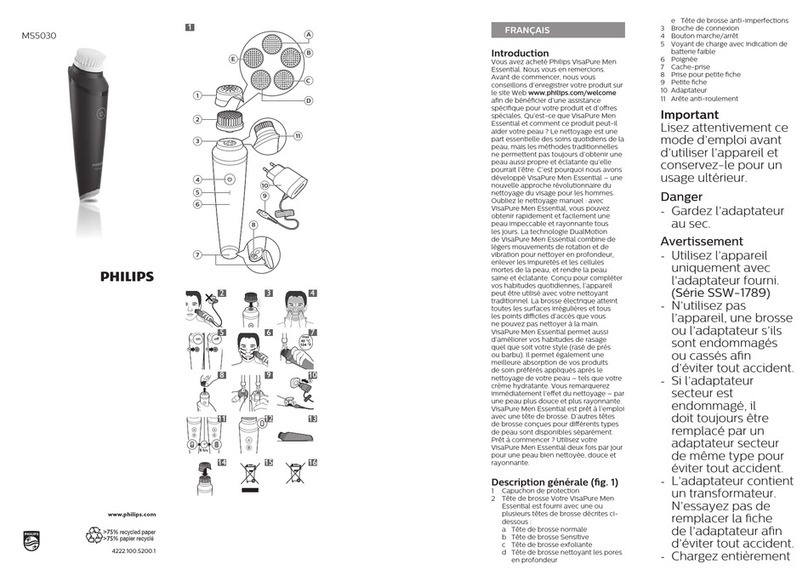CRDL B110 User manual

User Manual Crdl
Model B110, version 2021.05.EN
Interactive Care Instrument
EN

Content
2
Thank you
Thank you
Safety Precautions
Disclaimer
Product Specications
Product Care
Crdl Material
Crdl Concept
Crdl Control Panel
Crdl Operations
Crdl Soundscapes
Recommendations for use
2
3
4
5
6
10
11
12
13
14
15
. . . . . . . . . . . . . . . . . . . .
. . . . . . . . . . . . . .
. . . . . . . . . . . . . . . . . . . .
. . . . . . . . . . .
. . . . . . . . . . . . . . . . . .
. . . . . . . . . . . . . . . . . .
. . . . . . . . . . . . . . . . . .
. . . . . . . . . . . . . .
. . . . . . . . . . . . . . .
. . . . . . . . . . . . . .
. . . . . . . .
Thank you for using this Crdl.
This interactive care instrument has been
designed, manufactured and tested with the
utmost care.
Crdl is designed to create impactful
connections between people. It provides
a sensorial experience that explores the
beauty of touch and sound.
As makers, we wish that Crdl will contribute
in creating many beautiful contact moments
between its users.
www.crdl.com
EN
Crdl User Manual

Please read all these instructions carefully,
make sure you understand them en keep
them for future use. Be sure to follow
safety precautions to prevent re, risk of
electric shock and other damage.
1) Immediately stop using the instrument in
the case you notice any abnormal scent, heat,
smoke or anything else unusual emitting.
2) Do not allow the instrument to get wet.
Never submerge the instrument in water.
3) Do not drop the instrument and do not
expose it to sudden impact.
4) Do not place the instrument in direct
sunlight for long periods of time. Do not
place the instrument nearby heaters. Avoid
uctuations in temperature or humidity of
surroundings.
5) Do not let organic solvents (such as
benzine, terpentine etc.) get in contact with
the instrument. Please use a soft, dry cloth to
clean the instrument.
6) Do not use the instrument in the vicinity
of television, radio, or any electronic device
nearby that may cause electromagnetic
interference.
7) Do not try to open or disassemble the
instrument yourself. Any attempt to do so will
void the warranty. Always contact the supplier
for technical support or maintenance.
3
EN
Safety Precautions
Crdl User Manual
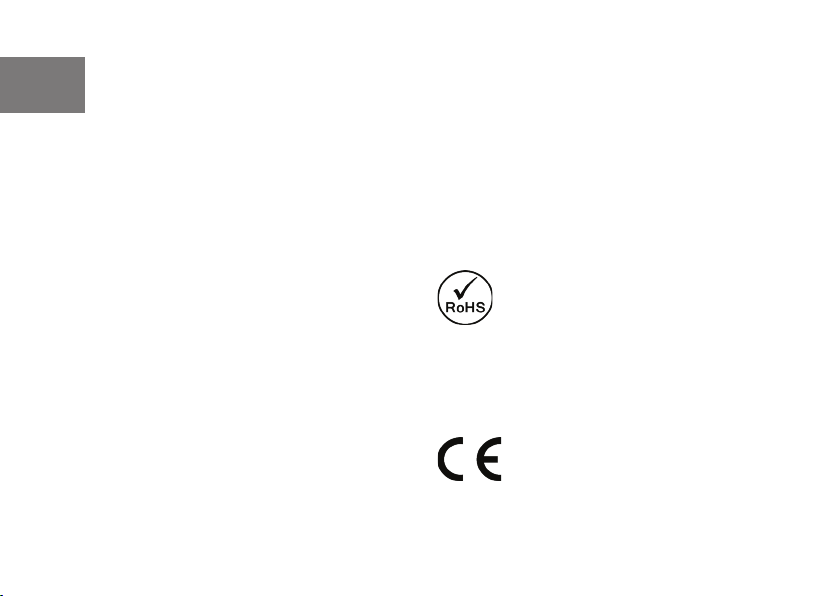
Disclaimer
4
EN
Crdl User Manual
No part of this document may be reproduced
by any means without the written consent
of the publisher. Whilst every care has been
taken to ensure that the information in this
document is correct, no liability can be accept-
ed by CRDLT for loss, damage or injury caused
by any errors or omissions in this document.
The sale of products, services of publication is
provided solely for informational purposes. All
hardware and software product names used
in this document are likely to be registered
trademarks and must be treated accordingly.
Copyright © 2021. All rights reserved.
Published by:
CRDLT B.V.
Van Akenweg 2
6218HN Maastricht
The Netherlands
Disclaimer
This device complies with EU Directive
2011/65/EU on the Restriction of Hazardous
Materials. These limits require manufacturers
to ensure that they do not use materials or
components that contain restricted substances
that may be harmful to the environment.
This device complies with EU Directive
2014/30/EU on Electromagnetic compatibility.

5
EN
Crdl User Manual
Product Specications
Dimensions
Weight
Operating temperature Range
Operating Humidity Range
Operating Voltage / Power Consumption
Battery type
Battery Energy
Standby time on 1 battery charge
Average operating time on 1 battery charge
Battery charging time (empty to full)
Protection rating
405 * 250 * 155 (l * w * h in mm)
2,9 kg.
10 - 40 °C
40 - 60% relative
3.7 V / 3.75 W
Lithium-Ion
21.6 Wh
17 hours
6 hours
4 hours
IP20

6
EN
Crdl User Manual
Product Care
Storage and Transportation
Store the Crdl in a dry location at room tem-
perature, away from direct sunlight, preferably
in the supplied shipping & storage crate you
received it in.
Maintenance and cleaning
Please use a soft slightly moistened cloth
to clean the instrument. For disinfecting
please use an anti-bacterial cleaning cloth
(f.e. Dettol). Do not let organic solvents (like
gasoline, white spirit etc.) get in contact with
the instrument.
If the instrument has suffered surface damage
like scratches or dents and you would like this
to be repaired, please contact us at
Disposal and recycling
Obsolete electrical appliances must not be
disposed together with other residual waste,
but have to be disposed of separately. The
disposal at the communal collecting point via
private persons is free of charge. The owner
of obsolete appliances is responsible for
bringing the appliances to these or similar col-
lecting points. With this little personal effort,
you will contribute to recycling valuable raw
materials and to the correct disposal of toxic
substances.

The Crdl has been assembled out of high quality solid wood. Wood is a natural material that is
subject to variation in grain, density and color by nature. External factors such as temperature,
light and humidity can be of inuence on the appearance and properties of the wood. The Crdl
has been pre-treated during production with a wood-oil (Rubio Monocoat Pure) to help limit
possible stains, scratches and moisture. Be sure not to expose the Crdl to direct sunlight for long
periods of time or placing it in spaces that are subject to large uctuations in temperature or
humidity.
Material
7
EN
Crdl User Manual

The Crdl is an interactive care instrument that translates touch between users into sound. It is de-
signed to enable new forms of contact between people who have difculty with communication or
social interaction, such as people suffering from dementia, autism or mental disabilities and their
caretakers, family members or friends. The Crdl invites users to engage each other by approaching
physical contact in a playful and exploratory manner.
To translate touch into sound, it is important that a closed circuit is formed between users and the
Crdl:
1) Two users both lay one hand on the opposing touchpad of the Crdl.
2) Whilst resting their hand on the touchpad, users touch each other (bareskin), thus
closing a circuit.
3) The Crdl registers and recognises different forms of touch between users and
translates these into sound / music fragments.
More users can join by simply adding them into the circuit, like links in a chain.
Crdl concept
8
EN
Crdl User Manual

Fig. 1: Closed circuit concept - 2 persons Fig. 2: Closed circuit concept - 2+ persons
Crdl concept
9
EN
Crdl User Manual

Fig. 3a: Different kinds of (interpersonal) gestures that can be recognized by the Crdl.
tapping holding stroking tickling kneading
The intelligent software and electronics of the Crdl can recognize different ways of touch between
users and translate them into sound. For example, users can make contact by: tapping, holding,
stroking, tickling and kneading. Different ways of touch will generate different sound output.
Temperature and humidity of the surroundings can affect the workings of the Crdl, as can the
hydration of the human body. In the case of a user with (very) dry skin, try applying moisturizing
lotion to the skin prior to using the Crdl.
Crdl concept
EN
Crdl User Manual
10

a W
Fig. 3b: A closed circuit is being formed when users place one hand on the touchpad of the Crdl and touch each
other.
Crdl concept EN
Crdl User Manual
11

14
23
Fig. 4: Crdl Control Panel
Crdl Control Panel
The control panel is located behind the
wooden latch.
1) ON/ OFF button + led.
2) Volume / Audio select.
3) Magnetic micro-USB charging port.
4) SD card.
12
EN
Crdl User Manual

1. POWER ON
1. Press button 1. Green led will turn on.
The Crdl will start up in approximately 20 sec-
onds. A threetone audio signal will play when
the Crdl is ready for use.
2. Close the door and initiate a circuit.
2. VOLUME / AUDIOSELECT
Turn button 2 to the left for softer volume;
Turn to the right for louder volume.
For selecting the next Crdl audio library, press
button 2 once.
POWER OFF
Press button 1 until a threetone audio signal is
heard and then let go.
The Crdl will now close its system, led light
will turn off.
3. CHARGING
The red led will indicate the Crdl needs charg-
ing.
Place the provided magnetic micro- USB cable
in charging port 3, whilst the Crdl is turned off.
The Crdl will be fully charged in 4 hours.
Attention: the micro usb cable can only be
connected correctly in one way. Never force
the cable in the charging port.
Crdl Operations
13
EN
Crdl User Manual

The Crdl comes with 5 different soundscapes
pre-programmed. Each soundscapes consist
of ve sounds. These soundscapes are catego-
rized by theme:
1. Sounds from nature: such as the sea,
seagulls, running stream of water, etc.
2. Sounds from the city: such as bicycle bell,
steam locomotive, church bell, etc.
3. Sounds from farm animals: such as chickens,
cats, ducks, etc.
4. Sounds from musical instruments: such as
piano, cello, citar, etc.
5. Soundscape theme. A dreamy underwater-
world that can be explored together.
The rst 4 soundscapes are loaded on the
internal memory of the Crdl, the 5th is loaded
on SD card. Users can load alternative sounds
on the SD card as long as they are
wav. les and named according to the descip-
tion below. For more infromation on how to
change sounds yourself, visit our website
www.crdl.com or send an email to
Please note that exact contents of provided
soundscapes may vary over time.
Crdl Soundscapes
Fig. 5: Crdl custom wav.les les
14
EN
Crdl User Manual

The Crdl offers new ways to engage in making contact. The following recommendations can help
during the use of the Crdl.
1. Try to make use of the Crdl a recurring activity for its users. Embedding use of Crdl
in the daily routine for users can help to deliver the optimal use of the instrument.
2. Actively offer visitors of nursing-homes the possibility to use the instrument during
the visit to their loved ones.
3. Place the Crdl in such a way that it can be easily reached by all users. The Crdl can
be placed on a table or comfortably on ones lap.
4. When using the Crdl, approach in a playful and exploratory way, without wanting to
control the outcome too much. There is no right or wrong way to use the Crdl while
engaging with each other.
5. Take notice how users react to both touch and sound and adjust your actions
accordingly. Remember that spontaneity is encouraged.
Recommendations for use
15
EN
Crdl User Manual

www.crdl.com
EN
Table of contents