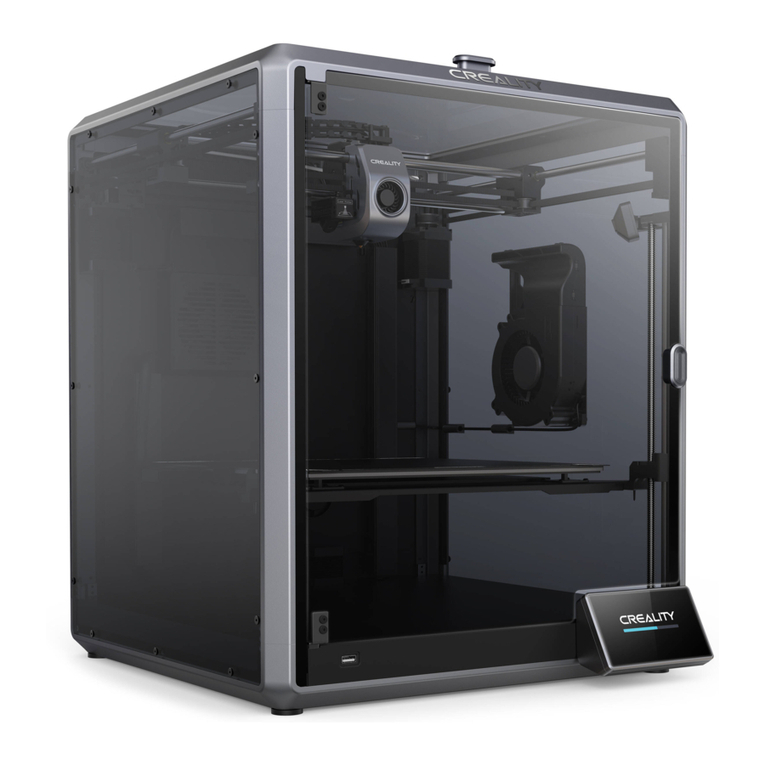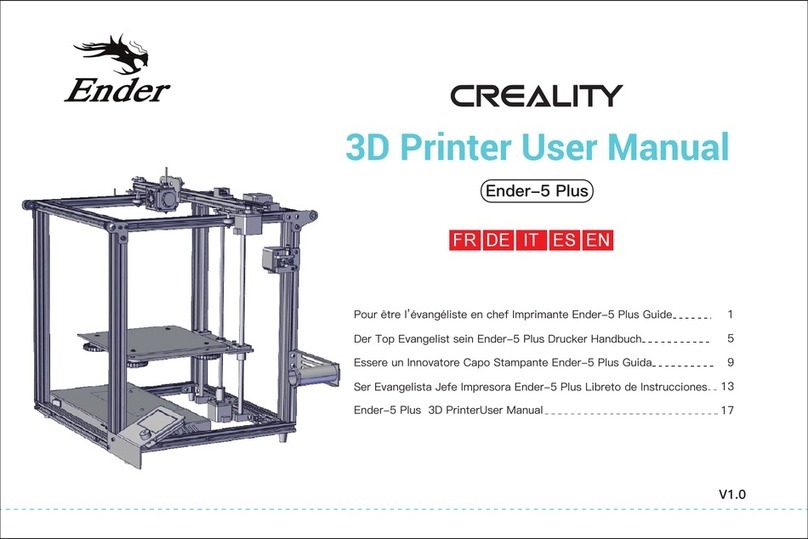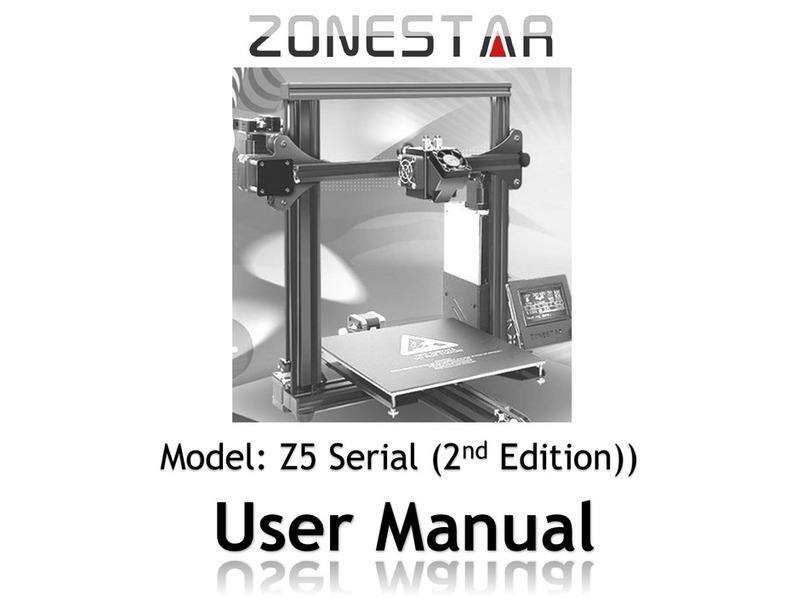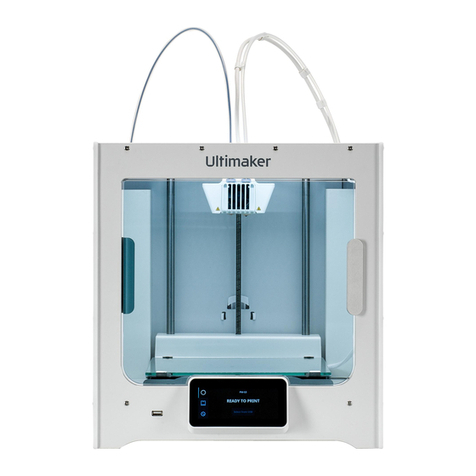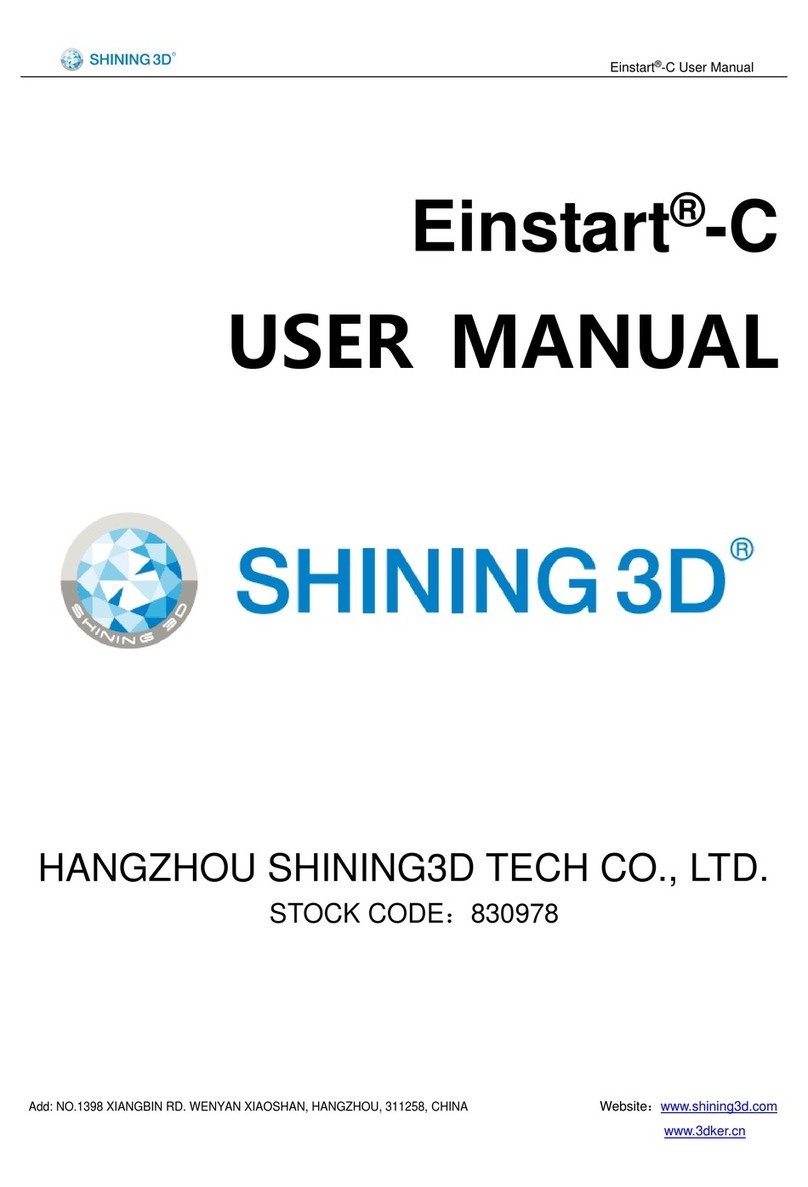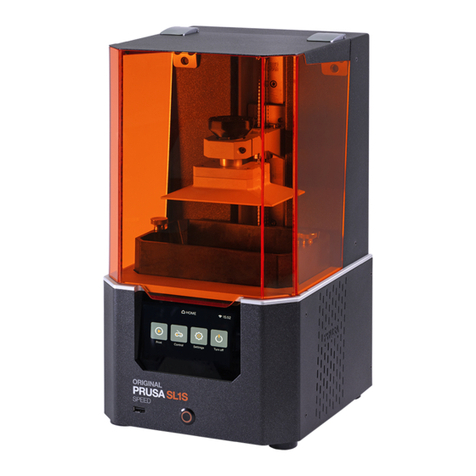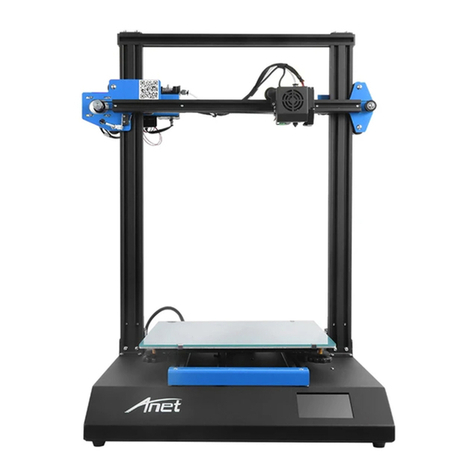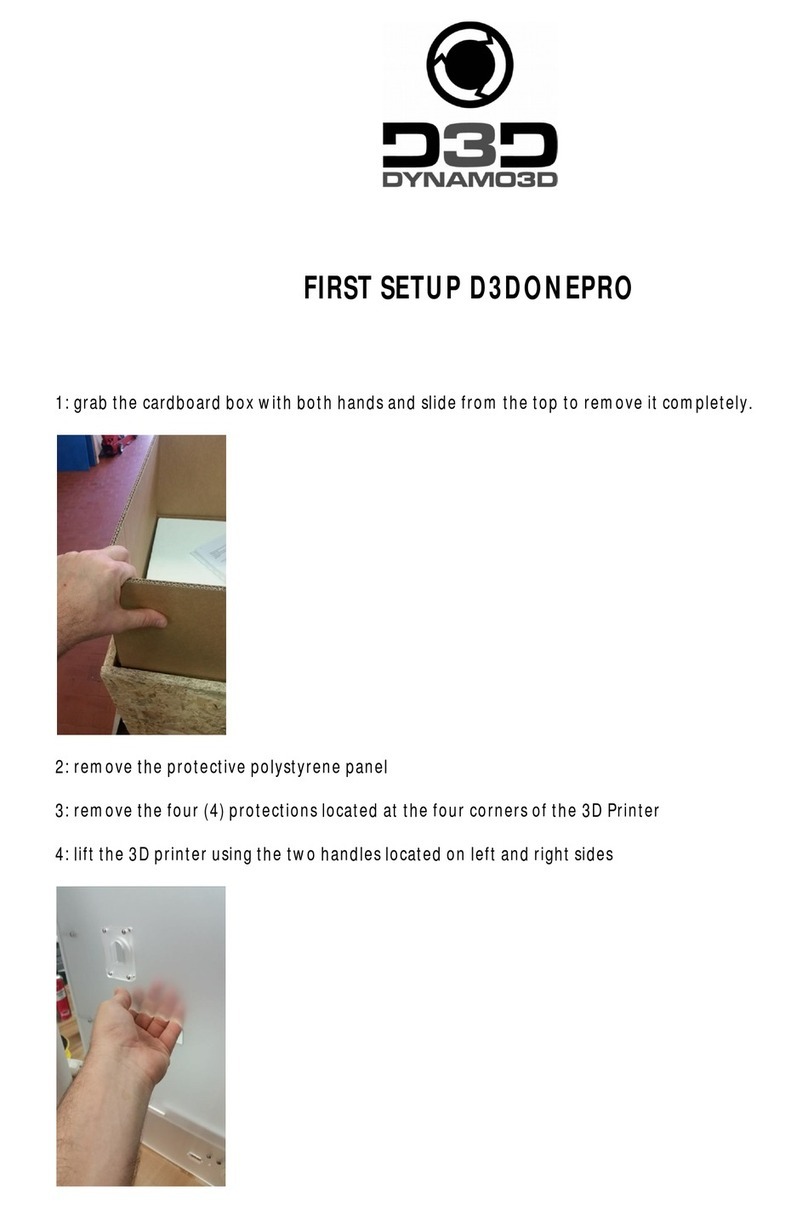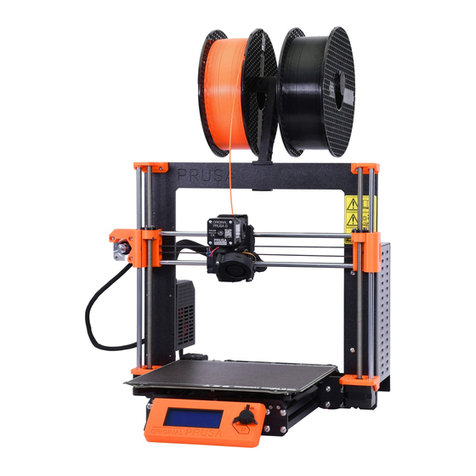Creality CR-10 Series User manual
Other Creality 3D Printer manuals

Creality
Creality Sermoon V1 User manual

Creality
Creality Ender-3 V3 KE User manual

Creality
Creality CR-10 Max User manual

Creality
Creality CR-10S Pro Manual
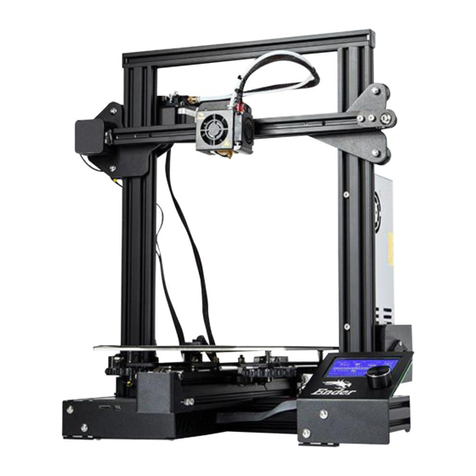
Creality
Creality Ender-3 Manual

Creality
Creality CR-Laser Falcon User manual

Creality
Creality HALOT-LITE User manual
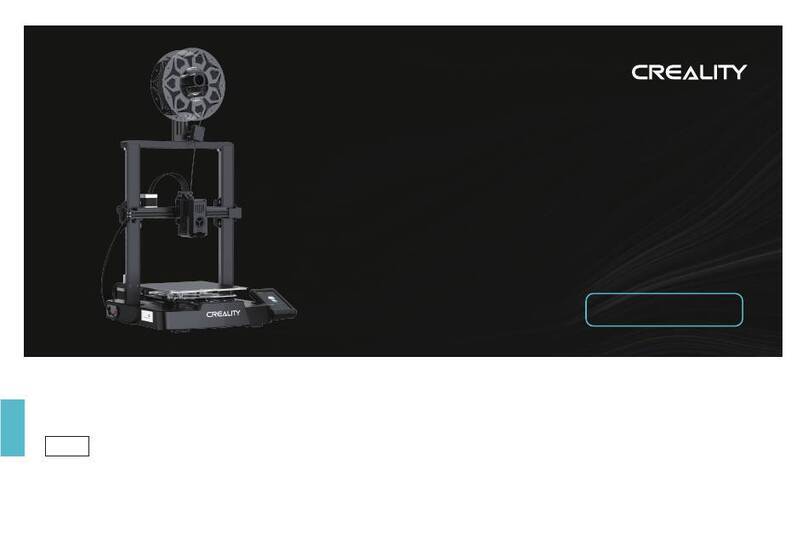
Creality
Creality Ender-3 V3 KE User manual

Creality
Creality CR-Scan Ferret 3D Pro User manual
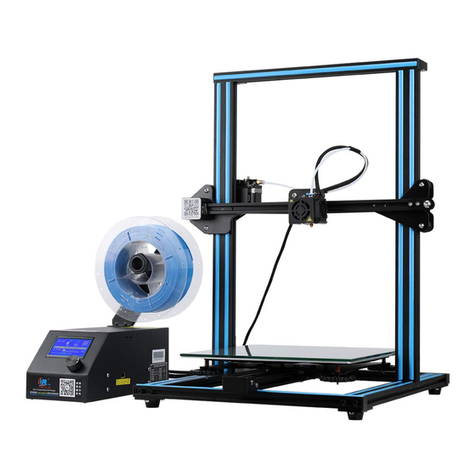
Creality
Creality CR-10 Series User manual
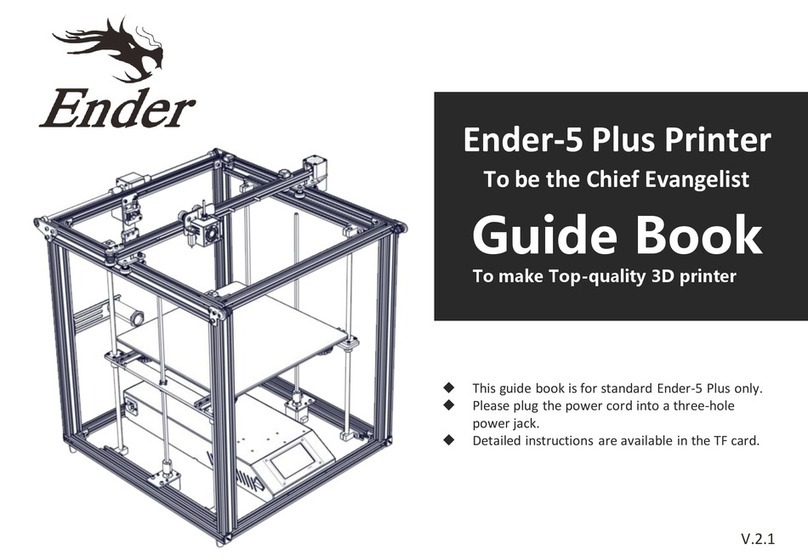
Creality
Creality Ender-5 Plus Manual

Creality
Creality CR-10 Max User manual

Creality
Creality CR-10 S5 User manual
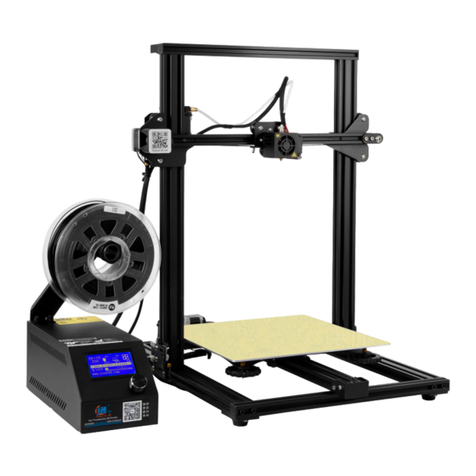
Creality
Creality CR-10 Series Manual
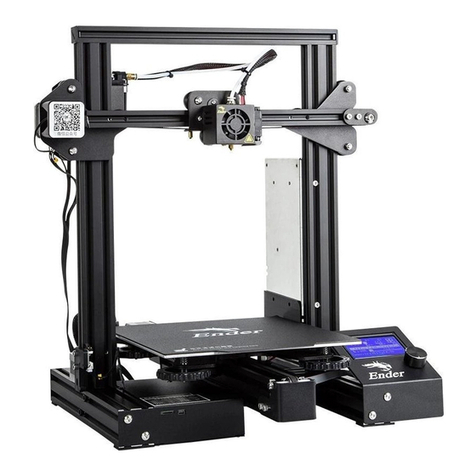
Creality
Creality Ender 3 Pro User manual

Creality
Creality Falcon2 User manual

Creality
Creality CR-10 Smart User manual

Creality
Creality 3D Print Mill User manual
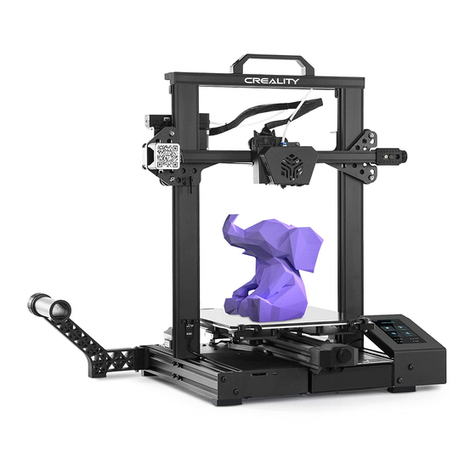
Creality
Creality CR-6 SE User manual

Creality
Creality HALOT-LITE User manual