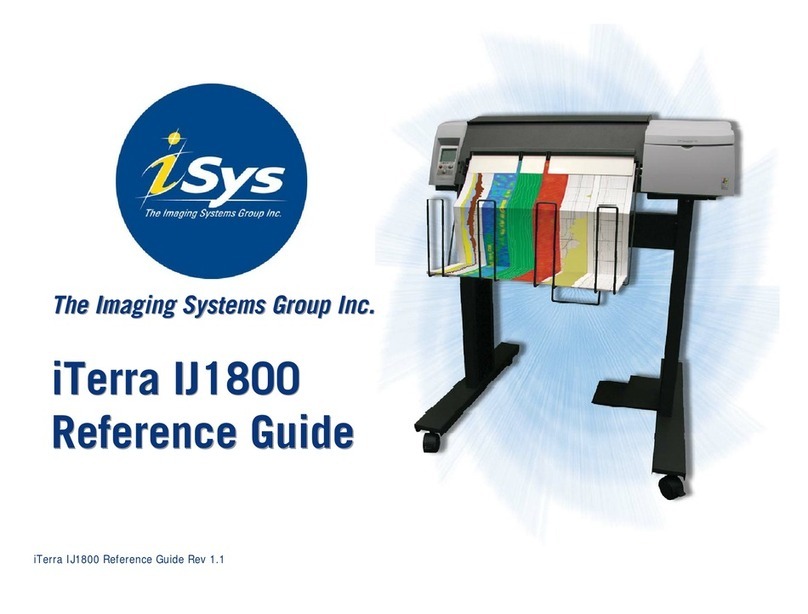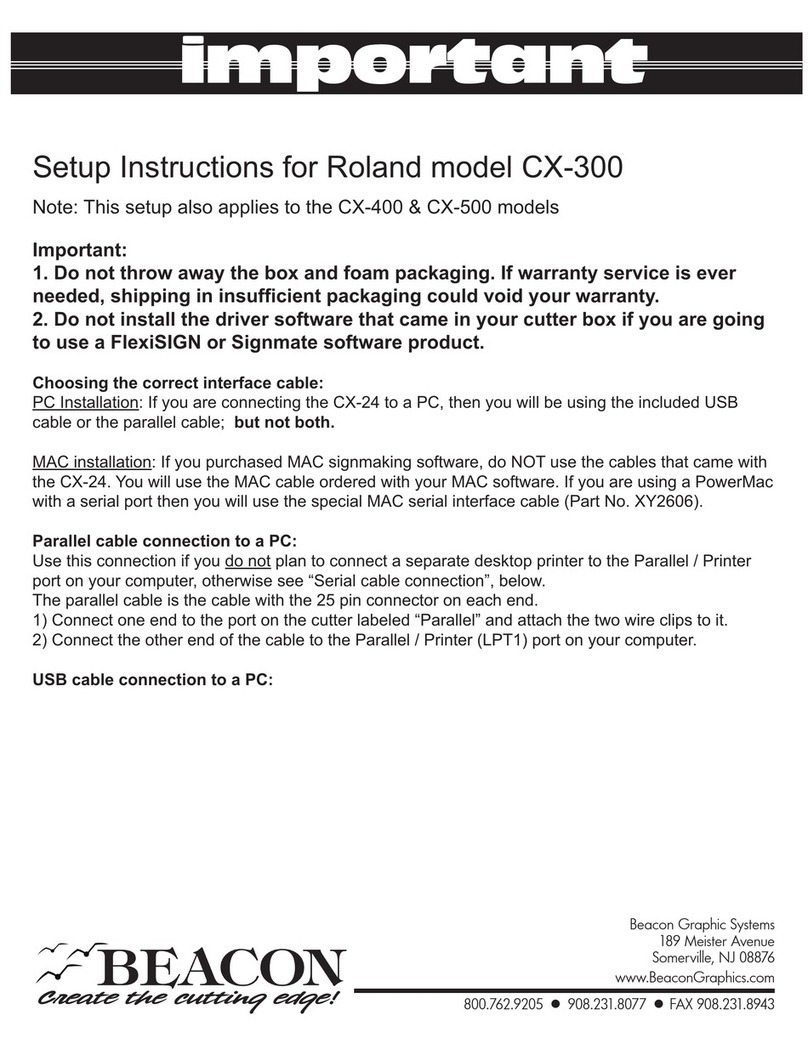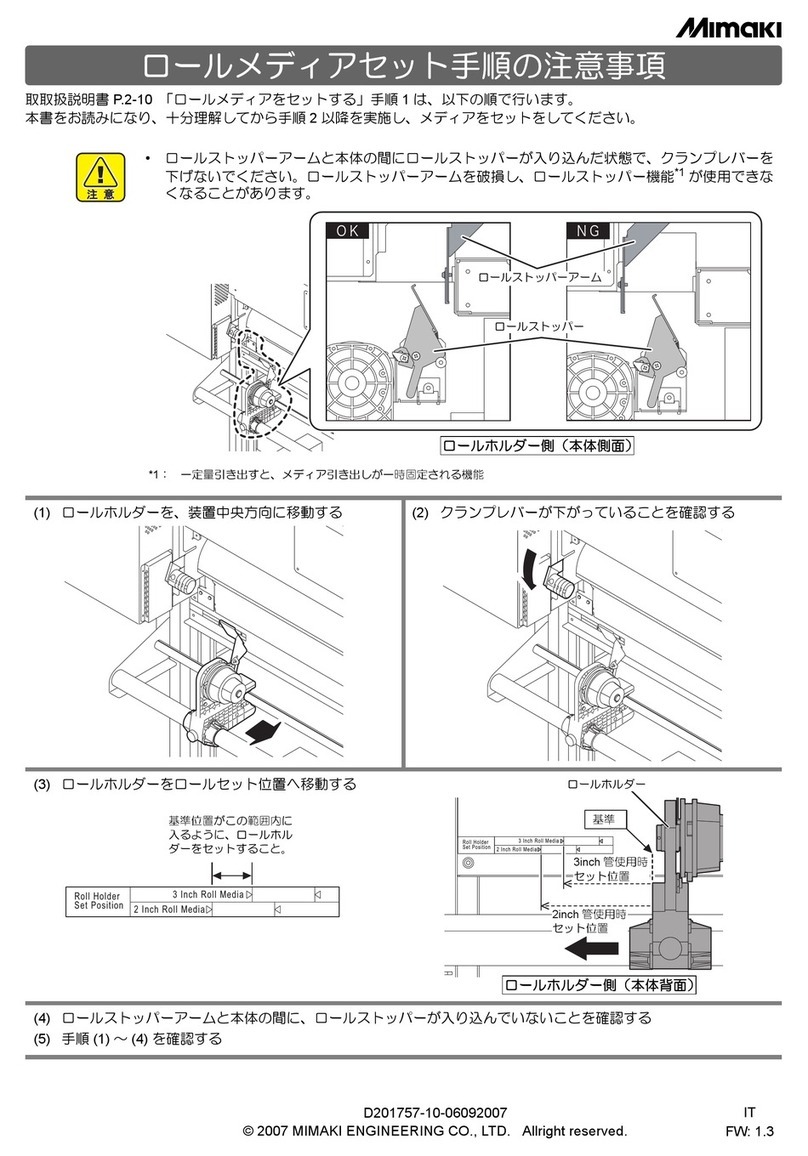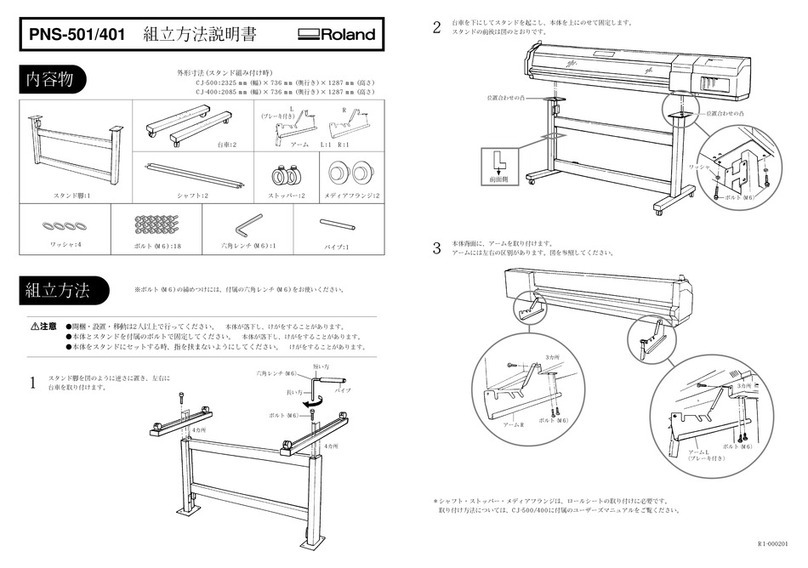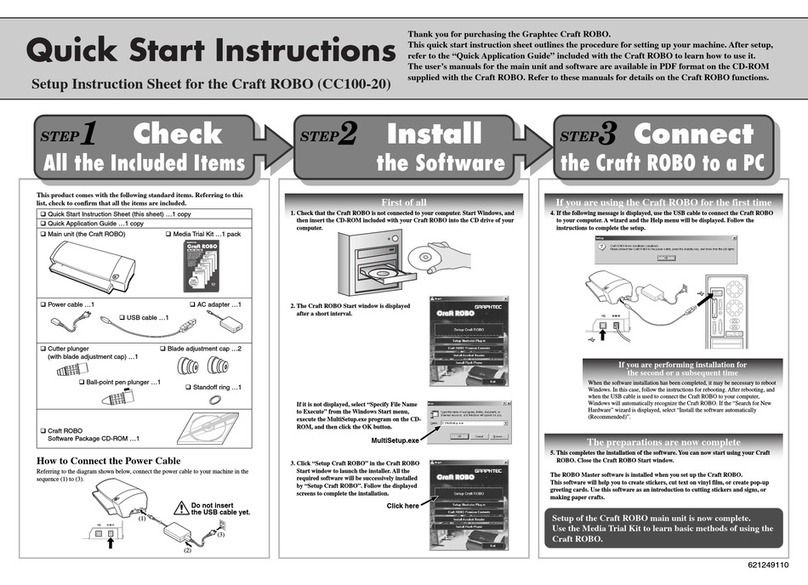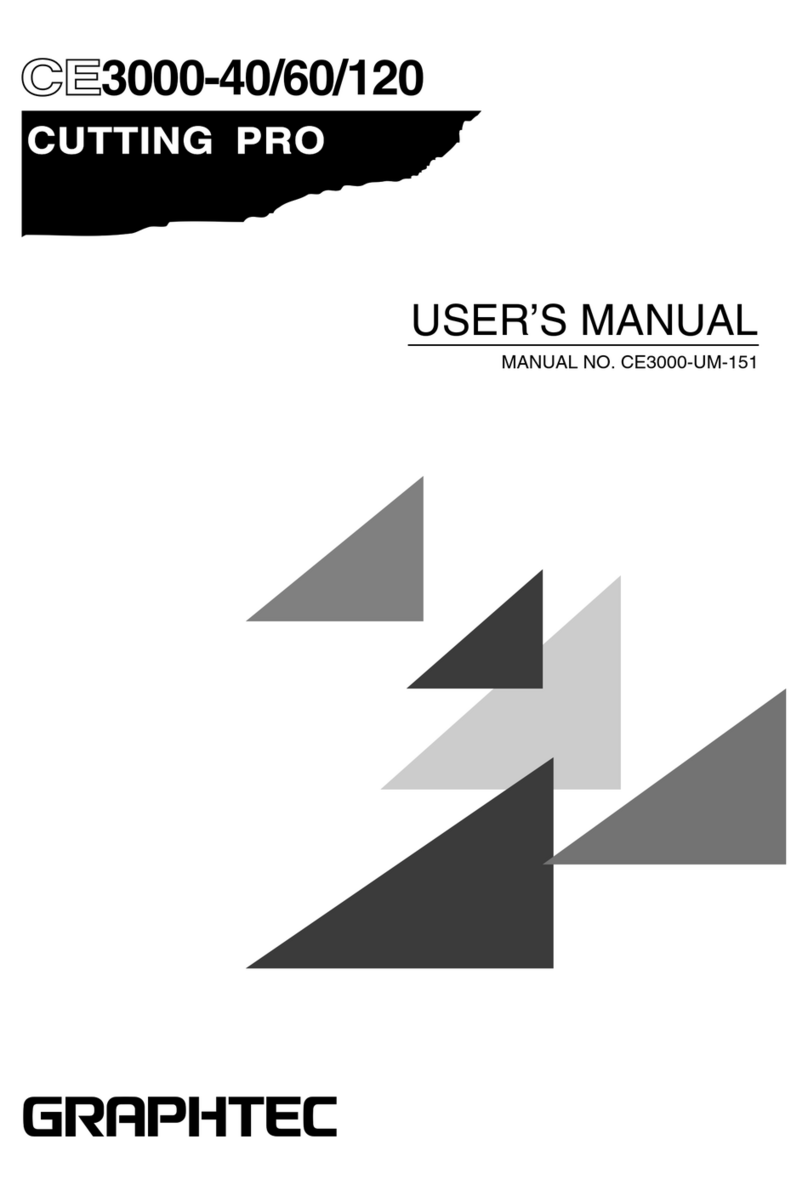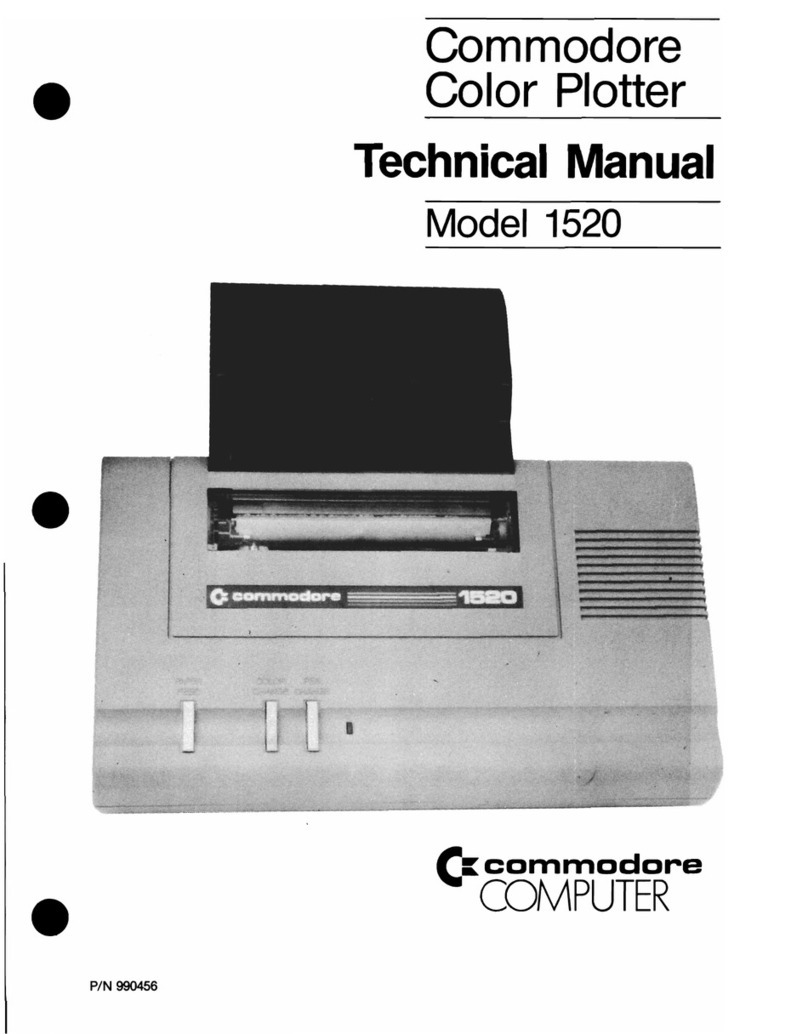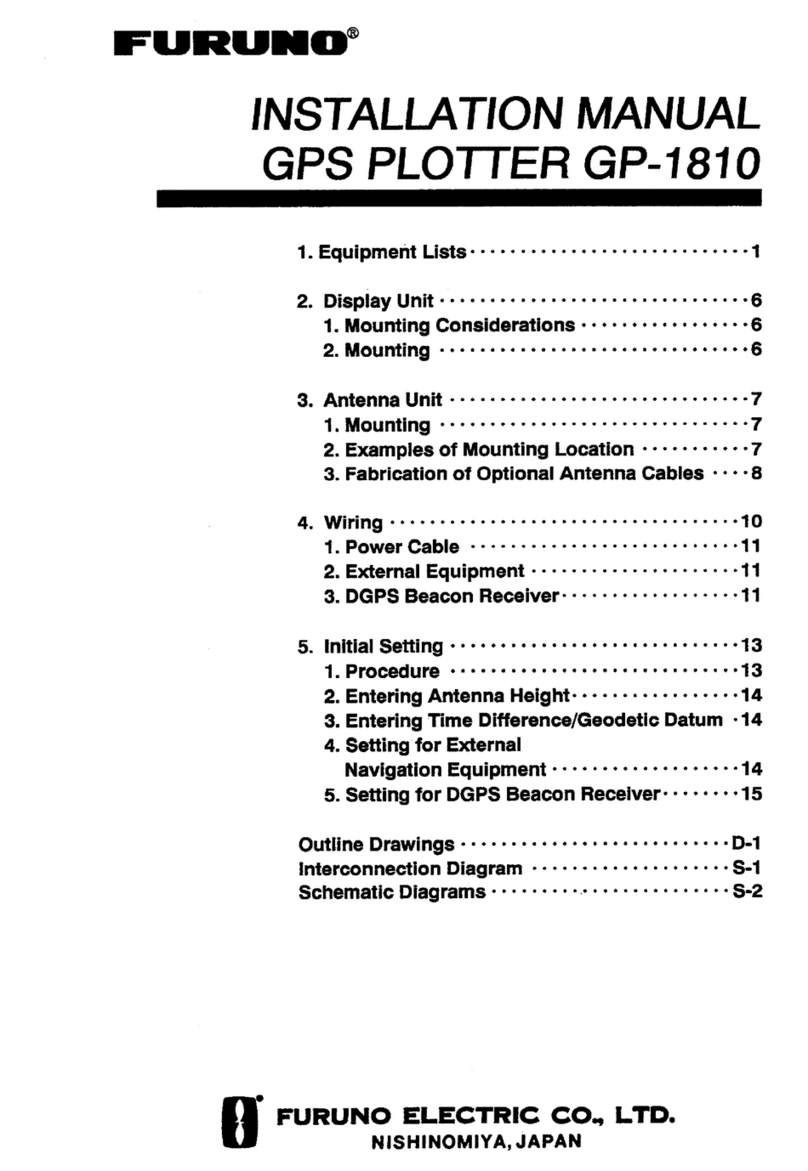Creation CT630 User manual

Tableofcontents
1. Safetyprecautions ..1
2. Standardaccessories ..3
3.Setup ... ...5
3.1Installationandconnection ...5
3.2Install cuttingtool .6
4.Features ..7
5USBinterfacesetup 9
6.Operatinginstructions ..14
6.1Nameandfunctionsofparts .14
6.2Basicoperation 16
6.3Operatinginstructions .19
6.4Technicalfeatures 26
7.Troubleshooting ...27

1Safetyprecautions
Definitionofwarningsymbols:
WARNING Anyimproperoperationpossiblyresultsinhazard
oflifeordamageofequipment。
CAUTION Anyimproperoperationpossiblyresultsinhazard
oflifeorotherobjects。
Definition ofsignsymbols:
Thesymbolispreparedtoarouseoperator'shighlyattention.The
symbolsintrianglesspecifythecasestobeattentive. Thesymbol inthe
leftwarnsyouofelectricshock。
Thesymbolspecifiestheactivitiestobeforbidden.Thesymbolinthe
circlespecifiestheactstobeforbidden. Thesymbolinthelefttellsyou
nodetachment。
WARNING
Donotusethepowersourcenotmeetingratingvoltage,otherwise
fireorelectricshockmayberesultedin。
If themachinegivesoutsmokeorunpleasingsmell, ornoisesounds
pleasedonotuseit .insuchcases,continuingusingitmayresult in
fireorelectricshock。
Donotputouttheplugwhenthepowerisontoavoiddamagetothe
machine。
Makesurethemachinegroundedotherwiseelectricshockor
mechanicdefault mayberesultedin。
Donotdetach,repairorreconstructthemachine,otherwisefire,
electricshock, hazardoflifemayberesultedin。
PCUTSERIESUSER
SMANUAL Safetyprecautions
1

CAUTION
Donot leakanyliquidordropmetalinto
themachine,suchthingsmayresult in
fire。
Donottouchtheknifetop withyour
fingertopreventinjuryorperspiration
ofknifehead。
Donotdamageorrandomreplacethe
suppliedpowercable.Donotexcessively
bend,pull,bundlethepowercableor
placeweightonit,otherwisethepower
sourcemaybedamagedevenfireor
electricshockisthusincurred。
If youarenotgoingtousethemachine
foralongtime,pleaseunplugthepower
cablefromthereceptacle,otherwisefire
possiblyhappens。
Whenoperatingthemachine,donot
place eitherofyourhandsoncapstanto
avoidinjury。
Place themachineonastablesurface,
otherwisethemachinemayfalltherefore
get damaged。
Tounplugthepowercablefromreceptacle,
pleaseholdthepluginsteadofthecable,
stronglypullingofthecablepossibly
resultsinelectricshockorfire。
Anyoperation isforbiddenincaseof
stormorlightingtopreventdamageof
themachine。
SafetyprecautionsPCUTSERIESUSER
SMANUAL
2

2Standardaccessories
Pleasefirstcheckfollowingaccessoriesafterunpacking,pleasecontacttheselleror
ourcompanyifyoufind anythingmissing。
Serial No
Item Quantity
Icon
1 Powercord 1
2 *RS232/*USB 1
3 Knifeholder 1
4 tungstenknife3
5
Mbracket
1
6 manual 1
7 Wentaisoftware
(optional) 1
8 Cutting&plottingmaster
(optional) 1
9 PLTDrawSoftware
(optional) 1
PCUTSERIESUSER
SMANUAL Standardaccessories
3
lUSBversiononly
lRS232versiononly

10 VerticalFoot Stool andInstallationSketchMap
(Availabletothetypewithminimumwidthof1000mm only)
Takepartsofthefootstooloutofthepack,openthepartsbag,installthefootstoolas
themapshows. Afterinstallationplacethehostonthesupportwithscrewholetargeted,then
fastenitwithscrew。
StandardaccessoriesPCUTSERIESUSER
SMANUAL
4

3Basicoperation
3.1 Installationand connections
WARNING
Makesurethismachineisgrounded,otherwiseelectricshockor
mechanicdefault ispossiblyresultedin。
DonotusethepowersourcenotmeetingratingvoltageUsing
thewrongpowersourcemayresultinfireorelectricshock。
Donotputouttheplugwhenthe
powerisontoavoiddamagetothe
machine。
Placethemachineonastable
surface,otherwisethemachine
mayfallthereforegetdamaged。
3.1.1Placethecutterinaplaneandroomyplace。
3.1.2Connectsignal cabletoCOM1orCOM2portofthecomputerhost。
3.1.3Placethebracketbehindthehost,ensureitisparalleltothehost。
3.1.4Checkvoltageofthepowersourceand whetheritisgrounded,donot
connect topoweruntilallareinagoodcondition。
PCUTSERIESUSER
SMANUAL Basicoperation
5

3.2 Installationoftool
CAUTION
Donottouchtheknifetopwithyour
fingertopreventinjury.
3.2.1Fit cutterintorotarytool, theknifeandtoolareasshowninfollowing
drawings:
(front view)(disassemblyview)
3.2.2Adjusttheprotrudinglengthoftheknifetopasrequiredforspecificcutting
media。
CorrectToo longprotrudingToo short protruding
lengthofknifetiplengthofknifetip
3.2.3(1)Loosenthescrewoftool carrier.
(2)Assemblythetool withknifeintothetool
carrier。
(3)Whenthetool isinappropriatepositionscrew
itandfixthescrew。
Knifeadjustingscrew
Knifehandle
Knife
Knifesheath
BasicoperationPCUTSERIESUSER
SMANUAL
6
vynyl
Basepaper

4RS232 interface
CuttingplotterPCUTprovidesaninputinterface,serialRS-232 interface,whichis
connectablewithawiderangeofcomputers。
Properlyconnectsignalcableoftheinterface willenablethecutteraccurately
respond toplottingand engravingcommand fromcomputer.Improperconnectionofthe
cablemayresult introubleevenlockupofthemachine。
RS-232 Serial Interface:
RS-232Serial Interface meetsfeaturesofELA(ElectricIndustriesAssociation)。
Generalfeatures:
Standard:CCITTV14,EIARS-232C,JIS×5101
Baudrate:300、600、1200、4800、9600baud
Stopbit:odd/even/none
Wordlength:8bit
1 2 3 4 5 6 7 8
¯RS232Cfoot definition:
Pin
No
Sign
SYS RS232C CCITT
24
Signal
Dissection
1 FG AA 101
2 SD BA(TDATA) 103 ←P
3 RD BB (RDATA) 104 →P
4 RS CA(RTS) 105 ←P
5 CS (CTS) 106 →P
6 DR (DSR) 107
7 SG AB(SGND) 102
8-19
20 ER CT() 108 ←P
21-25
Startbit
checkbit
stopbitdatabit
PCUTSERIESUSER
SMANUAL Featuresofinterface
7

¯Electricparameters:
RC,SD RS,CS,DS,ER
Negative Positivelogic
Inputvoltage
level
+5vto+12v
-5vto-12v
Logical“0”
Logical“1”
“ON”
“OFF”
Inputvoltage
level
+5vto+12v
-5vto-12v
Logical“0”
Logical“1”
“ON”
“OFF”
¯Connector:
Cuttingplotterport:DB-25S
Signal computerport:DB-25P
¯MapofserialinterfacecableconnectingbetweenIBM-PCcomputerand cutting
plotter。
CuttingplotterportSignalcomputerport
SignalpinpinSignal
Chassis GND
Signal GND
RXData
TXData
RTS
DTR
Chassis GND
RXData
TXData
GND
RTS
DTR
(DB25B)
1
7
2
2
4
20
(DB25B)
1
2
3
7
4
20
(DB25P)
N/C
7
3
3
5
8
6
20
(DB9P)
N/C
2
3
5
7
8
4
6
Shield
Signa GND
TX Data
RX Data
CTS
DCD
DSR
Shield
TX Data
RX Dats
GND
RTS
CTS
DTR
DSR
FeaturesofinterfacePCUTSERIESUSER
SMANUAL
8

6USB Interface setup
1Place theincludeCD-ROMintheCD-ROMdriver,connecting
USBcabletominicutandpc
Windowwill POP-UPhardwarewizardscreen
Log ,click
PCUTSERIESUSER
SMANUAL USBinstructions
9
PCend Minicutend

Log“Installformalistorspecificlocation[Advanced]”,
chick
Log ,locateCD-ROMdiver,
click
USBinstructionsPCUTSERIESUSER
SMANUAL
10

Wheninstallationfinishes, thescreenshownatup appears,
Click[Finish], andFinishinstalling.
DefaultUSBportisCOM:3,someoldversionofsign
soft-wave,nosupportUSB,like “WenTai”,onlysupportCOM:1and
COM:2, solutionisfollow:
Log “systemProperties”, log ”Device Manager”,
PCUTSERIESUSER
SMANUAL USBinstructions
11

SelectCOM:1orCOM:2,clickrightmousebutton
Click “disable”
USBinstructionsPCUTSERIESUSER
SMANUAL
12

LogUSB “serialport(COM3)”,clickrightmousebutton.
Log “advanced”,
SetcomportNumber=COM:1orCOM:2
_Done_
PCUTSERIESUSER
SMANUAL USBinstructions
1
3

6CuttingplotterPCUTCToperatinginstructions
6.1 Namesandfunctionsofparts
5.1.1Frontview
123 4 56728910 11
1213141516171819
1.Left cabinet11.Poweron/off
2.Paperweightwheel12.Foot cushion
3.Uppercover13.YTransmissionShaft
4.Beam14.Scale
5.Toothprofiletransmissionbelt15.Stripcushion
6.LCD(LiquidCrystalDisplay)16.Trimminggroove
7.Controlkeyboard17.Slider
8.Right cabinet18.Knifeclip
9.Keyboardbase19.Reset
10.Receptacleofpowersource
6.1.2Backview
背面
右侧
1
1
2
3
1.Handleof paperweightwheel3.RS232
Back Rightside
CuttingplotterPCUTCToperatinginstructionsPCUTSERIESUSER
SMANUAL
14

6.1.3Controlpanel
14 1312 1110 9 8
1 2345 67
1.LCDDisplay8.Hostreset
2.Knife-droppingbutton9.Originsettingbutton
3.Knife-raisingbutton 10.Paper-feedingbutton
4.Leftwardbutton11.Systemicparametersettingbutton
5.Paper-withdrawalbutton 12.Pause
6.Rightwardbutton13.Value+
7.Online/offlinebutton 14.Value-
PCUTSERIESUSER
SMANUAL CuttingplotterPCUTCToperatinginstructions
1
5

6.2 BasicOperation
CAUTION
Whenswitchingonthepower,makesureyourhandsandother
articlesareoutofreachofsuchrunningpartsas
mainshaftandslidertopreventinjury。
6.2.1Turnonthemachine
6.2.1.1CheckwhetherthepowerisinOFF position.
6.2.1.2Plugthecableintothereceptacleofthehost powersource,press thepower
on/off ontheleft。
ON
6.2.1.3LCDinthecontrolpanelisONanddisplaystheinitializingprocessofthe
host andshowsfollowinginformation:
Ver4.11a
00123456
--*-PCUT-*--
CT-630* *
On Line
6.2.1.4Whentheinitializingisover,themachineisinonlinestateandconnectable
withthecomputertobeoperable。
CuttingplotterPCUTCToperatinginstructionsPCUTSERIESUSER
SMANUAL
16

5.2.2Installationofcuttingmedia
Thismachineissuitablenotonlyforsingle-sheet media,butalsoarollofmedia。
6.2.2.1Pressdownthehandleofpaperweightwheelbehind themachinetoraise
thepaperweight wheel。
6.2.2.2Insertthemediaintothespacebetweenpaperweightwheelandmainshaft,
and pulloutthemediatoappropriatelengthfromthefrontofthehost。
UsingrollofmediaUsingsinglesheet ofmedia
PullingitouttorequiredlengthCuttingrequiredlengthfrompaperroll
6.2.2.3Adjusthorizontalpositionofpaperweight
wheelaccordingtowidthofpaper.adistance
ofminimum1-10CMissetbetweenpaper-
weightwheelandpaperedgetoensuregood
runningofpaper。
6.2.2.4Raisetwohandlesofpaperweightwheel, to
makepaperweightwheeldowntopresspaper。
PCUTSERIESUSER
SMANUAL CuttingplotterPCUTCToperatinginstructions
1
7

6.2.3Trialrun(adjustingknifepressandtool)
CAUTION
Donottouchtheknifetopwithyour
fingertopreventinjury。
Qualityofknifeimmediatelyrelatestocuttingprecision andlifeofmachine.To
betteryourwork,pleaseusethestandardknivesweconfirm, butnotthosewithpoor
quality。
6.2.3.1Press ON LINEbuttontomakethemachineinoff-linestate。
OnLine...
X=+00000
Y=+00000
6.2.3.2Whileinoff-linestate,press PAUSEtwice, themachinewillautomatically
cut asmallsquarefromthemedia。
X=+00000
Y=+00000
X=+00000
Y=+00000
6.2.3.3Takeoffthesquare,ifyoufail,thesquareneedtobefurthercut, becausethe
pressislowortheprotrudinglengthofknifetopistoo short;Ifthebasepaperispierced
through,it signifiesthattheprotrudinglengthofknifetopistoo longandthepressistoo
big.Adjusttheprotrudinglengthofknifetopand knifepressaccordingtoresultoftrial
runandthedescriptionoftool installation。
6.2.3.4Press +or-toadjustknifepress,forcommonmaterialstheknifepress
valuerangesfrom100to120。
CuttingplotterPCUTCToperatinginstructionsPCUTSERIESUSER
SMANUAL
18

6.3 Operating instructions
6.3.1On-line/off-line
Whenthecutterstartsreset,it becomesinonlinestate.PressON LINEtoswitch
betweenonlineandoff-linestate.Whencomputertransmitsinformationtothe
cuttingplotter,thecuttingplottermustbeinonlinestate.However,whensetting
parametersforthemachineoroperatingit byhand,youshouldsetitinoff-linestate.
TheLCDwilldisplaythefollowinginformation。
On Line...
X=00000
Y=00000
Online
Offline
6.3.2Movingknifetop
Whileinoff-linestate, press“ ”buttonstomovethesliderleftwardorrightward。
Whenpressing“ ”buttonsthemainshaftwillrotateforwardorbackward,andthe
stepvalueof “X, Y”intheLCDwillchangeaccordingly。
X=+00500
Y=+00500
X=+00000
Y=+00000
Presstochange
valueinshaftX, Y.
“”
“”
6.3.3Settingoriginofplotting
Whenmovetheknifetop tothestartingposition,presstheoriginsettingbutton“ ”,
thevaluesof“X,Y”willbesetas0,thesettingofneworiginiscompleted.Themachine
willstartplottingfrom theneworigin.Tosavethepresent originpleaserefertochapter
“savingandusingrelativeorigin”。
PCUTSERIESUSER
SMANUAL CuttingplotterPCUTCToperatinginstructions
1
9
This manual suits for next models
4
Table of contents
Other Creation Plotter manuals