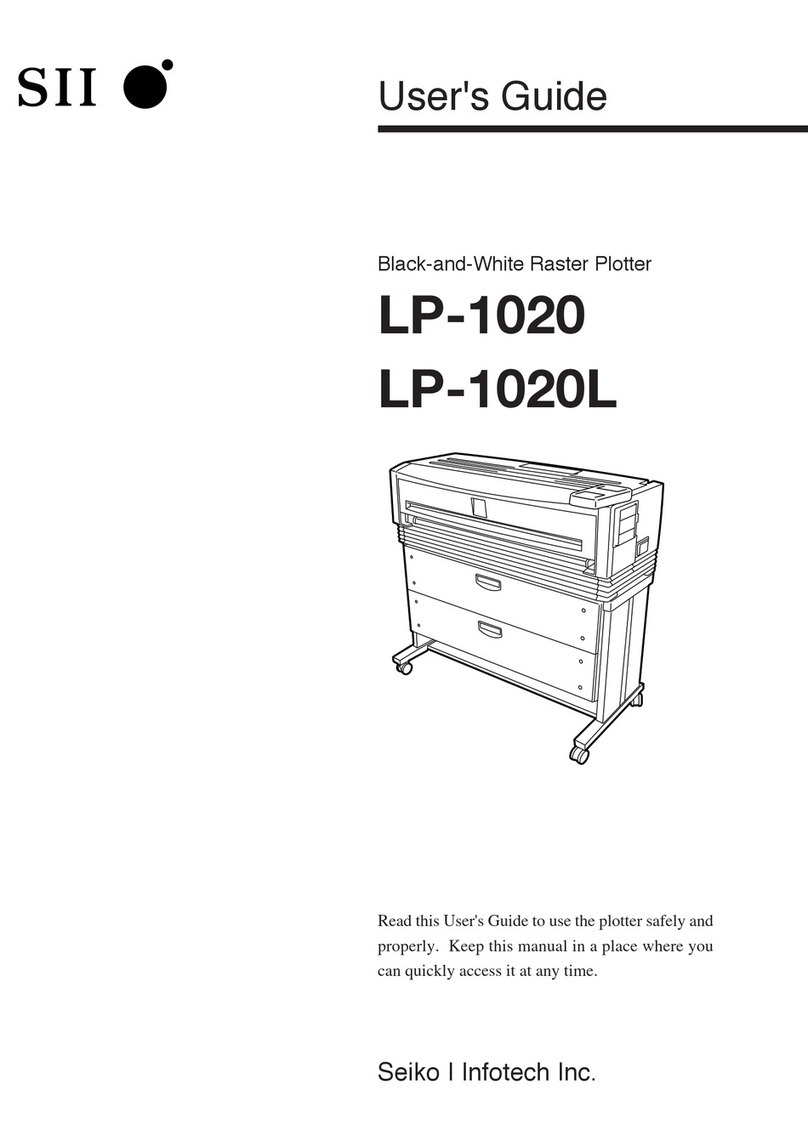MIMAKI JV33 Series Operating instructions
Other MIMAKI Plotter manuals
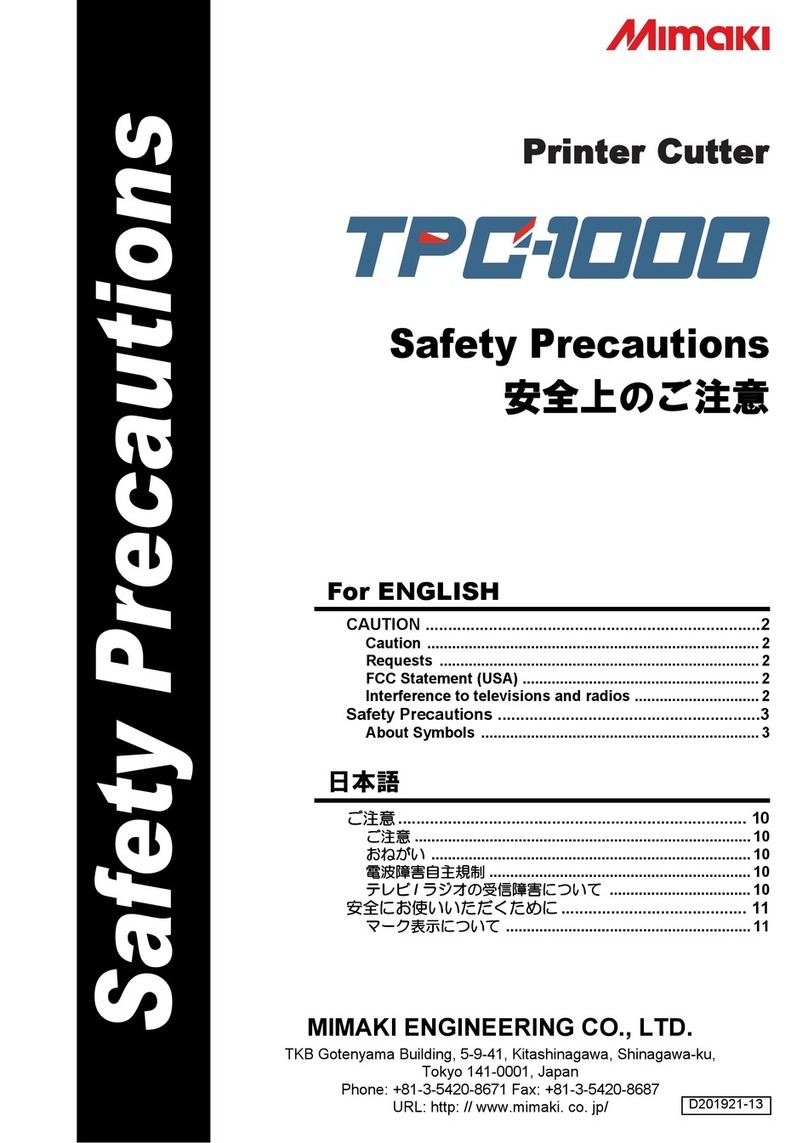
MIMAKI
MIMAKI TPC-1000 Installation instructions

MIMAKI
MIMAKI GP-604D User manual

MIMAKI
MIMAKI CJV150 series User manual

MIMAKI
MIMAKI CG-60SL Assembly instructions

MIMAKI
MIMAKI CG-60AR Installation instructions

MIMAKI
MIMAKI UCJV300 Quick start guide

MIMAKI
MIMAKI JV3 Series User manual
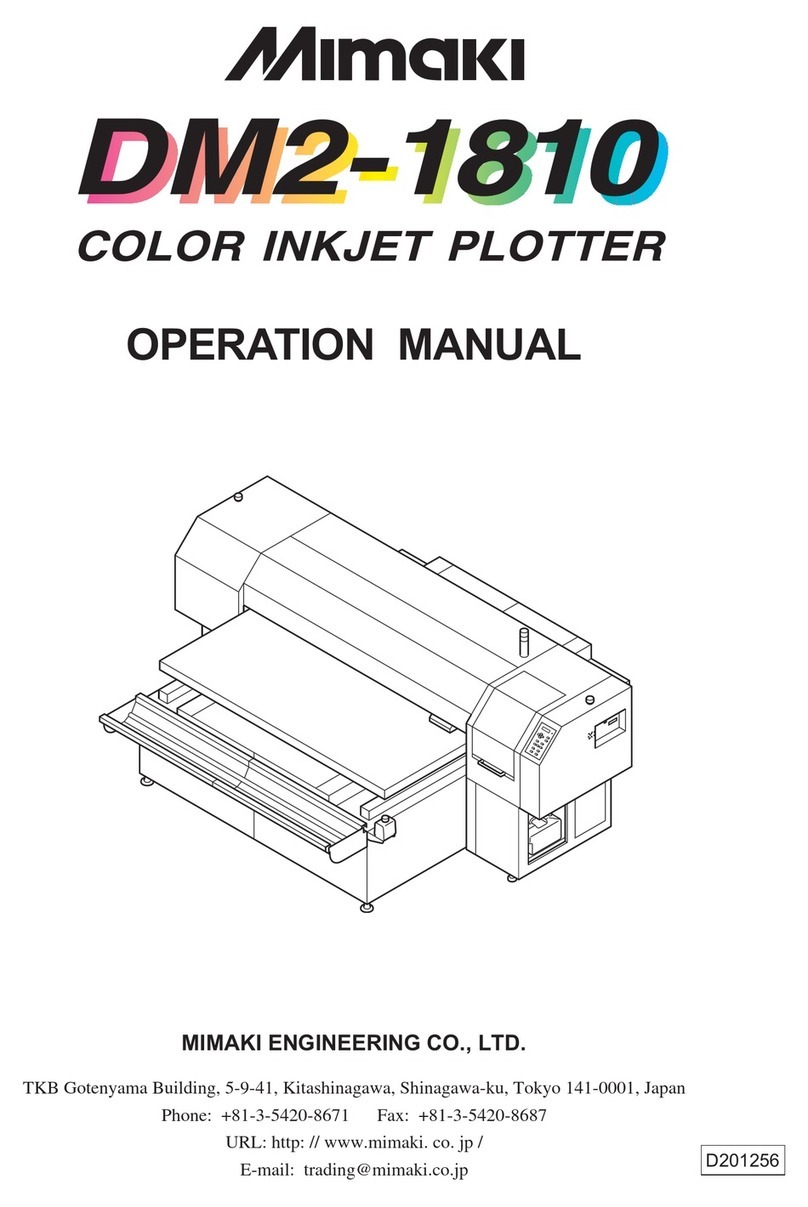
MIMAKI
MIMAKI DM2-1810 User manual

MIMAKI
MIMAKI JV3-160SP User manual

MIMAKI
MIMAKI CG-60SL User manual

MIMAKI
MIMAKI CG-AR Series Maintenance manual

MIMAKI
MIMAKI CF22-1225 Installation instructions

MIMAKI
MIMAKI CFL-605RT User manual

MIMAKI
MIMAKI CFL-605RT User manual
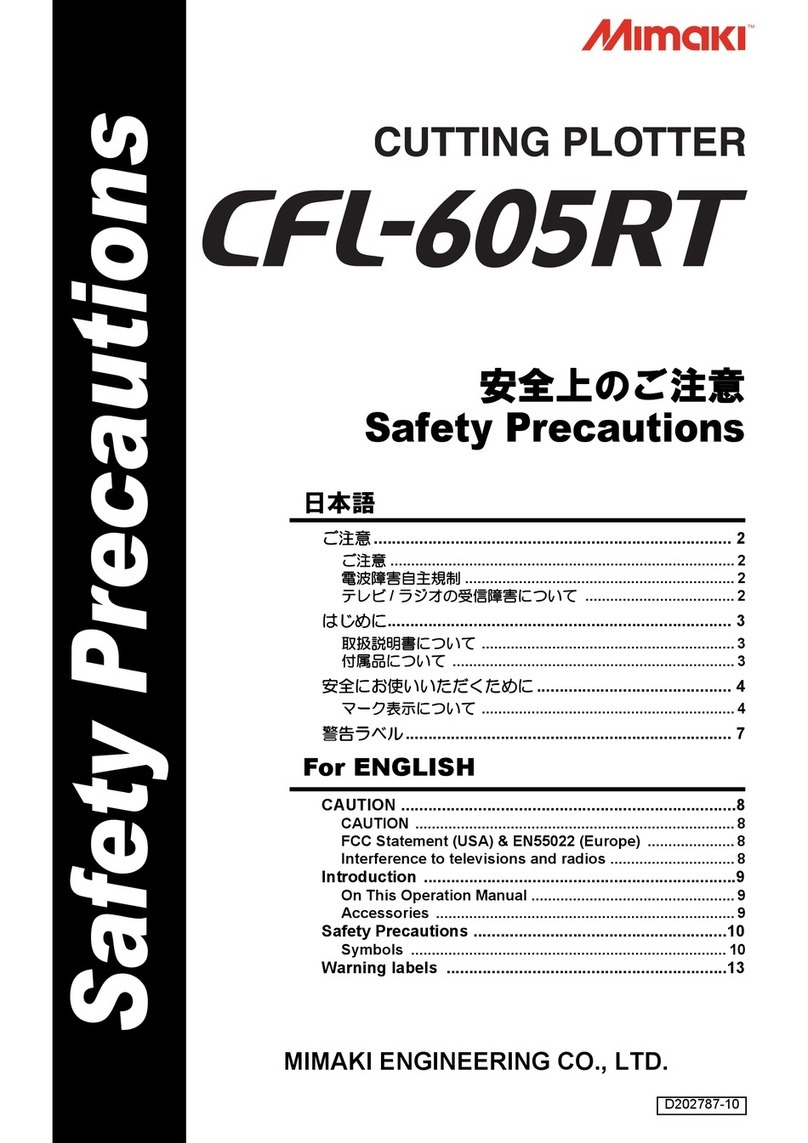
MIMAKI
MIMAKI CFL-605RT Installation instructions

MIMAKI
MIMAKI CF3-1631 User manual

MIMAKI
MIMAKI TS500 User manual

MIMAKI
MIMAKI CJV30 Series User manual
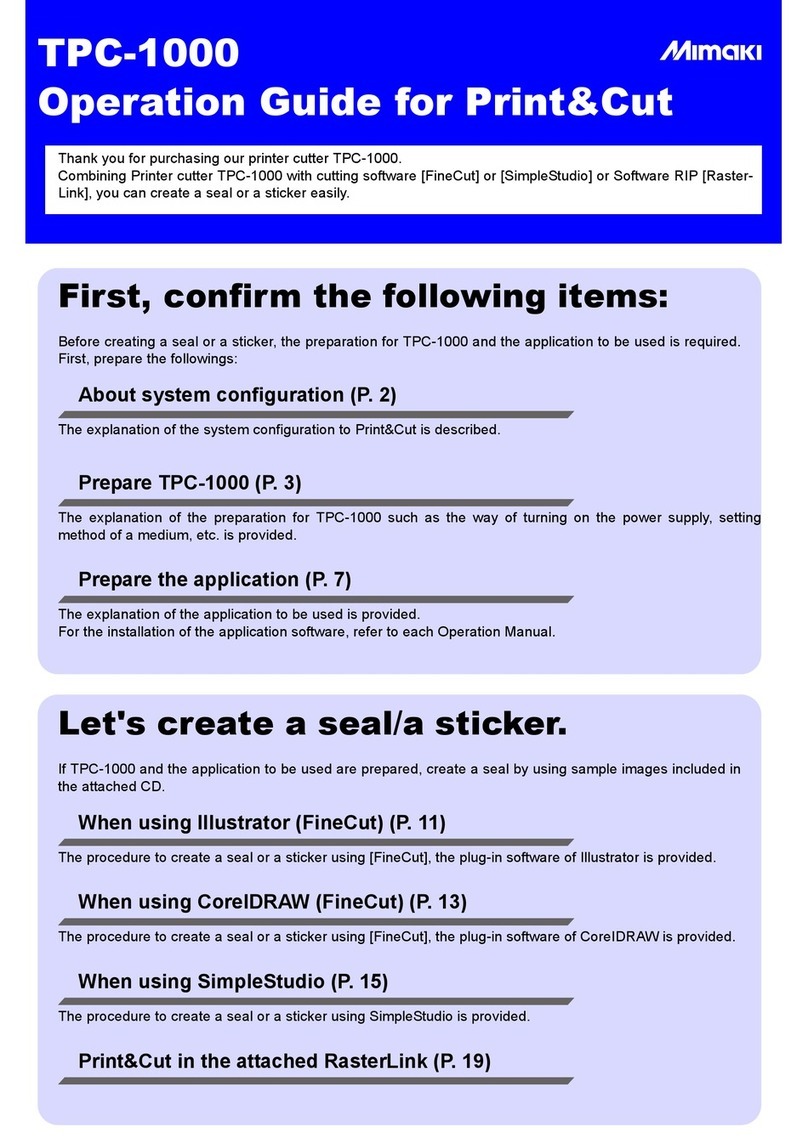
MIMAKI
MIMAKI TPC-1000 User manual

MIMAKI
MIMAKI JFX200-2513EX Maintenance manual