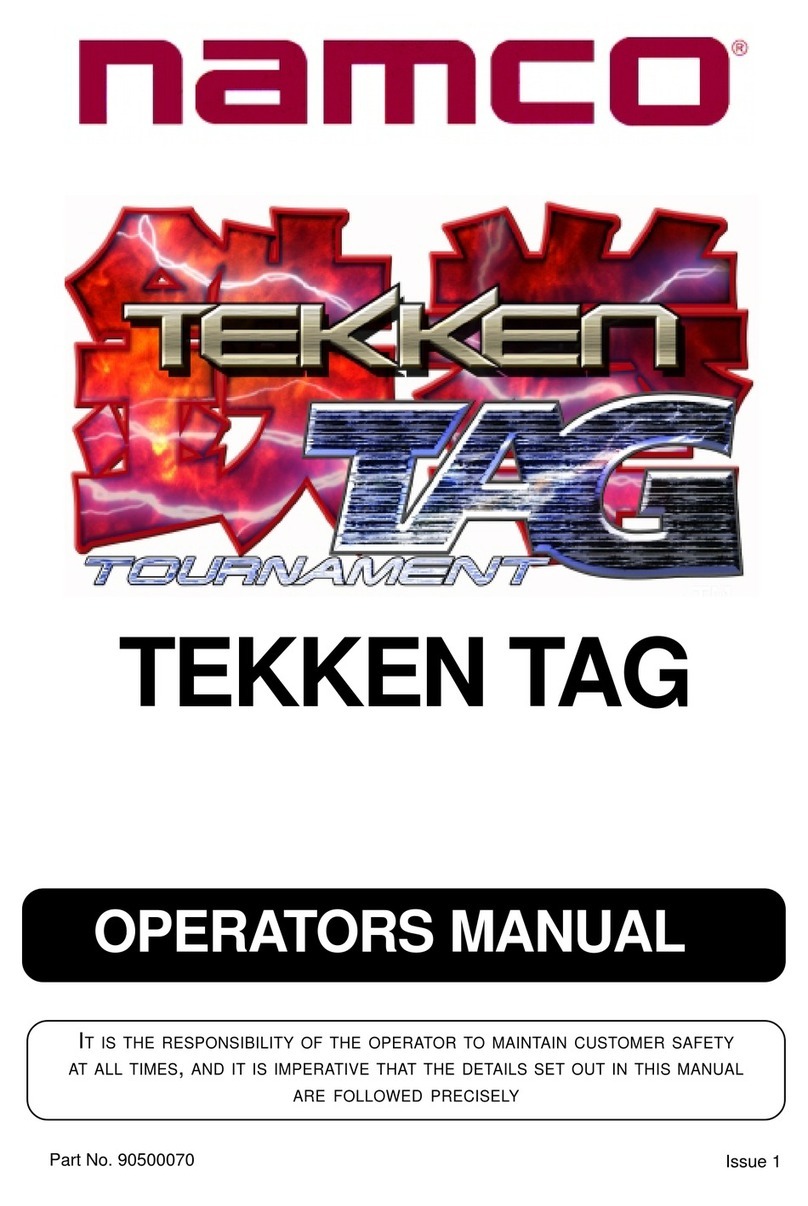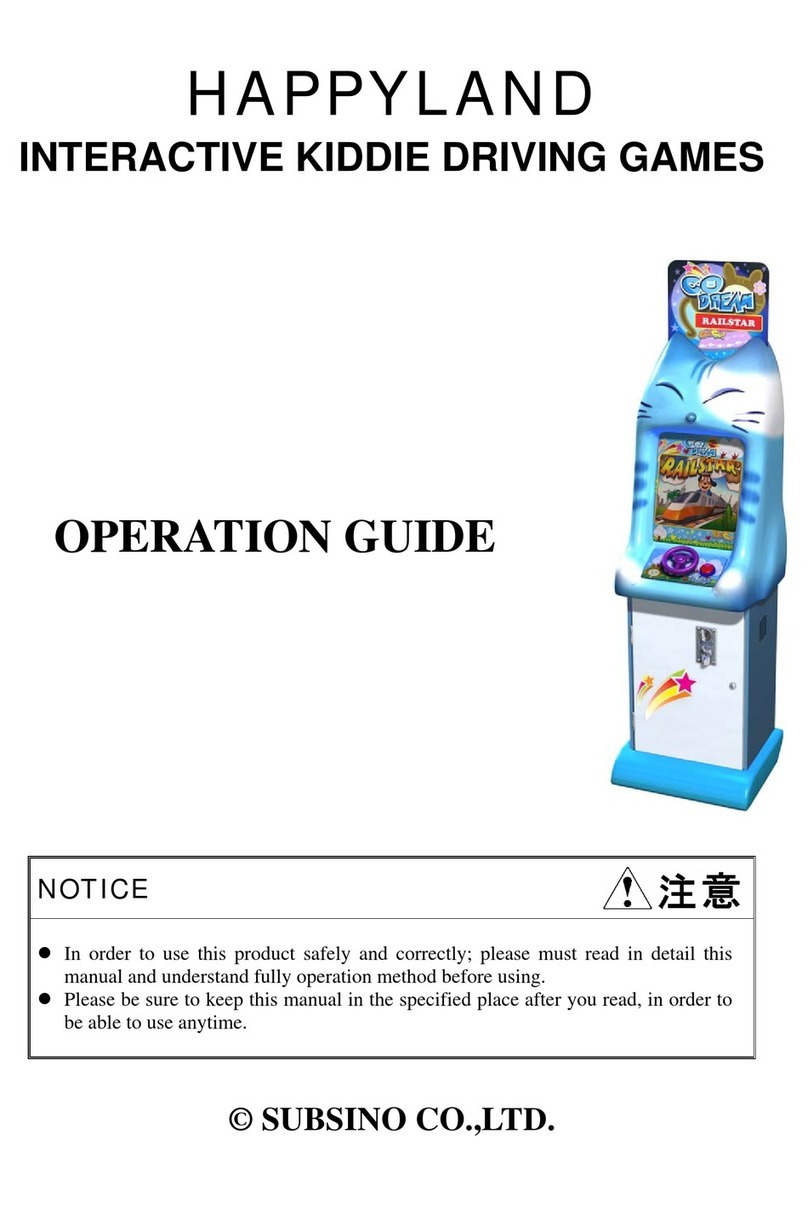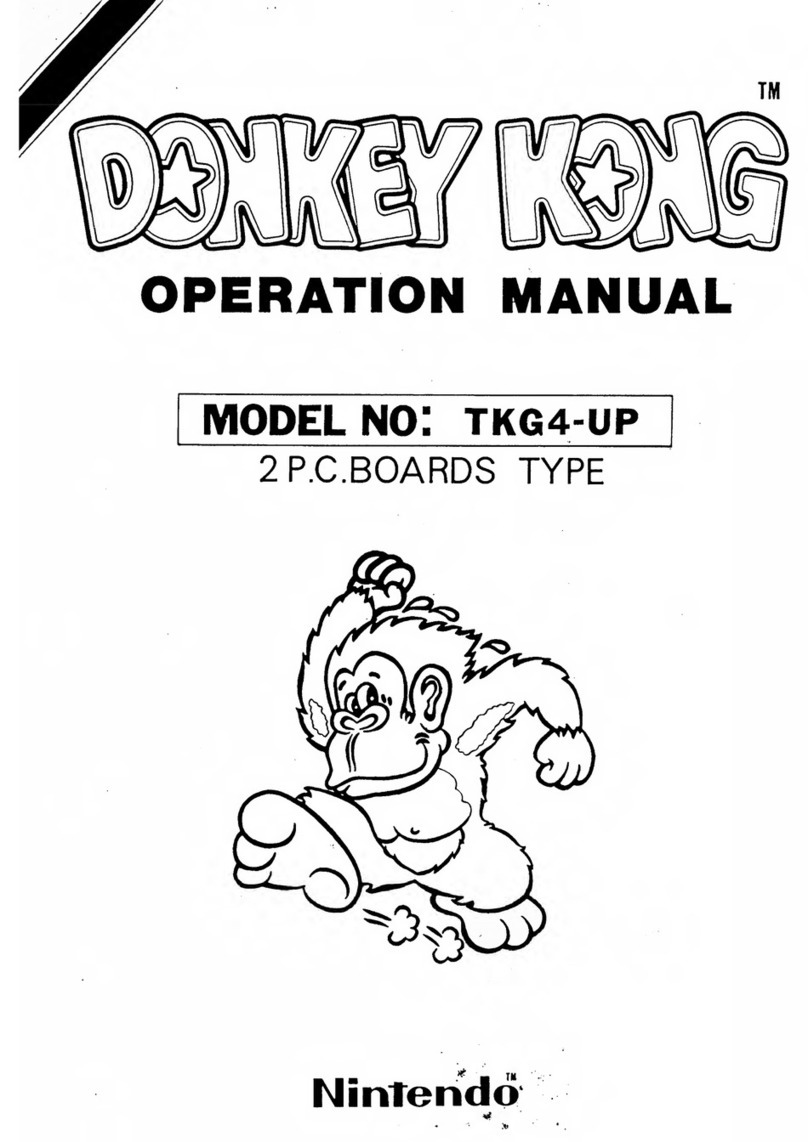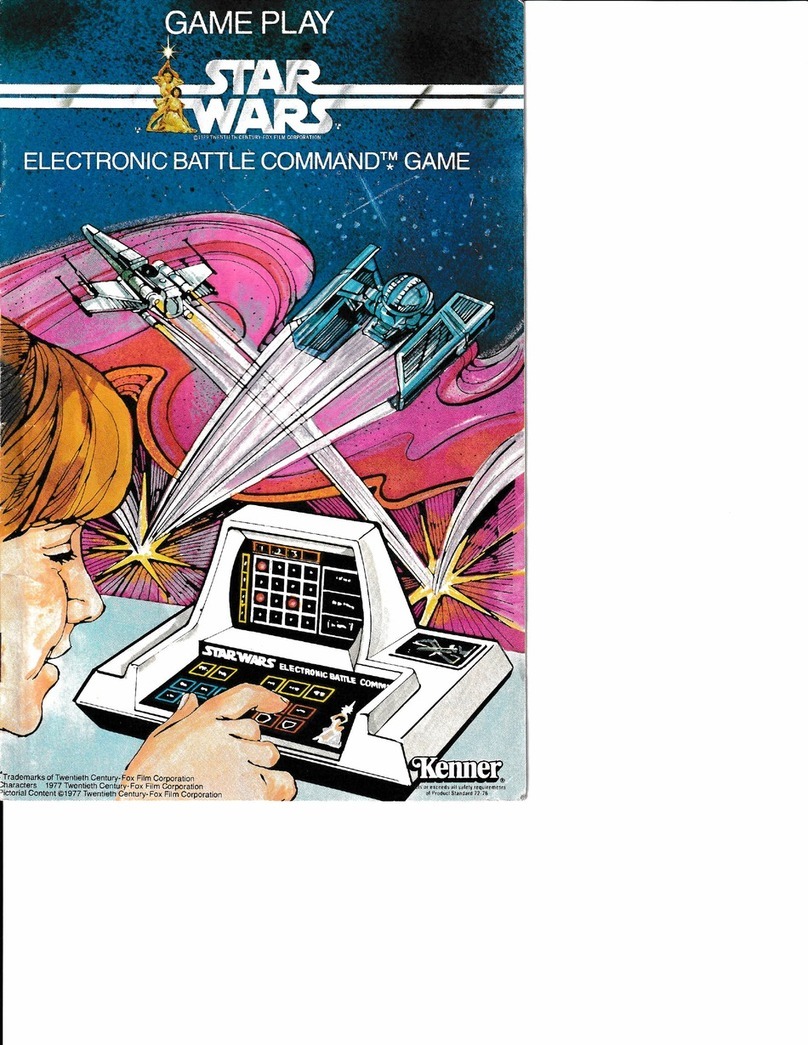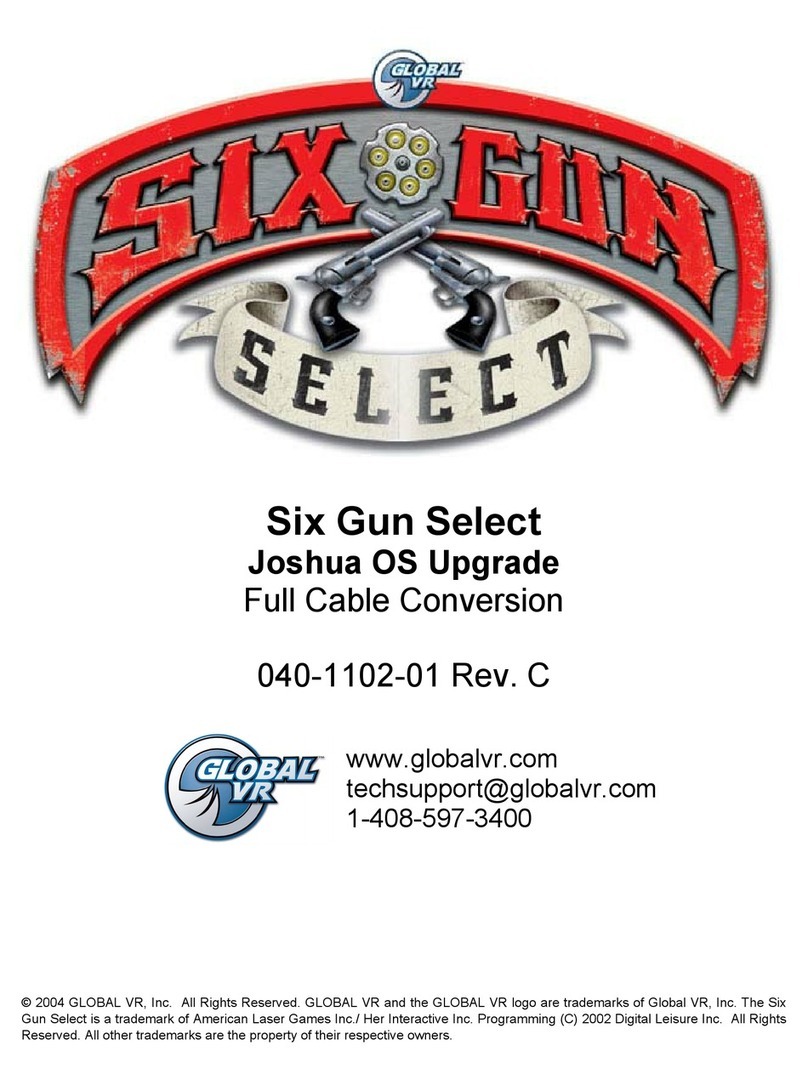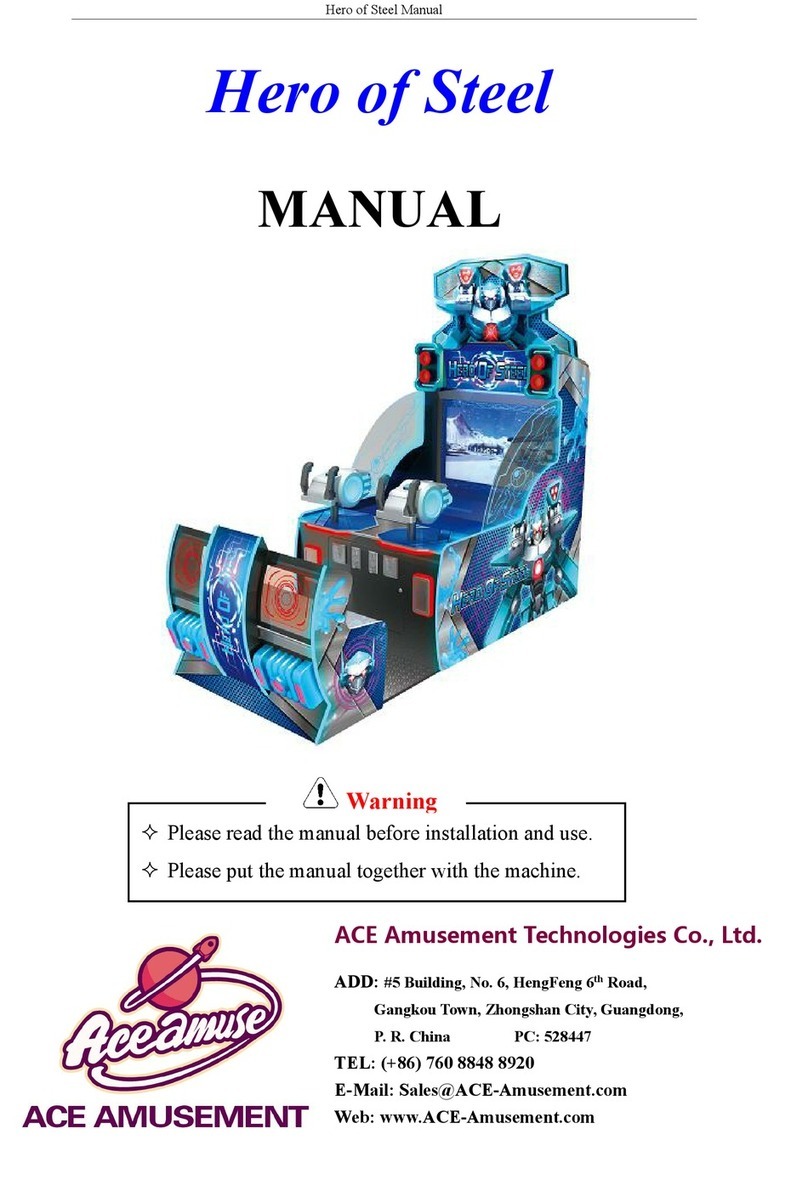Can I pause a game while playing it?
The only way that I know how to pause a game in our video game is by connecting a keyboard to the usb port inside the
game cabinet and hitting the ‘P’ key and then ‘P’ again to unpause it.
I started a four player game but can only play with two people.
To play a four player game you generally have to start the game from the 3P/4P game menu. For instance Gauntlet is a four
player game but if you run it from the ALL category then you will only be able to play 2 people. It must be run from the
3P/4P game menu
Im pushing a button and its not doing anything.
Check the other side of the button to see that the wires are still connected. Also check all of the other wires because a wire
could come off of player 3 button c and it will effect the whole video game system.
How do I start a two player game?
Depending on the system that you have, you may have to hit the player one button to get into the game and the Player two
button to start the game. Or hit the freeplay button twice for two credits and then start it with the 2 player start button
Do I have to wait till the game is over to select a different one?
With the exception of our 60 to 1 game board, you just hold down the player one button for about 5 seconds and it will
either prompt you to exit or it will just exit you to the game selection screen. In our 60 to 1 game board, You must finish playing it
To exit back to the game selection screen.
My arcade only shows * amount of games and I ordered * many games why cant I play all of them?
If you got a game system and it is not showing all of the games, then it is because you have a certain amount that are
horizontal and the others are vertical and if you add those numbers up it will total up to your system number 412, 1162, 3500 etc.
How do I map different buttons to do different things?
This is done by plugging in a USB keyboard and while you are in the game that you want to reconfigure you just hit the
TAB key and it brings up a submenu. The second choice down is configure (this game) and that is where you assign buttons
See the pdf file ‘custom configuring’
What is the proper way to shutdown your arcade machine?
We generally ask that our customers are out of the actual game they are playing and are on the game selection screen before
they power off their arcade cabinet. To power it off you simply just flip the switch in the back.
Im hitting the free play button but nothing is happening.
Did you try all of the freeplay buttons? How about the one inside behind the coin taker? The one above the coin taker on
the outside? The one that is on the control panel? If you had one and it stopped working, then you
Probably have a wire that is disconnected in your control panel.
I have a three sided machine, how do I switch from the one side to cocktail mode?
There is a button that is usually located right next to the player one start button on the two controller side that is white and
has nothing on it. Hit that button for about two seconds and the screen should switch. If not then
Player one button B should do it.
My cocktail table is not switching sides in any game.
Your table is probably defaulted to stand up mode and must be configured to cocktail mode and this is done by going into
the setup of your machine. If you are unsure on how to do that then give us a call and we will walk you thru it.
Why are some games sharing the same controls for two player but others don’t
Some games were only made as a stand up and when that is the case then the game does not know how to turn itself upside
down for the other player so for those games each player must share the controls.
Volume is too loud, how do I turn it down? Is there an easier way?
You have to open your machine by using the key that came with it and locating the little amplifier inside. Its right inside
the machine glowing and changing colors like a summertime rave concert.
My screen is dead with nothing ever being displayed.
Is your screen powering up and saying no signal? If so then check your vga cable that it is secure on the motherboard and
that it is connected securely to the screen. Try plugging in a separate plug to the screen and seeing if it powers up.
How do I setup my machine to take tokens?
You simply insert a token into the coin caddy like you would a quarter.
Can I upgrade my cabinet from 60 to 412 or 1162?
YES! Give us a call about upgrades and we will help you get setup.
How do I change catergories on my game selection screen?
Simply by hitting the player 1 ‘a’ button and sometimes the player 1 ‘b’ button but you will see what
category you are in. It will be red and on the top left corner saying maze or gun or all and have the number of
those games in that category
Dragons layer is not working right how come?
Exit out of the game and then run a different laserdisc type game like Space Ace and see if the
problem follows to it as well. Then come back and reload Dragons Layer. Sometimes the timings get
screwed up and the game becomes unplayable
If this happens you just simply have to reload it so that it calibrates itself again. If you find that you are
still having a problem then give us a call and we will try and get to the bottom of it.
Is there any light guns available for this system?
Not yet we are waiting for the next release that is coming in the beginning of 2020 that is supposed to
have support for the lightguns.
How come my game looks stretched sometimes?
Because it is and this is done because those games back then were maximum 360 by 240 mostly and
some were on a crt screen. Well nowadays we have LCD LED hi definition screens and when you try and fit it
on the screen, it comes up a little
Bit short and a little bit pudgy.
My trackball doesn’t work
Open up the control panel and get to the back of the trackball and slightly tighten up the nuts that are
holding it to the control panel. Do each one at a time and take little turns to tighten it up. If that doesn’t work
you could remove it and
Open it up and service the rollers that are inside of it and clear them of any hair or dirt that may have
accumulated inside.
Can I leave my machine on all the time?
Yes you can but we do not suggest leaving it on for long periods of time because it could burn an
image on the screen after showing the same thing over and over and there is no screen saver until the next
release.
Is there a way to add games to my system?
No, at this time we are unable to add or remove games to the system. Hopefully the next release.
Can I make a custom game list of the games I play most frequently?
Next release this will be available
When I turn on my machine, nothing happens, no screen, no leds no fan
Open the machine and check that everything is still connected and available. Try a different plug to
the wall to make sure that the wire/plug are still good. Give us a call to troubleshoot
Can I connect my own custom controller to your system?
Some of our systems will allow you to connect a usb controller and use it but again it depends on
which one you have. Call us and we will help you.