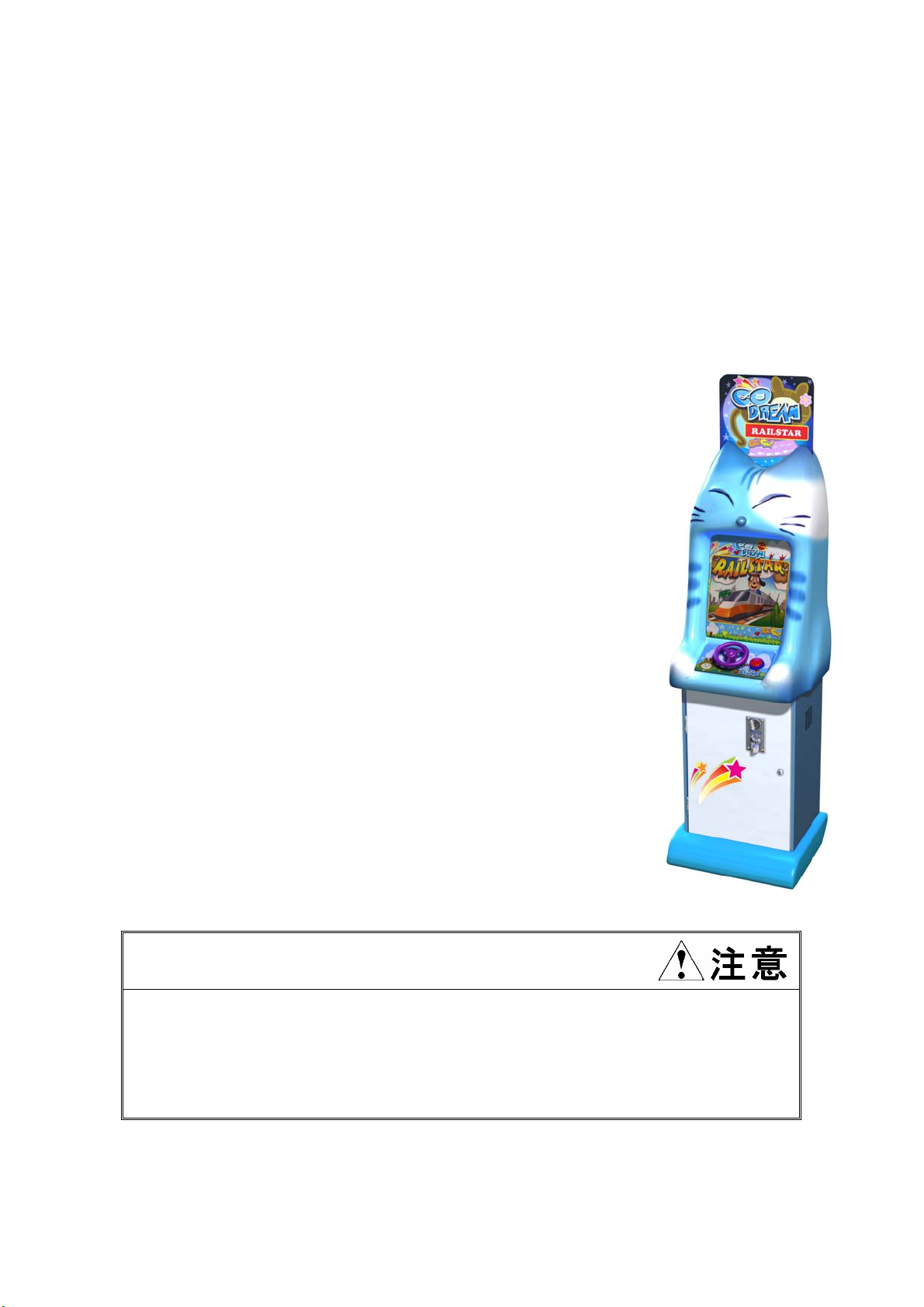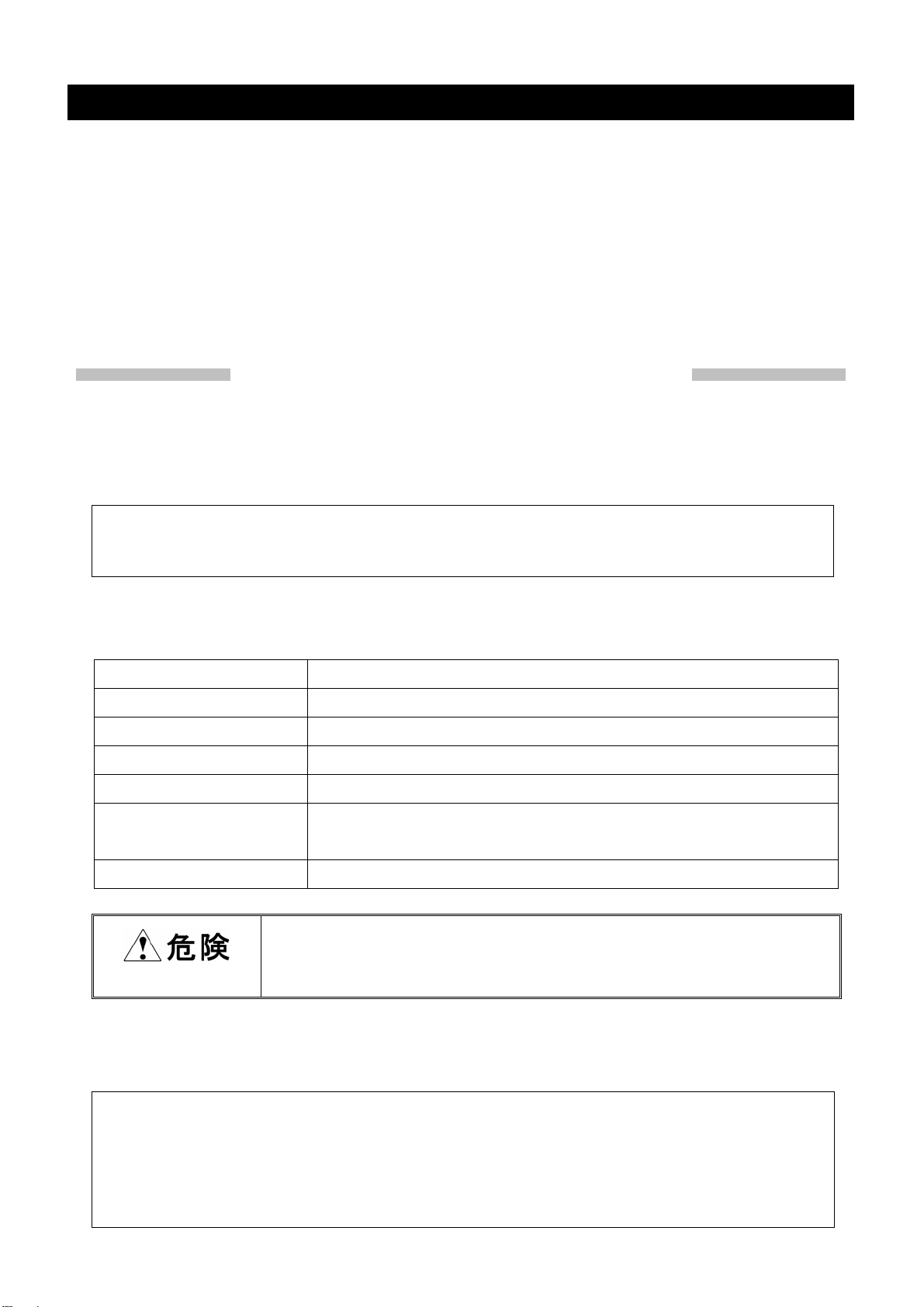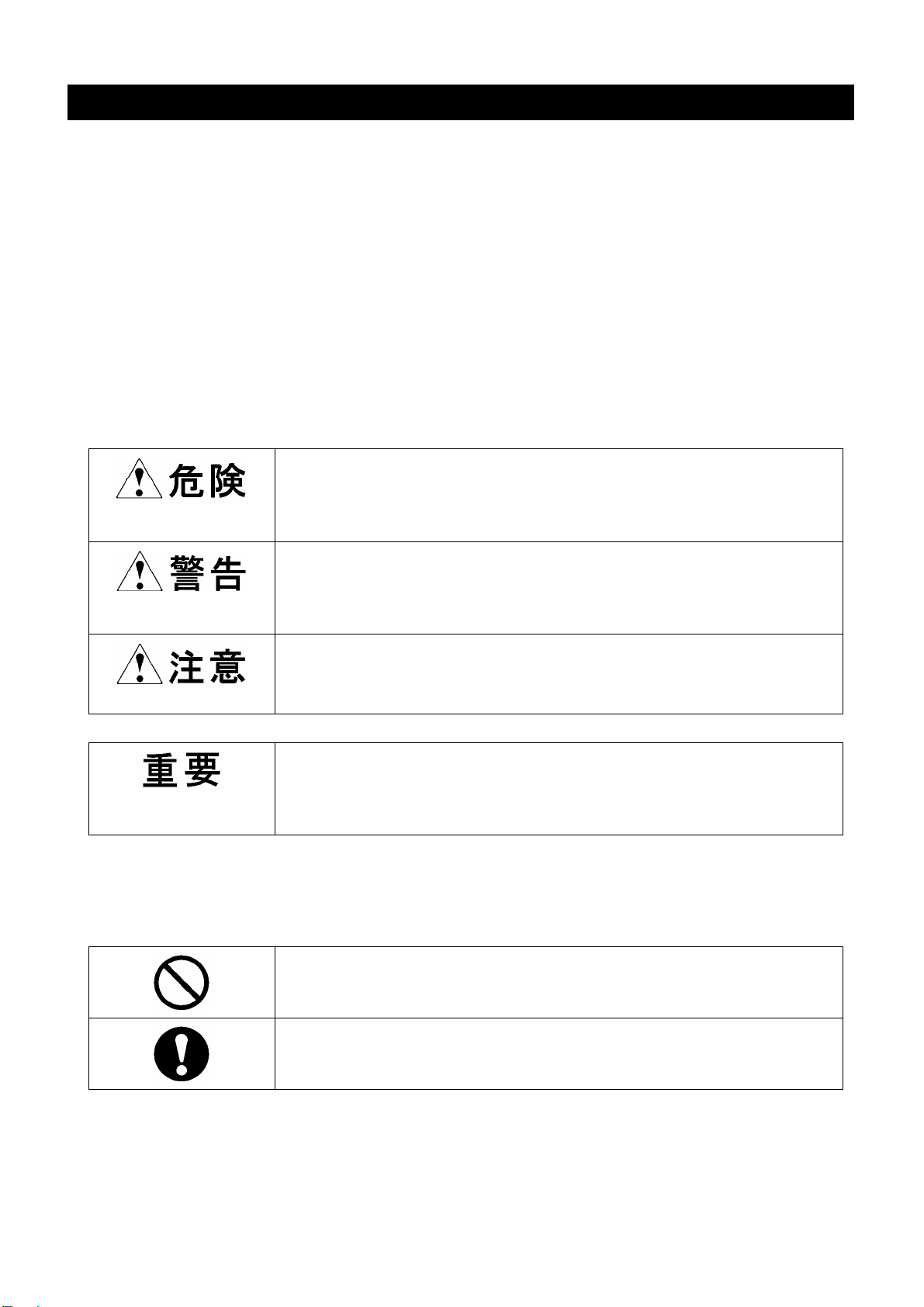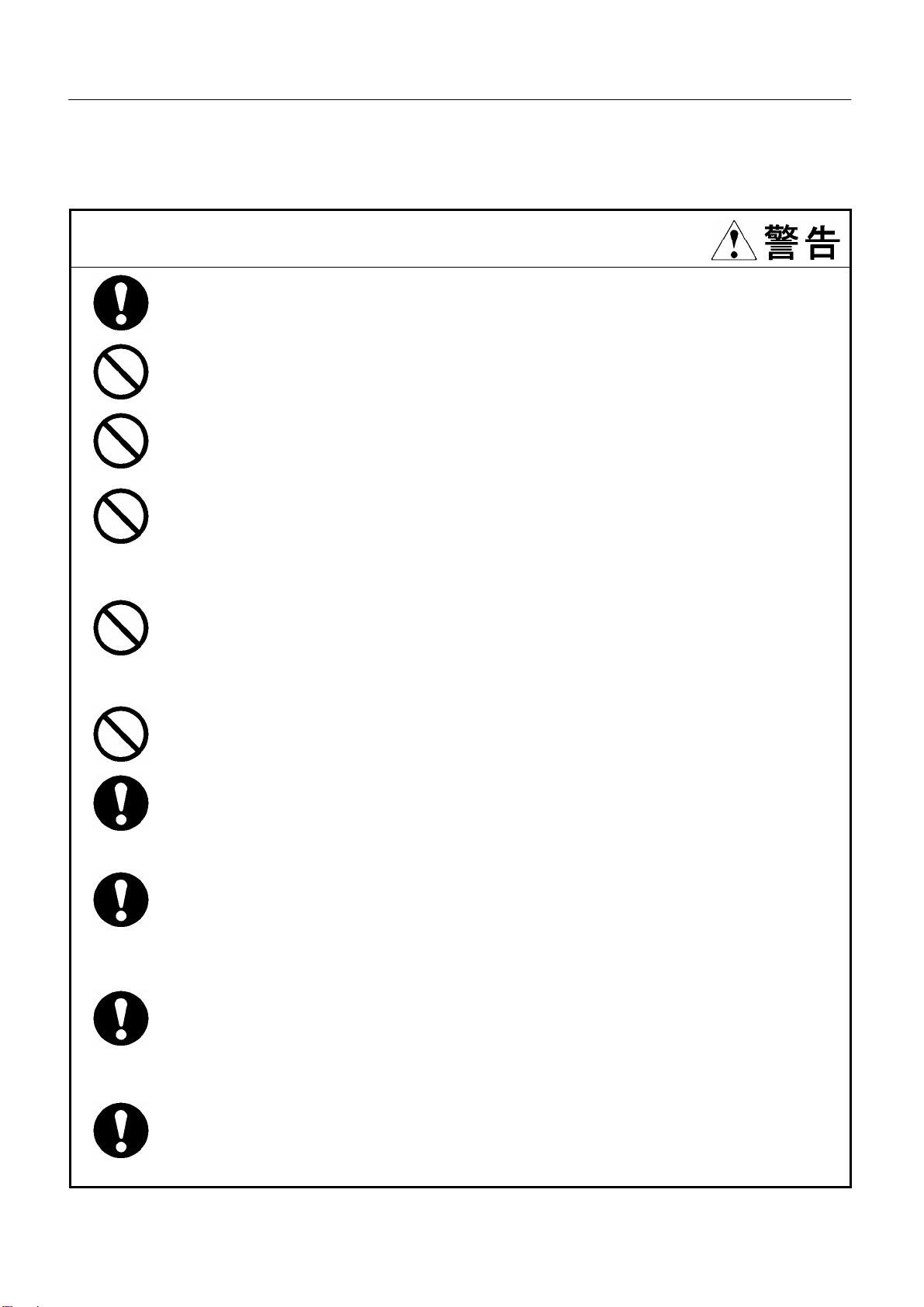1 Notice of Safety
●Attention that is operated
The case of handling this product, please pay attention to the below-mentioned point sufficiently.
WARNING
Please use this product in this country. When you use in the other country, it may
becomes cause of accident and breakdown.
Please don't use wet hands to touch inside of product and pull out & insert power plugs.
It will become getting an electric shock and reason of the breakdown.
Please do not insert the foreign material inside this product. It becomes cause of fire
and breakdown.
Please don’t put the vase, the flowerpot, the glass, the cosmetics, the chemicals etc,
container with liquid and weighty ones on and around this product. The water enters
inside and becomes accident fire and electric shock.
Please do not make absolutely the item which is stated on description below in regard
to the power cord. It becomes cause of the wound and breakdown.
zThe behavior of damage, process and bear weight.
zThe behavior where it bends unreasonably, twists, bundles, pulls, inserts and so on.
The behavior which put the power cord near the heating equipment and heated it.
Please do not expose the power cord on the passage. There is a possibility the person
stepping on, being caught inverting while walking and doing the wound.
Be sure to use appointed and specified fuse to operate. If fuse is used beyond appointed
and specified, it will become getting an electric shock and reason of the breakdown.
The similar warning and notice labels which were stuck to this product; please pay
attention to the place, the illumination and the dirt etc. to able to read clearly. In
addition, please make sure to not hide with the other game machine. Furthermore,
when the warning and notice labels become dirty considerably, breaks, please get in
touch with the distributor who is bought before, in order to change the new labels.
When following kinds of abnormality occur, please turn off power immediately and
pull out the power plug from the electrical outlet.
zOccurrence of smoke and stench, and strange noise
zThe water and the foreign material mix inside this product.
The space of the below-mentioned statement is necessary in order to operate this
product. Please be sure to manage in order that management is smaller than this space
becomes cause of accident occurrence.
Width: 66cm x Depth: 50cm x Height: 186cm
7