Creative SB1660 User manual
Other Creative Speakers manuals

Creative
Creative MUVO mini MF8200 User manual

Creative
Creative D200 User manual

Creative
Creative AIRWAVE MF8160 User manual

Creative
Creative ZIISOUND D5 - User manual
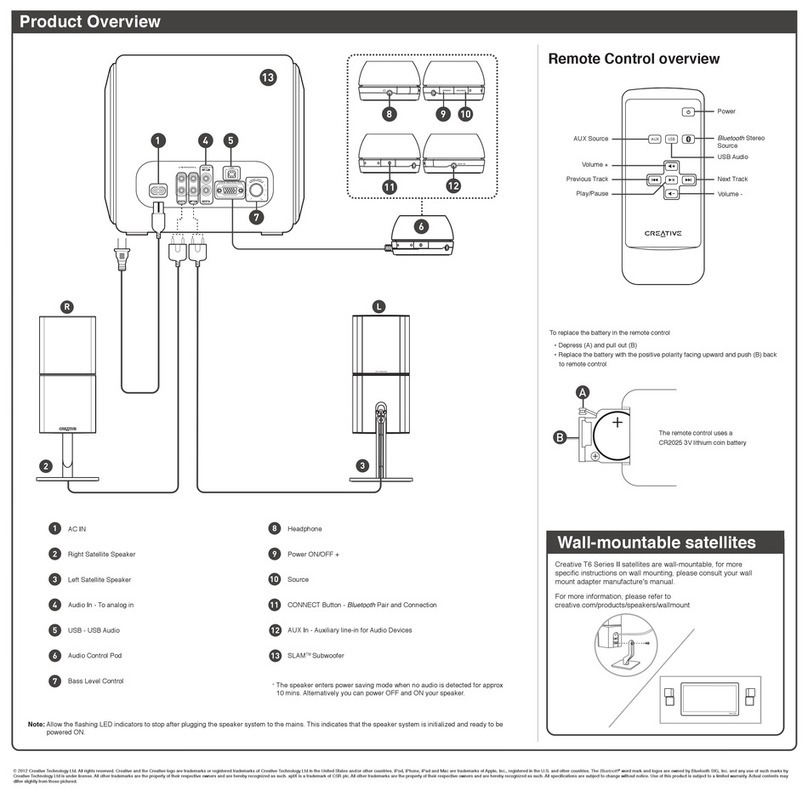
Creative
Creative T6 Series Operating and safety instructions

Creative
Creative Inspire T10 User manual

Creative
Creative MUVO Go User manual

Creative
Creative SB1660 User manual

Creative
Creative Inspire T10 User manual

Creative
Creative E-MU XM7 User manual

Creative
Creative SoundWorks Digital Slim 500 User manual

Creative
Creative SBS E2900 User manual

Creative
Creative Pebble V3 User manual

Creative
Creative T15 Wireless User manual

Creative
Creative D3xm Installation guide

Creative
Creative Inspire Digital 5700 User manual

Creative
Creative D5xm User manual
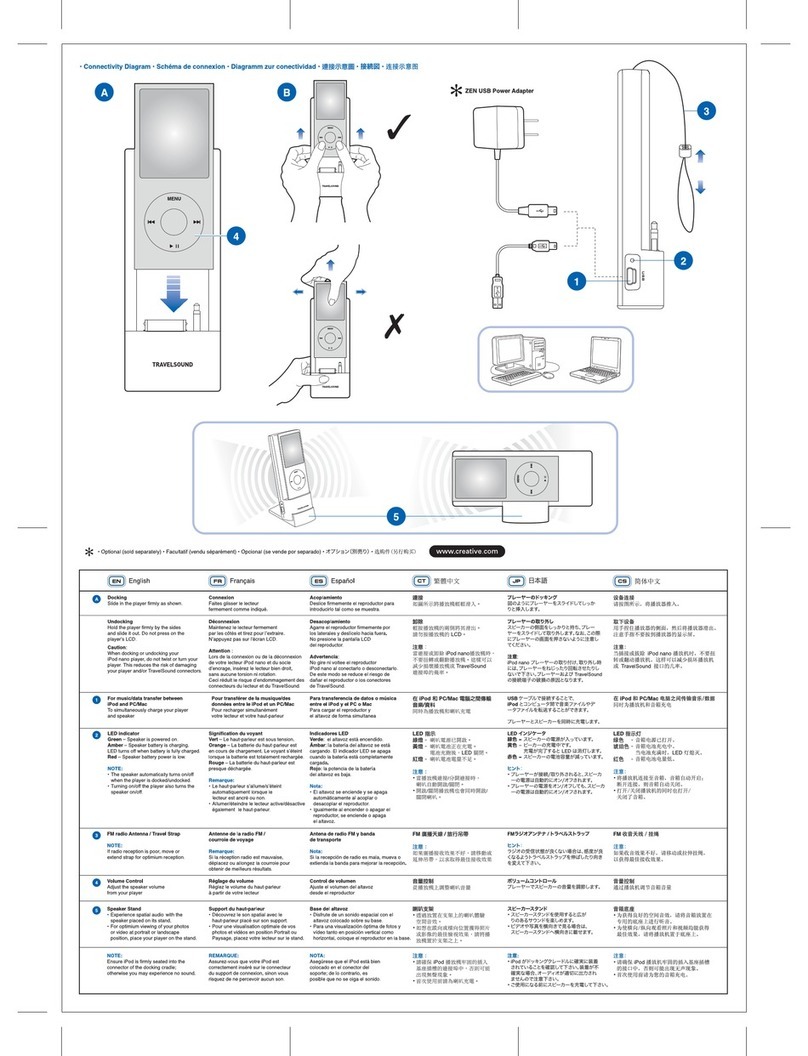
Creative
Creative TravelSound for iPod nano 4th gen User manual
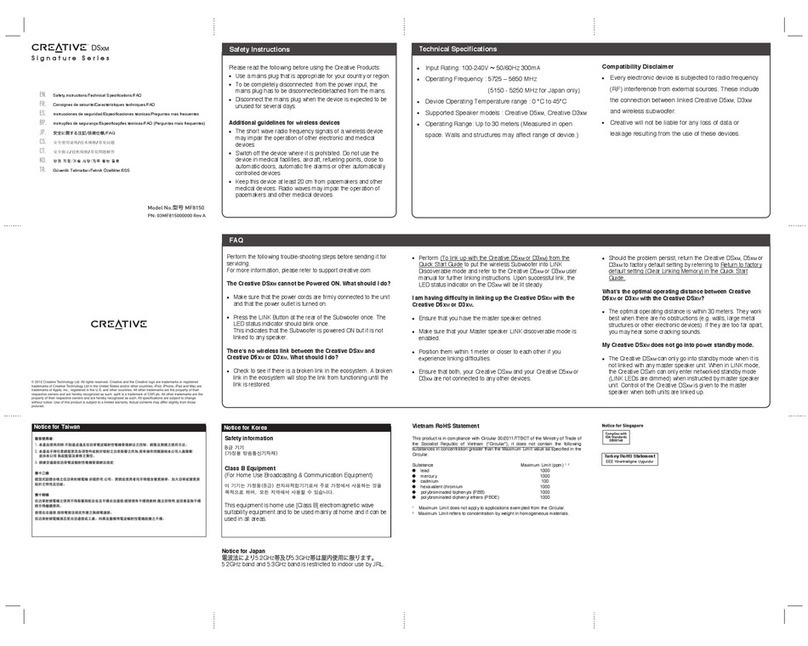
Creative
Creative DSxm User manual
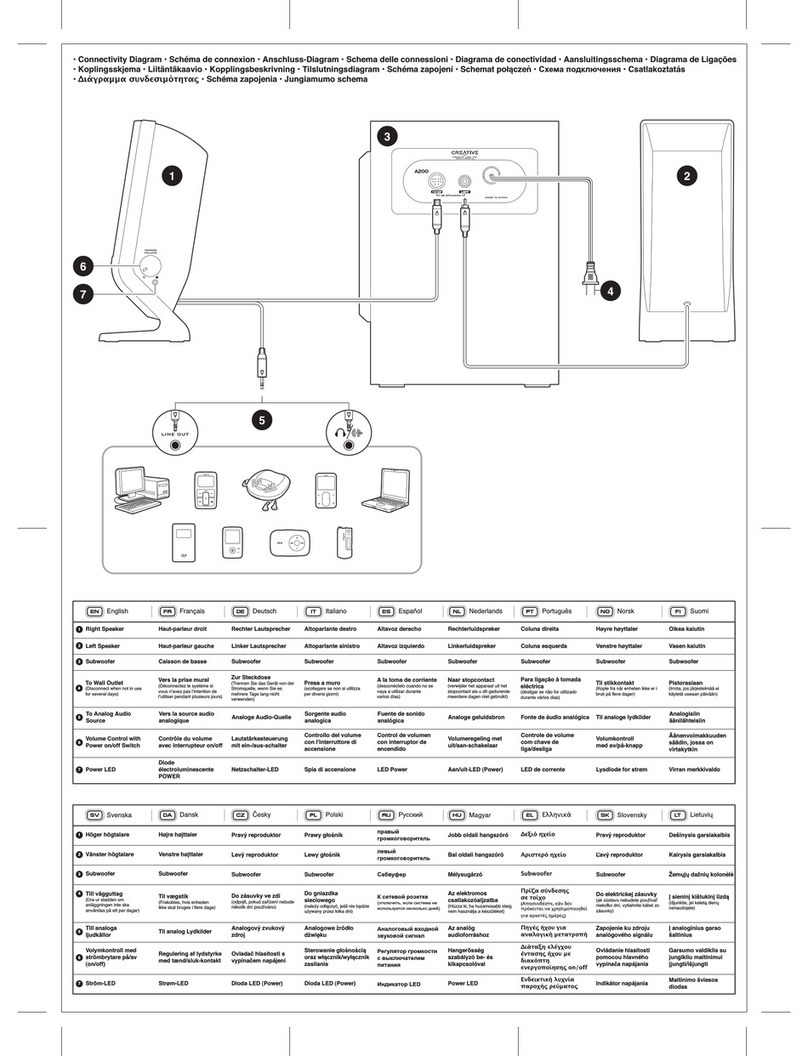
Creative
Creative GIGAWORKS T40 - QUICKSTART BACK User manual























