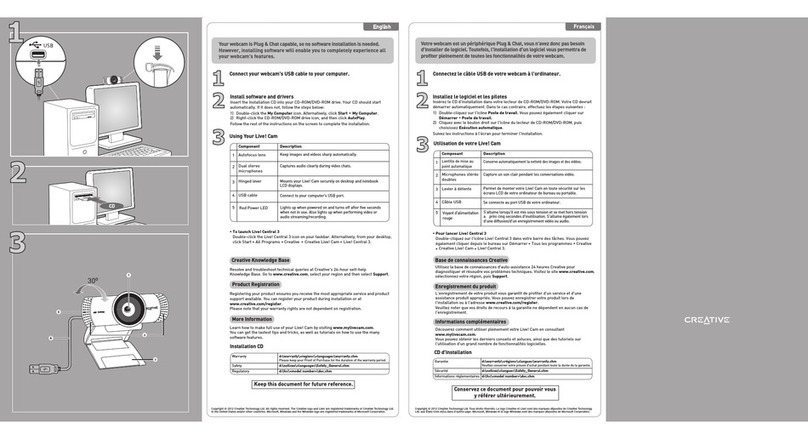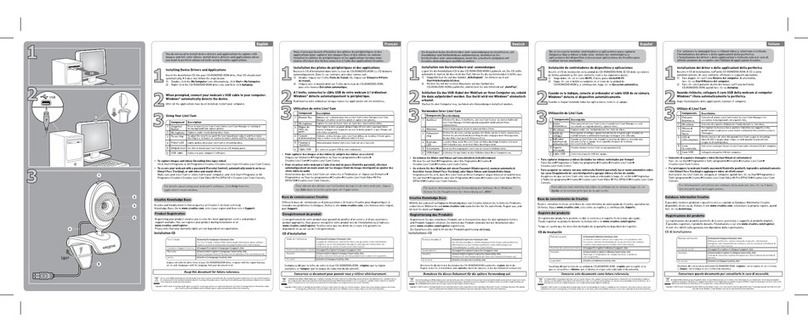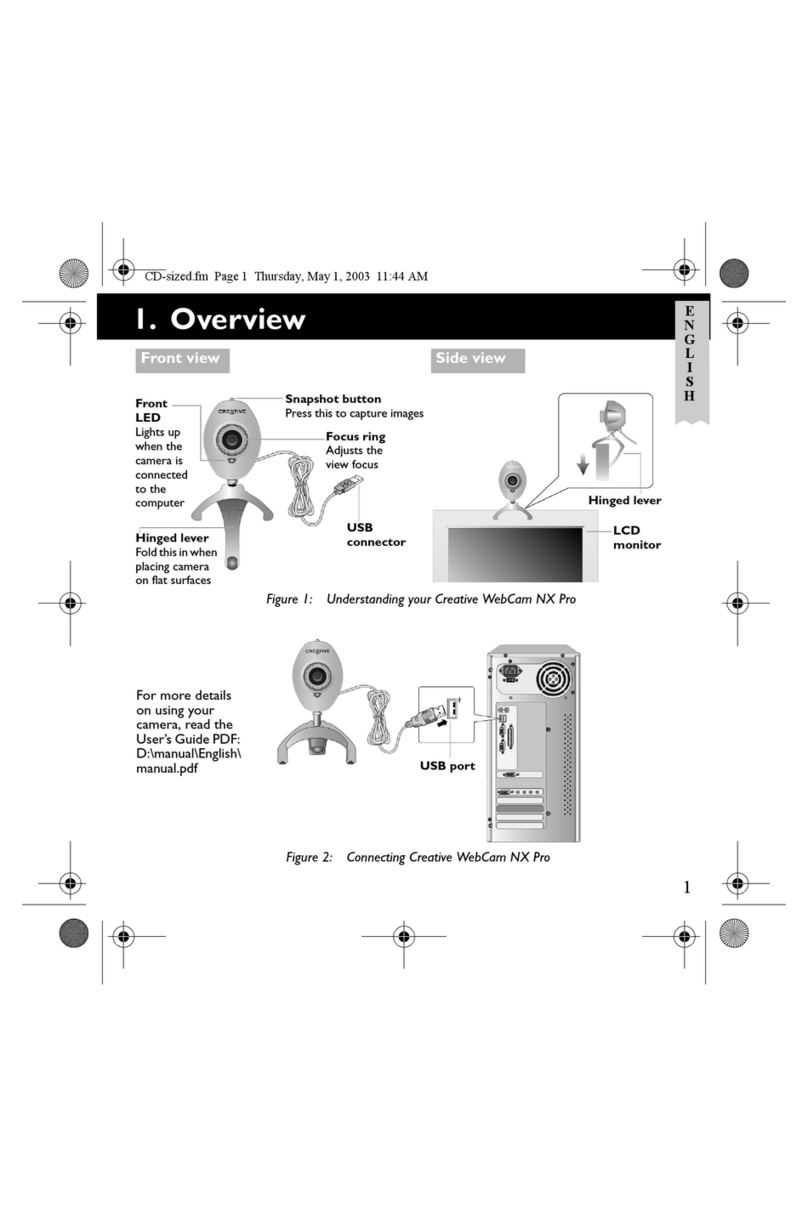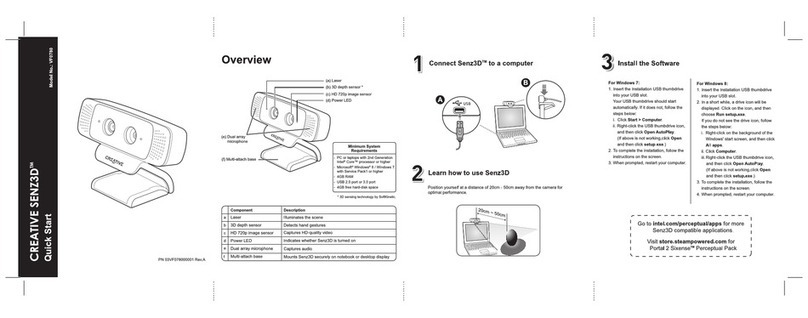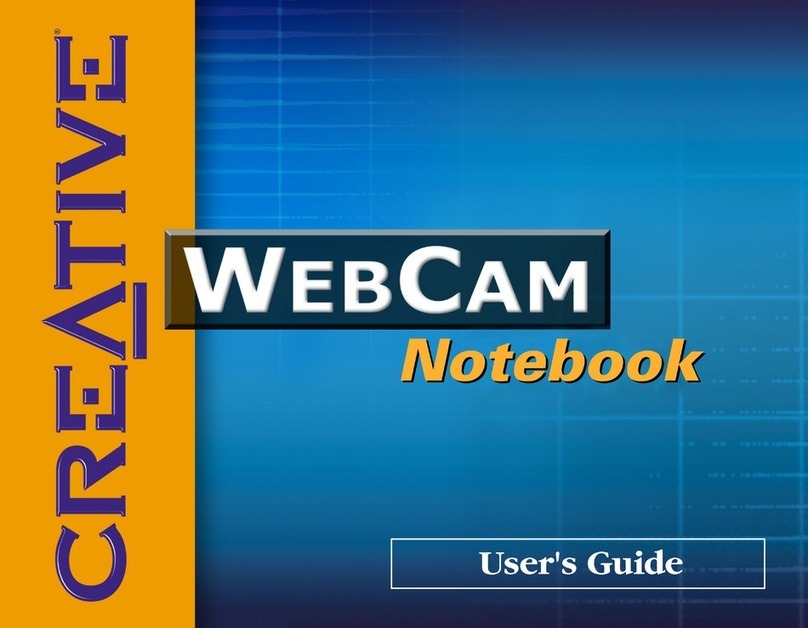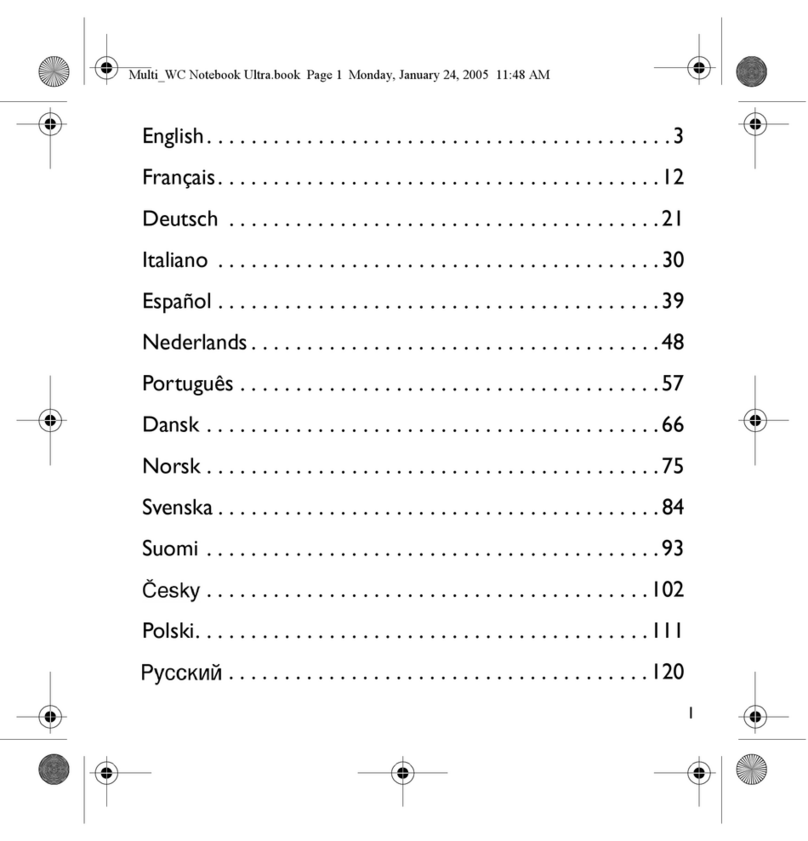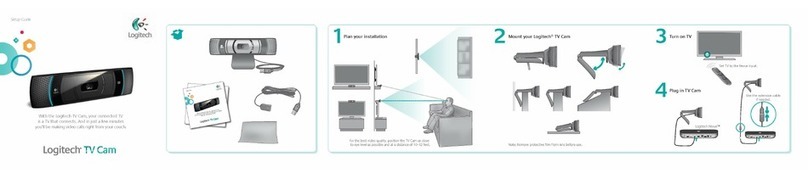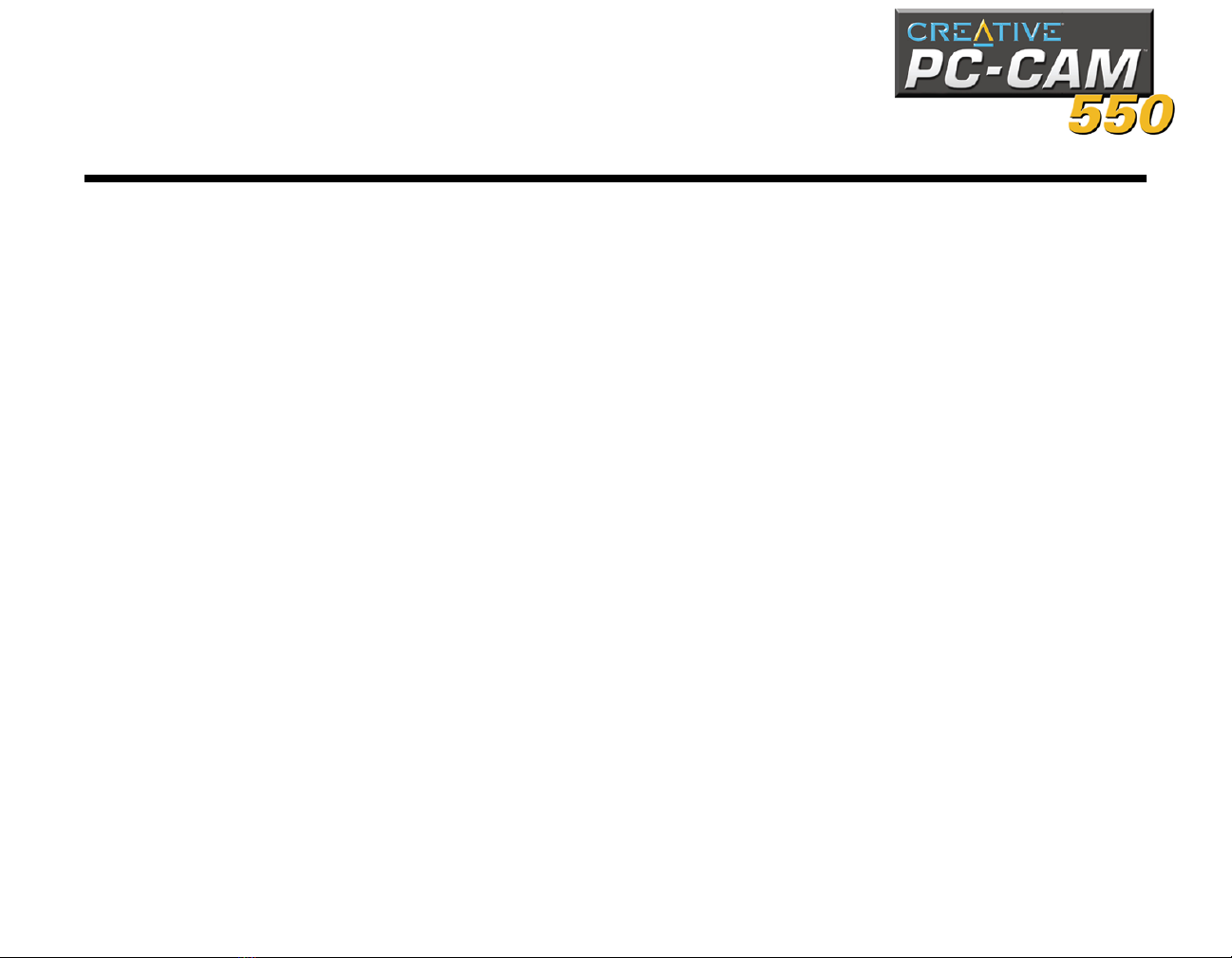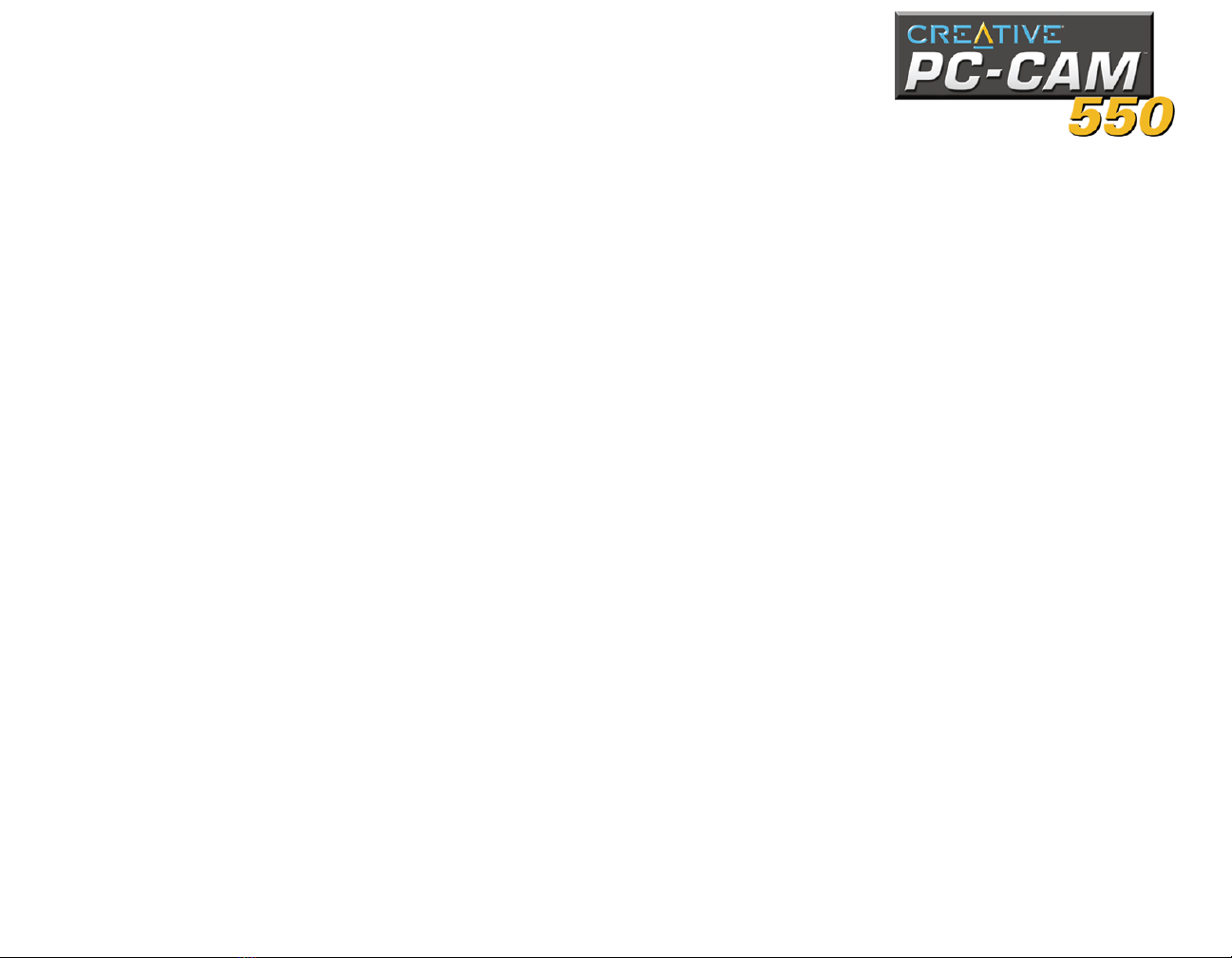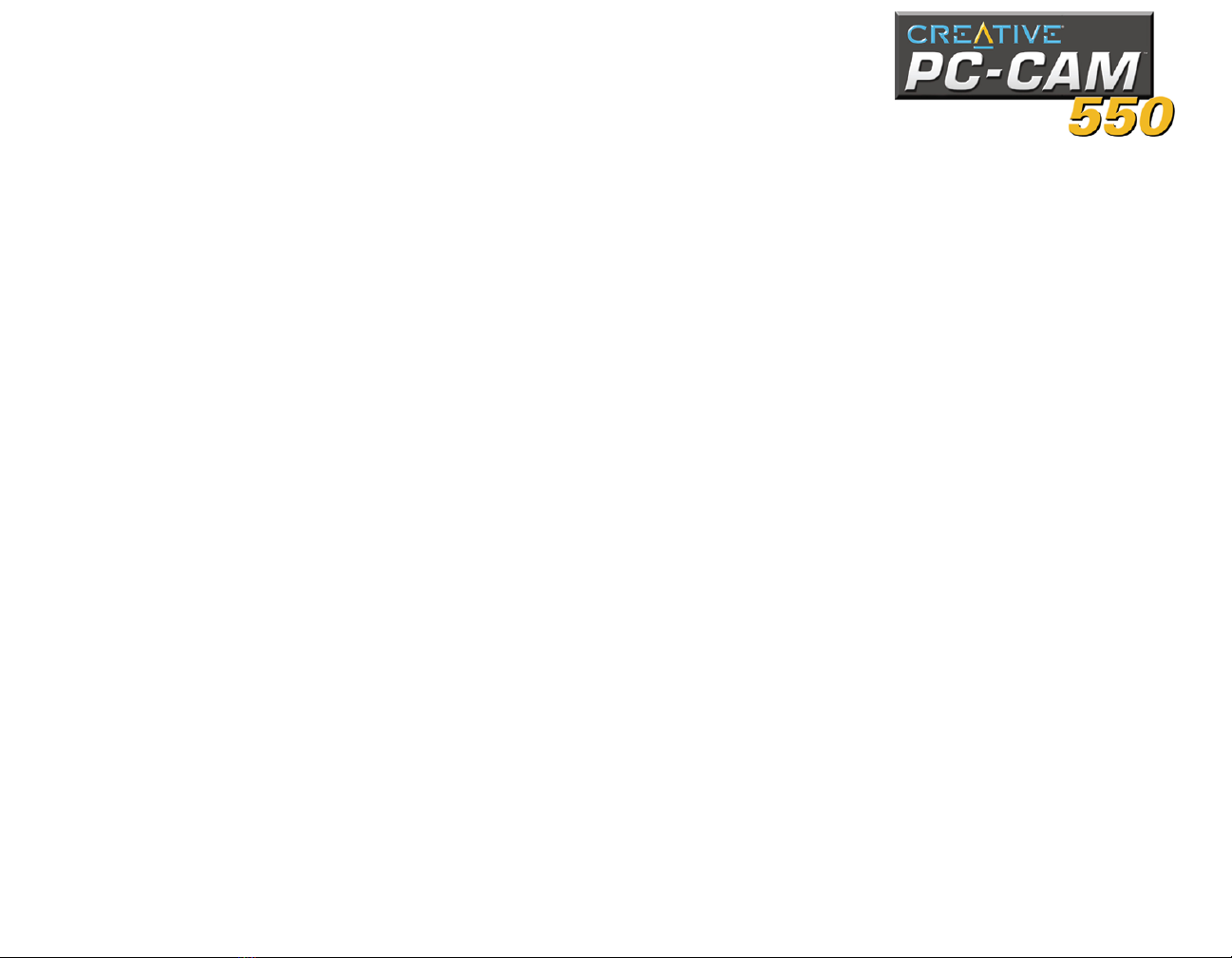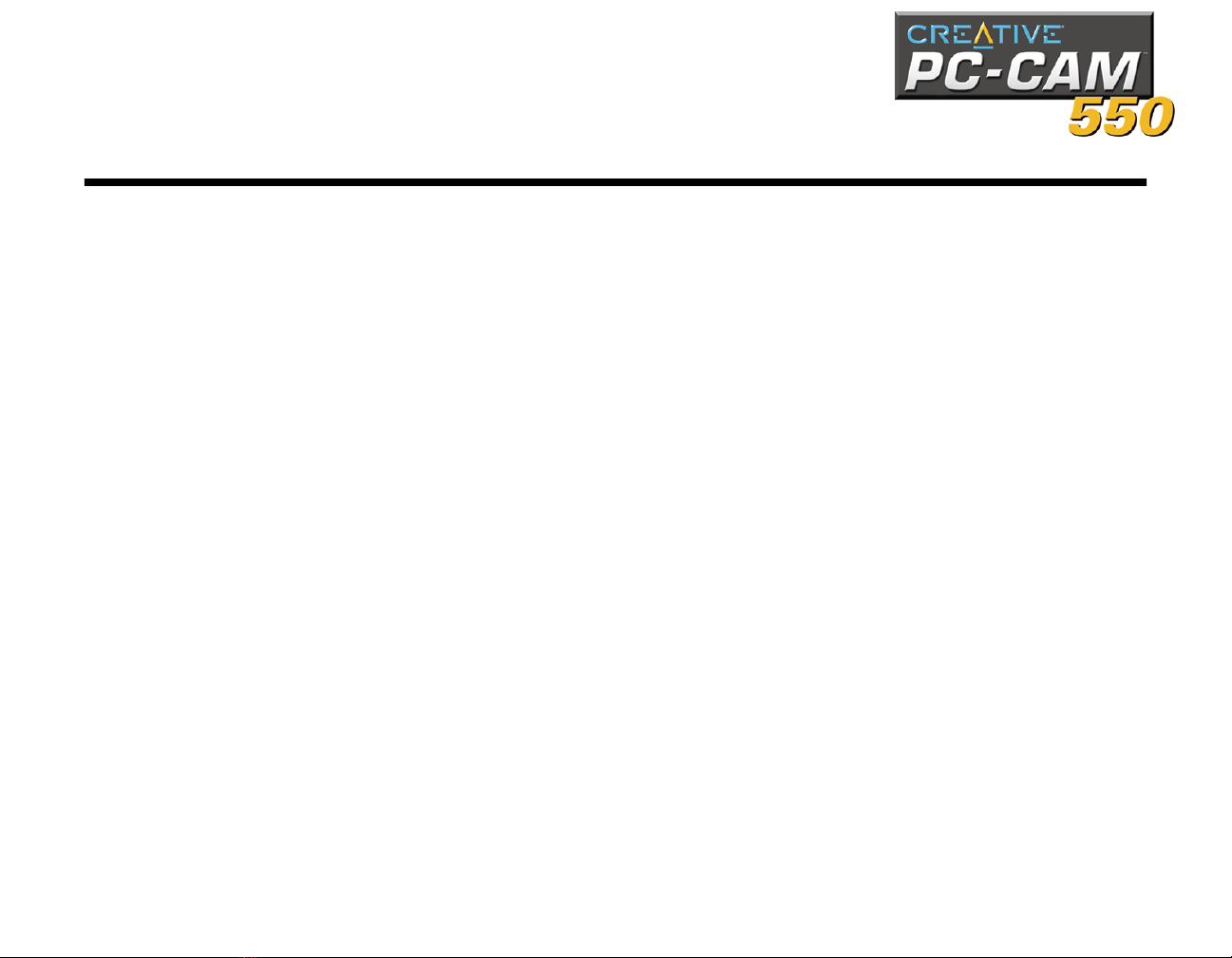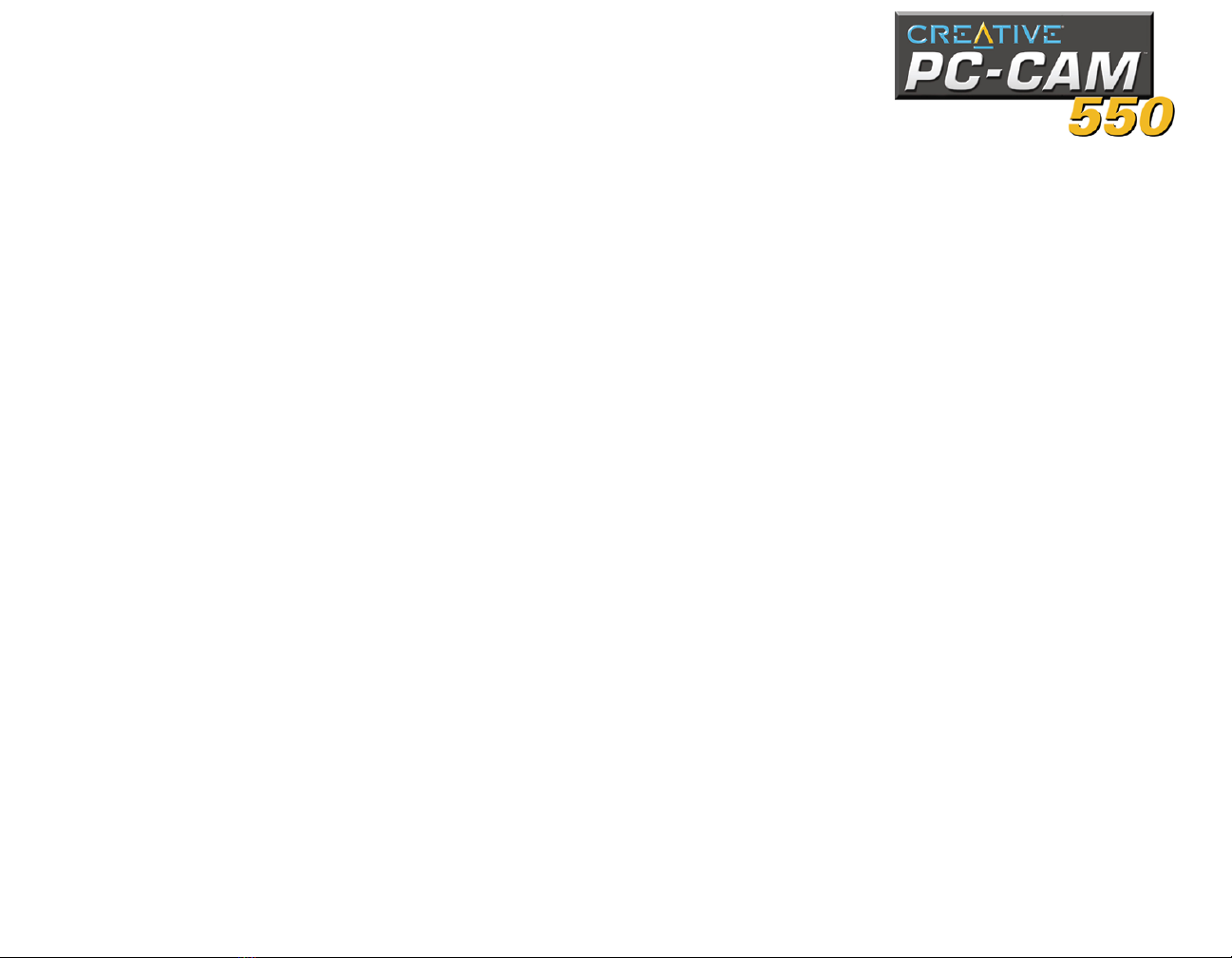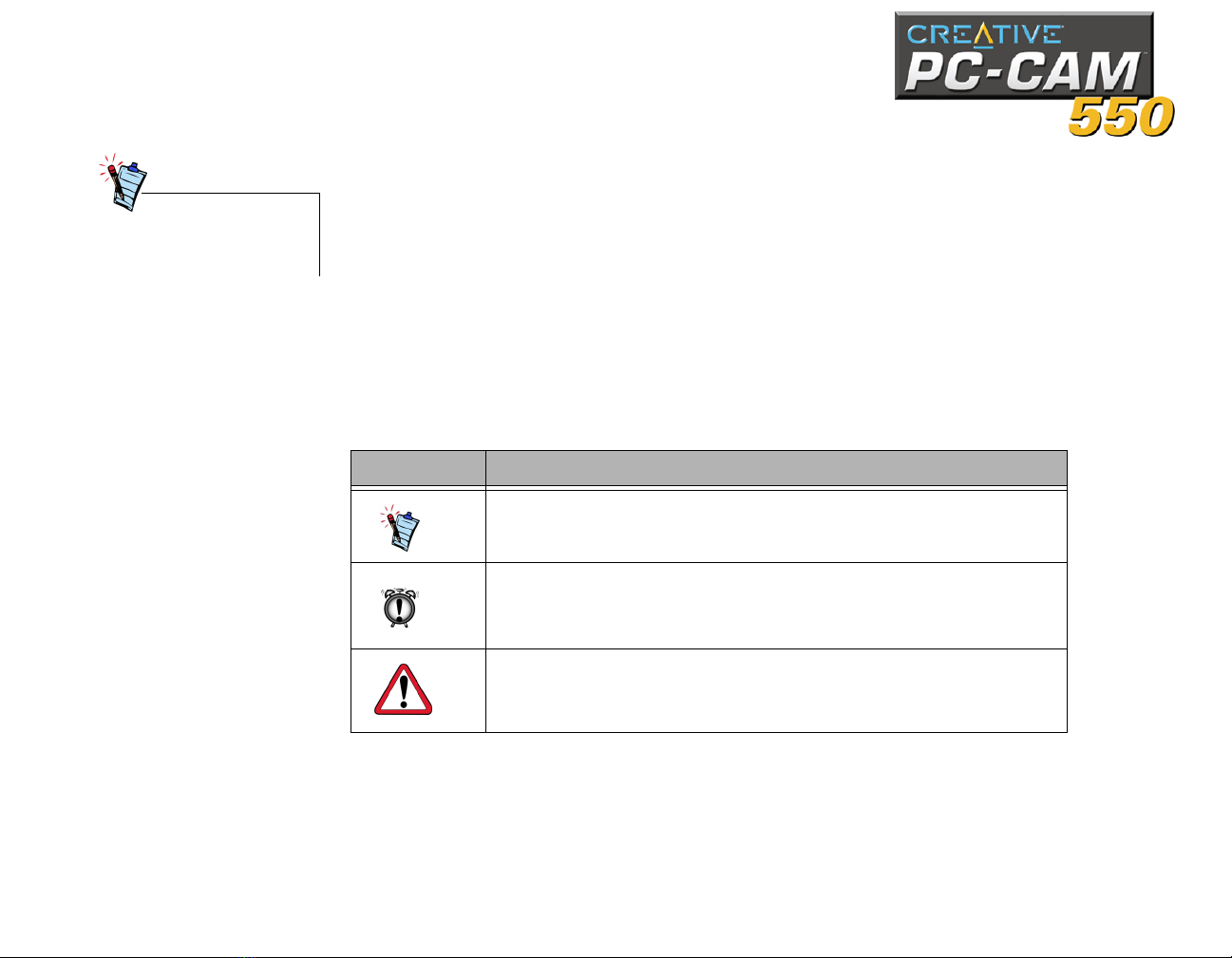ii
Contents
Introduction
About the Applications .............................................................................. vi
Creative PC-CAM Center .................................................................. vi
Creative WebCam Monitor ............................................................... vi
Before You Begin .....................................................................................vii
Package Contents ........................................................................... vii
Third Party Software ....................................................................... vii
README File................................................................................... vii
Minimum System Requirements ....................................................... vii
Updating Drivers............................................................................ viii
Document Conventions................................................................... viii
1 Installing PC-CAM 550
PC-CAM 550 .......................................................................................... 1-1
Buttons and LCD on PC-CAM 550............................................................. 1-3
Buttons ....................................................................................... 1-3
LCD.............................................................................................. 1-4
Inserting or Changing Batteries ............................................................... 1-6
Installing Software ................................................................................. 1-7
In Windows 98/98 SE/Me .............................................................. 1-7
Verifying the installation in Windows 98/98 SE/Me.....................1-9
In Windows 2000.......................................................................... 1-9
Verifying the installation in Windows 2000.............................. 1-10
In Windows XP ........................................................................... 1-11
Verifying the installation in Windows XP ................................. 1-12
2 Using PC-CAM 550 as a Web Camera
Starting PC-CAM Center.......................................................................... 2-1
Capturing Images and Videos .................................................................. 2-2
Taking a Photo in Preview Mode ......................................................2-3