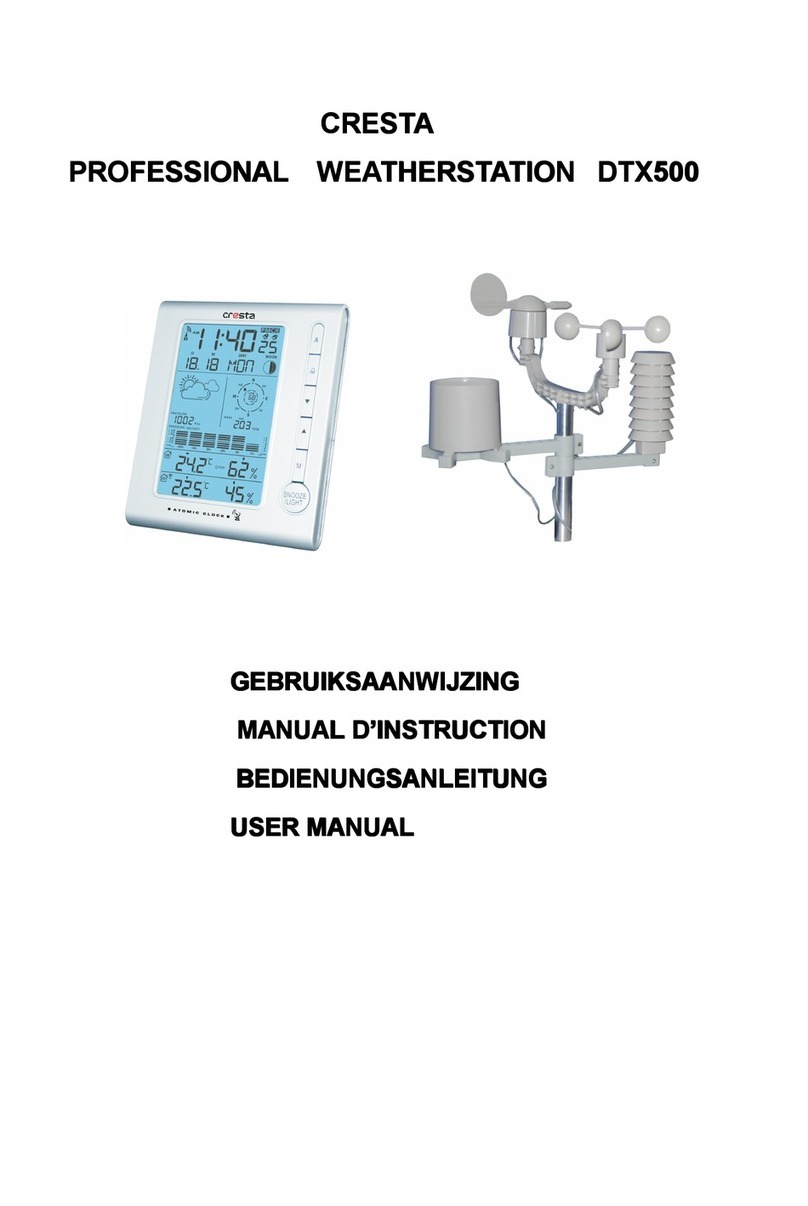5
HANDMATIGE TIJD INSTELLING.
Let op: het belangrijkst is dat u de ontvangst van het radio signaal uitschakelt door de “▬″
toets 3 seconden ingedrukt te houden, dit ingeval het antenne symbool knippert voor het
Instellen
Wanneer vanwege een slechte ontvangst, geen tijd signaal ontvangen kan worden, kunt
u de volgende stappen ondernemen om de tijd handmatig in te stellen.
Houd de “MODE“ toets gedurende 3 seconden ingedrukt.
De jaar uitlezing knippert, gebruik de “+ “en “-“ toetsen om het jaar in te stellen.
Druk op de “MODE“ toets om te bevestigen.
De maand uitlezing knippert, gebruik de “+ “en “-“ toetsen om de maand in te
stellen.
Druk op de “MODE“ toets om te bevestigen.
De dag uitlezing knippert, gebruik de “+ “ en “-“ toetsen om de dag in te stellen.
Druk op de “MODE“ toets om te bevestigen.
De tijdzone uitlezing knippert, gebruik de “+ “ en “-“ toetsen om de tijdzone te kiezen
(-12 tot +12).
Druk op de “MODE“ toets om te bevestigen.
De uur uitlezing knippert, gebruik de “+ “ en “-“ toetsen om het uur in te stellen.
Druk op de “MODE“ toets om te bevestigen.
De minuten uitlezing knippert, gebruik de “+ “ en “-“ toetsen om de minuten in te
stellen.
Druk op de “MODE“ toets om te bevestigen.
INFORMATIE:
De klok uitlezing gaat automatisch van de instelstand naar de tijduitlezing stand als u
gedurende 20 seconden geen toets indrukt.
Verklaring van de tijdzone uitlezing:
U kunt de tijd handmatig instellen voor de tijdzone van een bepaald land gelegen tot
1500 km van Frankfurt/Main in Duitsland waar het DCF signaal ontvangen kan worden
maar waar de actuele tijd verschilt van de ontvangen tijd.
Als bijv de tijd in een bepaald land 1 uur voorloopt op de Duitse tijd, stelt u de tijdzone
in op 01. De tijd is nu DCF radio gestuurd maar geeft 1 uur later aan.
DAGELIJKS ALARM INSTELLEN
Druk op de “MODE” toets om te schakelen van de tijd uitlezing naar de AL uitlezing.
Houd de “MODE” toets 3 seconden ingedrukt, de alarmtijd knippert.
De uur uitlezing van de alarmtijd knippert, gebruik de “+“ en “-“ toetsen om het uur in
te stellen.
Druk op de “MODE” toets om te bevestigen.
De minuten uitlezing van de alarmtijd knippert, gebruik de “+“ en “-“ toetsen om de
minuten te kiezen,
Druk op de “MODE” toets om te bevestigen.
DAGELIJKS ALARM AAN / UIT
Met de display in de AL stand, druk op de “-“ toets om het alarm te activeren - het
alarm symbool licht op.