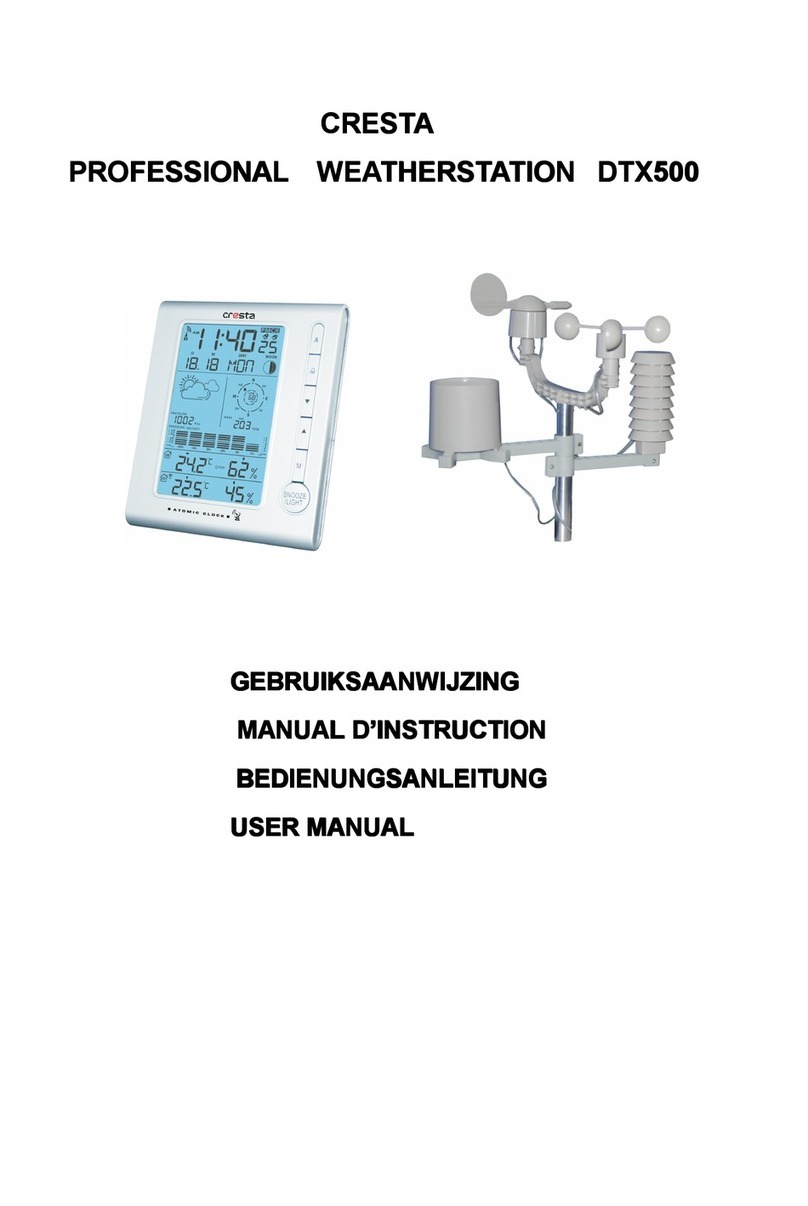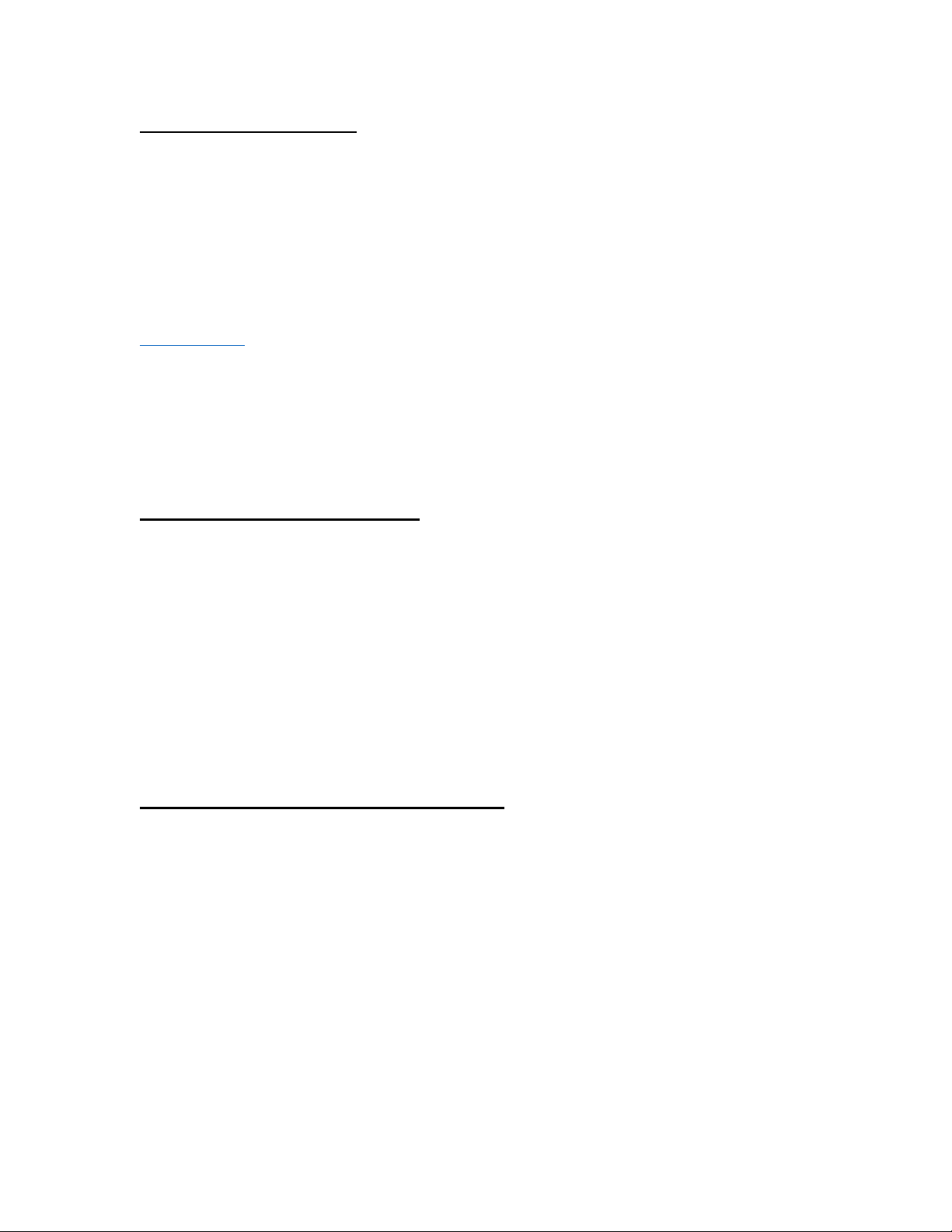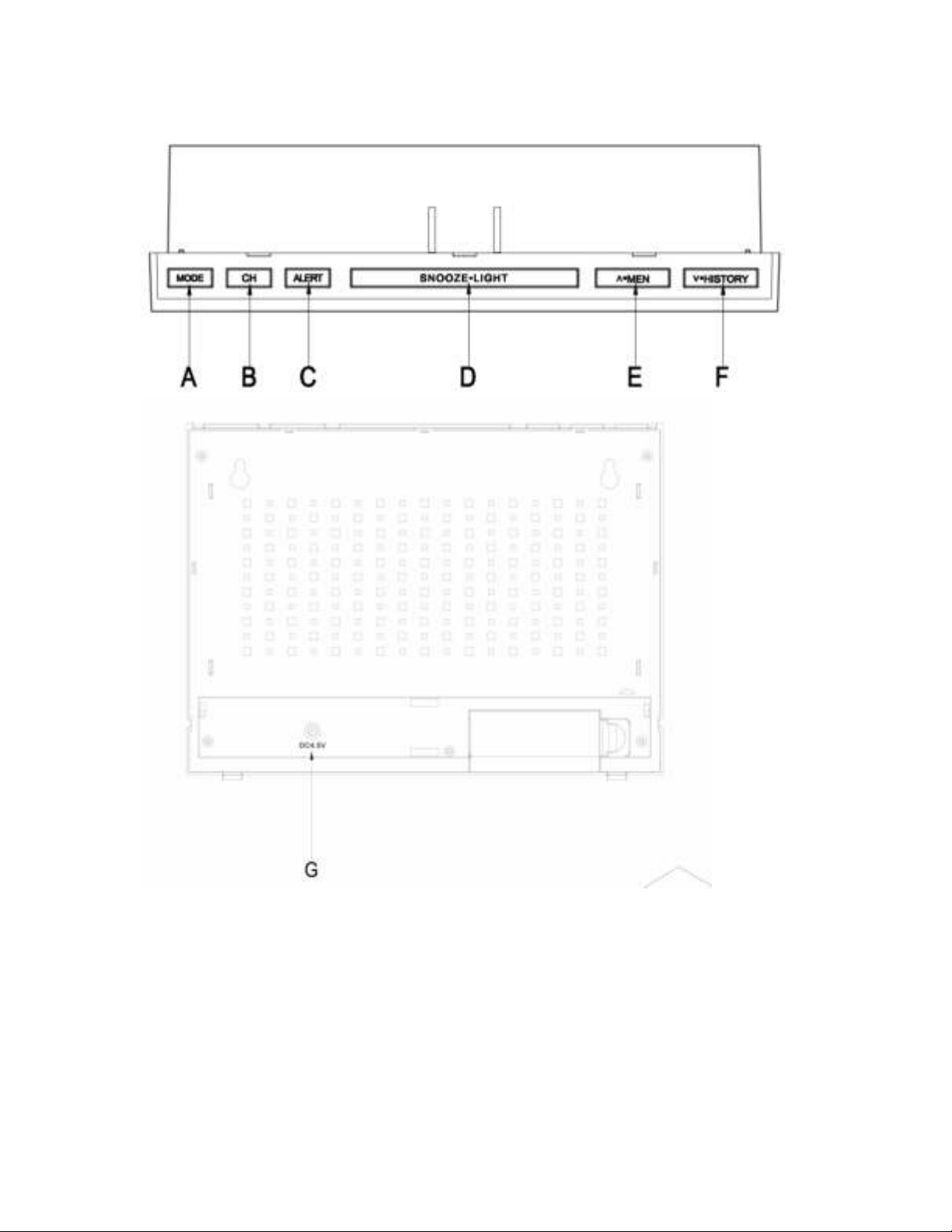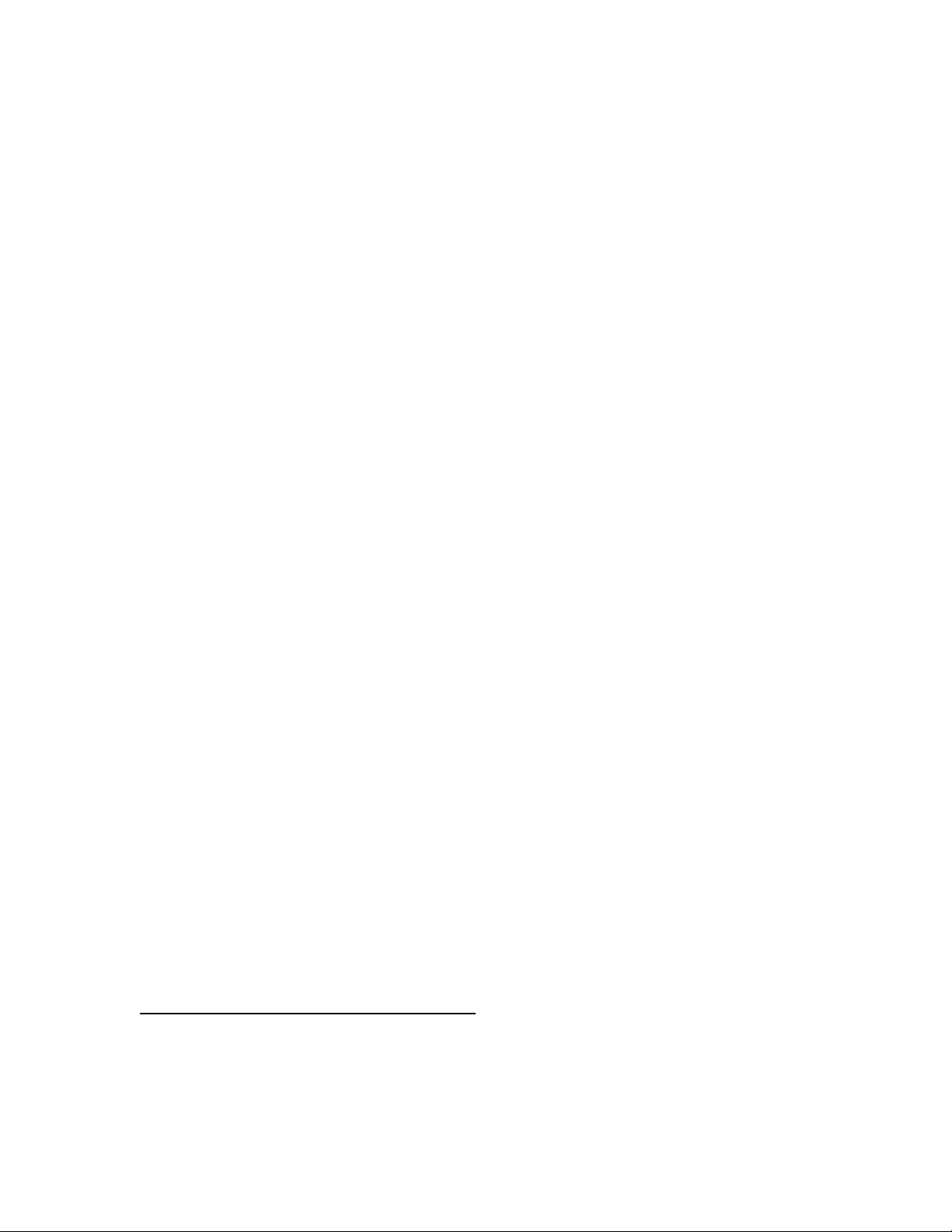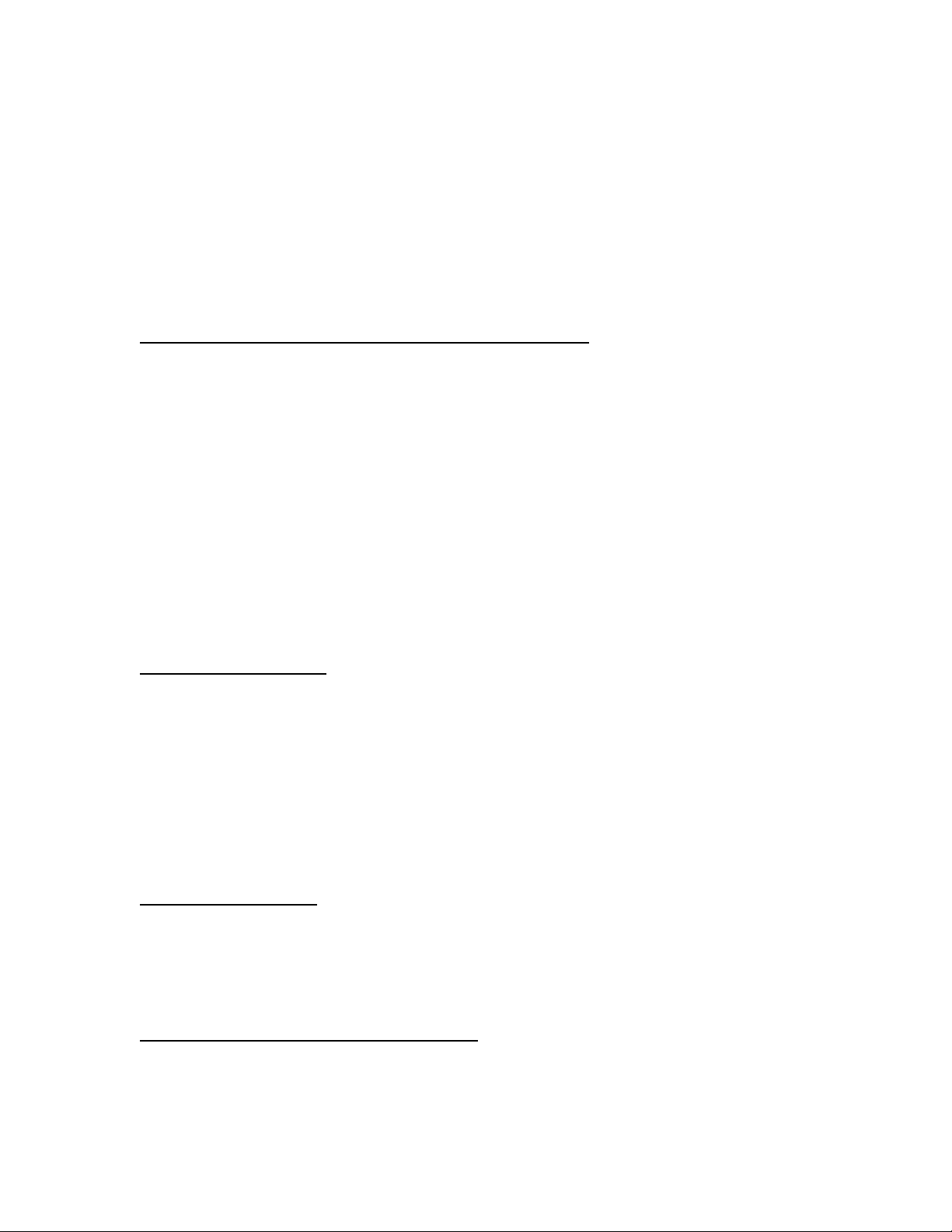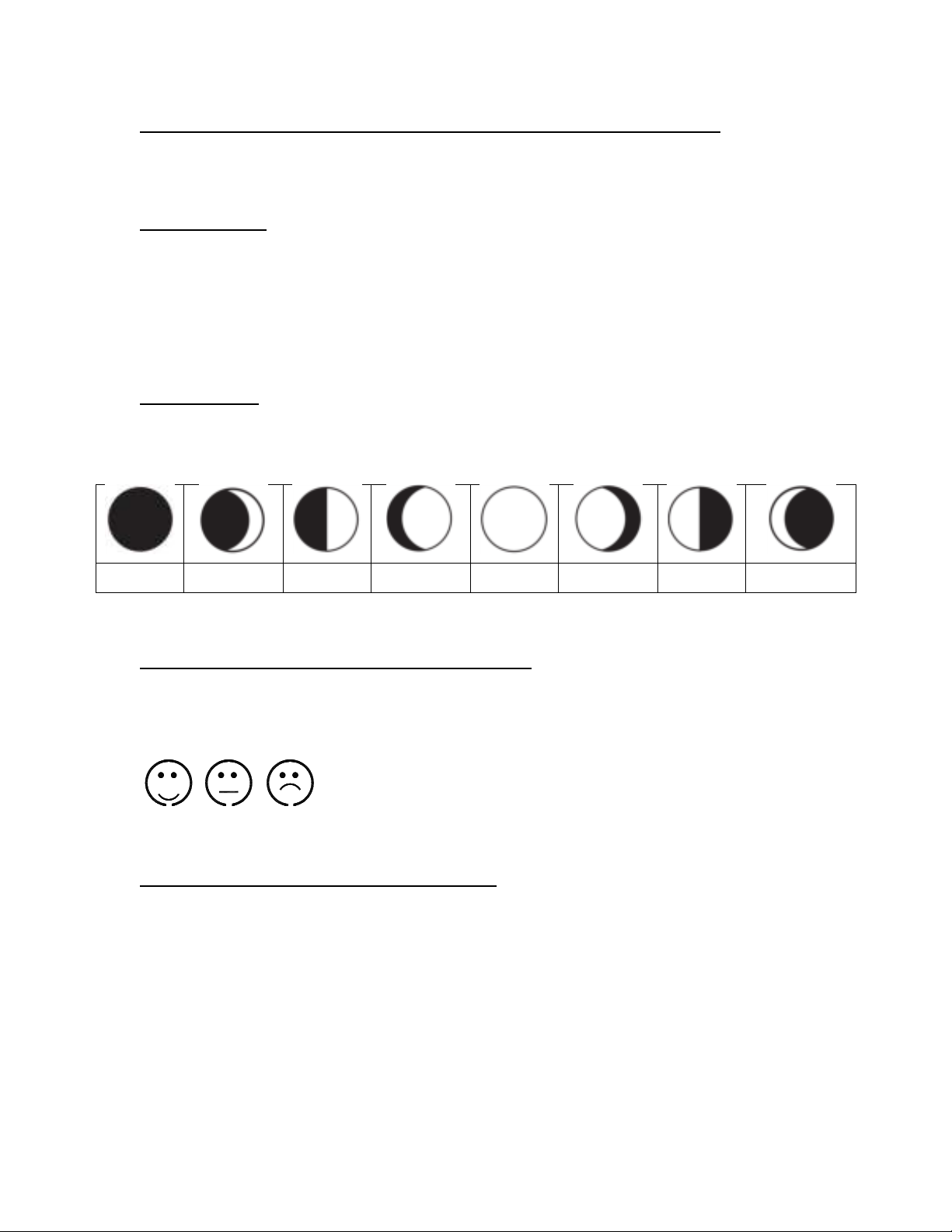gewenste formaat te selecteren.
• De aanduiding voor de tijdzone gaat nu knipperen. Gebruik de “
∧
•MEM
“ en
“
∨
•HISTORY
“ knop om de juiste tijdzone te kiezen. Het ontvangen tijdsignaal is dat
van de Midden-Europese tijdzone. Alleen wanneer u zich buiten deze zone
bevindt is een aanpassing noodzakelijk. U kunt indien gewenst de tijdzone tot 12
uur vroeger of later aanpassen.
• Druk op de “MODE“ knop om te bevestigen
• In het display knipperen nu de Datum/Maand aanduiding. Gebruik de “
∧
•MEM
“ en
“
∨
•HISTORY
“ knop om de juiste volgorde te kiezen.
• Druk op de “MODE“ knop om te bevestigen
• Het jaartal knippert nu in het display. Gebruik de “
∧
•MEM
“ en “
∨
•HISTORY
“ knop om
het juiste jaartal te kiezen.
• Druk op de “MODE“ knop om te bevestigen
• In het display knippert nu de Maand aanduiding. Gebruik de “
∧
•MEM
“ en
“
∨
•HISTORY
“ knop om de juiste maand te kiezen.
• Druk op de “MODE“ knop om te bevestigen
• In het display knippert nu de Datum aanduiding. Gebruik de “
∧
•MEM
“ en “
∨
•HISTORY
“ knop om de juiste datum te kiezen.
• Druk op de “MODE“ knopom te bevestigen
• In het display knippert nu de Uur aanduiding. Gebruik de “
∧
•MEM
“ en “
∨
•HISTORY
“ knop om het juiste uur te kiezen.
• Druk op de “MODE“ knop om te bevestigen
• In het display knippert nu de Minuten aanduiding. Gebruik de “
∧
•MEM
“ en
“
∨
•HISTORY
“ knop om de juiste minuut te kiezen.
• Druk op de “MODE“ knop om te bevestigen
• In het display knippert nu de taalinstelling voor de Dag van de week. Gebruik de
“
∧
•MEM
“ en “
∨
•HISTORY
“ knop om de gewenste taal te kiezen.
• Druk op de “MODE“ knop om te bevestigen
• In het display knippert de hPa luchtdruk eenheid. Gebruik de “
∧
•MEM
“ en
“
∨
•HISTORY
“ knop om tussen hPa of inHG te kiezen.
• Druk op de “MODE“ knop om te bevestigen
• In het display knippert de temperatuur eenheid °C. Gebruik de “
∧
•MEM
“ en
“
∨
•HISTORY
“ knop om tussen °C of °F te kiezen.
• Druk op de “MODE“ knop om te bevestigen
Let op: Indien u tijdens het instellen gedurende 20 seconden geen van de knoppen
bedient gaat het instel display automatisch terug naar het tijddisplay.
• Uitleg bij de tijdzone instelling. U kunt de tijd handmatig veranderen naar de
tijdzone van een land met maximale afstand van circa 1.500 kilometer vanaf
Frankfurt, waar uw product wel het tijdsignaal kan ontvangen maar waar de
actuele tijd anders is dan die van het ontvangen signaal. Bijvoorbeeld: in een
bepaald land loopt de tijd 1 uur voor op die van de Duitse tijd. Stel de tijdzone 1
uur vooruit op 01. Het basisstation ontvangt nu nog altijd het zendergestuurde
tijdsignaal meer geeft 1 uur later aan.
UW DAGELIJKSE ALARM INSTELLEN
• Druk op de “MODE“ knop om te wisselen tussen het tijddisplay en het A(larm) 1
display.
• Druk op de “MODE“ knop en houd deze gedurende 3 seconden ingedrukt. De
alarmtijd wordt nu getoond.