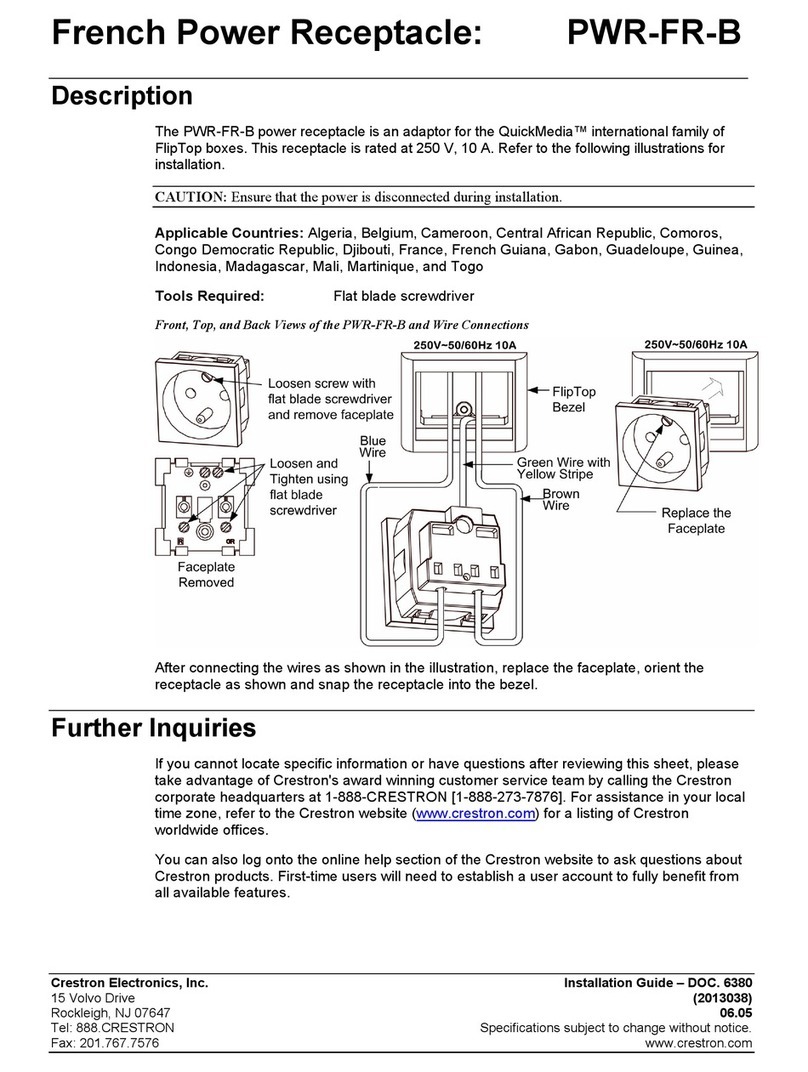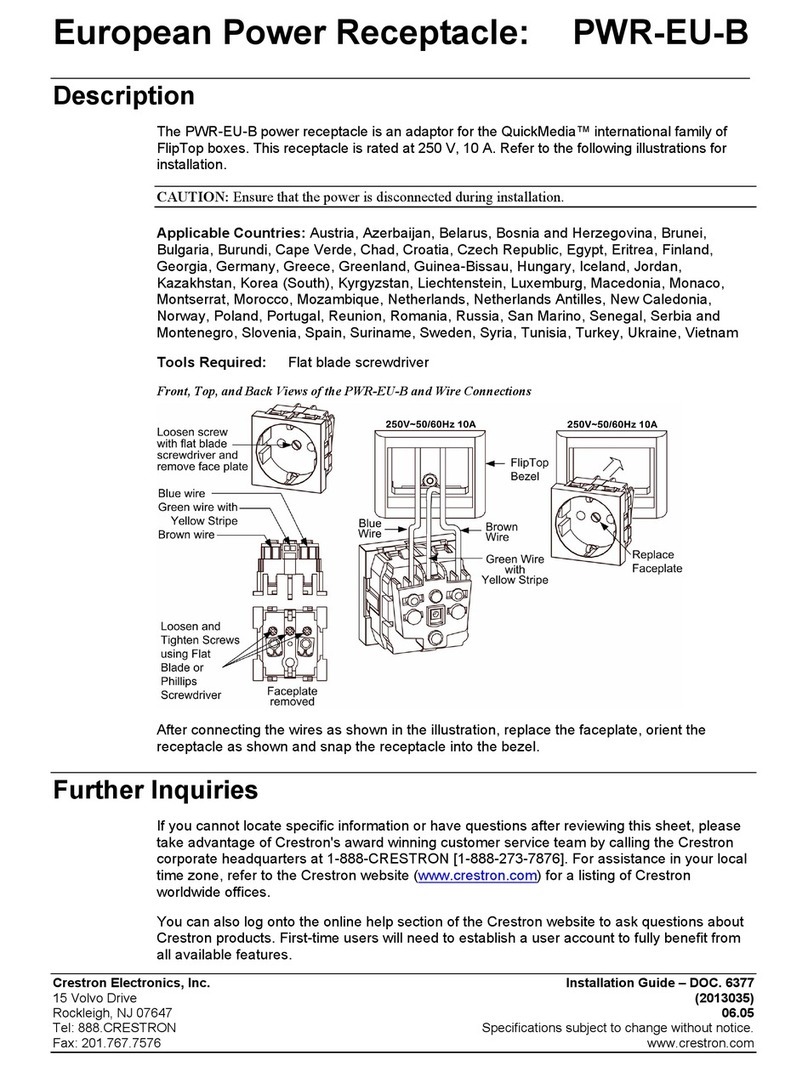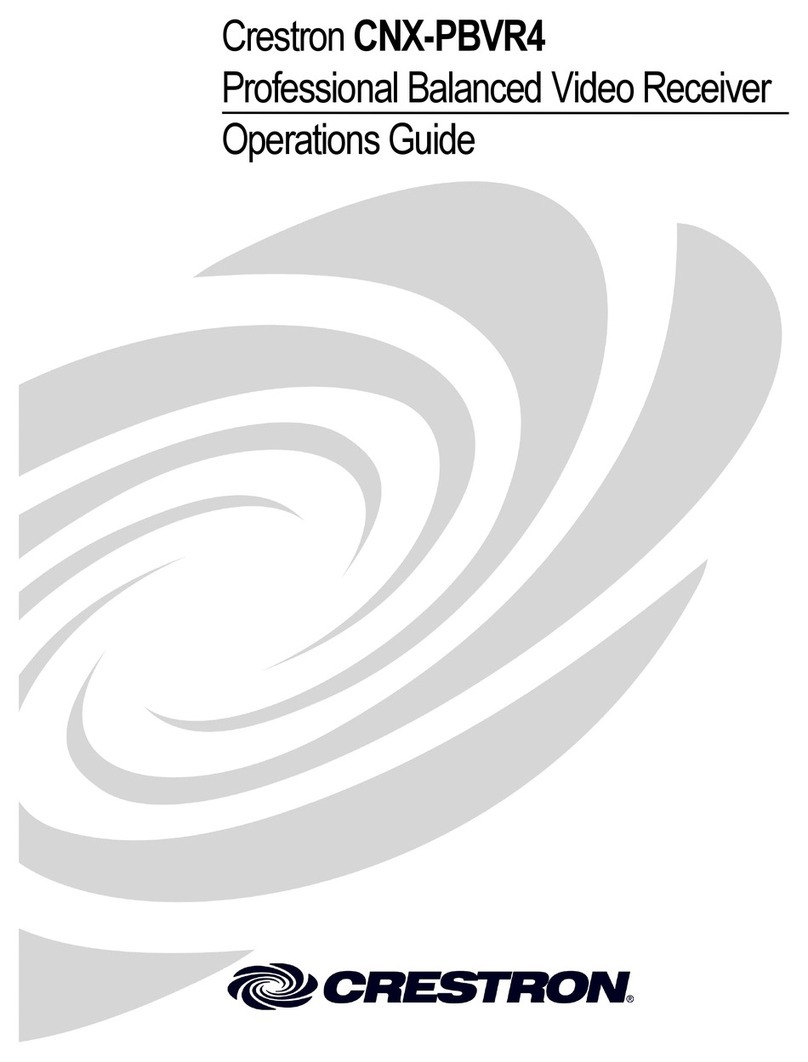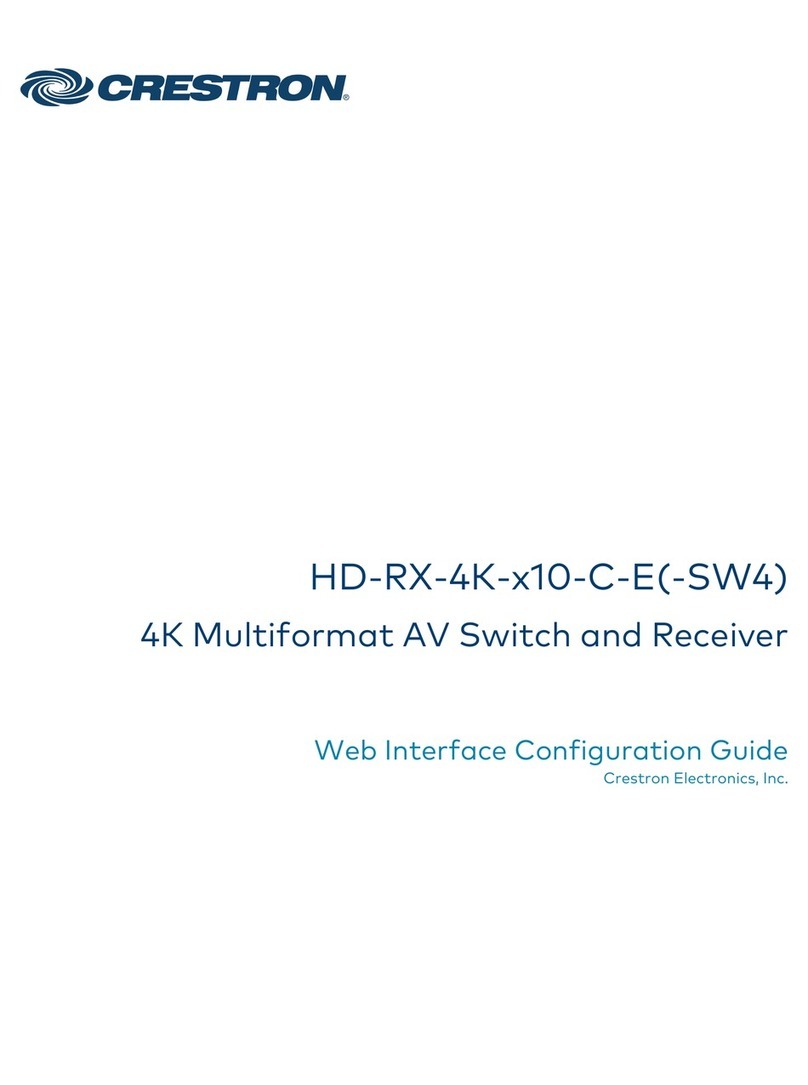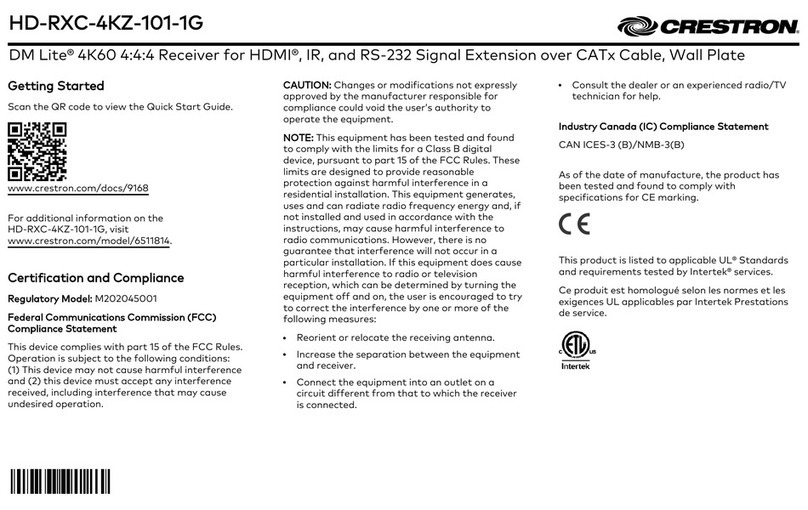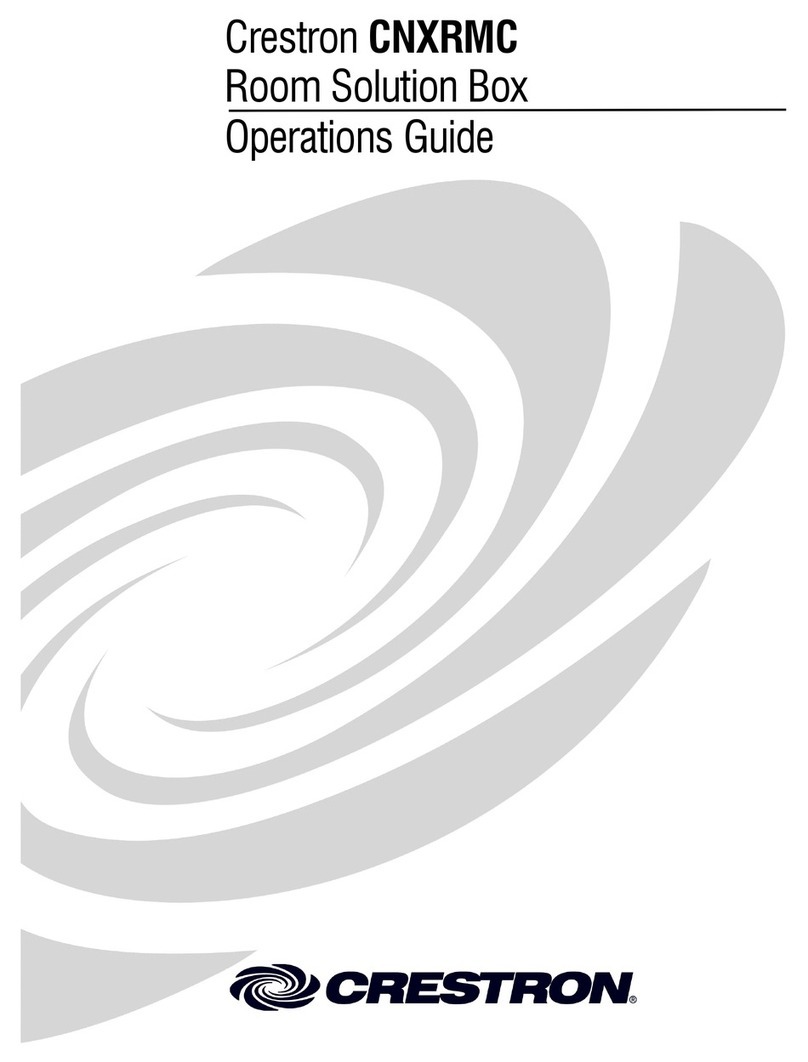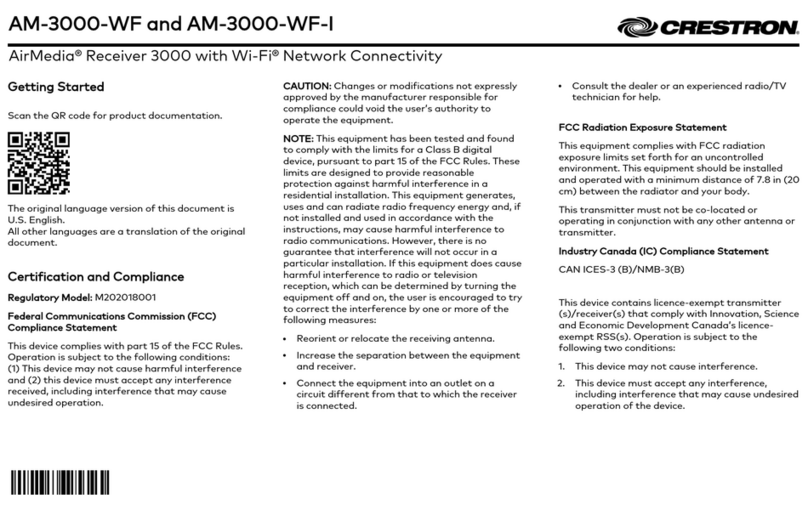CEN-C-TX-F and CEN-C-RX-F
Ethernet over Fiber Transmitter and Receiver
Installation Guide
Description
The Crestron®CEN-C-TX-F and CEN-C-RX-F deliver straightforward, cost-effective
Ethernet signal extension for home and commercial applications. Without any special
setup or conguration, the CEN-C-TX-F and CEN-C-RX-F afford long-distance,
high-speed communications over a single ber strand for control systems and other
networks.
Installation
Mount the CEN-C-TX-F/CEN-C-RX-F onto a at surface or onto a rack rail.
Mounting onto a Flat Surface
Using four drywall screws (not included), mount the device onto a at surface such as a
wall or a ceiling. Mounting of the device on a wall is shown below.
Mounting onto a Flat Surface
Rack Mounting
The CEN-C-TX-F/CEN-C-RX-F mounts onto the front or rear rail of a rack.
To mount the CEN-C-TX-F/CEN-C-RX-F to a rack:
1. Position either the left or right mounting ange of the device so that its holes align
with the holes in the rack.
2. Secure the device to the rack using two rack mounting screws (not included).
Mounting of the right ange of the device is shown below.
Mounting onto a Rack Rail
The following sections provide information about each of the connections that can be
made to the CEN-C-TX-F and CEN-C-RX-F.
Connecting the Ground
Connect the chassis ground lug to earth ground (building steel).
Connecting the LAN PoE Port
Depending on the equipment purchased, connect the LAN PoE port to a Crestron PoE
injector, a Crestron PoE switch, or a third-party 802.3af compliant power source:
• For information about the Crestron PoE injector, refer to the PWE-4803RU PoE
Injector Installation Guide (Doc. 6712), which is available from the Crestron website
(www.crestron.com/manuals).
• For information about Crestron PoE switches, refer to the CEN-SW-POE-5 Switch
DO Guide (Doc. 7736), the CEN-SWPOE-16 Switch DO Guide (Doc. 7941A), or the
CEN-SWPOE-16 Switch Supplemental Guide (Doc. 7408) as applicable.
• For information about a third-party 802.3af power source, refer to the
documentation supplied with the device.
Connecting the MMF/SC Fiber Port
Using a multimode ber optic cable with SC connectors (such as the Crestron CresFiber®
8G cable), connect one end of the cable to the MMF/SC connector on the CEN-C-TX-F
and the other end of the cable to the MMF/SC connector on the CEN-C-RX-F.
Connections
Connect the CEN-C-TX-F and CEN-C-RX-F as shown below.
Connecting the CEN-C-TX-F to the CEN-C-RX-F
Rack mounting screws
(not included)
(4) Drywall screws
(not included)
Fiber-optic cable
CEN-C-RX-F
Ground
LAN PoE:
To 10BASE-T/100BASE-TX
802.3af compliant
power source
CEN-C-TX-F
Ground
LAN PoE:
To 10BASE-T/100BASE-TX
802.3af compliant
power source
Additional Resources
Visit the product page on the Crestron website (www.crestron.com)
for additional information and the latest rmware updates. Use a QR
reader application on your mobile device to scan the QR image.
LED Indicators
The following table describes the CEN-C-TX-F/CEN-C-RX-F indicators.
INDICATORS DESCRIPTION
FIBER LINK LED Green indicates that a ber optic link is established.
Green indicates that an Ethernet link is established.
Amber indicates Ethernet activity.
Amber
LED
Green
LED