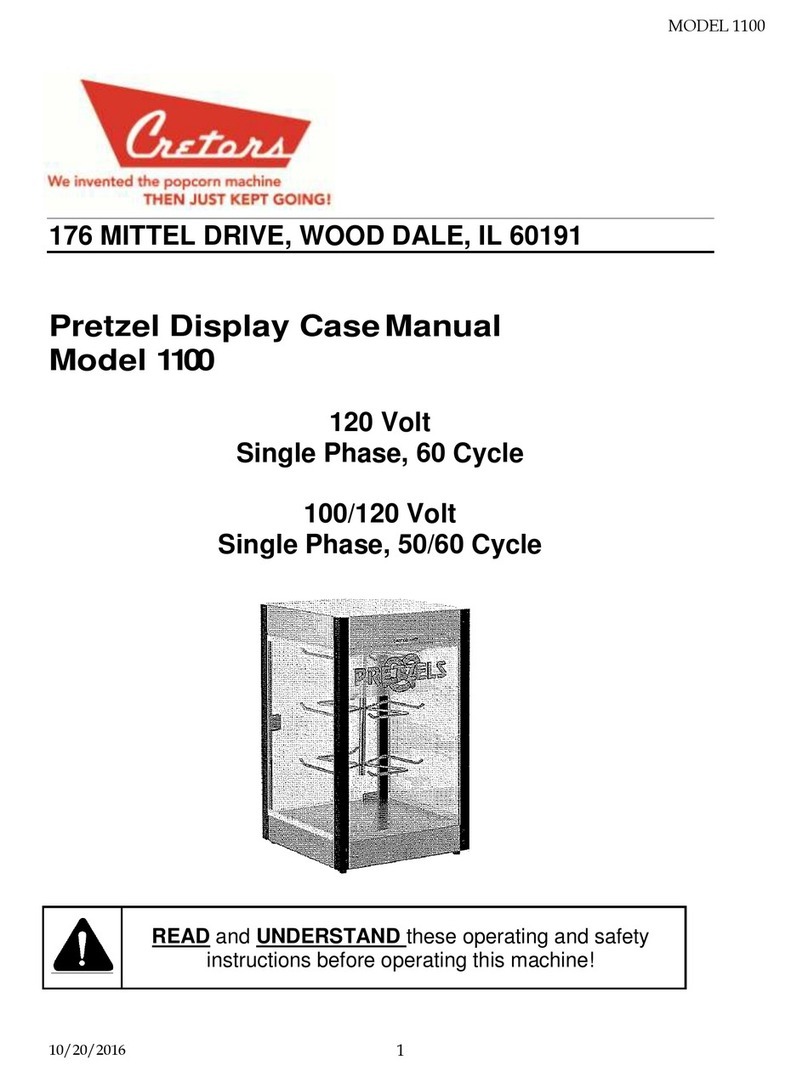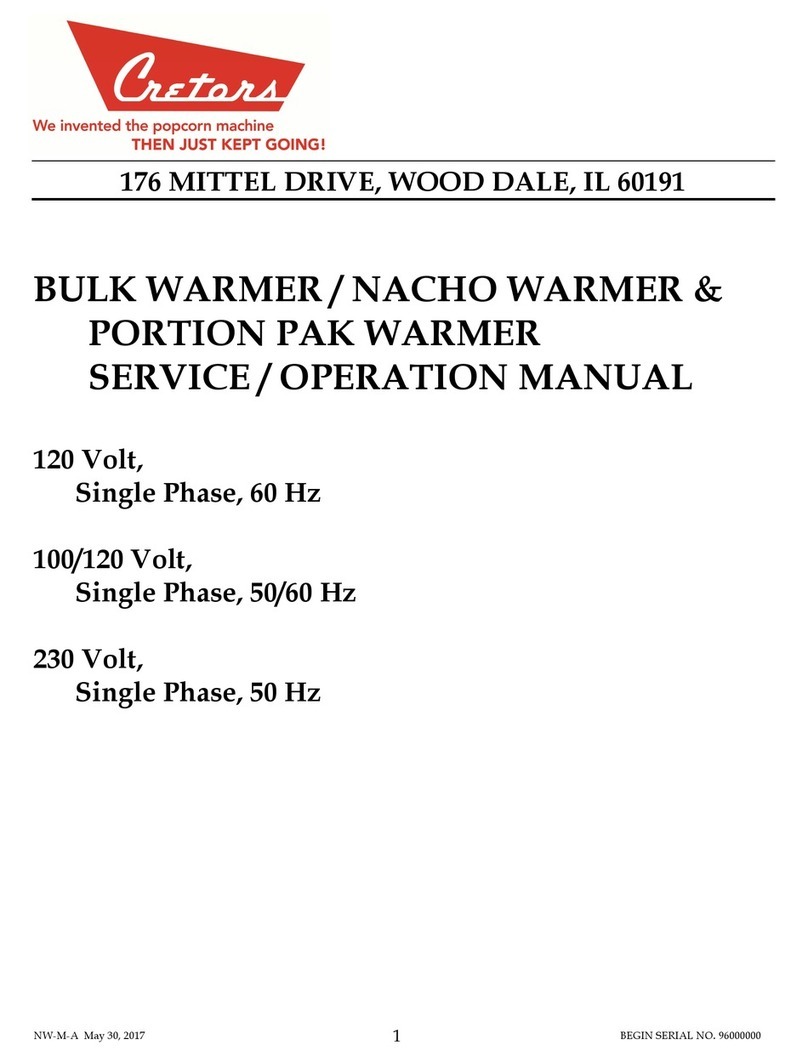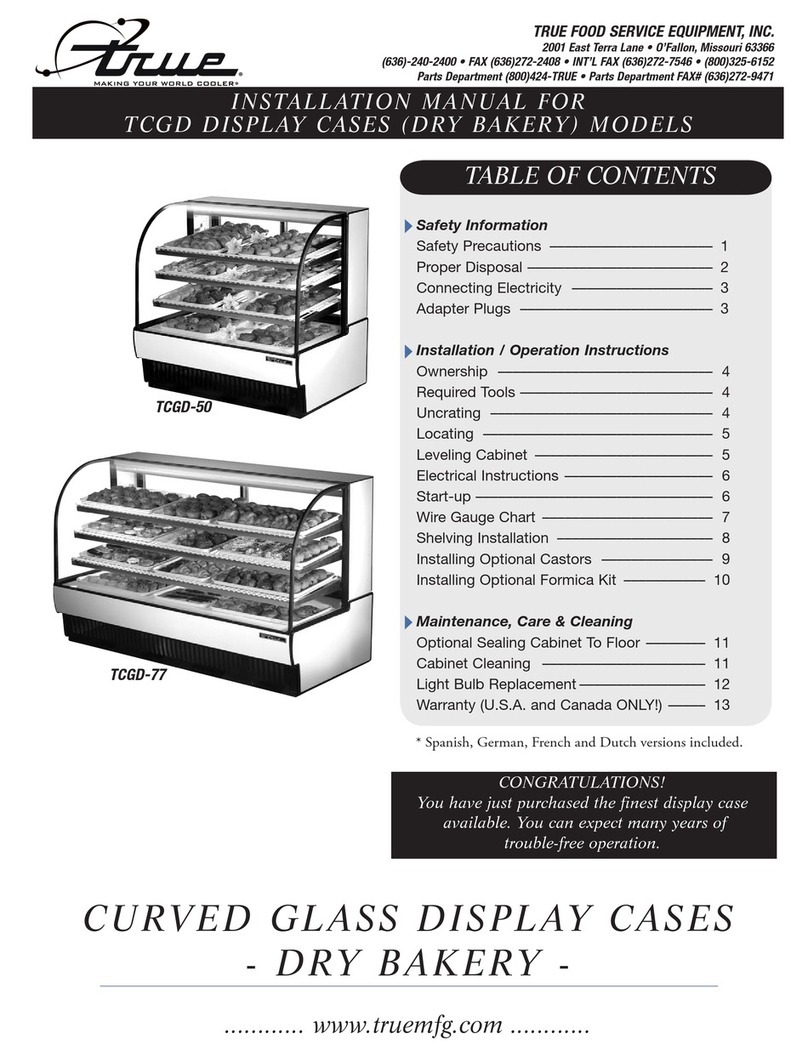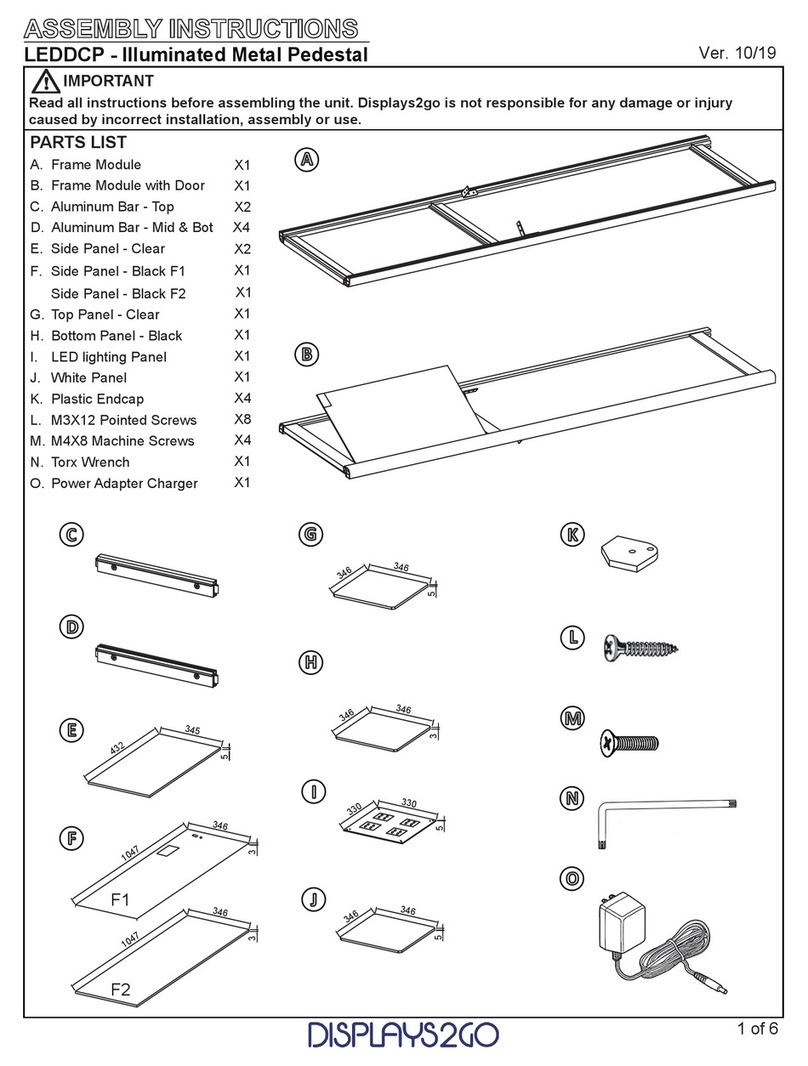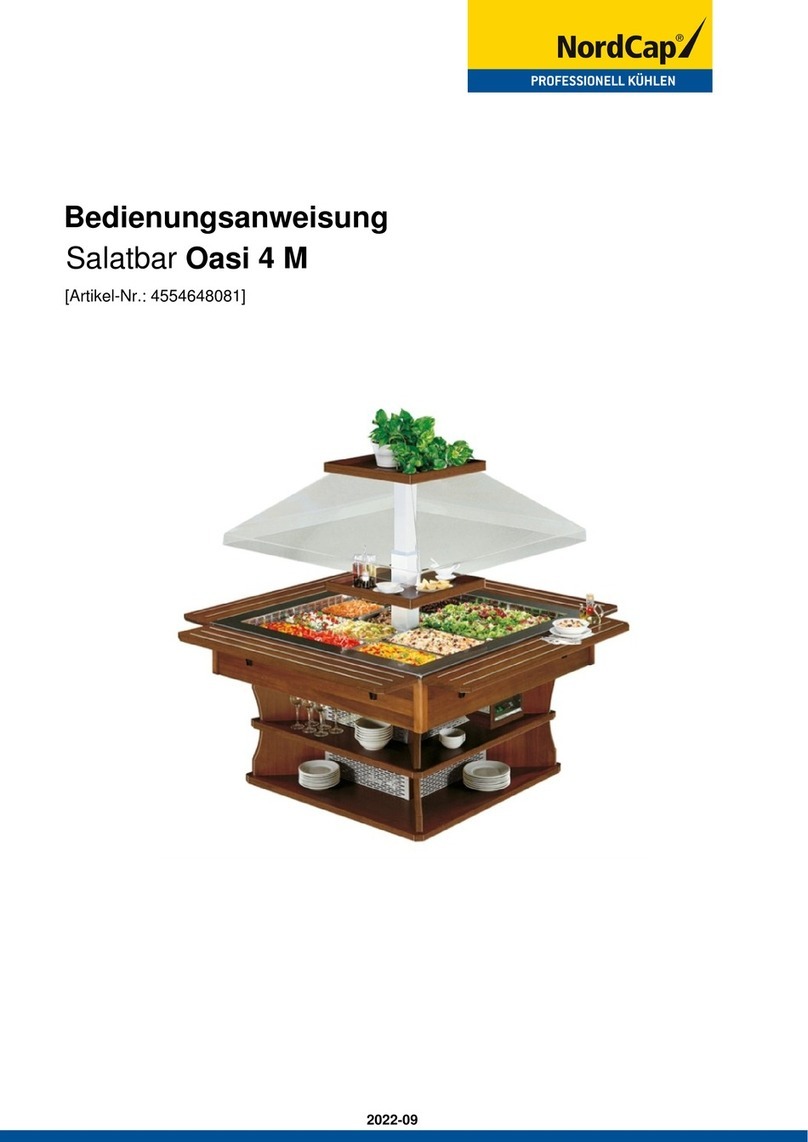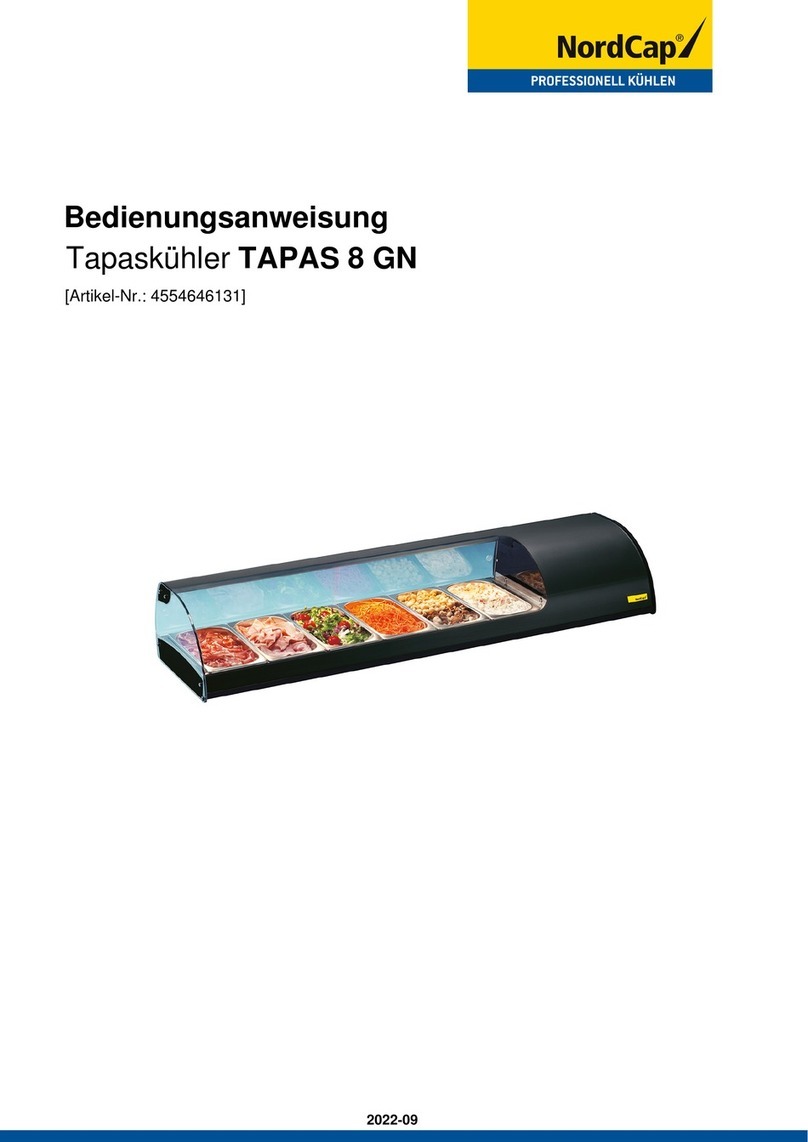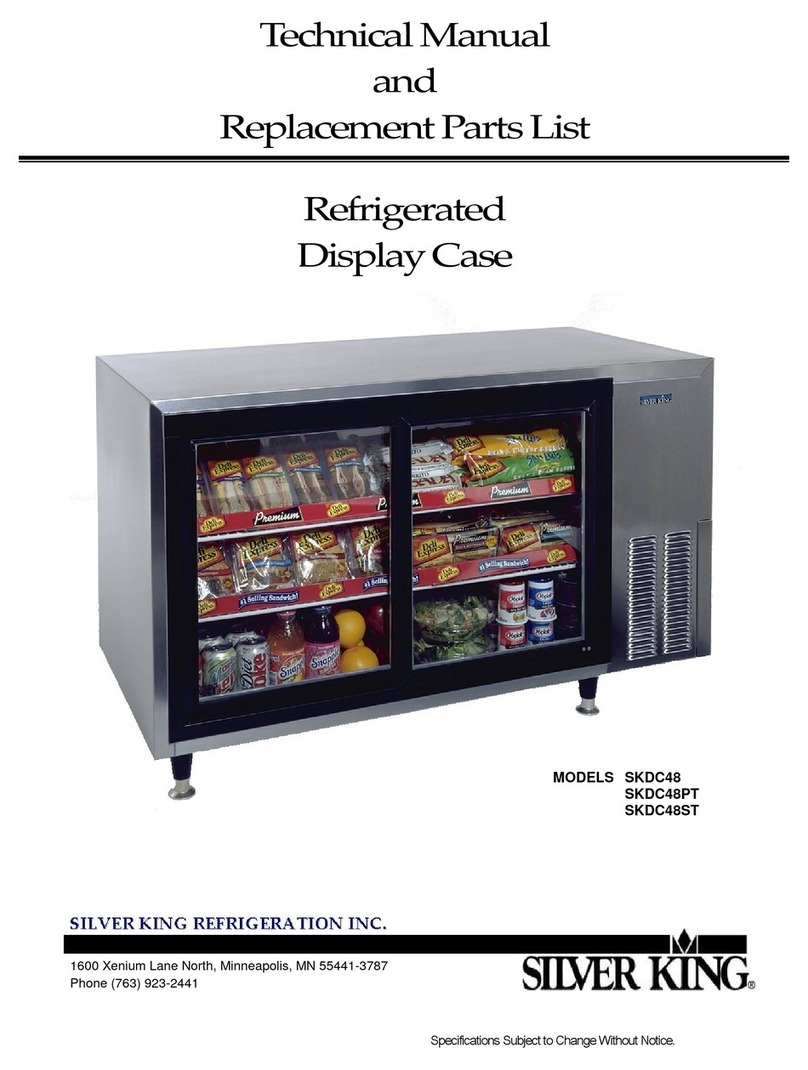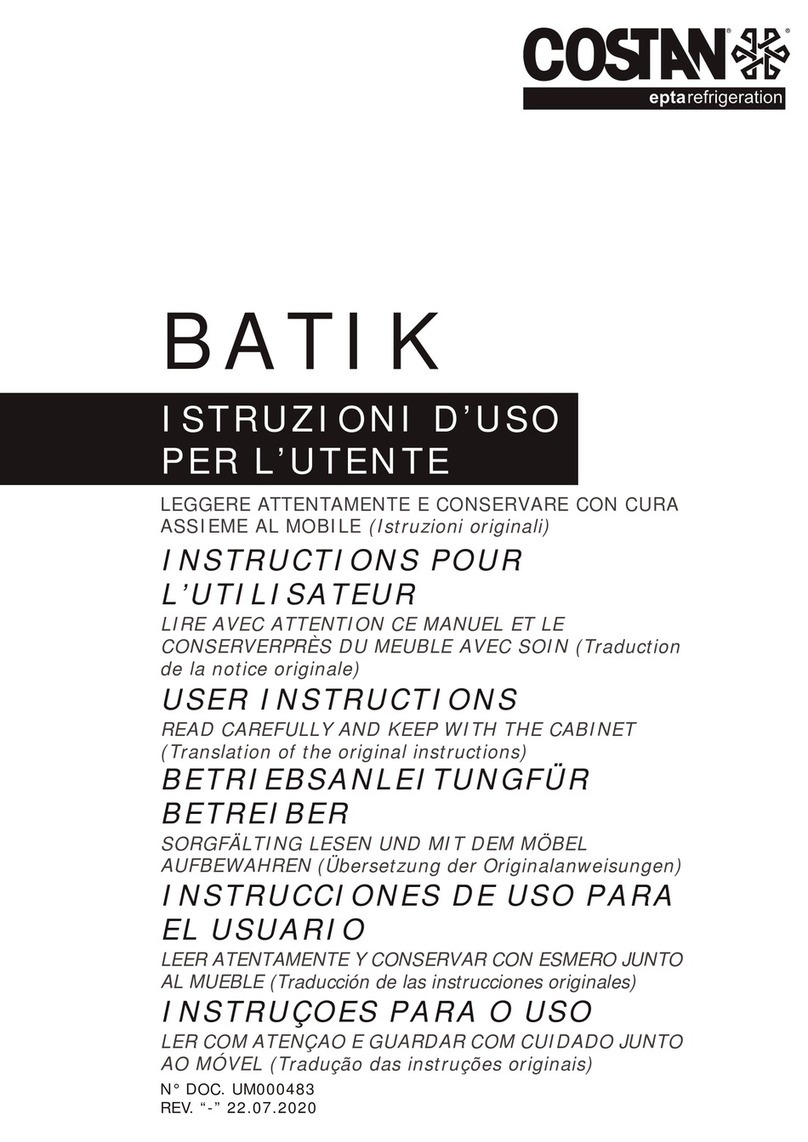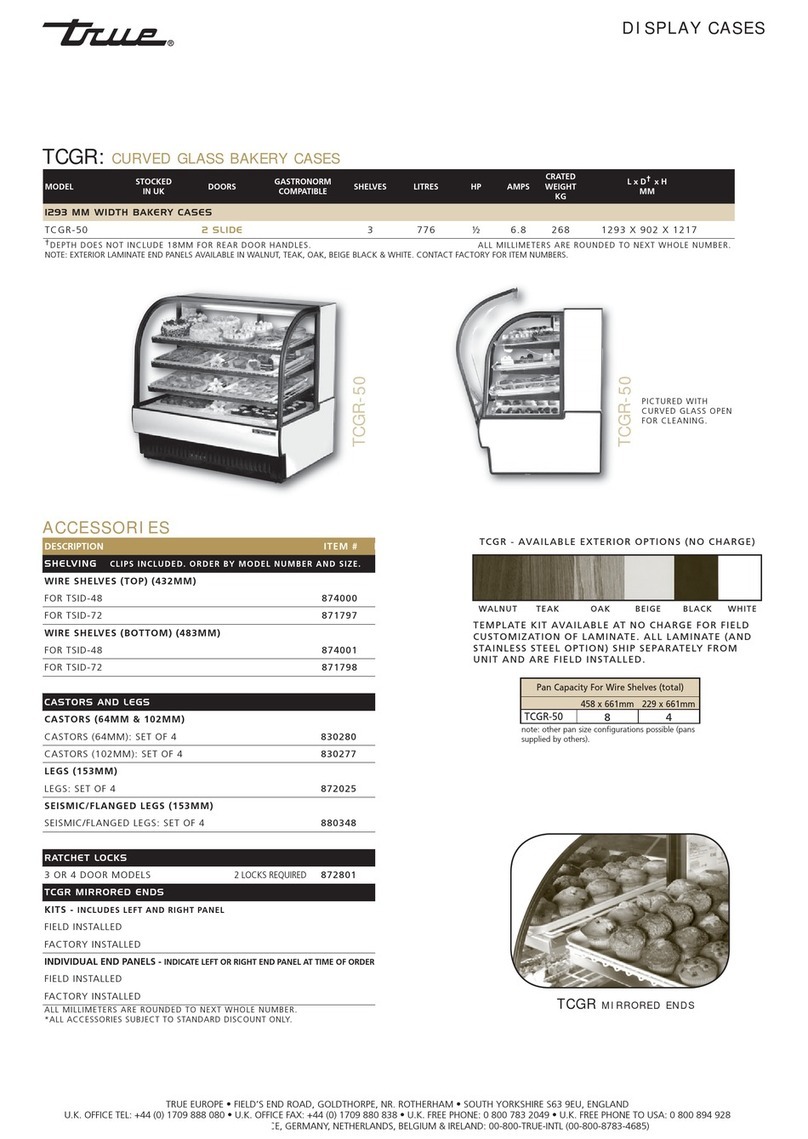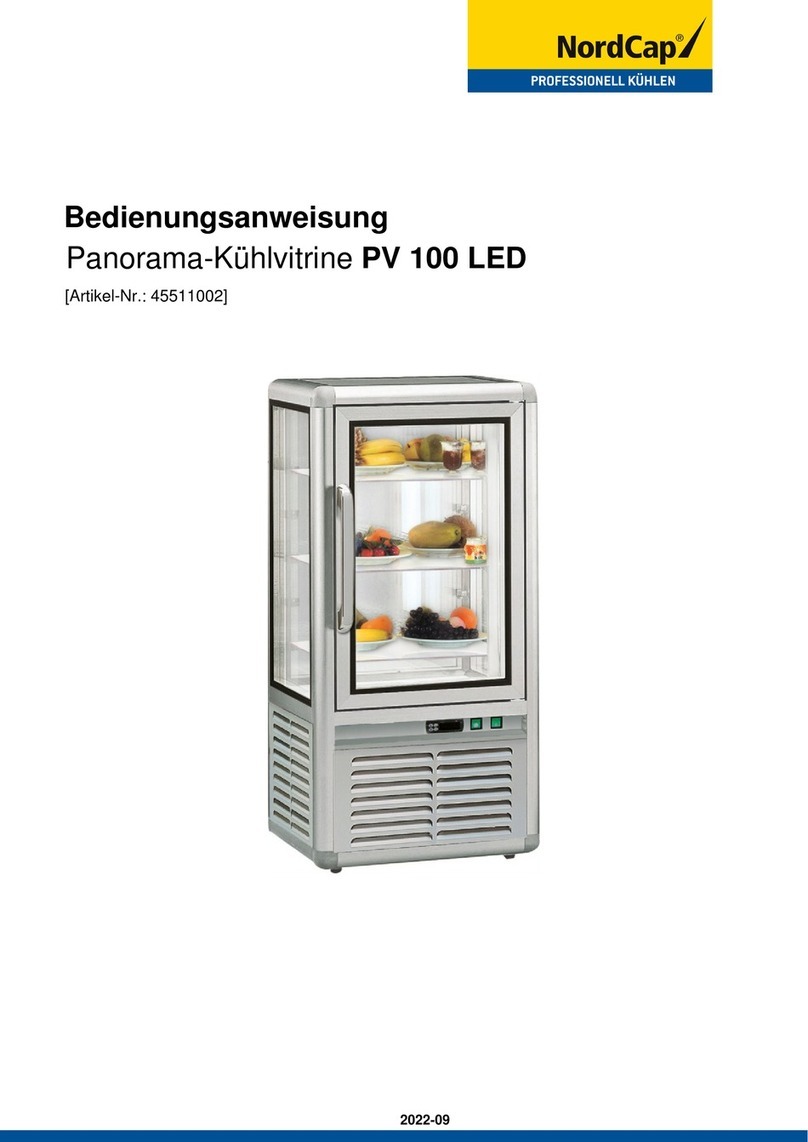Cretors 1101 User manual

176 MITTEL DRIVE, WOOD DALE, IL 60191
Model 1101 Churro Display
Case Ma ual
100 Volt,
Si gle Phase, 50/60 Hz
120 Volt,
Si gle Phase, 60 Hz
READ and UNDERSTAND these operating and safety
instructions before operating this machine.

1101 Churro Display Case
2
TABLE OF CONTENTS
I. INTROD CTION ...................................................................................................3
II. SAFETY ALERT SYMBOL ....................................................................................3
III. SAFETY FIRST ........................................................................................................3
IV. P RPOSE OF MAN AL ......................................................................................4
V. NPACKING AND INSTALLATION INSTR CTIONS ................................4
VI. OPERATING INSTR CTIONS ............................................................................4
VII. SANITATION INSTR CTIONS ..........................................................................5
VIII. MAINTENANCE INSTR CTIONS ....................................................................5
REPLACEMENT PARTS LIST ………………………………………………….6
WIRING DIAGRAM …………………………………………………………….7
IV. TRO BLESHOOTING ..........................................................................................8

1101 Churro Display Case
3
I. INTRODUCTION
This manual contains information regarding your machine. There is nothing, however, more
important than the safety aids and warnings that are found throughout this document. The Safety
Alert Symbol is used to identify topics of primary safety concern wherever they appear.
If, after reviewing this manual, anything is unclear or technical problems are encountered, contact
the dealer from whom you purchased your machine for assistance; and, if there are any additional
questions, feel free to contact our Customer Service Department at 800-840-6166. Always have the
serial number of your machine available to assist in obtaining the correct information.
II. SAFETY ALERT SYMBOL
The symbol shown below is used to call your attention to instructions concerning your personal
safety and the safety of others. Watch this symbol. It points out important safety precautions. It
means "ATTENTION! Become Alert! Your personal safety is involved!" Read the message that
follows and be alert to the risk of personal injury or death.
III. SAFETY FIRST
The information in this manual is essential for the safe installation and maintenance of
your machine. The manual must be read and understood before installing, operating
or maintaining this equipment, or equivalent training must be provided.
"The employer shall instruct each employee in the recognition and avoidance of unsafe
conditions and the regulations applicable to his work environment to control or
eliminate any hazards or other exposure to illness or injury. “ Ref.: 29 CFR 1926.20
(b)(4)(a)(2)
It is understood that safety rules within individual companies vary. If a conflict exists
between the safety procedures contained in this manual and the rules of a using
company, the more stringent rule should take precedence.

1101 Churro Display Case
4
IV. PURPOSE OF MANUAL
This instruction manual is intended to familiarize owners with the
operation and safety procedures associated with your Churro Display Case.
This manual should be kept available to operating and maintenance
personnel.
V. UNPACKING AND INSTALLATION INSTRUCTIONS
A. Locatio
Choose a location for your case to maximize the ease of operation and maintenance
procedures. Check your local building and fire codes for location restrictions.
While unpacking the display case, carefully inspect it for missing parts or damage during
shipment.
B. Power Supply
Plug unit into a grounded outlet and turn on power switches to test that lights work, rack
rotates and surface heats. The display case requires a 120-volt power supply. se a
GROUNDED 120-VOLT CIRCUIT WITH A 15-AMP BREAKER or FUSE. Do not use an
extension cord.
THIS NIT IS NOT F SED. Be sure to connect it to a grounded 120-volt CIRC IT
WITH A 15-AMP BREAKER OR F SE.
VI. OPERATING INSTRUCTIONS
A. Operati g the Display Case
1. Turn off main power switch to stop rack rotation while loading and unloading
Churros. Load unit with up to five Churros per rack spear for a total of 60 Churros.
DO NOT OVER FILL.
2. Leave both switches On to display Churros and maintain lighting inside the case.
Churros must be cooked as recommended by the manufacturer prior to display.

1101 Churro Display Case
5
VII. SANITATION INSTRUCTIONS
A clean, attractive display case is safer. Be sure to use cleaning materials that are non-corrosive,
non-abrasive, and food safe. Clean and sanitize with materials appropriate for stainless steel and
aluminum.
Never immerse the unit in water. This appliance should not be cleaned with a water
jet.
Be certain the machine is turned off and power is unplugged before sanitizing this
machine. Failure to do so could result in injury.
A. After unit has been unplugged and allowed time to cool, remove any excess Churros
remaining in the rack arms.
B. To remove rack assembly, loosen the thumb screw located near the top that holds the rack
onto the gear motor shaft (Item 12). Wipe down racks regularly.
NOTE: Be sure the thumb screw lines up with the hole on the shaft during
reattachment this ensure that the rack will not fall off if the thumb screw loosens
during use.
Remi der: Always completely reassemble the display case before operating it.
VIII. MAINTENANCE INSTRUCTIONS
Only qualified personnel should perform diagnostic checks, and, if necessary,
corresponding adjustments and repairs. Maintenance of this device may present an
electrical shock hazard and can cause serious injury or death.
Perform work only on de-energized circuits. Failure to do so may lead to electrical
shock, resulting in personal injury or death.
Periodically check all electrical connections and power cord for signs of wear. Check all
screws and rivets for tightness. Use the wiri g i structio s to aid i troubleshooti g.
THIS NIT IS NOT F SED. Be sure to connect it to a grounded 120-volt CIRC IT
WITH A 15-AMP BREAKER OR F SE.
To remove rack assembly, loosen the thumb screw located near the top that holds the rack
onto the gear motor shaft. NOTE: Be sure the thumb screws line up with the hole on the
shaft during reattachment. This ensures that the rack will not fall off if the thumb screw
loosens during use.
DO NOT remove the grounding prong from the machine’s power cord. This will void
the warranty and could result in electrical shock, injury or even death.

1101 Churro Display Case
6

1101 Churro Display Case
7

1101 Churro Display Case
8
IX. TROUBLESHOOTING
PROBLEM POSSIBLE CAUSE ACTION
Will not heat. Loose connection to the heater. 1. Remove bottom cover and check for
loose connection.
2. If no loose connections, check for
continuity in element. If no
continuity, replace element.
Light will not work. Bulb burned out. 1. Plug in machine and/or turn on
switch.
2. Turn off machine and/or turn off
switch.
3. Replace bulb with recommended
replacement bulb.
This manual is filled with timesaving and money-saving information regarding your machine.
There is nothing, however, more important than the safety aids and warnings found throughout
this document. If you have any questions, feel free to contact our Customer Service Department at
800-840-6166. Additional copies of this manual can be obtained from Customer Service.
We make every effort to ship approved orders on the requested ship date. If a delay in shipment is
necessary, you will be notified. Pallet quantities vary by product. Please inquire when placing
order. Most of our products are shippable by PS.
We recommend that you do not sign the delivery receipt until after inspecting the product(s).
Claims can be filed if a shortage is observed, but only when it has been noted on the delivery
receipt. nless it is our error, we will charge a 20% restocking charge on product(s) returned.
Contact us for a return authorization form, and ship freight prepaid.
CRETORS
176 MITTEL DRIVE
WOOD DALE, IL 60191
PHONE (847)616-6900 , FAX (847) 616-6970
WEB SITE: http://www.cretors.com Email: postmaster@cretors.com
Cretors joi s the i formatio age! Check out our
li ks http://www.twitter.com
http://www.facebook.com/pages/Chicago-IL/C-Cretors-Co/90143449620
Table of contents
Other Cretors Display Case manuals