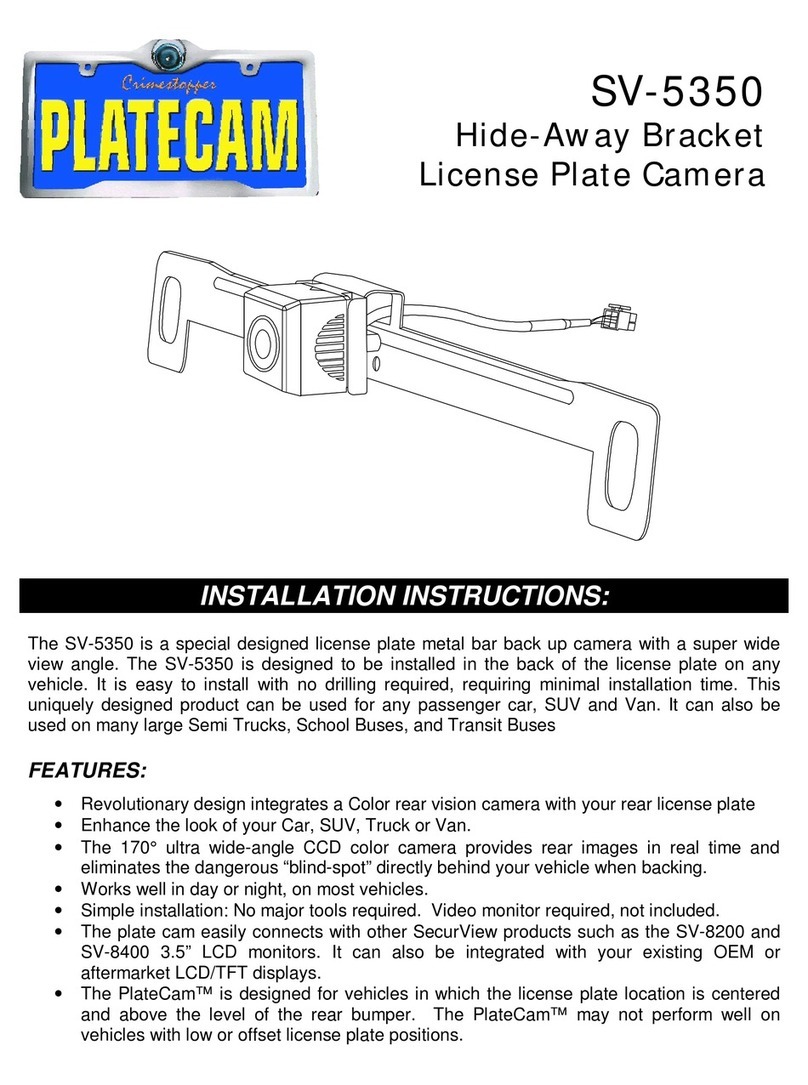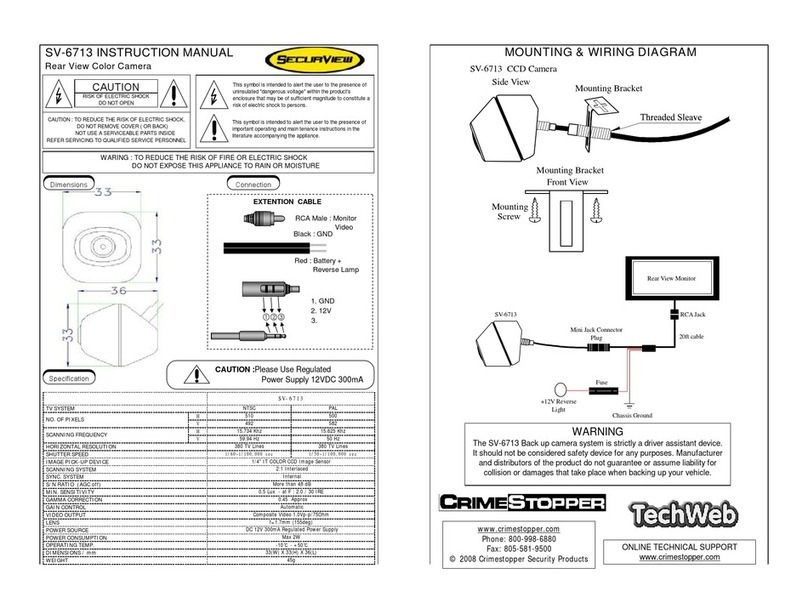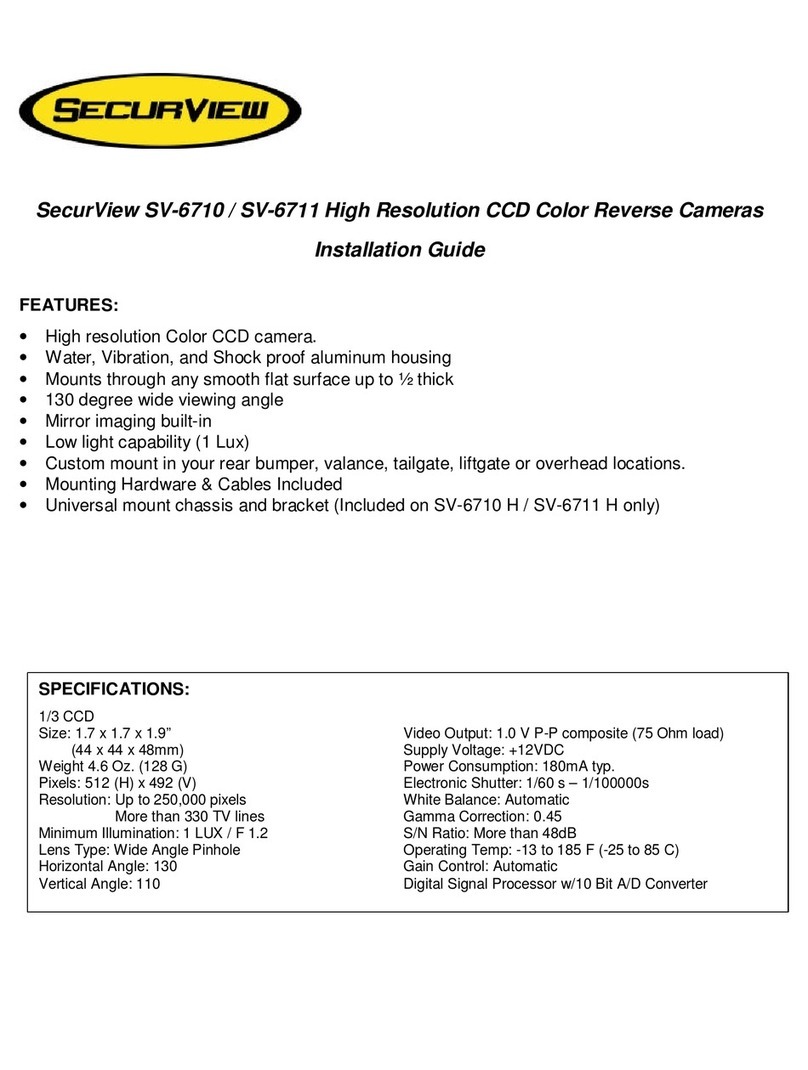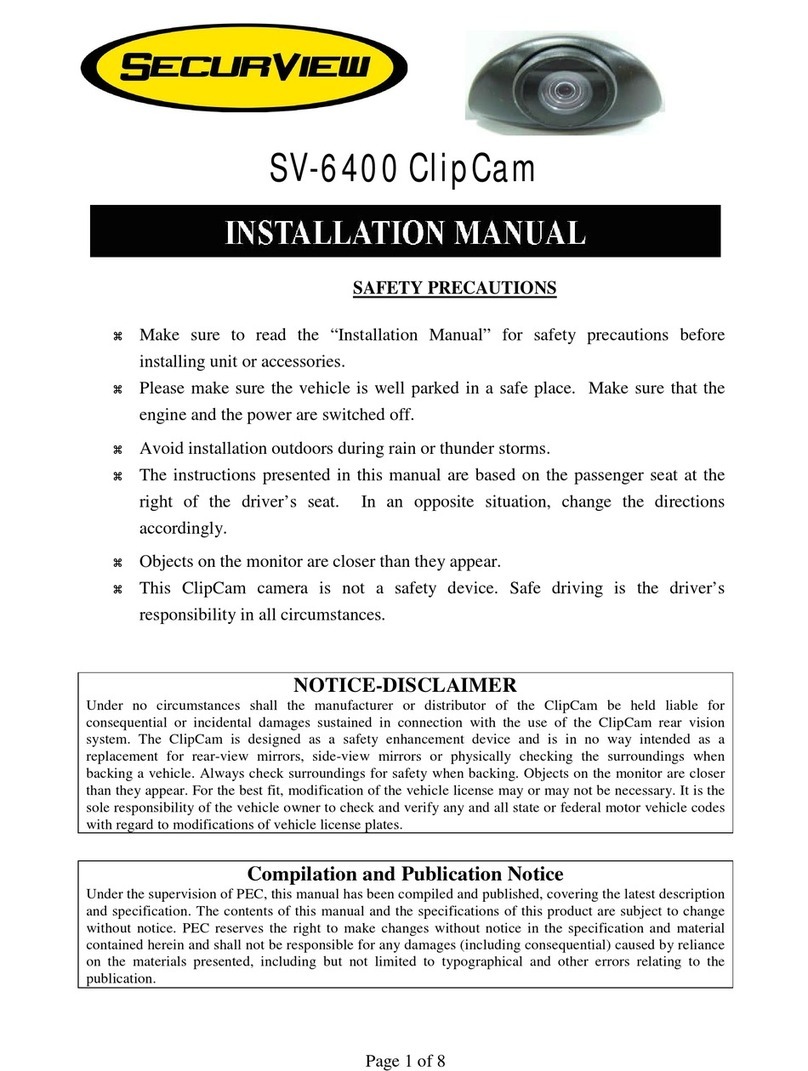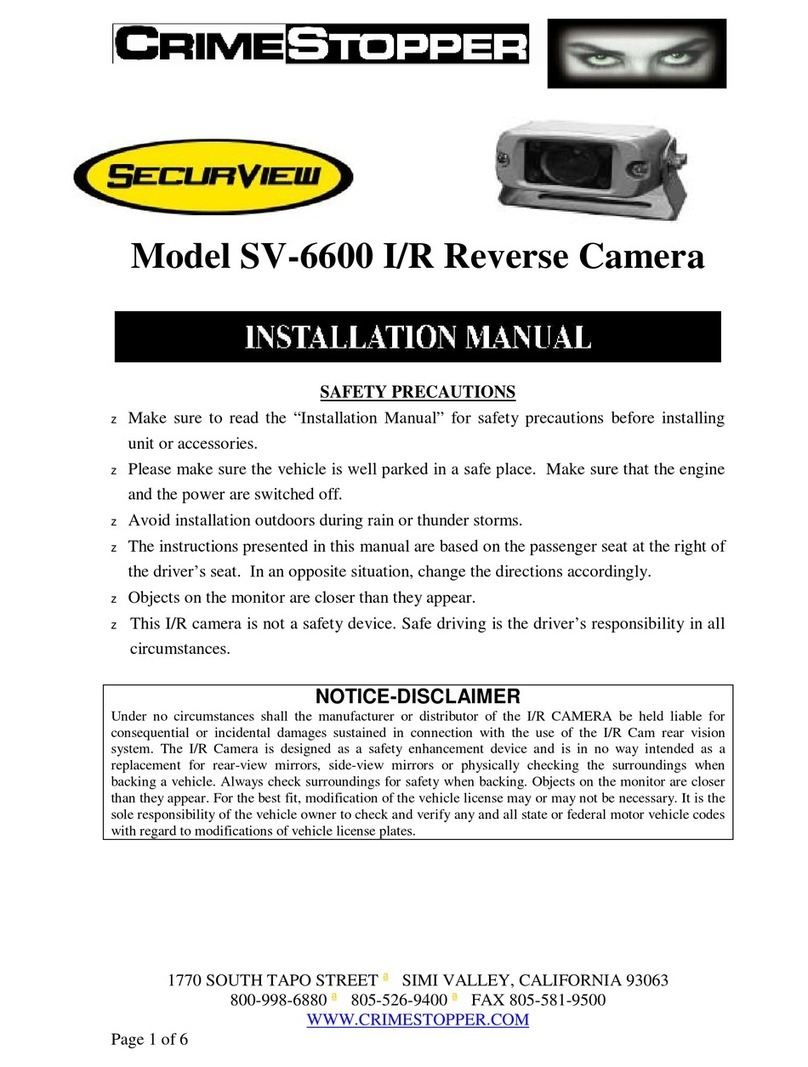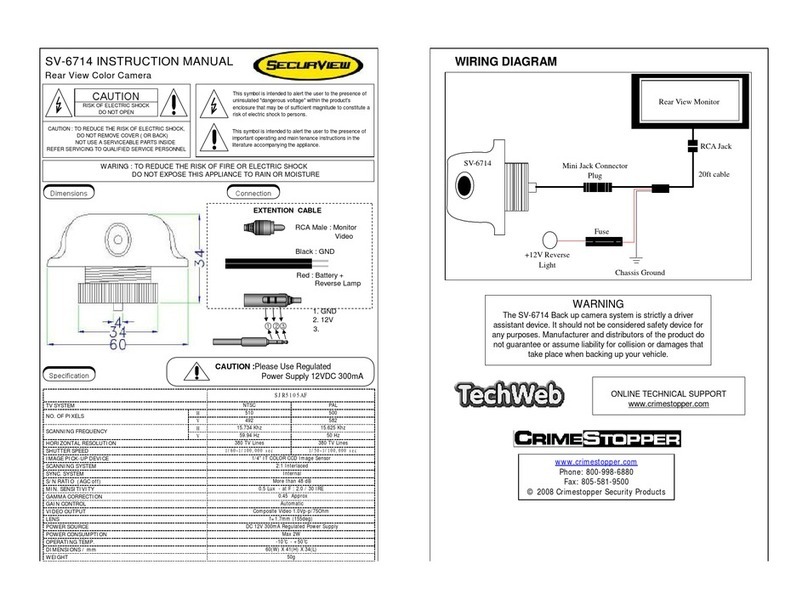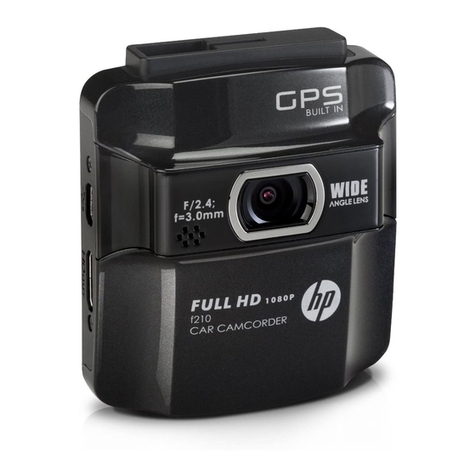REVERSE (MIRROR)IMAGING:
TheSV-5400Camerahasbuilt-incircuitryto“mirror” theimagesoobjectsontherightofvehicle
appearon the rightand objectsontheleftappearon theleftwhenlooking atastandardmonitor.If
yourexistingmonitororin-dashmonitorhasareversecamerainput wherethemonitoritselfperforms
the mirrorimage,thenyourpicturewill notbe correct. Thisisduetothefactthe image isbeing
mirrored bytheplatecam and mirrored byyourmonitor.Check tosee if youcancontrolthesettings
inyourmonitortoturnoff themirrorimagefeature.Ifnot,theSV-5400hasawirethatcan be
groundedtoreversetheimagebacktonormal. (See WiringDiagram)
WIRING:
1.Carefullychooseahiddenout-of-sightlocation(possiblybehindtheplate)fordrillingthecable
hole.Somevehiclesmayhavean existinghidden rubbergrommetorplugavailabletoavoid
havingtodrill intothebody.Besuretodouble-check foranywiring orobstructionsbehind the
surfacewhereyouaregoingtodrill the cablehole. Usetherubbergrommet tomakeawatertight
sealforthecablewhereitpassesintothevehicle.
2.Chooseaconvenientplacetorunthecameracableuptheleft,rightorcenterofthe vehicle.As
aruleof thumb,trytoavoidmainfactoryharness loomsthatmaycontainhigh levelsorRFnoise
orinterference.
3.You canconnectthecamerapowerattherearofthevehiclebehindthereverselights.You may
alsoconnect powerinsidethevehicleunderthe dashorinthe trunk. TheRed powerwiregoesto
ReverseLight+12V,and the BlackwiretoGround.The Whitewireisforreverseimaging.Leave
thiswireunconnectedforReverseImage orGround thiswireforNormalImage.
4.The otherpairofRed andBlack wiresseparatefromthemainconnectorharness, arefortheLED
lights.Connect Red to+12VReverseLight andBlack toGround
5.Run theBlack RCAvideocabletoyourmonitor’svideoinputorreversecamerainput.
RED
BLACK
WHITE
Connect to+12V
ReverseLight
Ground
Groundfor
NormalImage
Connect toRCA
VideoInputofRearView
Monitor MONITOR
RED
BLACK
SV-5400IR