Cristini FiberScanONE User manual

F
IBER
S
CAN
ONE
™
F
IBER
S
CANONE
™
M I C R O W A V E C O N S I S T E N C Y M E T E R B Y
User Manual
FiberScanONE™ User manual rev. 1.0.2 Page 1 of 74
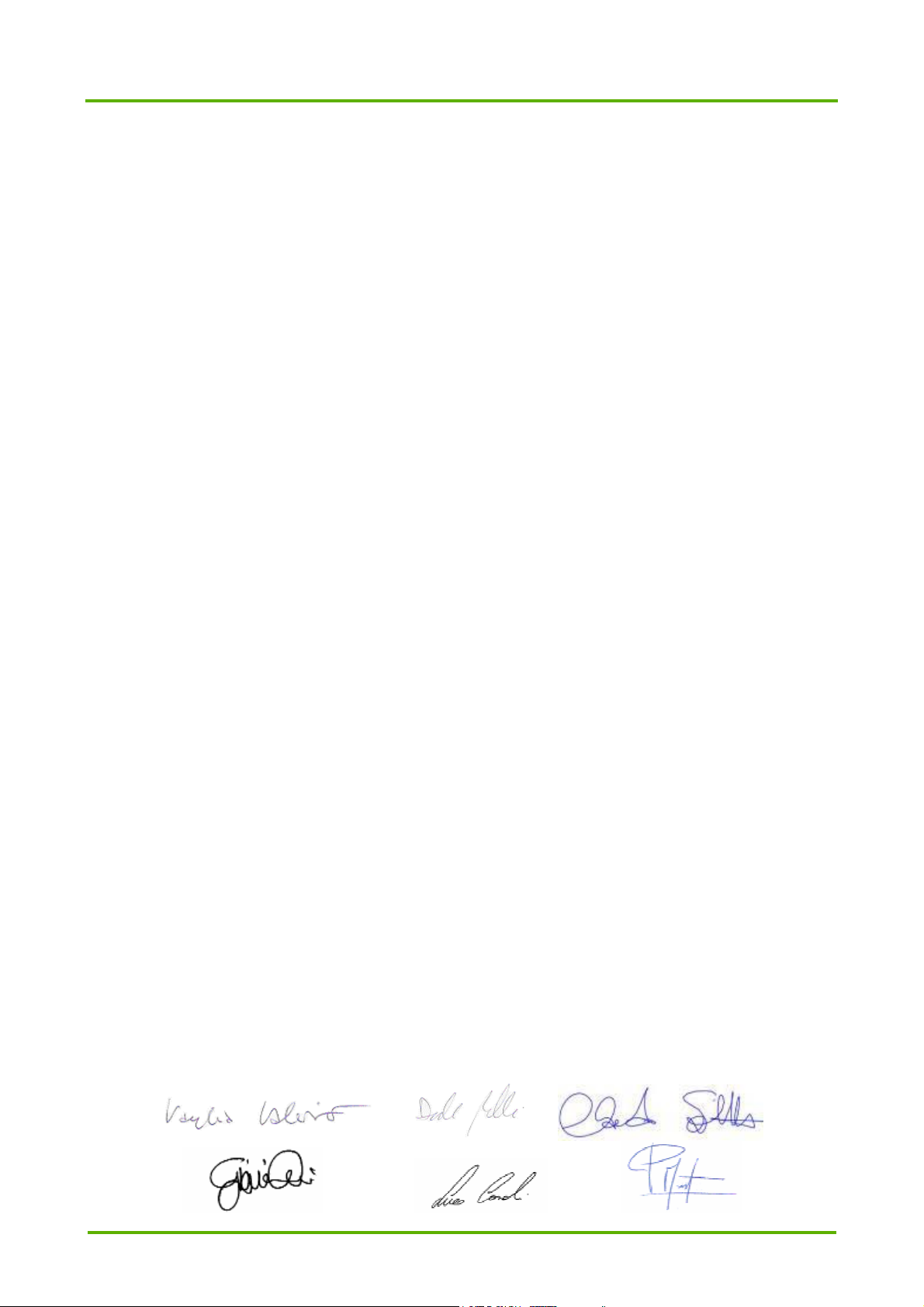
F
IBER
S
CAN
ONE
™
Dear Customer,
Thank you for your confidence in choosing FiberScanONE™.
This consistency meter is the fruit of a research lasted over 5 years on
microwaves engineered to read water density, and over 10 years of microwave
technology developments, started with our PresScan™ press fabrics moisture
meters.
The FiberScan™ research involved our labs, Universities, Excellence Research
Centres and many Engineers using daily our drainage meters, who endlessly
helped us to finely tune the instrument.
The results: for the first time dangerous and critical ionising radiation
equipments were replaced forever by a harmless, easy to handle and
transport, microwave meter. FiberScan™ was born.
FiberScan™ changed forever the technologies and principles of the drainage
meters, setting what is now a standard in the PMC Industry.
Today, FiberScan™ advantages are so obvious that it’s advanced technologies,
protected by multiple patents, are in the research sight of companies
producing PMC instruments.
We carefully listen to our customers, and implement constant improvements in
our products. This attention led to the development of the FiberScanONE™
version, with new advanced features:
- Lighter weight, FiberScanONE™ is the lightest consistency meter on the
market;
- Control unit completely integrated in the instrument, more balanced to use;
- Telescopic pole extended to 1,56m;
- Water thickness readable in excess of 48mm, the highest ever for a
microwave consistency meter, no limits of measurement on machines
producing pulp or linerboard;
- New user interface and graphical functions: display of the drainage survey
trend on board the instrument, possibility to scan and show CMD mass
profiles;
- Hybrid ceramic/plastic foil;
- HostXL™ fully integrated database software, for the display and printing of
the drainage & retention profiles;
- Smaller and lighter transportation case.
For any information or suggestion on the use of the instrument, please feel
free to call our direct line @ +39 035 715282, or send an e-mail to
Thank you,
The FiberScan™ Development Team
FiberScanONE™ User manual rev. 1.0.2 Page 2 of 74

F
IBER
S
CAN
ONE
™
User Manual Edition 1.0.1 26-02-09
Valid from firmware version 1.5.5
Cristini S.p.A. did all the possible to reach the maximum accuracy to describe
the instrument and its features. However, human errors might be still
contained, and we will be very pleased to receive any information on the
possible corrections.
In case errors are contained in this manual, Cristini S.p.A. cannot be liable for
the consequences and/or damages related to such errors.
As an effort to constantly improve its products, Giuseppe Cristini S.p.A.
reserves the rights to change instrument’s hardware, firmware, software or the
user manual without notice.
Copyright © Cristini S.p.A. 2008. All rights reserved.
FiberScanONE™ User manual rev. 1.0.2 Page 3 of 74

F
IBER
S
CAN
ONE
™
Index
Important information and general comments on the safe use of
FiberScanONE™.................................................................................... 6
Warning on correct use of the instrument............................................ 8
1. Introduction..................................................................................... 9
2. How to calculate the drainage curve .............................................. 10
2.1 How to determine the f. fabric water content ............................................. 11
2.2 How to calculate the sheet dryness........................................................... 12
2.2 How to calculate the sheet dryness........................................................... 12
3. Accessories supplied ...................................................................... 13
3.1 External characteristics ........................................................................... 13
4.1 Instrument assembly.............................................................................. 18
4.2 Turning FiberScanONE™ on and off .......................................................... 19
4.3 Recharging the instrument ...................................................................... 20
4.4 Battery charger characteristics................................................................. 20
4.5 Battery charger indicators ....................................................................... 21
4.6 Battery charger Operation ....................................................................... 22
4.7 Charging FiberScanONE™ with a 12V car lighter ......................................... 22
4.7.1 Operation...........................................................................................................................23
4.7.2 Placement of the inverter ..................................................................................................23
4.7.3 Caution..............................................................................................................................23
4.7.4 Trouble Shooting...............................................................................................................24
4.8 Environment care................................................................................... 24
4.9 Keypad and primary user interface ........................................................... 25
5 Description of the instrument menu................................................ 28
5.1 Setup Menu (Set)................................................................................... 28
5.2 Machine selection (PM) ........................................................................... 28
5.3 Position selection (Pos) ........................................................................... 29
5.4 Measurement selection (Mea) .................................................................. 29
5.5 Measure unit selection (Unit) ................................................................... 31
5.6 Forming fabric thickness setting (Thick) .................................................... 32
6 Setup menu..................................................................................... 33
6.1 Measurement settings (Measure).............................................................. 34
6.2 Instrument calibration (Calibration) .......................................................... 36
6.4 Immunity test (Test) .............................................................................. 42
6.5 Communication menu (COM) ................................................................... 43
6.5.1 Connect to Host.................................................................................................................44
6.5.2 Host - direct sensor connection.........................................................................................46
6.5.3 Firmware update ...............................................................................................................47
6.6.0 Miscellaneous menu (Extra) .............................................................................................48
7 Measurement and data collection.................................................... 50
7.1 Setting the instrument for a measure........................................................ 50
7.2 Doing measurements.............................................................................. 52
7.3 Measurement in monitor mode................................................................. 54
7.5 Measurement with acquisition of FFT data.................................................. 56
7.6 Graphical review of machine data ............................................................. 57
9. Cleaning and Maintenance ............................................................. 60
9.1 Ceramic Foil Replacement ....................................................................... 61
10. Technical specifications ............................................................... 64
10.1 Measurement specifications ................................................................... 64
10.3 Electrical specifications.......................................................................... 66
FiberScanONE™ User manual rev. 1.0.2 Page 4 of 74
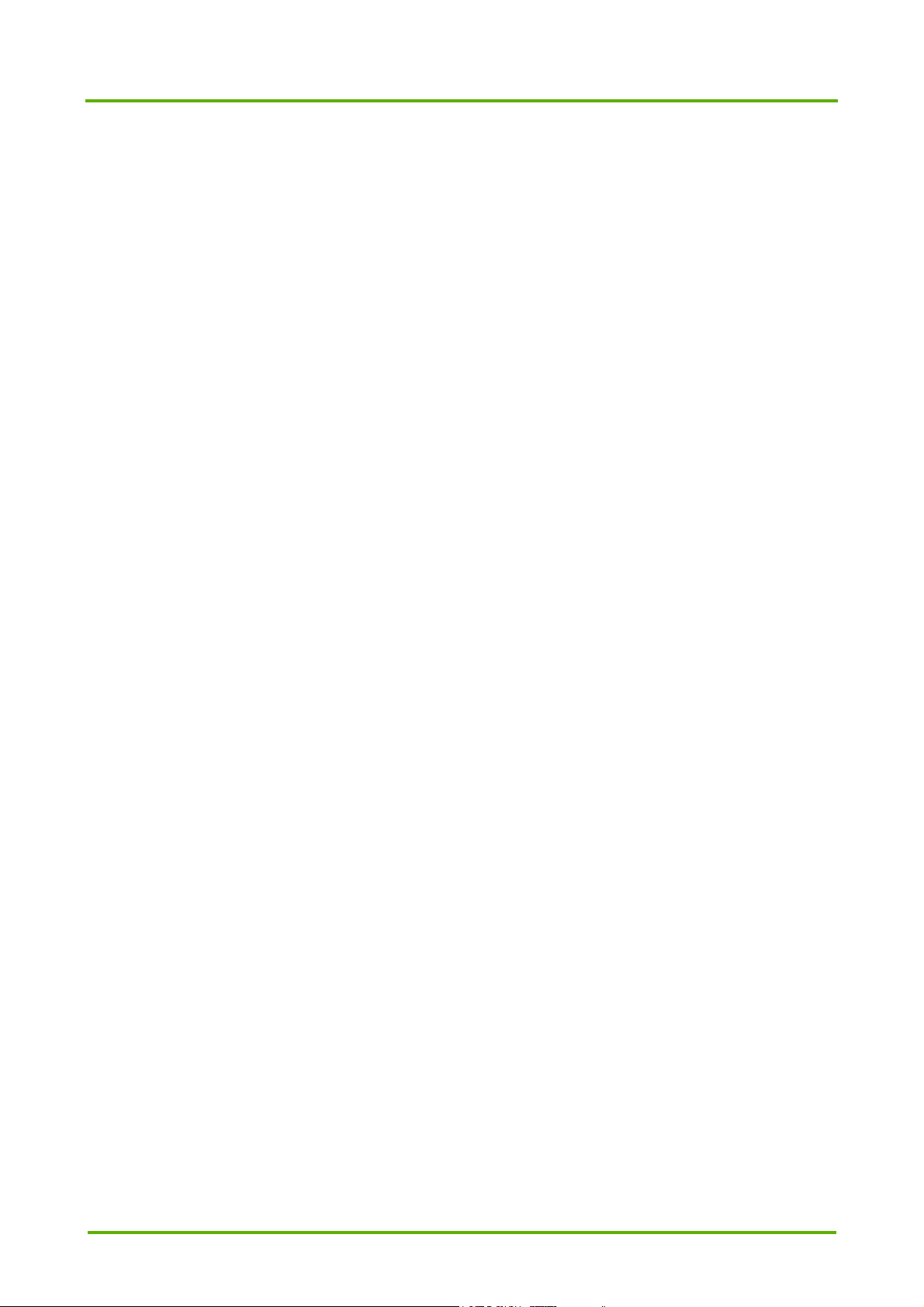
F
IBER
S
CAN
ONE
™
10.4 Environmental specifications .................................................................. 67
10.5 Identification plates .............................................................................. 68
11. Technical Assistance .................................................................... 69
12. Terms of guarantee ...................................................................... 71
FiberScanONE™ User manual rev. 1.0.2 Page 5 of 74
Table of contents
Popular Test Equipment manuals by other brands

Redtech
Redtech TRAILERteck T05 user manual

Venmar
Venmar AVS Constructo 1.0 HRV user guide

Test Instrument Solutions
Test Instrument Solutions SafetyPAT operating manual

Hanna Instruments
Hanna Instruments HI 38078 instruction manual

Kistler
Kistler 5495C Series instruction manual

Waygate Technologies
Waygate Technologies DM5E Basic quick start guide

StoneL
StoneL DeviceNet CK464002A manual

Seica
Seica RAPID 220 Site preparation guide

Kingfisher
Kingfisher KI7400 Series Training manual

Kurth Electronic
Kurth Electronic CCTS-03 operating manual

SMART
SMART KANAAD SBT XTREME 3G Series user manual

Agilent Technologies
Agilent Technologies BERT Serial Getting started





