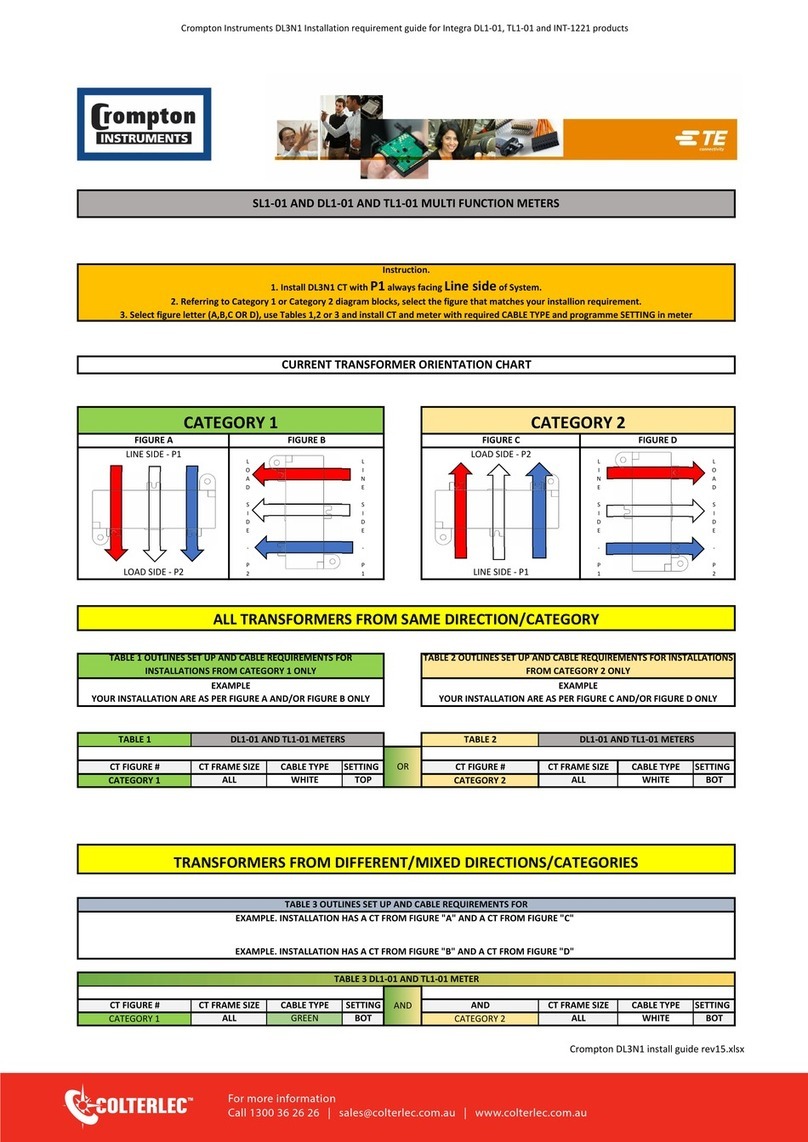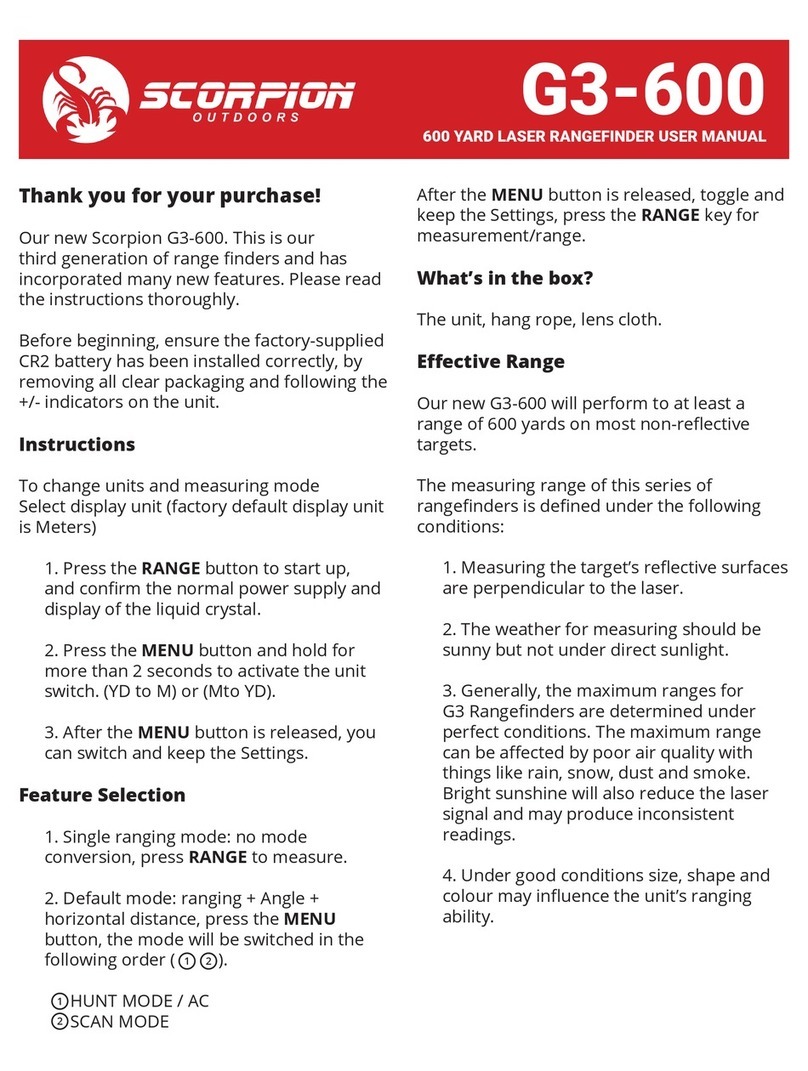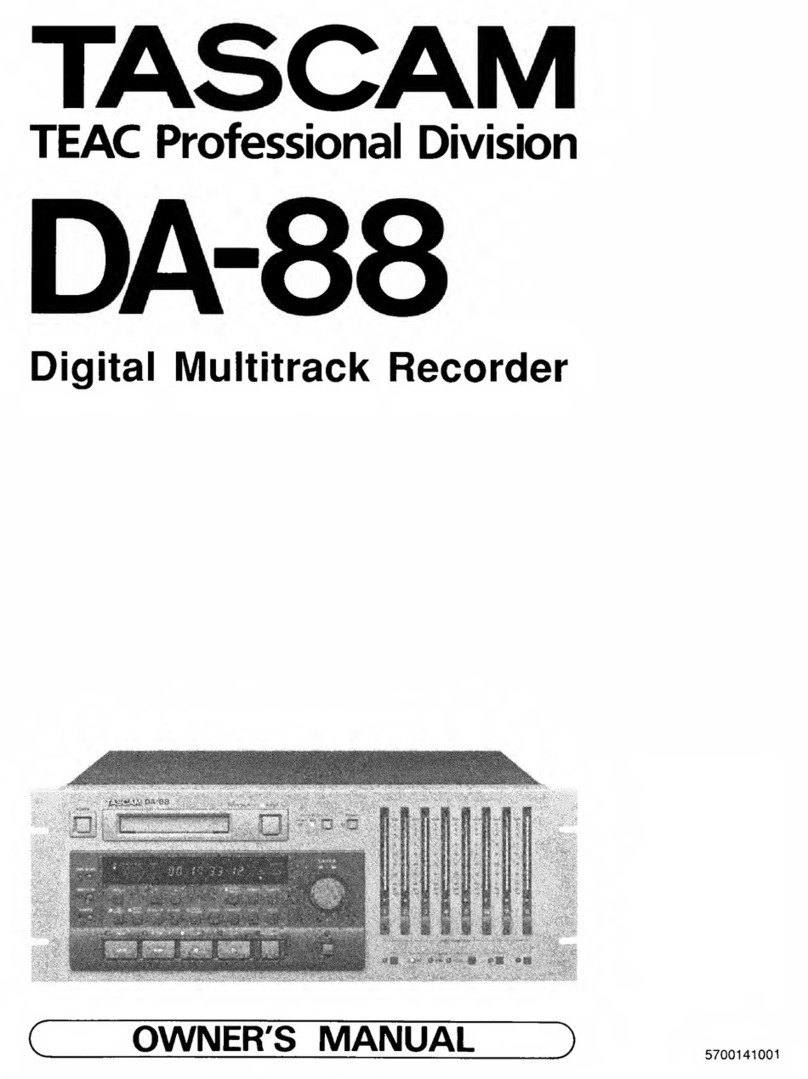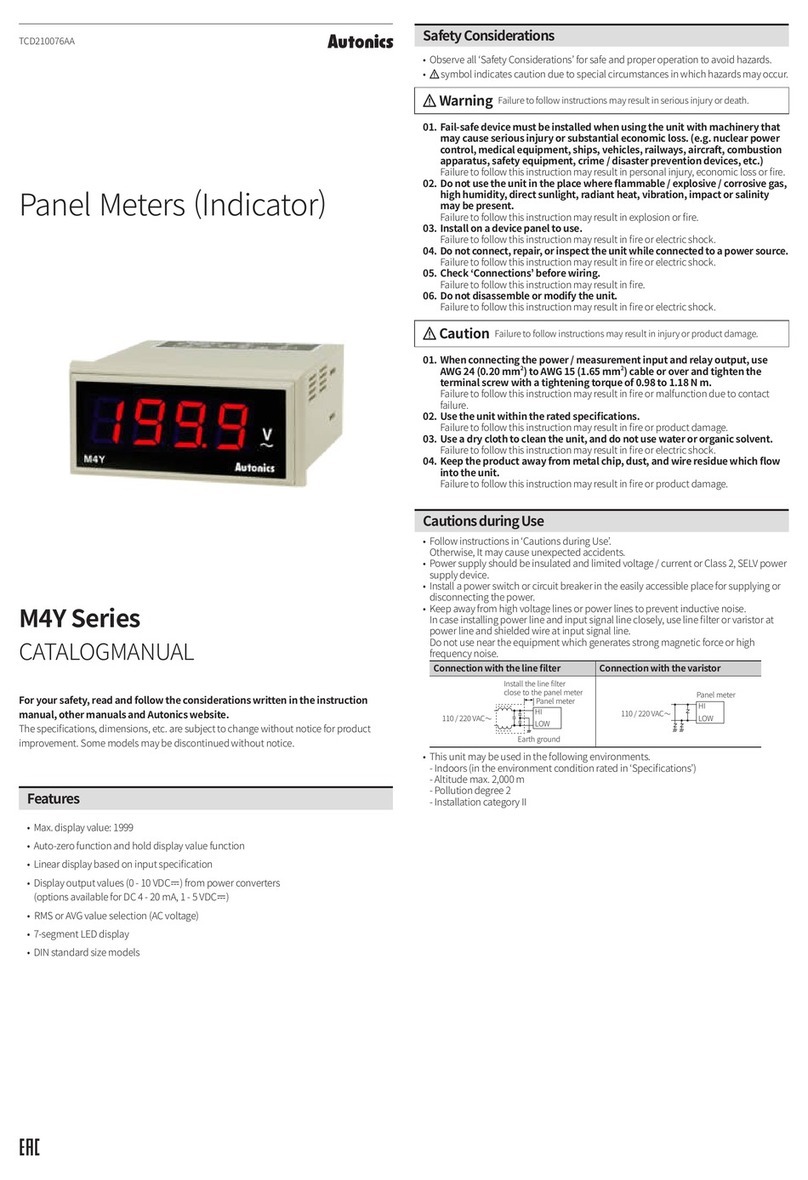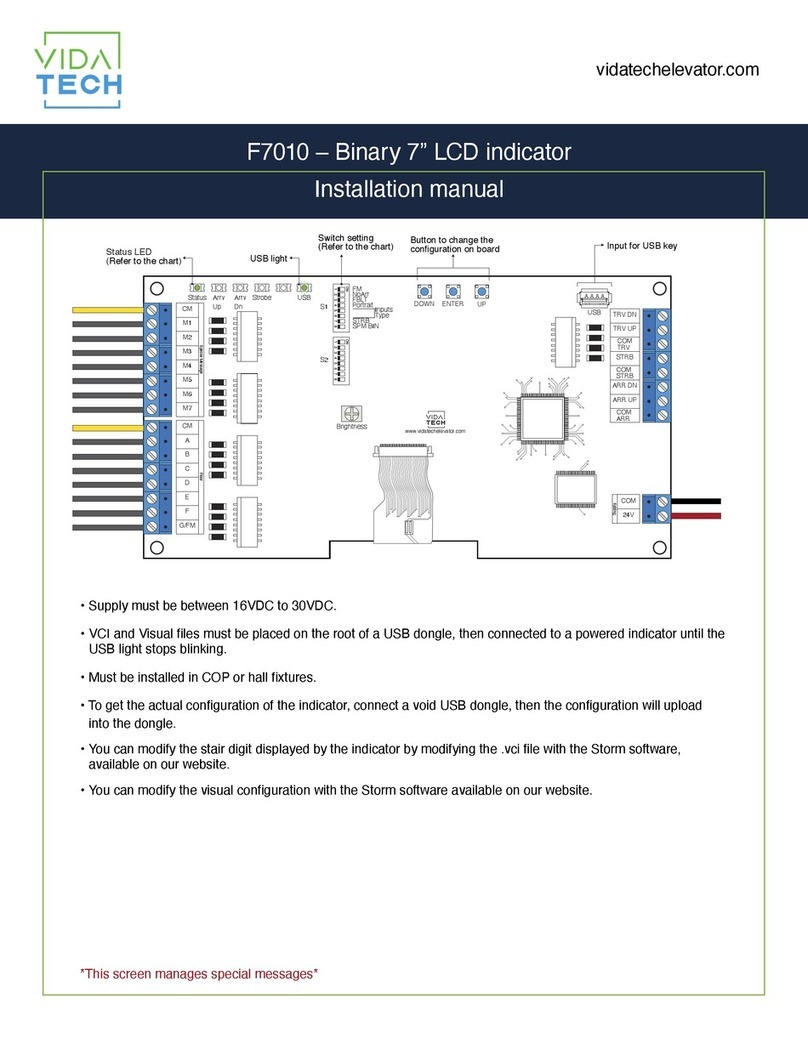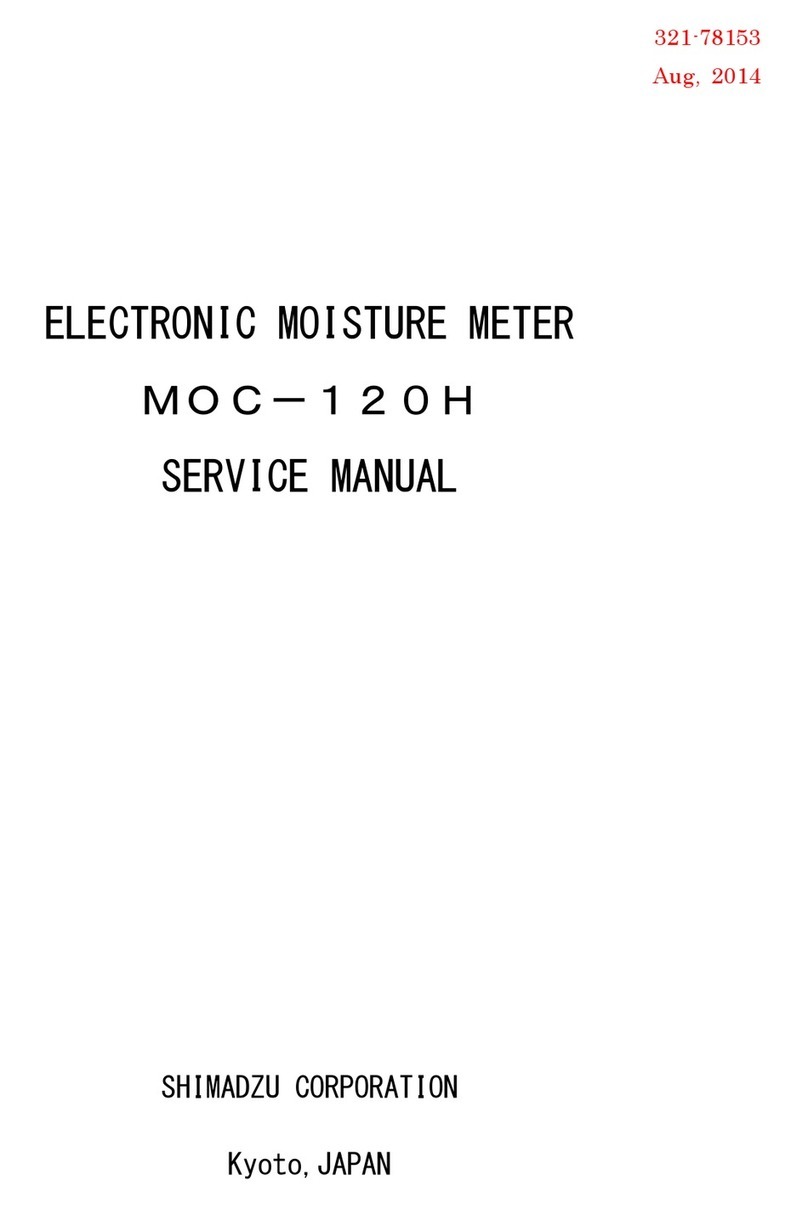Crompton M244-14L User manual

User’s manual
Synchroscope
M244-14L
M244-14M
?
2 User's manual M244-14L &M244-14M
Tyco Electronics UK Limited - Energy Division
Freebournes Road, Witham, Essex, CM8 3AH, UK
Phone: +44 (0)870 870 7500 Fax: +44 (0)870 240 5287
www.crompton-instruments.com
All of the below information, including drawings, illustrations and
graphic designs, reflects our present understanding and is to the best
of our knowledge and belief correct and reliable. Users, however,
should independently evaluate the suitability of each product for the
desired application. Under no circumstances does this constitute an as-
surance of any particular quality or performance. Such an assurance
is only provided in the context of our product specifications or explicit
contractual arrangements. Our liability for these products is set
forth in our standard terms and conditions of sale.TE logo and Tyco
Electronics are trademarks. CROMPTON is a trademark of Crompton
Parkinson Ltd. and is used by Tyco Electronics under licence.

User's manual M244-14L &M244-14M3
INDEX
1. SAFETY SECTION.....................................................................4
1.1. Health and safety ...........................................................................................4
1.2. Explanation of symbols and labels ................................................................4
1.3. Warnings, regular information and remarks referring to CE-marking ........5
2. APPLICATION AND FUNCTIONALITY .................................7
2.1. Operation and synchronising settings ...........................................................7
2.2. Supply and proper operation .......................................................................11
3. FRONT PANEL DISPLAY.......................................................12
3.1. Function of LEDs.........................................................................................13
3.2. Operation of the LCD display (M244-14Monly).........................................14
4. TERMINALS AND WIRING....................................................17
5. TECHNICAL DATA..................................................................20
6. DIMENSIONS...........................................................................23
7. ORDER SPECIFICATIONS.....................................................24
1. SAFETY SECTION
This Safety section should be read before commencing any work on the
equipment.
1.1. Health and safety
The information in the Safety section of the product documentation is
intended to ensure that products are properly installed and handled in order
to maintain them in a safe condition. It is assumed that everyone who will be
associated with the equipment will be familiar with the contents of the Safety
section.
1.2. Explanation of symbols and labels
The meaning of symbols and labels, which may be used on the equipment or
in the product documentation, is given below.
ACaution: refer to product documentation
@double isolation
functional earth terminal
NOTE: this symbol may also be used for a protective/safety earth terminal if
that terminal is part of a terminal block or sub-assembly e.g. power supply.
4 User's manual M244-14L &M244-14M

User's manual M244-14L &M244-14M5
1.3. Warnings, regular information and remarks
referring to CE-marking
In this manual installations and working instructions for the Synchroscope
M244-14L and M244-14M are to be found. Installation as well as use of the
M244 will involve working with dangerous currents and voltages. Profes-
sionals must handle these areas. Crompton Instruments do not take any re-
sponsibility for the use and installation. If any doubt comes up concerning
the installation or use of the system, on which the M244 is to be used, the
person responsible for the power installation should be contacted.
The M244 is CE-marked according to the EMC-directive for industrial
environment and for housing and light industry.
The M244 is CE-marked according to low-voltage directive for up to 400V
phase to ground voltage, installation category III and pollution degree 2.
Before energising the equipment, the following should be checked:
Correct UGEN and UBB voltage connection.
Warning: Improper voltage can cause irregular operation or permanent
damage to the M244.
Disposal:
It is recommended that incineration and disposal to watercourses is avoided.
The product should be disposed of in a safe manner.
The package contains the following items:
−Synchroscope M244-14L &M244-14M
−User's manual
−Two fixing clamps
−A plugable connection(s)
6 User's manual M244-14L &M244-14M

User's manual M244-14L &M244-14M7
2. APPLICATION AND FUNCTIONALITY
M244-14L &M244-14M is a microprocessor based synchronising unit. It is
intended for a phase difference (∆ϕ) measurement between a bus bar and
generator. It can be used in any kind of installation where a manual or semi-
automatic synchronising is required. M244-14 version with LCD can replace
two voltmeters and two frequency-meters. Circular set of 24 LEDs represents
a phase difference. A lit LED displays momentary phase difference ∆ϕ with
a resolution of 20°el. (red LEDs). Within synchronising range ±15°el., the
resolution is increased to 5°el. (green LEDs).
The M244-14M has additional LCD with backlight for a display of a gener-
ator UGEN and bus-bar UBB voltage and both frequencies fGEN and fBB or ∆ϕ.
The M244-14M can replace two voltmeters and two frequency meters, which
are normally part of the synchronising set.
Status output is used to supervise the operation of a microprocessor inside
synchroscope. In case of a microprocessor malfunction the status output
changes state from low to high impedance.
2.1. Operation and synchronising settings
The instrument samples a generator and bus bar voltages using A/D
converter inside a microprocessor. Both voltages are galvanically separated
with measuring transformers. The microprocessor computes voltages,
frequencies and a phase difference between UGEN and UBB. The lit LED in a
circular display represents an actual phase difference from 0° (top position)
to ±180° (bottom position).
LCD (M244-14M only) displays voltages and frequencies or phase angle.
M244 can be supplied from UGEN or UBB. A synchronising relay is activated
when synchronising conditions are set. At the instrument rear side, three po-
tentiometers are provided for adjusting:
Basic synchronising condition settings (normal synchronising mode)
•for setting permitted phase difference ∆ϕ;
•for setting permitted voltage difference ∆U;
•for a delay of synchronising relay switch-on (DELAY).
A synchronising condition is set, when the phase difference and the voltage
difference between UGEN and UBB, for a time of delay, are within the set
limits. The synchronising check relay is then switched on and a SYNC LED
is lit for a preset pulse time (e.g. 100ms, 300ms).
Additional settings are set upon customers request in a factory or by
authorized dealer. Additional settings are set with three jumper switches
inside M244 and/or with a special communication adapter.
WARNING: Only authorized personnel should set additional settings.
For more information, please contact Crompton Instruments support. Review
of all settings is in table 1.
Dead bus bar synchronising
When this function is set, the synchronising relay will be activated and the
SYNC LED will be lit, when the generator voltage exceeds 80% of its
nominal voltage and the bus bar voltage is below allowed UBB voltage noise
level. The allowed UBB voltage noise level is set in factory in range from
10% to 40% of nominal voltage.
8 User's manual M244-14L &M244-14M

User's manual M244-14L &M244-14M9
WARNING: Detection of dead bus bar is done by a single-phase
measurement. Additional check of the two other phases is essential before
using that function.
Over and under frequency synchronising
This option offers more precise synchronising if the information, whether the
generator frequency is falling or rising towards the bus-bar frequency, is
available.
If the ∆ϕ window is set asymmetrically to +∆ϕ only synchronising with
the lower generator frequency than bus bar frequency is possible (under
frequency synchronising).
If the ∆ϕ window is set asymmetrically to -∆ϕ only synchronising with
the higher generator frequency than bus bar frequency is possible (over
frequency synchronising).
Relative voltage display on LCD (M244-14Monly)
This option enables display of a voltage (UBB and UGEN) relative to the actual
measured voltage (e.g. if actual measured nominal voltage UNis 400V, the
displayed nominal voltage ULCDN can be set to any voltage in range from 30V
to 800kV). Resolution in range from 30V to 800V is 1V, from 0.81kV to
8.00kV is 10V, from 8.1kV to 80.0kV is 100V and from 81kV to 800kV is
1kV.
U
LCD = k × U 30V / U < k < 8×105 V/ U (1)
10 User's manual M244-14L &M244-14M
Length of a SYNC pulse
This value should be set according to the time characteristic of an external
circuit breaker. It can be set to any value from 0.1s to 1s in 0.1s steps.
For special purposes it can be set to continuous. With this setting enabled,
the synchronising relay and the SYNC LED will be activated as long as the
basic synchronising conditions are met:
•UBB - UGEN phase difference inside the phase window
•UBB - UGEN voltage difference inside the setting range
Dead bus bar voltage noise level setting
Noise on the line, when bus bar is dead, can prevent dead bus bar
synchronising. Bus bar noise rejection level can be set to 10%, 20%, 30% or
40% of nominal voltage.
setting buttons jumper switches software
∆
U •
DELAY •
∆ϕ
BASIC
•
table 1a: Basic settings review

User's manual M244-14L &M244-14M11
setting buttons jumper switches software
±∆ϕ ±∆ϕ +∆ϕ -∆ϕ
∆t cont 300ms 100ms
n∆t (100ms, 200ms,…1s)
DBB •
%DBB 10% 20% 30% 40%
ULCD
ADDITIONAL
see (1) on page 9
table 1b: Additional settings review (optional)
NOTE: End user can set only basic settings. Additional settings should be
specified at placing the order.
2.2. Supply and proper operation
M244 is energized from a bus bar and generator input. For a proper operation
at least one input voltage is required to exceed 70% of a nominal voltage.
Status output (open collector output) is used to supervise the internal
microprocessor. In case of microprocessor error the status output changes
from low to high impedance state.
12 User's manual M244-14L &M244-14M
3. FRONT PANEL DISPLAY
Front panel display consists of 24 circularly distributed LEDs for an actual
phase difference representation, 4 status LEDs and LCD display for a bus bar
and generator voltage, frequency and/or phase difference display.
figure 1: Description of a front panel display
U
U
BB GEN
SYNC
BUS B
A
R
GENER
A
TOR
M244-14M
U
Green LEDs in a circle
represent magnified
phase difference
(resolution 5° el.)
Red LEDs in a circle
represent a phase
difference
(resolution 20° el.)
These three LEDs
flash if f < f
for more then 3Hz
gen bus
A direction of rotation if
f<f
gen bus
LCD display
(M244-14M only)
LED signals a
presence of U
gen
LED signals a
presence of U
bus
These three LEDs flash
if U or U is less
then 70% of U
gen bus
nominal
LED signals an
exceed of a preset
voltage difference
U;U
GEN BUS
These three LEDs
flash if f > f
for more then 3Hz
gen bus
LED signals a
synchronising
pulse
A direction of
rotation if f < f
gen bus

User's manual M244-14L &M244-14M13
3.1. Function of LEDs
Circular set of 24 LEDs represents a phase difference. LED displays a
momentary phase difference ∆ϕ with a resolution of 20°el. (red LEDs).
Within synchronisation range ±15°el., the resolution is increased to 5°el.
(green LEDs). During a normal operation, only one LED is lit. The position
of LEDs simulates an actual phase difference shown by an analog pointer.
The clockwise movement of the lit
LED's position (+) indicates higher
GEN frequency than BUS
frequency and vice versa. When
the frequency difference is more
than 3Hz, the circulation would
have been to fast. Three flashing
LEDs on left or right side indicate
such a condition (see figure 1).
When UGEN or UBB is not present
(is smaller than 70% of UN), three
LEDs on the bottom of the circle
start flashing and a LED UGEN or
UBB respectively, turns off. (see
figure 1).
f
igure 2: Physical and electrical
position of LEDs
14 User's manual M244-14L &M244-14M
LED
∆
Usignals that a (UGEN, UBB) voltage difference is higher than a pre-set
voltage difference. Allowed voltage difference is set with ∆U potentiometer
at the instrument rear side (see figure 3).
LED SYNC signals (in combination with a synchronising relay activation)
set synchronising conditions (see chapter 2.1).
3.2. Operation of the LCD display (M244-14M only)
Additional feature of the M244-14M is 2 ×12 char. LCD with a backlight for a
display of a generator UGEN and bus bar UBB voltage and both frequencies
fGEN and fBB or ∆ϕ. The M244-14M voltage, frequency and phase difference
reading is accurate enough to replace two voltmeters and two frequency
meters, which are normally part of a synchronising set.
NOTE: Temperature range for a normal operation of LCD is from 0°C to
50°C. Outside that range LCD might fail to operate. Normal functionality of
a synchroscope will not be affected (for more information see TECHICAL
DATA - ENVIRONMENTAL CONDITIONS, ch. 5).

User's manual M244-14L &M244-14M15
At power on, a software version, nominal
voltage and a serial number is displayed
for a short time;
Normal operation mode. UGEN and UBUS
voltage and frequency are displayed
When a frequency difference is less then
0.02Hz, a phase difference is displayed
When the voltage (UGEN or UBUS) is
not present “Ubb TOO LOW” or“Ugn
TOO LOW” is displayed
16 User's manual M244-14L &M244-14M
When the voltage (UGEN or UBUS) is
higher then 120% of UN“Ubb TOO
HIGH” or “Ugn TOO HIGH” is
displayed
When a frequency (fGEN or fBUS) is too
low for an accurate representation “Fgn
TOO LOW” or “Fbb TOO LOW” is
displayed (at approx. 20Hz and lower)
When a frequency (fGEN or fBUS) is too
high for an accurate representation “Fgn
TOO HIGH” or “Fbb TOO HIGH” is
displayed (at approx. 80Hz and higher)
When a DEAD BUS BAR function is
active, a dead bus offset level (%UN) is
displayed

User's manual M244-14L &M244-14M17
4. TERMINALS AND WIRING
At the M244 rear side are potentiometers for basic synchronising settings,
GEN and BUS plugable connectors, sync. Relay plugable connector,
STATUS output plugable connector (marine version) and wiring diagram.
figure 3: M244's rear
side
87
STATUS
24Vmax
ALL INPUTS
CAT III 400V max
+
L1L1
L2
L3
L1
L2
L2
BUS BARGEN
43
6521
SYNC.
U
S
GEN.
TIME WINDOW
SETTING IN WHICH
U AND
SYNCHRONISING
CONDITIONS MUST
BE SET (ALLOVED
FREQUENCY
DIFFERENCE)
∆∆ϕ
PLUGABLE
TERMINAL
FOR A STATUS
SIGNAL OUTPUT
PLUGABLE
TERMINAL
FOR A
SYNCHRONISING
RELAY OUTPUT
ALLOWED PHASE
DIFFERENCE
BETWEEN Ugen
AND Ubus SETTING
IN DEGREES
ALLOWED VOLTAGE
DIFFERENCE
BETWEEN Ugen
AND Ubus SETTING
IN % Un
PLUGABLE
TERMINAL FOR
GEN. AND BUS
VOLTAGE INPUT
WIRING DIAGRAM
18 User's manual M244-14L &M244-14M
Terminal list:
Terminal No. Signal
symbol Signal name
1 L11Bus bar voltage
2 L21 Bus bar voltage
3 L11Generator voltage
4 L21 Generator voltage
5 SYNC. Relay output
6 SYNC. Relay output
7 STATUS Status output
8 STATUS Status output
1 When phase to neutral voltages are used, signal symbols are »L« and »N«
and a wiring diagram shows a correct voltage connections (see figures 4a
and 4b).
NOTE: It is recommended to use a rear side cover all the time to prevent
unwanted terminal disconnection.
WARNING: When a synchronising is done by a single phase measurement
(3-phase system, phase to neutral connection), a proper connection of the
other two phases is essential.
NOTE: M244 should not be dirrectly exposed to the sun.
NOTE: It is recommended to use only water and alcohol based cleansers.
Avoid using sharp objects to clean front pannel.

User's manual M244-14L &M244-14M19
Wiring diagram:
figure 4a: Wiring diagram for a phase to phase connection
figure 4b: Wiring diagram for a phase to neutral connection (single
phase or 3-phase system)
L1
L1
L2
L3
L1
L2
L2
BUS BARGEN
43
6521
SYNC.
U
S
GEN.
NN
L
N
L
L
BUS BARGEN
43
6521
SYNC.
U
S
GEN.
20 User's manual M244-14L &M244-14M
5. TECHNICAL DATA
INPUT VOLTAGE:
Nominal voltageUn
(UN(L-N)/UN(L-L) AC) 57V, 63V, 100/110V, 120V,
220/230V, 380V, 400V, 415V,
440V, 500V
Voltage range UN±20 %
Frequency range 40 ... 70 Hz
Self consumption < 4 VA
Overload cont. 1.2 × UN
short 2 × UN, 3s
MEASURING PART:
Resolution of ∆ϕ display 20 °el.
Magnified resolution range ± 15 °el.
Magnified resolution 5 °el.
Accuracy at ∆ϕ = 0 ± 3 °el.
LCD QUANTITIES ACCURACY (M244-14M):
Voltage (UGEN, UBB) 1,5%
Frequency (fGEN, fBB) 0,5%
Phase difference between
Ugen and Ubb ± 3 °el.

User's manual M244-14L &M244-14M21
SYNCHRONISING PART:
Voltage difference setting range 1 ... 10 %
Accuracy ± 2,5 %
Phase difference setting range 2 ... 20 °el.
Accuracy ± 3 °el.
Switch-on delay time range 0,1 ... 1 s
Accuracy ± 10 %
Synchronising pulse duration - cont.
- 300 ms
- adjustable 100 ms to 1 s)
Accuracy ±30ms
Relay 250 V, 6A, 50 Hz, 1500 VA
LED DISPLAY:
Red LED's visual angle ± 80 °
Green LED's visual angle ± 30 °
Luminosity 2500mcd
STATUS OUTPUT:
Type open-collector
Max. voltage 24Vdc
Max. current 100mA
22 User's manual M244-14L &M244-14M
HOUSING:
Material of housing PC/ABS Uninflammable, according
to UL 94 V-0
Enclosure protection IP52 for case, IP20 for terminals
with protective cover
Safety According to IEC 1010-1
400 V, installation category III
Pollution degree 2
Weight 0,53 kg
ENVIRONMENTAL CONDITIONS:
Temperature:
Reference temperature 0 ... 50 °C
Operating temperature -20 ... 55 °C
Storing temperature -40 ... 70 °C
Relative humidity up to 95% (without condensing)
NOTE: M244 should not be dirrectly exposed to the
sun.

User's manual M244-14L &M244-14M23
6. DIMENSIONS
All dimensions are in mm.
figure 5: External dimensions in mm
Weight: Approx. 0,53 kg Cutout: 92 × 92 mm + 0,8
24 User's manual M244-14L &M244-14M
This manual suits for next models
1
Table of contents
Other Crompton Measuring Instrument manuals
Popular Measuring Instrument manuals by other brands
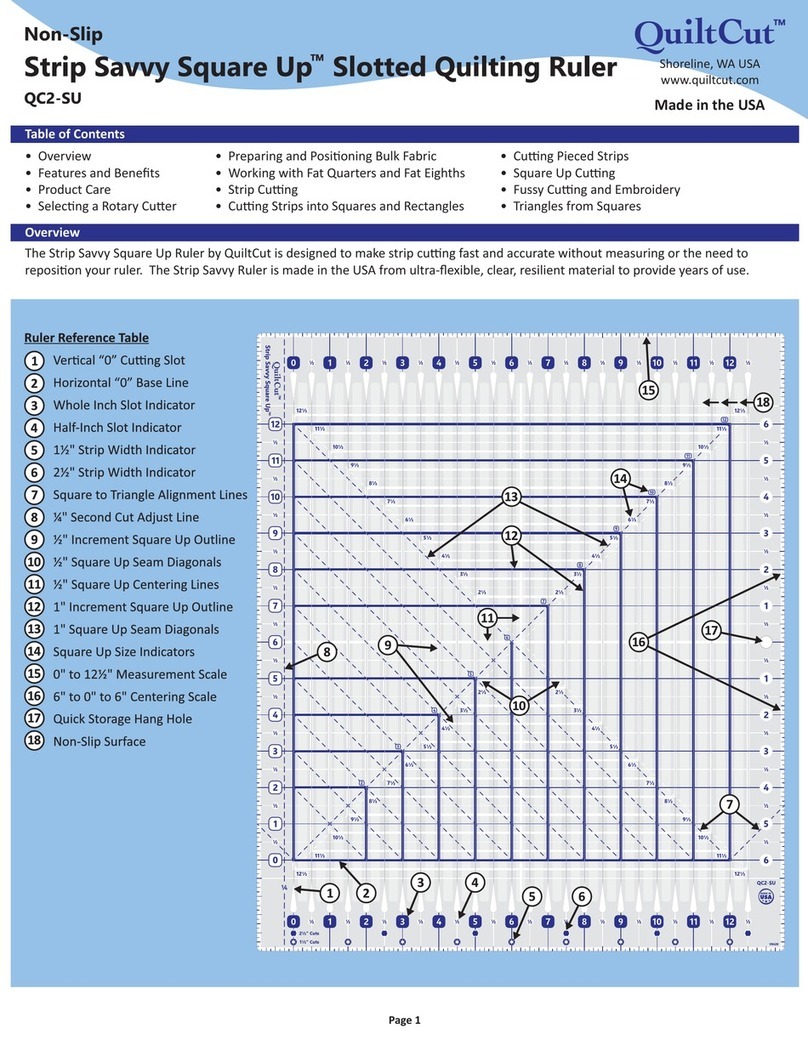
QuiltCut
QuiltCut Strip Savvy Square Up QC2-SU quick start guide

HP
HP 71600B Series operating manual
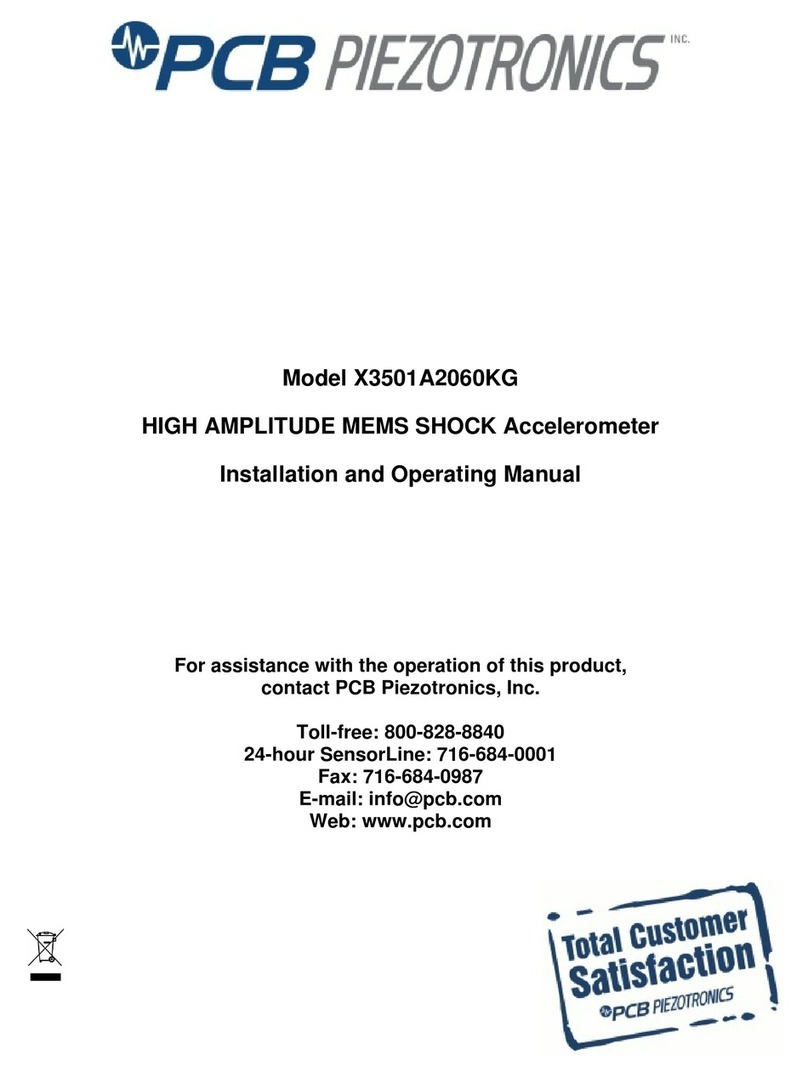
PCB Piezotronics
PCB Piezotronics X3501A2060KG Installation and operating manual
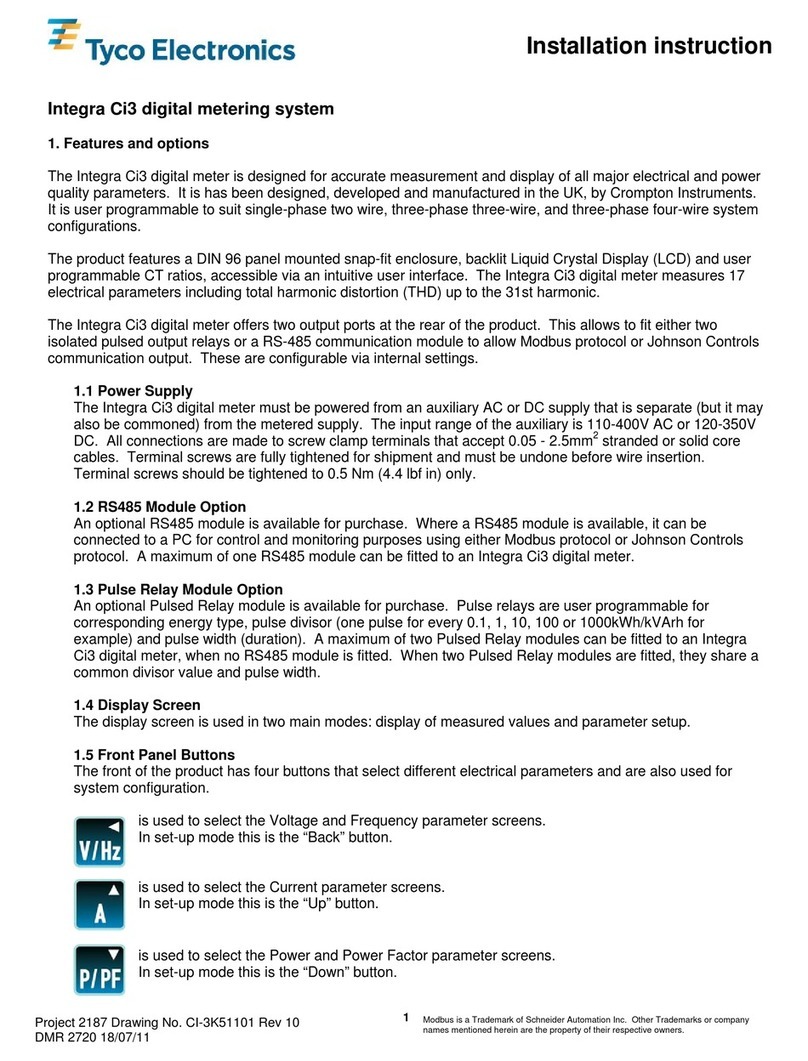
Tyco Electronics
Tyco Electronics Integra Ci3 Installation instruction
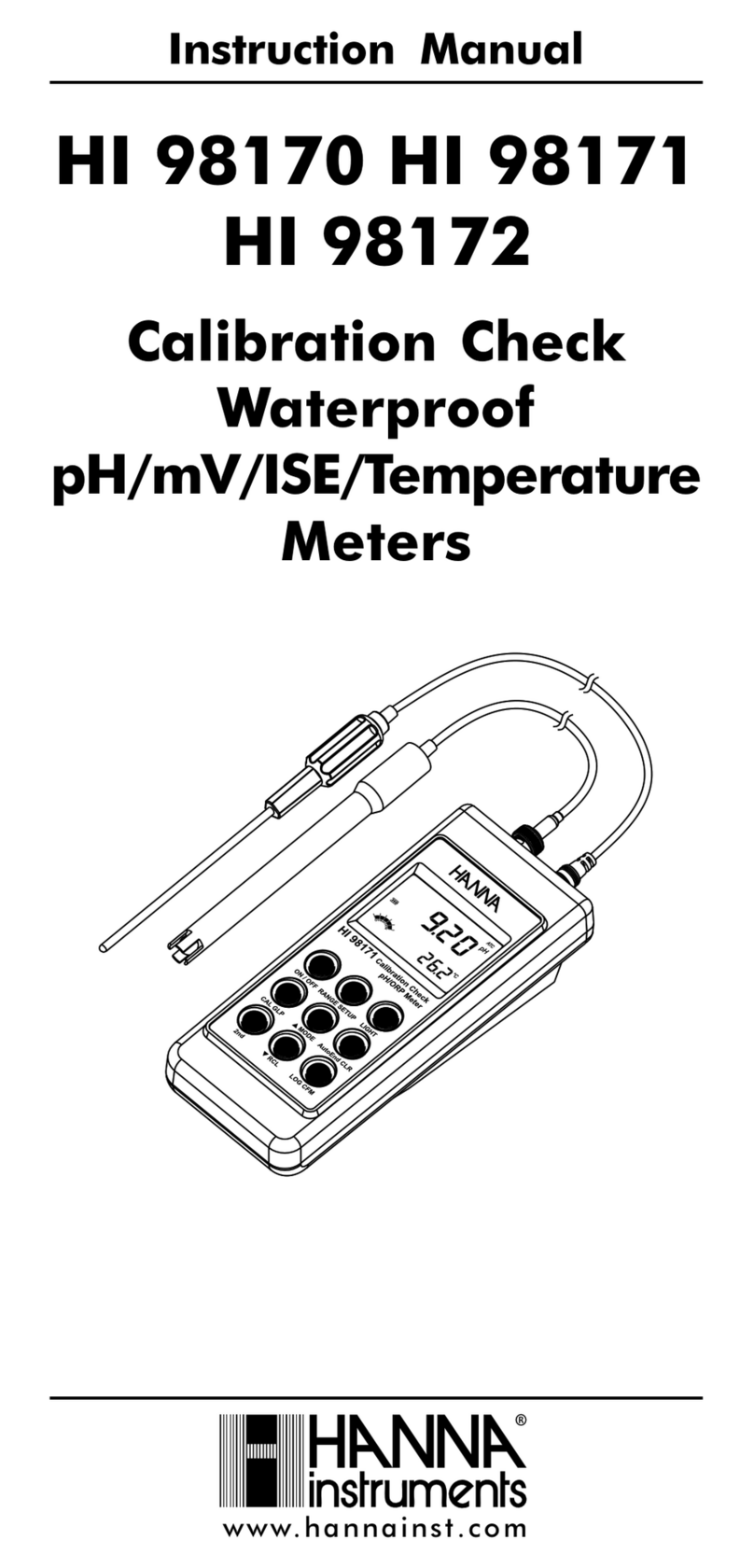
Hanna Instruments
Hanna Instruments HI 98171 instruction manual
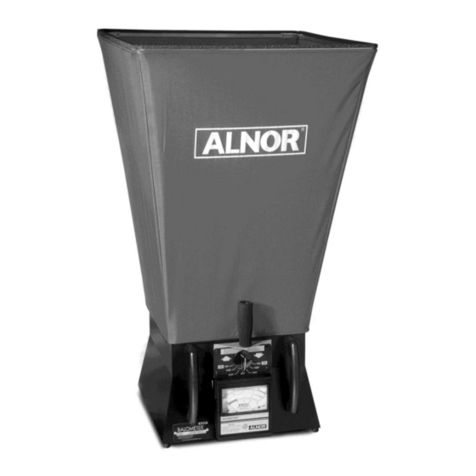
Alnor
Alnor Balometer 6461 owner's manual