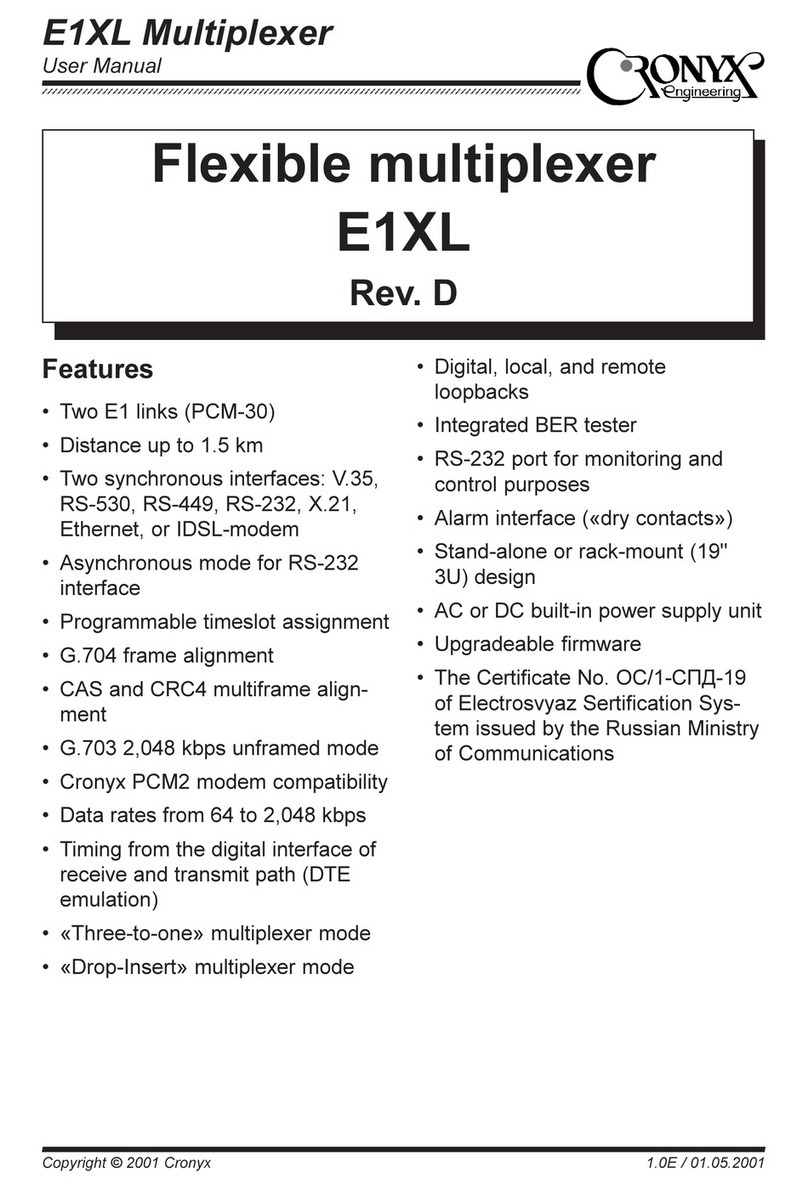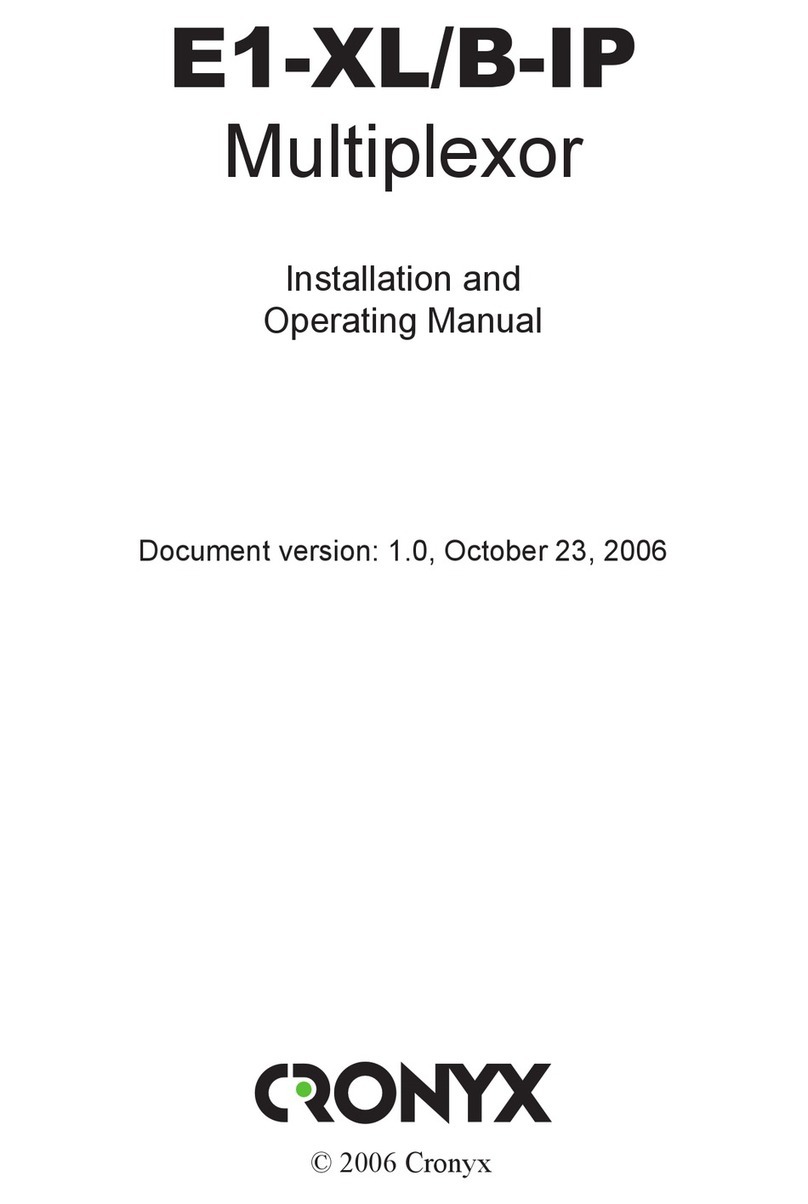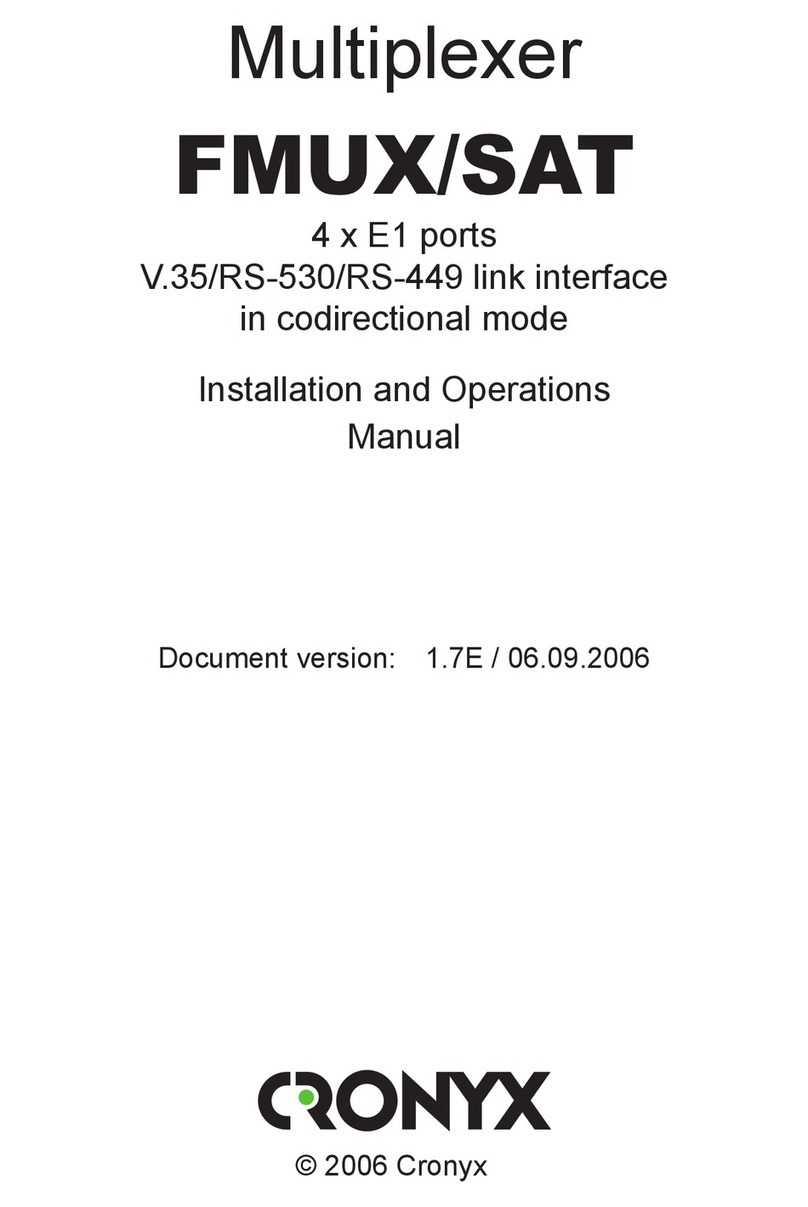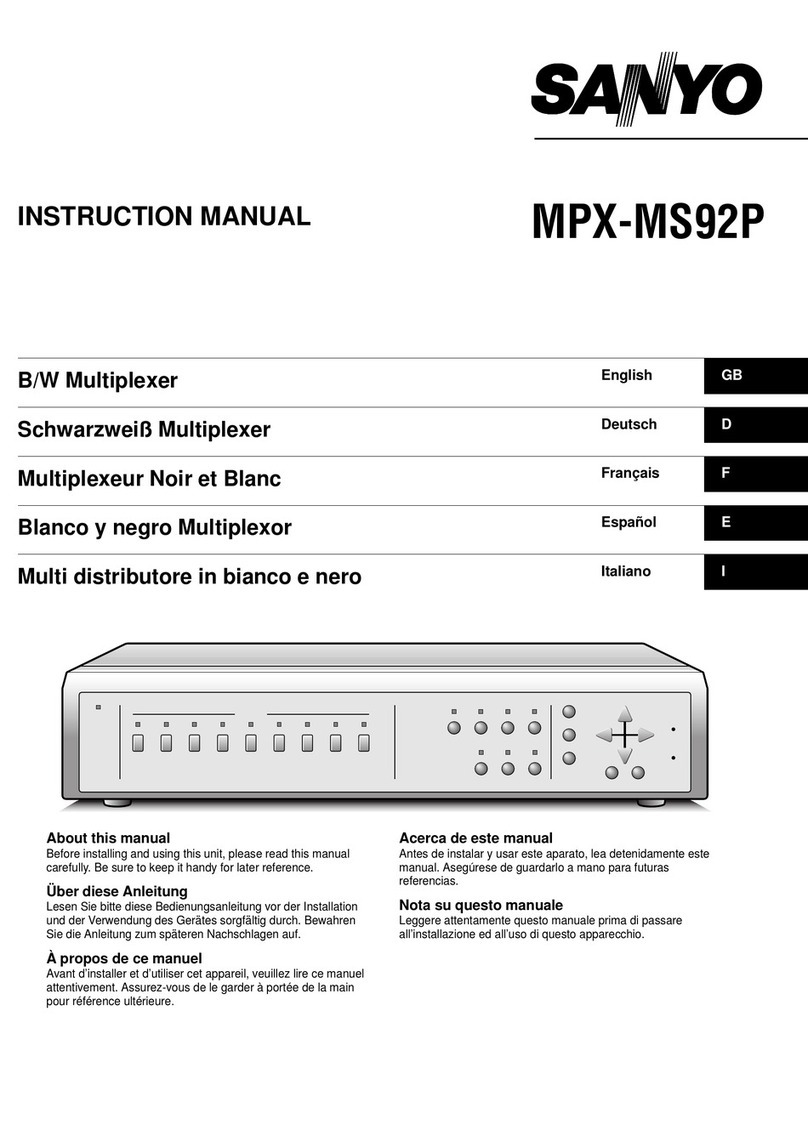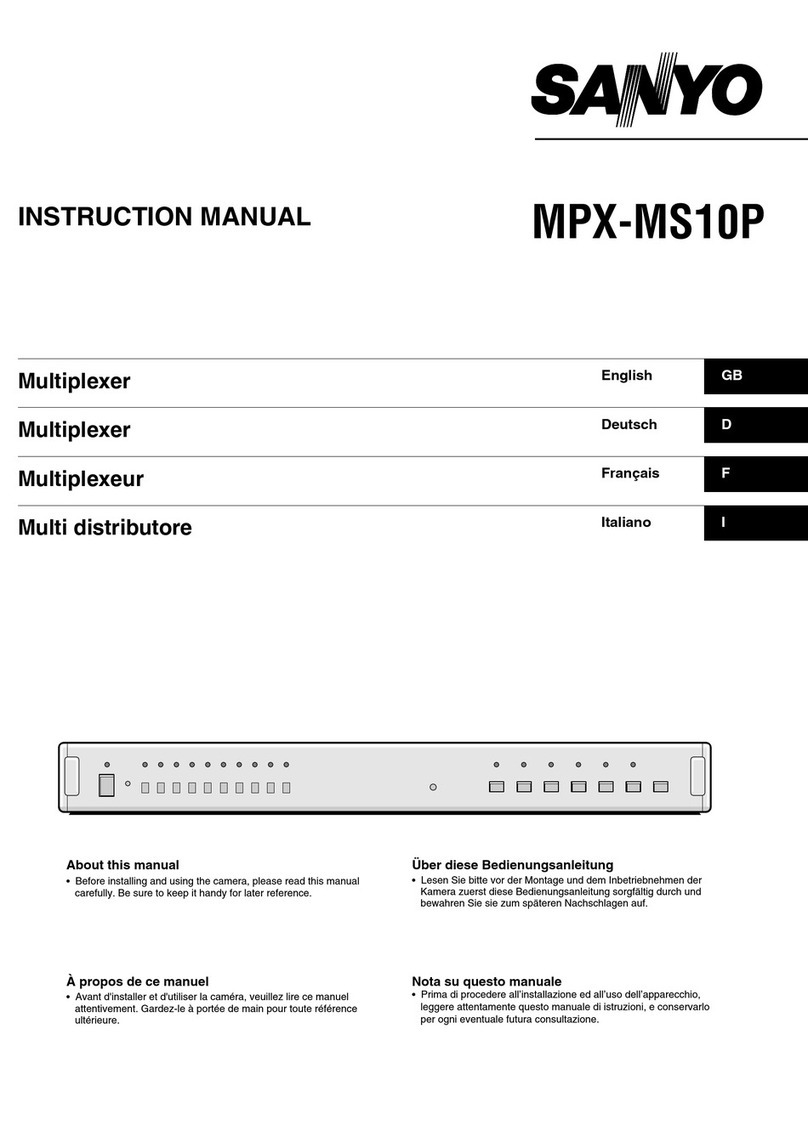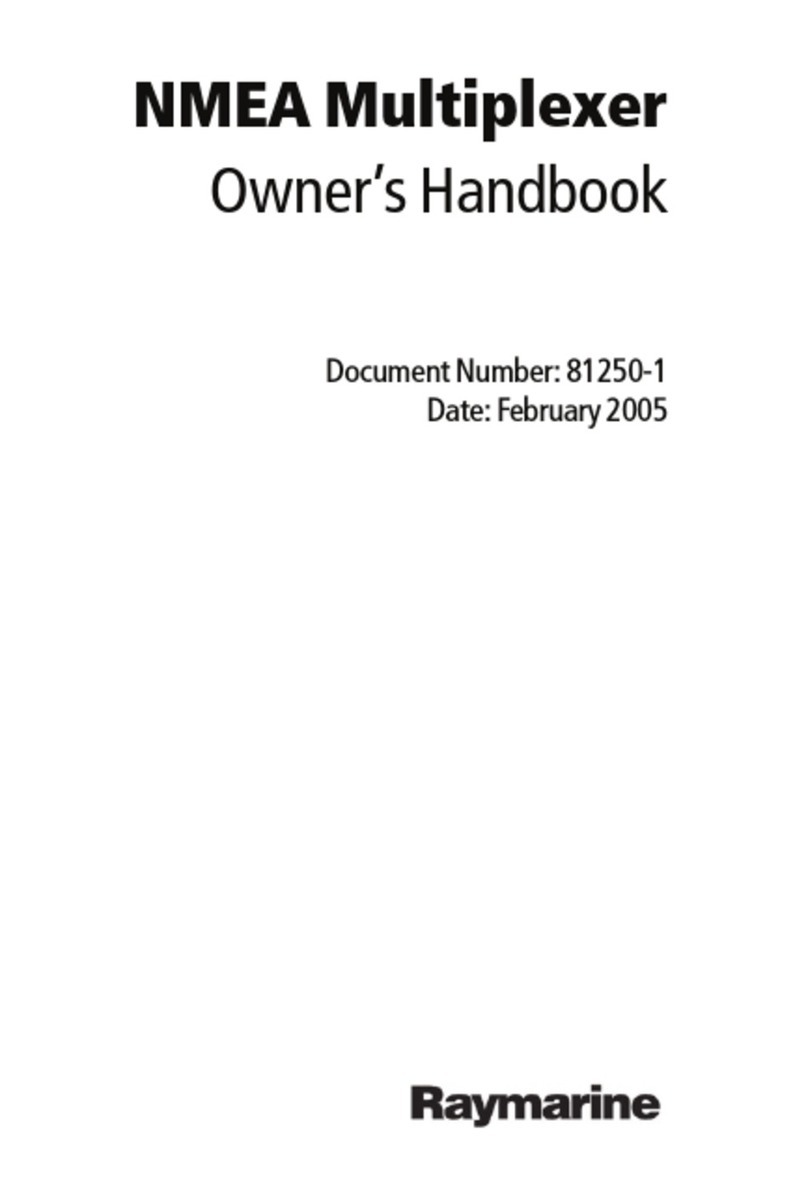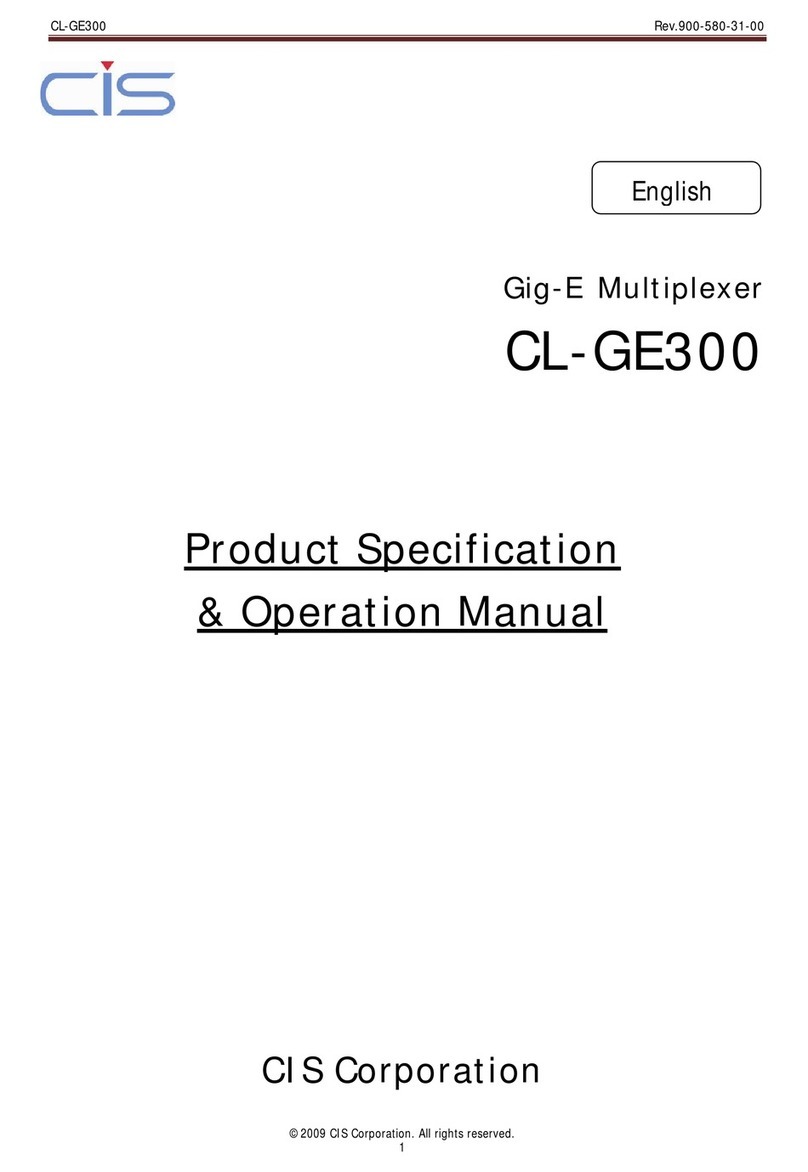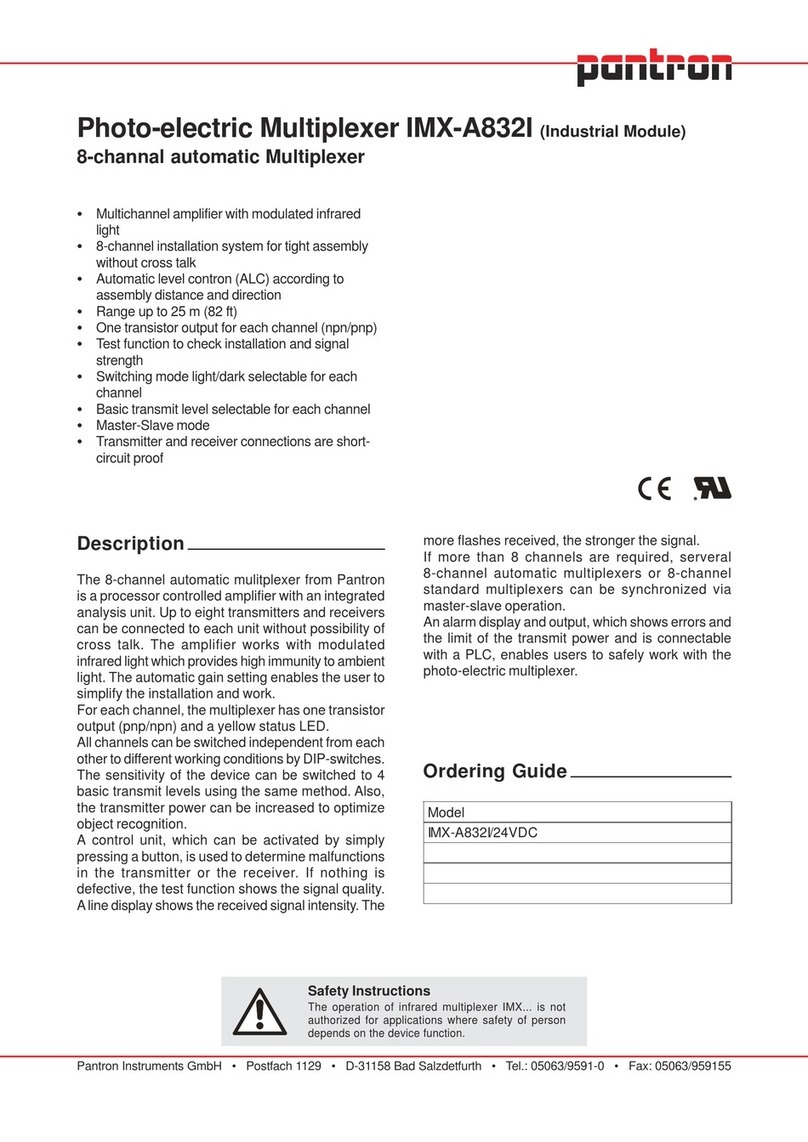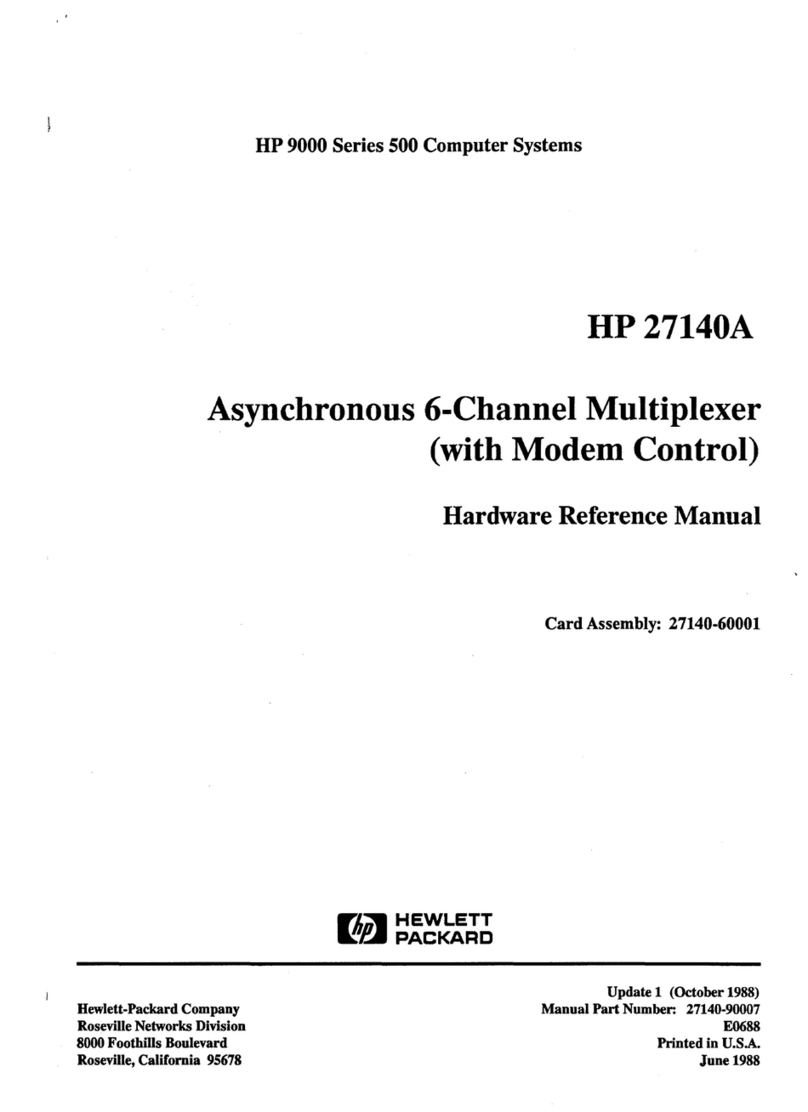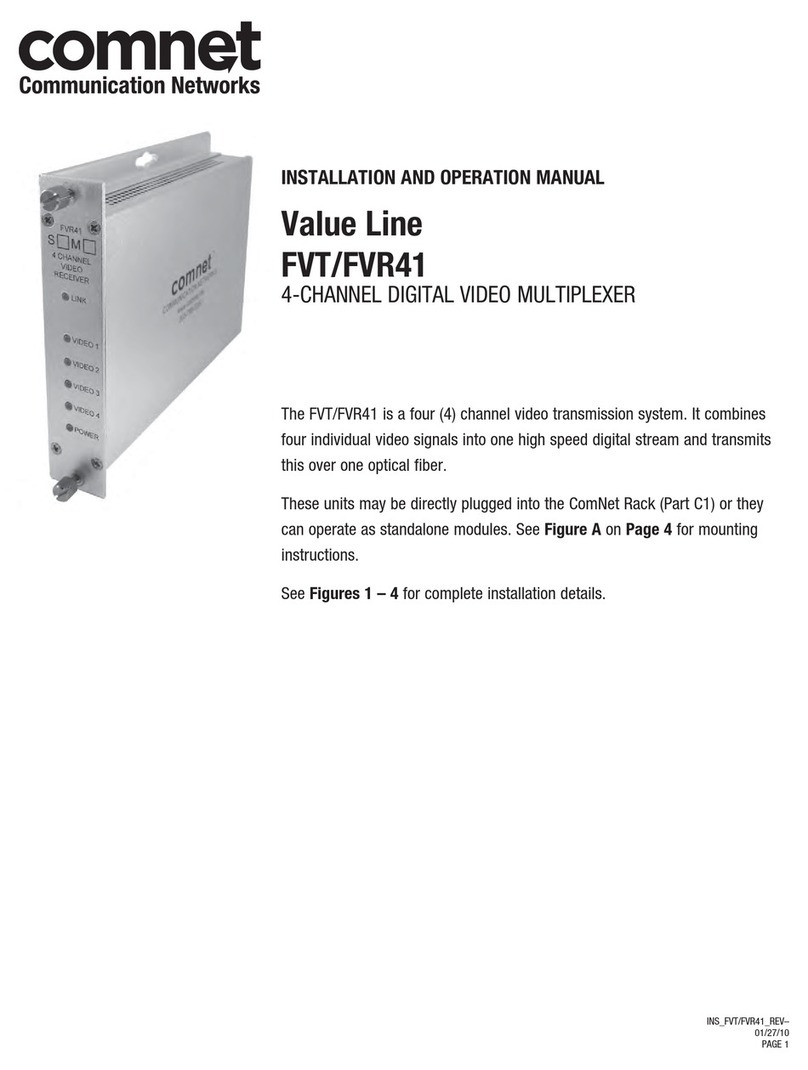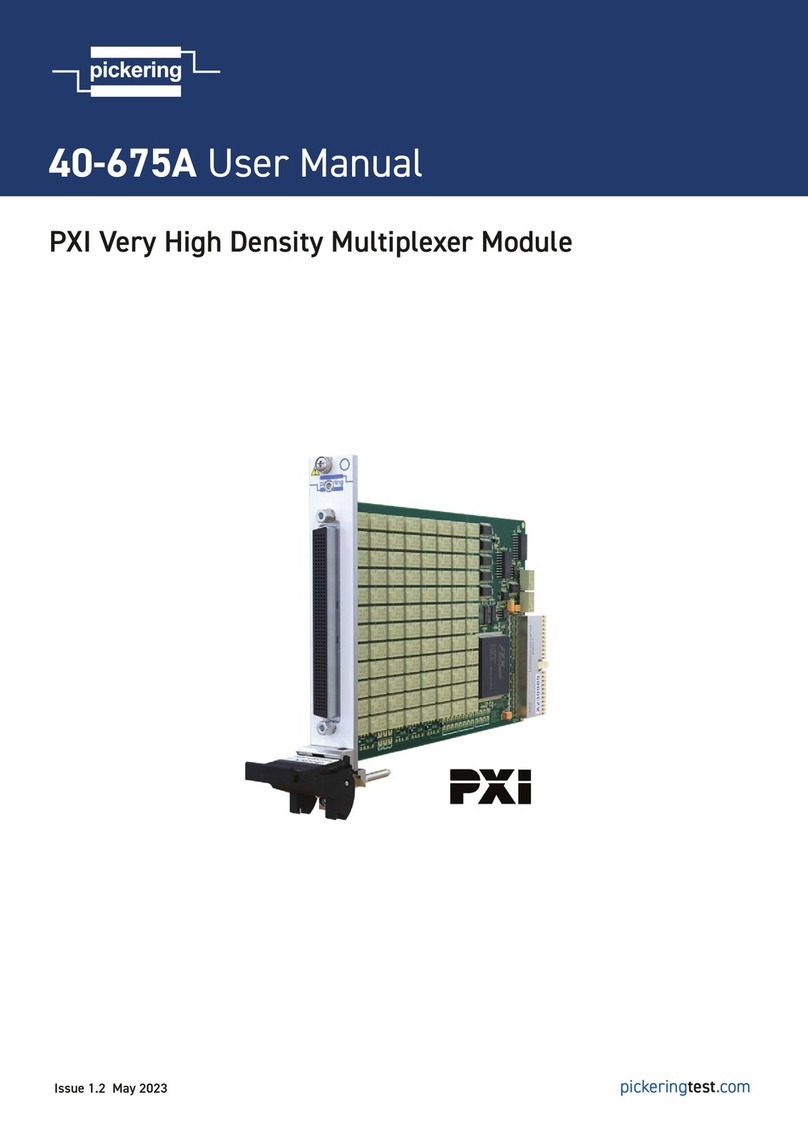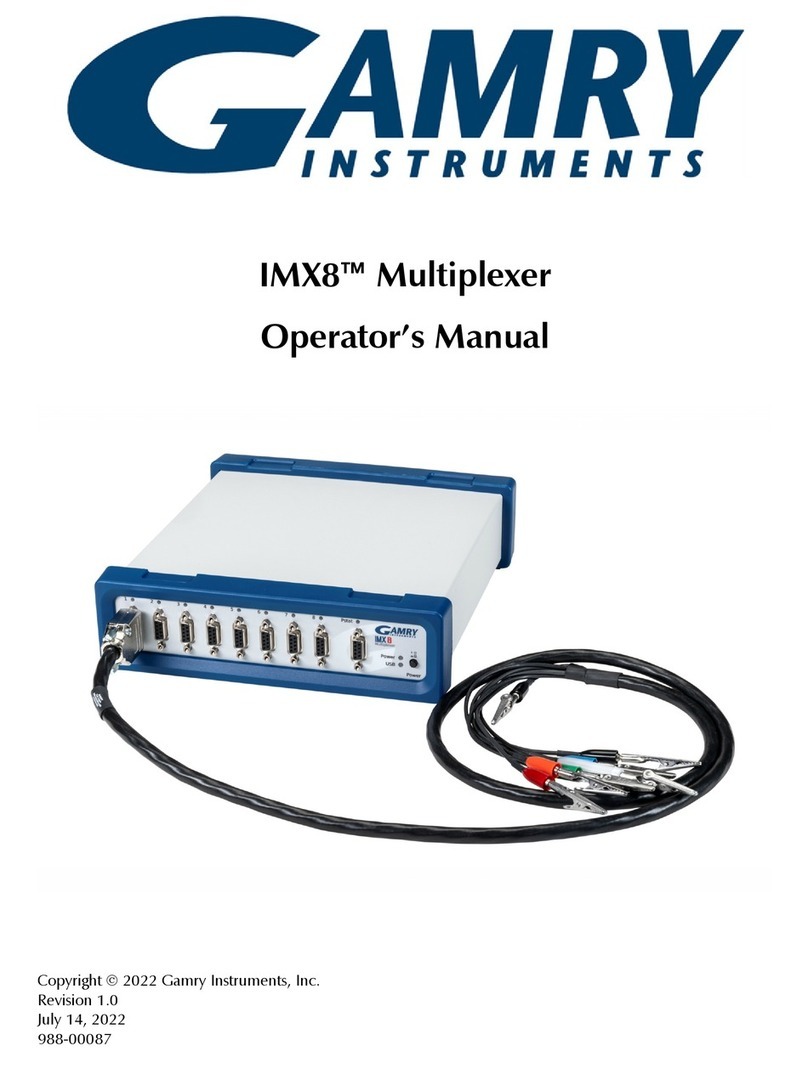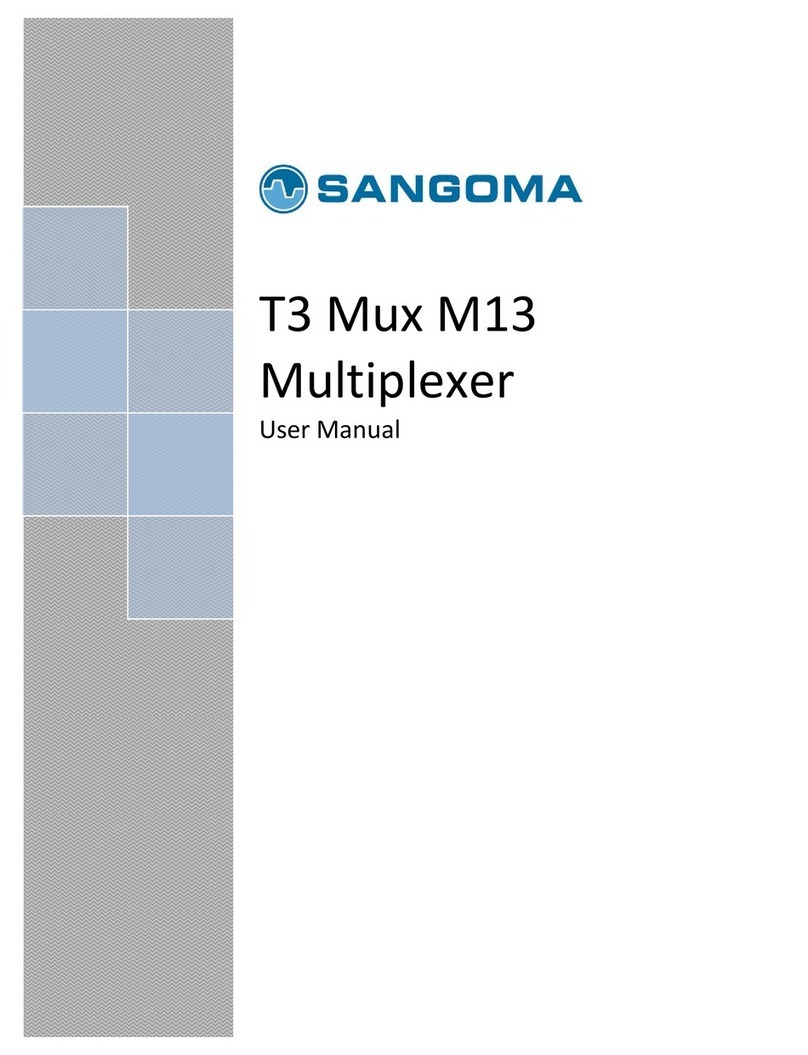Cronyx FMUX/S-4E1-E2 User manual

Copyright © 2007 Cronyx
Multiplexer
FMUX/S-4E1-E2
4 E1 Channels
E2 Link
Installation and Operation Manual
Document Version: 1.0E / 14.12.2007

FMUX/S-4E1-E2 Multiplexer
1234567890123456789012345678901212345678901234567890123456789012123456789012345678901234567890121234567890123456789012345678901212345678901234567
1234567890123456789012345678901212345678901234567890123456789012123456789012345678901234567890121234567890123456789012345678901212345678901234567
Copyright © 2007 Cronyx
2
Contents
Section 1. Introduction ....................................................... 5
1.1. Application ................................................................................................. 5
1.2. FMUX/4 family overview .......................................................................... 6
1.3. Ordering information .................................................................................. 7
1.4. Technical specifications ............................................................................. 7
E1 interface ...................................................................................... 7
E2 interface ...................................................................................... 7
Emergency alarm interface ............................................................... 8
Console port...................................................................................... 8
SNMP management port ................................................................... 8
Diagnostic modes .............................................................................. 8
Dimensions and weight ..................................................................... 9
Electric power supply ....................................................................... 9
Operating conditions ......................................................................... 9
Section 2. Installation ....................................................... 10
2.1. Site requirements...................................................................................... 10
2.2. Delivered items ........................................................................................ 10
2.3. Cable connections .................................................................................... 11
Power supply connector.................................................................. 11
Ground terminal .............................................................................. 12
E2 link TX and RX connectors ....................................................... 12
E1 port connectors .......................................................................... 12
SNMP port connector ..................................................................... 13
Console port connector ................................................................... 13
Emergency alarm connector ........................................................... 14
Section 3. Operations ....................................................... 15
3.1. Indicators ................................................................................................. 15
3.2. Emergency alarms .................................................................................... 17
3.3. Device responses to emergencies ............................................................. 18

FMUX/S-4E1-E2 Multiplexer
1234567890123456789012345678901212345678901234567890123456789012123456789012345678901234567890121234567890123456789012345678901212345678901234567
1234567890123456789012345678901212345678901234567890123456789012123456789012345678901234567890121234567890123456789012345678901212345678901234567
Copyright © 2007 Cronyx 3
3.4. Loops ....................................................................................................... 19
Normal mode .................................................................................. 19
Port loop ......................................................................................... 20
Tributary loop ................................................................................. 20
Local loop on the link ..................................................................... 21
Link remote loop............................................................................. 21
3.5. Built-in BER tester ................................................................................... 22
Section 4. Control via the console port ........................... 24
4.1. Upper level menu ..................................................................................... 24
4.2. Menu structure ......................................................................................... 26
4.3. 'Link statistics' menu ................................................................................ 27
4.4. 'Port statistics' menu ................................................................................. 28
4.5. 'Event counters' command........................................................................ 30
4.6. 'Loopback' menu ...................................................................................... 31
'Ports loop' menu ............................................................................. 32
'Tributaries loop' menu .................................................................... 32
4.7. 'Test' menu ................................................................................................ 33
4.8. 'Configure' menu ...................................................................................... 34
'Ports usage...' menu ........................................................................ 35
'E2 sensitivity' command ................................................................. 35
'SNMP' menu .................................................................................. 36
'Sensor input' command................................................................... 37
'Factory settings' command ............................................................. 37
4.9. 'Login to remote FMUX' command .......................................................... 38
4.10. 'Reset' command..................................................................................... 38
Section 5. Management via SNMP ................................... 39
5.1. SNMP parameter settings ......................................................................... 39
5.2. Management information blocks (MIBs) ................................................. 40

FMUX/S-4E1-E2 Multiplexer
1234567890123456789012345678901212345678901234567890123456789012123456789012345678901234567890121234567890123456789012345678901212345678901234567
1234567890123456789012345678901212345678901234567890123456789012123456789012345678901234567890121234567890123456789012345678901212345678901234567
Copyright © 2007 Cronyx
4
Safety precautions
!An exclamation point enclosed in a triangle warns the user about important
operations and maintenance instructions for the device.
It is mandatory to observe the existing safety rules during installation, operations, and
technical maintenance of the device. Installation, technical maintenance, and repair op-
erations must be performed only by qualified and certified personnel. Installation, tech-
nical maintenance, and repair operations must not be performed by the operator or the
user.
Cronyx reserves the right to make changes to technical characteristics and design of the
device without the prior notification of customers.
Multiplexer equipment «FMUX» manufactured by «Cronyx» in compliance with
Technical Specifications 150.RUS ÒÓ is compliant with the following requirements:
• «Technical Requirements to secondary time trunking equipment for 2/8 Mbit/s digital
transmission systems» approved by the Ministry of Information Technologies and
Communications of the Russian Federation, January 17, 1997;
• «Technical Requirements to tertiary time trunking equipment for 2/34 Mbit/s digital
transmission systems» approved by the Ministry of Information Technologies and
Communications of the Russian Federation, January 17, 1997.
Multiplexer equipment «FMUX» has the following application conditions: in public
network as secondary and tertiary time trunking equipment of plesiochronous digital
hierarchy.

FMUX/S-4E1-E2 Multiplexer
1234567890123456789012345678901212345678901234567890123456789012123456789012345678901234567890121234567890123456789012345678901212345678901234567
1234567890123456789012345678901212345678901234567890123456789012123456789012345678901234567890121234567890123456789012345678901212345678901234567
Copyright © 2007 Cronyx 5
Section 1. Introduction
1.1. Application
The FMUX/S-4E1-E2 is a 4 channel multiplexer, allowing to transmit up to four E1
channels over a E2 link.
Each of the E1 channels is transmitted independently. The synchronization frequency of
each link is non dependent on the synchronization frequencies of the other links.
The picture shows the diagrams of the item's use:
E2 Link (up to 400 m)
Console
E1 Ports
...
FMUX
...
FMUX
E1 Ports
Hereinafter the 'E1' term is used to denote a data transmission channel with an interface
complying with the ITU-T G.703 standard for transmitting data with a rated bit rate of
2,048 kbit/s in both framed mode in accordance with the ITU-T G.704 (or PCM-30)
standard, and unframed mode.

FMUX/S-4E1-E2 Multiplexer
1234567890123456789012345678901212345678901234567890123456789012123456789012345678901234567890121234567890123456789012345678901212345678901234567
1234567890123456789012345678901212345678901234567890123456789012123456789012345678901234567890121234567890123456789012345678901212345678901234567
Copyright © 2007 Cronyx
6
1.2. FMUX/4 family overview
Main characteristics of the FMUX/4 family multiplexers:
• transmission of up to 4 E1 channels over a fiber optic link (or over a E2 link);
• single-mode or multi-mode fiber;
• up to 170 km distance;
• capability to operate over a single fiber;
• availability of models with a Ethernet (10/100Base-T) digital port or a universal
port (V.35/RS-530/RS-232/X.21);
• Ethernet virtual local area network (VLAN) support;
• compliance with ITU-T G.703, G.704, G.742, G.751, G.823, G.955, O.151, and
IEEE 802.3 standards;
• local and remote loops;
• built-in error rate meter (BER tester);
• RS-232 console port;
• remote management over SNMP via a dedicated Ethernet (10Base-T) port;
• emergency alarms ('dry relay contacts');
• compact design (1U) for rack-mounting;
• built-in power supply unit for mains or battery supply.
The device may be managed via the RS-232 interface using an ASCII terminal (console),
or via Ethernet using the SNMP protocol.
The indicators on the front panel of the multiplexer show link availability, serviceability
of the link transceiver, loop switched-on states, and testing modes.
The built-in BER tester allows measuring error rate in the link. The measurements are
performed using fixed or pseudo-random code according to the O.151 standard (the pat-
tern length is 223-1=8,388,607 bits).
Remote login from the local device to the remote one is provided to allow remote control,
when there are no personnel on the remote side of the link. Commands are transmitted to
the remote deice via an additional service channel.
The device is equipped with an emergency alarm relay, the 'dry' contacts of which may
switch on an external device to call the operations personnel (according to G.742 and
G.751).

FMUX/S-4E1-E2 Multiplexer
1234567890123456789012345678901212345678901234567890123456789012123456789012345678901234567890121234567890123456789012345678901212345678901234567
1234567890123456789012345678901212345678901234567890123456789012123456789012345678901234567890121234567890123456789012345678901212345678901234567
Copyright © 2007 Cronyx 7
The multiplexer has the capability of firmware upgrade. The instructions for upgrading
the firmware may be found at the www.cronyx.ru website.
1.3. Ordering information
The FMUX/S-4E1-E2 device may be ordered with two power options as follows:
1. FMUX/S-4E1-E2/BNC-SNMP-AC (176-264 VAC, 50 Hz)
2. FMUX/S-4E1-E2/BNC-SNMP-DC (36-72 VDCx)
1.4. Technical specifications
E1 interface
Nominal bit rate.............................................. 2048 kbit/s
Connector....................................................... RJ-48 (female, 8-pin)
Coding ............................................................ HDB3
Frame structure .............................................. transparent G.703 stream transmission in
both framed (G.704, PCM-30), and
unframed mode
Error detection ............................................... bipolar violation
Link impedance .............................................. 120 Ohms, symmetrical (twisted pair)
Receiver signal level ...................................... 0 to -36 dB
Phase jitter suppression .................................. in the receiving path
Overvoltage protection ................................... TVS
Overcurrent protection ................................... Fuse
E2 interface
Connectors ..................................................... BNC
Coding ............................................................ HDB3
Error detection ............................................... bipolar violation
Link impedance .............................................. 75 Ohms unbalanced (coaxial)

FMUX/S-4E1-E2 Multiplexer
1234567890123456789012345678901212345678901234567890123456789012123456789012345678901234567890121234567890123456789012345678901212345678901234567
1234567890123456789012345678901212345678901234567890123456789012123456789012345678901234567890121234567890123456789012345678901212345678901234567
Copyright © 2007 Cronyx
8
Receiver signal level ...................................... 0 to -2.8 dB, or
2.6 to -5.6 dB, or
3.6 to -6.8 dB,
set from the console
Permitted cable length .................................... 0 to 170 m, or
150 to 350 m, or
200 to 400 m
(for the ATT734A cable),
set from the console
Overvoltage protection................................... TVS
Overcurrent protection ................................... Fuse
Emergency alarm interface
Connector type ............................................... DB-9 (female)
Relay contact type ......................................... Up to 600 mA
Relay contact voltage ..................................... Up to 110 VDC or 125 VAC
Console port
Interface type, ................................................ RS-232 DCE connector, DB-9 (female)
Data transfer protocol .................................... Asynchronous, 9,600 bit/s,
8 bits/character, 1 stop bit, no parity
Modem signals................................................ DTR, DSR, CTS, RTS, CD
SNMP management port
Interface type ................................................. Ethernet 10Base-T
Connector....................................................... RJ-45
Diagnostic modes
Loops ............................................................. Local, remote
Error rate control............................................ Built-in
Management................................................... over the RS-232 management port,
over SNMP (for '-SNMP' models), or
from a remote device

FMUX/S-4E1-E2 Multiplexer
1234567890123456789012345678901212345678901234567890123456789012123456789012345678901234567890121234567890123456789012345678901212345678901234567
1234567890123456789012345678901212345678901234567890123456789012123456789012345678901234567890121234567890123456789012345678901212345678901234567
Copyright © 2007 Cronyx 9
Dimensions and weight
Design ............................................................ 1U for a 19” rack
Size ................................................................. 444 mm x 262 mm x 44 mm
Weight ............................................................ 3.4 kg
Electric power supply
AC power source............................................ 176–264 VAC, 50 Hz
DC power source............................................ 36–72 VDC
Power consumption ........................................ No more that 12.5 W
Operating conditions
Temperature ................................................... 0 to 50 °C
Relative humidity ........................................... Up to 80 %, without condensation

FMUX/S-4E1-E2 Multiplexer
1234567890123456789012345678901212345678901234567890123456789012123456789012345678901234567890121234567890123456789012345678901212345678901234567
1234567890123456789012345678901212345678901234567890123456789012123456789012345678901234567890121234567890123456789012345678901212345678901234567
Copyright © 2007 Cronyx
10
Section 2. Installation
2.1. Site requirements
The multiplexer unit should be grounded before switching on, there is a ground terminal
screw on the front panel provided for this purpose.
When installing the multiplexer, allow for at least 10 cm of free space next to the front
panel for interface cable connections.
The ambient temperature must be 0 to +50 °Ñ at 80% humidity, no condensation.
2.2. Delivered items
Delivered items include:
• the FMUX unit of a corresponding design – 1 piece;
• bracket for mounting the FMUX unit in a 19” rack – 2 pcs.;
• self-adhesive stand for the FMUX unit – 4 pcs.;
• AC power cord (for the '-AC' model) – 1 piece;
• removable part of the power supply connector terminal unit
(for the '-DC model') – 1 piece;
• user's guide – 1 piece.

FMUX/S-4E1-E2 Multiplexer
1234567890123456789012345678901212345678901234567890123456789012123456789012345678901234567890121234567890123456789012345678901212345678901234567
1234567890123456789012345678901212345678901234567890123456789012123456789012345678901234567890121234567890123456789012345678901212345678901234567
Copyright © 2007 Cronyx 11
2.3. Cable connections
The front panel of the multiplexer contains connectors as follows: E2 link (TX and RX),
the E1 ports, the SNMP Ethernet 10Base-T port, the console, the emergency alarm and
the power supply.
Emergency alarm
ConsoleE1 ports
Power
Grounding
RXTX
SNMP
Power supply connector
A standard mains connector (IEC 320 C14) is used to connect the AC power cord (for the
'-AC' model). The power cord is supplied with the device.
To connect the DC power supply cable (for the '-DC' model), the power supply connector
is used, shown below (view from multiplexer's front panel side):
+ 48 VDC- 48 VDC
Connected to body
The corresponding removable part of the power supply connector is supplied with the
device.

FMUX/S-4E1-E2 Multiplexer
1234567890123456789012345678901212345678901234567890123456789012123456789012345678901234567890121234567890123456789012345678901212345678901234567
1234567890123456789012345678901212345678901234567890123456789012123456789012345678901234567890121234567890123456789012345678901212345678901234567
Copyright © 2007 Cronyx
12
Ground terminal
There is a M4 screw on the front panel for device grounding.
!Before switching the device on, and before connecting other cables, the
multiplexer unit must be properly grounded.
E2 link TX and RX connectors
Standard BNC connectors are used for connecting E2 link. Be careful to connect the
receiving cable to the RX connector, and the transmitting cable to the TX connector. Do
not allow cable bending at sharp angles.
E1 port connectors
An RJ-48 connector is used for E1 port connections:
1 - output A
2 - output B
3 - not used
4 - input A
5 - input B
6 - not used
7 - not used
8 - not used
1 8

FMUX/S-4E1-E2 Multiplexer
1234567890123456789012345678901212345678901234567890123456789012123456789012345678901234567890121234567890123456789012345678901212345678901234567
1234567890123456789012345678901212345678901234567890123456789012123456789012345678901234567890121234567890123456789012345678901212345678901234567
Copyright © 2007 Cronyx 13
SNMP port connector
An RJ-45 female socket is used for the connection of the Ethernet port (10Base-T, IEEE
802.3 standard) for management via the SNMP protocol:
1 - TX +
2 - TX -
3 - RX +
4 - not used
5 - not used
6 - RX -
7 - not used
8 - not used
1 8
Use direct cable for connection to the hub.
Console port connector
A DB-9 (female) connector is used for console connection. The console port has a stan-
dard RS-232 DCE interface, and utilizes the following settings: asynchronous mode,
9,600 baud speed, 8 bits per character, 1 stop bit, no parity. Use a direct cable for connec-
tion to a PC COM port.
!An RTS signal from the managing terminal to the device console port must
be provided when connecting the console.
It is recommended to use the following cable diagrams:
FMUXconsole
(DB-9 female)
Management
terminal
Cable without modem control
GND 5
TXD 3
RXD 2
RTS 7
CTS 8
DTR 4
CD 1
GND
TXD
RXD
RTS
CTS
DTR
DSR
CD
FMUXconsole
(DB-9 female)
Management
terminal
Cable with modem control
GND 5
TXD 3
RXD 2
RTS 7
CTS 8
DTR 4
DSR 6
CD 1
GND
TXD
RXD
RTS
CTS
DTR
DSR
CD

FMUX/S-4E1-E2 Multiplexer
1234567890123456789012345678901212345678901234567890123456789012123456789012345678901234567890121234567890123456789012345678901212345678901234567
1234567890123456789012345678901212345678901234567890123456789012123456789012345678901234567890121234567890123456789012345678901212345678901234567
Copyright © 2007 Cronyx
14
Emergency alarm connector
A DB-9 (female) connector is used for emergency alarm connection:
3 - input contact
4 - closed to the middle
contact (9) during
normal operation,
open on error
5 - open during normal
operation, closed to the
middle contact (9) on error
7 - common wire (GND)
8 - common wire (GND)
9 - middle contact
Emergency alarm relay,
no alarm state is shown
External input sensor (user-supplied
equipment); the “Alarm on closed”
configuration is shown
5 4 3 2 1
8 79 6
+5 В
The external input sensor (contacts 3 and 7) must be isolated from other electrical cir-
cuits.
Contacts 1, 2, and 6 are reserved and should not be used.

FMUX/S-4E1-E2 Multiplexer
1234567890123456789012345678901212345678901234567890123456789012123456789012345678901234567890121234567890123456789012345678901212345678901234567
1234567890123456789012345678901212345678901234567890123456789012123456789012345678901234567890121234567890123456789012345678901212345678901234567
Copyright © 2007 Cronyx 15
Section 3. Operations
3.1. Indicators
The front panel contains indicators, showing the status of the device. The list of indicators
and their functions are specified in the table below. Reference number on the figure
correspond to numbers in the table.
LERR LOS
RERR LOW
TST
PWR
0 1 2 3 SNMP
7 8 10
9
1 2 43
CONSOLE ALARM
TX RX
5 6
No. Indicator State Description
1 LERR Red Errors on the link:
• lights or flashes during a high error rate in the
link input signal;
• lights when receiving a test pattern from the
link with loop enabled on the link;
• lights or flashes when there are BER tester
errors in the link test mode (the TST indicator
lights).
2 LOS Red Lights at the link receiver carrier loss.
3 PORT LOS Red E1 port errors:
• flashes during HDB3 coding errors in the corre-
sponding E1 port;
• lights during loss of carrier in the corresponding
E1 port;
• lights when receiving the AIS signal at the input
of the corresponding E1 port.

FMUX/S-4E1-E2 Multiplexer
1234567890123456789012345678901212345678901234567890123456789012123456789012345678901234567890121234567890123456789012345678901212345678901234567
1234567890123456789012345678901212345678901234567890123456789012123456789012345678901234567890121234567890123456789012345678901212345678901234567
Copyright © 2007 Cronyx
16
4 PORT STATE Green E1 operating mode:
• lights - normal operation;
• does not light - port is not used;
• flashes - loop enabled on the port;
• double flashes - tributary loop enabled on the
port.
5 SNMP EACT Green Ethernet data transmission in progress.
6 SNMP ELINK Green Ethernet cable connected.
7 PWR Green Device power present.
8 TST Red Test modes:
• flashes when the bit error rate tester is enabled
towards the link;
• flashes when the loop is enabled on the link;
• double flashes when remote loop is enabled.
9 RERR Red Errors in the remote device (when the link trans-
ceiver carrier is present):
• loss of the link receiver carrier at the remote
end;
• link synchronization loss at the remote end.
10 LOW Red Not used.

FMUX/S-4E1-E2 Multiplexer
1234567890123456789012345678901212345678901234567890123456789012123456789012345678901234567890121234567890123456789012345678901212345678901234567
1234567890123456789012345678901212345678901234567890123456789012123456789012345678901234567890121234567890123456789012345678901212345678901234567
Copyright © 2007 Cronyx 17
3.2. Emergency alarms
The multiplexer is equipped with an emergency alarm interface.
The emergency alarm interface is designed for switching on an external executive device
(bell, buzzer, or console indicator) during an abnormal situation. It is switched on by 'dry'
(that is, not connected to any multiplexer electrical circuits) relay contacts.
Contact 9 is closed to contact 4 during normal operating mode. In the 'alarm' state contact
9 disconnects from contact 4, and closes with contact 5 (see the 'Emergency alarm con-
nector' connection diagram in the 'Cable connections' section).
The relay switches to the 'alarm' state in the following situations:
• power failure;
• no signal or loss of frame synchronisation on the link;
• for links in the 'In use' state: no signal in one of the E1 ports;
• a signal from en external input sensor on the remote device is received – contact 3 on
the emergency alarm connector of the remote device is closed to contact 7 (or open,
of the on open mode is set in the configuration menu – 'Sensor input: Alarm on open').
If the multiplexer is installed in an unserviced room, then the external input sensor
contacts may be used, for example, for transmitting climate sensor signal, door open-
ing signals, etc.
!The external input sensor contacts must be closed by an actuator, which is
isolated from electrical circuits! Non compliance with this requirement may
lead to multiplexer malfunction.
The external sensor has two operating modes: closing-sensitive and opening-sensitive.
By default the on close mode is set – when contact 3 closes to 7, the remote device
switches to the alarm state.
It is possible to set the on open mode from the console (see the description of the 'Sensor
input' command in the “'Configure' menu” section), in this case the sensor must be nor-
mally closed, and when it opens, the 'alarm' state is set on the remote device.

FMUX/S-4E1-E2 Multiplexer
1234567890123456789012345678901212345678901234567890123456789012123456789012345678901234567890121234567890123456789012345678901212345678901234567
1234567890123456789012345678901212345678901234567890123456789012123456789012345678901234567890121234567890123456789012345678901212345678901234567
Copyright © 2007 Cronyx
18
3.3. Device responses to emergencies
Local device Remote device
Condition Indicators
and relay
AIS Outp ut
to E1 Ports
Indicators
and Relay
AIS O ut p ut
to E1 Ports
Power failure All indicators: Off
Relay: Alarm
LOS: On
Relay: Alarm To all ports
Loss of input signal from
link
LOS: On
Relay: Alarm To all ports RERR: On
High link input signal error
rate
LERR: On
Relay: Alarm To all ports RERR: On
E1 port N configured as
«Unused»
PORT N STATE: Off
Loss of E1 port N input
signal (port is «In use»)
PORT N LOS: On
Relay: Alarm To port N
Loss of E1 port N input
signal (port is «Unused») PORT N STATE: Off To port N
AIS is being received at the
E1 port N To port N
Local link loopback is
enabled TST: flashes To all ports
Remote link loopback is
enabled
TST: flashing by
double flashes TST: flashes To all ports
E1 port N loopback is
enabled
PORT N STATE:
flashes To port N
E1 port N tributary
loopback is enabled
PORT N STATE:
flashing by double
flashes
To port N

FMUX/S-4E1-E2 Multiplexer
1234567890123456789012345678901212345678901234567890123456789012123456789012345678901234567890121234567890123456789012345678901212345678901234567
1234567890123456789012345678901212345678901234567890123456789012123456789012345678901234567890121234567890123456789012345678901212345678901234567
Copyright © 2007 Cronyx 19
3.4. Loops
Normal mode
Local multiplexer:
normal operation
Remote multiplexer:
normal operation
.
.
.
.
.
.
In the normal mode, the indicators must be in the following states:
Indicator Color Normal state
PWR Green On
TST Red Off
LOS Red Off
LOW Red Off (not used)
LERR Red Off
RERR Red Off
PORT LOS Red Off
PORT STATE Green On, when the port is in use
SNMP ELINK Green On, when the Ethernet cable is connected
to the SNMP port
SNMP EACT Green Flashes when Ethernet data transmission is in progress
over the SNMP port

FMUX/S-4E1-E2 Multiplexer
1234567890123456789012345678901212345678901234567890123456789012123456789012345678901234567890121234567890123456789012345678901212345678901234567
1234567890123456789012345678901212345678901234567890123456789012123456789012345678901234567890121234567890123456789012345678901212345678901234567
Copyright © 2007 Cronyx
20
Port loop
Local multiplexer,
loop enabled on port 0,
the PORT STATE indicator of port 0 flashes
Remote multiplexer
AIS
.
.
.
.
.
.
AIS
Tributary loop
Local multiplexer,
tributary loop enabled on port 0,
the PORT STATE indicator of port 0 flashes
Remote multiplexer
.
.
.
.
.
.
AIS
AIS
Table of contents
Other Cronyx Multiplexer manuals