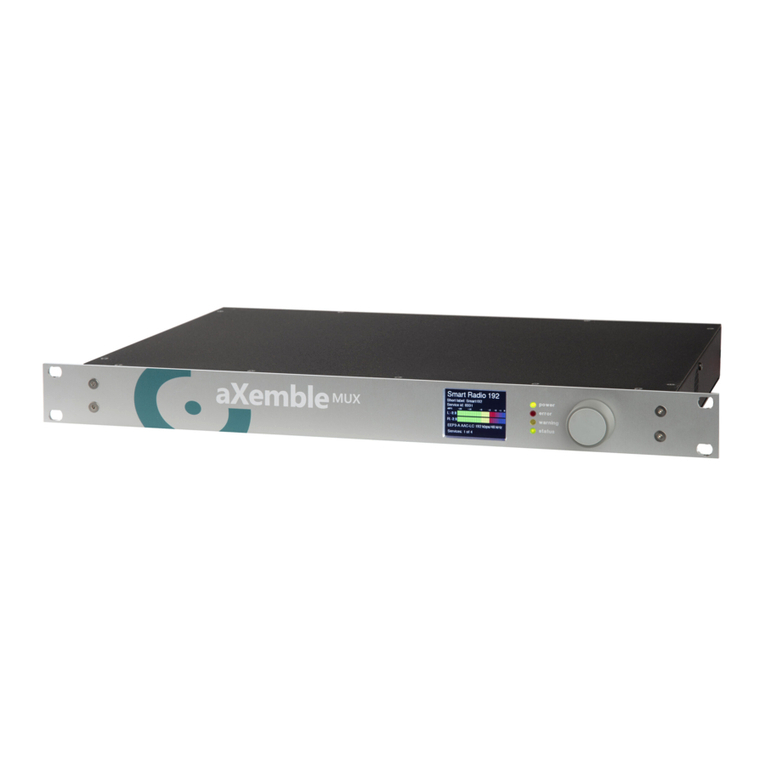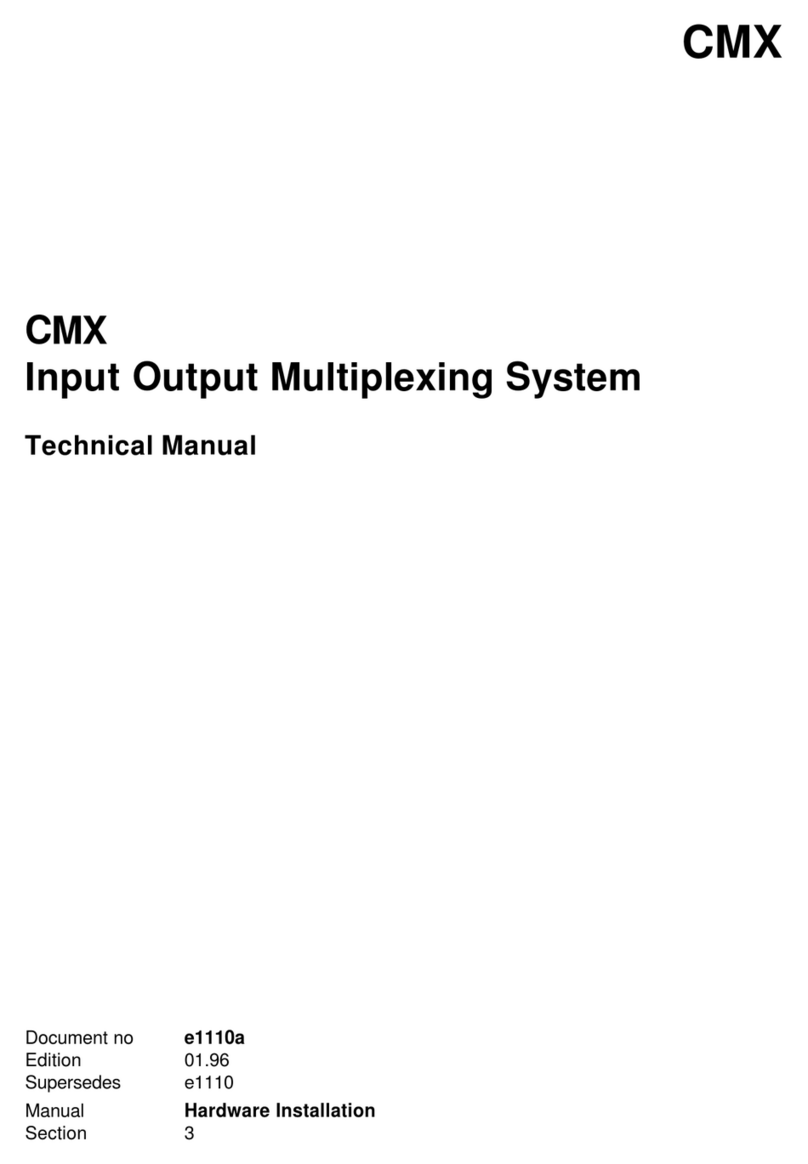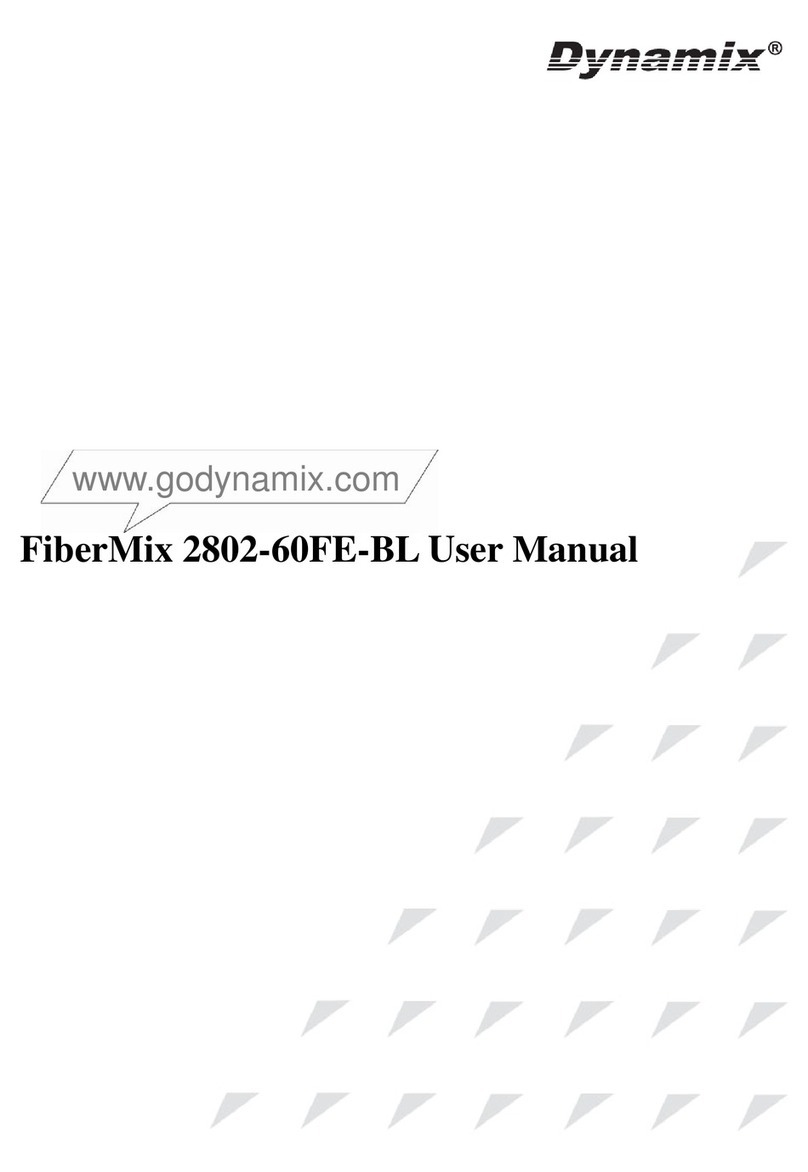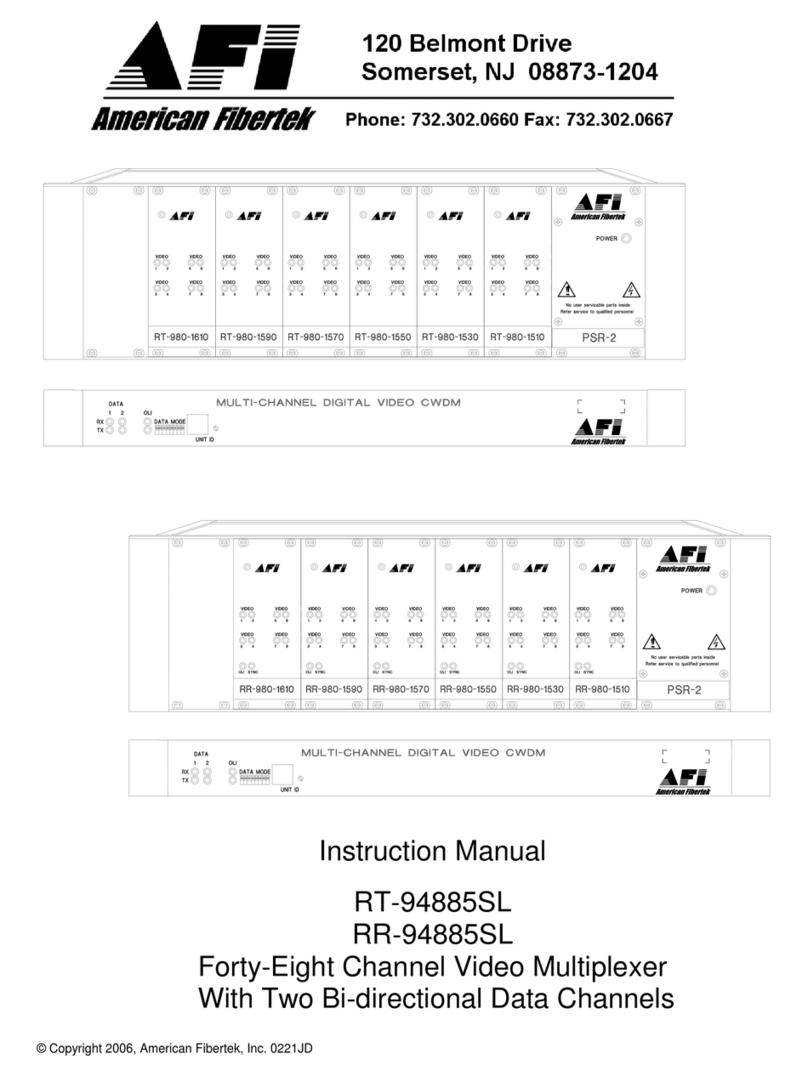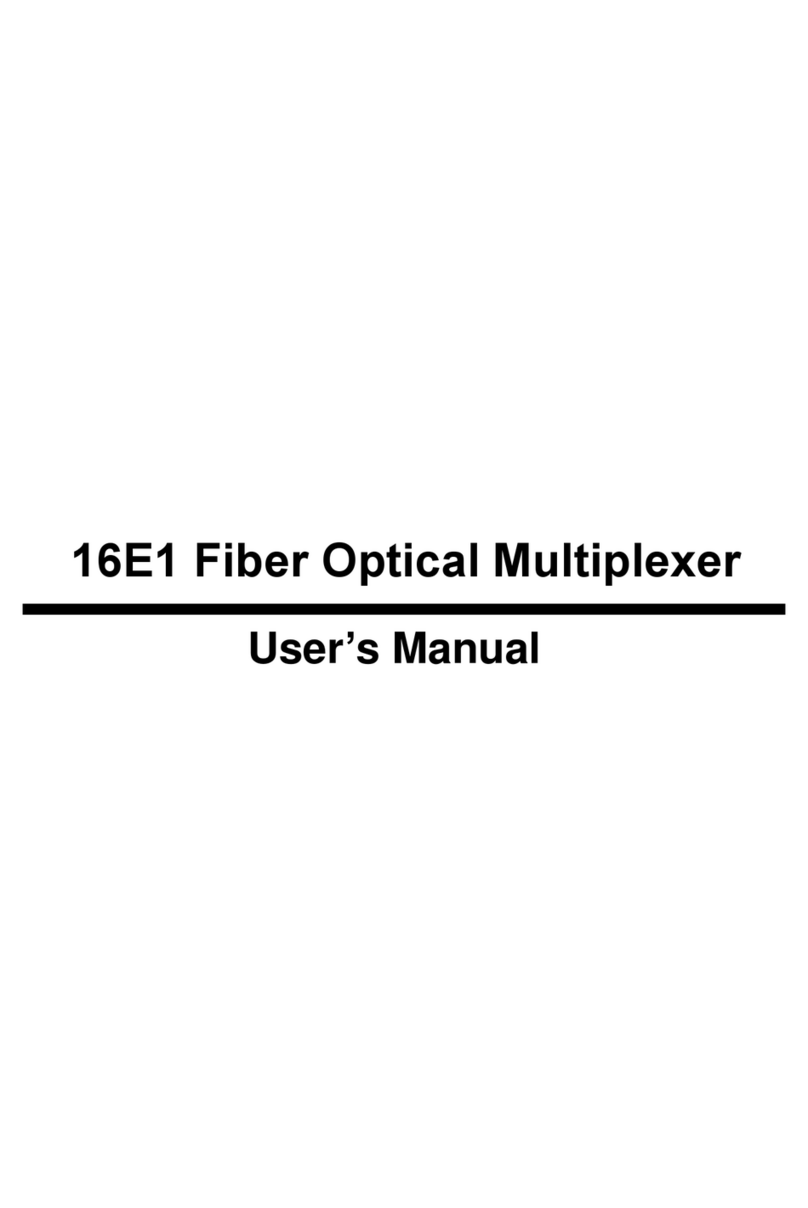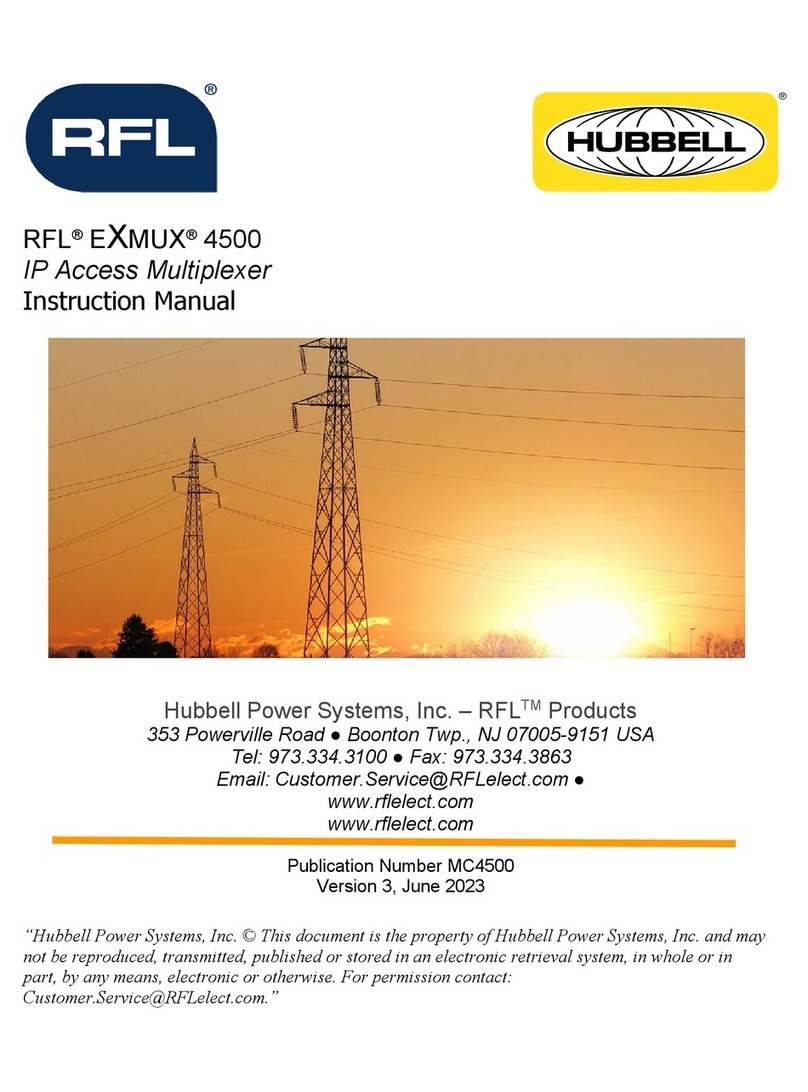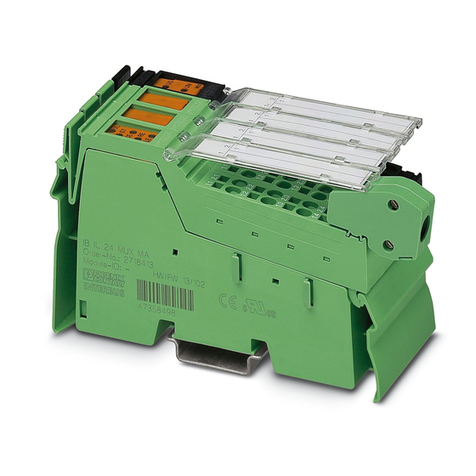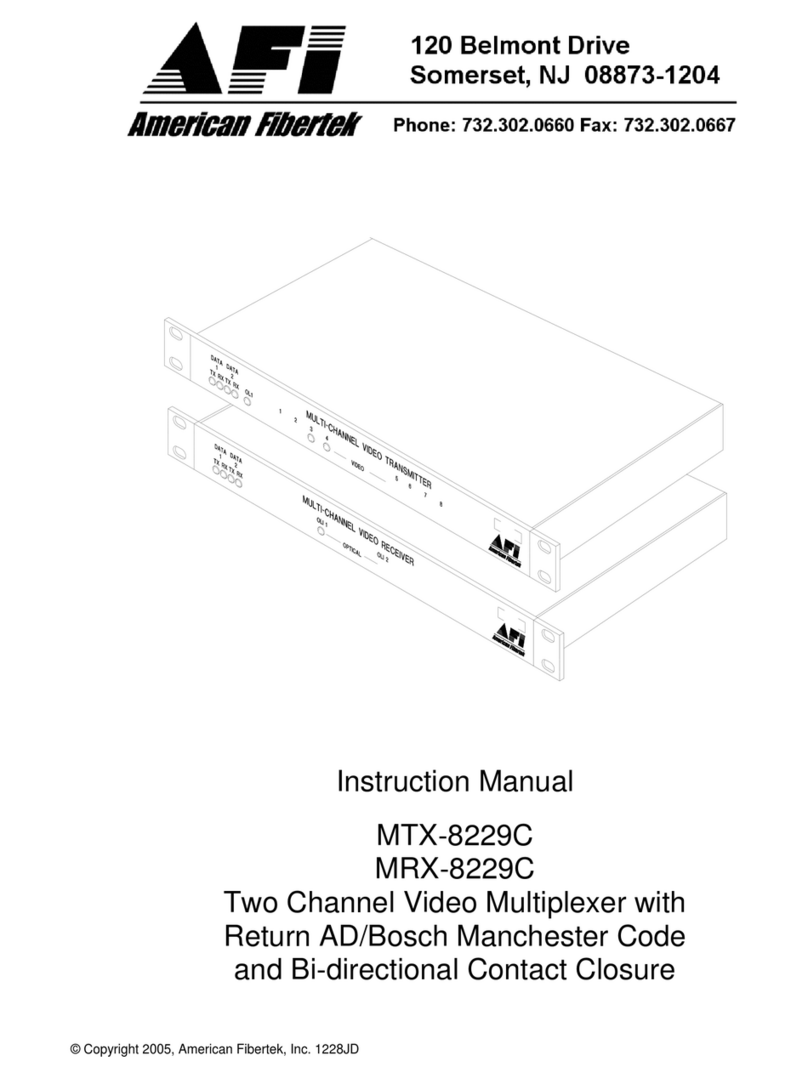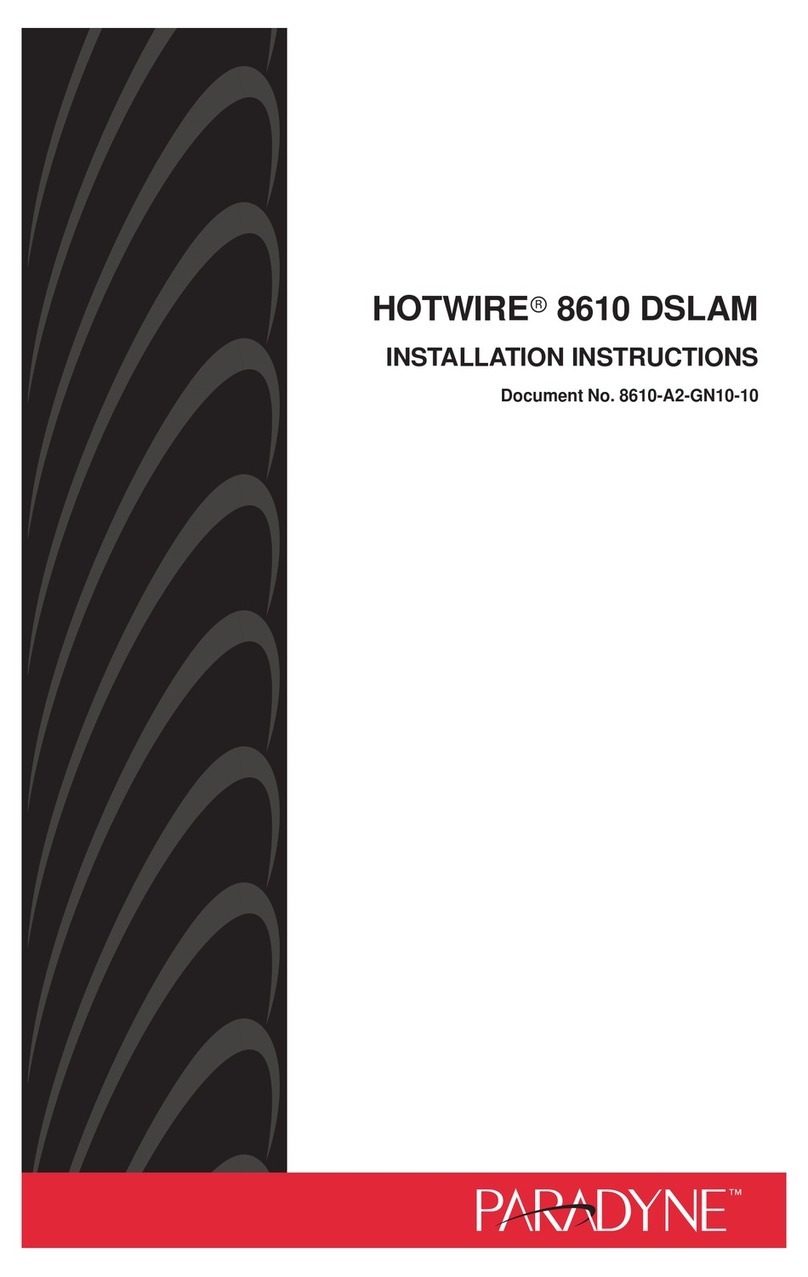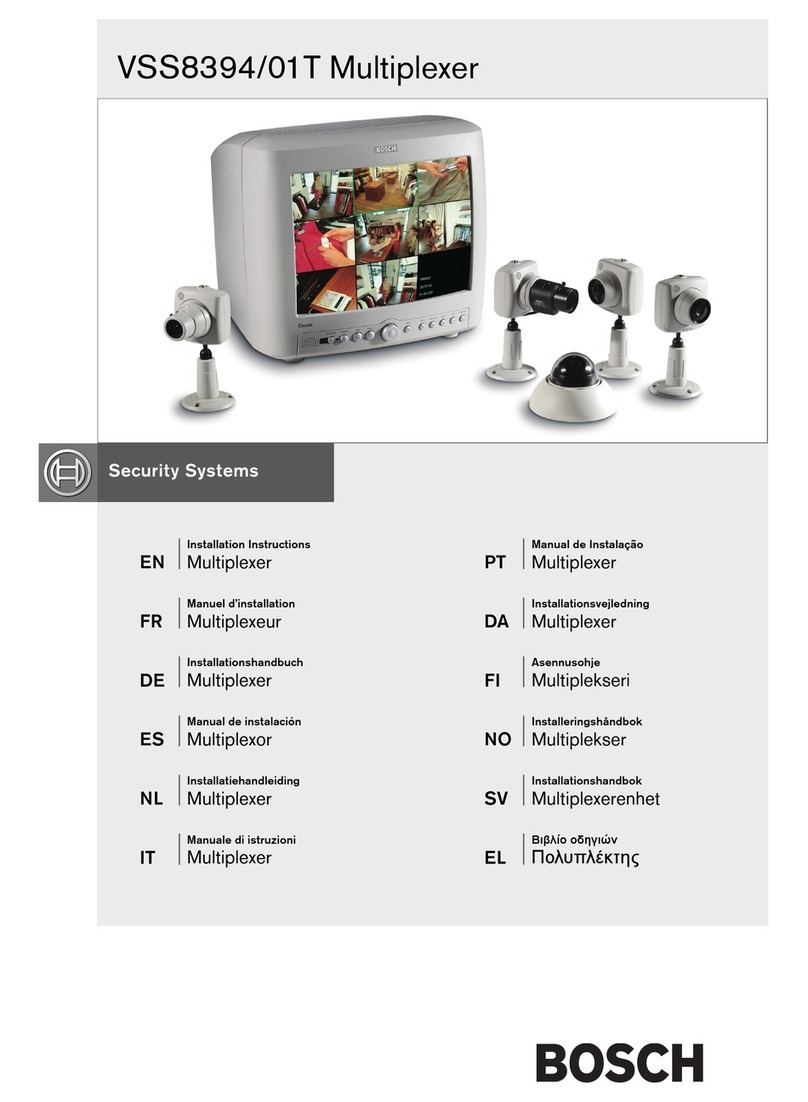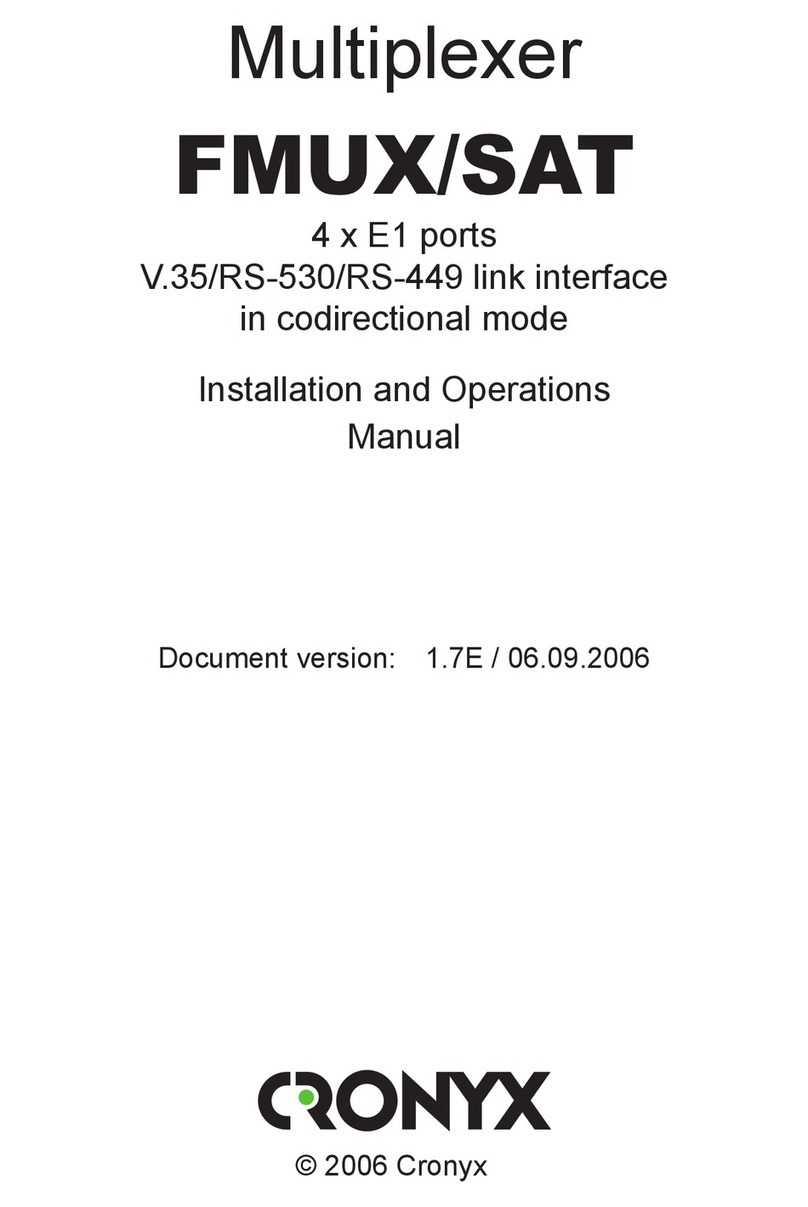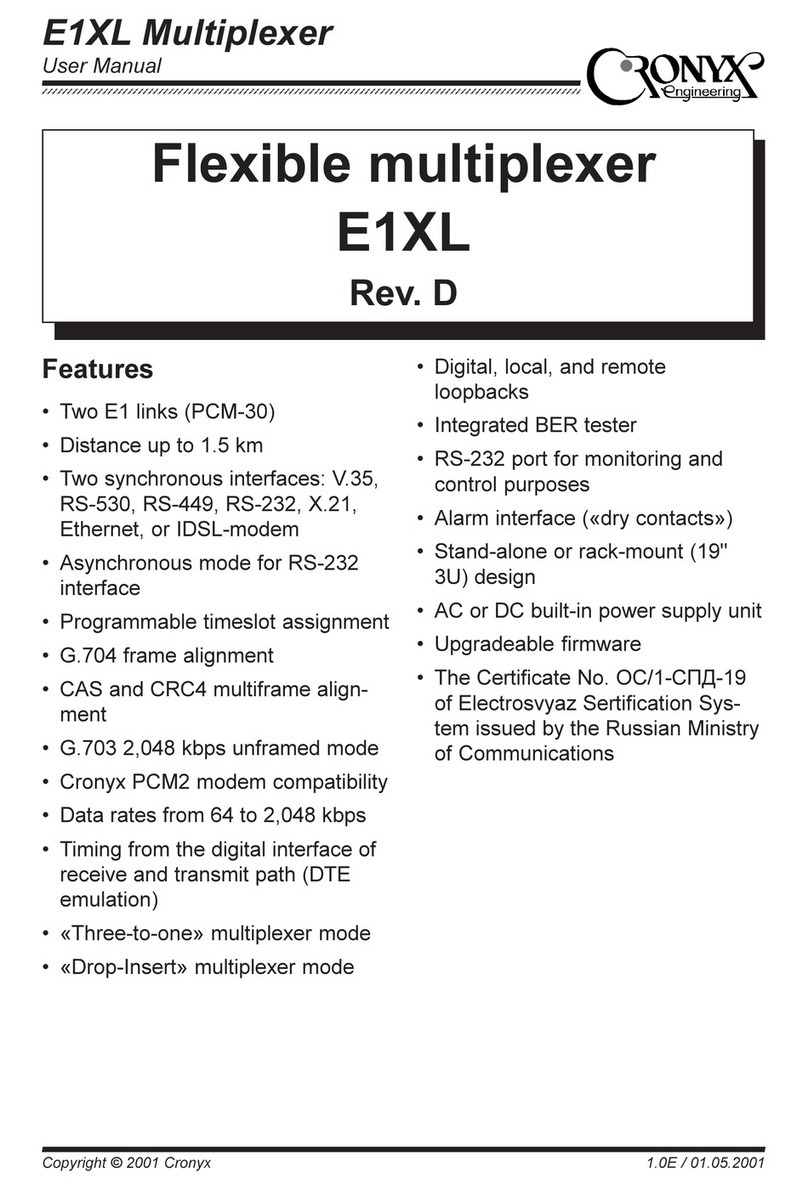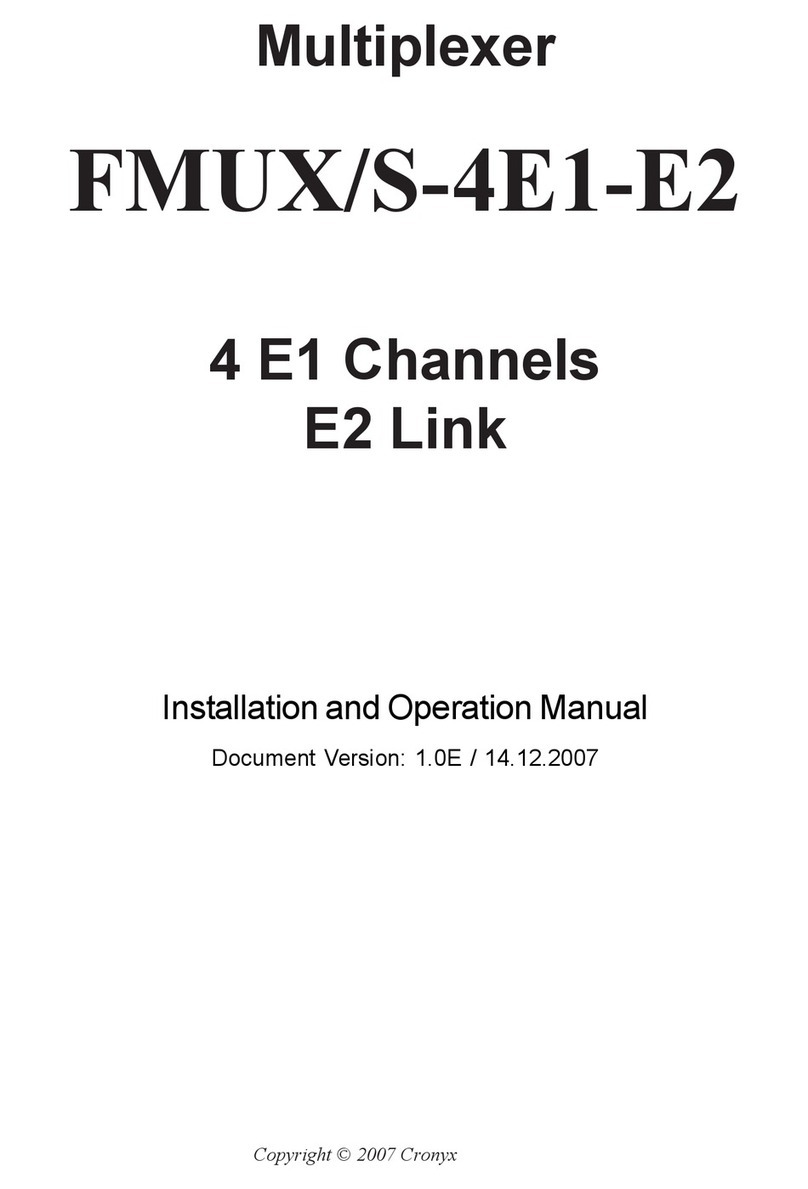E1-XL/B-IP Multiplexor
© 2006 Cronyx
4
Maximum delay............................................................................. 31
Retry count .................................................................................... 31
Submenu “Frequency”................................................................... 31
4.3.4. Menu “Congure | Thrifty” ......................................................... 32
Mode.............................................................................................. 32
DTX ............................................................................................... 33
Compression .................................................................................. 33
VAD ............................................................................................... 33
CNG............................................................................................... 34
Advanced ....................................................................................... 34
4.3.5. Menu “Congure | Network”....................................................... 36
Outward ......................................................................................... 36
Interaction...................................................................................... 36
Bandwidth...................................................................................... 37
DNS ............................................................................................... 37
Interior ........................................................................................... 37
4.3.6. Menu “Congure | Console”........................................................ 38
Password........................................................................................ 38
Device access recovery.................................................................. 38
Hostname ....................................................................................... 38
Network ......................................................................................... 39
Serial.............................................................................................. 39
Reset .............................................................................................. 39
4.3.7. Command “Congure | Show” .................................................... 39
4.3.8. Command “Congure | Commit” ................................................ 39
4.3.9. Menu “Congure | More” ............................................................ 39
Revert............................................................................................. 40
Save ............................................................................................... 40
Apply ............................................................................................. 40
Load ............................................................................................... 40
Cancel ............................................................................................ 40
Defaults.......................................................................................... 40
Reset .............................................................................................. 40
4.4. Menu “Status”........................................................................................ 41
4.4.1. Command “Status | Report”......................................................... 41
Section “E1” .................................................................................. 41
Section “TDM/IP” ......................................................................... 42